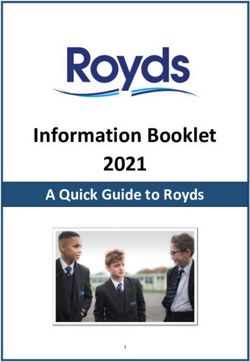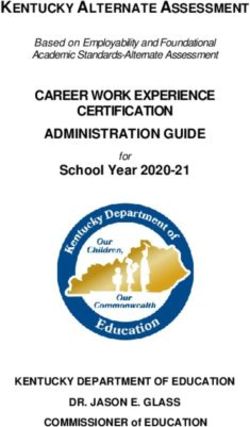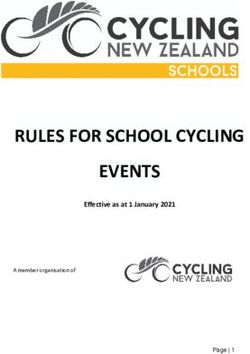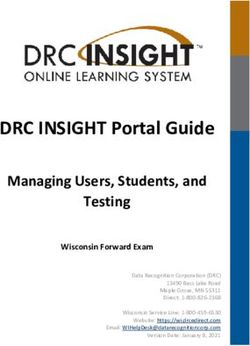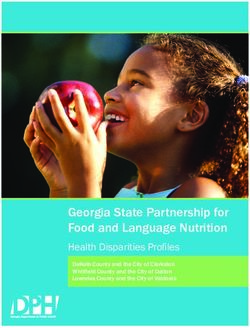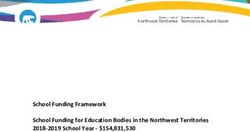OLDENBURG ACADEMY TECHNOLOGY HANDBOOK 1:1 MACBOOK AIR DEVICES, 2019-2020 ACCEPTABLE USE POLICY
←
→
Page content transcription
If your browser does not render page correctly, please read the page content below
Table of Contents Receiving/Returning the MacBook Air............................................. 3 Caring for the MacBook Air .............................................................. 3 Using the MacBook Air...................................................................... 5 Managing Your Files and Saving Your Work.................................................................................................... 5 Applications on the MacBook Air..................................................... 5 Macbook Air Damage or Loss ......................................................... 6 Digital Citizenship............................................................................. 6 Appendix A - 11” Macbook Air Device Agreement.......................................................................................... 7 Appendix B - Student Pledge for Use of the MacBook Air Laptop.............................................................................................. 8 Appendix C - Oldenburg Academy Responsible Use Policy................................................................................................ 8 Appendix D - Oldenburg Academy Social Media Guidelines .......................................................................................................... 14 Oldenburg Academy Technology Handbook 2019-2020 page 2
Oldenburg Academy Technology Handbook 2019-2020 Receiving/Returning the MacBook Air Distribution: ● Will occur prior to the beginning of the school year during book day. Collection: ● After Final Exams during school day Caring for the MacBook Air Laptop Information: ● Each student will receive an Oldenburg Academy Laptop (13” MacBook Air) for the 2019-2020 school year. The student who is issued the computer and other technology equipment is responsible for it. ● Students are expected to use OA Technology in a responsible, ethical, and legal manner. ● No food or drink should be next to the laptop. ● Cords, cables, peripheral devices must be inserted carefully into the laptop. ● Laptops should not be used or stored near pets, water or other liquids, food, or potential weather hazards. ● Laptops should not be used with the power cord plugged in when the cord may be a tripping hazard. ● Laptops must remain free of any writing, drawing, stickers, labels, etc. ● Objects should never be placed on top of laptops. ● Never swap or share your computer. You are responsible for your assigned computer. ● Students are not allowed to download or install any software or other materials not specifically approved by OA faculty or staff. ● Laptops should only be used while they are on a flat and stable surface. ● Keep the computer secured or attended at all times. ● Charging is done at home unless you have teacher permission to charge at school in the classroom. Other areas in the building will be designated as charging stations that can be used during the day. ● Students are not to record video or audio without the permission of the teacher and must be of educational purpose. Transporting Laptops: ● Always transport laptops with care and inside the OA issued case. ● Do not over stuff your backpack with the laptop inside; extreme pressure on the computer can cause permanent damage to the screen and other components. ● Never open the laptop by pushing on the screen. Oldenburg Academy Technology Handbook 2019-2020 page 3
● Never pick up the laptop with the screen open. ● Computers may not be used in the cafeteria during lunch. ● Never leave the computer in your car unattended. Extreme heat and or cold can cause damage to the laptop. Screen Care: ● The laptop screen can be damaged if subjected to heavy objects, rough treatment, some cleaning solvents, other liquids, etc. The screens are particularly sensitive to damage from EXCESSIVE pressure. ● Do not put pressure on the top of a laptop when it is closed. ● Do not store a laptop with the screen open (lid up). ● Do not place anything on the outside that will press against the cover. ● Make sure there is nothing on the keyboard before closing the lid (e.g. pens, pencils, etc.). ● Only clean the screen with a soft, dry microfiber cloth or anti-static cloth. Do NOT use glass cleaner or water. Asset Code Tag: ● All laptops will be labeled with an OA asset code sticker. These stickers may NOT be modified or tampered with in any way. ● Students may be charged up to the full replacement cost of a laptop for tampering with an OA asset code sticker or turning in a computer without an OA asset code sticker. Repairs: ● If there are any technical related issues with the laptops, contact the Instructional Technology office. Do not attempt repairs on your own. Repairs and warranty will be handled through the Instructional Technology Department. Using the MacBook Air Using your Laptop at School: ● Students are expected to bring a fully charged laptop to school every day and bring their laptops to all classes unless specifically advised not to do so by their teacher. Logging onto a Laptop: ● Students will login to their laptops using their school issued username and password. ● Students should never share their passwords with others, unless requested by an administrator or staff member. Use of Media: ● Inappropriate media may not be used as laptop backgrounds. The presence of such will result in disciplinary action. ● Sound must be muted at all times unless permission is obtained from a teacher. ● Headphone/earbuds may be used only at the discretion of the teacher. ● Cameras installed on the MacBook cannot be uninstalled. Appropriate and responsible use of the camera is expected. Printing: ● Students are encouraged to digitally publish and share their work with teachers and peers when appropriate. Oldenburg Academy Technology Handbook 2019-2020 page 4
● Students will be permitted to selectively print to the Student Printer. ● Students are able to print on their home printer. Using Laptop Outside School: ● Students are encouraged to use their laptop at home and other locations outside of school. Wi-Fi connection is encouraged, but not mandatory. Some applications can be used while not connected to the internet. Privacy: ● There is no expectation of privacy. Students have no expectation of confidentiality or privacy with respect to any usage of a laptop, regardless of whether that use is for school related purposes or not, other than as specifically provided by law. OA may, without prior notice or consent, log, supervise, access, view, monitor, and record use of a student laptop at any time for any reason related to the operation of the school. Teachers, school administrators, and the Technology Department may use monitoring software that allows them to view the student screens and activity. Managing Your Files and Saving Your Work ● It is recommended to save work in Google Drive. Students might also use another cloud service or a flash drive. ● Some files may be stored on the hard drive but not recommended. ● Students should always remember to save frequently when working on digital media. ● OA is not responsible for the loss of any student work. ● Students are encouraged to maintain backups of their important work. ● As a reminder: all student accounts for Google Apps for Education have the following login: ○ First name.last name@oldenburgacademy.org Applications on the MacBook Air Originally Installed Applications ● The applications originally installed by OA on each laptop must remain on the laptop in usable condition and readily accessible at all times. ● You may not remove these required applications, and staff may periodically check laptops to ensure that students have not removed them. The school may also add other applications periodically. ● Some licenses for applications require that the application be deleted from the laptops at the completion of a course. If this applies to an application students use, technology staff will re-sync the devices of the students in that course. Additional Applications ● OA will sync laptops so that the devices contain the necessary applications for school work. Oldenburg Academy Technology Handbook 2019-2020 page 5
● Students will be permitted to load additional applications on their laptops directly from MacBook App Store if approved by faculty or staff. Inspection ● Staff may randomly select students and ask them to provide their laptops for inspection. Procedure for Reloading Applications ● If technical difficulties occur or unauthorized applications are discovered, technology staff will resync the laptops. The school does not accept responsibility for the loss of applications or documents deleted due to a re-sync. Application Upgrades ● The school will distribute upgraded versions of licensed applications from time to time through network processes or manually by a technician. Macbook Air Damage or Loss Damage: ● The technology fee covers the normal wear & tear of computer use. ● The OA Technology Department will work with Apple to determine normal wear & tear. ● Students are responsible for any loss or damage to their laptop and the power supply unit (e.g. cracked or broken screen, missing key, etc.). Laptops being Repaired: ● All laptops in need of repair must be brought to the Instructional Technology Office as soon as possible. ● Technology staff will analyze and fix the problems they can and escalate the issues they cannot fix to OA’s contracted repair provider. ● Do not attempt to remove or change the physical structure of the laptop, including the keys, screen, casing, etc. Doing so will void the warranty on normal wear & tear and families will be responsible for the cost of repair or replacement. ● Loaner laptops may be issued to students when their school-issued laptop is left for repair. ● A student borrowing a loaner laptop will be responsible for any damage to or loss of the loaned device. All rules in this policy apply to the loaner equipment. ● All repairs and replacements must go through OA. Digital Citizenship ● While working in a digital and collaborative environment, students should always conduct themselves as good digital citizens by adhering to the following: 1. Respect Yourself. I will show respect for myself through my actions. I will select online names that are appropriate. I will use caution with the information, images, and other media that I post online. I will carefully consider what personal information about my life, experiences, or relationships I post. I will not be obscene. I will act with integrity. 2. Protect Yourself. I will ensure that the information, images, and materials I post Oldenburg Academy Technology Handbook 2019-2020 page 6
online will not put me at risk. I will not publish my personal details, contact details, or a schedule of my activities. I will report any attacks or inappropriate behavior directed at me while online. I will protect passwords, accounts, and resources. 3. Respect Others. I will show respect to others. I will not use electronic mediums to antagonize, bully, harass, or stalk people. I will show respect for other people in my choice of websites: I will not visit sites that are degrading to others, pornographic, racist, or inappropriate. I will not enter other people's private spaces or areas. 4. Protect Others. I will protect others by reporting abuse and not forwarding inappropriate materials or communications. I will avoid unacceptable materials and conversations. 5. Respect Intellectual Property. I will request permission to use copyrighted or otherwise protected materials. I will suitably cite all use of websites, books, media, etc. I will acknowledge all primary sources; I will validate information. l will use and abide by the fair use rules. 6. Protect Intellectual Property. I will request to use the software and media others produce. I will purchase, license, and register all software or use available free and open source alternatives rather than pirating software. I will purchase my music and media and refrain from distributing these in a manner that violates their licenses. Appendix A - Macbook Air Device Agreement Oldenburg Academy Macbook Air Loan Agreement Oldenburg Academy (OA) has initiated a program involving one-to-one student device loaning for students enrolled at Oldenburg Academy with Macbook Air laptops as well as related peripherals including the charger cable. Participation in this program is subject to the following terms and conditions: ● The Macbook Air and related peripherals are on loan and remain property of Oldenburg Academy. ● Both student and parent/guardian agree to adhere to the terms and conditions of the Oldenburg Academy Technology Handbook for 1:1 MacBook Air Devices, 2019-2020. ● The student shall be the exclusive user of this device and shall not grant access to any other individual. ● The student must comply with all applicable software license agreements. ● The Macbook Air and related peripherals must be returned to OA at the end of each school year, or at the time of transfer or withdrawal from OA. ● The Macbook Air and related peripherals will be returned in good condition with reasonable wear and tear as outlined in the OA Technology Handbook for 1:1 MacBook Oldenburg Academy Technology Handbook 2019-2020 page 7
Air Devices, 2019-2020. ● OA may charge a late fee and/or take disciplinary measures if the Macbook Air and related peripherals are not returned on or before the return date. ● The care and maintenance of the Macbook Air and related peripherals are the responsibility of the student and parent/guardian while in their care. There will be a fee assessed if the Macbook Air and related peripherals are broken, lost, or damaged. Appendix B - Student Pledge for Use of the MacBook Air Laptop 1. I will take proper care of the laptop. 2. I will not loan the laptop device or charger or cords to others. 3. I will be accountable for the laptop at all times. 4. I will not leave the laptop in an automobile. 5. I will keep food and beverages away from the laptop. 6. I will not disassemble any part of the laptop, nor will I attempt to repair the laptop. 7. I will not remove school-required applications, including, but not limited to FileWave. 8. I will not install inappropriate or unauthorized applications on the laptop. 9. I will protect the laptop by closing it, storing it, and carrying it appropriately. 10. I will not stack objects on top of the laptop or force it into tight areas. 11. I will not leave the laptop outside or use it near water as it is not waterproof or water resistant. 12. I will save data to the cloud storage specified by the school. (OA will at times re-sync laptop. All files not saved to Google Drive or other storage media will be deleted during this process. The school is not responsible for lost data.) 13. I will not place decorations (such as stickers, markings, paint, etc.) on the laptop. 14. I will not deface the serial number, manufacturer labels or OA asset tag labels on any laptop. 15. I will follow school policies outlined in the Technology 1:1 Handbook and the school’s Responsible Use Policy. 16. I will be responsible for all damage or loss caused by neglect or abuse. 17. I agree to return the laptop and power cords in good working order. 18. I agree to return the laptop and power cords when I transfer or leave the school for any reason. Appendix C - Oldenburg Academy Responsible Use Policy Oldenburg Academy Responsible Use Policy for Technology Resources Introduction: Oldenburg Academy (OA) recognizes that access to technology in school gives students greater opportunities to learn, engage, communicate, and develop skills that will prepare them for work, life, and citizenship. We are committed to helping students develop progressive technology and communication skills. OA is committed to providing educational opportunities for all students and maintains Oldenburg Academy Technology Handbook 2019-2020 page 8
compliance with the Individuals with Disabilities Education Act 2004 (20 U.S.C. 1400 et seq.). To that end, we provide the privilege of access to technologies for student and staff use. This Responsible Use Policy outlines the guidelines and behaviors that all users are expected to follow when using school technologies or when using personally-owned devices on the school campus, as every member of the OA community is responsible for their actions and activities involving the school’s computers, electronic devices, network and Internet services, regardless of how these are accessed, and for their computer files, passwords and accounts. These guidelines and behaviors provide general guidance concerning the use of school computers and other electronic devices and provide examples of prohibited uses. The rules do not attempt to describe every possible prohibited activity. Users must comply with all school policies, the student handbook, and school rules and expectations concerning conduct and communications when using school computers or school-issued electronic resources, whether on or off school property. Students also must comply with all specific instructions from school staff. To that end, guidelines and behaviors within this RUP include: ● The OA network is intended for educational purposes. ● All activity over the network or using school technologies may be monitored, documented and retained. ● Access to online content via the network may be restricted in accordance with our policies and federal regulations, such as the Children’s Internet Protection Act (CIPA) and confidentiality of student data in accordance with the Family Education Rights and Privacy Act (FERPA). ● Students are expected to follow the same rules for good behavior and respectful conduct online as offline. ● Misuse of school resources can result in disciplinary action. ● Using an internet filter and other technologies, OA makes a reasonable effort to ensure students’ safety and security online, but will not be held accountable for any harm or damages that result from use of school technologies. ● Users of the school network or other technologies are expected to alert school staff immediately of any concerns for safety or security. Students, parents and school staff who have questions about whether a particular activity is prohibited are encouraged to contact an administrator. Technologies Covered This Responsible Use Policy applies to both school-owned technology equipment utilizing the OA network, the OA internet connection, and/or private networks/internet connections accessed from school-owned devices at any time. This Responsible Use Policy also applies to privately- owned devices accessing the OA network, the OA internet connection, and/or private networks/internet connections while on school property. As relevant new technologies emerge, OA will seek to provide access to them. The policies outlined in this document cover all available technologies now and in the future, not just those specifically listed or currently available. Usage Policies All technologies provided by the school are intended for education purposes. Staff members on leave may be asked to leave computer equipment for their substitute. All users are expected to use good judgment and to follow the specifics as well as the spirit Oldenburg Academy Technology Handbook 2019-2020 page 9
of this document. Users should be safe, appropriate, careful and kind; not try to get around technological protection measures; use good common sense; and ask if they don’t know. Web Access OA provides its users the privilege of access to the internet, including web sites, resources, content, and online tools. Access to the internet will be restricted as required to comply with CIPA regulations and school policies. Web browsing may be monitored, and web activity records may be retained indefinitely. Users are expected to respect the web filter as a safety precaution, and shall not attempt to circumvent the web filter when browsing the internet. The determination of whether material is appropriate or inappropriate is based solely on the content of the material and the intended use of the material, not on whether a website has been blocked or not. If a user believes a site is unnecessarily blocked, the user should submit a request for website review through the OA Technology Office or restricted access screen. Email and other Education Accounts including Social Media/Collaborative Content Users, including Students, may be issued a school email address and other education accounts to improve staff/student communication and collaboration on school projects. All accounts shall be used only for educational purposes that directly relates to a school project or assignment. If users are provided with accounts, the account(s) should be used with care. Users should be careful not to share personally identifying information online; should not attempt to open files or follow links from unknown or untrusted origins; should use appropriate language; and should only communicate with other people as allowed by school policy or the teacher. Users are expected to communicate with the same appropriate, safe, mindful, courteous conduct online as offline. Email usage may be monitored and archived. In other education accounts, posts, chats, sharing, and messaging may be monitored. Social Media Policy OA will filter public facing social media for students on any of our networks. Students should not attempt to bypass these filter settings. There are social media guidelines in place for staff and students, should users take part in internal educational activities that simulate the collaborative nature of social media (i.e. blogs, back-channel chats, newsfeeds, etc.). These guidelines are suggested for use of social media outside corporation use as well, to help protect our staff and students while online. Personally Owned Devices Policy All users are bound to policies stated in the student handbook regarding electronic devices in school. In some cases, a separate network may be provided for personally owned devices. Please remember, this Responsible Use Policy applies to privately owned devices Oldenburg Academy Technology Handbook 2019-2020 page 10
accessing the OA network, the OA internet connection, and private networks/internet connections while on school property. Mobile Devices Policy OA may provide users with mobile computers or other devices to promote learning outside of the classroom. Users should abide by the same Responsible Use Policies when using school devices off the school network as on the school network. Users are expected to treat these devices with extreme care and caution; these are expensive devices that the school is entrusting to users care. Users should immediately report any loss, damage, or malfunction to IT staff. Users may be financially accountable for any damage resulting from negligence or misuse. See the additional rules for Laptops, iPads, or other Electronic Devices Issued to Students or Staff as listed in the Oldenburg Academy Technology Handbook for 1:1 MacBook Air Devices. Use of school-issued mobile devices off the school network may still be monitored. Security Users are expected to take reasonable safeguards against the transmission of security threats over the school network. This includes not opening or distributing infected files or programs and not opening files or programs of unknown or untrusted origin. Users should never share personal information. Any user who identifies a security problem must notify his/her teacher or an administrator immediately. The user shall not demonstrate the problem to others or access unauthorized material. Staff shall immediately report any potential security breaches to the OA Technology Department. Downloads Users should not download or attempt to download or run programs over the school network or onto school resources without express permission from IT staff. Users may be able to download other file types, such as images of videos. For the security of the network users should download such files only from reputable sites, and only for education purposes. Netiquette Users should always use the internet, network resources, and online sites in a courteous and respectful manner. Users should recognize that among the valuable content online there is also unverified, incorrect, or inappropriate content. Users should only use trusted sources when conducting research via the internet. Users should remember not to post anything online that they wouldn’t want students, parents, teachers, or future colleges or employers to see. Once something is online, it cannot be completely retracted and can sometimes be shared and spread in ways the user never intended. Cyberbullying Cyberbullying will not be tolerated. Harassing, flaming, denigrating, impersonating, Oldenburg Academy Technology Handbook 2019-2020 page 11
outing, tricking, excluding, and cyberstalking are all examples of cyberbullying. Users should not be mean or send emails or post comments with the intent of scaring, hurting, or intimidating someone else. Engaging in these behaviors, or any online activities intended to harm (physically or emotionally) another person, will result in severe disciplinary action and loss of privileges. In some cases, cyberbullying can be a crime. Remember that online activities may be monitored and retained. Examples of Responsible Use I will: ● Use school technologies for school-related activities. ● Follow the same guidelines for respectful, responsible behavior online that I am expected to follow offline. ● Treat school resources carefully and alert staff if there is any problem with their operation. ● Encourage positive, constructive discussion if allowed to use communicative or collaborative technologies. ● Alert a teacher or other staff member if I see threatening, inappropriate, or harmful content (images, messages, posts) online. ● Use school technologies at appropriate times, in approved places, for educational pursuits. ● Cite sources when using online sites and resources for research. ● Recognize that use of school technologies is a privilege and treat it as such. ● Be cautious to protect the safety of others and myself. For example, staff may post student pictures on public websites as long as information included is public directory information, including a student’s first and last name, grade level, school, honors or awards, and participation in officially recognized activities or athletics. However, students must obtain permission from an OA staff member to publish a photograph or video of any school-related activity. It is best practice and common courtesy to ask permission before recording an individual or groups. OA retains all rights concerning any recording and/or publishing of any student’s or staff member’s work(s) or image(s). ● Help to protect the security of school resources. For example, students’ grades, test results, or identifying pictures may be stored only on school-approved secure sites that require a username and password for authorized individuals to access. This is not intended to be an exhaustive list. Users should use their own good judgment when using school technologies. Examples of Irresponsible and Prohibited Use I will NOT : ● Use school technologies in a way that could be personally or physically harmful. ● Distribute personally identifying information, about others or myself, including a home Oldenburg Academy Technology Handbook 2019-2020 page 12
address and phone number.
● Use school technologies for non-school related purposes, unless the incidental
personal use (use by an individual for occasional personal communications) does not
interfere with the user’s responsibilities and performance, does not interfere with the
system operations or other system users, or does not violate this policy with its
accompanying rules or other school policy/procedure/rules.
● Attempt to find inappropriate images or content.
● Engage in cyberbullying, harassment, or disrespectful conduct toward others.
● Try to find ways to circumvent the school’s safety measures and filtering tools.
● Use school technologies to send spam or chain mail.
● Plagiarize content I find online. Plagiarizing content occurs when users use content as
their own, without citing the original creator, including words or images, from the
internet. Users should not take credit for things they didn’t create themselves, or
misrepresent themselves as an author or creator of something found online. Information
obtained via the internet should be appropriately cited, giving credit to the original
author.
● Use cameras in any type of electronic device in locker rooms or restrooms.
● Agree to meet in person someone I meet online.
● Use language online that would be inappropriate in the classroom.
● Use school technologies for illegal activities or to pursue information on such
activities.
● Attempt to hack or access sites, servers, or content that isn’t intended for my use.
● Waste system resources, such as but not limited to excessive printing, online gaming,
video/audio streaming not directly related to educational projects as determined by the
supervising instructor or principal.
● Attach unauthorized equipment, including personal mobile devices, to the school’s
secured network without permission from the OA Technology Department. This is
not intended to be an exhaustive list. Users should use their own good judgment when
using school technologies.
Disclaimer of Limitation of Liability – OA, its employees and agents, make no
warranties of any kind, neither expressed nor implied, concerning the network, Internet
access, and electronic resources it is providing. Furthermore, OA is not responsible for:
1. The accuracy, nature, quality, or privacy of information stored on local servers or
devices
or information gathered through Internet access. 2. Any damages suffered by a user
(whether the cause is accidental or not) including but not
limited to, loss of data, delays or interruptions in service, and the infection of viruses or
other malware on personal computers or other devices. 3. Unauthorized financial
obligations resulting from the use of OA electronic resources.
Oldenburg Academy Technology Handbook 2019-2020 page 13Terms of Use OA reserves the right to deny, revoke or suspend specific user privileges and/or take other disciplinary action, such as suspensions or expulsion from school, for violations of this policy. Additionally, all handbook regulations apply to the use of the OA network, Internet, and electronic resources. Appendix D - Oldenburg Academy Social Media Guidelines Social Media Guidelines for Students 1. Be aware of what you post online. Social media venues, including wikis, blogs, photo and video sharing sites, are very public. Do not post anything you wouldn't want friends, enemies, parents, teachers, or a future employer to see. 2. Follow the school's code of conduct when writing online. It is acceptable to disagree with someone else's opinions; however, do it in a respectful way. Make sure that criticism is constructive and not hurtful. What is inappropriate in the classroom is inappropriate online. 3. Be safe online. Never give out personal information, including, but not limited to, last names, phone numbers, addresses, birthdays, and pictures. Do not share your password with anyone besides your teachers and parents. 4. Linking to other websites to support your thoughts and ideas is recommended. However, be sure to read the entire article prior to linking to ensure that all information is appropriate for a school setting. 5. Do your own work! Do not use other people's intellectual property without their permission. It is a violation of copyright law to copy and paste others’ thoughts without giving credit. When paraphrasing another's idea(s) be sure to cite your source with the URL. It is good practice to hyperlink to your sources. 6. Be aware that pictures may also be protected under copyright laws. Verify you have permission to use the image or it is under Creative Commons attribution. 7. How you represent yourself online is an extension of yourself. Do not misrepresent yourself by using someone else's identity. 8. Blog and wiki posts should be well written. Follow writing conventions including proper grammar, capitalization, and punctuation. If you edit someone else's work, be sure it is in the spirit of improving the writing. 9. If you run across inappropriate material that makes you feel uncomfortable or is not respectful, tell your teacher right away. 10. Students who do not abide by these terms and conditions may lose their opportunity to take part in the project and/or access to future use of online tools. Source: Noblesville Schools Technology Department Oldenburg Academy Technology Handbook 2019-2020 page 14
You can also read