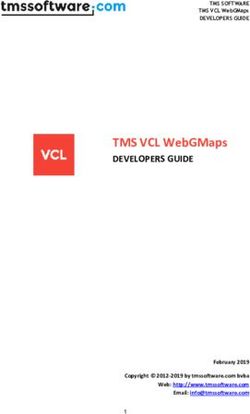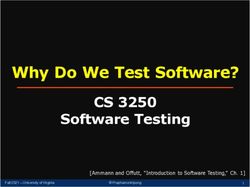Notes about ordering, installing and licensing the programming software Lantek Expert Inside - Bosch Rexroth
←
→
Page content transcription
If your browser does not render page correctly, please read the page content below
Notes about ordering, installing and
licensing the programming software
Lantek Expert Inside
1 Business Unit Automation and Electrification Solutions | 01/04/2020
© Bosch Rexroth AG 2019. All rights reserved, also regarding any disposal, exploitation, reproduction, editing, distribution, as well as in the event of applications for industrial property rights.
DELantek Expert Inside
Ordering informationen
Material number: R911398450
Description: SWL-MTX***-RUN-01VRS-NN-LANTEK
Scope of delivery: License sheet with serial number
Please note that the license sheet only serves as proof of license. The activation of the software
via Crypkey is described in detail on page 3.
Software deployment: Download (www.boschrexroth.com/software-download)
For a software order, please contact your local sales office. You will find contact information here:
https://addresses.boschrexroth.com
2 Business Unit Automation and Electrification Solutions | 01/04/2020
© Bosch Rexroth AG 2019. All rights reserved, also regarding any disposal, exploitation, reproduction, editing, distribution, as well as in the event of applications for industrial property rights.Lantek Expert Inside
Installation and licensing of the software
The use of the programming software provided by download requires an activation using a handshake
procedure (Crypkey).
Please contact the Rexroth licensing office with your purchase order number or the serial number of the
license (license sheet):
BRC.License@boschrexroth.de
For the activation process the file "license_request.rtc" generated during the installation must be sent to
the licensing office. This file is located on the target device in the folder “…\Lantek\System\Key”. You
will then receive the appropriate activation file (*.key) back from the licensing office*. Please copy it into
the above mentioned directory.
The license sheet delivered after the purchase of the software serves only for legitimation purposes
and is irrelevant for the installation and licensing of the software.
* may take 1 to 2 working days
3 Business Unit Automation and Electrification Solutions | 01/04/2020
© Bosch Rexroth AG 2019. All rights reserved, also regarding any disposal, exploitation, reproduction, editing, distribution, as well as in the event of applications for industrial property rights.Hinweise zu Bestellung, Installation und
Lizenzierung der Programmiersoftware
Lantek Expert Inside
4 Business Unit Automation and Electrification Solutions | 01/04/2020
© Bosch Rexroth AG 2019. All rights reserved, also regarding any disposal, exploitation, reproduction, editing, distribution, as well as in the event of applications for industrial property rights.
ENLantek Expert Inside
Bestellinformationen
Materialnummer: R911398450
Beschreibung: SWL-MTX***-RUN-01VRS-NN-LANTEK
Lieferumfang: Lizenzblatt mit Seriennummer
Bitte beachten Sie, dass das Lizenzblatt lediglich als Lizenznachweis dient. Die Aktivierung
der Software über Crypkey ist auf Seite 6 näher beschrieben.
Softwarebereitstellung: Download (www.boschrexroth.com/software-download)
Falls Sie die Software erwerben möchten, hilft Ihnen gern das zuständige Vertriebsbüro weiter.
Möglichkeiten der Kontaktaufnahme finden Sie hier:
https://addresses.boschrexroth.com/DE/de_DE
5 Business Unit Automation and Electrification Solutions | 01/04/2020
© Bosch Rexroth AG 2019. All rights reserved, also regarding any disposal, exploitation, reproduction, editing, distribution, as well as in the event of applications for industrial property rights.Lantek Expert Inside
Kundenseitige Installation und Lizenzierung der Software
Die Nutzung der zum Download bereitgestellten Programmiersoftware erfordert eine Freischaltung im
Handshake-Verfahren (Crypkey).
Bitte wenden Sie sich diesbezüglich mit Ihrer Bestell- bzw. Auftragsnummer oder Seriennummer der
Lizenz (Lizenzblatt) an die Rexroth-Lizenzierungsstelle:
BRC.License@boschrexroth.de
Für den Freischaltprozess muss die während der Installation generierte Datei „license_request.rtc“ an
die Lizenzierungsstelle gesendet werden. Diese Datei befindet sich auf dem Zielgerät im Verzeichnis
“…\Lantek\System\Key”. Sie erhalten im Anschluss* die passende Aktivierungsdatei (*.key) von der
Lizenzierungsstelle zurück. Bitte kopieren sie diese in das oben genannte Verzeichnis.
Das nach dem Erwerb der Software ausgelieferte Lizenzblatt dient lediglich zu Legitimationszwecken
und ist für die Installation und Lizenzierung der Software unerheblich.
* kann u. U. 1 bis 2 Werktage dauern
6 Business Unit Automation and Electrification Solutions | 01/04/2020
© Bosch Rexroth AG 2019. All rights reserved, also regarding any disposal, exploitation, reproduction, editing, distribution, as well as in the event of applications for industrial property rights.You can also read