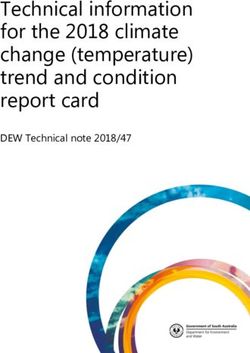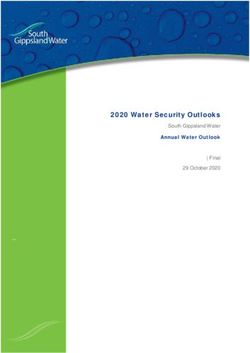NEMSIS V3 External Standards Maintenance
←
→
Page content transcription
If your browser does not render page correctly, please read the page content below
NEMSIS TAC Whitepaper
NEMSIS V3 External Standards
Maintenance
Date
June 24, 2020 (Draft)
June 25, 2021 (Corrected RxNorm relationship mappings)
September 23, 2021 (ICD-10-CM URL changes for FY2022)
Authors
Joshua Legler – NEMSIS Consultant
Introduction
This document provides technical recommendations for maintaining the following externally sourced
data sets in NEMSIS-compliant software:
• ICD-10-CM diagnosis
• RxNorm medication
• SNOMED CT procedure
The following externally sourced data sets are not addressed in this document:
• ANSI county
• ANSI state
• Census American Community Survey data
• Census decennial data
• Census regions and divisions
• Census tract
• Census ZCTA relationship
• GNIS City
• ICD-10-PCS procedure
• ISO country
• NASEMSO regions
• NHTSA regions
• NPI provider
• ZIP code
Page 1ICD-10-CM Diagnosis
ICD-10-CM is a US modification of the international ICD-10 code set for diagnoses, used in the NEMSIS
standard for recording symptoms, impressions, causes of injury, medical history, and hospital diagnoses.
The following guidance focuses on leveraging the hierarchical nature of ICD-10 to provide roll-ups for
analysis.
Data source: US Centers for Disease Control and Prevention (CDC) National Center for Health Statistics
(NCHS), under authorization from the World Health Organization (WHO)
Update frequency: Annual (typically June–August, occasional addenda)
Releases site: https://www.cdc.gov/nchs/icd/icd10cm.htm
Documentation: https://ftp.cdc.gov/pub/Health_Statistics/NCHS/Publications/ICD10CM/
2022/10cmguidelines-FY2022-7-2022-7-15-21-update-508.pdf
Source file:
• FY2022 and later: https://ftp.cdc.gov/pub/Health_Statistics/NCHS/Publications/ICD10CM/
{YYYY}/Table and Index zip.zip/Table and Index/icd10cm-tabular-{YYYY}.xml
• FY2021 and earlier: ftp://ftp.cdc.gov/pub/Health_Statistics/NCHS/Publications/ICD10CM/
{YYYY}/icd10cm_tabular_{YYYY}.xml
Hierarchy:
Level Example Code Example Description
Chapter 7 Diseases of the eye and adnexa
Section H53-H54 Visual disturbances and blindness
Category H54 Blindness and low vision
Subcategory1 H54.5 Low vision, one eye
Subcategory2 H54.52 Low vision, left eye, normal vision right eye
Subcategory3 H54.52A Low vision, left eye, category 1-2
Diagnosis H54.52A2 Low vision left eye category 2, normal vision right eye
Suggested Mapping:
Destination Column Data Type Source xPath
DiagnosisCodeKey INTEGER (Autoincrement)
DiagnosisCodeType VARCHAR(8) “ICD10CM”
DiagnosisCode VARCHAR(8) diag/name
DiagnosisCodeDescr VARCHAR(255) diag/desc
DiagnosisChapterCode TINYINT diag/ancestor::chapter/name
DiagnosisChapterDescr VARCHAR(255) diag/ancestor::chapter/desc
DiagnosisSectionCode VARCHAR(7) diag/ancestor::section/@id
DiagnosisSectionDescr VARCHAR(255) diag/ancestor::section/desc
Page 2DiagnosisCategoryCode CHAR(3) diag/ancestor-or-
self::diag[count(ancestor::diag) = 0]/name
DiagnosisCategoryDescr VARCHAR(255) diag/ancestor-or-
self::diag[count(ancestor::diag) = 0]/desc
DiagnosisSubcategory1Code VARCHAR(8) diag/(ancestor-or-self::diag
[count(ancestor::diag) = 1], .)[1]/name
DiagnosisSubcategory1Descr VARCHAR(255) diag/(ancestor-or-self::diag
[count(ancestor::diag) = 1], .)[1]/desc
DiagnosisSubcategory2Code VARCHAR(8) diag/(ancestor-or-self::diag
[count(ancestor::diag) = 2], .)[1]/name
DiagnosisSubcategory2Descr VARCHAR(255) diag/(ancestor-or-self::diag
[count(ancestor::diag) = 2], .)[1]/desc
DiagnosisSubcategory3Code VARCHAR(8) diag/(ancestor-or-self::diag
[count(ancestor::diag) = 3], .)[1]/name
DiagnosisSubcategory4Descr VARCHAR(255) diag/(ancestor-or-self::diag
[count(ancestor::diag) = 3], .)[1]/desc
active BOOLEAN true()
The business key is DiagnosisCode.
Additional mapping for “7th Characters:”
The source file does not explicitly enumerate all possible ICD-10-CM codes. It uses a
element to enumerate a set of characters and description texts that should be appended to certain
codes, resulting in additional codes. For example, E08.35 has a that enumerates four
different suffixes to be appended to diagnoses that are children of E08.35:
right eye
left eye
bilateral
unspecified eye
For each child diagnosis, the table should contain a row representing that child (as processed using the
basic mapping). In addition to that row, there should be a row for each sevenChrDef extension, where
all columns are the same except for DiagnosisCodeKey, DiagnosisCode, and DiagnosisCodeDescr, for
example:
DiagnosisCode DiagnosisCodeDescr
E08.351 Diabetes mellitus due to underlying condition with proliferative diabetic retinopathy
with macular edema
E08.3511 Diabetes mellitus due to underlying condition with proliferative diabetic retinopathy
with macular edema, right eye
E08.3512 Diabetes mellitus due to underlying condition with proliferative diabetic retinopathy
with macular edema, left eye
Page 3E08.3513 Diabetes mellitus due to underlying condition with proliferative diabetic retinopathy
with macular edema, bilateral eye
E08.3519 Diabetes mellitus due to underlying condition with proliferative diabetic retinopathy
with macular edema, unspecified eye
If a diagnosis has a SevenChrDef but no child diagnoses, the SevenChrDef extensions should be
appended to the diagnosis itself.
If a code to which a SevenChrDef extension is being appended is less than eight characters long including
the dot, it should be padded with “X”, for example:
DiagnosisCode DiagnosisCodeDescr
M48.40 Fatigue fracture of vertebra, site unspecified
M48.40XA Fatigue fracture of vertebra, site unspecified, initial encounter for fracture
Etc.
The hierarchy below the Section level is ragged: a code may be at the Category, Subcategory1,
Subcategory2, Subcategory3, or Diagnosis level. The hierarchy should be “right-filled”. For example,
“H54” is a diagnosis code. It is also a category code, with no subcategories. Category, Subcategory1,
Subcategory2, and Subcategory3 should all be filled with “H54” and its accompanying description.
Chapter Section Category Subcategory Subcategory Subcategory Diagnosis
Code Code Code 1 Code 2 Code 3 Code Code
7 H53-H54 H54 H54 H54 H54 H54
7 H53-H54 H54 H54.0 H54.0 H54.0 H54.0
7 H53-H54 H54 H54.0 H54.0X H54.0X H54.0X
7 H53-H54 H54 H54.0 H54.0X H54.0X3 H54.0X3
7 H53-H54 H54 H54.0 H54.0X H54.0X3 H54.0X33
All descriptions in the table should be updated to the descriptions in the data source.
Any codes with a DiagnosisCodeType of “ICD10CM” that exist in the table but not in the data source
should be kept in the table, and the active flag should be set to false. This allows historically consistent
reporting on codes that have been discontinued but were used in the past (or even may still be in use by
systems that have not appropriately updated).
Any codes that exist in the data source but not in the table should be inserted into the table.
Page 4RxNorm Medication
RxNorm is a US standard used in NEMSIS for medications. The standard includes information about
medications from many perspectives, including ingredients, dose forms, brand names, and others, with
relationships defined between them. The following guidance focuses on leveraging the relationships to
map back to the ingredients used. This enables analysis, for example, of the usage of naloxone
regardless of whether it was reported as naloxone, naloxone hydrochloride, Narcan, naloxone nasal
product, naloxone hydrochloride 40 MG/ML, or several other codes.
Data source: US National Institutes of Health (NIH) National Library of Medicine (NLM)
Update frequency: monthly (first Monday; the following day if Monday is a federal holiday; weekly
incremental releases are also available)
Releases site: https://www.nlm.nih.gov/research/umls/rxnorm/docs/rxnormfiles.html
Documentation: https://www.nlm.nih.gov/research/umls/rxnorm/docs/index.html
Source files: https://download.nlm.nih.gov/umls/kss/rxnorm/RxNorm_full_current.zip or
https://download.nlm.nih.gov/umls/kss/rxnorm/RxNorm_full_MMDDYYYY.zip (UMLS login required;
downloads may be automated using https://download.nlm.nih.gov/rxnorm/terminology_download_
script.zip)
Staging Tables: Load RXNCONSO.RRF and RXNREL.RRF into staging tables. Scripts are provided for
MySQL and Oracle.
Suggested Mapping:
Destination Column DDL Changes Source Column (RXNCONSO.RRF)
MedicationCodeKey INTEGER (Autoincrement)
MedicationCodeType VARCHAR(8) “RXNORM”
MedicationCodeId VARCHAR(8) RXAUI
MedicationCodeTermType VARCHAR(20) TTY
MedicationCode VARCHAR(8) RXCUI
MedicationCodeDescr VARCHAR(3000) STR
MedicationCodeIngredients VARCHAR(3000) STR (see below for additional ETL)
active BOOLEAN true()
For inserting/updating, the business key is MedicationCodeId. (For processing PCR data into the data
warehouse, the business key is MedicationCode.)
RXNCONSO.RRF can contain multiple rows with the same RXCUI code. The goal is to have one row for
each RXCUI code in DimDiagnosisCode. Use the following algorithm:
1. Filter to rows with SAB= “RXNORM”
2. Exclude rows with TTY = “PSN”, “SY”, or “TMSY”. All such rows are synonyms of other rows.
Page 53. Insert/update DimDiagnosisCode.
All descriptions in the database table should be updated to the descriptions in the data source.
Any codes with a MedicationCodeType of “RXNORM” that exist in the database table but not in the data
source should be kept in the table, and the active flag should be set to false. This allows historically
consistent reporting on codes that have been discontinued but were used in the past (or even may still
be in use by systems that have not appropriately updated).
Any codes that exist in the staging table after the above processing steps but not in the database table
should be inserted into the database table.
Additional mapping for ingredients roll-up:
All term types can be mapped to “multiple ingredient” (MIN) or “ingredient” (IN) codes using the
relationships defined in RXNREL.RRF. The mapping paths are as follows:
TTY Name Path to MIN/IN
BN Brand Name tradename_of IN
BN Brand Name ingredient_of SBD tradename_of SCD has_ingredients MIN
BPCK Brand Name Pack contains SBD consists_of SCDC has_ingredient IN
BPCK Brand Name Pack contains SBD tradename_of SCD has_ingredients MIN
BPCK Brand Name Pack contains SCD has_ingredient BN has_ingredient IN
BPCK Brand Name Pack contains SCD has_ingredients MIN
DF Dose Form ignore
DFG Dose Form Group ignore
GPCK Generic Pack contains SCD consists_of SCDC has_ingredient IN
GPCK Generic Pack contains SCD has_ingredients MIN
IN Ingredient . .
MIN Multiple Ingredients . .
PIN Precise Ingredient form_of IN
PSN Prescribable Name ignore
SBD Semantic Branded Drug consists_of SCDC has_ingredient IN
SBD Semantic Branded Drug tradename_of SCD has_ingredients MIN
SBDC Semantic Branded Drug tradename_of SCDC has_ingredient IN
Component
SBDC Semantic Branded Drug constitutes SBD tradename_of SCD has_ingredients MIN
Component
SBDF Semantic Branded Drug tradename_of SCDF has_ingredient IN
Form
SBDF Semantic Branded Drug inverse_isa SBD tradename_of SCD has_ingredients MIN
Form
SBDG Semantic Branded Dose has_ingredient BN tradename_of IN
Form Group
SBDG Semantic Branded Dose inverse_isa SBD tradename_of SCD has_ingredients MIN
Form Group
SCD Semantic Clinical Drug consists_of SCDC has_ingredient IN
SCD Semantic Clinical Drug has_ingredients MIN
Page 6SCDC Semantic Clinical Drug has_ingredient IN
Component
SCDF Semantic Clinical Drug has_ingredient IN
Form
SCDF Semantic Clinical Drug inverse_isa SCD has_ingredients MIN
Form
SCDG Semantic Clinical Dose has_ingredient IN
Form Group
SCDG Semantic Clinical Dose inverse_isa SCD has_ingredients MIN
Form Group
SY Synonym ignore
TMSY Tall Man Lettering ignore
Synonym
For codes with TTY = “MIN” or “IN”, MedicationCodeIngredients will be the same as
MedicationCodeDescr, so no further action is needed.
For codes of other TTYs, follow the mapping paths detailed above. Some mappings will lead to a MIN
code as well as multiple IN codes. The MIN code should be used when present.
Here is an example query to map from SCD codes to IN codes:
SELECT TOP 1 C3.RXCUI, C3.STR
FROM RXNCONSO C1
JOIN RXNREL R1 ON C1.RXCUI = R1.RXCUI2 AND R1.RELA = "consists_of"
JOIN RXNCONSO C2 ON R1.RXCUI1 = C2.RXCUI
JOIN RXNREL R2 ONC2.RXCUI = R2.RXCUI2 AND R2.RELA = "has_ingredient"
JOIN RXNCONSO C3 ON R2.RXCUI1 = C3.RXCUI
WHERE C1.TTY = "SCD" AND C2.TTY = "SCDC" AND C3.TTY = "IN"
ORDER BY C3.TTY DESC
Use the results of the mapping queries to map C2.STR to the MedicationCodeIngredients column in the
database table.
Page 7SNOMED CT Procedure
SNOMED-CT US Edition is a US release of the International SNOMED-CT data set for clinical terms, used
in the NEMSIS standard for recording EMS procedures. Procedures account for about 10% of the
SNOMED data set.
SNOMED is hierarchical; however, it is a multiple-inheritance hierarchy, where a concept can have
multiple parent concepts. For example, the “Abdominal thrust” procedure has two parents: “Airway
procedure” and “Procedure on abdomen”.
Data source: US National Institutes of Health (NIH) National Library of Medicine (NLM), under the
authorization from SNOMED International, aka International Health Terminology Standards
Development Organisation (IHTSDO)
Update frequency: Semi-annual (March and September)
Releases site: https://www.nlm.nih.gov/healthit/snomedct/us_edition.html
Documentation: https://confluence.ihtsdotools.org/display/DOCRELFMT/SNOMED+CT+Release+File+
Specifications
Source file:
https://download.nlm.nih.gov/mlb/utsauth/USExt/SnomedCT_USEditionRF2_PRODUCTION_{YYYYMMD
D}T120000Z.zip/SnomedCT_USEditionRF2_PRODUCTION_{YYYYMMDD}T120000Z/Snapshot/
Terminology/sct2_Description_Snapshot-en_US1000124_{YYMMDD}.txt (UMLS login required;
downloads may be automated using https://download.nlm.nih.gov/rxnorm/
terminology_download_script.zip)
Suggested mapping:
The NEMSIS Suggested List documentation recommends only using SNOMED codes with a semantic tag
of "procedure" or "regime/therapy". However, implementations have used SNOMED codes with other
semantic tags, such as “equipment.”
The source file contains multiple rows for each concept code. One row contains the active fully specified
name, while other rows contain synonyms or inactive entries. Prior to loading into a database table,
apply the following filter:
active = 1 -- (active)
AND typeId = 900000000000003001 -- (fully specified name)
Many but not all values in the “term” column of the source table contain a semantic tag at the end. The
semantic tags are:
Semantic tag Semantic tag Semantic tag
(administration method) (attribute) (body structure)
(assessment scale) (basic dose form) (cell structure)
Page 8Semantic tag Semantic tag Semantic tag
(cell) (linkage concept) (qualifier value)
(clinical drug) (medicinal product form) (racial group)
(core metadata concept) (medicinal product) (record artifact)
(disorder) (morphologic abnormality) (regime/therapy)
(disposition) (namespace concept) (release characteristic)
(dose form) (navigational concept) (religion/philosophy)
(environment) (number) (role)
(ethnic group) (observable entity) (situation)
(event) (occupation) (social concept)
(finding) (organism) (specimen)
(foundation metadata (OWL metadata concept) (staging scale)
concept) (person) (state of matter)
(geographic location) (physical force) (substance)
(inactive concept) (physical object) (supplier)
(intended site) (procedure) (transformation)
(life style) (product name) (tumor staging)
(link assertion) (product) (unit of presentation)
Split the semantic tag off the end of each text value, remove the “(“ and “)” and capitalize the first
letter. Remove the extra whitespace remaining at the end of the text value. For values with no semantic
tag, set the semantic tag to “None”.
Destination Column DDL Changes Source Column (filtered
sct2_Description….txt)
ProcedureCodeKey INTEGER (Autoincrement)
ProcedureCodeType VARCHAR(8) “SNOMED”
ProcedureCode VARCHAR(18) conceptId
ProcedureCodeDescr VARCHAR(3000) term (after ETL modification described
above)
ProcedureCodeSemanticType VARCHAR(30) semantic tag from term (after ETL
modification described above)
active BOOLEAN true()
All descriptions in the table should be updated to the descriptions in the data source (after ETL
modifications described above).
Any codes with a ProcedureCodeType of “SNOMED” that exist in the table but not in the data source
should be kept in the table, and the active flag should be set to false. This allows historically consistent
reporting on codes that have been discontinued but were used in the past (or even may still be in use by
systems that have not appropriately updated).
Any codes that exist in the data source but not in the table should be inserted into the table.
Page 9You can also read