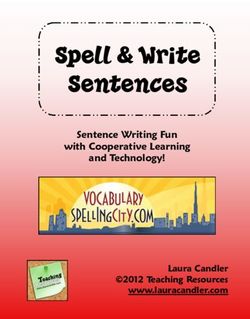MYOB Exo Employer Services - 2020.02 Release Notes
←
→
Page content transcription
If your browser does not render page correctly, please read the page content below
MYOB Exo Employer Services Australian Edition 2020.02 Release Notes
Contents
Introduction 1
........................................................................... 1
Installation 2
Pre-Install Requirements ................................................................................. 2
Installing Exo Employer Services .................................................................. 2
Check the Release ..............................................................................................................2
New Features 3
Include in Hours Paid Options for Allowances ........................................ 3
Effects on Hours Paid History ....................................................................................... 4
Leave Loading and Superannuation........................................................... 5
Termination Updates ........................................................................................ 5
Victoria Payroll Tax ............................................................................................ 6
Workplace Giving Deductions ....................................................................... 6
Resolved Issues 7
Known Issues 8Introduction
The 2020.02 release contains compliance updates for the 2020 2021 payroll year. This
release can be installed prior to 1 July 2020; compliance changes are not activated in
the product until the relevant date.
The purpose of this document is to provide essential information on the installation
and use of this release:
• The Installation section provides an overview of the installation process,
including pre-installation requirements and post-installation steps.
• The New Features section describes all new features introduced in this release.
• The Known Issues section details any issues in this release that have been
identified as requiring attention.
Need assistance? If you have any questions or you need assistance with installing this
update, please contact your MYOB Accredited Business Partner. Alternatively, the
answers to most common installation issues can be found on the MYOB Enterprise
Knowledgebase at http://myobexo.custhelp.com/.
Exo Employer Services 2020.02 Release Notes Page 1 of 8
Copyright 2020 MYOB Technology Pty Ltd.Installation
Pre-Install Requirements
Requirements for PCs running Exo Employer Services components are detailed in the
Minimum System Requirements document, available on the MYOB website.
Installing Exo Employer Services
Information on installing and upgrading MYOB Exo Employer Services is maintained
on the MYOB Enterprise Knowledgebase. See the following articles:
• Upgrading MYOB Exo Employer Services Online
• Upgrading MYOB Exo Employer Services Manually (Australia)
• How do I run Network.exe?
Note: Check the Known Issues section on page 8 for any known installation issues.
Check the Release
After the installation is complete, the version numbers of all MYOB Exo Employer
Services applications should be as follows:
Application Version
MYOB Exo Employer Services 2020.02
MYOB Exo Payroll 2020.02
MYOB Exo Employee Information 2020.02
MYOB Exo Time and Attendance 2020.02
Runtime Files 09.00.0000.7423
To check that this release installed successfully, check that the versions displayed on
the About window (Help menu > About) match the versions listed here.
Exo Employer Services 2020.02 Release Notes Page 2 of 8
Copyright 2020 MYOB Technology Pty Ltd.New Features
Include in Hours Paid Options for Allowances
This release adds options to better support workers compensation (WorkCover).
Different states have different rules for whether or not leave accumulates during
workers compensation Annual leave & sick leave during workers compensation
on the Fair Work website for details.
In previous releases, the Include in Hours Paid option applied to all leave types; now
you can select whether or not an a
Paid for Annual Leave, Personal Leave and/or Long Service Leave separately.
New options are available under the Include in Hours Paid check box on the
Allowance Maintenance window:
Ticking the Include in Hours Paid box enables the leave-specific options below it.
Note: These options are available when the Calculation Method
If your organisation operates in multiple states with different rules around leave and
workers compensation, you will need to set up an allowance to use for each state,
with the appropriate Include in Hours Paid options ticked.
Exo Employer Services 2020.02 Release Notes Page 3 of 8
Copyright 2020 MYOB Technology Pty Ltd.New Features
The Pay period valuation method option in the Annual leave section of the Setup
Payroll window is not compatible with Allowances that have the Include in Hours Paid
option ticked. To allow this option to be used without interfering with WorkCover
payments, a new option has been added to the Annual leave section:
When Allow WorkCover payments to override Pay period valuation method is ticked,
any Allowance that has the Include in Hours Paid option ticked will not have the pay
period valuation method applied to it.
Effects on Hours Paid History
leave accruals can be seen on the Edit/View History Hours
Paid window, where new Hours Paid columns for each leave type have been added:
In an upgrade, the current values of the Hours Paid column are copied to the new
leave-specific Hours Paid columns for historical pays.
Exo Employer Services 2020.02 Release Notes Page 4 of 8
Copyright 2020 MYOB Technology Pty Ltd.New Features
Leave Loading and Superannuation
In previous releases, leave loading on unused Annual Leave in a termination pay was
incorrectly included in superannuation calculations. As of this release, leave loading is
no longer included in superannuation in this situation, and a new option has been
added to the Pay Item Liabilities section of the Setup Payroll window:
This option is unticked by default, but you can tick it if you want to enable
superannuation for leave loading on Unused Annual Leave on Termination.
Termination Updates
On 29 October 2019 the tax treatment of genuine redundancy and early retirement
scheme payments changed. These changes apply to payments made on or after 1 July
2019.
Note: Genuine redundancy and early retirement scheme changes
ATO website for more information.
This release includes updates to address these changes. New warning messages
appear on the Termination Wizard if an invalid combination is selected, i.e. if the
employee is aged 65 or older and:
• Reason for Termination
• Type of Payment is set to
page 3 of the Termination Wizard.
Exo Employer Services 2020.02 Release Notes Page 5 of 8
Copyright 2020 MYOB Technology Pty Ltd.New Features
Victoria Payroll Tax
While the standard payroll tax rate in Victoria is 4.85%, different rates apply for
employers who pay at least 85% of their Victorian taxable wages to regional
employees. For the 2010/21 financial year, this rate is 2.02%; however, the rate for
regional employers in bushfire-affected local government areas is 1.2125%. This rate
applies to regional employers with a registered address in the following local
government areas: East Gippsland, Mansfield, Wellington, Wangaratta, Towong and
Alpine.
To apply either of these regional rates, you will need to override the default Payroll
Tax Rate on the Company setup > Employer details section of the Setup Payroll
window.
Note: The regional rate is scheduled to reduce to 1.62% from 1 July 2021, and to
1.2125% from 1 July 2022.
Workplace Giving Deductions
To work correctly with Single Touch Payroll, any deductions set up for Workplace
Giving should be pre-tax deductions (i.e. the Post-Tax checkbox should not be ticked).
This release adds validation to the Deductions window to warn users if a deduction
has the STP Reporting Type Post-Tax checkbox
ticked.
We recommend that you review any existing Workplace Giving deductions you have
set up and make sure that they are configured as pre-tax.
Exo Employer Services 2020.02 Release Notes Page 6 of 8
Copyright 2020 MYOB Technology Pty Ltd.Resolved Issues
The following issues have been addressed in this release:
Problem Record Service Request Description
CE00009544 CE00009433 CE00009475 Taxable/Non-Taxable Post-Tax setting during a financial
year could result in incorrect STP gross amounts for that year. This has been resolved; once transactions
have been created for an Allowance or Deduction, the Taxable/Non-Taxable or Post-Tax settings become
disabled so they can no longer be changed.
CE00000538 CE00006797 Leave loading on unused Annual Leave in a termination pay was incorrectly included in superannuation
calculations. This has been resolved; leave loading is no longer included in superannuation in this situation,
and a new option has been added to the Setup Payroll window to control this see page 5.
Exo Employer Services 2020.02 Release Notes Page 7 of 8
Copyright 2020 MYOB Technology Pty Ltd.Known Issues
The following Known Issues have been identified in this release.
Error 2066 in a networked environment
The FoxPro error: 2066/Index file [filename].CDX is corrupt. Please rebuild it can
occur persistently on network systems that have a Server 2008 operating system with
workstations running Windows Vista, Windows 7 or 2008 Terminal Server; or peer-to-
peer networks where the server/workstation is running a Windows Vista or Windows 7
operating system, and one or more other workstations are also using a Windows Vista
or Windows 7 operating system.
For information on this issue and suggested workarounds, see the following articles on
the MYOB Enterprise Knowledgebase:
• What to do when getting an Error 2066 message
• Consistent error 2066 in a networked environment
Exo Employer Services 2020.02 Release Notes Page 8 of 8
Copyright 2020 MYOB Technology Pty Ltd.You can also read