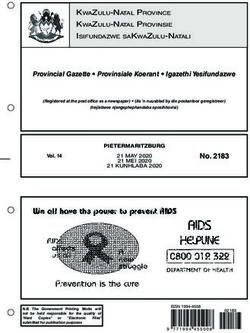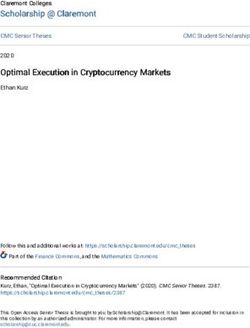MSR55P Back EMF Minotaur Safety Relay - User Manual - Literature ...
←
→
Page content transcription
If your browser does not render page correctly, please read the page content below
MSR55P Back EMF Minotaur Safety Relay Catalog Numbers 440R-S35011, 440R-S35012, 440R-S35013, 440R-S35014, 440R-S35015, 440R-S35016 User Manual Original Instructions
MSR55P Back EMF Minotaur Safety Relay User Manual
Important User Information
Read this document and the documents listed in the additional resources section about installation, configuration, and
operation of this equipment before you install, configure, operate, or maintain this product. Users are required to familiarize
themselves with installation and wiring instructions in addition to requirements of all applicable codes, laws, and standards.
Activities including installation, adjustments, putting into service, use, assembly, disassembly, and maintenance are required to
be carried out by suitably trained personnel in accordance with applicable code of practice.
If this equipment is used in a manner not specified by the manufacturer, the protection provided by the equipment may be
impaired.
In no event will Rockwell Automation, Inc. be responsible or liable for indirect or consequential damages resulting from the use
or application of this equipment.
The examples and diagrams in this manual are included solely for illustrative purposes. Because of the many variables and
requirements associated with any particular installation, Rockwell Automation, Inc. cannot assume responsibility or liability for
actual use based on the examples and diagrams.
No patent liability is assumed by Rockwell Automation, Inc. with respect to use of information, circuits, equipment, or software
described in this manual.
Reproduction of the contents of this manual, in whole or in part, without written permission of Rockwell Automation, Inc., is
prohibited.
Throughout this manual, when necessary, we use notes to make you aware of safety considerations.
WARNING: Identifies information about practices or circumstances that can cause an explosion in a hazardous environment,
which may lead to personal injury or death, property damage, or economic loss.
ATTENTION: Identifies information about practices or circumstances that can lead to personal injury or death, property
damage, or economic loss. Attentions help you identify a hazard, avoid a hazard, and recognize the consequence.
IMPORTANT Identifies information that is critical for successful application and understanding of the product.
These labels may also be on or inside the equipment to provide specific precautions.
SHOCK HAZARD: Labels may be on or inside the equipment, for example, a drive or motor, to alert people that dangerous
voltage may be present.
BURN HAZARD: Labels may be on or inside the equipment, for example, a drive or motor, to alert people that surfaces may
reach dangerous temperatures.
ARC FLASH HAZARD: Labels may be on or inside the equipment, for example, a motor control center, to alert people to
potential Arc Flash. Arc Flash will cause severe injury or death. Wear proper Personal Protective Equipment (PPE). Follow ALL
Regulatory requirements for safe work practices and for Personal Protective Equipment (PPE).
The following icon may appear in the text of this document.
Identifies information that is useful and can help to make a process easier to do or easier to understand.
2 Rockwell Automation Publication 440R-UM014H-EN-P - March 2022Table of Contents
Preface
Who Should Use This Manual . . . . . . . . . . . . . . . . . . . . . . . . . . . . . . . . . . . . . 5
Download Firmware, AOP, EDS, and Other Files . . . . . . . . . . . . . . . . . . . . 5
Summary of Changes. . . . . . . . . . . . . . . . . . . . . . . . . . . . . . . . . . . . . . . . . . . . . 5
Definitions . . . . . . . . . . . . . . . . . . . . . . . . . . . . . . . . . . . . . . . . . . . . . . . . . . . . . . 5
Additional Resources . . . . . . . . . . . . . . . . . . . . . . . . . . . . . . . . . . . . . . . . . . . . . 6
Chapter 1
Overview Safety Relay Features . . . . . . . . . . . . . . . . . . . . . . . . . . . . . . . . . . . . . . . . . . . . . 7
Chapter 2
Installation Mounting Dimensions . . . . . . . . . . . . . . . . . . . . . . . . . . . . . . . . . . . . . . . . . . . 9
DIN Rail Mounting and Removal . . . . . . . . . . . . . . . . . . . . . . . . . . . . . . . . . . 9
Removal . . . . . . . . . . . . . . . . . . . . . . . . . . . . . . . . . . . . . . . . . . . . . . . . . . . . 10
Spacing. . . . . . . . . . . . . . . . . . . . . . . . . . . . . . . . . . . . . . . . . . . . . . . . . . . . . 10
Removable Terminals . . . . . . . . . . . . . . . . . . . . . . . . . . . . . . . . . . . . . . . . . . . 10
Enclosure Considerations. . . . . . . . . . . . . . . . . . . . . . . . . . . . . . . . . . . . . . . . 11
Prevent Excessive Heat . . . . . . . . . . . . . . . . . . . . . . . . . . . . . . . . . . . . . . . . . . 11
Chapter 3
Power, Ground, and Wire Wiring Requirements and Recommendation . . . . . . . . . . . . . . . . . . . . . . 13
Wire Size and Terminal Torque . . . . . . . . . . . . . . . . . . . . . . . . . . . . . . . 13
Terminal Assignment . . . . . . . . . . . . . . . . . . . . . . . . . . . . . . . . . . . . . . . . 13
Connect Power Supply. . . . . . . . . . . . . . . . . . . . . . . . . . . . . . . . . . . . . . . . . . . 14
Motor Winding Inputs . . . . . . . . . . . . . . . . . . . . . . . . . . . . . . . . . . . . . . . . . . 15
Safety Outputs. . . . . . . . . . . . . . . . . . . . . . . . . . . . . . . . . . . . . . . . . . . . . . . . . . 16
Derating Curve . . . . . . . . . . . . . . . . . . . . . . . . . . . . . . . . . . . . . . . . . . . . . . 16
Surge Suppressors . . . . . . . . . . . . . . . . . . . . . . . . . . . . . . . . . . . . . . . . . . . 17
Auxiliary Outputs . . . . . . . . . . . . . . . . . . . . . . . . . . . . . . . . . . . . . . . . . . . . . . . 18
Monitoring Input . . . . . . . . . . . . . . . . . . . . . . . . . . . . . . . . . . . . . . . . . . . . . . . 19
Fault Reset Input. . . . . . . . . . . . . . . . . . . . . . . . . . . . . . . . . . . . . . . . . . . . . . . . 20
Chapter 4
Configuration Vm - Monitoring Voltage . . . . . . . . . . . . . . . . . . . . . . . . . . . . . . . . . . . . . . . . 21
ts - Time Delay . . . . . . . . . . . . . . . . . . . . . . . . . . . . . . . . . . . . . . . . . . . . . . . . . . 22
Chapter 5
Timing Diagram Timing Diagram Procedure . . . . . . . . . . . . . . . . . . . . . . . . . . . . . . . . . . . . . . 23
Chapter 6
Status Indicators and ERR Flashing Codes . . . . . . . . . . . . . . . . . . . . . . . . . . . . . . . . . . . . . . . . . . . . . 26
Diagnostics Line Breakage . . . . . . . . . . . . . . . . . . . . . . . . . . . . . . . . . . . . . . . . . . . . . . . . . . 26
With Motor at Standstill. . . . . . . . . . . . . . . . . . . . . . . . . . . . . . . . . . . . . . 26
Rockwell Automation Publication 440R-UM014H-EN-P - March 2022 3Table of Contents
With Motor Spinning . . . . . . . . . . . . . . . . . . . . . . . . . . . . . . . . . . . . . . . . 26
Simultaneity of Measuring Signals . . . . . . . . . . . . . . . . . . . . . . . . . . . . . . . 27
Potentiometer Error. . . . . . . . . . . . . . . . . . . . . . . . . . . . . . . . . . . . . . . . . . . . . 27
Internal Device Failure . . . . . . . . . . . . . . . . . . . . . . . . . . . . . . . . . . . . . . . . . . 28
Chapter 7
Application and Wiring Guard Locking and E-stop with Electronic Drive . . . . . . . . . . . . . . . . . . . 29
Examples E-stop with Contactors . . . . . . . . . . . . . . . . . . . . . . . . . . . . . . . . . . . . . . . . . . 31
Wye-Delta Connections . . . . . . . . . . . . . . . . . . . . . . . . . . . . . . . . . . . . . . . . . 32
Smart Motor Controller (SMC) Soft Starter . . . . . . . . . . . . . . . . . . . . . . . . 33
Chapter 8
Troubleshooting Tools Needed . . . . . . . . . . . . . . . . . . . . . . . . . . . . . . . . . . . . . . . . . . . . . . . . . . . 35
Required Tools . . . . . . . . . . . . . . . . . . . . . . . . . . . . . . . . . . . . . . . . . . . . . . 35
Follow These Steps . . . . . . . . . . . . . . . . . . . . . . . . . . . . . . . . . . . . . . . . . . . . . . 36
View PWR Indicator (Step 1) . . . . . . . . . . . . . . . . . . . . . . . . . . . . . . . . . . . . . 37
ERR Indicator Flashes One Time (Step 2) . . . . . . . . . . . . . . . . . . . . . . . . . . 37
Wire Break at L1, L2, or L3 (Step 3) . . . . . . . . . . . . . . . . . . . . . . . . . . . . . . . . 38
Feedback Circuit Open (Step 4) . . . . . . . . . . . . . . . . . . . . . . . . . . . . . . . . . . . 38
ERR Indicator Flashes 5 Times (Step 5) . . . . . . . . . . . . . . . . . . . . . . . . . . . . 39
ERR Flashes 6 or 7 Times (Step 6) . . . . . . . . . . . . . . . . . . . . . . . . . . . . . . . . . 40
Output Is Energized but Contactors Are Off (Step 7). . . . . . . . . . . . . . . . 40
Output Is On While Motor Still Turns (Step 8) . . . . . . . . . . . . . . . . . . . . . 40
Appendix A
Specifications General . . . . . . . . . . . . . . . . . . . . . . . . . . . . . . . . . . . . . . . . . . . . . . . . . . . . . . . . 41
Environmental . . . . . . . . . . . . . . . . . . . . . . . . . . . . . . . . . . . . . . . . . . . . . . . . . 41
Power Supply (A1/A2). . . . . . . . . . . . . . . . . . . . . . . . . . . . . . . . . . . . . . . . . . . . 42
Inputs (L1/L2/L3) . . . . . . . . . . . . . . . . . . . . . . . . . . . . . . . . . . . . . . . . . . . . . . . . 42
Safety Outputs. . . . . . . . . . . . . . . . . . . . . . . . . . . . . . . . . . . . . . . . . . . . . . . . . . 42
Status Outputs. . . . . . . . . . . . . . . . . . . . . . . . . . . . . . . . . . . . . . . . . . . . . . . . . . 42
Appendix B
Regulatory Approval Agency Certification . . . . . . . . . . . . . . . . . . . . . . . . . . . . . . . . . . . . . . . . . . . . 43
Compliance with European Union Directives . . . . . . . . . . . . . . . . . . . . . . 43
EMC Directive . . . . . . . . . . . . . . . . . . . . . . . . . . . . . . . . . . . . . . . . . . . . . . 43
Machine Safety Directive . . . . . . . . . . . . . . . . . . . . . . . . . . . . . . . . . . . . . 44
SIL Rating . . . . . . . . . . . . . . . . . . . . . . . . . . . . . . . . . . . . . . . . . . . . . . . . . . 44
Performance Level/Category. . . . . . . . . . . . . . . . . . . . . . . . . . . . . . . . . . 45
Index . . . . . . . . . . . . . . . . . . . . . . . . . . . . . . . . . . . . . . . . . . . . . . . . . . . . . . . . 47
4 Rockwell Automation Publication 440R-UM014H-EN-P - March 2022Preface
This manual is a reference guide for Minotaur™ safety relays (MSR). It
describes the procedures that you use to install, wire, and troubleshoot your
relay. This manual explains how to install and wire your relay and gives an
overview of the operation of the MSR safety relays
Who Should Use This Use this manual if you design, install, program, or troubleshoot control
Manual systems that use the MSR safety relays.
You must have a basic understanding of electrical circuitry and familiarity
with safety-related control systems. If you do not, obtain the proper training
before using this product.
Download Firmware, AOP, Download firmware, associated files (such as AOP, EDS, and DTM), and access
EDS, and Other Files product release notes from the Product Compatibility and Download Center at
rok.auto/pcdc.
Summary of Changes This publication contains the following new or updated information. This list
includes substantive updates only and is not intended to reflect all changes.
Topic Page
Updated the Table 11 41
Definitions The following terms and abbreviations are used throughout this manual. For
definitions of terms that are not listed here, refer to the Allen-Bradley
Industrial Automation Glossary, publication AG-7.1.
Term Definition
An electrical contact whose normal state (that is, no pressure or electrical potential
N.C. (Normally Closed) applied) is in the closed position.
An electrical contact whose normal state (that is, no pressure or electrical potential
N.O. (Normally Open) applied) is in the open position.
PLC A programmable logic controller or a programmable automation controller.
Describes the time between the trigger of one input to the OFF state of the output.
Response Time Throughout this manual, the safety outputs can be described as turning off
immediately, which means that the safety outputs turn off within the response time.
Typically a pair of solid-state signals that are pulled up to the DC source supply. The
OSSD (Output Signal signals are tested for short circuits to the DC power supply, short circuits to the DC
Switching Device) common and shorts circuits between the two signals.
Table 1 on page 6 describes that state of the outputs in this manual when the output
is described as energized or de-energized.
Outputs Energized/ The exception is the semiconductor output ERR, which is not described in
De-energized Table 1 on page 6. The ERR semiconductor output is ON when an error is detected
and OFF when no error is detected.
Rockwell Automation Publication 440R-UM014H-EN-P - March 2022 5Preface
Table 1 - State of the Outputs
Terminal De-energized Energized Type Function
11/12 Closed Open Monitoring (non-safety)
23/24 Open Closed
33/34 Open Closed Voltage free Safety related
43/44 Open Closed
53/54 Open Closed
Status only
ON Off On Semi-conductor
Additional Resources These documents contain additional information concerning related products
from Rockwell Automation.
Resource Description
Describes how to configure and use EtherNet/IP™ devices to communicate on the EtherNet/
EtherNet/IP Network Devices User Manual, publication ENET-UM006 IP network.
Ethernet Reference Manual, publication ENET-RM002 Describes basic Ethernet concepts, infrastructure components, and infrastructure features.
Provides guidance on how to conduct security assessments, implement Rockwell
System Security Design Guidelines Reference Manual, publication Automation products in a secure system, harden the control system, manage user access,
SECURE-RM001 and dispose of equipment.
Industrial Components Preventive Maintenance, Enclosures, and Contact Provides a quick reference tool for Allen-Bradley® industrial automation controls and
Ratings Specifications, publication IC-TD002 assemblies.
Designed to harmonize with NEMA Standards Publication No. ICS 1.1-1987 and provides
Safety Guidelines for the Application, Installation, and Maintenance of general guidelines for the application, installation, and maintenance of solid-state control in
Solid-state Control, publication SGI-1.1 the form of individual devices or packaged assemblies incorporating solid-state
components.
Industrial Automation Wiring and Grounding Guidelines, publication 1770-4.1 Provides general guidelines for installing a Rockwell Automation industrial system.
Product Certifications website, rok.auto/certifications. Provides declarations of conformity, certificates, and other certification details.
You can view or download publications at rok.auto/literature.
6 Rockwell Automation Publication 440R-UM014H-EN-P - March 2022Chapter 1
Overview
Safety Relay Features Figure 1 - Overview of Key Features
Removable terminal blocks
Three indicators for status
and diagnostics Standstill voltage setting
Standstill time delay setting
MSR55P back electro-motive-force (EMF) safety relays monitor the voltage that
motors generate after their drive voltage is removed and the motor coasts or
brakes to a stop. MSR55P safety relays monitor either single- or three-phase
motors. MSR55P safety relays operate with pulse width modulated (PWM)
drives, smart motor controllers, and electromechanical contactors.
MSR55P safety relays are connected to the motor terminals and measure the
induced back EMF as the motor spins to a stop. MSR55P safety relays create a
two-channel system by measuring the voltage from L2 to L1 and the voltage
from L3 to L1. If the back EMF voltage drops to a certain threshold
simultaneously in both channels for a certain duration, standstill is considered
achieved, and the outputs are energized.
If the voltage measured on terminals L1/L2/L3 of the MSR55P safety relay rises
over the adjusted value plus hysteresis in at least one channel (the motor is
switched on or the shaft turns mechanically), the forcibly guided output
contacts are switched off immediately (contacts 23/24, 33/34 and 43/44 open
while contact 11/12 closes). The monitoring relay de-energizes (53/54 opened),
the semiconductor output ON goes off and the OUT indicator turns yellow
(= Vm over adjusted value).
To accommodate many types of motors, you can make two adjustments in
accordance with the machine risk assessment:
• The threshold of the back EMF voltage.
• A time delay to add additional assurance that the motor has stopped.
Rockwell Automation Publication 440R-UM014H-EN-P - March 2022 7Chapter 1 Overview
MSR55P safety relays can monitor external safety relays and contactors. By
monitoring the normally closed contacts, MSR55P safety relays help prevent
re-energization of its outputs if the safety relays or contactors have not
de-energized. If feedback monitoring is not required, the monitoring circuit
must be jumpered.
MSR55P safety relays perform internal tests on startup and during operation.
Some faults are reset automatically when the fault is cleared. Other faults are
reset manually, by a manually operated switch, or automatically by a jumper.
See Status Indicators and Diagnostics on page 25 and
Troubleshooting on page 35 for further details.
Table 2 lists the six catalog numbers that are available. The key differences are
the power supply to terminals A1/A2 and the set point voltage to determine
safe standstill speed as the motor spins to a stop.
In general, select models that have the lower standstill monitoring voltage
when induction motors are monitored. Servo motors, which have permanent
magnets, generally create high voltages at slower revolutions, therefore, the
higher standstill monitoring voltage is usually the preferred solution. You
must evaluate your application and apply the risk assessment process to
determine the proper relay for their specific application.
Table 2 - Model Selection
Standstill Monitoring
A1/A2 Supply Voltage Typical Applications Cat. No.
Voltage Range
24V DC 20…400 mV 440R-S35011
115V AC 20…400 mV Induction motors 440R-S35012
230V AC 20…400 mV 440R-S35013
24V DC 200 mV…4V 440R-S35014
115V AC 200 mV…4V Servo (permanent 440R-S35015
magnet) motors
230V AC 200 mV…4V 440R-S35016
8 Rockwell Automation Publication 440R-UM014H-EN-P - March 2022Chapter 2
Installation
Mounting Dimensions MSR55P safety relays come standard with removable screw-type terminals.
Spring-clamp terminals are offered as an option. Figure 2 shows the mounting
dimensions.
Figure 2 - Dimensions [mm (in.)]
121 (4.8)
45 (1.8) 113 (4.4)
104 (4.1)
90 Screw Terminals
35 (3.5)
(1.4) 111 (4.4)
Spring-clamp
Terminals
DIN Rail Mounting and MSR55P safety relays mount onto 35 mm (1.4 in.) DIN rails:
Removal 35x7.5x1 mm(1.4x0.3x0.03 in.) — EN 50022 - 5x7.5.
1. Hold the top at an angle (Figure 3).
2. Slide down until the housing catches the rail.
3. Swing the bottom down and push until the latch clips onto the rail.
Figure 3 - DIN Rail Mounting
DIN Rail Latch DIN Rail
Rockwell Automation Publication 440R-UM014H-EN-P - March 2022 9Chapter 2 Installation
Removal
To remove the MSR55P safety relay, use a screwdriver to pry the DIN rail latch
downwards until it is in the unlatched position. Then, swing the module up.
Spacing
MSR55P safety relays can be mounted directly next to other MSR and GSR
safety relays.
Maintain a space of 50.8 mm (2 in.) above, below, and in front of the relay for
adequate ventilation.
Removable Terminals MSR55P safety relays have removable terminals to ease wiring and
replacement.
Figure 4 - Removable Terminals
M4105_a
1. Insert the tip of a small screwdriver into the slot near the terminal
screws.
2. To unlock the terminal block, rotate the screwdriver.
The terminal block can then be removed from the housing.
10 Rockwell Automation Publication 440R-UM014H-EN-P - March 2022Chapter 2 Installation
Enclosure Considerations Most applications require installation in an industrial enclosure to reduce the
effects of electrical interference and environmental exposure. Pollution
Degree 2 is an environment where normally only non-conductive pollution
occurs except that occasionally temporary conductivity from condensation can
be expected. Overvoltage Category II is the load level section of the electrical
distribution system. At this level, transient voltages are controlled and do not
exceed the impulse voltage capability of the product insulation.
This equipment is intended for use in a Pollution Degree 2 industrial
environment, in overvoltage Category II applications (as defined in
IEC 60664-1), at altitudes up to 2000 m (6562 ft) without derating. This
equipment is considered Group 1, Class A industrial equipment according to
IEC/CISPR 11. Without appropriate precautions, there can be difficulties with
electromagnetic compatibility in residential and other environments due to
conducted and radiated disturbances.
This equipment is supplied as open-type equipment. The relays must be
mounted within an enclosure that is suitably designed for those specific
environmental conditions that are present and appropriately designed to help
prevent personal injury as a result of accessibility to live parts. The interior of
the enclosure must be accessible only by the use of a tool. Subsequent sections
of this publication contain additional information regarding specific
enclosure-type ratings that are required to comply with certain product safety
certifications.
For more information, see:
• Publication 1770-4.1, for additional installation requirements.
• NEMA Standard 250 and IEC 60529, as applicable, for explanations of the
degrees of protection provided by different types of enclosure.
Help Prevent Excessive For most applications, normal convective cooling keeps the relay within the
Heat specified operating range. Verify that the specified temperature range is
maintained. Usually, proper spacing of components within an enclosure is
sufficient for heat dissipation.
In some applications, other equipment inside or outside the enclosure can
produce a substantial amount of heat. In this case, place blower fans inside the
enclosure to help with air circulation and to reduce hot spots near the
controller.
Additional cooling provisions are necessary when high ambient temperatures
are encountered. Do not bring in unfiltered outside air. Place the controller in
an enclosure to help protect it from a corrosive atmosphere. Harmful
contaminants or dirt could damage components or cause improper operation.
In extreme cases, you will need air conditioning to help protect against heat
buildup within the enclosure.
Rockwell Automation Publication 440R-UM014H-EN-P - March 2022 11Chapter 2 Installation Notes: 12 Rockwell Automation Publication 440R-UM014H-EN-P - March 2022
Chapter 3
Power, Ground, and Wire
Wiring Requirements and
Recommendation ATTENTION: Before you install and wire any device, disconnect power to
the system.
ATTENTION: Calculate the maximum possible current in each power and
common wire. Observe all electrical codes that dictate the maximum
current allowable for each wire size. Current above the maximum rating
causes the wiring to overheat, which can cause damage.
• Allow for at least 50 mm (2 in.) between I/O wire ducts or terminal strips
and the relay.
• Route incoming power to the relay by a path separate from the device
wiring. Where paths must cross, their intersection must be
perpendicular.
• Do not run signal or communications wiring and power wiring in the
same conduit. Route wires with different signal characteristics by
separate paths.
• Separate wiring by signal type. Bundle wiring with similar electrical
characteristics together.
• Separate input wiring from output wiring.
• Label wiring to all devices in the system. Use tape, shrink-tubing, or
other more dependable means to label wire. Use colored insulation as
well to identify wiring by signal characteristics. For example, use blue for
DC wiring and red for AC wiring.
Wire Size and Terminal Torque
See Table 11 on page 41.
Terminal Assignment
The safety relays have eight terminal blocks: four on the top and four on the
bottom. Figure 5 on page 14 shows the front face marking of each of the relays,
including the terminal and status indicator identifications. The difference
between the two models is the standstill monitoring voltage, Vm.
Rockwell Automation Publication 440R-UM014H-EN-P - March 2022 13Chapter 3 Power, Ground, and Wire
In Figure 5, the monitoring voltage of the relay on the left is 200 mV…4V; the
relay on the right has a monitoring voltage from 20…400 mV.
Figure 5 - Relay Face and Terminal Identification
53 54 L1 L2 L3 53 54 L1 L2 L3
X1 X2 X3 11 23 33 43 X1 X2 X3 11 23 33 43
PWR
MSR55P PWR
MSR55P
OUT .2 .3 .4 Vm 11 23 33 43 53 OUT 2 3 4 x10mVm 11 23 33 43 53
.5 5
.7 7
ERR 1 ERR 10
4 3 2 1.5 15
40 30 20
.2 .3 .5 .2 .3 .5
.7 .7
1 1
1.5 12 24 34 44 54 1.5 12 24 34 44 54
6 4 3 2 ts 6 4 3 2 ts
12 24 34 44 12 24 34 44
A3 A4 ON ERR A1 A2 A3 A4 ON ERR A1 A2
Table 3 lists the terminal functions.
Table 3 - Terminal Assignments and Functions
Terminal Function
A1(+)-A2(-) Power supply
L1/L2/L3 Motor connections
11/12 Voltage-free redundant monitoring (non-safety) contacts (N.C.)
23/24, 33/34, 43/44 Voltage-free redundant safety contacts (N.O.)
53/54 Voltage-free monitoring (auxiliary) contact (N.O.)
X1/X2 Connection for feedback circuit
X3/X2 Reset for fault conditions.
A3(+) -A4(-) Power supply for semiconductor outputs
ON Semiconductor output indicates that safety outputs are ON.
ERR Semiconductor output indicates fault condition.
Connect Power Supply Power for the MSR55P safety relay depends on the model. The primary power
supply is connected to terminals A1 and A2. An auxiliary (12…30V DC only)
supply voltage can be connected to terminals A3/A4 to provide semiconductor
diagnostics.
Depending on the model, the primary supply can be 24V DC, 115V AC or 230V
AC. When an AC supply is used, both 50 Hz and 60 Hz are acceptable.
When powering with 24V DC in the European Union, the DC supply must have
a Protective Extra-Low Voltage (PELV) rating. When powering with 24V DC in
the United States, the DC supply must have both a PELV rating and an
14 Rockwell Automation Publication 440R-UM014H-EN-P - March 2022Chapter 3 Power, Ground, and Wire
NEC Class 2 rating. Many of the Bulletin 1606 power supplies are PELV and
Class 2 compliant.
Figure 6 shows the power supply connections. Power to A1 is required to
operate the MSR55P safety relay. Power to A3 is only necessary if the solid-state
auxiliary status signals (ON and ERR) are used.
Figure 6 - Power Supply Connections
24V DC
or L1 115V AC 12...30V DC
or L1 230V AC
A1 11 23 33 43 53 A3 X1 X2 X3
A2 12 24 34 44 54 ON ERR A4 L1 L2 L3
24V Com 0 V DC
or L2 (Neutral)
Motor Winding Inputs The motor windings are connected to terminals L1, L2, and L3. The
connections must be made at the motor level with no electrical devices (like
transformers and contactors) between the motor and the MSR55P safety relay.
Fuses are acceptable, but not required, between the motor and the MSR55P
safety relay. Fuses must be 0.05…0.5 A. You must select the appropriate voltage
rating. Fuses must be installed in a minimum IP54-rated enclosure. Catalog
number 140F-D3F-C30 is a 3-phase fuse holder for UL Class CC or midget fuses
and IEC 10x38 mm fuses. See publication 140F-TD001.
Check local regulations for the protection requirements when the sensing
wires are connected outside the control panel, directly to the motor.
Figure 7 shows wiring for a single-phase and DC motor. Figure 8 on page 16
shows wiring for a 3-phase motor.
IMPORTANT The three connections create two safety monitoring channels. L1 is the
common to the two channels, which are L2 and L3.
Figure 7 - Single-phase and DC Motor Connections
A3 X1 X2 L1 N A3 X1 X2 L1 N
X3 X3
K1 K1
K2 K2
MSR55P MSR55P
A4 L1 L2 L3 A4 L1 L2 L3
F1 Protected Cable
Protected Cable
F1
F2
Sensor Wiring
Sensor Wiring F2
Internal to Cabinet
Internal Cabinet Sensor
Sensor Wiring
Wiring
M External to
External to Cabinet
Cabinet M
Rockwell Automation Publication 440R-UM014H-EN-P - March 2022 15Chapter 3 Power, Ground, and Wire
Figure 8 - 3-phase Motor Connections
A3 X1 X2 L1 L2 L3 A3 X1 X2 L1 L2 L3
X3 X3
K1 K1
K2 K2
MSR55P MSR55P
A4 L1 L2 L3 A4 L1 L2 L3 Protected Cable
Protected Cable
F1
F2 F1
F3 F2
Sensor Wiring F3
Sensor Wiring Sensor Wiring
Sensor Wiring
Internal to
Internal to Cabinet
Cabinet
M External totoCabinet
External Cabinet M
Safety Outputs The safety outputs consist of two redundant positive-guided relays that are
connected in series. Terminals 11/12 are normally closed monitoring
(non-safety). Terminals 23/24, 33/34, and 43/44 are normally open. The outputs
can drive loads that are either AC or DC powered. Figure 9 shows typical
connections of the safety outputs to safety contactors.
Figure 9 - Safety Outputs
24V DC
or L1 115V AC
or L1 230V AC
A1 11 23 33 43 53 A3 X1 X2 X3
A2 12 24 34 44 54 ON ERR A4 L1 L2 L3
K1 K2 K3
24V Com
or L2 (Neutral)
Derating Curve
The currents through the safety outputs are subject to derating. The derating
depends on the current through each of the outputs and the ambient
temperature. Figure 10 shows a graphical representation of the current limit
over the ambient temperature range.
Calculate the total quadratic current, which is the sum of the squares of the
currents through each of the safety outputs.
I12+ I22 + I32 = ΣI2 (A2)
Variable Description
I1, I2, I3 The currents in contact paths 23/24, 33/34 and 43/44
Then, use the graph in Figure 10 on page 17 to find the highest ambient
temperature that is allowed.
16 Rockwell Automation Publication 440R-UM014H-EN-P - March 2022Chapter 3 Power, Ground, and Wire
Figure 10 - Safety Output Derating Curve
80
Total Quadratic Current Σ I2 (A2)
70
60
50
40
30
20
10
0 10 20 30 40 50 60
Ambient Temperature (°C)
• Example 1: A 5-amp load through each of the three output circuits.
52 + 52 + 52 = 75 A
From the derating curve, the maximum permitted ambient temperature
is 40 °C (104 °F).
• Example 2: A 2-amp load through each of the three output circuits.
22 + 22 + 22 = 12 A
From the derating curve, the maximum permitted ambient temperature
is 60 °C (140 °F).
Surge Suppressors
Because of the potentially high current surges that occur when switching
inductive load devices, such as motor starters and solenoids, the use of surge
suppression is required. The addition of a suppression device prolongs the life
of the relay outputs and reduces the effects of voltage transients and electrical
noise from radiating into adjacent systems.
Since this system is safety-related, the surge suppression device must be
connected across the load device. The surge suppression device must not be
connected across the MSR55P relay contacts.
Figure 11 shows examples of output contactors with a suppression device. We
recommend that you locate the suppression device as close as possible to the
load device.
For outputs that use 24V DC, we recommend 1N4001 (50V reverse voltage) to
1N4007 (1000V reverse voltage) diodes for surge suppression for the OSSD
safety outputs, as shown in Figure 11. The diode must be connected as close as
possible to the load coil.
For outputs that use 120V AC or 240V AC, we recommend metal oxide
varistors.
Rockwell Automation Publication 440R-UM014H-EN-P - March 2022 17Chapter 3 Power, Ground, and Wire
Some devices, like the Bulletin 100S-CxxEJ and 100S-CxxQJ safety contactors
have built-in suppression, therefore additional suppression devices are not
needed.
Figure 11 - Surge Suppression Components
Metal Oxide Varistors Diodes
for VAC supply for VDC supply
K1 K2 K1 K2
V common V common
Auxiliary Outputs Auxiliary contacts are intended to convey status information to the machine
control system (programmable logic controller [PLC]) or to an indicator light.
They must not be used in the safety-related circuits. Figure 12 shows an
example of the auxiliary circuits.
MSR55P safety relays have one auxiliary voltage-free contact and two
solid-state contacts.
The voltage-free contact is terminals 53/54. This contact can accommodate a
DC or AC voltage up to 230V. Terminal 53/54 closes when the safety outputs are
energized.
MSR55P safety relays have two semiconductor auxiliary outputs. The ON
output turns on when the outputs are energized. The ERR output turns on
when an error is detected by the MSR55P safety relay. The semiconductor
outputs require a separate 24V DC connection and must have a common
reference to the PLC.
Figure 12 - Example Auxiliary Circuits
24V DC
or L1 115V AC 12...30V DC
or L1 230V AC
A1 11 23 33 43 53 A3 X1 X2 X3
A2 12 24 34 44 54 ON ERR A4 L1 L2 L3
PLC PLC
DC or AC Input DC Input
24V Com
or L2 (Neutral) OV DC
18 Rockwell Automation Publication 440R-UM014H-EN-P - March 2022Chapter 3 Power, Ground, and Wire
Monitoring Input Monitoring of external devices, like safety control relays and safety contactors,
can be accomplished by adding their normally closed contacts between X1 and
X2. The safety outputs of the MSR55P safety relay are enabled only if the
feedback loop X1/X2 is closed while standstill is detected, that is the external
contactors/components are in initial state (N.C. contacts are closed).
The feedback circuit X1/X2 must be closed as long as the safety outputs are
disabled. If not, the ERR indicator shows fault code 4.
In some applications, where monitoring cannot be done, install a jumper
between X1 and X2. The jumper is shown in the No Monitoring diagram in
Figure 13.
If additional devices must be controlled, safety control relays or contactors can
be connected to the safety outputs of the MSR55P safety relay. The MSR55P
safety relay can monitor the status of these devices by connecting their
voltage-free contacts in series, as shown in the Contactor Monitoring diagram
in Figure 13.
The MSR55P safety relay is shipped from the factory with a jumper from X1 to
X2.
ATTENTION: Terminals X1-X2-X3 have electrical connections to measuring
inputs L1-L2-L3. Voltage-free contacts that are rated for L1-L2-L3 voltage
must be used for these connections.
Figure 13 - Examples of Feedback Monitoring Circuits
K1
24V DC K2
K3
A1 11 23 33 43 53 A3 X1 X2 X3 A1 11 23 33 43 53 A3 X1 X2 X3
A2 12 24 34 44 54 ON ERR A4 L1 L2 L3 A2 12 24 34 44 54 ON ERR A4 L1 L2 L3
Guard Locking Device
(Power to Unlock)
Unlock Command K1 K2 K3
24V Com
24V Com
No Monitoring Contactor Monitoring
Rockwell Automation Publication 440R-UM014H-EN-P - March 2022 19Chapter 3 Power, Ground, and Wire
Fault Reset Input The X2/X3 connection can reset some external faults. The reset can occur
automatically or manually. The MSR55P safety relay is shipped from the
factory with a jumper from X2 and X3 for automatic reset. A voltage-free
contact can be used to reset a fault condition manually.
ATTENTION: Terminals X1-X2-X3 have electrical connections to measuring
inputs L1-L2-L3. Voltage-free contacts that are rated for L1-L2-L3 voltage
must be used for these connections.
If control of terminal X3 must be by a push button or by a PLC via an
interposing relay, the push button or relay must have the necessary insulation
between the motor voltage and PLC potential. Figure 14 shows two typical
connections to the fault reset input.
Figure 14 - Fault Reset Circuit Examples
A1 11 23 33 43 53 A3 X1 X2 X3 A1 11 23 33 43 53 A3 X1 X2 X3
A2 12 24 34 44 54 ON ERR A4 L1 L2 L3 A2 12 24 34 44 54 ON ERR A4 L1 L2 L3
Automatic Fault Reset Manual Fault Reset
20 Rockwell Automation Publication 440R-UM014H-EN-P - March 2022Chapter 4
Configuration
The configuration of MSR55P safety relays is accomplished by adjusting the
two switches on the front face. Each switch control knob rotates two
potentiometers. The recommended practice is to set the switches to the
minimum setting initially, and then adjust them as necessary to reduce
nuisance tripping while maintaining a safe application.
Vm - Monitoring Voltage The trip voltage of the back EMF is adjusted by the ten position Vm
potentiometer. When the back EMF drops below the voltage level, the MSR55P
safety relay begins the delay timer. When the voltage exceeds that voltage
setting, the outputs are de-energized. Table 4 shows the settings of each of the
catalog numbers.
Table 4 - Vm - Monitoring Voltage Settings
440R-S35014, 440R-S35015, 440R-S35016 440R-S35011, 440R-S35012, 440R-S35013
Position [Volts] [x10mV]
1 0.2 2
2 0.3 3
3 0.4 4
4 0.5 5
5 0.7 7
6 1.0 10
7 1.5 15
8 2.0 20
9 3.0 30
10 4.0 40
Rockwell Automation Publication 440R-UM014H-EN-P - March 2022 21Chapter 4 Configuration
ts - Time Delay When the back EMF of the motor drops below the Vm voltage setting, the
standstill delay timer starts. The delay time is set by the 10 position ts
potentiometer. During the timing cycle, the OUT indicator flashes. Table 5
shows the delay time for each setting. After the delay expires, the outputs are
energized.
Table 5 - Delay Time Settings
Position Delay Time [seconds]
1 0.2
2 0.3
3 0.5
4 0.7
5 1.0
6 1.5
7 2.0
8 3.0
9 4.0
10 6.0
22 Rockwell Automation Publication 440R-UM014H-EN-P - March 2022Chapter 5
Timing Diagram
Timing Diagram Procedure A typical timing diagram of MSR55P safety relays is shown in
Figure 15 on page 24.
1. Upon power-up, the MSR55P safety relay performs internal safety
checks.
2. With the motor at standstill, the outputs are energized.
3. When the motor is turned ON, the outputs are de-energized.
4. A motor stop command is issued, and the motor spins down.
5. The back EMF reaches the level of the Vm setting, the standstill delay
timer starts. The position of the ts potentiometer determines the
duration of the delay.
6. When the timing cycle completes, standstill is considered achieved and
the outputs are energized.
7. If one of the monitoring voltage signal lines break, the outputs are
de-energized and the semiconductor ERR output turns ON after 2.5
seconds.
8. If the line is reconnected, no changes are noticed if the manual fault reset
is used.
9. When the fault reset is closed, the outputs are energized.
10. The motor is turned back on, and the safety outputs are de-energized.
11. When voltage-free contacts control the motor, the MSR55P safety relay
can detect line breakage on L2 and L3. After a 2.5 second delay, the
semiconductor ERR signal turns ON. The ERR signal must be used to
initiate a stop command to the motor. The outputs remain de-energized.
IMPORTANT The MSR55P safety relay does not detect line breakage with the motor
running and connected to an electronic drive.
12. The line break is reinstated.
13. Upon closure of the reset signal, the outputs are energized.
Rockwell Automation Publication 440R-UM014H-EN-P - March 2022 23Chapter 5 Timing Diagram
Figure 15 - Typical Timing Diagram
Back EMF reaches trip point
Safety Outputs Energized
Line breakage (See text)
Standstill detected
Supply voltage on
Motor runs down
Line breakage
Reset X3 - X2
Reset X3 - X2
Motor on
Motor on
Stop
1 2 3 4 5 6 7 8 9 10 11 12 13
VS
A1/A2 t
motor speed /
voltage
L1/L2/L3 Voltage level (Vm)
line breakage
L1/L2/L3
23-24
33-34
43-44
53-54
ON
11-12
ERR tE tE
Standstill delay time ts
tE =2...2.5s
Start up delay time
24 Rockwell Automation Publication 440R-UM014H-EN-P - March 2022Chapter 6
Status Indicators and Diagnostics
Three indicators on the front provide the operating status of the MSR55P
safety relay. Table 6 describes the state of each indicator.
Table 6 - Status Indicators
Indicator State Description
Off No power to A1
VS Green Normal operation
Red Internal Fault
Green Safety outputs are energized
Flashing green In a timing cycle
OUT Flashing orange Intermittent crossing of the Vm trip point
Orange Safety outputs are de-energized
Off Code 1 or code 5 error is present
Off No faults exist; normal operation
ERR
Flashing red Fault is present. See ERR Flashing Codes on page 26.
MSR55P safety relays include a number of facilities to detect faults that could
influence the safety function of the module. Checks are conducted on power-
up of the unit and in cycles during normal operation. If a fault occurs, the
output relays switch off. The fault state is indicated with the ERR indicator, the
VS indicator, and the semiconductor output ERR.
With safety relevant failures, your MSR55P safety relay differentiates between
external failures (broken wire/offset, simultaneity failure, or feedback circuit
failure) and internal failures.
Broken wire/offset failures and feedback circuit failures can be restored by
using manual reset. They can also be reset automatically after removing the
fault by placing a jumper from terminal X2 to X3.
The number of times the ERR status indicator blinks communicates
diagnostics. When multiple faults exist simultaneously, the ERR indicator
shows the highest priority. After the highest priority fault is corrected, the ERR
shows the next highest priority fault. Figure 16 on page 26 shows the codes in
order of priority.
Rockwell Automation Publication 440R-UM014H-EN-P - March 2022 25Chapter 6 Status Indicators and Diagnostics
ERR Flashing Codes Figure 16 - ERR Flashing Codes
1) Undervoltage at VS
2) Wire-break/offset on L1 or L2
3) Wire-break/offset on L3
4) Failure in feedback circuit X1-X2
5) Simultaneity failure signal L2/L3
6) Potentiometer error Vm
7) Potentiometer error ts
0s 2s 4s
t
Flashing codes of the ERR indicator in sequence of priority
Line Breakage Line breakage can be detected at standstill or with the motor spinning.
With Motor at Standstill
With the motor at standstill, the outputs of the MSR55P safety relay are
energized. A break in the wires at L1, L2, and L3 is detected. The ERR indicator
flashes and the ERR semiconductor output turns ON.
• L3 - The ERR indicator flashes three times.
• L2 - The ERR indicator flashes two times.
• L1 - The ERR indicator flashes two times.
With Motor Spinning
• Electronic Drive
In the case where the motor is spinning under the command of an
electronic drive, the outputs are de-energized. Line breakage is not
detected by the MSR55P safety relay. This state is still considered a safe
situation because the outputs of the MSR55P safety relay are
de-energized. When the drive turns off, and the motor spins to a
standstill; the line breakage is detected and the following occurs:
- The outputs of the MSR55P safety relay remain de-energized.
- The ERR output turns ON.
- The ERR status indicator flashes the code that is associated with the
breakage.
26 Rockwell Automation Publication 440R-UM014H-EN-P - March 2022Chapter 6 Status Indicators and Diagnostics
• Voltage-free Contactor
The MSR55P safety relay detects line breakage on L1, L2, and L3. The ERR
semiconductor output turns ON and the ERR indicator flashes the
appropriate number of times. The machine-controlled system continues
to control the motor. This state is considered a safe situation because the
outputs of the MSR55P safety relay are de-energized. The machine
control system can respond to the ERR output and turn off the motor.
When the contactor turns off, and the motor spins to a standstill; the line
breakage is detected and the following occurs:
- The outputs of the MSR55P safety relay remain de-energized.
- The ERR output turns ON.
- The ERR status indicator flashes the code that is associated with the
breakage.
Simultaneity of Measuring As an additional safety feature, the two input signals (L2 and L3) are compared
Signals continuously. This feature allows the MSR55P safety relay to detect internal
failures in one measuring signal.
If the signals are different for at least 2.5 s (one channel >Vm, the otherChapter 6 Status Indicators and Diagnostics
Internal Device Failure Internal failures are always stored independent of the reset input X3. Internal
failures cause the output relays to switch off immediately, the semiconductor
output ERR to switch on, and the VS indicator to change from green to red.
Examples for internal failures include:
• Failure on safety relays (for example, welded output contacts).
• Internal failures on measuring channels and measuring circuits.
• Internal failures on control circuits for the safety relays.
Cycle power to terminal A1 to clear the fault.
28 Rockwell Automation Publication 440R-UM014H-EN-P - March 2022Chapter 7
Application and Wiring Examples
This chapter provides typical examples of applications and wiring diagrams to
help you understand how the MSR55P safety relay can be applied. You must
perform a risk assessment and make appropriate adjustments to these
examples to provide the safety performance that is required for your
application.
These applications show a focus on functional safety. You must also consider
safety features including fuses, circuit breakers, and overload protection.
Guard Locking and E-stop Figure 17 on page 30 shows a typical application where the MSR55P safety relay
with Electronic Drive monitors the speed of a motor. In this application, a PowerFlex® 525 drive
controls the speed and direction of the motor. The MSR55P safety relay allows
access to the hazard after the motor has achieved its standstill settings. The
GSR DIS safety relay monitors the MSR55P through contacts 23/24, the guard
locking switch, and the E-stop push button. The DIS safety relay enables the
drive to restart after the gate is closed and locked and the E-stop is released.
The 440G-LZ switch can be replaced with the TLS-ZR switch if a higher gate-
holding force is needed. The 440G-MZ switch can also be used in place of the
440G-LZ switch, but the wiring is different. See Figure 20 on page 34 for a 5-pin
wiring example.
Shielded cable must be used for the motor-monitoring wires L1, L2, and L3. The
shield must be grounded.
Rockwell Automation Publication 440R-UM014H-EN-P - March 2022 29Chapter 7 Application and Wiring Examples
Table 7 - Guard Locking and E-stop with Electronic Drive
Application Description
Close and lock the safety gate, release the E-stop, and press the Reset button. The DIS safety outputs enable the STO inputs (S1 and S2) and the
Safety Enable Start/Stop inputs of the PowerFlex 525 drive.
Production Start With the safety system enabled, press the Start button to energize the PowerFlex 525 drive-controlled motor.
Production Stop A normal production stop is accomplished by pressing the Stop push button.
Safety Stop A safety stop is initiated by pressing the E-stop push button.
The MSR55P can detect standstill after a production stop or a safety stop is initiated. When the motor spins down to a level below the point where
it is generating less than 700 mV, the MSR55P safety relay starts its standstill time-delay timer. After 3 seconds, the MSR55P safety relay energizes
Standstill Detection its outputs, which allows the gate to be unlocked. The unlock circuit must pass through one of the safety outputs of the MSR55P (for example
terminals 23/24).
Use the Lock/Unlock selector switch to unlock the gate and gain access to the hazardous area. The selector switch holds the 440G guard locking
Unlock the Safety Gate switch in the unlocked state. The 440G switch releases the lock and turns its safety outputs off. The DIS safety relay is set to AND logic, therefore,
the DIS safety relay cannot be reset until both the gate is closed and lock, AND the E-stop is released.
Close the gate. Use the Lock/Unlock selector switch to lock the gate. With the E-stop released, press the Reset button to enable the safety system
Lock the Safety Gate and allow production to restart.
This application has two safety functions:
1. Release of the guard locking only when the motor is stationary. This safety function meets Cat 4, PLe, SIL 3 due to the rating of the MSR55P.
2. STO of the drive when the gate is unlocked or the E-stop is pressed. This safety function is limited to Cat 3, PLd, SIL 2 due to the rating of the
Safety Rating PF525.
For guidance on safety system analysis with frequency drives,
see https://www.dguv.de/medien/ifa/en/pub/rep/pdf/reports2013/ifar0713e/rep0713engl.pdf IFA Report 7/2013e,
Safe drive controls with frequency converters.
Figure 17 - Example Schematic
+24V DC 440G-LZ
Guard Locking Switch L1 L2 L3
440G-LZS21SPRA
Reset R PowerFlex R S T
800FM- 525
E-stop F611MX10
440G-LZ
800FM-MT64MX02S 1 Stop
Status
Diag
Status
To PLC 2 Start
S11 S21 S12 S22 A1 L12 Y32 S34 A1 11 23 33 43 53 A3 X1 X2 X3 4 Gnd
01 MSR55P 2 3 45
Vm 7
LOGIC 2 440R-S35011 x10mV 10
3 40 30 2015
8
889D-F5NC-5 76 5 4 .2 .3 .5.7
DIS ts 1 Gate control
440R-D22S2 64 32
1.5
power supply
S32 S42 L11 A2 34 44 14 24 A2 12 24 34 44 54 ON ERR A4 L1 L2 L3
Brown Gray Gate control
Red circuit
Yellow Pink
Blue S1
Green S2
White F1 F2 F3 U V W
Lock/Unlock
800FM-
SM22MX10 ON Status
Shielded Cable
Gate ON Status
Unlocked
800FM-P4MN3R Error Status
M
3~
24V DC Com
30 Rockwell Automation Publication 440R-UM014H-EN-P - March 2022Chapter 7 Application and Wiring Examples
E-stop with Contactors Figure 18 shows a typical application where the MSR55P safety relay monitors
the speed of a motor that contactors turn on and off. When the MSR55P safety
relay detects that the motor has achieved its standstill settings, the MSR55P
safety relay energizes its outputs. You must perform a risk assessment to
determine the proper settings of Vm and ts.
An E-stop initiates a safety stop. A PLC turns the motor on and off, provided
the safety system is enabled.
The SI safety relay monitors the contactors K1 and K2, the MSR55P safety relay
through its contacts 23/24, and the E-stop button is released. The PLC must
monitor the status of the SI safety relay (terminal Y32). The PLC must turn OFF
its outputs when the E-stop is pressed.
Table 8 - E-stop with Contactors
Application Description
Safety Enable Release the E-stop and press the Reset button.
Production Start/Stop With the safety system enabled, the PLC can start and stop the motor.
Press the E-stop to stop the motor; the motor coasts to a stop. When the motor spins down to a speed below the Vm setting of 70 mV, the MSR55P
Safety Stop
safety relay begins its timing sequence. After 3 seconds, the MSR55P safety relay energizes its outputs.
The safety system has two functions (E-stop and speed monitoring). Both functions can be used in applications up to Category 4, PLe per ISO13849-1
and SIL CL 3 per IEC 60261. The speed monitoring rating of the system depends on how the outputs of the MSR55P safety relay are used.
This application has two safety functions:
Safety Rating 1. Enable safety devices only when the motor is stationary. This safety function meets Cat 4, PLe, SIL 3 due to the rating of the MSR55P.
2. Initiate a coast-to-stop by pressing the E-stop button. This safety function is limited to Cat 4, PLe, SIL 3 due to the rating of the SI relay, the
redundancy, of the E-stop contacts, and the redundancy and monitoring of the contactors.
Figure 18 - E-stop with Motor Controlled by Contactors
+24V DC
Start Stop
E-stop
800FM-MT64MX02S
Inputs
PLC Reset R
Outputs 800FM-
F611MX10 L1 L2 L3
S11 S21 S22 S12 A1 13 23 S34 A1 11 23 33 43 53 A3 X1 X2 X3
MSR55P 2 3 45
RESET 0 Vm 7
440R-S35011 x10mV
40 30 2015
10
AM .3 .5
K1
.2 .7
SI MM ts 1
1.5
440R-S12R2 64 32
K2
L11 A2 14 24 Y32 A2 12 24 34 44 54 ON ERR A4 L1 L2 L3
F1 F2 F3
Safety Devices
K1 K2 ON Status
100S Contactors
ON Status
M
Error Status 3~
24V DC Com
Rockwell Automation Publication 440R-UM014H-EN-P - March 2022 31Chapter 7 Application and Wiring Examples
Wye-Delta Connections Figure 19 shows a typical wye-delta application where the MSR55P safety relay
monitors the speed of a motor that contactors turn on and off. When the
MSR55P safety relay detects that the motor has achieved its standstill settings,
the MSR55P safety relay energizes its outputs. You must perform a risk
assessment to determine the proper settings of Vm and ts.
Table 9 - Wye Delta Connections
Application Description
Main Start When the main switch is closed, the wye contactor (K2) energizes and allows a start.
Press Start to pull in K1. The K1 contacts hold in the start circuit, starts the rotation of the motor and 700-FEY2QU23 timer relay begins timing.
Production Start After the time expires, the 700-FEY2QU237 relay drops out the K2 wye contactor and pulls in the K3 delta contactor. The motor is now running at
full speed and torque.
Press the Stop button. The K1 contactor drops out, the 700-FEY2QU237 opens its outputs, and the motor coasts to a stop. When the motor spins
Production Stop down to a speed below the Vm setting of 70 mV, the MSR55P safety relay begins its timing sequence. After 3 seconds, the MSR55P safety relay
energizes its outputs.
Safety Stop When the MSR55P safety relay energizes its outputs, K4 and K5 are used to execute the necessary safety stops.
The speed monitoring function that is performed by the MSR55P safety relay meets the requirement of Category 4, PLe per ISO13849-1 and SIL CL
Safety Rating 3 per IEC 60261. The rating of the safety functions initiated by K4 and K5 depends on additional circuitry that is not shown.
Figure 19 - Wye-delta Connections
240V AC
L1
L2
L3
Main switch
K1
Stop
K1 Start K1
F1 F2 F3 K3
U1 V1 W1
A1 17 A1 11 23 33 43 53 A3 L1 L2 L3
2 3 45
M
MSR55P Vm 7 3~
K1 K2 440R-S35011 x10mV
40 30 2015
10
.2 .3 .5.7
W2 U2 V2
700- ts 1
1.5
FEY2QU23 64 32
A2 18 28 A2 12 24 34 44 54 ON ERR A4 X1 X2 X3
K4
K1 K3 K2
K2
K4 K5 K5
K2 K3
N
IMPORTANT • K2 and K3 must be mechanically interlocked.
• With 3-phase connection of the MSR55P safety relay, the wye
contactor (K2) must be closed after the motor is switched off to
detect standstill. If not, the failure signal “broken wire” blocks the
output contacts in the off position.
32 Rockwell Automation Publication 440R-UM014H-EN-P - March 2022Chapter 7 Application and Wiring Examples
Smart Motor Controller Figure 20 on page 34 shows an example application where the MSR55P safety
(SMC) Soft Starter relay monitors the speed of a motor that is controlled by a Smart Motor
Controller. In this application, an SMC™ soft starter controls the start-up
acceleration and turn-off deceleration of the motor. The MSR55P safety relay
allows access to the hazard after the motor has achieved its standstill settings.
The DIS safety relay monitors the MSR55P through contacts 23/24, the guard
locking switch, and the E-stop push button. The DIS safety relay enables the
drive to restart after the gate is closed and locked and the E-stop is released.
Table 10 - SMC Connections
Application Description
Close and lock the safety gate, release the E-stop, and press the Reset button. The DIS safety relay does the following:
1. Energizes K1, which applies 230VAC to the SMC soft starter.
Safety Enable
2. Applies control power to the SMC soft starter at terminal A1.
3. Applies 24V to the Start/Stop circuit.
With the safety system enabled, press the Start button to start the motor. The SMC soft starter executes its configured acceleration. The
Production Start MSR55P safety relay monitors the motor speed. When the speed increases higher than the configured threshold voltage, the MSR55P safety
relay helps prevent the unlocking of the gate.
A normal production stop is accomplished by pressing the Stop button. The SMC soft starter decelerates the motor according to its
Production Stop configuration. The MSR55P safety relay monitors the motor speed. When the speed drops below the configured threshold voltage for the
configured delay time, the MSR55P safety relay enables the gate to be unlocked.
A safety stop is initiated by pressing the E-stop. A safety stop is also initiated by unlocking the gate. In either case, the DIS safety relay turns off
Safety Stop its safety outputs and helps prevent the motor from starting.
When the motor spins down to a level below the point where it is generating less than 20 mV, the MSR55P safety relay starts its standstill time-
Standstill Detection delay timer. After 3 seconds, the MSR55P safety relay energizes its outputs, which allows the gate to be unlocked. The unlock circuit must pass
through one of the safety outputs of the MSR55P safety relay (for example, terminals 23/24).
Use the Lock/Unlock selector switch to unlock the gate and gain access to the hazardous area. The selector switch holds the 440G guard
Unlock the Safety Gate locking switch in the unlocked state. The 440G switch releases the lock and turns its safety outputs off. The DIS safety relay is set to AND logic,
therefore, the DIS safety relay cannot be reset until both the gate is closed and lock, AND the E-stop is released.
Close the gate. Use the Lock/Unlock selector switch to lock the gate. With the E-stop released, press the Reset button to enable the safety
Lock the Safety Gate system and allow production to restart.
This application has two safety functions:
1. Release of the guard locking only when the motor is stationary. This safety function meets Cat 4, PLe, SIL 3 due to the rating of the MSR55P
safety relay.
Safety Rating 2. The safety function that the gate or E-stop initiates meets Cat 4, PL3, SIL 3 due to the rating of the DIS safety relays, 100S contactor, and the
monitoring of both the contactor and the SMC soft starter.
For guidance on safety system analysis with frequency drives,
see www.dguv.de/medien/ifa/en/pub/rep/pdf/reports2013/ifar0713e/rep0713engl.pdf IFA Report 7/2013e,
Safe drive controls with frequency converters.
Rockwell Automation Publication 440R-UM014H-EN-P - March 2022 33Chapter 7 Application and Wiring Examples
Figure 20 - SMC Soft Starter Schematic, Cat. 4, PLe, SIL 3
+24V DC
440G-MZS20SNRJ 230V AC
Power-To-Release L1 L2 L3
Guard Locking Switch Stop
Reset
E-stop 800FM- R
800FM-MT64MX02S F611MX10 K1
Start
S11 S21 S12 S22 A1 L12 Y32 S34 A1 11 23 33 43 53 A3 X1 X2 X3 11 IN1 IN2 13 97 A1 1 3 5
01 MSR55P 2 3 45 150-
Vm 7
LOGIC 2 440R-S35011 x10mV 10 CA11
8 3 40 30 2015 Aux#1 OVLD
76 54 .3
.2 .5.7 Fault
889D-F5NC-5 DIS ts 1
1.5
SMC-3
440R-D22S2 64 32 150-C3NBR
S32 S42 L11 A2 34 44 14 24 A2 12 24 34 44 54 ON ERR A4 L1 L2 L3 12 24 14 98 A2 2 4 6
Brown Black
Blue
White
F1 F2 F3
Gray
Lock/
Unlock
800FM- ON Status
SM22MX10 100S- K1
C09EJ14BC
ON Status
Aux#1
Motor
Error Status Normal or OVLD
3~
At Speed Fault
24V DC Com
34 Rockwell Automation Publication 440R-UM014H-EN-P - March 2022Chapter 8
Troubleshooting
This chapter explains a systematic approach to determine the likely cause of
the MSR55P safety relay being in a faulted state or not operating properly. It
describes the procedures that you use to troubleshoot your relay.
Tools Needed To troubleshoot your MSR55P safety relay, you need the following tools.
Required Tools
• Medium-sized Screwdriver: For terminal screws, to remove terminal
blocks, and to configure the switches on the front face of the relays.
0.5 mm (0.02 in.)
3 mm (0.12 in.)
• Digital Multimeter: To measure signal levels and contact resistance.
Rockwell Automation Publication 440R-UM014H-EN-P - March 2022 35Chapter 8 Troubleshooting
Follow These Steps To diagnose the condition of the MSR55P safety relay, follow the steps
in Figure 21.
Figure 21 - Troubleshooting Flowchart
Start
ERR indicator Yes Go to Step 5
flashing 5x? (page 39)
Vs indicator No Go to Step 1
(page 37)
green? No
Yes
ERR indicator Yes Go to Step 6
ERR indicator Yes Go to Step 2 flashes 6x or 7x? (page 40)
flashes 1x? (page 37)
No
No
ERR indicator Yes Go to Step 3 Output energized Yes Go to Step 7
flashes 2x or 3x? (page 38) contactors off? (page 40)
No
No
ERR indicator Yes Go to Step 4
(page 38) Output on while Yes Go to Step 8
flashes 4x?
motor still on? (page 40)
No
No
Relay is functioning properly
36 Rockwell Automation Publication 440R-UM014H-EN-P - March 2022You can also read