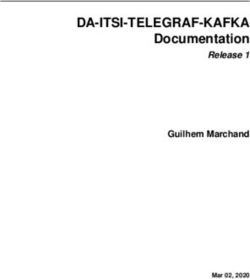Moving into 2022: Your Account Update - CQ Network
←
→
Page content transcription
If your browser does not render page correctly, please read the page content below
Moving into 2022:
Your Account Update
Title page.
Once everyone has been brought in from the waiting room, we will go through the
following:
1) Everyone is muted.
2) Please forward all questions through the Zoom chat feature. We will attempt to get to all
questions during the Q & A section at the end of the presentation.
3) There will be a very brief survey as we wrap up the presentation. Please stick around
right to the end and provide your feedback. It’s important – and we appreciate it.
1Today’s Agenda:
Introduction
CQN - A Successful Evolution
Your 2022 CQN Account Update:
• Documents
• H&S Stats Page
• Regulatory Compliance
• Evaluation Aspects
More value for you: One Account, Two Functions.
Q & A Segment.
Introductions: Jay Spate and Ronnie Tallman.
Quick overview of the presentation today.
2A Successful Evolution
✓ Alberta born & raised
✓ CanQual Inc. to CQ Network
✓ Broadening industry base
✓ Platform evolution
Some of our attendees are new to CQ Network and our platform. I wanted to take this
opportunity to provide a bit of a synopsis of CQ Network – and our evolution over the
years.
CQ Network is proud to be an Alberta based business. We remain as the sole Alberta
founded and owned contractor management platform today. CQ Network has evolved
since our inception back in 2003. Our brand, our industry base, and our operating platform
have each continued to advance.
Let’s start with our brand. We initially came into the marketplace as CanQual Inc. We still
benefit from our experience and knowledge accumulated through those early years. Many
of the same people from those earlier years are still with us today – both our staff and
clients. We have since rebranded – evolving to CQ Network. I’m sure it’s obvious where the
letters C and Q come from.
Moving on to our industry base – CQ Network’s origins were in the oil sands. That industry
vertical was really the driver behind contractor management platforms here. Yet – over
time – we have expanded to work in the oil & gas, construction, utilities, municipal
procurement, and post-secondary institutions among other market sectors. Our contractor
base encompasses a wide assortment of businesses now. Our success in each of these
markets has been driven through our personalized care and the added functionality we
provide in many areas – such as our two-way account (with no added cost). CQ Network is
configurable and versatile – serving as a catalyst in our growth to additional industry
3verticals.
Which brings us to CQ Network’s platform itself. It has evolved through the years, keeping
our customers’ ease of use at the forefront of each design aspect. Equally as important, we
ensure the most viewed pieces of data, documents, industry best practices, and legislative
requirements are maintained. CQ Network can configure questionnaire, data, and document
requirements to meet unique industry needs. CQ Network’s mission is to enable companies
to move from manual to automated prequalification systems with the lowest
implementation friction while containing costs and process. CQ Network – local,
experienced, versatile, and ever evolving.
Now, I will hand the reins over to Ronnie Tallman. She will go through important updates to
note in your account as we head into 2022. Ronnie….
3Your 2022 CQN Account Update
Documents
Premium Rate Statement
WCB Release Letter
Questionnaire
Health and Safety Statistics
Regulatory Compliance
Welcome to the CQN update for 2022. Today I'm going to walk you through some of the
important pieces that come with the new year and how it will affect your CQN account. I’ll
first review the document portion (as this is already visible within your account), then will
touch on the Questionnaire and Evaluation pieces that will be coming in 2022 so you can
keep your account current and not have your account status affected.
With each new year, we require an update of data and documents to your account. The
first change you will see are those relating to documents. At the beginning of November,
the system adds two new requirements to your account:
the WCB / WSIB 2022 Premium Rate Statement, and a 2022/ current Clearance letter per
location.
You will see these added to your account now. The early timing of this is because many
provincial workers compensation boards release the statement in early Nov. or Dec.
allowing for ample time for subscribers to obtain and submit these documents.
These are required for approval documents; however, they will not affect your completion
status yet and will not affect your account (or approval) status until our deadline of March
1, 2022. Please remember March 1 is CQN’s deadline. It is best to check with your client
as they may have an earlier compliance date.
For any subscribers with the University of Alberta as their client, their compliance deadline
is Jan. 31, 2022.
42022 Document Update
Document requirements added to your account November 1,2021:
1. 2022 WCB/ WSIB / EMR Premium Rate Statement (per location).
2. Current WCB/ WSIB / EMR Clearance Letter (per location).
Submit Documents page > choose CQN from the client list.
Affects approval status March 1, 2022.
For the first requirement, you will need to upload the 2022 WCB / WSIB / EMR Premium
Rate Statement (per location).
Within your account, navigate to the Documents section (from the left side menu) then
choose CQN as the client on the Submit Documents page. These documents will appear at
the top of the Submit Documents page color coded in white. They will not show as orange
or Outstanding because they are not yet Outstanding or affecting your account status.
You will also see a message in the Account Status widget on your home page that mentions
these Upcoming documents – this states that these documents do not affect your
completeness percentage until the start date – March 1, 2022.
52022 WSB / WSIB Premium Rate Statement
Ensure all data that is required for input is on
your statement
Ontario – We require the WSIB Premium Rate
Extended Statement. This contains the Class
(Industry) Premium Rate.
The 2022 WCB Premium Rate is not used in the
cumulative three-year total in the Evaluation
(Section 1.1 Workers Compensation Data). This
part is based on the past three years – 2019,
2020, 2021.
NAME OR LOGO 6
Data we look for on the statement typically includes: your account number, industry and or
(Subclass or NAICS) code, your employer rate, and possibly the industry rate. Please
ensure you are uploading the correct document and that the data being requested is on
the statement. If it is not, your document will be rejected.
Just a quick note - about the Ontario rate statement - we request the WSIB Premium Rate
Extended Statement. This statement contains the Class (Industry) Rate (on page 2 or 3).
This Extended statement is not automatically sent out, but it is easily obtained by
requesting it from WSIB. We will no longer accept the Premium Rate Summary Statement.
At the beginning of the new year, you will also notice, that the oldest premium rate
statement will be dropped out of your Completed document requirements (EG. 2018),
showing the past three years (eg. 2019, 2020, 2021) and the current year (2022).
Data collected from your Premium rate statements is a component in the CQN Evaluation
in Section 1.1 Workers Compensation Data (you can view this within your Evaluation
section). The system reads the premium rate statement data and determines if you are in
a Discount position or in a surcharge based on a calculation that includes the previous
three years (eg. 2019, 2020, 2021) of your WCB experience for all provinces, territories and
states where WCB/WSIB/EMR data has been provided.
Your 2022 WCB Premium Rate is not used in the three-year cumulative total. Please make
sure this is uploaded to your account by March 1 , 2022 (or your clients compliance date).
62022 WCB / WSIB Clearance
Documents required from
CQN must be addressed to: CQ Network /
CanQual Inc., to yourself, or generic (To
whom it may concern).
Clearance Letters must show the company is
in Good Standing with the board.
Must be dated within 30 days of uploading to
your account.
Cannot be expired.
Along the rate statement, you will have to upload a current WCB/ WSIB Clearance Letter.
I just wanted to cover off a few of the specifics related to this requirement. Clearance
Letters are part of the CQN list of documents - these must be addressed to CQ
Network / CanQual Inc., to yourself or generic. In Alberta, our WCB account is registered as
CanQual Inc., so you can find us under that name.
We will not accept clearances addressed to your client, other clients, or other third-party
registries. You can connect with many clients on the system as you would like, so with the
CQN list of documents we aim to keep these relatively generic and eliminates the need for
subscribers having to upload a clearance for each client.
Clearance Letters must show that your company is in Good Standing with the board. If
your clearance shows as declined or pending, this will not be accepted.
Please make sure the letter is dated within 30 days of uploading to your account.
Also, if it does contain an expiry date, which is common on a few provincial clearances, do
not upload it if it is expired.
As mentioned, this is a Required for Approval document submission and must be complete
by March 1, 2022.
72022 Questionnaire / Data Update
Five CQN questions require an update for the 2021 data:
H & S and Environmental Performance - Stats Page
Regulatory Compliance Page
Environmental Regulatory Compliance.
Added to account on January 1, 2022.
These questions are required for approval and must be complete by
March 1, 2022.
NAME OR LOGO
Now to review the questionnaire components that will be added to your account in the new
year. This portion is just to give you a quick overview, we will also be doing another update in
the new year to go over this in a little more detail for those that need help.
At the beginning of the new year, so Jan. 1, 2022, there will be five CQN questions that
require an update and will show as Outstanding or incomplete. They include your stats pages
and Regulatory Compliance questions. These are not new questions - the update will be
specific to completing the data to reflect last year’s information. You will make these
updates within your Questionnaire.
On Jan. 1, 2022, when viewing your Home screen, you will notice your Questionnaire
Completion percentage will change. To complete the outstanding questions, you just need to
hover over questionnaire section, from the left side menu, then select ‘Outstanding
Questions’. This page sorts your questionnaire and displays questions that you have not
answered.
Couple of things to remember:
• You may have a longer list than the newly added CQN questions on the Outstanding
Questions page.
• There may be questions that you have not yet answered from either CQN or your clients
(It’s a good idea to check this page and ensure you complete questions.)
These are required for approval questions so also do need to be complete by March 1,
2022. Again, check with your client to see if they have an earlier compliance date.
8H&S and Environmental Performance
2019 2020 2021
NAME OR LOGO
Let’s first look at your Health and Safety performance page – that is the H & S and
Performance page within the OHS Management section. When you navigate to your
provincial or state page, you'll see that the 2018 data (or column) has dropped off the page
and a column for 2021 is now added.
You will need to Update the information in the 2021 column before March 1 st.
So now is a good time to start collecting the data so you are ready at the beginning of the
year.
If I can draw your attention to the orange box on the right-hand page. Here we’ve
highlighted the recordable incidents, medical treatment cases, restricted workday cases,
lost time injuries and fatalities.
• I just want to mention that we do see input errors fairly frequently with these items.
• CQN has a guidance document that covers the classification process and definitions that
you may find useful. We’d be happy to send attendees a copy of this.
9Regulatory Compliance Update
Judgements, Claims or Suits against the company.
2021 2020 2019
NAME OR LOGO
Moving on to the few regulatory compliance questions. And again, these are not new
questions, but they will require data input for the previous (2021) year.
The first question to update in this section is this one specific to judgments, claims and
suits. The kinds of events covered by this question are fortunately rare in our experience,
so update will be very straightforward for the large majority of you.
10Regulatory Compliance Update
H & S Warnings, Citations, Stop Work Orders or Equivalent.
2021 2020 2019
NAME OR LOGO
This next question, regarding citations and stop work orders, is a little more complex and it
does include any types of citations or orders or equivalent issued to your company.
11Warnings, Citations, Stop Work Orders
Guidance for Alberta:
Employer data base containing
regulatory compliance data of
employers.
https://www.alberta.ca/ohs-
orders.aspx
Check your provincial guidance.
NAME OR LOGO
Quick note on guidance specific to the Province of Alberta only. If you don’t work in Alberta
please disregard.
• The Province of Alberta established an employer database that contains regulatory
compliance data of employers in the Province. The sources of information on this system
are the Workers’ Compensation Board and the enforcement department of Alberta
Labour.
• The government has published definitions and other resource information on their
website and at the URL on this slide. You can view this at www.alberta.ca/ohs-
orders.aspx.
If you do not have Alberta data, we do advise that you check with your provincial
guidelines.
12Ensure Your Data Matches Government Data
Clients look at this:
https://www.alberta.ca/employer-records-using-database.aspx
NAME OR LOGO
Our major clients are also tending to use this Employer Records database more
consistently.
This database allows you to search for your company’s records, as has been reported to
WCB and in accordance with OHS laws. These records cover 5 years of employer-specific
data on injury claims and fatalities, it also covers orders issued, administrative penalties
issued and convictions against employers.
Our guidance to all subscribers that have Alberta data on the system, is to ensure your data
input is congruent with the governments information. You can view this at
https://www.alberta.ca/employer-records-using-database.aspx
13Regulatory Compliance Update
Reportable OHS Incidents.
2021 2020 2019
2021 2020 2019
This next question requires data to be complete for any reportable OHS Incidents, again
just updating the 2021 data.
14Environmental Management
Environmental Warnings, Citations or Equivalent.
2021 2020 2019
Complete by
March 1st
NAME OR LOGO
And the last question to update is related to Environmental Performance. This question is
in found on the Regulatory Compliance page of the Environmental Management section of
the questionnaire.
Iis very important to answer these questions with the correct data, as some of this data
does affect Section.1 Safe Work Performance of your evaluation. If your data is not entered
properly, this could have a negative effect on the quarterly evaluation that follows the 2022
update. The next quarterly review will be on March 31, 2022.
15CQN Evaluation
• Review of stats, WCB data, regulatory compliance and
HSE Manual documentation.
• We have a team of credentialed safety professionals that
review and vet your data and documentation.
• Evaluation section allows you to view criteria by
Section, download relevant resources and displays
comments provided by your evaluator.
We will now do an overview of the CQN Evaluation and explain where the new changes
may be seen.
Our evaluation is used to assess elements of a subscribers’ health, safety and
environmental prequalification submittal – meaning we look at your online questionnaire
responses & related documentation, primarily the content within the HSE Manual.
Our network of credentialed and experienced safety professionals perform evaluations –
that is where we are different! We have people that actually review your data – we do not
use a system to scan for words or phrases. Ours evaluators review your HSE Manual
submission and vet against our criteria which includes various HSE standards and content
that aligns with legislative compliance.
Your evaluation section, which you can access from the left side menu, allows you to view
your evaluation. You can see our criteria per section, download applicable resources and
also view any comments provided by your evaluator.
16CQN Evaluation March 31, 2022 Quarterly Review will show changes
CQN system does a
quarterly evaluation on Section 1: Safe
Work Performance.
Updated data may affect your
Evaluation score.
Re-evaluations can
be requested anytime.
Here is a quick overview of how your evaluation may be affected with the 2022 update of
data.
The evaluation includes a system component where the system reads data from your
Questionnaire and WCB documents. This is a quarterly review and affects the performance
metrics within the evaluation. Depending on the new data supplied, this may or may not
affect your evaluation score. The next quarterly review after the annual update will be on
March 31, 2022 so you may see a change at the point
The system component affected on the evaluation is the performance metrics: Section 1.
Safe Work Performance piece. This includes:
(1.1) Workers Compensation Data - whether you are in a discount or surcharge position. As
mentioned earlier, this is based on the past three-year cumulative data and does not
include the data from the current year rate statement.
1.2 Fatal Injuries or Illnesses – derived from data input into the H & S and Environmental
Performance chart – stats page.
1.3 Prosecutions (under OH&S / Environmental Legislation) – question in the OHS
Regulatory Compliance section (this will look at the three years provided); and
1.4 Citations (under OH&S / Environmental Legislation) - question in the OHS Regulatory
Compliance section (it will look at the three years provided).
At any point, you can request a re-evaluation on your account. You can upload additional
documentation to the HSE Manual requirement to address any missing points in the
Evaluation Sections. Please email us to let us know you have would like a re-evaluation on
your account. If you need have any questions regarding your Evaluation before or after the
review, please reach out to us!
Now – back to Jay!
17One Account, Two Functions
✓ NO extra cost - it’s included in your account!
✓ All subscribers can use the system to manage their own contractors
✓ Strengthening network of contractors and clients
✓ Trust the CQN presets for instant due diligence
✓ We work with you to configure the platform to your requirements
Thanks Ronnie.
As we prepare you for a new year of data and document updates, it may be the right time
for you to also take advantage of more that exists within your CQN account.
We would like to quickly run through a feature that has been generating more interest
recently. There is no additional cost involved.
It's the ability to use your existing account to not only manage your compliance to your
client (My Clients section) but also have the functionality to also manage your own
contractor base (My Contractors section).
We are seeing more subscribers taking advantage of this value-added feature. A more
complete cycle of due diligence is being achieved. The network is growing.
CQN presets can be used for almost instantaneous due diligence. Or our platform can be
configured to meet almost any qualification criteria.
18Two-Way Account, We Do the Heavy Lifting
✓ Contractor prequalification including our evaluation and approval
✓ CQN default and configurable templates / client approval tools
✓ Collect and ensure all documentation is met and tracked
✓ CQN guides you and your contractors through the entire
process
We take care of the majority of time consuming contractor management set-up &
maintenance
• You will benefit from our complete contractor prequalification process, including our
evaluation and our approval. This is a perfect way to meet OHS requirements.
• You can utilize CQN's default template, or we can further customize to your
organization’s compliance criteria and your contractor base.
• We ensure all data and documents are collected, verified and are transparent. Total
visibility of your contractor base in one central system, which helps reduce your risk
while improving your operations.
• Guidance for both yourselves and your contractors through the implementation. We are
there for you every step of the way. The process is not difficult at all.
19How to get Started
1. Set the 'I want to manage contractors'
toggle to Yes.
2. You will see the My Contractors section
with any linked companies.
3. Connect with existing or invite new. Just say
Yes!
4. Click on contractors to view their data.
5. Assessment tools to evaluate your
contractor.
6. Client approval dashboard!
Getting started is simple.
First step is to Activate your My Contractors mode.
Set the 'I want to manage contractors' toggle to Yes in the Account Status widget on your
Home page. This can provide you with instant due diligence with just one click!
• Once that is set to Yes, you will see then see the My Contractors section. This shows any
company connected to you and their CQN approval status. We call this the CQN default
view and this may be all that you need, as it meets OHS legislation.
• Connect with subcontractors or invite them onto the system so they can appear in your
My Contractors dashboard.
• Click on the contractors' name to view their Contractor Summary which includes
viewing questionnaire, documents, evaluation, etc. - just as your data and documents
are available to your clients.
• Within each Contractors Summary, you can use the Assessment tools to evaluate
your contractor. Confirm they meet your criteria and thresholds.
• Set the approval status based on your own criteria and view in your custom
Approval dashboard – which is the Custom View.
20Use Your Account in Two Ways
Mitigate Risk Legal Requirements
Corporate Due Diligence OHS Regulations
AB, OHS Act – Part 5, Section 37(1)(f):
procedures to be followed to protect health and safety when another employer or self-
employed person is involved in work at the work site, including criteria for evaluating
and selecting and for regularly monitoring those employers and self-employed
persons.’
One other point to address is:
Performing your own due diligence on subcontractors brought onto your work sites is a
legal requirement. Why not utilize a tool already available: CQN wants to help make this
achievable for you.
21Questions?
Comments?
We will be forwarding the presentation to everyone
who registered for this webinar.
www.cqnetwork.com
`
Questions / comments of note from the presentation:
1) There was a request to have a look at the website link referencing the Alberta
Government data site.
That is on page 13.
2) We are being asked to submit WCB rates for jurisdictions we did not complete any work
in for 2021. Why is that?
You will be prompted for WCB rates for any province you have listed as your
locations of business. If you have not completed any work in some of these provinces, you
will need to request a letter from that jurisdiction stating no work was completed in that
province for the year in question.
22We are here to help! Contact us if you need
assistance or have any questions.
Please complete the short survey.
Thank you for your time.
www.cqnetwork.com
`
Please take a few seconds to complete the short survey that will appear on your screen. It
should take less than 20 seconds. Your feedback is important – and we appreciate it.
Do not hesitate to contact us with any more questions you may have about CQ Network
system use or updating for 2022.
That about wraps things up. Thanks very much for attending this webinar.
Just a friendly reminder, there are just over 6 weeks until Christmas.
Responses:
Question #1 – Did you find the information presented today useful? 100% YES
Question #2 – Would you participate in future webinars hosted by CQN? 100% YES
Comments (Items #3 / #4) – Any additional comments / topic suggestions – 18 Thank You,
4 Appreciate the 30 minute duration (keep it quick), 3 Spend more time on the "My
Contractors" section (two way account), 2 Requests for copies of the presentation and
related reference documents.
Thanks for your feedback!
23You can also read