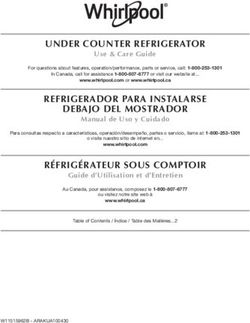MOBILE COOLING CFF - Dometic.com
←
→
Page content transcription
If your browser does not render page correctly, please read the page content below
MOBILE COOLING
CFF
CFF12, CFF35, CFF45
EN Mobile refrigerating appliance
Operating manual . . . . . . . . . . . . . . . . . . . . 10
FR Appareil de réfrigération mobile
Notice d’utilisation . . . . . . . . . . . . . . . . . . . 31
ES Aparato móvil de refrigeración
Instrucciones de uso . . . . . . . . . . . . . . . . . .53
PT Aparelho de refrigeração móvel
Manual de instruções . . . . . . . . . . . . . . . . .75© 2022 Dometic Group. The visual appearance of the contents of this manual is protected by copyright and design law. The underlying technical design and the products contained herein may be protected by design, patent or be patent pending. The trademarks mentioned in this manual belong to Dometic Sweden AB. All rights are reserved.
CFF12, CFF35, CFF45
1
12/24 V DC 100–120 V AC
CFF12 CFF35, CFF45
1 1
CFF12
2 3 5
4
CFF35, CFF45
2 CFF12 CFF35, CFF45
3CFF12, CFF35, CFF45
3
CFF12 1 2 3 4 5 6 7
°
CFF35, CFF45 1 2 3 4 5 6 7
°
4
1 2 3 4
100 – 120V~AC 12 – 24V DC
4CFF12, CFF35, CFF45
5 CFF35, CFF45
1
2x
2
1
5CFF12, CFF35, CFF45
6 CFF12 2.
A B 1.
CFF35, CFF45 2.
A B 1.
1.
7 CFF35, A B
CFF45
6CFF12, CFF35, CFF45
8 CFF12
9 CFF35, CFF45
7CFF12, CFF35, CFF45
0
a
2.
1.
3.
8CFF12, CFF35, CFF45
b 1.
2.
3.
4.
c
A
B
9Explanation of symbols CFF12, CFF35, CFF45
Please read these instructions carefully and follow all instructions, guidelines, and warnings included in this product manual in order to ensure
that you install, use, and maintain the product properly at all times. These instructions MUST stay with this product.
By using the product, you hereby confirm that you have read all instructions, guidelines, and warnings carefully and that you understand and
agree to abide by the terms and conditions as set forth herein. You agree to use this product only for the intended purpose and application
and in accordance with the instructions, guidelines, and warnings as set forth in this product manual as well as in accordance with all appli-
cable laws and regulations. A failure to read and follow the instructions and warnings set forth herein may result in an injury to yourself and
others, damage to your product or damage to other property in the vicinity. This product manual, including the instructions, guidelines, and
warnings, and related documentation, may be subject to changes and updates. For up-to-date product information, please visit
documents.dometic.com.
Contents
1 Explanation of symbols . . . . . . . . . . . . . . . . . . . . . . . . . . . . . . . . . . . . . . . . . .10
2 Safety instructions . . . . . . . . . . . . . . . . . . . . . . . . . . . . . . . . . . . . . . . . . . . . . . 11
3 Scope of delivery . . . . . . . . . . . . . . . . . . . . . . . . . . . . . . . . . . . . . . . . . . . . . .14
4 Intended use . . . . . . . . . . . . . . . . . . . . . . . . . . . . . . . . . . . . . . . . . . . . . . . . . .14
5 Function description . . . . . . . . . . . . . . . . . . . . . . . . . . . . . . . . . . . . . . . . . . . .15
6 Operation . . . . . . . . . . . . . . . . . . . . . . . . . . . . . . . . . . . . . . . . . . . . . . . . . . . .17
7 Cleaning and maintenance. . . . . . . . . . . . . . . . . . . . . . . . . . . . . . . . . . . . . . 25
8 Troubleshooting . . . . . . . . . . . . . . . . . . . . . . . . . . . . . . . . . . . . . . . . . . . . . . 25
9 Warranty . . . . . . . . . . . . . . . . . . . . . . . . . . . . . . . . . . . . . . . . . . . . . . . . . . . . 27
10 Disposal . . . . . . . . . . . . . . . . . . . . . . . . . . . . . . . . . . . . . . . . . . . . . . . . . . . . . 28
11 Technical data . . . . . . . . . . . . . . . . . . . . . . . . . . . . . . . . . . . . . . . . . . . . . . . . 28
1 Explanation of symbols
D
DANGER!
Safety instruction: Indicates a hazardous situation that, if not avoided,
will result in death or serious injury.
!
WARNING!
Safety instruction: Indicates a hazardous situation that, if not avoided,
could result in death or serious injury.
!
CAUTION!
Safety instruction: Indicates a hazardous situation that, if not avoided,
could result in minor or moderate injury.
10 ENCFF12, CFF35, CFF45 Safety instructions
A
NOTICE!
Indicates a situation that, if not avoided, can result in property damage.
I
NOTE
Supplementary information for operating the product.
2 Safety instructions
D
DANGER! Failure to obey these warnings will result in death or
serious injury.
Electrocution hazard
• On boats: If the device is powered by the mains, ensure that the
power supply has a residual current circuit breaker.
• Do not touch exposed cables with your bare hands. This applies
especially when operating the device from the AC mains.
• Before starting the device, ensure that the power supply line and the
plug are dry.
!
WARNING! Failure to obey these warnings could result in death
or serious injury.
Electrocution hazard
• Do not operate the cooling device if it is visibly damaged.
• If this cooling device's power cable is damaged, it must be replaced
to prevent safety hazards.
• This cooling device may only be repaired by qualified personnel.
Improper repairs can lead to considerable hazards.
Fire hazard
• When positioning the device, ensure the supply cord is not trapped or
damaged.
• Do not locate multiple portable socket-outlets or portable power
supplies at the rear of the device.
• Keep the ventilation openings on the device housing or in installations
free of obstructions.
• Do not use any mechanical objects or other means to speed up the
defrosting process, unless they have been recommended by the man-
ufacturer for this purpose.
• Do not damage the refrigerant circuit.
EN 11Safety instructions CFF12, CFF35, CFF45
Health hazard
• This device can be used by children aged from 8 years and above and
persons with reduced physical, sensory or mental capabilities or lack
of experience and knowledge if they have been given supervision or
instruction concerning use of the device in a safe way and understand
the hazards involved.
• Children shall not play with the device.
• Cleaning and user maintenance shall not be made by children without
supervision.
• Children aged from 3 to 8 years are allowed to load and unload
cooling devices.
Explosion hazard
• Do not store any explosive substances such as spray cans with a
flammable propellant in the cooling device.
!
CAUTION! Failure to obey these cautions could result in minor or
moderate injury.
Electrocution hazard
• Disconnect the cooling device from the power supply
– before each cleaning and maintenance
– after every use
Health hazard
To avoid contamination of food, please respect the following instructions:
• Please check if the cooling capacity of the device is suitable for storing
the food or medicine you wish to cool.
• Food may only be stored in its original packaging or in suitable
containers.
• Opening the cooling device for long periods can cause significant
increase of the temperature in the compartments of the device.
• Clean regularly surfaces that can come in contact with food and
accessible drainage systems.
• If the device is left empty for long periods:
– Switch off the device.
– Defrost the device.
– Clean and dry the device.
– Leave the lid open to prevent mold developing within the device.
12 ENCFF12, CFF35, CFF45 Safety instructions
A
NOTICE! Damage hazard
• Check that the voltage specification on the data plate corresponds to
that of the energy supply.
• Only connect the cooling device as follows:
– With the DC connection cable to a DC power supply in the vehicle
– Or with the AC connection cable to an AC power supply
• Never pull the plug out of the socket by the cable.
• If the cooling device is connected to a DC outlet, disconnect the
cooling device and other power consuming devices from the battery
before connecting a quick charging device.
• If the cooling device is connected to a DC outlet, disconnect the
cooling device or switch it off when you turn off the engine. Otherwise
you may discharge the battery.
• The cooling device is not suitable for transporting caustic materials or
materials containing solvents.
• The insulation of the cooling device contains flammable cyclopentane
and requires special disposal procedures. Deliver the cooling device
at the end of its life-cycle to an appropriate recycling center.
• Do not use electrical devices inside the cooling device unless they are
recommended by the manufacturer for the purpose.
• Do not place the cooling device near naked flames or other heat
sources (heaters, direct sunlight, gas ovens etc.).
• Risk of overheating!
Ensure at all times that there is a minimum of 50 mm ventilation on all
four sides of the cooling device. Keep the ventilation area free of any
objects that could restrict the air flow to the cooling components.
Do not place the cooling device in closed compartments or areas with
none or minimal air flow.
• Ensure that the ventilation openings are not covered.
• Do not fill the inner container with ice or fluids.
• Never immerse the cooling device in water.
• Protect the cooling device and cables against heat and moisture.
• The device shall not to be exposed to rain.
EN 13Scope of delivery CFF12, CFF35, CFF45
3 Scope of delivery
Item in
Quantity Description
fig. 1, page 3
1 1 Cooler
2 1 Connection cable for DC connection
3 1 Connection cable for AC connection
4 1 CFF35, CFF45 only:
Carry handle set, consisting of:
• 4 holders
• 2 handles
• 8 fastening screws
• 1 Allen wrench
5 1 CFF12 only: Shoulder strap
– 1 Operating manual
4 Intended use
The cooling device is suitable for cooling food. The cooling device is suitable for use
in vehicles or on boats.
The cooling device is designed to be operated from a DC on-board power supply of
a vehicle or boat, a DC auxiliary battery or from an AC power supply.
The cooling device is suitable for camping use.
The cooling device is intended to be used in household and similar applications
such as
• staff kitchen areas in shops, offices and other working environments
• farm houses
• clients in hotels, motels and other residential type environments
• bed and breakfast type environments
• catering and similar non-retail applications
This product is only suitable for the intended purpose and application in accordance
with these instructions.
14 ENCFF12, CFF35, CFF45 Function description This manual provides information that is necessary for proper installation and/or operation of the product. Poor installation and/or improper operating or mainte- nance will result in unsatisfactory performance and a possible failure. The manufacturer accepts no liability for any injury or damage to the product resulting from: • Incorrect assembly or connection, including excess voltage • Incorrect maintenance or use of spare parts other than original spare parts provided by the manufacturer • Alterations to the product without express permission from the manufacturer • Use for purposes other than those described in this manual Dometic reserves the right to change product appearance and product specifications. 5 Function description A low maintenance refrigerant circuit with compressor provides the cooling. The generous insulation and powerful compressor ensure efficient and fast cooling. The cooler is portable. The cooler can withstand a short-term inclination of 30°, for example on boats. 5.1 Scope of functions • Power supply with priority circuit for connecting to the AC power supply • Three-level battery monitor to protect the vehicle battery switches off automatically at low battery voltage • Display with temperature gauge in °C and °F • Temperature setting: With two buttons in steps of 1 °C (2 °F) • Display dimming function with 3 brightness levels • Removable cup holder (CFF12 only) • Removable wire basket (CFF35, CFF45 only) • Removable carry handles (CFF35, CFF45 only) EN 15
Function description CFF12, CFF35, CFF45
5.2 Operating and display elements
Lid latches (fig. 2, page 3)
Operating panel (fig. 3, page 4)
Item Description Explanation
1 ON Switches the cooler on or off when the button is pressed for
OFF between one and two seconds
2 POWER “P” Status indication
LED lights up green: Compressor is on
LED lights up orange: Compressor is off
LED flashes orange: Display switched off automatically due
to low battery voltage
3 ERROR LED flashes red: Device is switched on but not ready
for operation
4 – Display, shows the information
5 SET Selects the input mode
– Temperature setting
– Celsius or Fahrenheit display
– Set battery monitor
– Set brightness of display
6 DOWN – Press once to decrease the value
7 UP + Press once to increase the value
Connection sockets (fig. 4, page 4)
Item Description
1 Connection socket AC voltage supply
2 AC fuse holder
3 DC fuse cover
4 Connection socket DC voltage supply
16 ENCFF12, CFF35, CFF45 Operation
6 Operation
To avoid food waste, note the following:
• Keep temperature fluctuation as low as possible. Only open the cooling device
as often and for as long as necessary. Store the foodstuff in such a way that the air
can still circulate well.
• Adjust the temperature to the quantity and type of the foodstuff.
• Foodstuff can easily absorb or release odor or taste. Always store foodstuff
covered or in closed containers/bottles.
6.1 Before initial use
I
NOTE
Before starting your new cooler for the first time, you should clean it
inside and outside with a damp cloth for hygienic reasons (please also
refer to the chapter “Cleaning and maintenance” on page 25).
Mounting the handles (CFF35, CFF45 only) (fig. 5, page 5)
The handles are enclosed unassembled. If you wish to attach the handles, proceed
as follows:
1. Assemble a handle by putting two holders (1) and a handle (2) together.
2. Fasten the holders with the enclosed screws in the holes provided.
Opening or removing the lid (fig. 6, page 6)
➤ To open the lid, unlatch (A).
CFF35, CFF45: The lid can be opened from either side.
➤ CFF35, CFF45: To remove the lid, unlatch both sides at the same time (B).
CFF12: To remove the lid, push the lid beyond the lid stop position (B).
Lid stop position (fig. 7, page 6)
The lid has a built-in stop position (A). Do not force the lid past the built-in stop (B).
A
NOTICE! Damage hazard
CFF35, CFF45: If the lid has been forced too far, follow the steps
described in the chapter “Lid past built-in stop (CFF35, CFF45 only)” on
page 26.
EN 17Operation CFF12, CFF35, CFF45
Removing the cup holder (CFF12 only) (fig. 8, page 7)
➤ Lift the cup holder out to access an convenient storage area.
Removing the basket (fig. 9, page 7)
A
NOTICE! Damage hazard
Removing the basket with the lid open may scratch the lid and deform
the basket. We recommend to remove the lid before removing the
basket.
Selecting the temperature units
Temperature display units can be switched between Celsius and Fahrenheit as
follows:
1. Switch on the cooler.
2. CFF12, CFF35, CFF45: Press the “SET” button (fig. 3 5, page 4) twice.
3. Use the “UP +” (fig. 3 7, page 4) or “DOWN –” (fig. 3 6, page 4) buttons to
select Celsius or Fahrenheit.
✔ The selected temperature unit then appears in the display for a few seconds. The
display flashes several times before it returns to the current temperature.
6.2 Saving energy
• Choose a well ventilated location which is protected from direct sunlight.
• Allow warm food to cool down first before placing it in the cooling device to
keep cool.
• Do not open the cooling device more often than necessary.
• Do not leave the cooling device open for longer than necessary.
• If the cooler has a basket: For optimal energy consumption, position the basket
according to its position on delivery.
• On a regular basis, make sure the lid seal still fits properly.
• Defrost the cooler once a layer of ice forms.
• Avoid unnecessarily low temperatures.
6.3 Connecting the cooler
Connecting to a battery (vehicle or boat)
The cooler can be operated with 12 V or 24 Vg.
18 ENCFF12, CFF35, CFF45 Operation
A
NOTICE! Damage hazard
Disconnect the cooler and other consumer units from the battery before
you connect the battery to a quick charging device.
Overvoltage can damage the electronics of the device.
For safety reasons the cooler is equipped with an electronic system to prevent
polarity reversal. This protects the cooler against short-circuiting when connecting to
a battery.
Using the fused DC plug
A
NOTICE! Damage hazard
For protection of the device the DC cable supplied includes a fuse inside
the plug. Do not remove the fused DC plug.
Only use the DC cable supplied.
1. Plug the DC connection cable (fig. 1 2, page 3) into the DC voltage socket of
the cooler (fig. 4 4, page 4).
2. Connect the connection cable to a DC power outlet.
Connecting to an AC power supply
D
DANGER! Electrocution hazard
Failure to obey these warnings will result in death or serious injury.
• Never handle plugs and switches with wet hands or if you are stand-
ing on a wet surface.
• If you are operating your cooler on board a boat from a AC power
supply, you must install a residual current circuit breaker between the
AC power supply and the cooler.
Seek advice from a trained technician.
The coolers have an integrated multi-voltage power supply with priority circuit for
connecting to an AC voltage source. The priority circuit automatically switches the
cooler to AC operation if the device is connected to an AC power supply, even if the
DC connection cable is still attached.
When switching between the AC power supply and the battery supply, the red LED
may light up briefly.
1. Plug the AC connection cable (fig. 1 3, page 3) into the AC voltage socket of
the cooler (fig. 4 1,page 4).
2. Connect the connection cable to an AC power outlet.
EN 19Operation CFF12, CFF35, CFF45
6.4 Using the battery monitor
The device is equipped with a multi-level battery monitor that protects your vehicle
battery against excessive discharging when the device is connected to the on-board
DC supply.
If the cooler is operated when the vehicle ignition is switched off, the cooler switches
off automatically as soon as the supply voltage falls below a set level. The cooler will
switch back on once the battery has been recharged to the restart voltage level.
A
NOTICE! Damage hazard
When switched off by the battery monitor, the battery will no longer be
fully charged. Avoid starting repeatedly or operating current consumers
without longer charging phases. Ensure that the battery is recharged.
In “HIGH” mode, the battery monitor responds faster than at the levels “LOW” and
“MED” (see the following table).
Battery monitor mode LOW MED HIGH
Switch-off voltage at 12 V 10.1 V 11.2 V 11.8 V
Restart-voltage at 12 V 11.4 V 12.2 V 12.6 V
Switch-off voltage at 24 V 21.5 V 24.1 V 24.6 V
Restart voltage at 24 V 23.0 V 25.3 V 26.2 V
The battery monitor mode can be selected as follows:
1. Switch on the cooler.
2. Press the “SET” button three times (fig. 3 5, page 4).
3. Use the “UP +” (fig. 3 7, page 4) or “DOWN –” (fig. 3 6, page 4) buttons to
select the battery monitor mode.
✔ Display will be as follows:
Lo (LOW), ΠEd (MED), Hi (HIGH)
✔ The selected mode then appears in the display for a few seconds. The display
flashes several times before it returns to the current temperature.
I
NOTE
When the cooler is supplied by the starter battery, select the battery
monitor mode “HIGH”. If the cooler is connected to a supply battery,
the battery monitor mode “LOW” will suffice.
20 ENCFF12, CFF35, CFF45 Operation
6.5 Using the cooler
A
NOTICE! Overheating hazard
Ensure at all times that there is sufficient ventilation so that the heat that
generated during operation can dissipate. Ensure that the ventilation
slots are not covered. Make sure that the device is sufficiently far away
from walls and other objects so that the air can circulate.
1. Place the cooler on a firm foundation.
Make sure that the ventilation slots are not covered and that the heated air can
dissipate. We recommend keeping a gap of at least 50 mm (2 in) around ventila-
tion holes.
A
NOTICE! Damage hazard
Place the cooler as shown (fig. 1, page 3). If you operate the cooler in
a different orientation it can be damaged.
2. Connect the cooler (see chapter “Connecting the cooler” on page 18).
A
NOTICE! Excessively low temperature hazard
Ensure that the only those objects are placed in the cooler that are
intended to be cooled at the selected temperature.
3. Press the “ON/OFF” button (fig. 3 1, page 4) for between one and two
seconds.
✔ The LED “P” lights up (fig. 3 2, page 4).
✔ The display (fig. 3 4, page 4) switches on and shows the current temperature.
✔ The cooler starts cooling the interior.
I
NOTE
When operating from a battery, the display switches off automatically if
the battery voltage is low. The LED “P” flashes orange.
Latching the cooler lid
1. Close the lid.
2. Press the latch (fig. 2, page 3) down, until it latches in place audibly.
EN 21Operation CFF12, CFF35, CFF45
I
NOTE
CFF35, CFF45: When latching the lid, ensure that both latch side pins
are fully engaged to ensure a good lid seal. One latch may engage
slightly before the other.
If the lid is not closed equally at both sides, press until a second click is
heard.
6.6 Fixing the cooler while transporting (CFF12)
When transporting the cooler in a vehicle, you can fix the device with the safety seat
belt or with luggage tighteners so that it remains in its position.
!
WARNING!
Make sure that the cooler is fixed correctly. Otherwise it could be dis-
lodged and cause severe injuries to passengers when a hard break
occurs.
Fixing with a safety seat belt
➤ Proceed as shown (fig. 0, page 8).
Fixing with luggage tighteners
➤ Proceed as shown (fig. a, page 8).
6.7 Setting the temperature
1. Press the “SET” button (fig. 3 5, page 4) once.
2. Use the “UP +” (fig. 3 7, page 4) and “DOWN –” (fig. 3 6, page 4) buttons to
select the cooling temperature.
✔ The cooling temperature appears in the display for a few seconds. The display
flashes several times and then the current temperature is displayed again.
6.8 Setting the display brightness
The display brightness can be dimmed for low ambient light conditions. To set the
dimming level of the display proceed as follows:
1. Switch on the cooler.
2. Press the “SET” button four times (fig. 3 5, page 4):
3. Use the “UP +” (fig. 3 7, page 4) or “DOWN –” (fig. 3 6, page 4) buttons to
set the brightness of the display.
22 ENCFF12, CFF35, CFF45 Operation
✔ Display will be as follows:
d0 (default), d1 (medium), d2 (dark)
✔ The display shows the set mode for several seconds. The display flashes twice
before it returns to the current temperature.
I
NOTE
• The factory setting of brightness of the display is d0 (default).
• If a fault occurs, the brightness automatically reverts to brightness d0
(default). After troubleshooting the set brightness is reactivated.
6.9 Switching off the cooler
1. Empty the cooler.
2. Switch the cooler off.
3. Pull out the connection cable.
If you do not want to use the cooler for a longer period of time:
➤ Leave the lid slightly open. This prevents odor build-up.
6.10 Defrosting the cooler
Humidity can form frost in the interior of the cooler or on the evaporator. This
reduces the cooling capacity.
A
NOTICE! Damage hazard
Never use hard or pointed tools to remove ice or to loosen objects
which have frozen in place.
To defrost the cooler, proceed as follows:
1. Take out the contents of the cooler.
2. If necessary, place them in another cooling device to keep them cool.
3. Switch off the device.
4. Leave the lid open.
5. Wipe off the defrosted water.
EN 23Operation CFF12, CFF35, CFF45
6.11 Replacing the AC fuse
D
DANGER! Electrocution hazard
Failure to obey this warning will result in death or serious injury.
Disconnect the power supply and the connection cable before you
replace the device fuse.
1. Disconnect the power supply to the device.
2. Remove the connection cable.
3. Pry out the fuse insert (fig. 4 2, page 4) with a screwdriver.
4. Replace the defective glass fuse with a new one that has the same type and rat-
ing (4 A, 250 V).
5. Press the fuse insert back into the housing.
6. Reconnect the power supply to the device.
6.12 Replacing the device DC fuse
1. Disconnect the power supply to the device.
2. Pry out the fuse cover (fig. 4 3, page 4) to access the fuse.
3. Reverse the fuse cover and use the hook to remove the fuse.
4. Replace the defective fuse with a new fuse of the same type (Automotive Stan-
dard blade fuse, 10 A).
5. Re-fit the fuse cover.
6. Reconnect the power supply to the device.
6.13 Replacing the DC plug fuse
➤ Replace the DC plug fuse as shown in fig. b, page 9.
6.14 Replacing the light PCB
A
NOTICE! Damage hazard
The lamp can only be replaced by the manufacturer, a service agent or
similarly qualified person to avoid hazard.
24 ENCFF12, CFF35, CFF45 Cleaning and maintenance
7 Cleaning and maintenance
!
WARNING! Electrocution hazard
Failure to obey this warning could result in death or serious injury.
Always disconnect the device from the power supply before you clean
and service it.
A
NOTICE! Damage hazard
• Never clean the cooling device under running water or in dish water.
• Do not use abrasive cleaning agents or hard objects during cleaning
as these can damage the cooling device.
➤ Occasionally clean the cooling device interior and exterior with a damp cloth.
➤ Make sure that the air inlet and outlet vents on the device are free of any dust and
dirt, so that heat can be released and the device is not damaged.
8 Troubleshooting
Problem Possible cause Remedy
Device does not No voltage present in Plugged in DC power outlet: In most
function, LED does the connected power vehicles the ignition must be turned on
not glow. outlet. before power will be supplied to the DC
power outlet.
Plugged in AC power outlet: Try using
another plug outlet.
One of the device fuses Replace the defective device fuse, see
is defective. chapter “Replacing the AC fuse” on
page 24 or chapter “Replacing the
device DC fuse” on page 24.
The integrated AC This can only be repaired by an
adapter is defective. authorized repair center.
The device does not Defective compressor. This can only be repaired by an
cool (plug is inserted, authorized repair center.
“POWER” LED is lit).
EN 25Troubleshooting CFF12, CFF35, CFF45
Problem Possible cause Remedy
The device does not Battery monitor is set Select a lower battery monitor setting.
cool (plug is inserted, too high.
“POWER” LED flashes
Battery voltage is too Test the battery and charge it as needed.
orange, display is
low.
switched off).
When operating from The DC outlet is dirty. If the plug of your cooler becomes very
the DC outlet: This results in a poor warm in the DC outlet, either the DC
The ignition is on electrical contact. outlet must be cleaned or the plug has
and the device is not not been assembled correctly.
working and the LED The fuse of the DC plug Replace the fuse in the DC plug, see
is not lit. has blown. chapter “Replacing the DC plug fuse” on
page 24.
The device DC fuse has Replace the defective fuse, see chapter
blown. “Replacing the device DC fuse” on
page 24.
The vehicle fuse has Replace the vehicle’s DC outlet fuse.
blown. Please refer to your vehicle’s operating
manual.
The display shows an The appliance has This can only be repaired by an
error message (e.g. switched off due to an authorized repair center.
“Err1”) and the appli- internal fault.
ance does not cool.
8.1 Lid past built-in stop (CFF35, CFF45 only)
If the lid has been forced past the built-in stop, proceed as follows (fig. c, page 9):
➤ Support the lid with one hand (A).
➤ Hold the latch down with the other hand (B).
!
CAUTION! Health hazard
Failure to obey this caution could result in minor or moderate injury.
Beware pinching your thumb while closing the lid.
A
NOTICE! Damage hazard
Failure to observe this instruction can cause the lid to break off.
➤ Close the lid as far as possible without pinching your thumb, while still holding
the latch down, to keep it from breaking.
26 ENCFF12, CFF35, CFF45 Warranty
✔ The lid should now be approximately at the angle shown (fig. c, page 9).
➤ Remove the hand from the latch (B), and continue closing the lid all the way.
I
NOTE
The hinges may release from the correct position during the final closing
action. Reposition the lid as follows:
• Operate the latches on both sides of the lid simultaneously.
• Lift and reposition the lid.
9 Warranty
Refer to the sections below for information about warranty and warranty support in
the US, Canada, and all other regions.
9.1 United States and Canada
LIMITED WARRANTY AVAILABLE AT
DOMETIC.COM/WARRANTY.
IF YOU HAVE QUESTIONS, OR TO OBTAIN A COPY OF THE LIMITED WARRANTY
FREE OF CHARGE, CONTACT:
DOMETIC CORPORATION
CUSTOMER SUPPORT CENTER
2320 INDUSTRIAL PARKWAY
ELKHART, INDIANA 46516
1-800-544-4881
customersupportcenter@dometic.com
9.2 All Other Regions
The statutory warranty period applies. If the product is defective, please contact the
manufacturer’s branch in your region (dometic.com/dealer) or your retailer.
For repair and warranty processing, please include the following documents when
you send in the device:
• A copy of the receipt with purchasing date
• A reason for the claim or description of the fault
EN 27Disposal CFF12, CFF35, CFF45
10 Disposal
➤ Place the packaging material in the appropriate recycling waste bins, wherever
possible.
M
Consult a local recycling center or specialist dealer for details about how
to dispose of the product in accordance with the applicable disposal
regulations.
11 Technical data
CFF12 CFF35 CFF45
Total volume: 13 l 34 l 44 l
Connection volt- 12/24 Vg
age: 120 Vw, 60 Hz
Rated current: 12 Vg: 4.4 A 12 Vg: 7.8 A 12 Vg: 8.6 A
24 Vg: 2.6 A 24 Vg: 3.5 A 24 Vg: 3.8 A
120 Vw: 0.7 A 120 Vw: 0.8 A 120 Vw: 0.82 A
Energy consump- 38 kWh/annum 85 kWh/annum 84 kWh/annum
tion:
Cooling capacity: +10 °C to –18 °C (+50 °F to 0 °F)
Climate class: N, T
Ambient tempera- +16 °C to +43 °C (+60 °F to +110 °F)
ture:
Refrigerant: R134a
Refrigerant volume: 26 g 34 g 43 g
CO2 equivalent: 0.037 t 0.049 t 0.061 t
Global warming 1430
potential (GWP):
Noise emission: 44 dB (A) 45 dB (A) 47 dB (A)
28 ENCFF12, CFF35, CFF45 Technical data
CFF12 CFF35 CFF45
Dimensions
(W x H x D) – 715 x 407 x 398 mm 715 x 475 x 398 mm
(ncluding handles): (28.1 x 16 x 15.7 in) (28.1 x 16 x 15.7 in)
(W x H x D) (without 235 x 380 x 562 mm 590 x 500 x 443 mm 590 x 475 x 398 mm
handles): (9.25 x 15 x 22.1 in) (23.2 x 19.7 x 17.4 in) (23.3 x 16 x 15.7 in)
Weight: 9.4 kg (20.7 lb) 17.2 kg (37.9 lb) 18.6 kg (41 lb)
I
NOTE
If the ambient temperature is above +32 °C (+90 °F), the minimum
temperature cannot be attained.
Test/certificates:
This product contains fluorinated greenhouse gases.
The cooling unit is hermetically sealed.
EN 29Technical data CFF12, CFF35, CFF45 30 EN
CFF12, CFF35, CFF45 Explication des symboles
Veuillez lire attentivement ces instructions et suivre toutes les consignes, directives et avertissements inclus dans ce manuel pour vous assurer
que vous installez, utilisez et entretenez le produit correctement à tout moment. Ces instructions DOIVENT accompagner ce produit.
En utilisant le produit, vous confirmez que vous avez lu attentivement toutes les instructions, directives et avertissements et que vous com-
prenez et acceptez les conditions énoncées dans le présent document. Vous acceptez d’utiliser ce produit uniquement pour l’usage et
l’application prévus, conformément aux instructions, directives et avertissements spécifiés dans ce manuel du produit et conformément à
toutes les lois et réglementations applicables. Si vous ne lisez pas et ne suivez pas les instructions et les avertissements énoncés dans le pré-
sent document, vous risquez de vous blesser ou de blesser d’autres personnes, d’endommager votre produit ou d’autres biens à proximité.
Ce manuel, les instructions, directives et avertissements qu’il contient, ainsi que la documentation connexe, peuvent faire l’objet de modifi-
cations et de mises à jour. Pour des renseignements à jour sur le produit, veuillez consulter documents.dometic.com.
Table des matières
1 Explication des symboles . . . . . . . . . . . . . . . . . . . . . . . . . . . . . . . . . . . . . . . .31
2 Consignes de sécurité . . . . . . . . . . . . . . . . . . . . . . . . . . . . . . . . . . . . . . . . . 32
3 Détails de la livraison. . . . . . . . . . . . . . . . . . . . . . . . . . . . . . . . . . . . . . . . . . . 35
4 Utilisation prévue . . . . . . . . . . . . . . . . . . . . . . . . . . . . . . . . . . . . . . . . . . . . . 35
5 Description fonctionnelle . . . . . . . . . . . . . . . . . . . . . . . . . . . . . . . . . . . . . . . 36
6 Mode d’emploi . . . . . . . . . . . . . . . . . . . . . . . . . . . . . . . . . . . . . . . . . . . . . . . 38
7 Nettoyage et entretien . . . . . . . . . . . . . . . . . . . . . . . . . . . . . . . . . . . . . . . . . 46
8 Dépannage . . . . . . . . . . . . . . . . . . . . . . . . . . . . . . . . . . . . . . . . . . . . . . . . . . 47
9 Garantie. . . . . . . . . . . . . . . . . . . . . . . . . . . . . . . . . . . . . . . . . . . . . . . . . . . . . 49
10 Élimination. . . . . . . . . . . . . . . . . . . . . . . . . . . . . . . . . . . . . . . . . . . . . . . . . . . 50
11 Données techniques. . . . . . . . . . . . . . . . . . . . . . . . . . . . . . . . . . . . . . . . . . . 50
1 Explication des symboles
D
DANGER !
Consigne de sécurité : Indique une situation dangereuse qui, si elle
n’est pas évitée, entraînera des blessures graves ou mortelles.
!
AVERTISSEMENT !
Consigne de sécurité : Indique une situation dangereuse qui, si elle
n’est pas évitée, peut entraîner des blessures graves ou mortelles.
!
ATTENTION !
Consigne de sécurité : Indique une situation dangereuse qui, si elle
n’est pas évitée, peut entraîner des blessures mineures ou de gravité
moyenne.
FR 31Consignes de sécurité CFF12, CFF35, CFF45
A
AVIS !
Indique une situation qui, si elle n’est pas évitée, peut entraîner des
dommages matériels.
I
REMARQUE
Renseignements complémentaires pour l’utilisation du produit.
2 Consignes de sécurité
D
DANGER ! Le non-respect de ces avertissements entraînera la
mort ou des blessures graves.
Risque d’électrocution
• Sur les bateaux : Si l’appareil est alimenté par le réseau électrique prin-
cipal, assurez-vous que l’alimentation est dotée d’un disjoncteur de
courant résiduel.
• Ne touchez pas les câbles exposés à mains nues. Cela s’applique en
particulier lorsque l’appareil fonctionne à partir du réseau électrique
principal à c.a.
• Avant de démarrer l’appareil, assurez-vous que la ligne d’alimentation
et la fiche sont sèches.
!
AVERTISSEMENT ! Le non-respect de ces avertissements pourrait
entraîner de graves blessures, voire la mort.
Risque d’électrocution
• Ne faites pas fonctionner ce refroidisseur s’il est endommagé.
• Si le câble d’alimentation du refroidisseur est endommagé, il doit être
remplacé pour prévenir tout risque pour la sécurité.
• Ce refroidisseur ne peut être réparé que par une personne qualifiée.
Des réparations inadéquates peuvent entraîner des risques impor-
tants.
Risque d’incendie
• Lorsque vous installez l’appareil, veillez à ce que le câble d’alimenta-
tion ne soit pas coincé ni endommagé.
• Ne placez pas plusieurs prises de courant ou des blocs d’alimentation
portables à l’arrière de l’appareil.
• Assurez-vous que les bouches de ventilation sur le boîtier de l’appareil
ou dans les installations ne sont pas obstruées.
32 FRCFF12, CFF35, CFF45 Consignes de sécurité
• N’utilisez pas d’objets mécaniques ou d’autres outils pour accélérer le
processus de dégivrage, sauf s’ils ont été recommandés par le fabri-
cant dans ce but.
• Ne pas endommager le circuit du réfrigérant.
Risque pour la santé
• Cet appareil peut être utilisé par des enfants de huit ans et plus et par
des personnes dont les capacités physiques, sensorielles ou intellec-
tuelles sont réduites ou qui manquent d’expérience et de connais-
sances. Ces personnes doivent cependant être supervisées ou
recevoir des instructions concernant l’utilisation de l’appareil en toute
sécurité et comprendre les risques inhérents.
• Les enfants ne doivent pas jouer avec l’appareil.
• Le nettoyage et l’entretien ne doivent pas être effectués par des
enfants sans surveillance.
• Les enfants âgés de trois à huit ans sont autorisés à remplir et à vider les
refroidisseurs.
Risque d’explosion
• Ne rangez pas de substances explosives telles que des bombes aéro-
sol contenant un gaz propulseur inflammable dans le refroidisseur.
!
ATTENTION ! Le non-respect de cette mise en garde pourrait
entraîner des blessures légères ou modérées.
Risque d’électrocution
• Débrancher le refroidisseur de l’alimentation électrique
– avant chaque nettoyage et entretien
– après chaque utilisation
Risque pour la santé
Pour éviter la contamination des aliments, veuillez suivre ces instructions :
• Veuillez vérifier si la puissance frigorifique de l’appareil est adaptée à
la conservation des aliments ou des médicaments que vous souhaitez
refroidir.
• Les aliments ne peuvent être rangés que dans leur emballage d’ori-
gine ou dans des récipients appropriés.
• Ouvrir le refroidisseur pendant de longues périodes peut augmenter
considérablement la température dans les compartiments de l’appa-
reil.
• Nettoyez régulièrement les surfaces qui peuvent être en contact avec
les aliments, ainsi que les systèmes de drainage accessibles.
FR 33Consignes de sécurité CFF12, CFF35, CFF45
• Si l’appareil reste vide pendant de longues périodes :
– Éteignez le refroidisseur.
– Dégivrez-le.
– Nettoyez-le et séchez-le.
– Ouvrez le couvercle pour éviter la formation de moisissures dans
l’appareil.
A
AVIS ! Risque de dommages
• Vérifiez que la tension indiquée sur la plaque signalétique correspond
à celle de la source de courant.
• Branchez le refroidisseur uniquement de la manière suivante :
– Avec le câble de connexion c.c. à une source d’alimentation c.c.
dans le véhicule
– Ou, avec le câble de connexion c.a. à une source d’alimentation
c.a.
• Ne débranchez jamais la fiche en tirant sur le câble.
• Si le refroidisseur est branché à une prise c.c., débranchez le refroidis-
seur et tout autre appareil de consommation de la batterie avant de
brancher un dispositif de charge rapide.
• Si le refroidisseur est branché sur une prise c.c., débranchez-le ou
éteignez-le lorsque vous arrêtez le moteur. Sinon, vous risquez de
décharger la batterie.
• Le refroidisseur n’est pas adapté au transport de matériaux caustiques
ou de matériaux contenant des solvants.
• L’isolation du refroidisseur contient du cyclopentane inflammable et
nécessite des procédures de mise au rebut particulières. Lorsque le
refroidisseur cesse de fonctionner à la fin de sa durée de vie utile,
apportez-le à un centre de recyclage approprié.
• N’utilisez pas d’appareils électriques à l’intérieur du refroidisseur, sauf
s’ils sont recommandés par le fabricant.
• Ne placez pas le refroidisseur à proximité de flammes nues ou d’autres
sources de chaleur (chauffage, soleil direct, fours à gaz, etc.).
• Risque de surchauffe!
Assurez-vous que la ventilation est d’au moins 50 mm sur les quatre
côtés du refroidisseur à tout moment. Maintenez la zone de ventilation
libre de tout objet risquant de restreindre le flux d’air vers les compo-
sants de refroidissement.
Ne placez pas le refroidisseur dans des espaces clos ou dans des
zones où la circulation d’air est absente ou minimale.
• Assurez-vous que les fentes d’aération ne sont pas obstruées.
34 FRCFF12, CFF35, CFF45 Détails de la livraison
• Ne remplissez pas le contenant intérieur avec de la glace ou des
liquides.
• Ne placez jamais le refroidisseur dans l’eau.
• Assurez-vous que le refroidisseur et les câbles sont à l’abri de la cha-
leur et de l’humidité.
• N’exposez pas l’appareil à la pluie.
3 Détails de la livraison
Article dans
Quantité Description
fig. 1, page 3
1 1 Refroidisseur
2 1 Câble pour branchement à c.c.
3 1 Câble pour branchement à c.a.
4 1 CFF35, CFF45 seulement :
Trousse de transport comprenant :
• 4 supports
• 2 poignées
• 8 vis de fixation
• 1 clé hexagonale
5 1 CFF12 seulement : Courroie d’épaule
– 1 Manuel d’utilisation
4 Utilisation prévue
Le refroidisseur est conçu pour réfrigérer les aliments. Le refroidisseur peut être uti-
lisé dans des véhicules ou sur des bateaux.
Le refroidisseur peut être utilisé à partir de l’alimentation en c.c. d’un véhicule ou
d’un bateau, d’une batterie auxiliaire en c.c. ou d’une alimentation en c.a.
Le refroidisseur est approprié pour le camping.
Le refroidisseur peut être utilisé dans des applications domestiques et similaires
telles que
• les cuisines pour le personnel dans les magasins, les bureaux et autres environne-
ments de travail
FR 35Description fonctionnelle CFF12, CFF35, CFF45 • les maisons de fermes • les clients des hôtels, des motels et d’autres lieux de type résidentiel • les environnements du type « chambre et petit déjeune »r • les traiteurs et applications similaires autres que celles du secteur de la vente au détail Ce produit est uniquement approprié pour l’usage et l’application prévus selon ces instructions. Ce manuel fournit les informations nécessaires à l’installation et au fonctionnement adéquat du produit. Une mauvaise installation ou un fonctionnement ou un entretien inadéquat entraîneront des performances non conformes et une panne éventuelle. Le fabricant décline toute responsabilité en cas de blessure ou de dommage au pro- duit résultant d’une des situations suivantes : • Un assemblage inadéquat ou un mauvais branchement, y compris une tension trop élevée • Un mauvais entretien ou l’utilisation de pièces de rechange autres que les pièces d’origine fournies par le fabricant • Des modifications au produit sans l’autorisation expresse du fabricant • Une utilisation à d’autres fins que celles décrites dans ce manuel Dometic se réserve le droit de modifier l’apparence et les caractéristiques du pro- duit. 5 Description fonctionnelle Un circuit frigorifique à faible entretien et doté d’un compresseur assure le refroidis- sement. Une bonne isolation et un compresseur puissant assurent un refroidisse- ment efficace et rapide. Le refroidisseur est portable. Le refroidisseur peut supporter brièvement une inclinaison de 30°, par exemple sur les bateaux. 5.1 Fonctions • Alimentation avec circuit prioritaire pour le branchement à une source de c.a. • Contrôleur à trois niveaux pour protéger la batterie du véhicule Coupe automatiquement la batterie à basse tension 36 FR
CFF12, CFF35, CFF45 Description fonctionnelle
• Affichage de la température en °C et °F
• Réglage de la température : Avec deux boutons par intervalles de 1 °C (2 °F)
• Fonction de réglage de l’écran avec trois niveaux de luminosité
• Porte-gobelet amovible (CFF12 seulement)
• Panier métallique amovible (CFF35, CFF45 seulement)
• Poignées de transport amovibles (CFF 35, CFF 45 seulement)
5.2 Dispositifs de commande et d’affichage
Loquets de couvercle (fig. 2, page 3)
Panneau de contrôle (fig. 3, page 4)
Artic
Description Explication
le
1 ON (MARCHE) Allume ou éteint le refroidisseur en appuyant sur le bouton pendant
OFF (ARRÊT) une à deux secondes
2 POWER (ALI- Indication d’état
MENTATION) «
La DEL est verte : Le compresseur est en marche
P»
La DEL est orange : Le compresseur est arrêté
La DEL clignote en orange : Affichage éteint automatiquement
suite à une faible tension de la batterie
3 ERREUR La DEL clignote en rouge : L’appareil est en marche, mais n’est
pas prêt à fonctionner
4 – L’écran affiche les informations
5 SET (RÉGLER) Sélectionne le mode d’entrée
– Réglage de la température
– Affichage en Celsius ou Fahrenheit
– Paramétrage du contrôle de la batterie
– Réglage de la luminosité de l’écran
6 DOWN – (BAIS- Appuyez une fois pour baisser la valeur
SER)
7 UP + (AUG- Appuyez une fois pour augmenter la valeur
MENTER)
FR 37Mode d’emploi CFF12, CFF35, CFF45
Douilles de connexion (fig. 4, page 4)
Artic
Description
le
1 Douille de connexion pour l’alimentation en c.a.
2 Porte-fusible pour c.a.
3 Couvert de fusible pour c.c.
4 Douille de connexion pour l’alimentation en c.c.
6 Mode d’emploi
Pour éviter de perdre des aliments, suivez ces conseils :
• Évitez autant que possible les écarts de température. Ouvrez le refroidisseur le
moins souvent et le moins longtemps possible. Stockez les aliments de sorte que
l’air puisse bien circuler.
• Ajustez la température selon la quantité et le type d’aliments.
• Les aliments peuvent facilement absorber ou libérer des odeurs ou des arômes.
Toujours couvrir les aliments ou les mettre dans des récipients/bouteilles fermés.
6.1 Avant la première utilisation
I
REMARQUE
Avant de faire fonctionner votre nouveau refroidisseur pour la première
fois, vous devez le nettoyer à l’intérieur et à l’extérieur avec un chiffon
humide pour des raisons d’hygiène (veuillez également vous reporter à
chapitre « Nettoyage et entretien », page 46).
Montage des poignées (CFF 35, CFF 45 seulement) (fig. 5, page 5)
Les poignées sont fournies non assemblées. Pour fixer les poignées, procédez
comme suit :
1. Montez une poignée en assemblant deux supports (1) et une poignée (2).
2. Fixez les supports à l’aide des vis fournies dans les trous prévus à cet effet.
Ouvrir ou retirer le couvercle (fig. 6, page 6)
➤ Pour ouvrir le couvercle, déverrouillez (A).
CFF35, CFF45 : Le couvercle peut être ouvert des deux côtés.
38 FRCFF12, CFF35, CFF45 Mode d’emploi
➤ CFF35, CFF45 : Pour retirer le couvercle, déverrouillez les deux côtés en même
temps (B).
CFF12 : Pour retirer le couvercle, poussez-le au-delà de la position d’arrêt (B).
Position d’arrêt du couvercle (fig. 7, page 6)
Le couvercle intègre une position d’arrêt (A). Ne pas forcer le couvercle au-delà de
la position d’arrêt (B).
A
AVIS ! Risque de dommages
CFF35, CFF45 : Si le couvercle a été poussé trop loin, suivez les
étapes décrites dans chapitre « Le couvercle dépasse la position d’arrêt
intégrée (CFF 35, CFF 45 seulement) », page 48.
Retirer le porte-gobelet (CFF12 seulement) (fig. 8, page 7)
➤ Soulevez le porte-gobelet pour accéder à un espace de rangement pratique.
Retirer le panier (fig. 9, page 7)
A
AVIS ! Risque de dommages
Retirer le panier avec le couvercle relevé peut égratigner le couvercle et
déformer le panier. Nous recommandons d’enlever le couvercle avant
de retirer le panier.
Sélection des unités de température
Les unités de température peuvent être affichées en Celsius ou en Fahrenheit,
comme suit :
1. Mettez le refroidisseur en marche.
2. CFF12, CFF35, CFF45 : Appuyez deux fois sur le bouton « SET » (fig. 3 5,
page 4).
3. Utilisez les boutons « UP + » (fig. 3 7, page 4) ou « DOWN – » (fig. 3 6,
page 4) pour sélectionner Celsius ou Fahrenheit.
✔ L’unité de température choisie apparaît à l’écran pendant quelques secondes.
L’affichage clignote plusieurs fois avant de revenir à la température actuelle.
6.2 Économie d’énergie
• Choisissez un endroit bien ventilé et à l’abri des rayons directs du soleil.
• Laissez d’abord refroidir les aliments chauds avant de les placer dans le refroidis-
seur.
FR 39Mode d’emploi CFF12, CFF35, CFF45
• N’ouvrez pas le refroidisseur plus souvent que nécessaire.
• Ne laissez pas le refroidisseur ouvert plus longtemps que nécessaire.
• Si le refroidisseur comporte un panier : Pour une consommation d’énergie opti-
male, placez le panier dans la même position que lors de la livraison.
• Vérifiez régulièrement que le joint du couvercle est toujours bien ajusté.
• Dégivrez le refroidisseur dès qu’une couche de glace se forme.
• Évitez les températures trop basses.
6.3 Branchement du refroidisseur
Branchement à une batterie (véhicule ou bateau)
Le refroidisseur peut fonctionner avec un courant de 12 V ou 24 Vg.
A
AVIS ! Risque de dommages
Débranchez le refroidisseur et tout autre appareil de consommation de
la batterie avant de la connecter à un dispositif de charge rapide.
Une surtension peut endommager les composants électroniques de
l’appareil.
Par mesure de sécurité, le refroidisseur est équipé d’un système électronique qui
empêche l’inversion de polarité. Cela permet de prévenir les courts-circuits lors du
branchement du refroidisseur à une batterie.
Utilisation de la fiche de c.c. à fusible
A
AVIS ! Risque de dommages
Pour protéger l’appareil, le câble à c.c. comporte un fusible à l’intérieur
de la fiche. Ne pasretirer la fiche de c.c. à fusible.
Utilisez seulement le câble à c.c. fourni.
1. Branchez le câble de connexion à c.c. (fig. 1 2, page 3) dans la prise de cou-
rant c.c. du refroidisseur (fig. 4 4, page 4).
2. Branchez le câble de connexion à une prise de c.c.
40 FRCFF12, CFF35, CFF45 Mode d’emploi
Connexion à une alimentation en c.a.
D
DANGER ! Risque d’électrocution
Le non-respect de ces avertissements entraînera la mort ou des bles-
sures graves.
• Ne manipulez jamais les fiches et les interrupteurs avec les mains
mouillées ou si vous êtes debout sur une surface trempée.
• Si vous faites fonctionner votre refroidisseur à bord d’un bateau à
partir d’une alimentation en c.a., vous devez installer un disjoncteur
à courant résiduel entre l’alimentation en c.a. et le refroidisseur.
Demandez conseil à un technicien qualifié.
Les refroidisseurs disposent d’une alimentation multitension intégrée dotée d’un cir-
cuit prioritaire pour la connexion à une source de tension à c.a. Le circuit prioritaire
fait automatiquement passer le refroidisseur en mode de fonctionnement à c.a. si
l’appareil est connecté à une source d’alimentation en c.a, même si le câble de
connexion en c.c. est toujours branché.
En passant de l’alimentation en c.a. à l’alimentation sur batterie, la DEL rouge peut
s’allumer brièvement.
1. Branchez le câble de connexion à c.a. (fig. 1 3, page 3) dans la prise à c.a. du
refroidisseur (fig. 4 1,page 4).
2. Branchez le câble de connexion à une prise de c.a.
6.4 Utilisation du contrôleur de batterie
L’appareil est muni d’un contrôleur de batterie multiniveaux qui protège la batterie
de votre véhicule contre une décharge excessive lorsque l’appareil est connecté à
l’alimentation en c.c. du véhicule.
Si le refroidisseur fonctionne lorsque le moteur du véhicule est éteint, le refroidisseur
s’éteint automatiquement dès que la source de courant est inférieure à un niveau
défini. Le refroidisseur se remet en marche lorsque la batterie a été rechargée au
niveau de tension de redémarrage.
A
AVIS ! Risque de dommages
Lorsque le contrôleur éteint la batterie, celle-ci n’est plus complètement
chargée. Évitez de démarrer à plusieurs reprises ou de faire fonctionner
des appareils électriques sans phases de charge prolongées. Assurez-
vous que la batterie est rechargée.
FR 41Mode d’emploi CFF12, CFF35, CFF45
En mode « HIGH », le contrôleur de batterie répond plus vite qu’aux niveaux
« LOW » et « MED » (voir le tableau suivant).
MED HIGH
Mode de contrôle de la batterie LOW (BAS)
(MOYEN) (ÉLEVÉ)
Tension d’arrêt à 12 V 10,1 V 11,2 V 11,8 V
Tension de redémarrage à 12 V 11,4 V 12,2 V 12,6 V
Tension d’arrêt à 24 V 21,5 V 24,1 V 24,6 V
Tension de redémarrage à 24 V 23,0 V 25,3 V 26,2 V
Le mode de contrôle de la batterie peut être sélectionné comme suit :
1. Mettez le refroidisseur en marche.
2. Appuyez sur le bouton « SET » trois fois (fig. 3 5, page 4).
3. Utilisez les boutons « UP + » (fig. 3 7, page 4) ou « DOWN – » (fig. 3 6,
page 4) pour sélectionner le mode de contrôle de la batterie.
✔ L’affichage sera comme suit :
Lo (BAS), ΠEd (MOY), Hi (ÉLEVÉ)
✔ Le mode choisi s’affiche pendant quelques secondes. L’affichage clignote plu-
sieurs fois avant de revenir à la température actuelle.
I
REMARQUE
Lorsque le refroidisseur est alimenté par la batterie de démarrage, sélec-
tionnez le mode de contrôle « HIGH ». Si le refroidisseur est connecté à
une batterie d’alimentation, le mode de contrôle « LOW » conviendra.
6.5 Utilisation du refroidisseur
A
AVIS ! Risque de surchauffe
Assurez-vous que la ventilation est suffisante à tout moment pour que la
chaleur produite pendant le fonctionnement soit évacuée. Assurez-vous
que les fentes d’aération ne sont pas obstruées. Veillez à ce que l’appa-
reil soit suffisamment éloigné des murs et autres objets pour que
l’air puisse circuler.
1. Placez le refroidisseur sur une surface solide.
Assurez-vous que les fentes d’aération ne sont pas obstruées et que l’air chauffé
peut être évacué. Nous suggérons de laisser un espace d’au moins 50 mm
(2 po) autour des bouches de ventilation.
42 FRYou can also read