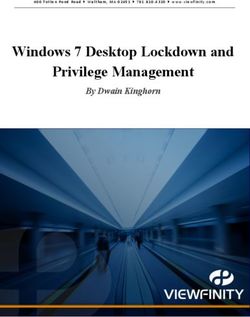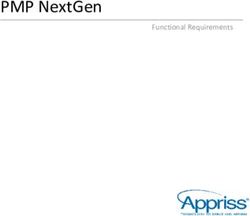MixT: Automatic Generation of Step-by-Step Mixed Media Tutorials
←
→
Page content transcription
If your browser does not render page correctly, please read the page content below
MixT: Automatic Generation of
Step-by-Step Mixed Media Tutorials
Abstract
As software interfaces become more complicated, users
rely on tutorials to learn, creating an increasing
demand for effective tutorials. Existing tutorials,
however, are limited in their presentation: Static step-
by-step tutorials are easy to scan but hard to create
figure 1. Partial view of the MixT Pei-Yu (Peggy) Chi Björn Hartmann
and don't always give all of the necessary information
interface, which shows step-by-step University of California, Berkeley University of California, Berkeley
for how to accomplish a step. In contrast, video
instructions, each with a screenshot 533 Soda Hall 533 Soda Hall
tutorials provide very detailed information and are easy
and a video clip. Berkeley, CA 94720 USA Berkeley, CA 94720 USA
to create, but they are hard to scan as the video-player
peggychi@cs.berkeley.edu bjoern@cs.berkeley.edu
timeline does not give an overview of the entire task.
We present MixT, which automatically generates mixed
Sally Ahn Mira Dontcheva
media tutorials that combine the strengths of these
University of California, Berkeley Adobe Systems
tutorial types. MixT tutorials include step-by-step text
533 Soda Hall 601 Townsend Street
descriptions and images that are easy to scan and short
Berkeley, CA 94720 USA San Francisco, CA 94103 USA
videos for each step that provide additional context and
sallyahn@berkeley.edu mirad@adobe.com
detail as needed. We ground our design in a formative
study that shows that mixed-media tutorials
Amanda Ren Wilmot Li
outperform both static and video tutorials.
University of California, Berkeley Adobe Systems
533 Soda Hall 601 Townsend Street
Author Keywords
Berkeley, CA 94720 USA San Francisco, CA 94103 USA
Workflow capturing; tutorials; instructions; videos;
aren@berkeley.edu wilmotli@adobe.com
screencast
Copyright is held by the author/owner(s).
ACM Classification Keywords
CHI’12, May 5–10, 2012, Austin, Texas, USA.
H.5.m [Information Interfaces and Presentation (e.g.,
ACM 978-1-4503-1016-1/12/05.
HCI)]: Miscellaneous.Introduction collection of tutorials accessible in bookstores, video
Tutorials are learning materials that offer step-by-step platforms (e.g. YouTube), and on the web (e.g.
instructions on how to perform a task. Currently, Photoshop Gurus Forum). In this way, users may
tutorials for learning software are presented in two effectively learn complicated actions (e.g. applying
dominant forms: brush strokes) from tutorial video clips, and quickly
access simple actions (e.g. copying a layer) from static
! Static tutorials, a mix of text and images found in text and images.
books or on the web (figure 2 top), offer quick access
to information because their step-by-step nature Related Work
facilitates scanning content that is presented all at Researchers have explored various ways to construct
once. However, static images only provide visual learning materials by capturing expert demonstrations.
information of certain states, which is sometimes not Grabler et al. presents a system that automatically
enough to teach complex techniques involving many creates tutorials from recorded demonstrations of
interactions or long, continuous actions, such as application usage [3] and later learns the parameters
brushing a region, drawing a selection path, adjusting for image editing operations and generates macros that
multiple control points, or rotating a 3D object. takes into account the context of the current image [1].
! Full-length Videos, on the other hand, reveal the Chronicle captures video and history of graphical
relationship between users’ actions and system documents to create an interactive learning tool that
response [7] (figure 2 bottom), which helps to offers video playback and visualization of user actions
demonstrate an entire process. The disadvantage, [5]. There are also research projects aiming to enrich
however, is that linear video for users to find specific in-application tutorials with multimedia. ToolClips
steps or actions within a larger tutorial. enhances traditional tooltips by including contextual
text and video information of application commands for
Both static and video tutorials have their own users to see the relevant resources while navigating the
advantages for different learning goals: Studies have interface [4]. Pause-and-Play tracks user actions and
shown that animated demonstrations yield faster and supports online video tutorial playback based on the
figure 2. Today, most tutorials are events users are performing, to avoid users switching
more accurate performance during learning sessions in
presented as either static content, back and forth between user context and online
which users “mimic” the actions to acquire new skills,
e.g., on web pages (top), or as tutorials [8]. These projects have looked at how to
and static text instructions yield better performance in
continuous videos, e.g., on YouTube combine various kinds of mixed-media tutorials but
later sessions that require users to recall the learned
(bottom). have not investigated how different types of media
skills [6]. We draw inspiration from such findings and
hypothesize that a combination of video and static support particular actions. This motivates us to
instructions can improve both the acquisition and investigate whether correlations exist between types of
retention of new skills through tutorials. We target media and types of commands, and whether they can
image editing software such as Adobe Photoshop in be used to inform the automatic generation of our
particular because it is widely used and has a large mixed-media tutorials.Initial Study assigned type: book, video (on YouTube), or mixed (a
Based on previous studies that showed how web prototype of the interface shown in figure 1). To
computational step-by-step static tutorials performed ensure the information was equally presented, we
better than existing static presentations [3] and followed the book tutorials used for comparison to
advantages exist for both static and animated- record and narrate our video tutorials, and manually
(a) Mean Task Completion Times
demonstration methods [6], we designed a pilot study generated our mixed tutorials. We modified some
to investigate whether mixed-media tutorials help users textual instructions of the book tutorial to more closely
follow a task, and if so, whether videos benefit users match our video and mixed tutorials. Each session
for certain commands. Our initial study aims to consisted of 3 tasks and was 30 minutes long. The
evaluate the following two hypotheses: study was conducted in a lab environment, using laptop
computers running Mac OS X and Adobe Photoshop
H1 Image manipulation tutorials that mix static CS5.1, a web browser, and a provided mouse.
images and video clips are more effective than
all-static or all-video tutorials. To answer H1, we gathered quantitative data: the
H2 There are certain types of commands and tasks users' completion time and number of errors. We
where users benefit from seeing video clips counted an error as any incorrect or extraneous
instead of static text and images. commands that users performed during their task. We
(b) Total # of Errors and Missed Steps counted a miss as any steps in the tutorial that the user
We recruited 4 participants (1 male and 3 females, accidentally skipped. It’s worth noting that skipping a
aged 21-24) from a campus student design group, all crucial step might lead the user to perform several
undergraduate students. Since our tutorials focused on redundant steps (counted as one error), which he must
achieving specific tasks rather than introducing new later undo in order to complete the task. We collected
users to the software, we wanted participants who were this data by capturing screencasts of all users’ actions
familiar with the basic functions and navigation of and analyzing the video afterwards. We also collected
Photoshop, but not expert enough to perform the qualitative data by observing how users followed the
specific effects. Therefore, our participants had presented information and requesting feedback via
between 4 to 9 years of experience using Photoshop. Likert-scale questionnaire. To answer H2, we recorded
figure 3. Quantitative results, including the number of video clicks in the mixed tutorial to
completion time, errors and misses, of Our experiment was based on within-subject design. understand which commands and tasks compel users to
the preliminary study. We chose 3 different image manipulation tasks that play the video clip.
represent similar levels of difficulty and complexity
consisting of 10-15 steps: 1) whitening teeth, 2) Results
transforming a photograph to a watercolor image, and User performance of image editing tasks
3) blending two images to add depth of field. Each Figure 3a shows the average time to complete each
participant was asked to perform these 3 tasks by task, by tutorial types, with standard error. There was
following the tutorials in a random sequence of no significant difference in completion time between theTutorial type X was Easy to Follow tutorial types (p-value>0.8 in t-test). However, mixed videos assist with types 1 and 2 by explicitly
tutorials reduced the total number of errors compared demonstrating the necessary cursor movements for the
to videos, and reduced missed steps for all tasks, as required tasks rather than requiring the user to infer
shown in figure 3b. It is interesting to note the irregular the needed movements from static images.
spike in completion time for the book tutorial type for
Task 2, which includes a step involving the brush tool. User preference of tutorial types
Whereas the video and mixed tutorial demonstrated Results of our questionnaire show that while
that this step should only involve quick and rough participants had varying opinions on the book and full-
strokes in the center, one participant misunderstood length video tutorials, all users strongly agreed that the
the book’s description and devoted nearly 5 minutes to mixed tutorial was easy to follow (Figure 4). For book
carefully brushing in the different buildings in the image tutorials, participants had difficulty finding the tools
for this task. This episode exemplifies our belief that that the tutorial referenced and remarked that there
figure 4. Users’ response to tutorial static images and text are not always sufficient for were not enough visuals. For full-length videos,
types communicating tasks that involve continuous actions. participants disliked having to pause the video to
complete each step. For the mixed tutorial, half the
We then wanted to understand which steps and their participants found that video was most useful. One
corresponding commands prompted users to view the participant acknowledged that because the mixed
information in the video format (H2). We found three tutorial allowed him to “break down the process into
types of actions participants often viewed as video simple steps,” he was able to easily find the point
clips, which are the following: where he made a mistake. Another user explained that
videos would be most helpful if the tasks were more
1) Finding target buttons or manipulating UI
advanced and in-depth. We believe that one advantage
elements, such as locating a tool on a side panel
of a mixed tutorial over the other tutorials is that it
(brush tool), navigating the main menu panels
uses a single screen to provide the user with a choice
(file-open, auto-blend), and setting a parameter
over the different information types at every step, thus
slider (brush size, layer opacity, vibrance).
giving the user easy control over how much time and
2) Performing freehand, continuous actions, such as attention (e.g. skimming text or playing video) to
applying brush strokes and selecting a region. devote to each step.
3) Examining the command effect, such as
hiding/showing an image layer. Introducing MixT: Video-Mixed Tutorial
The results of this pilot led to the design of our system,
These findings were in accordance with Palmiter and MixT, which captures a workflow while an author
Elkerton’s studies on how users learn by “mimicking demonstrates a task and automatically generates a
figure 5. MixT system pipeline actions” from animated demonstration [6], and mixed media tutorial designed to assist users in
supported our belief that video clips particularly benefit navigating instructions. Figure 1 shows our mixed
users in certain types of commands. We speculate that tutorial interface, where a user can see a textual(a) description and a screenshot of each step, along with a user command, such as opening a file ("File-Open"),
short video clip demonstrating the command action. For selecting a region ("LassoTool"), and hiding a layer
example, a screenshot of a dialog box enhances the ("HideLayer"), and to generate step-by-step tutorials
instruction “Align two or more selected layers based on with textual instructions. Based on this tool, we
their pixel content,” and its video clip shows continuous developed an action tracker to record commands and
mouse action from moving to the menu, expanding the their timestamps. We then map these data to the video
submenu, clicking on the feature, adjusting the screen recording as the starting time of each action to
parameters in the dialog box, and clicking the OK generate video segments, specific to each step.
button to perform the action. MixT includes the
following three components (shown in figure 5): Video segment boundary adjustment
Such an action-based approach, however, fails in
Tutorial capturing based on editing actions certain situations because the timing of the recorded
To build a structured tutorial, there are two main action does not always coincide perfectly with the UI
approaches: help tutorial authors create new tutorials, interactions. One typical example is a menu navigation
or transform existing tutorials into step-by-step videos. task (from the root menu Image > Adjustment >
(b) Our system adopts the former approach by extending Replace Color) that invokes a dialogue box in which the
previous work that generates instructions in text and user can adjust parameters (e.g. the fuzziness of a
images [3] and combining with screen capture video selection using a slider): the action timestamp is
demonstration. We capture and determine the time recorded only when the user clicks “Replace Color” in
when an editing action is performed by the author and the submenu, which happens after the mouse hovering
use these timestamps to correlate and divide the video action starts from the root menu (figure 6).
tutorial into action-based steps. The Tutorial Builder1,
an Adobe Photoshop plug-in, enables us to record each Therefore, we include a Photoshop interface model of
the menu hierarchy to acquire information about the
menu path to trigger a command. Given the menu path
of a particular tutorial step, we apply a computer vision
technique, template matching [2] with an image corpus
of Photoshop’s menu panels to identify the key frames
in the video clip: 1) the beginning frame of the action
with the root menu “Image” that moves forward the
segment boundary, and 2) the frame with the most
matching expanded panels (i.e. when all the relevant
figure 6. Finding the starting time of a command triggered
panels are visible, including “Adjustment” and “Replace
figure 7. Cropped screenshots for (a) by traversing the UI menu in a video clip
Color”), which we then crop and use as the best
applying the “Find Edges” style and
1 Adobe. Tutorial Builder. Available at: screenshot (figure 7a).
(b) Clicking to make a layer invisible. http://labs.adobe.com/technologies/tutorialbuilder/Mixed tutorial interface after images of each step. All in all, we aim to provide a
Finally, we present visual information based on the more supportive tutorial environment, for both tutorial
commands of a tutorial workflow as a web page for authors and application users.
users to navigate. The content includes: text
instructions (generated from the Tutorial Builder), References
cropped screenshot images (highlighted manually by [1] Berthouzoz, F., Li, W., Dontcheva, M., & Agrawala,
tutorial authors as the red boxes in figure 7b, but such M. A Framework for Content-Adaptive Photo
Manipulation Macros: Application to Face, Landscape
annotations can be automated based on recorded
and Global Manipulations. In Proc. TOG 2011, ACM
operations [3]), and video clips (dynamically controlled Press (2011).
using YouTube video player, which provides a familiar
[2] Brunelli, R. Template Matching Techniques in
interface for users to navigate the timeline). We also Computer Vision: Theory and Practice. Wiley (2009)
include additional features to allow users to 1) replay
[3] Grabler, F., Agrawala, M., Li, W., Dontcheva, M., &
each video clip and 2) drag-select several steps to play
Igarashi, T. Generating Photo Manipulation Tutorials by
a longer video in case they are interested in a Demonstration. In Proc. SIGGRAPH '09, ACM Press
sequential actions such as clicking on a quick selection (2009).
tool, selecting, revising the selection, and creating a [4] Grossman, T., & Fitzmaurice, G. ToolClips: an
mask. However, we believe these sequential steps Investigation of Contextual Video Assistance for
should be automatically combined based on the Functionality Understanding. In Proc. CHI '10, ACM
granularity, which is an important challenge that Press (2010).
requires detailed analysis of the large set of commands [5] Grossman, T., Matejka, J., & Fitzmaurice, G.
available in the software application. We address this Chronicle: Capture, Exploration, and Playback of
problem in our on-going work by determining command Document Workflow Histories. In Proc. UIST '10, ACM
relations in the menu hierarchy and similar features. Press (2010).
[6] Palmiter, S. and Elkerton, J. Animated
Conclusion and Future Work Demonstrations vs Written Instructions for Learning
Procedural Tasks: a Preliminary Investigation. In
We presented MixT, a system that automatically
International Journal of Man-Machine Studies (1991),
generates web tutorials with text, images, and videos. 34, pp. 687-701.
This design was based on our formative user study,
[7] Palmiter, S. and Elkerton, J. Animated
which demonstrated that a mixed presentation helps
Demonstrations for Learning Procedural Computer-
users to avoid missed steps. To understand if this new Based Tasks. Human-Computer Interaction. 8, 3
type of tutorial could help users retain new skills, and (1993), pp. 193–216.
to evaluate the correlation between command types [8] Pongnumkul, S., Dontcheva, M., Li, W., Wang, J.,
and users’ preferred information types, we will conduct Bourdev, L., Avidan, S., & Cohen, M. F. Pause-and-
a larger scale user study with more complicated tasks Play: Automatically Linking Screencast Video Tutorials
in the near future. We are also designing a newer with Applications. In Proc. UIST '11, ACM Press (2011).
version that improves the video navigation and includesYou can also read