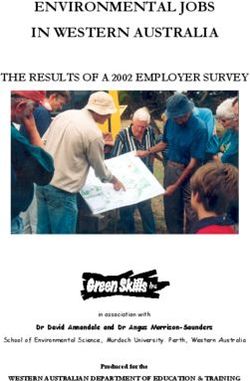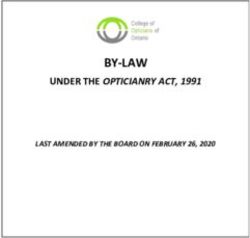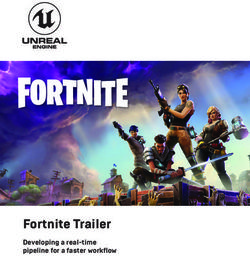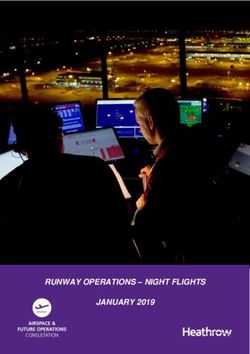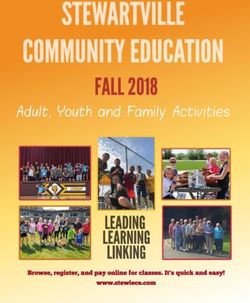Microsoft Windows Messenger - A Unified Real-Time Communications User Experience with Significant Customer Service Potential
←
→
Page content transcription
If your browser does not render page correctly, please read the page content below
Patricia Seybold Group
Strategic Consultants & Thought Leaders
Microsoft Windows
Messenger
A Unified Real-Time Communications User
Experience with Significant Customer Service
Potential
By Peter O’Kelly
This report is a reprint from the July 26, 2001 Patricia Seybold Group's Customers.com® Strategic Planning Service.
It has been reproduced here as originally published.Customers.com® / Product Review
Microsoft Windows Messenger
A Unified Real-Time Communications User Experience with Significant Customer Service Potential
By Peter O’Kelly July 26, 2001
NETTING IT OUT UNIFIED REAL-TIME COMMUNICATIONS
Windows Messenger is the real-time communi-
cations client in Windows XP, the next major A Simply Superior User Experience1
release of the Windows PC operating system, Real-time communications tools currently fall
which is scheduled to be available October 25th, into two general categories. The first category, in-
2001. stant messaging and presence/awareness tools (gen-
erally referred to as IM tools), are used primarily for
Windows Messenger has significant potential buddy/contact tracking (i.e., determining the status
for customer service contexts. Powerful, intui- of people with whom you wish to communicate),
tive, and included in Windows XP, Windows conversation invitation (asking one or more of your
Messenger will establish a compelling new online contacts to join you in real-time conversa-
channel for directly interacting with customers tion), and real-time, most often text-based, conversa-
(as well as employees and partners). tions. Many IM tools also offer support for audio
conversations, often including both PC-to-PC and
Representing the integration of Microsoft’s ear- PC-to-phone services.
lier real-time tools, including Exchange Instant Examples of currently popular IM offerings in-
Messaging, MSN Messenger, and Windows clude AOL Instant Messenger (AIM) and AOL ICQ
NetMeeting, Windows Messenger will present (pronounced “I seek you”), Microsoft MSN Mes-
an integrated and simplified user experience for senger and Exchange Instant Messaging, and Yahoo!
several real-time communications needs. It will Instant Messenger.
also include significant enhancements over ear- IM tools are especially popular with teenagers
lier Microsoft offerings, including vastly superior and other young people, but they have also been
audio communication features and support for productively applied within business organizations.
Session Initiation Protocol (SIP), a key real- According to a recent Pew Research Center survey,
time-enabling standard. 73 percent of the seventeen million Americans aged
12 to 17 currently use the Internet, and 75 percent of
Windows Messenger is also an important mile-
these online teens are using IM over the Internet2.
stone for Microsoft’s .NET strategy, represent-
ing the foundation for a wide variety of subscrip-
tion fee-based services from both Microsoft and 1
If you’re primarily interested in Windows Messen-
third-party suppliers, as well as a major compo- ger’s potential for customer service and other application
nent in the Microsoft “HailStorm” vision. domains, you should skim the product overview and focus
on the subsequent “Application Contexts” and “Planning
This report includes an introduction to Windows Considerations” sections.
Messenger’s capabilities, user experience, key 2
See “Teenage Life Online: The rise of the instant-
application domains, and role within Microsoft‘s message generation and the Internet’s impact on friend-
overall product strategy. ships and family relationships,” www.pewinternet
.org/reports/toc.asp?Report=36.
Customers.com is the registered trademark & Customer Scenario & Customer Flight Deck are service marks of the Patricia Seybold Group, Inc.
85 Devonshire St., 5th Fl., Boston, MA 02109 USA • www.psgroup.com2 • Microsoft Windows Messenger
IM tools haven’t yet penetrated businesses to the The Business Case
same extent, but the trend is clear.
The second category of real-time communica- The business case for real-time communications
tions tools includes other types of tools for video tools is centered around responsiveness, productiv-
conversations and application and whiteboard shar- ity, and cost-effectiveness. Organizations equipped
ing. This second category is currently exemplified with real-time tools are better prepared to respond to
by Microsoft NetMeeting, a popular real-time tool customer inquiries, for example, because customers
used exclusively within Windows PC client plat- are able to interact in real time instead of having
forms. The two categories are more a reflection of their requests held in e-mail or database repositories
how the tools evolved than any sort of logical group- for future processing.
ing of capabilities. Real-time tools also make it possible for organi-
Both categories of real-time tools have been zations to stay aware of their employees’ status and
available for years, and they can how best to communicate with them. Real-time tools
be combined in many useful lead to more timely responses,
ways (e.g., launching a Net- which, in turn, can significantly
Meeting video conversation from Windows Messenger improve overall business effi-
ciency, effectiveness, and pro-
ICQ to supplement a text con- integrates and extends ductivity.
versation with application shar- the capabilities of earlier
ing). The user populations of the Exploiting the Internet and
leading providers are measured Microsoft real-time products, recent advances in wireless digi-
in tens of millions, and the including MSN Messenger, tal networking, today’s real-time
tools can also be considerably
communication style promoted Exchange Instant Messaging,
by the tools has permeated main- less expensive than the previous
and Microsoft NetMeeting. generation of proprietary solu-
stream society with conventions
such as “emoticons” (also known tions. As we’ll see later in this
as “smileys,” e.g., using “:)” to report, Windows Messenger is
indicate a smiling person—this convention is now so also likely to be considerably more cost-effective
common that Microsoft Word 2000 captures the than telephones for a broad range of real-time com-
keystroke combination as “☺”) and abbreviations munications needs.
such as “BRB” for “be right back.”
While IM tools may be ideal for teenagers who INTRODUCING WINDOWS MESSENGER
wish to maintain several simultaneous semi-real-
time conversations, the tools haven’t reached their
full potential yet, especially within businesses, Lineage and Standards
where the tools are often used for personal purposes Windows Messenger integrates and extends the
but not integrated into work processes. In many capabilities of earlier Microsoft real-time products,
cases, the tools aren’t broadly used because they including MSN Messenger, Exchange Instant Mes-
aren’t fully supported within organizations; in other saging, and Windows NetMeeting. The first two are
cases, limitations in the tools have prevented more consumer and corporate IM offerings, respectively;
widespread usage. the latter is the market-leading product for non-IM-
Microsoft Windows Messenger, the real-time centric real-time communications needs (e.g., video
communications client that will be included with conversations, application sharing, and shared
Windows XP, is an attempt to eliminate historical whiteboard).
limitations with real-time tools and to bring all If you’re already working with MSN Messenger
forms of real-time communications together in a and have some familiarity with NetMeeting, Win-
single, intuitive user experience. Windows Messen- dows Messenger will seem like a very intuitive and
ger is also designed to bridge personal and profes- simplified synthesis of the earlier products.
sional communications contexts, making it more It’s also important to recognize that the tools
attractive to business workers. within Windows Messenger are based on industry
© 2001 Patricia Seybold Group’s Customers.com®Product Review • 3
Dimensions of Real-Time Communications
Source: Microsoft
Illustration 1. Dimensions of real-time communications in Windows Messenger.
standards, so it won’t always be a requirement for all Windows Messenger can be used with multiple
conversation participants to be using Windows- identities simultaneously, for example, an organiza-
based PCs. (Users of other platforms will be able to tional Exchange/Active Directory identity for work
participate in Windows Messenger-initiated conver- purposes and a Microsoft Passport identity for com-
sations as soon as Microsoft offers a SIP registrar munications outside the organization. Windows XP
server for presence using SIP, most likely within the includes an option to sign on to Passport automati-
next 6 to 12 months, with the release of the Win- cally upon signing on to Windows, further simplify-
dows.NET Server. ing the multi-identity feature.
However, Windows Messenger can’t currently
Features and User Experience interoperate with AIM or ICQ, both for competitive
reasons and because there are currently no industry-
Illustration 1 summarizes the real-time commu-
wide standards for IM (a customer disservice theme
nications features planned for the initial release of
we’ll revisit later in this report).
Windows Messenger.
Instant Messaging. IM is real-time text messaging,
Presence and Notification. Presence generally re-
familiar to anyone who has used a chat program. The
fers to your contact list (what AOL calls a “buddy
text exchanges flow in a single window visible on all
list”), the list of people you want to track, along with
participants’ displays, with additions appearing on
their current status. It’s easy for users to specify
all displays simultaneously.
status modes such as “Busy” or “On the Phone,” and
IM is more immediate and intrusive than e-mail
Windows Messenger also makes it possible for users
and is more appropriate for ephemeral communica-
to appear offline (they can see their contacts’ status
tions contexts.
but appear offline to their contacts; this is also
Windows Messenger can support up to five par-
known as lurking).
ticipants in a single instant-messaging exchange.
© 2001 Patricia Seybold Group’s Customers.com®4 • Microsoft Windows Messenger
Multiparty IM conversations are initiated by inviting Video Conversation. Humans also rely on facial
one participant at a time. expressions and other visual cues in conversations,
Note that all Windows Messenger tools are peer- and PC- and Internet-based real-time videoconfer-
to-peer once a conversation has been initiated; that encing tools have been broadly available for many
is, the instant messages do not get routed through a years. The requisite digital video cameras (also
Microsoft server, but rather travel directly among known as Webcams) currently cost less than $50 for
participants’ PCs. basic capabilities, and high-quality Webcams start at
about $100.
Audio Conversation. A visitor from another galaxy
Real-time videoconferencing tools have not been
would no doubt find text IM rather quaint, with peo-
widely used to date, despite relatively inexpensive
ple using amazingly powerful computers and a
Webcams and free tools such as NetMeeting, in part
global network to exchange staccato text messages.
because of a lack of general user awareness (did you
PC-to-PC and PC-to-phone voice communication
know NetMeeting probably came preinstalled on
are obviously more natural for people, and Windows
your PC, and/or were you aware you could add
Messenger supports both.
video conversation capabilities to your PC for $50?)
Many earlier IM tools offer some support for au-
and in part because the video tools were often
dio conversations; MSN Messenger, for example,
counter-intuitively included in different tools (i.e.,
supports both PC-to-PC and PC-to-phone, and Net-
disjoint from your favorite IM tool). Video quality
Meeting supports PC-to-PC audio conversations.
varies considerably with connection speed, of
The user experience with earlier real-time audio
course, but it’s still useable with dial-up connections
tools was often unsatisfactory, however, due to low
(albeit often more like a series of still shots than a
voice quality and often-expensive PC-to-phone ser-
continuous video stream), and very high-quality
vice options.
video is possible with broadband (e.g., cable modem
It wasn’t uncommon, as a result, for users of ear-
or DSL) connection types.
lier tools to resort to a push-to-talk (walkie-talkie-
It’s relatively simple to invite someone to a Net-
like) model and to wear headsets to address the low-
Meeting video conversation from MSN Messenger
quality audio support from (often super-cheap) mi-
or ICQ, but you have to know NetMeeting is there
crophones and speakers built into their PCs. These
and what it’s for, and you also have to leave the cur-
audio tools presented a useful alternative to expen-
rent conversation context and move to a second ap-
sive phone calls in some contexts, but they were far
plication.
from ideal.
Windows Messenger integrates video into a sim-
Windows Messenger includes several advances
pler and more consistent user experience. Once a
that significantly improve audio conversation qual-
conversation is initiated among users equipped with
ity. Acoustic echo cancellation support is included in
Webcams, video tools are a single “Start camera”
Windows XP, thus eliminating the need to wear a
mouse click away.
headset. More powerful codecs (software for analog-
to-digital coding/decoding) are also included, result- Whiteboarding. As the name suggests, this tool
ing in PC-to-PC audio conversation quality that ri- type creates a virtual whiteboard space similar to
vals or surpasses telephone quality. whiteboards commonly present in conference rooms.
The various modes of real-time communications The analogy continues with Windows Messenger’s
are complementary, of course; it’s not unusual to whiteboard tool: Different conversation participants
work with multiple tools simultaneously, and many can work with different pen colors and styles, and
conversations progress from one tool to another over virtual erasers are included.
the course of the interaction. Many previous- Unlike the case with the majority of hang-on-the-
generation IM conversations concluded with a wall whiteboards, however, diagrams created in
switch to a telephone conversation; with Windows Windows Messenger’s whiteboard tool can be easily
Messenger, you won’t need to switch devices to add saved, printed, e-mailed, or pasted into other appli-
audio to text IM conversations. cations.
© 2001 Patricia Seybold Group’s Customers.com®Product Review • 5
Application Sharing. Conversations can often be port using real-time communications tools instead of
usefully supplemented with the use of software ap- walking down the hall or picking up the phone.
plications (such as Microsoft Excel, Word, and Windows Messenger includes Remote Assistance in
PowerPoint, as well as non-Microsoft applications) its invitation menu. In addition, if you access the
that go beyond virtual whiteboard capabilities. Ap- Remote Assistance feature from within Windows
plication sharing means conversation participants are XP’s Help and Support area, you will see that pres-
sharing applications in real time. For example, you ence information about your contact list is included
can see (and optionally take control of) the Word in this area. With this presence information, you can
document I’m currently editing, and if I want to click on an online contact name to request help via
show you something I found on the Web today, I can Remote Assistance (i.e., you can access your con-
invite you to share my browsing adventure in real tacts directly, rather than switching to the Windows
time. Messenger client).
Application sharing is very powerful and is in-
File Transfer. Windows Messenger includes the
creasingly popular. The use of
ability to send/receive files in a
remote PowerPoint presenta-
peer-to-peer model (i.e., directly
tions, for example, has become
from your PC to my PC). This is
quite popular with service pro- This broad device and not a huge advance over sending
viders such as PlaceWare, We- software tool support is files as e-mail message attach-
bEx Communications, and
a critical success factor for ments, but it’s often much sim-
Raindance Communications
Microsoft’s strategic focus on pler and more natural to ex-
(formerly Evoke Communica-
change files as part of a conver-
tions). “any time, any place, and sation instead of leaving the con-
Application sharing should on any device” computing. versation context to send/receive
not be done without careful con-
and launch e-mail attachments
sideration of possible risks, of
via other applications.
course; there are, for example, no built-in controls to
prevent someone to whom you’ve given desktop Platform Support. The last and somewhat confus-
control from randomly deleting your files. Sharing is ingly named element in Illustration 1 is meant to
always safest among trusted contacts, and server- suggest that the real-time communications tools are
centric offerings such as PlaceWare can be used to designed to be accessible on devices other than
control conversation contexts more tightly in which Windows XP PCs.
not all of the participants are known and/or trusted. Since the Windows Messenger tools are based, in
NetMeeting has always supported application part, on industry standards, it’s possible to partici-
sharing, but it wasn’t particularly easy to use, be- pate in a conversation if I’m using a Windows XP
cause it was a different (from IM) application con- PC and you’re using a PocketPC or other handheld
text and also because the user interface wasn’t en- device, a Mac or Unix client, a TV set-top box, or
tirely intuitive. Windows Messenger integrates the even a game console.
application-sharing capability into a consistent and Users communicating through devices other than
simpler user experience. Conversation participants Windows XP PCs may not have access to the full
can easily share single applications or their entire complement of tools and applications that Windows
Windows desktop, providing a very useful option for Messenger users can leverage, but they will be able
training and technical support. to participate in many types of real-time conversa-
tions. Windows Messenger users can also communi-
Remote Assistance. Windows XP’s Remote Assis-
cate with “down-level” (previous-generation) tools
tance feature makes application and desktop sharing
such as MSN Messenger and Exchange Instant Mes-
easily accessible for support needs.
saging.
Many PC users rely on corporate support,
This broad device and software tool support is a
friends, or family members for PC help, and Remote
critical success factor for Microsoft’s strategic focus
Assistance makes it easy to request and receive sup-
on “any time, any place, and on any device” comput-
© 2001 Patricia Seybold Group’s Customers.com®6 • Microsoft Windows Messenger
ing and is also a key part of the foundation for Mi- THE WINDOWS MESSENGER USER
crosoft’s “HailStorm” vision (more on HailStorm EXPERIENCE
momentarily).
Now that you know what Windows Messenger
can do, it’s time to get a sense of how it works and
Standards-Based
what it looks like.
As suggested in the previous section, Windows Please note that all examples in this report were
Messenger supports industry standards for real-time captured with a prerelease version of Windows Mes-
communications tools. Significantly, Windows Mes- senger and that the user interface may change in the
senger is based on the IETF Session Initiation Proto- final release. It’s also impossible to include all Win-
col (SIP; see www.ietf.org/html.charters/sip- dows Messenger features in this report; we’ve fo-
charter.html), a tool-independent, lightweight, and cused on the ones we believe most users will find
scaleable protocol for initiating conversations. SIP is compelling.
much more appropriate than its standards predeces-
sors (such as H.323) for Internet-based real-time Presence and Notification
conversations, and it is designed to accommodate
firewalls more readily. SIP is also designed to ac- Illustration 2 is a screen shot of the Windows
commodate multiparticipant conversations easily. Messenger client. It includes the current user’s status
SIP’s simplicity and lightweight requirements (Peter O’Kelly, online, with a suspiciously small
also make it practical for non-PC devices such as number of unread e-mail messages) and a list of
wireless Internet phones and other devices. Micro- online contacts.
soft has announced plans to add SIP support to Win- In this example, my contacts, pbo-
dows XP, Windows CE (used on PocketPC and kelly@yahoo.com and Peter O’Kelly (more on my
other non-PC devices), and communications-related multiple personality issues later), are online and
server products. available; my contact Kerry O’Kelly is online but
Microsoft has also been a strong supporter of IM- currently unavailable (the tiny clock on her presence
oriented standards initiatives, such as those from icon indicates she hasn’t used her computer for sev-
IMUnified (www.imunified.org), a multivendor eral minutes). Scrolling down (or expanding the
group dedicated to increasing IM tool interoperabil- window size) would also show my contacts who
ity. aren’t currently online.
You can specify several contact-related prefer-
ences, such as requiring confirmation before some-
Developer Tools
one can add you to their contact list (definitely a
Windows Messenger tools are also presented as good idea), specifying the number of minutes before
part of the Windows Platform Software Develop- your status changes to “away,” and blocking con-
ment Kit (SDK) for other developers to incorporate tacts who pester you too often.
into their applications. Microsoft is exposing a num-
ber of application programming interfaces (APIs) Instant Messaging
that run on the client operating system and on the
server so that third-party developers can create Right-clicking on a contact name presents the
products and services that incorporate these real- menu in Illustration 3.
time communications elements. To send an instant message, selecting the “Send
Remote Assistance is a good example of how the an Instant Message” option presents the IM dialog in
real-time tools can be applied in different contexts, Illustration 4. In this example, I right-clicked on the
and there are also many compelling applications pbokelly@yahoo.com contact name in my Windows
within customer service. Messenger client, selected “Send an Instant Mes-
We expect many software developers will build sage,” and typed a brief message.
on the Windows Messenger tools, much as AOL and
other vendors incorporate Microsoft Internet Ex-
plorer into their products today.
© 2001 Patricia Seybold Group’s Customers.com®Product Review • 7
Windows Messenger Client
Illustration 2. Windows Messenger user interface displaying user status and contact list.
Windows Messenger Contact/Action Menu
Illustration 3. Windows Messenger Contact/Action menu with invitation options.
© 2001 Patricia Seybold Group’s Customers.com®8 • Microsoft Windows Messenger
Windows Messenger IM Dialog
Illustration 4. Windows Messenger IM dialog (initiator’s view).
When the Send button is pressed, the IM recipi- ticipants (but other conversation types will initially
ent sees a notification such as the one on the left- be limited to two participants).
hand side of Illustration 5. In this example, the noti-
fication appeared on a second PC, where I was on- Audio Conversation
line, using MSN Messenger on Windows 98, as
Illustration 7 is an example of audio call initia-
pbokelly@yahoo.com.
tion from MSN Messenger (included because the
The notification window was accompanied by a
prerelease version of Windows Messenger did not
brief sound notification (both of which can be dis-
support PC-to-phone conversations). In this exam-
abled) and stayed on the screen for a few seconds.
ple, my work phone number is presented as an op-
Clicking on the notification opened the window on
tion because I included it in my MSN Messenger
the right side of Illustration 5, into which I typed a
profile; the option to call my PC directly is also pre-
brief response. As this example suggests, Windows
sented. MSN Messenger also offers the option of
Messenger can interoperate with earlier versions of
paging me on a mobile device, since I previously
Windows; it also gives an indication of how familiar
created an MSN Mobile profile.
Windows Messenger will be to current users of
PC-to-phone conversations within the United
MSN Messenger.
States were once free with MSN Messenger, but a
Illustration 6 shows the IM response in the origi-
Net2Phone account is now required (for the call ini-
nating Windows Messenger window. The Invite but-
tiator). The dialog box on the right side of Illustra-
ton options in Illustration 6 show how easy it is to
tion 7 appears when users attempt to initiate an au-
add other participants and/or tools to the conversa-
dio call with MSN Messenger and do not have a
tion. For its initial release, Windows Messenger will
valid Net2Phone account.
support text IM conversations among up to five par-
© 2001 Patricia Seybold Group’s Customers.com®Product Review • 9
MSN Messenger IM Dialogs
Illustration 5. Windows 98 MSN Messenger text IM notification and response.
Windows Messenger will follow a similar user Whiteboard and Application Sharing
interface and fee-based model for PC-to-phone con-
versations, but it will also add alternatives to Invitations to use Windows Messenger’s white-
Net2Phone for users who prefer other service pro- board and application sharing tools are created by
vider options. Microsoft is exploring service pro- clicking the right mouse button on a contact name
vider payment models such as letting users charge (see the “To Start Whiteboard” menu option in Illus-
calls to an existing cellular service provider account, tration 3) or by adding tools to an existing conversa-
using prepaid credit card accounts, or having a tradi- tion (as in Illustration 6). Invitees are presented with
tional billed account. Advertising-supported models invitations in their IM dialogs and have the option to
are also being considered but aren’t currently part of accept or decline the invitations.
the initial release plan (the advertising supported When an application sharing invitation is ac-
model was previously offered with MSN Messenger cepted, a separate dialog is presented to select
but produced lackluster results). among currently active applications (or to share the
Note that many users will find fewer reasons to entire Windows desktop), along with options for
use PC-to-telephone services when the people they permitting transfer of application control (allowing
want to talk with are in front of their PCs, since the invitee to take control of the application or desk-
Windows Messenger includes excellent PC-to-PC top using their keyboard and mouse).
audio conversation support.
© 2001 Patricia Seybold Group’s Customers.com®10 • Microsoft Windows Messenger
Text IM Response in Windows Messenger
Illustration 6. Windows Messenger text IM conversation with invite options.
File Transfers Pulling It All Together
Illustration 8 is a screen shot of the invitee’s view You’ve probably noticed the “Start camera” and
of a file transfer request. Note that the invitation ap- “Start talking” options on the right side of the Win-
pears in a format similar to instant messages, with dows Messenger IM dialog. Illustration 9 is a Micro-
the ability to accept or decline the invitation with a soft-supplied screen shot of a multitool conversation
single mouse click (or keyboard combination). A file using text, video, and audio tools. The video tool
transfer time estimate is also included. includes a window-within-a-window view so that
As noted previously, all Windows Messenger participants can view their own camera perspectives,
tools operate in a peer-to-peer model once a conver- and the audio tool includes volume control and a
sation has been initiated, so file transfer operations mute option.
are handled directly between participants’ PCs; the Note that “To Start Midtown Madness 2” is in-
files are not routed through a Microsoft or third- cluded in the invitation list in this example, high-
party server/service. Note, however, that an IT ad- lighting a personalization dimension: Windows
ministrator will be able to configure Windows Mes- Messenger offers invitation-shortcut options for real-
senger such that the SIP proxy server in the Win- time compliant applications installed on the inviting
dows.NET Server is used to route file transfers (in- user’s PC (as does MSN Messenger).
deed, all communications session transactions)
through a server, for auditing (or other) purposes.
© 2001 Patricia Seybold Group’s Customers.com®Product Review • 11
MSN Messenger Audio Conversation Initiation
Illustration 7. MSN Messenger audio call initiation and Net2phone dialog.
You may have also noticed that the prerelease frame). It’s likely that advertising will be part of
version of Windows Messenger doesn’t include ad- Windows Messenger when used in conjunction with
vertising, unlike MSN Messenger, which does in the free MSN Messenger, but future fee-based Hail-
Illustration 7 (the window section between the con- Storm-based service options will remove the adver-
tact list and “Type a Web…” is an advertising tising.
Windows Messenger File Transfer
Illustration 8. Windows Messenger File Transfer invitation dialog.
© 2001 Patricia Seybold Group’s Customers.com®12 • Microsoft Windows Messenger
Windows Messenger Multitool Example
Source: Microsoft
Illustration 9. Windows Messenger session with video and voice.
APPLICATION CONTEXTS internal IT support resources can be more produc-
tively applied using Windows Messenger.
Customer Service Complementing Phone/Fax/E-Mail
Windows Messenger will be exceptionally pow- Real-time communications tools such as Win-
erful for customer service contexts. Since Windows dows Messenger have great potential for comple-
Messenger will be included in Windows XP (which menting phone, fax, e-mail, and other established
is poised to become the most popular version of tools. A recent Business 2.0 article3, for example,
Windows for new PCs rapidly when it ships during
quoted estimates of 30 to 40 percent reductions in e-
the fourth quarter of 2001), there will be a very large
mail and 10 to 15 percent reductions in voice mail
population of customers who will be able to take
attributable to the use of IM tools.
advantage of real-time communications tools easily.
Suppliers who take advantage of the new opportuni-
ties will be able to be much more responsive and
3
interact with their customers in new ways. “Instant Messaging Goes to Work,” Business 2.0,
Windows Messenger also has great potential for July 10, 2001. Note that the article incorrectly implies that
intra-company customer service, of course, and Re- all IM tools transfer messages through a central service;
mote Assistance is a compelling example of how Windows Messenger is peer-to-peer once rendezvous has
been established.
© 2001 Patricia Seybold Group’s Customers.com®Product Review • 13
IM tools can also significantly improve respon- professional/personal real-time contexts). Corporate
siveness, relative to earlier tools, since it’s easy to e-learning initiatives will see the same benefits.
determine the status of people with whom you wish Software and solutions vendors serving the edu-
to communicate, whether they’re in their office, cational markets will also be able to take advantage
working at home, connected to the Internet from a of Windows Messenger tools, using developer re-
hotel room, or using a wireless device on a beach sources to integrate Windows Messenger into their
somewhere (this obviously has potential downsides products.
for the beach-goers). Phone and e-mail tag can be
greatly reduced. Same-Place Collaboration
IM tools are generally complements for phone,
While perhaps somewhat counterintuitive at first
fax, e-mail, and other tool types, but they can more
consideration, Windows Messenger
usefully serve in contexts for which,
can also be useful for in-person,
from a form-follows-function per-
same-place collaboration. Jointly
spective, earlier tools were being
Windows Messenger authoring documents and presenta-
misapplied. For location-
tions in a shared office or conference
independent, real-time, permission- can also be useful for
room, for example, can be enhanced
based interaction, IM tools have sig- in-person, same-place through the use of application shar-
nificant advantages over phone, fax,
and e-mail.
collaboration. ing, since both participants can use
their own PCs and draw upon local
resources (e.g., copy and paste from
Remote Assistance
files on local hard disks).
The new Remote Assistance feature included
with Windows XP is another great application of FUTURE DIRECTIONS
real-time tools. It will clearly benefit Microsoft cus-
tomers, because they’ll be able to turn to their
support contacts more effectively and immediately Feature Futures
when they need help.
The prerelease version of Windows Messenger
Remote Assistance also provides a useful exam-
isn’t the most feature-rich real-time communications
ple of how real-time tools can benefit suppliers.
tool available today. Some areas for future exten-
Since Microsoft customers will be able to help
sions include the following:
themselves more effectively by using Remote Assis-
tance, leveraging their local support resources, the • PC-to-Phone and Wireless Device Paging.
number of support calls going directly to Microsoft Windows Messenger will include multiple PC-
should be reduced. to-phone service provider options, unlike MSN
Messenger’s Net2Phone-exlusive model. The
Distance Learning user interaction in this context is a great example
Windows Messenger will be a very powerful tool of how Web service can be leveraged to enhance
for education at all levels. Many K-12 school pro- and personalize user experience; since the ser-
grams are already integrating PCs (and, in many vice providers can be presented dynamically, us-
cases, wireless laptops) into their curricula, and ing Web services, the list of candidate suppliers
Windows Messenger will make it possible for stu- will be open-ended and user-customizable.
dents to leverage the full spectrum of real-time
communications tools easily. As a parent of a child • Contact Groups. Many other IM tools offer the
who will be using a wireless laptop, I’m also pleased ability to create and manage groups of contacts,
to know my daughter and I will be able to communi- for example, organizing contacts into co-worker,
cate with each other easily and instantly, regardless friend, and family groups. Windows Messenger
of our respective locations (an example of mixed could usefully add support for contact groups as
well, especially since its ability to work with
© 2001 Patricia Seybold Group’s Customers.com®14 • Microsoft Windows Messenger
multiple identity profiles (e.g., to support Ex- dressed in a unified Windows profile and notifi-
change and MSN Passport identities simultane- cation platform service.
ously) will often result in lengthy contact lists.
• User Interface Support for Additional Ser-
• Additional Alerting Options. Some IM prod- vices. The little chart icon in MSN Messenger in
ucts offer the ability to request notification when Illustration 7 (to the left of the “Go to my e-mail
a contact comes online, for example, and this inbox” status section), for example, presents the
type of alerting would be another natural exten- user’s Microsoft Money Central portfolio and
sion to Windows Messenger. current stock prices. The same interface region
and tabbed model was also shown in HailStorm
• Consolidated Alert/Notification Services. prototypes during the HailStorm launch, for ex-
Windows Messenger will be one of many appli- ample, for eBay notifications and Expedia trips.
cations generating notifications, and many of the Windows Messenger will also support the
notifications will be for application contexts that tabbed, extensible user interface model.
go far beyond simple real-time communications
invitations, such as changes to scheduled events • Persistent Conversation Options. The ability
and business transaction updates. We’ll ulti- to save and manage conversation histories would
mately want to have a simple, consistent, and in- be useful. While it’s possible to save conversa-
tegrated view into notifications across all of our tion transcripts as local files with Windows
devices (whether using a laptop PC, a handheld Messenger and to copy/paste conversation tran-
device, or an airport kiosk). Windows Messen- scripts into other applications, it would be con-
ger will have a key role in future, consolidated venient to have the option to save conversations
notification services. automatically, organized by user, date, and tool
type, for future reference.
• Broadcast Notification Services. The advertis-
ing frame within the Windows Messenger client, • IT Configuration Controls. Large organiza-
for example, could be used for intra-organization tions will want to be able to disable Windows
broadcasts (company meeting in 15 minutes, se- Messenger services selectively, for example, to
vere storm warning, free multiple personality block the ability to send files with Windows
counseling available in the cafeteria at noon, Messenger, or perhaps to block all extra-
etc.). company contact interaction. This model is con-
sistent with Microsoft’s broader strategy for IT
• Extended Profile-Management Services. Win- controls and can be expected to appear in a fu-
dows Messenger includes many status options ture release of Windows Messenger and/or en-
(such as online, busy, be right back, away, on abled by appropriate server software.
the phone, and appear offline), but it would be
useful to be able to specify customized status • Additional Server-Side Services. There are
messages as well—user-specifiable messages, many opportunities to provide supplemental
ideally with an option to display different mes- server/service-side enhancements for Windows
sages to different contact identities or groups. It Messenger users. For example, Microsoft may,
would also be useful to be able to specify notifi- in the future, offer server-side contact list fed-
cation rules and routing instructions easily (e.g., eration, so that a Windows Messenger client can
if I’m at the beach for the day, I may want to have contacts across multiple service providers
have PC-oriented audio requests forwarded to (e.g., AOL buddies, Windows Messenger con-
my wireless phone and text notifications and IM tacts, and Yahoo! Messenger contacts) consoli-
invitations forwarded to my wireless PocketPC, dated and managed on the server side. This type
RIM, or Palm OS device). We believe these ex- of service will require broader adoption of IM-
tended services, along with consolidated related standards, but SIP’s momentum gives us
alert/notification services, will eventually be ad- reason to be cautiously optimistic. The alerting
© 2001 Patricia Seybold Group’s Customers.com®Product Review • 15
and notification routing examples above are also vice. When the products are used together, MSN
examples of possible server-side services, and Messenger adds online contacts to the contact list in
server-side encryption and language translation Outlook Express, and you can send instant messages
(e.g., Japanese to English) are additional exam- from within the Outlook Express contact list.
ples. These types of enhancements would be es- Microsoft Outlook currently includes an option to
pecially useful for non-PC devices, such as wire- invite a contact to a NetMeeting-based meeting, as
less handheld devices that have relatively lim- another example, and a future release of Outlook
ited client-side (display and input) capabilities. will be able to simplify and extend the feature by
using Windows Messenger instead of NetMeeting.
• Additional Multiparty Conversation Options. Windows Messenger will also make it possible
We expect Windows Messenger will eventually for Microsoft to reduce redundant features in its cur-
offer the ability to have audio and video conver- rent product line. MSN Messenger, NetMeeting, and
sations with more than two participants, for ex- several of Microsoft’s game-related offerings cur-
ample. NetMeeting cur- rently use different text chat
rently supports such con- tools, for instance, reflecting
versations, but the user in- the fact that the products were
terface is a bit unwieldy Windows Messenger will developed at different times
and confusing, so Micro- eventually offer the ability to have and by different teams.
soft decided to keep it audio and video conversations Smart Tags (which we’ll
simple for the initial re- address in detail in a separate
lease of Windows Mes-
with more than two participants.
report) also have great poten-
senger. It’s also possible tial for Windows Messenger
that vendors such as integration. Briefly, Smart
PlaceWare, Raindance, and WebEx could take Tags, which are included in Office XP and will be
advantage of the opportunity to leverage Win- available in Windows XP (e.g., as an IE 6 option),
dows Messenger tools from within their product make it possible to recognize patterns, such as per-
offerings, providing additional multiparty op- son names, phone numbers, and addresses, and to
tions; Microsoft has not made specific an- offer relevant actions upon recognition. Windows
nouncements regarding multipoint (more than Messenger’s real-time tools could potentially pro-
two participants) support in Windows Messen- vide powerful options for Smart Tag users.
ger, but we expect to see it offered by Microsoft In general, you should expect to see product-line
partners and perhaps directly by Microsoft over consolidation around the key elements of Windows
time. Messenger. Contacts, real-time communications
tools, and a unified notification/alerting mechanism
Some of these possible extensions, such as PC- will, over time, be used consistently throughout all
to-phone options and the tabbed user interface of Microsoft’s products, on all platforms.
model, will appear in the Windows XP release of
Windows Messenger. Others will be determined by More Standards and Broader Reach
customer feedback, and we believe it’s prudent of
Microsoft to not risk overwhelming the initial Win- In an ideal world, standards would make it possi-
dows Messenger user experience with a surplus of ble to use the full set of Windows Messenger’s real-
advanced features. time communications tools with anyone who has
given you permission to include them in your con-
Microsoft Product Line Integration tact list, regardless of whether they use Windows
Messenger, AIM, ICQ, or another IM tool. It would
Microsoft will have many opportunities to inte- also be ideal to allow AIM or ICQ users to be able to
grate Windows Messenger tools more tightly include Windows Messenger users in their
throughout the rest of its product line. buddy/contact lists.
MSN Messenger and Microsoft Outlook Express,
for example, already use a consolidated contact ser-
© 2001 Patricia Seybold Group’s Customers.com®16 • Microsoft Windows Messenger
That ideal world doesn’t exist today, so, instead, critical for users, and system outages are akin to
we’re faced with a set of services that don’t interop- phone system failures—unacceptable.
erate, much as if we were limited to telephone ser- Microsoft must also strive to ensure that Win-
vice providers that only supported calls to others dows Messenger is fully functional within popular
using their service. As a result, it’s not uncommon enterprise and consumer network configurations. On
for IM users to run multiple IM tools simultane- the consumer side, configurations such as home
ously; for example, I currently run AIM to commu- networks using cable/DSL router products (which
nicate with some family members and MSN Mes- make it possible for multiple PCs to share a single
senger primarily to communicate with co-workers cable or DSL broadband connection) are increas-
and other colleagues. ingly popular. NetMeeting has achieved only partial
There is reason to be hopeful that the current, success within such configurations; for example, in
customer disservice model will rapidly evolve into a my experience with a Linksys Cable Router-based
standards-based model with universal interoperabil- home network, MSN Messenger’s text chat works
ity, but it will in part depend well. However, in Internet-
on resolution of competitive based conversations with oth-
dimensions such as the role for ers who have similar home
Microsoft Passport, which Windows Messenger is a networks, NetMeeting audio
we’ll explore in a later section. key part of Microsoft’s strategy for and video conversations are
In the meantime, however, delivering a more consistent and problematic. Windows Mes-
standards such as SIP and compelling user experience with senger will have to offer supe-
emerging standards for other rior home network-related
dimensions of real-time com-
Windows XP. service if it is to achieve its
munications should result in full potential for consumers.
broad (but not universal) inter- On the enterprise side, Win-
operability. SIP will make it much simpler for pro- dows Messenger will have to interoperate seamlessly
viders of new tool types to incorporate their tools with popular firewall products, another area in which
into the Windows Messenger user experience. NetMeeting has been less than completely success-
Windows Messenger will also interoperate with ful.
“down-level” versions of Windows, that is, releases
prior to Windows XP, and will work with (Microsoft Central to Windows XP User Experience
and non-Microsoft) products on non-Windows plat-
Windows Messenger is a key part of Microsoft’s
forms that support the same standards and protocols.
strategy for delivering a more consistent and com-
pelling user experience with Windows XP. The real-
STRATEGIC TO MICROSOFT time communications tools, along with the ability to
leverage them seamlessly (e.g., through the optional
ability to sign on to Passport automatically upon
An Opportunity to Exhibit .NET’s
signing on to Windows), will be accessible to a
Mainstream Utility much larger percentage of the Windows user popula-
Windows Messenger and its related services will tion than MSN Messenger and NetMeeting were
be a proving ground for Microsoft’s .NET server and able to attract.
Web service offerings. Its July, 2001 MSN Messen- Windows Messenger, in other words, will be a
ger outage, during which several million MSN Mes- strong motivator for Windows XP upgrades. Since
senger users worldwide were unable to access the Windows Messenger supports both MSN-based ser-
service for up to two days (and in which some re- vices and those based on intra-organization Win-
portedly lost their contact lists), is a great example of dows/Exchange/Active Directory services, it also
what Microsoft must not do if it is to establish cus- complements existing Windows 2000 server de-
tomer confidence in Windows Messenger. Real-time ployments.
communications tools rapidly become mission-
© 2001 Patricia Seybold Group’s Customers.com®Product Review • 17
Opportunities to Enhance Microsoft Office and other types of digitized stuff), and their presence
and notification profiles are presented in a way that’s
Microsoft will be able to add utility for Office independent of devices, applications, or services
XP users by integrating Windows Messenger tools, (collectively referred to as “endpoints” in the Hail-
for example, eventually having Windows Messenger Storm terminology).
contacts appear in Outlook and presenting Windows Over time, Windows Messenger could clearly
Messenger-related actions through Smart Tags. become a key part of the HailStorm user experience,
Much of this is already supported in Office XP. and we expect deeper integration over time, for ex-
This is strategic for Microsoft because Office ample, with a forthcoming set of universal notifica-
represents a very large percentage of Microsoft’s tion services.
corporate revenue base; anything that further en- The HailStorm vision is strategic for Microsoft
trenches Office and/or encourages users to upgrade for many reasons. One of the most important is Mi-
to the latest Office release is of strong strategic value crosoft’s desire to adopt a subscription- and service-
to Microsoft. based revenue model for its offerings. Many Micro-
Note that the integration opportunities are by no soft customers would gladly pay a monthly fee to
means limited to Windows Messenger; ICQ and use Windows Messenger’s advertising-free commu-
other IM providers have also integrated their prod- nications services, for example, and the PC-to-phone
ucts with Office. services will also present revenue opportunities for
Microsoft. (Microsoft can be expected to claim a
A Critical Competitive Capability portion of the call revenue, even though the expecta-
Microsoft is not the first or only company to of- tion is that the service provider, not Microsoft, will
fer both enterprise- and consumer-oriented real-time retain the customer account relationship.)
tools. IBM/Lotus’s Sametime, for example, inte- Many Microsoft partners will also benefit, of
grates powerful real-time tools with its course. The PC-to-phone model in Windows Mes-
Notes/Domino messaging, collaboration, and direc- senger, for instance, will make it possible for tele-
tory services, and it similarly accommodates client communications service providers to leverage a new
types ranging from PCs to handheld wireless de- customer channel. For this type of service, also evi-
vices. dent in the ability to publish photos on the Internet
As mainstream collaboration and informa- in Windows XP, Microsoft’s goals are to make the
tion/knowledge management applications expand to capability work “out of the box” and to provide cus-
incorporate real-time tools and services more rou- tomers options to select other service providers at
tinely, Windows Messenger will be a key element in their convenience.
Microsoft’s ability to compete with offerings such as
Sametime. Any Place/Time/Device
Windows Messenger will initially appear in
“HailStorm” Subscription Services Windows XP, and Microsoft has not announced
“HailStorm”4 is the codename for a new personal plans to port it to any other platform. The communi-
computing model and a set of consumer-oriented cations services will be used on all platforms, how-
Web services Microsoft plans to launch during the ever, and could offer very strong synergy with non-
second half of 2001. PC devices, such as the PocketPC handheld and the
Briefly, in the HailStorm vision, users, their stuff forthcoming “Stinger” phone; the services also have
(documents, favorites, contacts, e-mail messages, great potential for other Microsoft devices such as
the Xbox game console (planned for November,
2001) and the UltimateTV set-top box. Microsoft is
4
For a detailed introduction to HailStorm, see “Micro- making its SIP platform support available through-
soft ‘HailStorm:’ A Compelling Vision for You, Your out its Windows operating system product family,
Stuff, and the Future of Personal Computing,” May 10, including Windows CE.
2001, www.psgroup.com/doc/products/2001/5/TR5-10-
01CC/TR5-10-01CC.asp.
© 2001 Patricia Seybold Group’s Customers.com®18 • Microsoft Windows Messenger
In general, Windows Messenger and its underly- why ProComp’s backers implicitly believe an iden-
ing platform supporting services are fundamental to tity service under their control would be preferable
Microsoft’s “any place, any time, and on any de- to a hypothetical identity monopoly controlled by
vice” corporate vision. The abilities to manage con- Microsoft.
tact lists and profiles and to engage in purposeful While the debate will no doubt keep lobbyists
real-time communication will make all Microsoft and legislators gainfully employed for years to
platforms more compelling. come, for now it’s important to note that nothing in
Windows Messenger is mandatory for Windows XP
WINDOWS MESSENGER CONTROVERSY users, and nothing about the Windows Messen-
ger/Windows XP combination precludes the use of
AIM, ICQ, or any other real-time communications
Microsoft.NET Passport tool on Windows XP. Passport is a consideration for
Prerequisite for Extra-Company Usage Microsoft customers who want to use the optional
MSN communications services
Some form of user authenti- (and those who do should be sure
cation is required to use Win- to read the Passport license
dows Messenger. Micro- Passport is not a prerequisite agreement) but is otherwise a
soft.NET Passport is required to non-issue for Windows Messen-
interoperate with MSN Messen-
for Windows Messenger used
ger. Further, there is no charge to
ger users or to be authenticated with other services, such as users to use the .NET Passport
in a non-enterprise domain envi- Exchange Instant Messaging. Service for authentication or the
ronment. Note that Passport is .NET Messenger Service for
not a prerequisite for Windows presence and notification.
Messenger used with other ser-
vices, such as Exchange Server Instant Messaging, Telco Implications: Don’t Shoot the
or with Microsoft’s forthcoming SIP proxy and SIP
Messenger
registrar use in Windows.NET Server (there has
been some confusion about Passport in the press). The audio conversation tools in Windows Mes-
The Passport issue has been a source of consider- senger have also sparked some controversy. John
able controversy, with ProComp, for example, an Markoff of the New York Times, for instance, re-
organization funded by a group of Microsoft com- cently wrote that Microsoft’s revenue potential from
petitors, now protesting that Microsoft is attempting Internet telephony “…has some of the company’s
5
to establish an “identity monopoly” for the Internet . competitors worrying that Microsoft is planning to
We can understand both sides of the debate. Mi- steal revenue from the telecommunications industry
crosoft has a clear need to protect its customers and in the same way it undermined competitors like Net-
the security and availability of its MSN services, so scape in the software business—by adding free fea-
it needs a comprehensive identity and authentication tures to its operating system”6.
service for Windows Messenger and other Microsoft We take issue with this line of reasoning. First,
offerings. It created Passport because nothing like it many telecommunications service providers will
previously existed. offer their services in conjunction with Windows
From a competitive perspective, Passport also Messenger; Microsoft is not planning to provide free
clearly presents new challenges for AOL and other PC-to-phone Internet telephony, nor does it do so
Microsoft competitors, and it’s easy to understand today with MSN Messenger. Microsoft may indeed
expect to be compensated for facilitating PC-to-
5
phone conversations, but it won’t be directly com-
See “Microsoft Proposals Violate Antitrust Laws, peting with the PC-to-phone service providers, and
Threaten User Privacy and Security” and the white paper
“Passport to Monopoly” by the Sun, Oracle, et al. spon-
6
sored “Project to Promote Competition and Innovation in “Microsoft is Ready to Supply a Phone in Every
the Digital Age” site, www.procompetition.org. Computer,” New York Times, June 12, 2001.
© 2001 Patricia Seybold Group’s Customers.com®You can also read