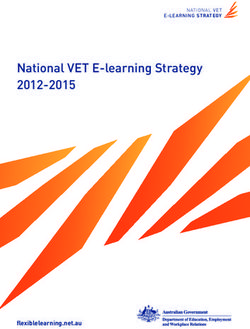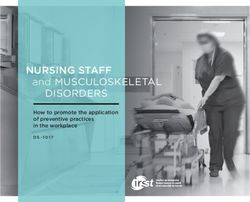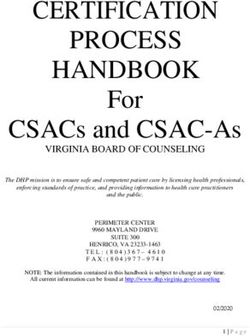Microsoft Viva Learning Adoption Guide - November 2021
←
→
Page content transcription
If your browser does not render page correctly, please read the page content below
Table of contents
01
Intro
- Adoption guide overview
02
05
Assess
- Understand access requirements Train and Adopt
- Define target scenarios - Build training strategy
- Target scenario examples - Align training strategy to launch plan
- Assess readiness - Choose KPIs
- Build awareness
03
Plan
06
- Define success criteria
- Assemble core team Drive
- Assign core team R&R - Monitor satisfaction
- Understand common adoption concerns - Reinforce adoption
- Deepen engagement
04
Deploy
- Know user discovery scenarios 07
- Set up and configure Viva Learning
Resources
- Understand learning content sourcesAdoption guide overview
Purpose of this document
Adopting new technology brings change, and change can be daunting. The purpose of this document is to help
you successfully navigate attaining company-wide adoption of the Microsoft Viva Learning app in Teams. This
easy-to-follow how-to guide will walk you through the steps of deploying Microsoft Viva Learning to your
organization to help ensure your employees reach their learning objectives.
Successful adoption looks like
Alignment Awareness Engagement
A clear vision for how to use Viva Learning All users are aware of Viva Learning, its Long term adoption with data
and proactive senior leadership support value, and how to use it driven goals and relevant communicationsUnderstand access requirements
Microsoft or Office 365 subscription Special considerations
The Viva Learning app will be discoverable to all Not required, but can enhance the Viva Learning
users with a paid Microsoft or Office 365 experience:
subscription and access to Microsoft Teams
- SharePoint – Allows for organization-generated
- GCC tenants – Access is on the post-GA resources to show up as learning content in Viva
roadmap (H2 CY2022) Learning
- EDU tenants – Only faculty & staff will have - Existing subscriptions with content providers
access for EDU tenants. Students will not have o LinkedIn Learning
access to Viva Learning
o 3rd party learning content providers
- Existing subscription with Learning
Management SystemsDetermine target scenarios Target scenarios describe how your employees will use Microsoft Viva Learning to address business challenges and achieve organizational, cultural, tangible, or individual adoption outcomes. Target scenarios… - Help you understand how to get the most out of Microsoft Viva Learning - Act as input and validation of Microsoft Viva Learning awareness messaging - Put Microsoft Viva Learning in context so employees know when and how to use it
Target adoption scenario examples: Learner
In a meeting with a colleague, they A sales analyst is searching Office.com An employee led a session on Diverse
mention wanting to brush up on their for a customer pitch deck to give in an and Inclusive marketing and wants to
data analysis skills upcoming sales meeting make it available as a company training
Chat and Cross-M365 Crowdsource
conversation discovery learning content
- Send a relevant course in a meeting - Surface Viva Learning content in - Admins can create a collaborative
or Teams chat Office.com, Microsoft Search, and SharePoint folder connected to Viva
- Include pointers to relevant sections SharePoint Learning for employees (or
or add context in chat message - Bookmark relevant learning courses restricted audiences) to add content
- Enable peer coaching or mentor that appear in search results, such as - See added content in Viva Learning
relationships – formal or informal “Effective sales pitch strategies” as learning contentTarget adoption scenario examples: Manager
At a leadership meeting, the VP
A new team member will be joining A manager wants to foster a culture
emphasizes the importance of web
next week of learning and growth
presence for the company’s brands
Onboarding Track progress Search and recommend
- Add a learning tab to your Teams - Check the status of recommended - Search for keywords in the Viva
channel for onboarding content in the Manage tab Learning home page or a channel
- Add relevant courses and - Give kudos to colleagues who learning tab
organization-specific content to prioritize learning - See search results from Microsoft,
the tab 3P providers, and internal sources
- Curate for your team and priorities - Bookmark interesting courses and
recommend courses to peersAssess readiness
What is Readiness Readiness assessment questions
Willingness and preparedness of your users and your Determine readiness by asking these questions:
organization to use Microsoft Viva Learning. - What does the organization’s current learning ecosystem
look like?
It’s important to determine how receptive your users will
likely be to changing the way they work and adopting - What were the success factors when previously rolling out
new technology. Your rollout plan should reflect the new technology? What were the pitfalls?
readiness of your organization. - Are there other major rollouts happening in the
organization?
- What internal resources can be leveraged to help spread
Readiness factors awareness? (i.e. communication channels, training cadence,
leadership events, etc.)
Determining readiness and appetite for change requires:
- What are the benefits and risks with this roll out?
- Clear vision of organization shift
o How can you highlight benefits?
- Clear vision of user shift o How can you mitigate the risks?
- Amount of overall change required
- What will the impacting changes be?
- Executive alignment
o Tip: Identify these by team/user groupPlan
Define success criteria
Define goals
- What are you trying to accomplish?
- What does success look like?
Identify key performance indicator (KPIs)
These should improve based on adoption and will show
leadership the impact of Microsoft Viva Learning
Establish KPI benchmarks
Determine ways to gather and measure user
satisfaction and progress against benchmarksAssemble core team
Adopting new technology requires buy-in and support from across the
business. Below are key groups and team members who can help bridge
technology and business outcomes that matter to your organization
Each group or member has a specific role in implementation and should
be engaged early and often.
Key groups Additional core team members
- Executive Sponsors - Program Manager
- Success Owner - Employee Training Lead
- Early Adopters - Department Leads (Stakeholders)
- Champions - IT Specialists
- Communications LeadAssign core team R&R
Role Responsibilities
Communicate high-level vision and values of Microsoft Viva Learning
Executive Sponsor
company-wide
Success Owner Ensure the business goals are realized from adoption of Microsoft Viva Learning
Program Manager Oversee Microsoft Viva Learning deployment process and logistics
Use Microsoft Viva Learning early on and provide feedback to help smooth out any
Early Adopters
issues ahead of broad launch to entire organization
Champions Help evangelize Microsoft Viva Learning and manage objection handling
Employee Training Lead Manage and communicate training content about Microsoft Viva Learning
Department Leads Identify how department will use Microsoft Viva Learning and encourage
(Stakeholders) engagement
IT Specialists Oversee all technical aspects of the Microsoft Viva Learning deployment and rollout
Communications Lead Oversee company-wide communications about Microsoft Viva LearningUnderstand common adoption concerns
Concern
Concern
How does Microsoft protect the privacy and security of
How does data residency work for Viva Learning?
Viva Learning users?
→
→
Resolution Resolution
With state-of-the-art encryption, Microsoft protects your Viva Learning data residency is tenant specific and
data both at rest and in transit. Our encryption protocols follows the standard Microsoft 365 data storage
erect barriers against unauthorized access to the data, guidelines by available geography. For more information,
including two or more independent encryption layers to see the Where is my Microsoft 365 customer data stored
docs page.
protect against compromises of any one layer.
Your data is your business, and you can access, modify, or For SharePoint, we currently only support sites hosted
delete it at any time. Microsoft will not use your data from the home geography of the tenant. Example: A
without your agreement, and when we have your French provisioned tenant can only link to SharePoint
agreement, we use your data to provide only the services sites hosted in France to Viva Learning.
you have chosen.
Viva Learning is GoLocal compliant. For customers
Please refer to the Microsoft Trust Center (HERE) for located within geographies covered by a GoLocal
additional information. datacenter, Viva Learning data will be stored within that
GoLocal by default.Understand common adoption concerns
Concern Concern
What is the implementation time for Viva Learning? How does Viva Learning handle multilanguage needs?
→
→
Resolution Resolution
Implementation time varies by customer. From our The Viva Learning UI will be localized according to the
experience with customers in preview, implementation time users’ preferred language settings in Microsoft 365. Viva
can vary from around 2-6 weeks depending on complexity Learning supports all the same languages Teams
of the existing learning environment. supports. The learning content itself will not be
translated, but search results and recommendations will
show items from the users preferred language first,
followed by the content in English.Deploy
Know user discovery scenarios
Scenario comparison: User organic discovery vs admin promotion
User organic discovery scenario
All scenarios
Click here
Discovers app for
through search customer
User has Microsoft or User shares
Opens app User consumes facing
Office/Microsoft 365 content with
in Microsoft content in Viva guidance on
account other users via
Teams Learning app app usage
Teams chat
Discovers app in
left nav rail
Admin pins app Admin features Click here
Admin configures Prompts user
to left nav rail specific content for more
app for org discovery
for all users for skills learning info on
configuring
the app
Admin promotion scenario
Key: User AdminSet-up and configure Viva Learning
Click the link to access our step-by-step documentation for setting up and configuring Viva Learning
Aka.ms/VivaLearningDocsUnderstand learning content sources- Overview
1. Microsoft owned 2. SharePoint hosted 3. 3rd party learning 4. Learning Management
content sources custom content content provider Systems (LMS)
Default enabled sources Supported file types Announced Announced
- LinkedIn Learning*+ - .doc - Skillsoft* - Go1* - Cornerstone OnDemand*
- Microsoft Learn - .ppt - Pluralsight* - Josh Bersin - SAP SuccessFactors*
- Microsoft 365 trainings - .pdf - Coursera* Academy* - Saba*
- .mp4 - edX* - Infosec*
- Audio files - EdCast* - OpenSesame*
- Harvard Bus. - Udacity*
Publishing* - Udemy*
→
→
→
A curated selection of 125 LinkedIn Admins can set up a SharePoint Viva Learning is being built as a fully extensible learning platform. The partners
Learning courses are available to all connection to Viva Learning to listed here are just the initial set customers can expect to have seamless
Viva Learning users (full library enable organization-generated integration with.
requires LiL subscription). All users resources to be discoverable and In 2022 there will also be custom APIs available so the broader learning partner
gain access to the full library of accessible in Viva Learning. ecosystem can integrate with Viva Learning, outside of pre-configured
Microsoft Learn and Microsoft 365 partners.
trainings.
*These sources require a separately licensed subscription between your organization and the third party in order to access full library
+ Viva Learning integrates with the global content catalog licensed through LinkedIn Learning. It does not feature any tenant-specific or custom contentUnderstand learning content sources- SharePoint
To include your organization’s custom learning content in the Microsoft Viva Learning app,
you’ll need to migrate your content to a connected SharePoint site.
Things to know Tips
• Any content on the SharePoint list will be pulled into the • Set permissions to list to authorize who can add content
app. Microsoft Viva Learning cannot distinguish what is • Ensure permissions are set for content item. These will still
learning content and what is not apply when content is accessed through the app
• Microsoft Viva Learning app can pull content nested into • Prioritize content sources with high potential for tacit
folders up to 5 layers knowledge
• To allow for broader contribution of learning content, a • Migrate to a modern site that includes Microsoft Teams
link to the SharePoint list will be available in the Viva
Learning interface where users can request access to the • If using a migration tool, use one that will move user
list. Site owners and global administrators will have to identities. This maintains properties such as Created By or
grant access to the list. Modified By after the migrationUnderstand learning content sources- SharePoint
Diagram showing SharePoint integration
SP site specified by admin
SP site/folder 1
SP list (auto created) Tenant’s
learning
__SP1 path__
SP site/folder 2 content
__SP2 path__ catalog
__SP3 path__
SP site/folder 3
__SPN path__
Title,
thumbnails,
… will be
SP site/folder N auto
generated
SP Learning PathwaysTrain and Adopt
Build training strategy Focus on the why Make sure employees know why the change is happening, what’s in it for them, and why they’re being asked to change. Use real work scenarios Use tasks or processes familiar to your audience to draw them into learning how to use the technology. Use multiple formats Training end users should take on multiple forms to accommodate different learning styles, geographical barriers, and resource constraints. Reinforce Make the training stick with reinforcement options like on-demand training, lunch and learn sessions, and new employee training options
Align training strategy to launch plan
Design your training strategy to scale with your launch. Start with the groups that will champion Microsoft Viva
Learning and IT, before launching to the broader organization.
1 2 3 4
Audience
Core team Stakeholders Company-wide Ongoing engagement
group
• Success Owner • Executive Sponsors All users All users
• Early Adopters • Department Leads
• Champions (Stakeholders)
Audience • Program Manager
members
• Employee Training Lead
• IT Specialists
• Communications Lead
Type of
Full user and admin training User training User training User training
training
Live training sessions Live training sessions • On-demand training • Lunch and Learns
Training sessions • Tips and tricks
methods • Brown bag training sessionsChoose KPIs Choose criteria to demonstrate the impact of Microsoft Viva Learning against each success measure. Below are examples of success measures, methods for measuring, and desired goals. Success Measure Method Goal Employee satisfaction Qualitative surveys Higher satisfaction rating compared Enable learning in the flow of work to to satisfaction before rolling out increase engagement and improve Microsoft Viva Learning satisfaction Increased learning time Qualitative surveys 2x increase in total learning time for Streamline access to learning content to Viva Learning usage reporting employees compared to before increase time employees spend learning (available 2022) rolling out Microsoft Viva Learning Increased assignment completion Qualitative surveys 2x increase in assignments Streamline access to learning assignments completed ahead of deadlines to increase number of trainings employees compared to before rolling out complete Microsoft Viva Learning Increased job competency Qualitative surveys All employees at competency for Access to relevant content to develop new current role skills needed to improve performance
Awareness plan
Teaser Campaign First Day Set Up Tips Campaign
See next slide for assets
Launch/Buzz Campaigns
Viva Learning scenario guide
PRE-LAUNCH LAUNCH POST-LAUNCHUse Available Templates/Guides
Download resources at aka.ms/VivaLearningAdoption
Viva Learning announcement email template
Intro to Viva Learning flyer 3 ways to make learning easier flyer
Viva Learning scenario guideDrive value
Monitor satisfaction
Surveys are a great tool to gather data about user sentiment
toward Microsoft Viva Learning. The results can help you
determine the success of the rollout and get you thinking about
necessary next steps.
Circulate a baseline survey shortly before users begin using
1 Microsoft Viva Learning
Conduct a survey halfway through launch to gather data about
2 users’ experiences
3 Use the results to make any necessary adjustments
Create new awareness or training content to address outstanding
4 needs that arise
Release final survey 90 days after launch, and then in quarterly
5 increments, to help measure user satisfaction and productivityReinforce adoption
Reinforcement is critical to make change stick.
Reminding people why this change is important isn’t the
only way to motivate them to adopt the changes and turn
them into the normal way of doing things.
To help reinforce adoption:
Maintain active Teams groups for your Champions
Share success stories
Host engagement events to share stories or introduce new features
- Tip: Be sure to staff events with IT or Champions
Set challenges for people and run competitionsDeepen engagement
Cultural evolution is critical to adoption.
Continuous adoption activities are the key to long
term engagement.
Update examples and trainings often so employees
can relate to them
Add Microsoft Viva Learning training to onboarding
employee training
Teach people to use the tools as a set –talk about
Microsoft Teams and Microsoft Viva Learning together
Continue to find your Champions – advocates for change within
the business – including executives, managers, and adminsResources
Other resources Learn more about Viva Learning
Understand Employee Experience • Viva Learning is one of the 4 modules within Microsoft Viva.
The Viva Learning app in Teams creates a center for learning,
and the Viva Platform
aggregating access to available learning resources in one
• An Employee Experience Platform (EXP) is a place. Read the Viva Learning GA Blog for more details
system of experiences that help organizations • Viva Learning has rich features for learners and managers to
create a thriving culture with engaged prioritize learning and development. Read the scenario
employees and inspiring leaders. Read Josh guide to understand common use cases
Bersin’s introduction for a helpful overview
• Read the Viva Learning documentation pages for detailed
• Microsoft Viva is Microsoft’s Employee guidance on technical deployment and admin setup
Experience Platform. Read the ebook for
more information on Microsoft Viva • Get product questions answered and technical support by
using the Viva Learning Technical community
Demos
Check out the Viva Learning guided simulation
for a walkthrough of using the product as a
learner, manager, and adminThank you.
You can also read