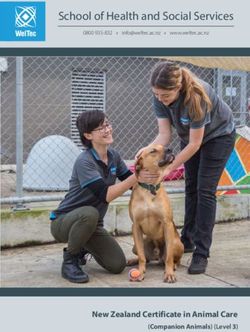Micro Tender Noticeboard Guide Viewing & Replying to Adverts
←
→
Page content transcription
If your browser does not render page correctly, please read the page content below
Introduction and Background
What is the Micro-Tender Noticeboard?
The Micro-Tender Noticeboard is a tool to support social workers, or independent support planners, to work with a
Personal Budget recipient to explore their options regarding the care and support services available to meet the
outcomes stated in their support plan.
For Personal Budget holders the tool assists them with exercising choice and control and making an informed choice
regarding the services which best meet their needs. For social workers the noticeboard assists in understanding what
services are available in the wider marketplace.
Why was it developed?
The Micro-Tender Noticeboard was developed in 2011 by Care & Repair, who manage the Leeds Directory on behalf
of the council, after they were approached by two social workers about piloting a new way of supporting social
workers to micro-commission mental health support packages as part of the Self Directed Support process.
Who is using the Micro-Tender Noticeboard?
At present there are two pilot initiatives using the noticeboard:
The Peer Support and Personalisation project has been set up with the aim of increasing the number of
secondary Mental Health service users receiving support via Personal Budgets. The project is using the
noticeboard to source recovery focused support for individuals with a personal budget.
In addition Leeds Centre for Integrated Living is using the noticeboard to support people who are managing their
own Personal Budget to broker in the care and support they need to meet the outcomes identified in their
support plan. Service users within the pilot initiative have used the micro-tender noticeboard directly linked to
support they require.
leedsdirectory.org Page 2 of 9Section 1: Registering for the Micro-Tender Noticeboard Who can sign up to receive adverts via the noticeboard? Any organisation that provides care and support services and is a Green Tick provider on the Leeds Directory can register for the noticeboard. How do I request a login? 1. Go to leedsdirectory.org. 2. Click on ‘Micro Tender’ from the menu bar OR the ‘MT Noticeboard’ icon. 3. On the page, click on ‘Register as a Green Tick Provider’. 4. Complete the form and click ‘Submit’. 5. Your registration will be reviewed and approved within 2 working days. leedsdirectory.org Page 3 of 9
Section 2: Logging in to the Micro-Tender Noticeboard How do I log in? 1. Once you have received your login details by email, go to leedsdirectory.org. 2. At the bottom of the page, enter the username and password you registered with and click ‘Log In’. 3. You will be taken directly to the Micro Tender Noticeboard. What if I have forgotten my username/password? 1. Go to leedsdirectory.org. 2. At the bottom of the page, under the ‘LOG IN’ section, click on ‘Lost Password’. 3. Enter your username and click ‘Get New Password’ to receive a link to reset your password. 4. Follow the link on the email to reset your password. Then use the instructions above to log in. leedsdirectory.org Page 4 of 9
Section 3: The Micro Tender Noticeboard Current Adverts This shows all current adverts on the noticeboard. My Applications This shows all bids you have submitted to adverts Profile This is where you can edit your profile and change your password. leedsdirectory.org Page 5 of 9
Section 4: Completing your Profile Information
On the profile page, there are information boxes which you can complete about your company. These pieces of
information are automatically inserted into bids on adverts which you can then customise and personalise.
1. From the noticeboard, click on the ‘Profile’ tab.
2. Complete any relevant information about your company including website, phone number etc.
(Please note, the email address listed here is the one that will receive notifications about the noticeboard.)
3. Use the ‘about your company’, ‘how we can deliver personalised support’, ‘about the job’, ‘how flexible is your
service’, ‘outcomes monitoring’ and ‘cost’ fields to save generic text that you want to insert onto every bid you
complete.
These boxes contain a default example to help you create your own information. Feel free to remove this and
replace it with your own text.
4. To save your changes, please re-enter your password and click ‘Submit’.
leedsdirectory.org Page 6 of 9Section 5: Bidding on Adverts Posted on the Micro-Tender Noticeboard How do I bid on an advert posted on the Micro-Tender Noticeboard? 1. On the ‘Current Adverts’ tab, click on the name of the advert you would like to bid on. 2. You should now see details of the package of support that the social worker has provided. 3. To respond to the advert, click on ‘Bid on this advert’. 4. Complete the form detailing how you can fully / partially fulfil the requirements. Remember to personalise the bid for each advert. 5. Click ‘Submit’ to bid on the advert. leedsdirectory.org Page 7 of 9
Hints and tips in preparing your response
When preparing your response to an advert posted on the Micro-Tender Noticeboard please think about the points
outlined below. The hints and tips are based on feedback from services users about previous proposals submitted
since the Micro-Tender Noticeboard has been in operation.
Make your bid personal not generic. Ensure that your bid “speaks to” the person & their goals as identified in the
support plan.
Be specific. Explain how you will meet the outcomes described in the support plan.
Confirm that you can meet the specifications in the support plan such as male/female worker or that you are
able to provide support at the times outlined in the advert.
Think about the care and support staff that will be matched with the service user – do they have similar hobbies
and interests, can you provide a named carer who will provide the support in order to establish a close working
relationship with the service user?
Be realistic about timescales. Be clear about when you will be in a position to deliver this support package if your
bid is successful.
Cost – Please provide hourly costs which include both direct staffing and non-staffing costs.
Service users have expressed an interest in cost – explain if you need to charge more for the support, for
example because of the complexity of the support required or because the support it to be provided in an area
where it is harder to recruit staff.
If you cannot provide support that addresses all of the outcomes stated in the advert please still respond and
state what you can offer. The service user may be happy for two providers to work together to deliver the
support or for the support to be provided at different times or to start after a short delay so that appropriate
staff could be recruited for the role.
How will I know if my application has been successful?
If your organisation has not heard back about the application submitted after two weeks then, unfortunately, your
submission has not been successful. There is the option for social workers to reply to your response via the
Noticeboard in order to give feedback, but it is up to individual social workers as to whether they use this feature.
If a social worker does use this feature, you can view their response on the ‘My Applications’ tab on the Micro
Tender Noticeboard. By clicking on the application response title, you may find more information that the social
worker has submitted.
leedsdirectory.org Page 8 of 9Section 6: Further Help and Guidance What do I do if I have a problem with the noticeboard? If you need assistance with logging in, responding to the adverts posted or any other technical queries please contact the Leeds Directory team via the helpline 0113 391 8333 or email info@leedsdirectory.org. If your query relates to purpose of the noticeboard and how it is being used by Adult Social Care then please contact Emma Carter, Commissioning Manager – Enterprise, Adult Social Care: emma.carter@leeds.gov.uk. Section 7: Frequently Asked Questions Q. Why should I respond to adverts on the Micro-Tender Noticeboard A. The Micro-Tender Noticeboard is another route to market for your business to provide packages of care to Mental Health Service Users or people managing their own personal budget. Q. Will I be dealing with the client direct? A. Not during the ‘micro-tender’ process, currently there are 2 pilots running and either a Mental Health social worker or Leeds CIL supporting an individual managing their own personal budget will place the advert, collate all the responses and then discuss with their client to ascertain the best package and outcomes. Q. How do I respond to an advert posted on the Micro-Tender Noticeboard? A. See Section 3 for full instructions including screen shots to help you through the process. Q. I’m not sure what I should put in my response. A. So that you can maximise your opportunity when responding to an advert we have produced a helpful hints and tips guide in Section 3. Q. I’m not sure whether I can respond to adverts on the Micro-Tender Noticeboard? A. If you provide a service in the home, around the home or a personal care service and have registered as a Green Tick provider on the Leeds Directory you are eligible to respond to adverts. Q. I am already a Green Tick provider on the Leeds Directory what should I do next? A. See Section 1 for full instructions on how to register for the Micro-Tender Noticeboard. Q. I provide a service in the home, around the home or a personal care service but I am not registered on the Leeds Directory. What do I need to do? A. To start the registration process to become a Green Tick provider you must complete a registration form (http://leedsdirectory.org/registration). Once you have successfully completed the process you will be eligible to respond to adverts. Q. What if I have forgotten my username/password? A. See the forgotten username/password area of Section 2. Q. I have submitted my reply what happens next? A. If you have been successful you will hear back within 2 weeks and advised how to proceed. leedsdirectory.org Page 9 of 9
You can also read