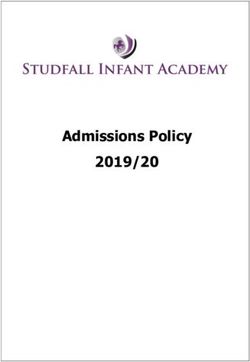Marsden Heights Community College Remote Learning for Parents - 17 January 2021
←
→
Page content transcription
If your browser does not render page correctly, please read the page content below
Marsden Heights Community College
Remote Learning for Parents
17 January 2021
1|PageRemote education provision: information for parents
This information is intended to provide clarity and transparency to pupils and parents or
carers about what to expect from remote education if local restrictions require entire
cohorts (or bubbles) to remain at home.
For details of what to expect where individual pupils are self-isolating, please see the
final section of this page.
The remote curriculum: what is taught to pupils at home
A pupil’s first day or two of being educated remotely might look different from our
standard approach, while we take all necessary actions to prepare for a longer period of
remote teaching.
What should my child expect from immediate remote education in the
first day or two of pupils being sent home?
Marsden Heights Community College has been using ‘Teams’ to ensure the
continuity of Education for all since September 2020. Teams is a part of Microsoft
Office 365 and is accessed by logging into their Office 365 account.
All students have a school email account uses a single log in using their school email
address and password. Any issues with email accounts are referred to our ICT team
at studenthelpdesk@marsdenheights.lancs.sch.uk
In the first day or two of pupils being sent home all work will be placed in the class
‘Team’ for students to access. This may take one of a variety of formats including:
• Team assignments
• Links to online platforms including Hegarty Maths, Sparx, Seneca and GCSE
Pod
• Links to on-line lessons provided by the United Learning pupil website and Oak
National Academy.
2|PageFollowing the first few days of remote education, will my child be
taught broadly the same curriculum as they would if they were in
school?
We teach the same curriculum remotely as we do in school wherever possible and
appropriate. However, we may have needed to make some adaptations in some
subjects. For example, the practical elements of Design and Technology, Music,
Art, Photography etc. where access to specialist equipment may be prohibitive.
Remote teaching and study time each day
How long can I expect work set by the school to take my child each
day?
We expect that remote education (including remote teaching and independent work) will
take pupils broadly the following number of hours each day:
Secondary school-aged pupils in The School Day starts at 8.45am and
Years 7-9. pupils should begin their Period 1
work at that time.
Your child should follow their own
timetable and so will be working up to
5 hours a day, covering each of their
timetabled lessons that day.
In addition to that, your child will be
expected to read for 30 minutes a day
and complete at least an hour’s home
learning (this is independent
homework such as Hegarty Maths,
Sparx or other tasks set through
Teams).
Secondary school-aged pupils in Year The School Day starts at 8.45am and
10 and 11 working towards formal pupils should begin their Period 1
qualifications. work at that time.
Your child should aim to follow their
own timetable and so will be working
3|Pageup to 5 hours a day, covering each of
their timetabled lessons that day.
In addition, your child will be expected
to complete at least 2 hours a day of
independent learning to consolidate
the content covered in lessons.
Accessing remote education
How will my child access any online remote education you are
providing?
All work will be listed in Teams – please see The Parents Guide for support on how to
do this.
If my child does not have digital or online access at home, how will you
support them to access remote education?
We recognise that some pupils may not have suitable online access at home. We take
the following approaches to support those pupils to access remote education:
4|Page• If your household does not have access to a suitable device or broadband,
please contact Mrs Howarth on showarth@marsdenheights.lancs.sch.uk or
telephone the College from 8.30am to 3.00pm Monday-Thursday and ask to
speak to Mrs Howarth.
• We are working with United Learning Central Office to ensure as many
students as possible are loaned a device to enable their education to continue
whilst at home.
• Parents will be contacted by Mrs Howarth and the arrangements for collection
and safe keeping of the device are agreed.
• Whilst we expect nearly all of students will access their work online, we
appreciate that is not possible for all. If you wish to discuss other methods of
receiving work, please contact your child’s Progress Leader via email or
phoning the College.
o Year 7 – Mrs Pickering using
apickering@marsdenheights.lancs.sch.uk
o Year 8 – Mr Dawes using adawes@marsdenheights.lancs.sch.uk
o Year 9 – Mrs Hussain or Miss Ingham using
thussain@marsdenheights.lancs.sch.uk
jingham@marsdenheights.lancs.sch.uk
o Year 10 – Mr Javid using ajavid@marsdenheights.lancs.sch.uk
o Year 11 – Mrs Pilkington using
apilkington@marsdenheights.lancs.sch.uk
• Daily drop off boxes will be available in Reception. Please ensure all work is
clearly named with your child’s name and the teacher for whom the work is
intended.
How will my child be taught remotely?
We use a combination of the following approaches to teach pupils remotely:
5|PageThe teaching of our curriculum will continue using a variety of means:
• Assignments that have PowerPoints, word documents and instructions.
• recorded teaching (e.g. Oak National Academy lessons, video/audio
recordings made by teachers su h as Voice-over PowerPoints).
• live teaching via Teams video calling.
• printed paper packs produced by teachers (e.g. workbooks, worksheets).
• textbooks and reading books that pupils have at home.
• commercially available websites supporting the teaching of specific subjects or
areas, including video clips or sequences e.g. BBC bitesize, Youtube.
• long-term project work and/or internet research.
Engagement and feedback
What are your expectations for my child’s engagement and the support
that we as parents and carers should provide at home?
As part of our Learning Community, we expect all pupils to:
• Continue to work at their best whether learning at home or in College.
• Log into Teams and check their College emails every day by 8.45am.
• Follow our Expectations for Learning, including the Acceptable use of ICT
whist learning from home.
As parents, we ask that you:
• Ensure your child keeps to a timely routine and is up, dressed, fed and
ready to learn by 8.45am each day.
• Ensure that your child has a suitable place to work, away from distractions.
• Limit their access to non-College related devices and websites, e.g. X box,
Play Station, their phones and TV.
• Monitor their use of the internet to ensure that your child is safe online.
• Check in with your child during the day on their progress with their work.
• Contact your child’s Progress Leader with any concerns regarding their
progress with their online learning.
6|PageHow will you check whether my child is engaging with their work and
how will I be informed if there are concerns?
Your Child’s teacher will check your child’s digital activity on Teams. A tracking app
enables teachers to view who, when and for how long pupils have been active on
their class team.
Learning platforms such as Hegarty Maths, Sparx and Seneca track scores from the
online quizzes.
In the first instance, your child’s teacher will contact your child via email to discuss
engagement.
Further concerns will be raised with you via email or phone by your child’s class
teacher.
Further concern will be raised with you by your child’s Progress lead or attached
Senior Leader.
How will you assess my child’s work and progress?
Feedback can take many forms and may not always mean extensive written comments
for individual children. For example, whole-class feedback or quizzes marked
automatically via digital platforms are also valid and effective methods, amongst many
others. Our approach to feeding back on pupil work is as follows:
Your child’s teacher will include in their ‘what to do’ instructions on how pupils should
submit their work. This may include:
• Completion of quizzes using Online platforms such as Hegarty Maths, Sparx
and Seneca
• Using the upload function in Teams assignments
• Emailing completed documents to their teachers
• Emailing photos of their work
Teachers will provide feedback on completed work in a variety of ways:
• Individual feedback via teams or email
• Whole class feedback as part of the next lesson
Additional support for pupils with particular needs
How will you work with me to help my child who needs additional
support from adults at home to access remote education?
We recognise that some pupils, for example some pupils with special educational needs
and disabilities (SEND), may not be able to access remote education without support
7|Pagefrom adults at home. We acknowledge the difficulties this may place on families, and we
will work with parents and carers to support those pupils in the following ways:
Mrs Bevan, our SENDCo will lead on the support for students who may need extra
support. The Student Support team will:
• Make regular telephone and/or email contact to assist in the organisation of the
pupil’s day and to ensure they stay on track, prompting where necessary.
• Support over the telephone and/or email with specific work and tasks, simplify-
ing the work into shorter, manageable steps as they would in class.
• Act as a ‘middle-man’, supporting pupils to contact teaching staff and/or con-
tacting on their behalf to resolve any issues that may have arisen.
• The use of ‘Social Stories’ and similar resources to allow pupils who may
otherwise struggle to understand the difference and changes occurring in col-
lege, in the wider community and at a national level if appropriate.
• Liaise with parents to support pupils accessing blended learning tasks.
Remote education for self-isolating pupils
Where individual pupils need to self-isolate but the majority of their peer group remains in
school, how remote education is provided will likely differ from the approach for whole
groups. This is due to the challenges of teaching pupils both at home and in school.
If my child is not in school because they are self-isolating, how will
their remote education differ from the approaches described above?
Pupils who are self-isolating will continue to access their work via Teams according to
their timetable.
If the majority of pupils are in College, it is likely that the work set for SI pupils will be
in the form of assignments with very limited live interaction during the scheduled
lesson.
Pupils should send their completed work as per the instruction from their teachers.
8|PageYou can also read