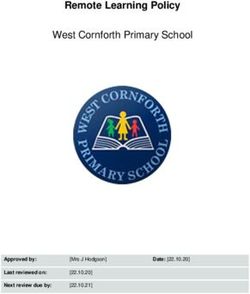London Borough of Wandsworth Schools ICT Support SIMS Training Schedule 2023
←
→
Page content transcription
If your browser does not render page correctly, please read the page content below
London Borough of
Wandsworth
Schools ICT Support
SIMS Training Schedule
2023Contents Page Attendance & Lesson Monitor – Primary - ½ day course............................................................... 1 SIMS Office User – Further Skills - ½ day course ......................................................................... 2 SIMS Standard Reporting – ½ day course....................................................................................... 3 SIMS Reporting from Personnel - ½ day course ............................................................................. 4 SIMS.net Extended Reporting – ½ day course ............................................................................... 5 Reporting on Attendance & Lesson Monitor – ½ day course ........................................................ 6 Dinner Money – 1 day course ............................................................................................................ 7 Management of Behaviour & Achievement– ½ day course........................................................... 8 Preparing for a New School Year– ½ day course - workshop ...................................................... 9 SIMS Office User - Primary – ½ day course .................................................................................. 10 SIMS SEN User - ½ day course ...................................................................................................... 11 SIMS Office User – Further Skills - ½ day course (repeat) ......................................................... 12
Introduction This directory provides information on our current SIMS courses and training options offered to all schools and academies, including non-SIMS support schools If a course is not listed, or you require bespoke training, please email us to discuss your requirements at editsupport@richmondandwandsworth.gov.uk Course Bookings To book on any of the courses please use the Google Form https://forms.gle/9UVB6eaHbNGXUS8R9 Venue All Training is conducted via MS Teams. Cost Half Day £75 per delegate for schools supported by Wandsworth IT Support £85 per delegate for non-supported schools Full Day £165 per delegate for schools supported by Wandsworth IT Support £175 per delegate for non-supported schools Workshop £50 per delegate
Attendance & Lesson Monitor – Primary - ½ day course
Who is it for ?
The course is aimed at staff involved in administering attendance data or
anyone wishing to gain an overview of how attendance works in a school
and the best practices for entering and maintaining that data.
Benefits of attending
Gain a thorough understanding of how to configure and manage
Attendance
What you will learn
➢ understand the possibilities of the Take Register routine
➢ understand best practice routines in maintaining the data
➢ configure Attendance and Lesson Monitor to individual school
requirements
➢ understand the flexibility in the use of codes for lesson registration
➢ define, tailor and produce letters using automatic routines
Date
Wednesday 22nd February 2023
Time
10.00 – 13.00
Course Code
APS-01
1|PageSIMS Office User – Further Skills - ½ day course
Who is it for?
SIMS Users who wish to explore the main functions of pupil and contact
data in SIMS
Benefits of attending
This course covers important housekeeping and time-saving processes
that may not be carried out every day but will result in more accurate
data
What you will learn
➢ contact management
➢ customising correspondence
➢ user defined groups
➢ user defined fields
➢ setting up the Pupil Teacher View
➢ adding agents and agencies
➢ quick report setup
➢ changes to data - bulk update
Date
Wednesday 8th March 2023
Time
10.00 – 13.00
Course Code
FS-01
2|PageSIMS Standard Reporting – ½ day course
Who is it for?
Staff responsible for designing reports process using tasks based on
typical scenarios which arise daily within the school office
Benefits of attending
This course introduces you to the report designing process in SIMS with
the objective of being able to extract useful information from the pupil
database in a variety of formats
What you will learn:
➢ respond to requests for information
➢ produce lists of information
➢ produce mail merged address labels
➢ produce mail merged letters
➢ use preview and filtering and sorting effectively
➢ re–use and modify reports
➢ select an appropriate output format.
Date
Thursday 23rd March 2023
Time
10.30 – 13.30
Course Code
STR-01
3|PageSIMS Reporting from Personnel - ½ day course
Who is it for?
This course is designed for members of staff who need to report on the
staffing information held in SIMS.
Benefits of attending
To produce reports based on staff data in SIMS Personnel. It includes
running and previewing existing reports and designing and editing reports,
including word lists, mail merge letters and labels, rich text format (RTF)
and Analysis Reports.
What you will learn
➢ run and preview existing reports
➢ design and run reports
➢ edit existing reports
➢ create new reports from existing ones
➢ manage reports
Date
Thursday 30th March 2023
Time
10.30 – 13.30
Course Code
PR-01
4|PageSIMS.net Extended Reporting – ½ day course
Who is it for?
Users of SIMS responsible for responding to requests for information.
You should have either attended the Standard Reporting course or be
familiar with the techniques covered on the course.
Benefits of attending
To further develop the reporting techniques covered in Standard
Reporting
What you will learn:
➢ create Word templates
➢ report using sub-reports
➢ understand why you would use a Rich Text Format Report
➢ report using report inserts
➢ report on user defined groups
➢ understand different focuses and create reports using them
➢ export reports to Excel
Date
Thursday 27th April 2023
Time
10.30 - 13.30
Course Code
EXR-01
5|PageReporting on Attendance & Lesson Monitor – ½ day course
Who is it for?
This course is applicable to any staff involved in monitoring and
analysing attendance data.
Benefits of attending
to make the most of the valuable information that has been collected as
part of routine attendance registration and lesson registration for
schools.
What you will learn:
➢ use the SIMS Home Page to monitor attendance in real time.
➢ appreciate the functionality afforded by the predefined attendance
and lesson monitor reports and displays.
➢ simplify procedures to produce letters and certificates directly from
SIMS Attendance.
➢ analyse data in Discover.
Date
Wednesday 10th May 2023
Time
10.00 - 13.00
Course Code
RAL-01
6|PageDinner Money – 1 day course
Who is it for?
Users of SIMS responsible for daily meal arrangements, recording
opening balances, payments and banking routing and producing various
reports and letters to parents.
Benefits of attending
This course is an introduction to using SIMS for recording Dinner and
Dinner Money information.
What you will learn:
➢ record all types of pupil, staff and visitor meal arrangements
including special meals such as theme meals
➢ record all types of pupil, staff and visitor payments including
electronic payments
➢ produce a variety of reports for different requirements such as
registers, the kitchen, mid–day supervisors, pupil and staff
statements
➢ complete the regular financial transactions
➢ produce a weekly catering return
➢ produce mail merge letters to parents.
Date
Wednesday 24th May 2023
Time
10.00 - 15.30
Course Code
SDM-01
7|PageManagement of Behaviour & Achievement– ½ day course
Who is it for ?
Users responsible for recording behaviour and achievements. It is
important that you have a good knowledge of the way behaviour and
achievement are currently recorded, reported and analysed in school
and the school’s future ambitions in this area.
Benefits of attending
It gives you a complete overview of the SIMS Behaviour Management
area that a school can use to record, monitor and manage its students’
behaviour and achievements, including detentions and the use of report
cards.
What you will learn:
➢ set up and configure the Behaviour Management area
➢ edit relevant lookup tables to meet the needs of, and terminology
used in, an individual school
➢ use the behaviour and achievement recording routines for both
individuals and groups of students
➢ set up and administer individual and scheduled detentions including
letters to parents
➢ define report card templates and create report cards to enable the
monitoring of session/lesson behaviour
➢ record further initiatives if required
➢ produce information on the data held in this area using the reports
supplied in SIMS.
Date
Thursday 8th June 2023
Time
10.30 - 13.30
Course Code
MBA-01
8|PagePreparing for a New School Year– ½ day course - workshop
Who is it for?
Staff who are required to complete SIMS.net End of Year procedures
Benefits of attending
To gain an overview and understanding of the requirements of the new
school year, including dealing with the new school year admissions and
leavers.
What you will need to bring
School staff can work on their own school SIMS data to prepare for
the new academic year
The following information will be needed:
➢ your school’s next academic years Term Dates
➢ your school’s next academic years pastoral structure e.g. Names of
new Registration Groups, Names of Class Teachers to be assigned
to Reg Groups (including details of new staff), Details relating to
Vertical and Horizontal grouping
➢ year 6 leavers’ destinations
➢ Promotion details e.g. 2024/2025 Pupil Lists
➢ New intake details e.g. Dates of admission, New Pupils
Date
Thursday 6th July 2023
Time
10.30 – 12:30
Course Code
PNAY-01
9|PageSIMS Office User - Primary – ½ day course
Who is it for ?
The course is aimed at new school office users of SIMS, new recruits or
staff with new responsibilities in school
Benefits of attending
Learn how to ensure your data is accurate and well maintained
What you will learn
➢ finding your way around SIMS
➢ Using the Homepage
➢ looking up pupil information
➢ making day-to-day adjustments to pupil details
➢ dealing with new arrivals
➢ dealing with leavers
➢ recording exclusions
➢ Managing the School Diary and Personal Tasks.
Date
Thursday 12th October 2023
Time
10.30 – 13.30
Course Code
OU-01
10 | P a g eSIMS SEN User - ½ day course
Who is it for ?
The course is aimed at SENDCos, Teaching Assistants and
Administrative staff who support the SENDCo.
Benefits of attending
This course provides a detailed overview of the SIMS software for
managing the SEND process in school in accordance with the SEND
Code of Practice.
What you will learn
➢ navigate through SIMS
➢ manage and record details of reviews, events and provisions
➢ manage students with additional education needs
➢ produce the SEND reports provided in SIMS
➢ edit lookup tables
➢ add linked adults, agents and agencies
➢ send, receive and view messages relating to SEND pupils
➢ configure your SIMS Home Page to help monitor SEND
processes.
Date
Thursday 2nd November 2023
Time
10.30 – 13.30
Course Code
SSU-01
11 | P a g eSIMS Office User – Further Skills - ½ day course (repeat)
Who is it for?
SIMS Users who wish to explore the main functions of pupil and contact
data in SIMS
Benefits of attending
This course covers important housekeeping and time-saving processes
that may not be carried out every day but will result in more accurate
data
What you will learn
➢ contact management
➢ customising correspondence
➢ user defined groups
➢ user defined fields
➢ setting up the Pupil Teacher View
➢ adding agents and agencies
➢ quick report setup
➢ changes to data - bulk update
Date
Wednesday 29th November 2023
Time
12.30- 15.30
Course Code
FS-01
12 | P a g eYou can also read