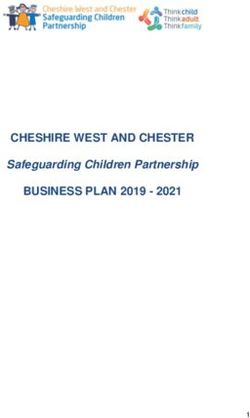License Information Apple - Honda Owners
←
→
Page content transcription
If your browser does not render page correctly, please read the page content below
uuGeneral Information on the Audio SystemuLicense Information
License Information
■ Apple
“Made for iPod,” and “Made for iPhone,” mean that an electronic accessory has
been designed to connect specifically to iPod, or iPhone, respectively, and has been
certified by the developer to meet Apple performance standards. Apple is not
responsible for the operation of this device or its compliance with safety and
regulatory standards. Please note that the use of this accessory with iPod, or iPhone,
may affect wireless performance.
Apple, the Apple Logo, iPhone, iPod touch are trademarks of Apple Inc., registered
in the U.S. and other countries. Apple CarPlay, iPod, iPhone, iTunes, Siri and
Lightning are trademarks of Apple Inc. App Store is a service mark of Apple Inc.
Features
■ Bluetooth
“The Bluetooth® word mark and logos are registered trademarks owned by
Bluetooth SIG, Inc. and any use of such marks by Clarion CORPORATION is under
license. Other trademarks and trade names are those of their respective owners.”Customized Features
Use the audio/information screen to customize certain features. 1Customized Features
When you customize settings, make sure that the
■ How to customize vehicle is at a complete stop and the transmission is
With the power mode in ON, select Settings, then select a setting item. in (P .
2 List of customizable options P. 308
To customize features detail, refer to the following.
2 Customization flow P. 300
2 List of customizable options P. 308
Features
Audio/Information
Screen
ContinueduuCustomized Featuresu
■ Customization flow
Select . Display Settings Brightness
Display
Contrast
Select Settings. Black Level
Background Color
Sound/Beep Guidance Volume
Text Message Volume
Voice Recog. Volume
Beep Volume
Features
Voice Recog Voice Prompt
System
Voice Recog. Volume
Song by Voice *
Song by Voice Phonetic Modification *
Phonebook Phonetic Modification
Automatic Phone Sync
One Press Voice Operation
* Not available on all modelsuuCustomized Featuresu
Clock Clock/Wallpaper Type Clock
Wallpaper
Clock Adjustment
Clock Format
Date Format
Auto Time Zone *
Manual Time Zone *
Auto Daylight
Clock Display
Features
Clock Location
Clock Reset
Others Language
Touch Panel Sensitivity
Detail Information
Factory Data Reset
Default
* Not available on all models ContinueduuCustomized Featuresu
Driver Assist Forward Collision Warning Distance
System Setup ACC Forward Vehicle Detect Beep
Road Departure Mitigation Setting
Lane Keeping Assist Suspend Beep
Blind Spot Info *
Vehicle
Meter Setup Language Selection
Adjust Outside Temp Display
“Trip A” Reset Timing
Features
“Trip B” Reset Timing
Reverse Alert Tone
Auto Engine Idle Stop Guidance Screen
Adjust Alarm Volume
Turn by Turn Display *
Display km/Miles
Driving Position Easy Entry/Exit
Setup * Memory Position Link
Keyless Access Door Unlock Mode
Setup Keyless Access Light Flash
Keyless Access Beep
Remote Start System On/Off
Walk Away Auto Lock
* Not available on all modelsuuCustomized Featuresu
Lighting Setup Interior Light Dimming Time
Headlight Auto Off Timer
Auto Interior Illumination Sensitivity
Auto Headlight On with Wiper On
Auto Light Sensitivity *
Door Setup Auto Door Lock
Auto Door Unlock
Key and Remote Unlock Mode
Keyless Lock Answer Back
Features
Security Relock Timer
Tailgate Power Locking
Wireless Charging *
Maintenance Info
Default
* Not available on all models ContinueduuCustomized Featuresu
Audio Common Sound
Audio Source Pop-Up
Cover Art
Bluetooth Device List
FM/AM HD Radio Mode *
RDS INFO
SXM * Tune Start
SportsFlash Setup(Interrupt)
SportsFlash Setup(Interrupt Beep)
SportsFlash Setup(Favorite Team)
Features
Traffic & Weather Setup
Default
* Not available on all modelsuuCustomized Featuresu
Clock/Info Clock Clock/Wallpaper Type Clock
Wallpaper
Clock Adjustment
Clock Format
Date Format
Auto Time Zone *
Manual Time Zone *
Auto Daylight
Clock Display
Clock Location
Features
Clock Reset
HondaLink Diagnostic & Location Data
Other Info Screen Preference
Default
* Not available on all models ContinueduuCustomized Featuresu
Phone Phone Bluetooth Device List
Edit Speed Dial
Ring Tone
Automatic Phone Sync
HondaLink Assist
Text/Email Enable Text/Email
Select Account
New Message Notification
Default
Features
Camera Rear Camera Fixed Guideline
Dynamic Guideline
Default
Cross Traffic Monitor *
* Not available on all modelsuuCustomized Featuresu
Bluetooth/Wi-Fi Bluetooth Bluetooth On/Off Status
Bluetooth Device List
Edit Pairing Code
Wi-Fi Wi-Fi On/Off Status
Wi-Fi Network List
Wi-Fi Information
Default
Features
Smartphone Apple CarPlay
Android Auto
Default
ContinueduuCustomized Featuresu
■ List of customizable options
Setup
Customizable Features Description Selectable Settings
Group
Changes the brightness of the audio/information
Brightness —
screen.
Display
Contrast Changes the contrast of the audio/information screen. —
Settings
Display Changes the black level of the audio/information
Black Level —
screen.
Changes the background color of the audio/ Blue*1/Amber/Red/
System Background Color
information screen. Violet
Features
Changes the sound volume.
Guidance Volume 1~6*1~11
Adjusts the guidance volume of the navigation system.
Sound/ Text Message Volume Changes the text/e-mail message reading volume. 1~6*1~11
Beep
Voice Recog. Volume Changes the volume of the voice prompt. 1~6*1~11
Beep Volume Changes the beep volume. Off*1/1/2/3
*1:Default SettinguuCustomized Featuresu
Setup
Customizable Features Description Selectable Settings
Group
Voice Prompt Turns the voice prompt on and off. On*1/Off
Voice Recog. Volume Changes the volume of the voice prompt. 1~6*1~11
Song by Voice * Turns the Song By VoiceTM on and off. On*1/Off
Modifies a voice command for music stored in
Song by Voice Phonetic
the USB flash drive or an iPod/iPhone. —
Modification *
2 Phonetic Modification P. 252
Voice
System
Recog Phonebook Phonetic Modifies a voice command for the phonebook.
—
Features
Modification 2 Phonebook Phonetic Modification P. 347
Sets phonebook and call history data to be
Automatic Phone Sync automatically imported when a phone is paired On*1/Off
to HFL.
Changes the setting of the (Talk) button
One Press Voice Operation On/Off*1
operation when using the voice operation.
*1:Default Setting
* Not available on all models ContinueduuCustomized Featuresu
Setup
Customizable Features Description Selectable Settings
Group
Analog/Digital*1/Small
Clock Changes the clock display type.
Clock/ Digital/Off
Wallpaper ● Changes the wallpaper type.
Type Time Zone/Galaxy*1/Metallic/
Wallpaper ● Imports an image file for a new wallpaper.
Blank
● Deletes an image file for a wallpaper.
Clock Adjustment Adjusts clock. —
Clock Format Selects the digital clock display from 12H to 24H. 12H /24H
*1
Features
YYYY/MM/DD/
System Clock Date Format Sets the date format. MM/DD/YYYY*1/
DD/MM/YYYY
Sets the navigation system to automatically adjust
Auto Time Zone * the clock when driving through different time On*1/Off
zones.
Manual Time Zone * Changes the time zone manually. —
Select On to have the GPS automatically adjust
Auto Daylight the clock to daylight savings time. Select Off to On*1/Off
cancel this function.
*1:Default Setting
* Not available on all modelsuuCustomized Featuresu
Setup
Customizable Features Description Selectable Settings
Group
Clock Display Selects whether the clock display comes on. On*1/Off
Upper Right*1/Upper
Clock Clock Location Changes the clock display layout. Left/Lower Right/
Lower Left/Off
Clock Reset Resets the clock settings to the factory default. Yes/No
English*1/French/
System Language Changes the display language.
Spanish
Features
Touch Panel Sensitivity Sets the sensitivity of the touch panel screen. High/Low*1
Others
Detail Information Displays the Android setting items. —
Resets all the settings to their factory default.
Factory Data Reset Yes/No
2 Defaulting All the Settings P. 323
Default Cancels/Resets all customized items in the System settings group as default. Yes/No
*1:Default Setting
ContinueduuCustomized Featuresu
Setup
Customizable Features Description Selectable Settings
Group
Forward Collision Warning
Changes at which distance CMBSTM alerts. Long/Normal*1/Short
Distance
Causes the system to beep when the system
ACC Forward Vehicle
detects a vehicle, or when the vehicle goes out of On/Off*1
Detect Beep
the ACC range.
Driver
Assist Road Departure Mitigation Changes the setting for the road departure Normal*1/Wide/
Vehicle
System Setting mitigation system. Warning Only
Setup
Lane Keeping Assist Causes the system to beep when the LKAS is
Features
On/Off*1
Suspend Beep suspended.
Audible and Visual
Changes the setting for the blind spot
Blind Spot Info * Alert*1/Visual Alert/
information.
Off
*1:Default Setting
* Not available on all modelsuuCustomized Featuresu
Setup
Customizable Features Description Selectable Settings
Group
Changes the displayed language on the multi- English*1/French/
Language Selection
information display. Spanish
-5°F ~ ±0°F*1 ~ +5°F
Adjust Outside Temp (U.S.)
Adjusts the temperature reading by a few degrees.
Display -3°C ~ ±0°C*1 ~ +3°C
(Canada)
Changes the setting of how to reset trip meter A and With Refuel/IGN Off/
“Trip A” Reset Timing
average fuel economy A. Manually Reset*1
Features
Meter
Vehicle Changes the setting of how to reset trip meter B and With Refuel/IGN Off/
Setup “Trip B” Reset Timing
average fuel economy B. Manually Reset*1
Turns the audible notification on and off when you put
Reverse Alert Tone On/Off*1
the transmission into (R .
Turns the engine idle-stop guidance displayed in the
Auto Engine Idle Stop
meter display on and off during the auto engine idle- On/Off*1
Guidance Screen
stop system is in operation.
Changes the alarm volume, such as the buzzers,
Adjust Alarm Volume High/Mid*1/Low
warnings, turn signal sound, and so on.
*1:Default Setting
ContinueduuCustomized Featuresu
Setup
Customizable Features Description Selectable Settings
Group
Selects whether the turn-by-turn display comes on
Turn by Turn Display * On*1/Off
during the route guidance.
Meter Auto/km/Miles*1
Setup (U.S.)
Display km/Miles Selects the trip computer units.
Auto/km*1/Miles
(Canada)
Driving Moves the seat rearward when you get in/get out of
Easy Entry/Exit On*1/Off
Position the vehicle. Changes the setting for this feature.
Features
Setup* Memory Position Link Turns the driving position memory system on and off. On*1/Off
Changes which doors unlock when you grab the Driver Door Only*1/
Vehicle Door Unlock Mode
driver’s door handle. All Doors
Causes some exterior lights to flash when you unlock/
Keyless Access Light Flash On*1/Off
lock the doors.
Keyless Causes the beeper to sound when you unlock/lock the
Keyless Access Beep On*1/Off
Access doors.
Setup
Remote Start System On/
Turns the remote engine start feature on and off. On*1/Off
Off
Changes the settings for the automatic locking the
Walk Away Auto Lock doors when you walk away from the vehicle while Enable/Disable*1
carrying the keyless remote.
*1:Default Setting
* Not available on all modelsuuCustomized Featuresu
Setup
Customizable Features Description Selectable Settings
Group
Interior Light Dimming Changes the length of time the interior lights stay
60 sec/30 sec*1/15 sec
Time on after you close the doors.
Changes the length of time the exterior lights 60 sec/30 sec/
Headlight Auto Off Timer
stay on after you close the driver’s door. 15 sec*1/0 sec
Changes the sensitivity of the brightness of the
Auto Interior Illumination Min/Low/Mid*1/
instrument panel when the headlight switch is in
Lighting Sensitivity High/Max
the AUTO position.
Setup
Vehicle Changes the settings for the wiper operation
Features
Auto Headlight On with when the headlights automatically come on
Off/On*1
Wiper On while the headlight switch is in the AUTO
position.
Changes the timing for the headlights to come Max/High/Mid*1/
Auto Light Sensitivity *
on. Low/Min
With Vehicle
Door Changes the setting for the automatic locking
Auto Door Lock Speed*1/Shift from P/
Setup feature.
Off
*1:Default Setting
* Not available on all models ContinueduuCustomized Featuresu
Setup
Customizable Features Description Selectable Settings
Group
All Doors with
Driver’s Door
Changes the setting for when the doors unlock Opens*1/All Doors
Auto Door Unlock
automatically. with Shift to P/All
Doors with IGN Off/
Off
Key and Remote Unlock Sets up either the driver’s door or all doors to unlock Driver Door*1/All
Door Mode on the first push of the remote or built-in key. Doors
Setup
Features
LOCK/UNLOCK- The exterior lights flash.
Keyless Lock Answer Back On*1/Off
LOCK (2nd push)- The beeper sounds.
Vehicle Changes the time it takes for the doors to relock
Security Relock Timer and the security system to set after you unlock 90 sec/60 sec/30 sec*1
the vehicle without opening any door.
Changes the setting for the tailgate locking
Tailgate Power Locking Enable/Disable*1
feature.
Wireless Charging * Turns the wireless charger feature on and off. ON*1/OFF
Resets the engine oil life display when you have
Maintenance Info —
performed the maintenance service.
Cancels/Resets all customized items in the
Default Yes/No
Vehicle group as default.
*1:Default Setting
* Not available on all modelsuuCustomized Featuresu
Setup Customizable Features Description Selectable Settings
Group
-6 ~ 0*1 ~ +6 (BASS and TREBLE),
RR9~0*1 ~FR9 (FADER),
L9~ 0*1~R9 (BALANCE),
Adjusts the settings of the audio speakers’
-6 ~ 0*1 ~ +6 (Center * and
Sound sound.
Subwoofer),
2 Adjusting the Sound P. 229
Off/Low/Mid*1/
High (Speed Volume
Compensation)
Common Selects whether the list of selectable audio
Audio Source Pop-
Features
source comes on when Audio is selected On/Off*1
Up
on the home screen.
Audio
iPod or USB mode
[Your selected media] Turns the cover art display on and off. On*1/Off
Cover Art
Pairs a new phone to HFL, edits or deletes
Bluetooth Device
a paired phone. —
List
2 Phone Setup P. 338
Selects whether the audio system
FM/AM mode HD Radio Mode * automatically switches to the digital radio Auto*1/Analog
FM/AM waves or receives the analog waves only.
RDS INFO Turns on and off the RDS information. On*1/Off
*1:Default Setting
* Not available on all models ContinueduuCustomized Featuresu
Setup Customizable Features Description Selectable Settings
Group
Turns on and off, starts the song from the
Tune Start On*1/Off
beginning as you change preset stations.
SportsFlash Setup Off*1/On (one time)/
Turns on and off the sports alert function.
(Interrupt) On (continue)
SiriusXM® mode SportsFlash Setup Causes the system to beep when there is a sports
On/Off*1
SXM * (Interrupt Beep) alert notification.
Audio
SportsFlash Setup Selects your favorite sports teams.
—
(Favorite Team) 2 Live Sports Alert P. 244
Features
Traffic & Weather Selects the region you want to receive the
—
Setup information.
Cancels/Resets all customized items in the Audio
Default Yes/No
settings group as default.
*1:Default Setting
* Not available on all modelsuuCustomized Featuresu
Setup Customizable Features Description Selectable Settings
Group
Clock/Wallpaper Clock
Type Wallpaper
Clock
Adjustment
Clock Format
Date Format
Clock Auto Time Zone * See System on P. 310, 311
Features
Manual Time
Clock/ Zone *
Info
Auto Daylight
Clock Display
Clock Location
Clock Reset
HondaLink Diagnostic & Location Data Turns HondaLink® on and off. On/Off*1
Other Info Screen Preference Changes the information screen type. Info Top/Info Menu*1/Off
Cancels/Resets all customized items in the
Default Yes/No
Clock/Info settings group as default.
*1:Default Setting
* Not available on all models ContinueduuCustomized Featuresu
Setup Customizable Features Description Selectable Settings
Group
Pairs a new phone to HFL, connects or disconnects a
Bluetooth Device
paired phone. —
List
2 Phone Setup P. 338
Edits, adds or deletes a speed dial entry.
Edit Speed Dial —
2 Speed Dial P. 344
Phone Ring Tone Selects the ring tone. Fixed/Mobile Phone*1
Sets phonebook and call history data to be
Automatic Phone
automatically imported when a phone is paired to On*1/Off
Sync
Features
Phone HFL.
HondaLink Assist Turns HondaLink® Assist on and off. On*1/Off
Enable Text/Email Turns the text/e-mail message function on and off. On/Off*1
Select Account Selects a text or e-mail message account. —
Text/Email
New Message Selects whether a pop-up alert comes on the screen
On/Off
Notification when HFL receives a new text/e-mail messages.
Cancels/Resets all customized items in the Phone
Default Yes/No
settings group as default.
*1:Default SettinguuCustomized Featuresu
Setup Customizable Features Description Selectable Settings
Group
Selects whether the fixed guidelines come on the
Fixed Guideline rear camera monitor. On*1/Off
2 Multi-View Rear Camera P. 481
Selects whether the dynamic guidelines come on the
Rear Camera
Camera Dynamic Guideline rear camera monitor. On*1/Off
2 Multi-View Rear Camera P. 481
Cancels/Resets all customized items in the Rear
Default Yes/No
Camera setting group as default.
Features
Cross Traffic Monitor * Turns on and off the cross traffic monitor. On*1/Off
*1:Default Setting
* Not available on all models ContinueduuCustomized Featuresu
Setup Customizable Features Description Selectable Settings
Group
Bluetooth On/Off
Selects to display the Bluetooth® status. On*1/Off
Status
Pairs a new phone to HFL, edits or deletes a paired
Bluetooth Device
Bluetooth phone, or creates a security PIN. —
List
2 Phone Setup P. 338
Edits a pairing code.
Bluetooth/ Edit Pairing Code Random/Fixed*1
2 To change the pairing code setting P. 339
Wi-Fi
Wi-Fi On/Off Status Changes the Wi-Fi mode. On/Off*1
Features
Wi-Fi Wi-Fi Network List Connects, disconnects, or deletes the Wi-Fi network. —
Wi-Fi Information Shows the Wi-Fi information of the head unit. —
Cancels/Resets all customized items in the
Default Yes/No
Bluetooth/Wi-Fi group as default.
Apple
Sets up the Apple CarPlay connection. —
CarPlay
Smart- Android
Sets up the Android Auto connection. —
phone Auto
Cancels/Resets all customized items in the
Default Yes/No
Smartphone group as default.
*1:Default SettingYou can also read