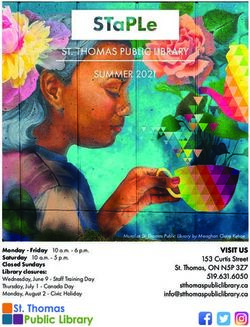LIBRARY SERVICES & RESOURCES - MCM MASTER OF COMMUNICATIONS MANAGEMENT JEANNIE AN INES PERKOVIC - MCMASTER LIBRARY SERVICES AND RESOURCES
←
→
Page content transcription
If your browser does not render page correctly, please read the page content below
MCM
Master of Communications
Management
Library Services & Resources
Jeannie An
Ines Perkovic
Learning Support Librarians
October 8, 2021
_________________________________________________________________________________
McMaster University Libraries • library.mcmaster.ca • 905.525.9140 x22077 • library@mcmaster.caSession Outline • Libraries • Research Databases • Accessing Collections o Accessing o Eduroam o Selecting o MacID o Searching o McMaster ID card o Exporting o Discovery • Citing o Interlibrary Loan • Help o Reciprocal Borrowing
McMaster Libraries
• MILLS (Humanities & Social Sciences)
UNIVERSITY LIBRARY (UL)
– reopened September 7, 2021
• INNIS (Business)
– CLOSED for the construction of the McLean
MCCD Centre for Collaborative Discovery (MCCD)
Under Construction
– Innis expected to open in 2023/24 on the
3rd floor of MCCD
– in the interim, support and resources provided
from Mills and online
• THODE (Science & Engineering)
– reopened September 7, 2021
• HEALTH SCIENCES
– reopened September 13, 2021
– located in the Health Sciences Centre (HSC),
2nd floor, purple sectionEduroam (Education Roaming) • Provides secure, free, Wi-Fi roaming service to McMaster students, faculty & staff when visiting research & education institutions anywhere in the world. • Open your device and log into the eduroam network of a participating institution with your MacID and the realm identifier @mcmaster.ca (e.g., janedoe@mcmaster.ca) • Access to another institution’s licensed online resources will likely be restricted
Accessing e-Collections
via McMaster Libraries
• Your MacID gives you access to all the Library’s
online resources (e-books, e-journals, databases,
etc.) 24/7, anywhere in the world!
• Connect to our online resources via the Library’s
website – https://library.mcmaster.ca
• When prompted, login with your MacIDBorrowing Physical Materials from
McMaster Libraries
• Library Card: McMaster Student ID card
• Loan Period:
– 120 days (University Library)
– 2 weeks (Health Sciences Library)
• Renewals: All books can be renewed
(unless they have been recalled).
Select My Library Account on Library
home page. Login with the 14 digit
barcode on your McMaster ID card and a
numeric PIN code (at least 4 digits).My Library Account
http://library.mcmaster.ca/myaccount
To access your library
account (renewal,
requests, etc.) you will
need to login with your
MacID
or
McMaster ID barcode
(14 digits) and PIN
NOTE: First time users,
leave your PIN blankDiscovery
Library home page > Discovery [default Search tab]
Find articles, books, reports, DVDs, etc.
Discovery = Catalogue + content from some Databases
reputation management
• Search Discovery by title, author, subject headings, keyword(s) and more.
• Use Advanced Search for more guided searching
• Consult FAQ/Search Tips for more infoSample Results in Discovery
Click the title of
the item for
more
information
(e.g., table of
To access an online item, click the link in the record (i.e., Access this contents,
e-book, McMaster only, Available online, etc.) to view full-text. No excerpt,
special device is required for viewing – only a web browser. reviews, etc.)
Select Request it
to put book on
hold (pickup or
mail delivery -
NEW
To find an item on the shelf, take note of the location (library &
location within library), call number & status.Books By Mail
https://library.mcmaster.ca/booksbymail
• Service available to current McMaster faculty, students or
staff, plus McMaster Faculty Emeritus.
• Canadian mailing addresses only.
• Books mailed via Canada Post at no charge to you.
• Regular circulating books from Mills & Thode only (with
some exceptions) are eligible.
• Books will be checked out to you before mailing.
• Track your parcel using a tracking number.
• Return books using the prepaid shipping label
sent to you in print and online.Scan and Send
Print Only Periodicals & Books
• Use for journal & magazine
articles or book chapters only
available in print @ Mills and
Thode libraries
• Select the scan and send or scan
one chapter button in the full
Scan buttons will
appear in record/description and input
Discovery & your citation in the form.
Catalogue if the
item is eligible for
• A link to the requested article or
the service. chapter will be delivered for free
via email within 48 hours (M-F).Interlibrary Loan (I.L.L.)
Get Items Not Held in McMaster Libraries
Articles Books
• Use RACER to submit an • I.L.L. books cannot be mailed
I.L.L. request (link on home • Currently no program in place
page). that would allow pickup of
• One time registration I.L.L. books at a different
required. institution.
• Articles requested via • Use I.L.L. at your local public
RACER will be delivered to library if books need to be
you via email. picked up elsewhere.
• Can take 2-5 days or • eBooks not eligible for I.L.L.
longer to arrive for licensing/copyright
• No charge reasons.RACER
Type your search words here
RACER Login is your 14-digit barcode on your McMaster ID card.On-site
reciprocal
Borrowing Books In Person @
programs other University Libraries
may be
SUSPENDED
Check library
• Use a Reciprocal Borrower Card to borrow books
websites from other institutions in Canada for free
before EXCEPTION: University of Toronto Libraries charge
visiting in reciprocal borrowers a fee of $300 for a borrower card.
person. McMaster University Library will subsidize $250
towards the cost of these cards, for graduate students
only. Complete this application form.
• Some material exclusions (e.g., reserves,
reference) and borrowing limitations (shorter
loan period, limit on # of items borrowed) apply
• For full details on program, read the Canadian
University Reciprocal Borrowing Agreement
(CURBA) and visit the reciprocal institution’s
website for specific policiesWhat are Databases? • The Library subscribes to hundreds of research databases covering different subject areas • Usually contain articles from thousands of journals, magazines and newspapers, but can include other document types too • Can contain full-text of document and/or citation only
Finding Databases
Use the Search (Discovery/Catalogue)
or Databases tabs
Databases tab: Find
by Name or by Subject Area
COMMUNICATION STUDIES & MEDIA ARTS
• Find and connect to a relevant database first, then search
for articles and other publications within the selected
database.Selecting Library Databases Review description & click database name
Scholarly Article Databases
for MCM
Subject Specific • search a wide range of
• Communication Source publications (e.g., academic
journals, reports, etc.)
• Business Source Premier
simultaneously
• ProQuest One Business
• PsycINFO limit to peer-reviewed
articles
Multi-Disciplinary
• Web of Science • view full-text by
• Scopus selecting HTML or PDF
links noted in databases
• Scholars Portal Journals
or click on
• Google ScholarSearching Databases
Constructing a Search
1. Identify main concepts of your topic
2. Develop a list of subject headings
and/or keywords (synonyms or
related words) for your concepts
• Video: Choosing Keywords
3. Combine keywords using Boolean
operators and modifiers
• Videos: Boolean Operators & Modifiers
Research Worksheet - Blank & Sample
Research Worksheets AvailableBoolean Search Operators
Use to Combine Keywords
AND Narrows or decreases results. brand and
Use between search words to reputation
retrieve items with ALL words
present.
OR Broadens or increases results. marketing or
Use between search words to advertising or
retrieve items with ANY of the promotion
words present.
NOT Narrows or decreases results. apple not fruit
Removes unwanted words.
( ) Searches using a mix of Boolean (volkswagen or
operators are processed left to VW) and
right; AND first, OR second, NOT emissions and
last. Words enclosed in scandal
parentheses ( ) will become first.Best Search String?
public relations| PR | corporate | scandal
# of results
1. public relations PR corporate scandal 537
2. public relations and PR and corporate
and scandal 2
3. public relations or PR and corporate
15,602
and scandal
4. (public relations or PR) and corporate
and scandal 22Modifiers
Control Word Variations
* Use a wildcard (or manag* finds:
! truncation) symbol to manage, manages,
? find variant spellings manager, managers
$ and word endings. management,
managing, etc.
NOTE: The symbol
can vary by search tool
behavio*r finds:
– check Help section
behavior, behaviour
“ ” Use quotes around “big business”
search words to find “public relations”
exact phrases; words “social media”
appear together in the
order specifiedBoolean & Modifiers at Work:
Sample Search Results
No Modifiers Modifiers
public relations 15,600 “public relation*” 15,654
corporate 30,262 corporat* 41,106
scandal 2,158 scandal* 2,261
Boolean Boolean + Modifiers
public relations 15,600 “public relation*” 15,654
and and
corporate 2,922 corporat* 3,394
and and
scandal 20 scandal* 27Develop a List of Keywords
• Develop a list of keywords and/or
subject headings that express each
concept
– consider specific and general words
(nouns, adjectives & verbs)
– think of synonyms and related words
– use a mix of natural and scholarly
language
– do away with less relevant termsConcepts, Keywords & Boolean
1. public relations and 2. corporate and 3. scandal
or pr corporation controversy
or communications company misconduct
or … business crisis
or … wrongdoing
or
or
corruption
fraud
….
Modifiers & Search String
(“public relation*” or pr or communication*) and
(corporat* or compan* or business*) and (scandal* or
controvers* or misconduct* or crisis or crises or
wrongdoing* or corrupt* or fraud*)Communication Source The option to specify the
fields (location) of words is
Sample Search – Two Options common in research
databases. Can make results
more precise/relevant.
Option 1:
Using a
single
search
string in
one box
Option 2:
Guided
Search
with Select +/-
Boolean to add or
drop- remove
down
search
menus
boxesSample Results from Communication Source
Select get it! to view
full-text access options.
Select HTML Full Text or PDF Full Text
to view article.get it! @ Mac menu
Citation
2 options for the
full text of this
article.
If one link
doesn’t work,
try another (if
available).
No full-text
online?
Click Check for
a print copy
or Request
document on
Interlibrary
Loan?Accessing McMaster Resources via
NOTE:
1. Go to https://scholar.google.ca/ If using
Google
2. Locate side menu and select Settings Scholar on
more than
3. Select Library links (in left navigation) one device,
4. In the Library links section, find and these settings
will need to
select McMaster University Library be saved on
each one.
5. ClickGet It! (or Find It!) @ Mac in
Factiva
Contains articles from hundreds of worldwide news
sources (newspapers, newswires, blogs & more)
Sample titles include The Hamilton Spectator,
Globe & Mail and The New York Times
Date coverage varies by publication, but generally
mid 1990’s to present
Majority of articles will be full-text
Search [default] or Browse [News Pages] for news
articles.
News Pages tab includes the most recent articles
from selected publications by category
(e.g., Advertising/PR, Canada)Factiva Sample Search
In the Free Text Search box, key in your
search words using Boolean operators
and modifiers. For a more guided
search, select Search Form link.
Pick a date range
If desired, limit your search
to a particular source,
company, language, etc.
Too many irrelevant results?
Consider limiting your search
to a particular section
of an article (e.g. Headline
instead of Full Article).Sample Factiva Search Results Use filters to refine your results Output options – email, save, etc.
Data & Statistics
• Library Data Service
– Data & Statistics Collection
– Data Analysis Support Hub (DASH)
• Research Data Managment
– learn how to organize and maintain data
throughout its lifecycle - from collection to
interpretation, dissemination, long-term
preservation, and reuse
• Register for Free Online Workshops
– Git, LaTex, ORCiD, Python, R, SPSSStatista
International statistics, dossiers & reports on thousands of topics
New for 2021
social media
Report CategoriesStatista Sample Results - social media
ArcGIS Business Analyst Online (BAO)
• Uses web-based GIS
mapping technology to
visualize demographic,
lifestyle, behavioural,
psychographic (i.e., PRIZM),
spending and other data for
Canada (& other countries)
and its communities.
• Create and export data, BAO accounts and
maps, reports & infographics consultations should be
made with Christine Homuth
• Getting Started with BAO in Maps/Data/GIS at Mills
libgis@mcmaster.caSample PRIZM
report/infographic
from BAOCiting • Major Styles (APA, Chicago, MLA, etc.) • Citation Management Software (3 Free Popular Options)
Exporting Citations
Discovery and many library databases offer a
variety of export options
“ = Export the citation for this item to
RefWorks or EndNoteResearch Guides
All Research Guides
https://libguides.mcmaster.ca/
• A Guide to ….
• How Do I … Guides
• Business Guides
– MBA Research Guide
• Communication Studies
& Media Arts
– MCM Research GuideHow Library Stuff Works Vido Tutorials https://library.mcmaster.ca/research/how-library-stuff-works
LinkedIn Learning • Contains thousands of online courses to build technology, business and creative skills. • Go to: https://uts.mcmaster.ca/services/teaching-and- learning/linkedin-learning/ and sign in with your MacID. • Sample courses:
LinkedIn Learning – Mobile Access
• Mobile apps available for iOS & Android
• To connect to LinkedIn Learning
on your mobile device
– launch the LinkedIn Learning app
– select Sign in with your organizational
portal
– enter your organization’s name or domain
input mcmaster.ca and select Sign in with
your organizational portal
– continue with your organization
select Continue
– type in your MacID when promptedJamboard Activity
• Step 1: Link to MCM Library Guide
https://libguides.mcmaster.ca/mcm
– Spend about 15 minutes trying the different databases
available
• Step 2: Link to Jamboard (MCM Jamboard Fall 2021)
https://jamboard.google.com/d/1Ry6e_e2GKxDYX6
TaWtyPo06D2oDqFATMmY8bh8n_5Lg/edit?usp=sh
aring
_________________________________________________________________________________
McMaster University Libraries • library.mcmaster.ca • 905.525.9140 x22077 • library@mcmaster.caReview and Group Thoughts _________________________________________________________________________________ McMaster University Libraries • library.mcmaster.ca • 905.525.9140 x22077 • library@mcmaster.ca
Research Help
• E-mail: library@mcmaster.ca or
rjclib@mcmaster.ca
• Consultation Form:
https://libcal.mcmaster.ca/appointments/
• Live Chat:
http://library.mcmaster.ca/justask
– Monday to Thursday: 10am-10pm
– Friday: 10am-5pm
– Sat. & Sun: 12pm-6pmYou can also read