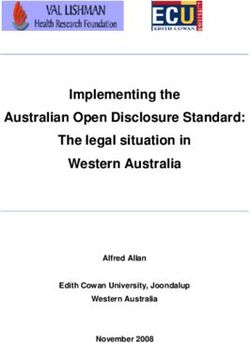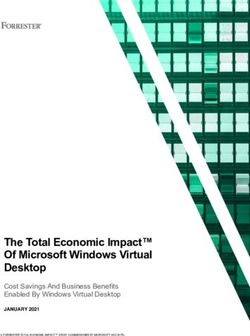Legal Considerations of Microsoft Office 365
←
→
Page content transcription
If your browser does not render page correctly, please read the page content below
Legal Considerations of Microsoft Office 365™ Who should read this paper Information technology practitioners and eDiscovery counsel from organizations that are considering, evaluating, or implementing Office 365. Veritas™ and Microsoft Office 365™ for eDiscovery and compliance
Legal Considerations of Microsoft Office 365™
Veritas™ and Microsoft Office 365™ for eDiscovery and compliance
Content
Background . . . . . . . . . . . . . . . . . . . . . . . . . . . . . . . . . . . . . . . . . . . . . . . . . . . . . . . . . . . . . . . . . . . . . . . . . . . . . . . . . . . . . . 3
What is Office 365 and why does legal care? . . . . . . . . . . . . . . . . . . . . . . . . . . . . . . . . . . . . . . . . . . . . . . . . . . . . . . . . . . . . 3
Introducing the eDiscovery Center . . . . . . . . . . . . . . . . . . . . . . . . . . . . . . . . . . . . . . . . . . . . . . . . . . . . . . . . . . . . . . . . . . . . 3
How soon do legal teams need to worry about Office 365? . . . . . . . . . . . . . . . . . . . . . . . . . . . . . . . . . . . . . . . . . . . . . . . . . 4
Opportunities and challenges of the migration to Office 365 . . . . . . . . . . . . . . . . . . . . . . . . . . . . . . . . . . . . . . . . . . . . . . . . . 4
The legal hurdles of Office 365 . . . . . . . . . . . . . . . . . . . . . . . . . . . . . . . . . . . . . . . . . . . . . . . . . . . . . . . . . . . . . . . . . . . . . . . 5
Veritas archiving and eDiscovery–supplementing Office 365 . . . . . . . . . . . . . . . . . . . . . . . . . . . . . . . . . . . . . . . . . . . . . . . . 7
Veritas™ Enterprise Vault.cloud . . . . . . . . . . . . . . . . . . . . . . . . . . . . . . . . . . . . . . . . . . . . . . . . . . . . . . . . . . . . . . . . . . . . . . 7
Veritas™ Enterprise Vault . . . . . . . . . . . . . . . . . . . . . . . . . . . . . . . . . . . . . . . . . . . . . . . . . . . . . . . . . . . . . . . . . . . . . . . . . . . 8
Veritas™ eDiscovery Platform . . . . . . . . . . . . . . . . . . . . . . . . . . . . . . . . . . . . . . . . . . . . . . . . . . . . . . . . . . . . . . . . . . . . . . . . 8
Conclusion . . . . . . . . . . . . . . . . . . . . . . . . . . . . . . . . . . . . . . . . . . . . . . . . . . . . . . . . . . . . . . . . . . . . . . . . . . . . . . . . . . . . . . . 9
2Legal Considerations of Microsoft Office 365™
Veritas™ and Microsoft Office 365™ for eDiscovery and compliance
Background
eDJ Group profile: Greg Buckles is a highly successful and well-respected independent eDiscovery consultant
specializing in eDiscovery for over 25 years. Greg’s career spans law enforcement, legal service provider, corporate legal,
law firm, and legal software development. This deep and diverse background combines with exposure to the discovery
challenges of Fortune 500 clients to provide a unique industry perspective. He has contributed to Sedona Conference
and EDRM Working Group publications. He has been a guest speaker and panelist at numerous discovery conferences,
webinars, forums, and other public venues, including LegalTech. He has published research papers on many different
aspects of electronic discovery, enterprise search, and corporate defensibility.
Research overview: Greg’s extensive research and strategic consulting engagements have produced a unique solution
perspective of how the Microsoft Office 365™ and Veritas™ products can form a ‘better together’ solution to meet
eDiscovery and compliance requirements. This paper outlines Office 365 trends, functionality, potential challenges, and
how his clients are using Veritas products in real world implementations.
Scope limits: Greg is a technical and process expert rather than an attorney. All legal decisions should be made in
consultation with counsel. Every organization has unique challenges and requirements that may differ from the trends
and best practices relayed in this paper. Finally, all functionality limitations and other technical features described in this
paper are based on best available public information and published documentation of the last available product versions
and internal research and analysis. Readers should check for new patches, versions, or products before making critical
decisions.
What is Office 365 and why does legal care?
In 2011, Microsoft launched Office 365, a set of communications and collaboration software and cloud services offered
in a large number of subscription plans. Business and enterprise plans for Office 365 include access to Microsoft®
Exchange Online, Microsoft SharePoint® Online, and Microsoft Lync® Online, plus Microsoft® Office Online, and desktop
applications like Microsoft® Word, Microsoft® Excel, and more. It is easy to see why many organizations are considering
migrating from traditional on-premises solutions to the Office 365 cloud infrastructure.
The migration of core data assets to a cloud platform brings a completely new set of compliance and eDiscovery
challenges, especially in the face of escalating regulatory requests. With Microsoft hosting your email and files in the
Azure cloud, how can your legal team meet their key preservation and discovery obligations?
Introducing the eDiscovery Center
In October 2012, Microsoft introduced a new eDiscovery Center in Office 365 that serves as a portal for managing legal,
regulatory, and investigative matters. It is designed to be straightforward to use and easily accessible to designated
discovery managers such as a legal, compliance, and HR professionals.
The eDiscovery Center, only available in the more expensive Office 365 E3 and E4 subscription plans, is not a purpose-
built eDiscovery platform. It is just a site collection template in SharePoint Online. From the eDiscovery Center site
collection template, the discovery manager can create a new case (which creates a new sub-site) from where they can
3Legal Considerations of Microsoft Office 365™
Veritas™ and Microsoft Office 365™ for eDiscovery and compliance
search across Exchange mailboxes and SharePoint sites, place content on legal hold (In-Place Hold), preview individual
search results, and export data to a format that can be consumed by other third-party review and analysis applications.
Microsoft appears to have constructed the workflow, functionality, and features around a relatively specific eDiscovery
use-case that presumes limited overlap between matters, no global preservation or search requirements, and no need for
in-house Early Case Assessment (ECA), review, and culling by legal teams.
Although it is possible to expand and adapt the eDiscovery Center site collection template to better meet your workflow
requirements, you should consider the long-term impact and burden of custom versions running on infrastructure that may
not be in your complete control.
Fall 2013 eDJ Unsure
How soon do legal teams need to worry about IG Survey
6.9%
n=461
Office 365?
According to surveys, conference audiences, and active eDJ consulting No
inquiries, the majority of IT departments are evaluating a migration, 27.1%
running an active pilot user group, or have already begun moving users
to Office 365. The result is that the penetration of the Office 365 is Yes
expected to more than double by 2017, primarily at the expense of 66%
on-premises Exchange.1
A recent Dimensional Research2 survey found that 46 percent of
Is your organization currently undertaking any projects
respondents (N=202) already used a Software-as-a-Service (SaaS) or to migrate unmanaged content (e.g. file shares) into a
cloud-based email solution while 51 percent of those remaining were managed environment, such as a document repository
or content management system?
considering a migration. According to the 2014 eDiscovery Journal
Cloud Adoption poll, results focused on large, regulated corporations,
the primary motives for a cloud migration appear to be cost, risk, and compliance management of growing corporate
data. Even though data security and privacy loss were cited as the dominant concerns slowing down cloud adoption,
an overwhelming amount of organizations are considering a migration to Office 365, and utilizing it as a part of their
information management portfolio.
Opportunities and challenges of the migration to Office 365
As IT departments embark on data migration and legacy data clean-up projects, legal teams must identify and preserve
potentially relevant Electronically Stored Information (ESI) on legal hold, usually by collecting all ESI based on custodial
metadata, locations, keywords, or other criteria. Most organizations will have significant quantities of email and files under
legal hold when they consider migrating active business files and long-term records to Office 365. A surprising majority
of these companies rely on custodians to preserve their own data in unstructured sources. File shares, local computer
drives, and other sources do not allow legal or IT to protect loose files and email against inadvertent destruction. Passive
reliance on custodians to ‘do no harm’ can only work in systems without automatic retention expiry or other mechanisms
that purge files without user approval.
1. Osterman Research Inc., April 2015.
4Legal Considerations of Microsoft Office 365™
Veritas™ and Microsoft Office 365™ for eDiscovery and compliance
Third-party eDiscovery solutions can be used to automatically map and collect data on legal hold from file shares,
custodial mailboxes, SharePoint sites, and other sources. Since large enterprise migrations can take months or even
years, incremental and scheduled collection functionality can minimize preservation costs and the risk of losing ESI.
These broad preservation collections can be kept on offline storage or archived on-premises or in the cloud for eDiscovery
search and retrieval.
By taking a proactive approach in line with bench suggestions on retention and dispositions, legal teams can improve their
risk profile through migrations. Here’s why: the 2006 Federal Rules of Civil Procedure (FRCP) amendments defined ESI
as potential evidence and conservative counsel immediately held everything to meet unclear preservation obligations.
Since that time, case-law and subsequent FRCP amendments appears to have made it possible to selectively expire ESI
not under hold and to clean up legacy repositories with reasonable process, technology, and documentation.
Legal should embrace the opportunity to engage in the defensible deletion of ESI that is Redundant, Outdated, or Trivial
(ROT) in the migration to Office 365 as long as they understand what legal requirements the new system can support and
what potential challenges must be addressed.
The legal hurdles of Office 365
Office 365 Gap Description
No support for Journal archiving lets you capture an immutable copy of all emails sent and received throughout your
journal archiving organization in a secure archive that’s kept separate from end user action. Journaling helps ensure full message
capture for compliance and eDiscovery purposes–even if an end user deletes or modifies a message, the
original, unaltered copy remains in the archive according to your corporate retention policies. Without journaling,
it may be difficult to prove that emails weren’t tampered with or that items were not deleted. While Office 365
does support journaling, the journaled email must be directed to a third-party archive or external mailbox (an In-
Place Archive in Office 365 does not contain journaled items, it is just another mailbox that appears alongside the
primary mailbox and gives users a place to store older emails).2
End users can Messaging Records Management (MRM) technology in Office 365 enables organizations to apply retention
delete messages, settings to an entire mailbox and default mailbox folders such as Inbox and Deleted Items to determine how long
regardless of messages should be retained. However, while the MRM capability ensures that messages are removed after the
applied retention specified period, it doesn’t ensure that messages are retained for the specified period. Employees can still delete
policies messages from their primary mailbox and In-Place Archive before the retention period is reached; MRM isn’t
designed to prevent employees from deleting their own messages.3
To preserve all If you require emails to be retained for a certain period, even if the end user deletes it before that period has
email, all users lapsed, Microsoft recommends the use of its legal hold functionality (In-Place Hold or litigation hold) to meet this
must be on legal requirement. This functionality is only available in the more expensive E3 and E4 plans. To proactively preserve
hold all email without the journal capability your organization would essentially need to place all users on legal hold.4
Information Office 365 requires a legal hold on the message to capture distribution list recipients.5 Without a legal hold, it
about Bcc and would be impossible to accurately determine who actually received the email. For example, if an email is sent
distribution list to the distribution list “All_Finance,” it would simply prove that “All_Finance” received the message, but not
recipients may specifically who was in the distribution list at the time it was sent. The sender would need to be on legal hold in
not be discovered order to capture that information.
In addition, information about Bcc and distribution list recipients is stored with the message in the sender’s
mailbox only.6 Therefore, it will only be found or displayed if the sender’s mailbox is included in the eDiscovery
search. For example, imagine Bob (sender) sent an email to Steve (to) and Jack (Bcc). If the search only
included Steve’s mailbox, the person performing the search will never know that Jack also received the email.
They would only see the Bcc information if they included Bob’s mailbox in the search.
2. https://technet.microsoft.com/en-us/library/jj898487%28v=exchg.150%29.aspx
3. https://technet.microsoft.com/en-us/library/jj898487%28v=exchg.150%29.aspx
4. https://msdn.microsoft.com/en-us/library/gg271153%28v=exchsrvcs.149%29.aspx
5. https://technet.microsoft.com/en-us/library/dn767952(v=exchg.150).aspx
6. https://technet.microsoft.com/en-us/library/dn770225(v=exchg.150).aspx
5Legal Considerations of Microsoft Office 365™
Veritas™ and Microsoft Office 365™ for eDiscovery and compliance
Office 365 Gap Description
Retention policies With Office 365, whenever an employee leaves the organization, his/her mailbox must be placed on legal hold and
cannot be applied converted to an inactive mailbox (an option that is only available in the more expensive E3 and E4 plans) in order
to inactive to preserve the email.7 This requires an IT intervention every single time an employee leaves. If the mailbox isn’t
mailboxes converted to an inactive mailbox status within 30 days of deletion, the mailbox and its contents will be permanently
deleted.8
The inactive mailbox feature may have very little value in the real world since litigation often takes place months
after an employee has left. At the time of your employee’s departure, you may have no reason to anticipate litigation,
and therefore, no real motivation to convert the mailbox to an inactive mailbox. In this real-world scenario, the emails
are lost indefinitely and unavailable for eDiscovery purposes.
In addition, retention policies cannot be applied to inactive mailboxes, and if a legal hold duration has been
specified, the parameter does not impact inactive mailboxes.9 Therefore, all content in inactive mailboxes is held
indefinitely until the hold is lifted. This may result in the over-retention of emails and an increased scope and cost of
discovery.
Limited content Office 365 can only preserve (via legal hold) and discover Exchange, SharePoint, and Lync content. For many
support organizations, archiving and eDiscovery is about more than just Microsoft content.10 A solution that exists outside of
the primary application is the best way to address this inevitable expansion of requirements.
Microsoft cannot While your organizations’ country or region determines the primary storage location for your data, the data can be
guarantee exactly moved to a variety of locations for day-to-day management or backup purposes.11 This may have implications for
where your data organizations under strict obligations to comply with various jurisdictional requirements, such as a requirement that
will be stored data not leave a particular geographic area.
Siloed cases Office 365 offers no centralized matter management, dashboard, custodian list, or other functions that track or share
criteria, targets, or filters across case sites.
Legal holds are The In-Place Hold and litigation hold setting in Office 365 can take up to an hour to take effect.12 To preserve large
not instantaneous numbers of mailboxes, Microsoft recommends using its litigation hold feature. The litigation hold setting must be
and can require IT managed by IT using the Exchange Management Shell command-line interface or Exchange Administration Center,
involvement and preserves the entire mailbox.13
No practical legal Office 365 offers no practical legal hold notifications for tracking, custodian acknowledgement or other options.
hold notifications
Limited search Office 365 offers limited search criteria that relies on manual selection of individual targets. Large lists of terms or
criteria phrases (>5,000 characters) may error out. It also has limited search metadata fields.
No role-based In order to conduct an eDiscovery search, a user must be added to the Discovery Management role group. Members
security within of this group can access sensitive message content in users’ mailboxes.14 Specifically, these members can search
default site all mailboxes in the Exchange organization, preview messages (and other mailbox items), copy them to a discovery
templates mailbox and export the copied messages to a .pst file. Many customers might recoil at putting this level of global
search access into the hands of all discovery managers. It is possible to create custom management groups to let
specific users search only the mailboxes of employees who are members of a specified distribution group. However,
this is not the default process, and requires IT intervention.15
No early stage Office 365 seems to support a “pump and dump” approach to eDiscovery, predicated on broad-based search
culling or review and exporting the results for external legal review. It does not offer any real level of early stage culling or review
functionality functionality. To review search results, they must either be exported to a third party eDiscovery tool or copied to
a discovery mailbox and reviewed in Outlook or Outlook Web App (OWA).16 Using Outlook or OWA as the review
tool makes reviewing large quantities of search results or sharing review responsibilities across groups of people
largely impractical, and introduces significant risks of metadata alteration or loss. There is no hit-highlighting of the
returned search results. Consequently, a review of hundreds or thousands of items becomes more difficult when the
reviewer must read each item without the aid of hit-highlights. The only way to “organize” items is to make copies or
manually move them into new folders within the discovery mailbox. With no intelligent way to classify the data and
redact unwanted and irrelevant content, you potentially risk exposing sensitive and privileged data as well as over-
producing content which may increase your legal fees.
Limited export Office 365’s export speed is limited to 1.25-2 GB/hour, based on Microsoft estimates and testing. Normal custodial
speeds volume exports could take weeks per case.
7. https://technet.microsoft.com/en-us/library/dn770225(v=exchg.150).aspx
8. http://blogs.technet.com/b/exchange/archive/2013/03/21/preserve-mailbox-data-for-ediscovery-using-inactive-mailboxes-in-exchange-online.aspx
9. http://blogs.technet.com/b/exchange/archive/2013/03/21/preserve-mailbox-data-for-ediscovery-using-inactive-mailboxes-in-exchange-online.aspx
10. http://blogs.technet.com/b/exchange/archive/2013/03/21/preserve-mailbox-data-for-ediscovery-using-inactive-mailboxes-in-exchange-online.aspx
11. https://technet.microsoft.com/en-us/library/dd298021%28v=exchg.150%29.aspx
12. http://technet.microsoft.com/en-us/library/dd979797(v=exchg.150).aspx
13. http://technet.microsoft.com/en-us/library/ff637980(v=exchg.150).aspx
14. http://technet.microsoft.com/en-us/library/dn741464(v=exchg.150).aspx
15. https://technet.microsoft.com/en-us/library/dd298021(v=exchg.150).aspx#discmbxs
16. http://technet.microsoft.com/en-us/library/dn741464(v=exchg.150).aspx 6Legal Considerations of Microsoft Office 365™
Veritas™ and Microsoft Office 365™ for eDiscovery and compliance
With corporate IT pushing Office 365 pilots and adoption, legal departments must find mature solutions to meet their
critical requirements for legal holds, collection, ECA/investigations, review, and productions. The first generation of
the eDiscovery Center raises concerns for enterprise customers with real world discovery, compliance and regulatory
requests.
Enterprises and government agencies require a centralized solution for managing all aspects of eDiscovery related to
their litigation, regulatory inquiries, and investigations and legal departments can benefit from a single platform to manage,
track, and coordinate their discovery response efforts.
That does not mean that the eDiscovery Center cannot play a role by providing broad In-Place preservation or scoping
simple search terms. These functions should be managed and tracked from your central eDiscovery solution as a small
part of the overall discovery process.
Veritas archiving and eDiscovery–supplementing Office 365
Veritas offers market-leading archiving and eDiscovery solutions that integrate with Office 365 to enable legal teams to
meet their key preservation and discovery obligations.
Veritas™ Enterprise Vault.cloud
Veritas™ Enterprise Vault.cloud is a leading cloud-based archiving service that integrates with Office 365 to provide the
essential layer of functionality you need to meet the rigorous business and regulatory demands for preserving data and
ensuring rapid eDiscovery search and review. Its intuitive eDiscovery Web interface provides legal teams and outside
counsel with direct, roles-based access to the archive, where they can interact and collaborate on legal, regulatory, and
investigative matters–with no help from IT required.
• Satisfies email retention requirements by journaling an immutable copy of every email sent and received to a
secure and tamper-proof cloud-based archive.
• Archives content beyond Office 365 including Microsoft® Exchange Server and IBM Domino® emails, Box, and
Microsoft SharePoint® Server files, instant messages, and unified communications.
• Grants granular, roles-based access and permissions, allowing those involved in an eDiscovery case to perform
functions such as managing searches, reviewing items, and creating exports.
• Provides a complete understanding of who sent and received a message by automatically capturing Bcc and
distribution list recipient information which is discoverable during searches of both the sender and recipients’ archives.
• Enables powerful, iterative searches across an unlimited number of custodians (search within a search),
allowing users to add and remove search filters “in progress” until they achieve the desired dataset.
• Quickly narrows down eDiscovery search results with built-in collaborative early stage culling and review
capabilities, which can save considerable legal expenses down the road.
• Directly integrates with Veritas™ eDiscovery Platform which supports collection and review of content from both
inside the archive and outside in non-archived sources (add-on option).
• Provides end users with seamless access to their archived information directly from Outlook (and IBM® Notes),
mobile devices, and Web browsers.
7Legal Considerations of Microsoft Office 365™
Veritas™ and Microsoft Office 365™ for eDiscovery and compliance
• Reduces the risks associated with migrating to Office 365 by archiving legacy data first and ensuring chain of
custody throughout the ingestion process.
• Mitigates the risks of holding data with a single vendor by providing the reassurance of a secondary copy of ESI
in another location.
Veritas™ Enterprise Vault
VeritasTM Enterprise Vault is a leading on-premises archiving solution that directly supports SMTP journaling from Office
365 directly to the archive, without the requirement for journal mailboxes. In this way, Enterprise Vault may be maintained
on-premises to support compliance, supervision, and/or eDiscovery requirements, even with email in the cloud with
Office 365.
• Satisfies email retention requirements by journaling an immutable copy of every email sent and received to an on-
premises archive.
• Archives content beyond Office 365 through native integration and an expansive technology partner ecosystem,
including email, instant messages, SharePoint, file systems, structured data, social media, and more.
• Provides end user access to archived information from Outlook, browsing and federated searching capabilities
across archive sources, and offline access to archived messages via advanced local caching.
• Supports the use of retention folders to enable end users to manually classify and retain content, as well as
automated classification, retention and tagging of Exchange email for expanded search and supervisory review.
• Supports core corporate eDiscovery workflow requirements for archived content via the entry-level Enterprise
Vault Discovery Accelerator (add-on option).
• Directly integrates with eDiscovery Platform which supports collection and review of content from both inside the
archive and outside in non-archived sources (add-on option).
• Reduces the risks associated with migrating to Office 365 by archiving legacy data first and ensuring chain of
custody throughout the ingestion process.
• Mitigates the risks of holding data with a single vendor by providing the reassurance of a secondary copy of ESI
in another location.
eDiscovery Platform
The eDiscovery Platform was purpose-built for eDiscovery and supports the entire corporate eDiscovery lifecycle from
legal hold and collections through analysis, review, and production. It is available as a physical or virtual appliance that
provides enterprises, government agencies, and law firms a single interface across all of their key data assets.
• Can be used to automatically map, collect, and manage ESI in legacy repositories and in Office 365
simultaneously in one user interface. This minimizes the impact to the discovery team and enables continuity through
the migration process and beyond.
• Provides centralized matter management capabilities to enable you to manage all of your cases from one
dashboard.
• Provides a data map to help you track and manage your key ESI sources.
8Legal Considerations of Microsoft Office 365™
Veritas™ and Microsoft Office 365™ for eDiscovery and compliance
• Manages hold notices through creation, responses, and automates reminders directly connected to your case with
custom templates to ease the burden and manage risk.
• Broad and federated collection from over 50 enterprise data sources. The solution can collect from many different
data repositories whether on-premises or in the cloud. Federated collections execute immediate or scheduled
collections across all key ESI sources with full integrations to desktops, file shares, SharePoint, Exchange, Enterprise
Vault archives, Enterprise Vault.cloud archives, and Office 365 mailboxes/SharePoint sites.
• Allows customers to bypass Office 365’s collection chokehold with multithreaded connectors for practical
collection rates. Exports on-demand from Enterprise Vault.cloud to meet tight deadlines.
• Selective preservation that enables customers to collect from Office 365 to meet the higher preservation
requirements of criminal investigations and some regulatory requests.
• ECA and investigations enable search and review ESI from key custodians to assess risk and support relevance
scope definition. Manage costs and volume upstream.
• Secured preview which enables direct access for review by outside counsel, experts, and regulators to bypass the
time and expense of third-party processing and hosting.
• Advanced machine learning called Transparent Predictive Coding that cuts the time and cost of review by inside/
outside counsel while improving quality and consistency.
• Full processing and production capabilities that convert native files to requested TIFF, text, and load files. TIFF on
the fly enables manual and automated redactions to protect confidential and privileged content.
• Offers a wide range of search filters and data analytics available across search results. In the eDiscovery platform
users can build a 100-line search query, each line containing a maximum of 8,000 terms. The search will include all
indexed content including metadata, within zip files, within attachments, etc. for the 500+ supported file types. The
platform also offers concept clustering, facet navigation, social network analysis, chronological analysis, and more
without additional fees.
• Pre-defined system level role-based users are included. In addition these roles or custom roles can be added to
define permissions allowing access to the entire system down to a single document within a single case.
• Rapidly cull non-relevant information leveraging a wide range of tools like auto-filters, Transparent Keyword and
Concept search and predictive coding prioritization.
• Fast export speeds that start in the 10’s of GB per hour and can be scaled out if more performance is needed.
Conclusion
A surprising majority of organizations are either considering or adopting Microsoft Office 365. Legal needs to be involved
in every step of potential migrations to ensure that ESI under hold is preserved and that their discovery requirements
can be met in the final solution design. Although Office 365 has a number of key functional challenges, these can be
addressed by mature archiving and eDiscovery solutions by leading market providers such as Veritas. The combination
of the eDiscovery Platform, Enterprise Vault.cloud, and Enterprise Vault represents a unified solution that addresses most
customers proactive and reactive compliance and eDiscovery requirements while managing the cost and risk associated
with out of control data growth.
9Legal Considerations of Microsoft Office 365™
Veritas™ and Microsoft Office 365™ for eDiscovery and compliance
About Symantec
Symantec Corporation (NASDAQ: SYMC) is an
information protection expert that helps people,
businesses, and governments seeking the freedom to
unlock the opportunities technology brings—anytime,
anywhere. Founded in April 1982, Symantec, a
Fortune 500 company operating one of the largest
global data intelligence networks, has provided leading
security, backup, and availability solutions for where
vital information is stored, accessed, and shared. The
company’s more than 20,000 employees reside in more
than 50 countries. Ninety-nine percent of Fortune 500
companies are Symantec customers. In fiscal 2014, it
recorded revenue of $6.7 billion. To learn more go to
www.symantec.com or connect with Symantec at:
go.symantec.com/socialmedia.
For specific country offices Symantec World Headquarters © 2015 Symantec Corporation. All rights reserved.
Veritas and the Veritas Logo are trademarks or
registered trademarks of Symantec Corporation or its
and contact numbers, please 350 Ellis St. affiliates in the U.S. and other countries. Other names
may be trademarks of their respective owners.
visit our website. Mountain View, CA 94043 USA 21351023 05/2015
+1 (650) 527 8000
1 (800) 721 3934
www.symantec.com
10You can also read