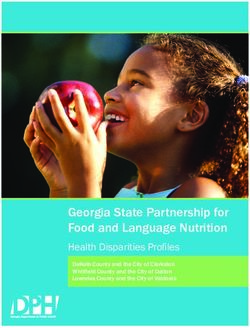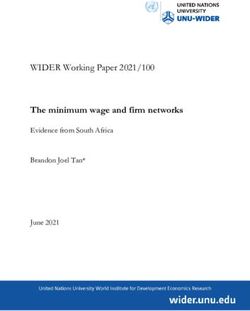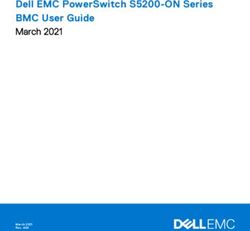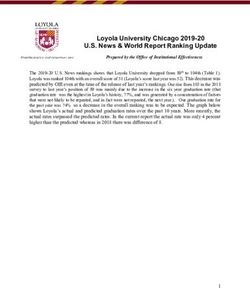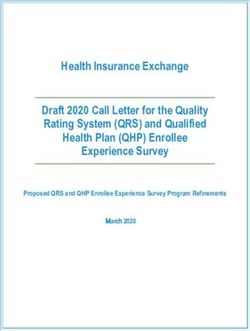The Total Economic Impact Of Microsoft Windows Virtual Desktop - Cost Savings And Business Benefits Enabled By Windows Virtual Desktop JANUARY 2021
←
→
Page content transcription
If your browser does not render page correctly, please read the page content below
The Total Economic Impact™ Of Microsoft Windows Virtual Desktop Cost Savings And Business Benefits Enabled By Windows Virtual Desktop JANUARY 2021 A FORRESTER TOTAL ECONOMIC IMPACT™ STUDY COMMISSIONED BY MICROSOFT AND INTEL
Table Of Contents Consulting Team: Nick Mayberry
Executive Summary ................................................. 1
The Microsoft Windows Virtual Desktop
Customer Journey ................................................... 6
Key Challenges ...................................................... 6
Solution Requirements and Investment Objectives7
Composite Organization ......................................... 7
Analysis Of Benefits ................................................ 8
Reduced Cost Of Licensing And IT Infrastructure . 8
Cost Savings On Deployment And Maintenance
Expenses ................................................................ 9
Increased Productivity From Improved Connectivity
And More Effective Security Response ................ 11
Unquantified Benefits ........................................... 15
Flexibility ............................................................... 15
Analysis Of Costs .................................................. 17
Costs Of Windows Virtual Desktop Compute,
Storage, And Networking ..................................... 17
Cost Of Migration ................................................. 18
Cost Of Ongoing Management ............................ 19
Financial Summary ................................................ 21
Appendix A: Total Economic Impact ................... 22
Appendix B: Endnotes .......................................... 23
ABOUT FORRESTER CONSULTING
Forrester Consulting provides independent and objective research-based consulting to help leaders succeed in their
organizations. For more information, visit forrester.com/consulting.
© 2020, Forrester Research, Inc. All rights reserved. Unauthorized reproduction is strictly prohibited. Information is based on
the best available resources. Opinions reflect judgment at the time and are subject to change. Forrester ®, Technographics®,
Forrester Wave, RoleView, TechRadar, and Total Economic Impact are trademarks of Forrester Research, Inc. All other
trademarks are the property of their respective companies.
THE TOTAL ECONOMIC IMPACT™ OF MICROSOFT WINDOWS VIRTUAL DESKTOPExecutive Summary
As work continues to move outside of traditional offices, firms are looking for infrastructure
solutions that provide employees secure access to remote desktops, files, and applications
from anywhere at lower cost than legacy solutions. Companies that migrated from
Microsoft’s on-premises Remote Desktop Services to cloud-based Windows Virtual
Desktop have experienced time savings to IT, virtual desktop-related infrastructure cost
savings, and improved productivity for both employee end users and IT professionals.
Windows Virtual Desktop is a cloud-based virtual
desktop solution offered free of licensing costs to KEY STATISTICS
businesses running Microsoft 365. It allows
employees to access company desktops, files and
applications securely through the cloud, without
requiring customers to invest in an on-premises
estate. It supports the latest compute offerings from
Azure such as the second-generation Intel Xeon Return on investment (ROI) Net present value (NPV)
Scalable processors for improved latency and larger, 210% $1.89M
high-speed local storage for multi-session
deployments.
IT management, better security, and flexible remote
Microsoft and Intel commissioned Forrester access and remote work.1
Consulting to conduct a Total Economic Impact™
To better understand the benefits, costs, and risks
(TEI) study and examine the potential return on
associated with this investment, Forrester interviewed
investment (ROI) enterprises may realize by
four customers with experience using Windows
deploying Windows Virtual Desktop. The purpose of
Virtual Desktop. For the purposes of this study,
this study is to provide readers with a framework to
Forrester aggregated the experiences of the
evaluate the potential financial impact of Windows
interviewed customers and combined the results into
Virtual Desktop on their organizations.
a single composite organization.
According to a Forrester survey conducted on behalf
Prior to using Windows Virtual Desktop, the
of Microsoft to identify the challenges and
customers interviewed for this study all ran Microsoft
opportunities of desktop virtualization, business and
Remote Desktop Services, mostly on-premises. This
IT decision-makers expect virtualized desktop use to
required investment into on-premises support
grow 30% from 47% of employees working in a
infrastructure and inflated the workload of IT
virtual desktop environment today to 61% five years
departments that needed to service this
from now. Forty-two percent of survey respondents
infrastructure. Additionally, regular IT workloads such
shared that the COVID-19 pandemic catalyzed their
as application and operating system (OS)
interest or implementation of virtual desktop
maintenance or less frequent security response
solutions. Cloud-based VDI was the most popular
related to on-premises VDI proved time-consuming.
deployment model among respondents (60%), and
End users of the VDI solution frequently experienced
the top benefits associated with VDI included better
issues related to connectivity, latency, and the VDI
THE TOTAL ECONOMIC IMPACT™ OF MICROSOFT WINDOWS VIRTUAL DESKTOP 1EXECUTIVE SUMMARY
interface, impacting their productivity and overall user premises solutions reduced IT workloads by a
experience. total of 59% annually. Savings resulted from
reductions in:
After the investment in Windows Virtual Desktop, the
customers reduced their VDI-related infrastructure ▪ Application and software deployment and
costs but also reduced other costs, such as spending maintenance and support (28%
on employer-owned PCs. IT department efficiency reduction).
related to both regular workstreams and less frequent
▪ Help desk management reduced (28%
security responses improved. Additionally, customers
reduction).
reduced connectivity, latency, and interface issues for
VDI end users with Windows Virtual Desktop, leading ▪ Security access and patch management
to improved employee productivity. This last benefit (78% reduction).
stands out as overall latency in the user experience
▪ OS deployment and maintenance (78%
was the second-most cited challenge of VDI for
reduction).
survey respondents and the most cited concern of
end users. • Increased productivity of 22 person-hours per
Windows Virtual Desktop end user from
improved connectivity, onboarding, and
Total benefits security response. Because of the
improvements to connectivity and security
response achieved by migrating from RDS to
$2.94 million Windows Virtual Desktop, customers improved
the productivity of Windows Virtual Desktop end
users by 22 person-hours per user annually. At a
deployment with 1,200 monthly active users,
KEY FINDINGS companies would add back 26,512 person-hours
Quantified benefits. Risk-adjusted present value of productivity annually. Of this additional
(PV) quantified benefits include: productivity, security response occurred 96%
faster with Windows Virtual Desktop, adding in 23
• Reduced cost of VDI licensing and related IT
productive work hours per effected employee per
infrastructure of 34%. By migrating from VDI
incident.
running on-premises to cloud-based Windows
Virtual Desktop, customers reduced their prior Unquantified benefits. Benefits that are not
VDI licensing and IT infrastructure costs by up to quantified for this study include:
34% annually. Customers eliminated RDS-
• Improved user experience. Windows Virtual
associated costs, including licensing, on-
Desktop matches more closely the local desktop
premises servers and maintenance fees, and
experience than RDS. Because of this,
network and power costs. Additionally, customers
customers reported improved user experience
could stop buying employer-owned PCs for 25%
among Windows Virtual Desktop end users
of Windows Virtual Desktop end users who
compared to their RDS environments.
instead used their own personal devices.
• Improved scalability and organizational
• Cost savings of 59% on IT deployment and
resiliency. Customers attributed to Windows
maintenance expenses. The ease of working
Virtual Desktop the added benefit of scalability,
over a cloud-based VDI solution compared to on-
THE TOTAL ECONOMIC IMPACT™ OF MICROSOFT WINDOWS VIRTUAL DESKTOP 2EXECUTIVE SUMMARY
which in turn improved their productivity and composite organization requires two FTEs at
response to crisis situations, such as the COVID- 20% of their time annually, with five FTEs
19 pandemic. Customers reported being more spending 2% of their time annually supporting
prepared for the shift to a work-from-home and troubleshooting the solution.
environment as well as the ability to scale and
The customer interviews and financial analysis found
continue to provision services despite
that a composite organization experiences benefits of
unexpected disruptions.
$2.78M over three years versus costs of $896,876,
Costs. Risk-adjusted PV costs include: adding up to a net present value (NPV) of $1.89M
and an ROI of 210%.
• Costs of Windows Virtual Desktop compute,
storage, and networking. Customers reported
no licensing costs associated with Windows
Virtual Desktop, as they were all already
Microsoft 365 subscribers. Customers did incur
Azure compute, storage, and networking costs
associated with Windows Virtual Desktop.
• Cost of migration. For the modeled composite
organization, representative of interviewees’
experiences, migration requires a team of four
FTEs to spend 50% of their time over a period of
two months to deploy Windows Virtual Desktop.
Cost of ongoing management. Ongoing
management of Windows Virtual Desktop at the
It changed the way we deliver
IT services by offering greater
flexibility. We expanded remote
users from 200 to 5,000 overnight
during COVID-19.
— CIO, government
THE TOTAL ECONOMIC IMPACT™ OF MICROSOFT WINDOWS VIRTUAL DESKTOP 3EXECUTIVE SUMMARY
ROI BENEFITS PV NPV PAYBACK
210% $2.78M $1.89M < 3 months
Benefits (Three-Year)
Reduced cost of licensing and IT
$507.1K
infrastructure
Cost savings on deployment and
$443.1K
maintenance expenses
Increased productivity from
improved connectivity and more $1.8M
effective security response
Financial Summary
Total benefits PV,
$2.8M
Payback period:EXECUTIVE SUMMARY
TEI FRAMEWORK AND METHODOLOGY
From the information provided in the interviews, DUE DILIGENCE
Interviewed Microsoft stakeholders and
Forrester constructed a Total Economic Impact™
Forrester analysts to gather data relative to
framework for those organizations considering an
investment in Windows Virtual Desktop. Windows Virtual Desktop.
The objective of the framework is to identify the cost,
CUSTOMER INTERVIEWS
benefit, flexibility, and risk factors that affect the Interviewed four decision-makers at
investment decision. Forrester took a multistep organizations using Windows Virtual Desktop to
approach to evaluate the impact that Windows Virtual
obtain data with respect to costs, benefits, and
Desktop can have on an organization.
risks.
COMPOSITE ORGANIZATION
Designed a composite organization based on
characteristics of the interviewed organizations.
FINANCIAL MODEL FRAMEWORK
Constructed a financial model representative of
the interviews using the TEI methodology and
DISCLOSURES risk-adjusted the financial model based on
Readers should be aware of the following: issues and concerns of the interviewed
This study is commissioned by Microsoft and Intel and is organizations.
delivered by Forrester Consulting. It is not meant to be
used as a competitive analysis. CASE STUDY
Employed four fundamental elements of TEI in
Forrester makes no assumptions as to the potential ROI
that other organizations will receive. Forrester strongly modeling the investment impact: benefits, costs,
advises that readers use their own estimates within the flexibility, and risks. Given the increasing
framework provided in the report to determine the
appropriateness of an investment in Windows Virtual sophistication of ROI analyses related to IT
Desktop. investments, Forrester’s TEI methodology
Microsoft reviewed and provided feedback to Forrester, provides a complete picture of the total
but Forrester maintains editorial control over the study economic impact of purchase decisions. Please
and its findings and does not accept changes to the study
that contradict Forrester’s findings or obscure the
see Appendix A for additional information on the
meaning of the study. TEI methodology.
Microsoft provided the customer names for the interviews
but did not participate in the interviews.
THE TOTAL ECONOMIC IMPACT™ OF MICROSOFT WINDOWS VIRTUAL DESKTOP 5The Microsoft Windows Virtual Desktop Customer Journey
Drivers leading to the Windows Virtual Desktop investment
Interviewed Organizations
Total WVD Users;
Industry Region Interviewees
Total FTEs
Director of IT 170 WVD users;
Food and agriculture North America
Cloud architect 400 FTEs
600 WVD users;
Food and agriculture EMEA IT architect
3,500 FTEs
Global service owner, modern 1,500 WVD users;
Consumer products EMEA
client technologies 20,000 FTEs
CIO 4,000 WVD users;
Government EMEA
IT infrastructure manager 20,000 FTEs
turn led to customers overinvesting in servers
KEY CHALLENGES
when the required scale of RDS proved difficult to
Before investing in Windows Virtual Desktop,
predict. Lastly, running RDS on-premises
customers ran Remote Desktop Services (RDS), with
incurred additional costs associated with disaster
three customers running RDS on-premises and one
recovery, with the government customer running
customer running RDS in the cloud.
an entire second infrastructure estate for VDI
The interviewed organizations struggled with recovery.
common challenges, including:
• Limitations and expense of running RDS on-
premises. Relative to running Windows Virtual “The single biggest challenge for
Desktop in the cloud, customers reported us was protecting against a
experiencing limited functionality and high disaster. Running RDS on-
expenses associated with running RDS on their premises required us to duplicate
on-premises infrastructures. With RDS, the onus infrastructure for DR [disaster
is on the customer to maintain and update the recovery], so we had to buy
on-premises VDI. This created certain limitations:
everything twice, inflating the price
of running the solution.”
Because the operating systems and hardware
running RDS were outdated and at their “end of
IT infrastructure manager, government
life,” interviewees described not being able to
offer the breadth of applications their
organizations would have liked. Instead,
decision-makers like the IT infrastructure • Workstream inefficiencies stemming from
manager from the government sector were poor user experience. Employees connecting
restricted to running “traditional, legacy, thick- remotely to work applications through RDS
client applications.” experienced latency and connectivity issues that
led to loss of productivity, especially when these
Additionally, running RDS on-premises proved employees were outside of the region of the
difficult to scale as customers needed to invest in central data center. Likewise, service desk team
additional servers to expand RDS use. This in
THE TOTAL ECONOMIC IMPACT™ OF MICROSOFT WINDOWS VIRTUAL DESKTOP 6THE MICROSOFT WINDOWS VIRTUAL DESKTOP CUSTOMER JOURNEY
members working to troubleshoot employee IT Description of composite. The global, multibillion-
issues consistently experienced echo and dollar business-to-business organization employs a
feedback through Microsoft Teams, as it was total of 11,000 employees, with 1,700 of these
unsupported on RDS, creating roadblocks to the needing to access work remotely either part- or full-
successful completion of their work. time. Of these 1,700 total end users, 1,200 are
monthly active users. Approximately 50% of these
remote workers experience latency and connectivity
“We had employees in Brazil and issues stemming from the current on-premises RDS
Australia connecting to RDS environment. The organization also uses remote
through our European services to connect workers in its production facilities,
infrastructure, which created high which each has approximately 100 employees.
latency and in a number of cases
delayed payments to vendors.” Deployment characteristics. The organization has
global operations and begins by rolling out Windows
Global service owner, modern client Virtual Desktop to 50% of its remote workforce in
technologies, consumer products Year 1. All 1,700 remote workers are equipped with
Windows Virtual Desktop by Year 2, when the
organization begins realizing the full benefits of
SOLUTION REQUIREMENTS AND INVESTMENT Windows Virtual Desktop deployment. Also in Year 2,
OBJECTIVES the organization experiences a security incident in
The interviewed decision-makers searched for a one of its production facilities, risking substantial
solution that could: productivity costs from employee downtime.
• Allow end users to adapt easily to remote work
by providing the same look and feel of working on
a device on-premises.
• Allow end users to access business applications
Key assumptions
and files from anywhere, without regard to device
owner or type. • 11,000 FTEs
• 1,700 total Windows
• Provide scalability without the need to further
invest in expensive on-premises infrastructure.
Virtual Desktop users
• 1,200 monthly active
• Facilitate the long-term strategy of moving more
IT and employee workstreams to the cloud.
users
• WVD is deployed to
COMPOSITE ORGANIZATION
50% of end users in
Based on the interviews, Forrester constructed a TEI
Year 1
framework, a composite company, and an ROI
analysis that illustrates the areas financially affected.
The composite organization is representative of the
four companies that Forrester interviewed and is
used to present the aggregate financial analysis in
the next section. The composite organization has the
following characteristics:
THE TOTAL ECONOMIC IMPACT™ OF MICROSOFT WINDOWS VIRTUAL DESKTOP 7Analysis Of Benefits
Quantified benefit data as applied to the composite
Total Benefits
Ref. Benefit Year 1 Year 2 Year 3 Total Present Value
Reduced cost of licensing and
Atr $36,720 $190,944 $420,444 $648,108 $507,073
IT infrastructure
Cost savings on deployment
Btr $43,956 $255,528 $255,528 $555,012 $443,122
and maintenance expenses
Increased productivity from
improved connectivity and
Ctr $435,060 $954,828 $864,000 $2,253,888 $1,833,759
more effective security
response
Total benefits (risk-adjusted) $515,736 $1,401,300 $1,539,972 $3,457,008 $2,783,954
REDUCED COST OF LICENSING AND IT
INFRASTRUCTURE
Reduced cost of prior VDI-
Evidence and data. Interviewed organizations
shared that they could reduce their ongoing cost of related expenses:
infrastructure when transitioning from on-premises
RDS to Windows Virtual Desktop-native. 34%
Infrastructure savings included:
• The complete decommissioning of their on-
Modeling and assumptions. Based on the customer
premises RDS environments, resulting in the
interviews, Forrester estimates for the composite
elimination of per-user RDS licensing costs; any
organization:
compute, storage, and networking costs
associated with RDS; and any IT infrastructure • A total of 1,700 Windows Virtual Desktop end
costs like power and utilities directly associated users and 1,200 monthly active users, with 50%
with their RDS environments. deployed in Year 1.
• Foregone costs otherwise required to reinvest in • An eliminated licensing cost for RDS of $3.50 per
new servers to continue running on-premises monthly active user per month.
RDS, such as the direct server costs and
• A prior monthly cost of $1,400 related to RDS
maintenance fees.
compute, storage, and networking costs.
• A reduction in costs on employer-provisioned
• A prior monthly cost of $1,200 related to RDS
PCs. Customers reported that a subset of
network and power supply.
Windows Virtual Desktop end users preferred to
use their own devices for work and that Windows • An on-premises server and maintenance cost of
Virtual Desktop enabled these customers to allow $255,000 avoided in Year 3.
bring-your-own-device (BYOD) in this
• BYOD users comprising 25.6% of total Windows
environment without security tradeoffs.
Virtual Desktop users, saving the organization a
THE TOTAL ECONOMIC IMPACT™ OF MICROSOFT WINDOWS VIRTUAL DESKTOP 8ANALYSIS OF BENEFITS
$600 average expense on PCs for these users. • The ability to reduce server and maintenance
Half of these users begin to use their own expenses.
devices in Year 2, with the other half doing so in
• The percentage of end users who utilize their
Year 3.
own devices for Windows Virtual Desktop
Risks. The reduced cost of IT infrastructure will vary workloads.
with:
To account for these risks, Forrester adjusted this
• The total number of Windows Virtual Desktop benefit downward by 10%, yielding a three-year, risk-
end users and the rate of deployment. adjusted total PV of $507,073.
• The number of these users previously on RDS.
Reduced Cost Of Licensing And IT Infrastructure
Ref. Metric Calculation Year 1 Year 2 Year 3
Windows Virtual Desktop Monthly Active
A1 Composite 600 1,200 1,200
Users
A2 Windows Virtual Desktop Total Users Composite 850 1,700 1,700
A3 Reduced cost of RDS licensing $3.50*A1*12 $25,200 $50,400 $50,400
Interviews;
Reduced cost of RDS compute, storage, $1400 monthly
A4 $8,400 $16,800 $16,800
and networking (50% benefit in
Year 1)
Interviews;
Reduced cost of RDS network and power $1200 monthly
A5 $7,200 $14,400 $14,400
supply (50% benefit in
Year 1)
Reduced cost of servers and maintenance
A6 Interviews $0 $0 $255,000
fees related to RDS
A7 Subtotal - Reduced cost of RDS A3+A4+A5+A6 $40,800 $81,600 $336,600
Forrester Research
A8 Reduced cost of end-user PCs $0 $130,560 $130,560
Survey
Reduced cost of licensing and IT
At A6+A7 $40,800 $212,160 $467,160
infrastructure
Risk adjustment ↓10%
Reduced cost of licensing and IT
Atr $36,720 $190,944 $420,444
infrastructure (risk-adjusted)
Three-year total: $648,108 Three-year present value: $507,073
COST SAVINGS ON DEPLOYMENT AND • Application and software deployment and
MAINTENANCE EXPENSES maintenance (28% time reduction for 1 FTE).
Evidence and data. Customers reported cost • Support and help desk management (28% time
reductions from diminished time spent on IT reduction for 1 FTE).
workloads after implementing Windows Virtual
• Security management (57% time reduction;
Desktop. Impacted IT workloads include:
reduced requires IT resources from 4 FTEs to 2).
THE TOTAL ECONOMIC IMPACT™ OF MICROSOFT WINDOWS VIRTUAL DESKTOP 9ANALYSIS OF BENEFITS
• Operating system deployment and maintenance compatibility and testing and pushing out OS
(57% time reduction; reduced requires IT patches.
resources from 4 FTEs to 2).
Additionally, customers noted saving enough time on
these processes that they were also able to free two
IT FTEs from these workloads, allowing them to
“Windows Virtual Desktop saves
focus on other non-VDI technology work.
our IT team a lot of time. Anytime
we needed to make a change
related to our VDI environment, it
could take days or weeks. We’re Cost savings on deployment and
saving 50% of this time on some maintenance expenses:
processes.”
IT architect, food and agriculture 59%
For application and software deployment and Modeling and assumptions. Based on the customer
maintenance, Windows Virtual Desktop enabled the interviews, Forrester estimates:
customers to integrate their applications into a golden
• One FTE saves 28% of the previous two days
image, eliminating work previously spent deploying
monthly spent on application and software
software to each user and virtual machine (VM).
deployment and maintenance, based on a total
For support and help desk management, Windows end-user base of 1,700.
Virtual Desktop brought end users better connectivity
• One FTE saves 28% of the previous 1 hour per
to virtual workplace software and systems than prior
50 requests monthly spent on support and help
environments, resulting in a reduction of support
desk management, based on a monthly active
tickets.
user base of 1,200.
For security management, Windows Virtual Desktop
• Four FTEs previously spent three days monthly
enabled customers to rely more heavily on
on security-related access and patch
Microsoft’s security capabilities to secure the Azure-
management. With Windows Virtual Desktop, two
based VDI and its associated workloads. Windows
FTEs spend 57% of that time on the same tasks,
Virtual Desktop also eased the patching, isolation,
based on 1,700 total users.
and remediation of compromised machines.
Additionally, with Windows Virtual Desktop, • Four FTEs previously spent five days quarterly
customers could more easily implement controlled on operating system deployment and
access and multifactor authentication, improving their maintenance. With Windows Virtual Desktop, two
overall security environment. FTEs spend 57% of that time on the same tasks,
based on 1,700 total users.
Finally, Windows Virtual Desktop saved IT time
deploying and maintaining operating systems as • Beginning in Year 2, two FTEs from the IT
customers were enabled to deploy a single OS, department are freed from deployment and
Windows 10, companywide on Azure. Similarly, maintenance work to lead other, more strategic
customers’ IT teams saved time testing OS IT workstreams. To prevent double-counting,
Forrester has subtracted the time and resource
THE TOTAL ECONOMIC IMPACT™ OF MICROSOFT WINDOWS VIRTUAL DESKTOP 10ANALYSIS OF BENEFITS
reductions from the previous two bullets from maintenance, support and help desk
these full-time reductions. management, security management, and
operating system deployment and maintenance.
Risks. The improvement to IT workload efficiency will
vary with: • The fully burdened hourly rate of IT employees.
• The number of deployed Windows Virtual To account for these risks, Forrester adjusted this
Desktop end users. benefit downward by 10%, yielding a three-year, risk-
adjusted total PV (discounted at 10%) of $443,122.
• The amount of time previously spent on
application and software deployment and
Cost Savings On Deployment And Maintenance Expenses
Ref. Metric Calculation Year 1 Year 2 Year 3
Interviews;
Person-hours saved on application and 28% of 2 days monthly for
B1 27 54 54
software deployment and maintenance 1 FTE (50% benefit in
Year 1)
Interviews;
28% of 1 hour per 50
Person-hours saved on support and
B2 requests monthly for 1 84 168 168
help desk management
FTE (50% benefit in Year
1)
Interviews;
Person-hours saved on security 57% of 3 days monthly;
B3 452 904 904
management 4 FTEs to 2 FTEs (50%
benefit in Year 1)
Interviews;
Person-hours saved on OS deployment
B4 57% of 5 days quarterly; 251 502 502
and maintenance
4 FTEs to 2 FTEs
Interviews;
2 FTEs reallocated to
B5 Additional IT time savings 0 3,104 3,104
more strategic work post-
migration
Fully burdened hourly rate per IT
B6 Forrester Research $60 $60 $60
employee
Cost savings on deployment and
Bt (B1+B2+B3+B4+B5)*B6 $48,840 $283,920 $283,920
maintenance expenses
Risk adjustment ↓10%
Cost savings on deployment and
Btr $43,956 $255,528 $255,528
maintenance expenses (risk-adjusted)
Three-year total: $555,012 Three-year present value: $443,122
INCREASED PRODUCTIVITY FROM IMPROVED premises RDS environment while also making
CONNECTIVITY AND MORE EFFECTIVE security response more effective at remote sites.
SECURITY RESPONSE
Evidence and data. Windows Virtual Desktop
improved latency and connectivity issues previously
experienced by employee end users in the on-
THE TOTAL ECONOMIC IMPACT™ OF MICROSOFT WINDOWS VIRTUAL DESKTOP 11ANALYSIS OF BENEFITS
Improved latency and connectivity not only saved employees unproductive for between three and four
costs to the organizations in terms of reduced days while IT addressed the issue. The customer
reliance on support and help desks, but they also shared that with Windows Virtual Desktop, it would
added to the productivity of end users who have only taken 1 hour to refresh everything using
experienced less latency and connectivity issues the centralized portal.
after Windows Virtual Desktop implementation.
The IT architect from the food and agriculture
industry shared: “The application starts up a bit “When a cybersecurity event like
this happens, everything goes
faster, but overall latency is far less, and the
down, so everything stops. With
connection to the application is much better. Some
Windows Virtual Desktop, this
employees are now saving as much as 10% of their
downtime risk is reduced by 96%
day due to reduced latency and disconnects.”
simply because I can get the VMs
Additionally, customers could reduce the time spent back up and running with a click.”
onboarding users to Windows Virtual Desktop
Global service owner, modern client
because of its interface improvements and ease of
technologies, consumer products
use. Customers reported saving 50% of time
previously spent onboarding each user, allowing
these users to become productive on Windows The interviewed customers also expressed an
Virtual Desktop that much faster. unquantifiable improvement to their security
environments after Windows Virtual Desktop
implementation thanks to the enablement of
Added annual productivity per multifactor authentication and conditional access.
end user Their prior on-premises RDS environments lacked
these security features, which constituted one of the
main reasons for investing in Windows Virtual
22 hours Desktop for at least one customer.
Furthermore, interviewees reported improving their
security response effectiveness with Windows Virtual
“Identity and access were top of
mind in our decision to go with
Desktop, resulting in both a quantified benefit to the
Windows Virtual Desktop. The
productivity of a subset of employees and a broader,
ability to control who’s connecting,
unquantified benefit.
from where, and from what is so
The interviewee from the consumer products industry important..”
shared that his firm experienced a cybersecurity
event while running RDS that shut down “everything” IT cloud specialist, food and agriculture
at a production facility, including servers, clients,
payroll, and telephone lines. Because they had not
Modeling and assumptions. Based on the customer
yet implemented Windows Virtual Desktop, the IT
interviews, Forrester estimates:
department had to scramble to quickly refresh all
servers and clients, totaling 20,000 machines by the
customer’s tally. The attack kept a subset of
THE TOTAL ECONOMIC IMPACT™ OF MICROSOFT WINDOWS VIRTUAL DESKTOP 12ANALYSIS OF BENEFITS
• Fifty percent of Windows Virtual Desktop end • The amount of downtime caused by latency and
users previously experienced latency and connectivity issues per end user in the prior
connectivity issues. environment.
• Windows Virtual Desktop contributes 0.8 hours • The number of users onboarding per year.
daily to the productivity of these end users.
• The prior time spent onboarding users.
• Onboarding each user previously took 1 hour,
• The average fully burdened hourly rate of
and Windows Virtual Desktop reduces this time
Windows Virtual Desktop end users.
by 50%.
• The existence of external factors affecting latency
• The fully burdened hourly rate per end user is
and connectivity after Windows Virtual Desktop
$40.
implementation.
• Fifty percent of end users experience no
• The amount of productivity recaptured per end
additional, external factors that continue to
user.
negatively influence latency and connectivity.
• The number of security incidents causing
• There is a productivity recapture rate of 40% for
downtime in the previous environment.
daily workstreams and onboarding activities.
• The number of sites affected by this downtime.
• Additionally, the organization experiences a
single security event causing mass downtime at a • The number of IT professionals needed to
single location in Year 2. respond.
• Prior security incidents caused a single location • The fully burdened hourly rate of these IT
per event to lose three and a half days of professionals.
productivity.
• The number of employees experiencing
• Time to refresh reduces to 1 hour after Windows downtime from these events.
Virtual Desktop implementation.
• The fully burdened hourly rate of these
• Four IT professionals respond to the incident at a employees.
fully burdened hourly cost of $60 each.
• The amount of productivity able to be recaptured
• One hundred employees are affected by this by these employees.
downtime at a fully burdened cost of $40 each.
To account for these risks, Forrester adjusted this
• There is a productivity recapture rate of 100% benefit downward by 10%, yielding a three-year, risk-
(not shown) for the affected employees. adjusted total PV of $1,833,759.
Risks. The improvement to end-user productivity
may vary with:
• The number of RDS users in the prior
environment experiencing latency and
connectivity issues.
THE TOTAL ECONOMIC IMPACT™ OF MICROSOFT WINDOWS VIRTUAL DESKTOP 13ANALYSIS OF BENEFITS
Increased Productivity From Improved Connectivity And More Effective Security Response
Ref. Metric Calculation Year 1 Year 2 Year 3
Percent of end users previously
C1 experiencing latency and connectivity Composite 50% 50% 50%
issues
Hours productivity improvement to daily
C2 Interviews 0.8 0.8 0.8
workstreams per user
Person-hours saved from daily
C3 A1*C1*C2*250 60,000 120,000 120,000
workstreams
C4 Net new WVD end users 850 850 0
C5 Prior on-boarding hours with RDS Interviews 1 1
Productivity improvement to onboarding
C6 Interviews 50% 50%
process
C7 Person-hours saved from onboarding C2*C3*C4 425 425 0
Fully burdened hourly rate of average
C8 Forrester Research $40 $40 $40
employee
Percent of end users where no external
C9 factors continue latency and connectivity Composite 50% 50% 50%
issues
C10 Productivity recapture rate Forrester Research 40% 40% 40%
Subtotal increased productivity from
C11 improved on-boarding, connectivity, and (C5+C7)*C8*C9*C10 $483,400 $963,400 $960,000
latency for remote work
Interviews;
Hours to refresh infrastructure and hours
C12 3 days * 8 working 0 24 0
lost by employees with RDS
hours
Hours to refresh infrastructure and hours
C13 Interviews 0 1 0
lost by employees with WVD
Number of IT professionals required to
C14 Interviews 0 4 0
refresh
C15 Number of employees at affected site Composite 0 100 0
Subtotal increased productivity from
(C12-C13)*C14*B6
C16 improved effectiveness of security $0 $97,520 $0
+(C12-C13)*C15*C8
response
Increased productivity from improved
Ct connectivity and more effective security C11+C16 $483,400 $1,060,920 $960,000
response
Risk adjustment ↓10%
Increased productivity from improved
Ctr connectivity and more effective security $435,060 $954,828 $864,000
response (risk-adjusted)
Three-year total: $2,253,888 Three-year present value: $1,833,759
THE TOTAL ECONOMIC IMPACT™ OF MICROSOFT WINDOWS VIRTUAL DESKTOP 14ANALYSIS OF BENEFITS
UNQUANTIFIED BENEFITS ▪ Cost of third parties to shore up employee
productivity and avert customer impact.
Additional benefits that customers experienced but
were not able to quantify include: ▪ Delayed hiring with inability to onboard
new employees.
• Improved user experience. Customers noted a
better user experience stemming from interface
enhancements moving from RDS to Windows “When COVID-19 came along,
Virtual Desktop. The IT architect from the food management was surprised by how
and agriculture space said: “A big benefit from quickly we responded. We scaled
the user’s perspective is that if they run an to thousands of people working
from home relatively quickly.
application, it looks like it’s running on their own
Without Windows Virtual Desktop,
machine. There was sometimes friction from
we would have lost months of
RDS’s user interface for our less IT-savvy
service delivery.”
employees, but I have heard of no difficulties
after switching to Windows Virtual Desktop.” CIO, government
FLEXIBILITY
The value of flexibility is unique to each customer. • Scaling of cost savings. Customers noted that
There are multiple scenarios in which a customer the cost savings of Windows Virtual Desktop
might implement Windows Virtual Desktop and later grow as the use of Windows Virtual Desktop
realize additional uses and business opportunities, scales. As Windows Virtual Desktop is a cloud-
including: based service offered through Microsoft Azure, it
allows for dynamic scaling. Customer
• Improved organizational resiliency. Windows
organizations can grow and shrink their virtual
Virtual Desktop provided productivity protection
desktop userbase as it grows or shrinks. Without
and flexible response in crisis situations. For
it, customers would either need to invest in on-
example, one customer was able to maintain
premises infrastructure before scaling, incurring
employee productivity and continue to provision
additional costs, or wait to scale as they invest in
services throughout the global COVID-19
on-premises infrastructure, delaying the offering
pandemic because of Windows Virtual Desktop.
of virtual desktop services to their users. As the
The customer from the government sector
Windows Virtual Desktop user base grows, these
described: “We originally made the investment
associated cost savings grow with it.
because we lost weeks of employee productivity
during an unforeseen weather event several
years back. But when COVID-19 hit, we didn’t
skip a beat.” “As we add more users, we get
more cost savings. Even for those
Potential avoided costs from this improved
instances where we haven’t seen
resiliency include: net cost savings, we are getting
▪ Loss of employee productivity. more for the same money.”
▪ Negative impact to customers and other IT architect, food and agriculture
stakeholders.
THE TOTAL ECONOMIC IMPACT™ OF MICROSOFT WINDOWS VIRTUAL DESKTOP 15ANALYSIS OF BENEFITS Flexibility would also be quantified when evaluated as part of a specific project (described in more detail in Appendix A). THE TOTAL ECONOMIC IMPACT™ OF MICROSOFT WINDOWS VIRTUAL DESKTOP 16
Analysis Of Costs
Quantified cost data as applied to the composite
Total Costs
Ref. Cost Initial Year 1 Year 2 Year 3 Total Present Value
Costs of WVD
Dtr compute, storage, and $0 $158,400 $316,800 $316,800 $792,000 $643,835
networking
Etr Cost of migration $22,000 $22,000 $0 $0 $44,000 $42,000
Cost of ongoing
Ftr $0 $105,600 $79,200 $66,000 $250,800 $211,041
management
Total costs (risk-
$22,000 $286,000 $396,000 $382,800 $1,086,800 $896,876
adjusted)
the number of WVD end users connecting and
COSTS OF WINDOWS VIRTUAL DESKTOP
their total usage.
COMPUTE, STORAGE, AND NETWORKING
Evidence and data. Customers reported only • Average monthly compute costs of $6,000.
experiencing costs from compute, storage, and • Average monthly storage costs of $1,700.
networking related to their Windows Virtual Desktop
investment. The interviewed companies were all • Average monthly networking costs of $900.
already Microsoft 365 subscribers. As such, they did • Fifty percent of costs experienced in Year 1, as
not incur any licensing costs during or after Windows Virtual Desktop is only deployed to half
transitioning to Windows Virtual Desktop. the monthly active users (600) in this year.
“Windows Virtual Desktop is a part
of our Microsoft 365 license. So, we Average cost of compute,
already bought it as part of storage, and networking per
consuming Microsoft 365. It was
almost, dare I say, a freebie.” active user
IT infrastructure manager, government
$20
Modeling and assumptions. Forrester estimates for Risks. The total cost of compute, storage, and
the composite organization: networking from Windows Virtual Desktop will vary
• Compute, storage, and networking costs are with:
calculated at an average monthly rate equivalent • The total number of users to which Windows
to supporting the same usage as in the prior on- Virtual Desktop is deployed.
premises environment. Actual compute, storage,
and networking costs will vary monthly based on
THE TOTAL ECONOMIC IMPACT™ OF MICROSOFT WINDOWS VIRTUAL DESKTOP 17ANALYSIS OF COSTS
• Varying compute, storage, or networking To account for these risks, Forrester adjusted this
requirements of these users. cost upward by 10%, yielding a three-year, risk-
adjusted total PV of $643,835.
Costs Of WVD Compute, Storage, And Networking
Ref. Metric Calculation Initial Year 1 Year 2 Year 3
D1 Total cost of compute $100,800 $201,600 $201,600
D2 Total cost of storage $28,800 $57,600 $57,600
D3 Total cost of networking $14,400 $28,800 $28,800
Costs of WVD compute, storage, and
Dt E1+E2+E3 $0 $144,000 $288,000 $288,000
networking
Risk adjustment ↑10%
Costs of WVD compute, storage, and
Dtr $0 $158,400 $316,800 $316,800
networking (risk-adjusted)
Three-year total: $792,000 Three-year present value: $643,835
COST OF MIGRATION Risks. The total cost of migration will vary with:
Evidence and data. Customers shared that they • The breadth of Windows Virtual Desktop
experienced costs migrating from their RDS estates deployment.
to their Windows Virtual Desktop deployments.
Customers noted following Microsoft guidelines for
migration and testing Windows Virtual Desktop with
“We stood up some Windows
small groups of users before expanding deployment
Virtual Desktop services in Azure
to larger teams.
as per Microsoft’s guidelines and
Modeling and assumptions. Forrester estimates for used the Microsoft calculator. We
the composite organization: made sure the infrastructure was
there so there was access to
• A two-month migration process, with one month applications, set it all up, and then
of migration initially to deploy Windows Virtual ported it. We then asked for
Desktop to the first half of total end users (850) volunteers basically, so we got
and one month of migration in Year 2 to deploy to some users testing it. That
the remaining total end users. probably took the best part of two
months, and then we just opened it
• Four FTEs needed at 50% of their time for each up to everybody else post-testing.”
migration process.
• A $60 per hour fully burdened hourly rate for IT infrastructure manager, government
these FTEs.
THE TOTAL ECONOMIC IMPACT™ OF MICROSOFT WINDOWS VIRTUAL DESKTOP 18ANALYSIS OF COSTS
• The decision to test Windows Virtual Desktop To account for these risks, Forrester adjusted this
with a small group of users and the time length of cost upward by 10%, yielding a three-year, risk-
this testing. adjusted total PV of $42,000.
• The number and cost of FTEs needed to
complete migration.
Cost Of Migration
Ref. Metric Calculation Initial Year 1 Year 2 Year 3
E1 Length of migration in months Interviews 1 1
Number of FTEs needed for
E2 Interviews 4 4
migration
E3 Percent time spent on migration Interviews 50% 50%
Fully burdened hourly rate per IT
E4 A6 $60 $60
employee
2000/12*F2*F3*
Et Cost of migration $20,000 $20,000 $0 $0
F4
Risk adjustment ↑10%
Etr Cost of migration (risk-adjusted) $22,000 $22,000 $0 $0
Three-year total: $44,000 Three-year present value: $42,000
COST OF ONGOING MANAGEMENT as the FTEs become more familiar with the
solution.
Evidence and data. The interviewed customers
reported costs associated with the ongoing • Five FTEs supporting and troubleshooting issues
management of Windows Virtual Desktop. Customers with Windows Virtual Desktop for 2% of their
required a small group of FTEs to spend about one- time.
fifth of their time managing profiles, monitoring logs,
• A fully burdened hourly rate of $60 for these
optimizing use of Windows Virtual Desktop, watching
FTEs.
for capacity constraints, and innovating with Windows
Virtual Desktop. They required a slightly larger team Risks. The total cost of ongoing management will
spending a small percentage of their time annually to vary with:
support and troubleshoot Windows Virtual Desktop
• The number of FTEs needed to manage
use.
Windows Virtual Desktop.
Modeling and assumptions. Forrester estimates for
• The number of FTEs needed to support and
the composite organization:
troubleshoot Windows Virtual Desktop.
• Two FTEs managing Windows Virtual Desktop
• The fully burdened hourly rate of these FTEs.
for 35% of their time in Year 1, 25% of time in
Year 2, and 20% of time in Year 3. Time spent
managing Windows Virtual Desktop decreases
THE TOTAL ECONOMIC IMPACT™ OF MICROSOFT WINDOWS VIRTUAL DESKTOP 19ANALYSIS OF COSTS
To account for these risks, Forrester adjusted this
cost upward by 10%, yielding a three-year, risk-
adjusted total PV of $211,041.
Cost Of Ongoing Management
Ref
Metric Calculation Initial Year 1 Year 2 Year 3
.
Number of FTEs managing
F1 Interviews 2 2 2
WVD
Percent of time spent
F2 Interviews 35% 25% 20%
managing WVD
Number of FTEs supporting
F3 Interviews 5 5 5
WVD-related requests
Percent time spent supporting
F4 Interviews 2% 2% 2%
WVD
Fully burdened hourly rate per
F5 A6 $60 $60 $60
IT employee
G1*G2*G5*2000+G3*G4*G5*200
Ft Cost of ongoing management $0 $96,000 $72,000 $60,000
0
Risk adjustment ↑10%
Cost of ongoing management
Ftr $0 $105,600 $79,200 $66,000
(risk-adjusted)
Three-year total: $250,800 Three-year present value: $211,041
THE TOTAL ECONOMIC IMPACT™ OF MICROSOFT WINDOWS VIRTUAL DESKTOP 20Financial Summary
CONSOLIDATED THREE-YEAR RISK-ADJUSTED METRICS
Cash Flow Chart (Risk-Adjusted)
Total costs Total benefits Cumulative net benefits The financial results calculated in the
Benefits and Costs sections can be
used to determine the ROI, NPV, and
$3.0 M
Cash
flows
payback period for the composite
organization’s investment. Forrester
$2.5 M assumes a yearly discount rate of 10%
for this analysis.
$2.0 M
$1.5 M
$1.0 M These risk-adjusted ROI,
NPV, and payback period
values are determined by
$0.5 M
applying risk-adjustment
factors to the unadjusted
results in each Benefit and
Cost section.
-$0.5 M
-$1.0 M
Initial Year 1 Year 2 Year 3
Cash Flow Analysis (Risk-Adjusted Estimates)
Present
Initial Year 1 Year 2 Year 3 Total
Value
Total costs ($22,000) ($286,000) ($396,000) ($382,800) ($1,086,800) ($896,876)
Total benefits $0 $515,736 $1,401,300 $1,539,972 $3,457,008 $2,783,954
Net benefits ($22,000) $229,736 $1,005,300 $1,157,172 $2,370,208 $1,887,078
ROI 210%
Payback period < 3 months
THE TOTAL ECONOMIC IMPACT™ OF MICROSOFT WINDOWS VIRTUAL DESKTOP 21Appendix A: Total Economic
Impact
PRESENT VALUE (PV)
Total Economic Impact is a methodology developed
by Forrester Research that enhances a company’s The present or current value of
technology decision-making processes and assists (discounted) cost and benefit estimates
vendors in communicating the value proposition of given at an interest rate (the discount
their products and services to clients. The TEI rate). The PV of costs and benefits feed
methodology helps companies demonstrate, justify, into the total NPV of cash flows.
and realize the tangible value of IT initiatives to both
senior management and other key business
stakeholders. NET PRESENT VALUE (NPV)
TOTAL ECONOMIC IMPACT APPROACH The present or current value of
Benefits represent the value delivered to the (discounted) future net cash flows given
business by the product. The TEI methodology an interest rate (the discount rate). A
places equal weight on the measure of benefits and positive project NPV normally indicates
the measure of costs, allowing for a full examination that the investment should be made,
of the effect of the technology on the entire unless other projects have higher NPVs.
organization.
Costs consider all expenses necessary to deliver the RETURN ON INVESTMENT (ROI)
proposed value, or benefits, of the product. The cost
category within TEI captures incremental costs over A project’s expected return in
the existing environment for ongoing costs percentage terms. ROI is calculated by
associated with the solution. dividing net benefits (benefits less costs)
by costs.
Flexibility represents the strategic value that can be
obtained for some future additional investment
building on top of the initial investment already made. DISCOUNT RATE
Having the ability to capture that benefit has a PV
that can be estimated. The interest rate used in cash flow
analysis to take into account the
Risks measure the uncertainty of benefit and cost time value of money. Organizations
estimates given: 1) the likelihood that estimates will typically use discount rates between
meet original projections and 2) the likelihood that 8% and 16%.
estimates will be tracked over time. TEI risk factors
are based on “triangular distribution.”
PAYBACK PERIOD
The initial investment column contains costs incurred at “time
The breakeven point for an investment.
0” or at the beginning of Year 1 that are not discounted. All
other cash flows are discounted using the discount rate at the This is the point in time at which net
end of the year. PV calculations are calculated for each total benefits (benefits minus costs) equal
cost and benefit estimate. NPV calculations in the summary initial investment or cost.
tables are the sum of the initial investment and the
discounted cash flows in each year. Sums and present value
calculations of the Total Benefits, Total Costs, and Cash Flow
tables may not exactly add up, as some rounding may occur.
THE TOTAL ECONOMIC IMPACT™ OF MICROSOFT WINDOWS VIRTUAL DESKTOP 22Appendix B: Endnotes 1Base: 1,800 business and IT decision-makers in the US, Germany, Australia, Japan, and China with traditional and virtualized PC environments. Source: A commissioned survey conducted by Forrester Consulting on behalf of Microsoft, September 2020. THE TOTAL ECONOMIC IMPACT™ OF MICROSOFT WINDOWS VIRTUAL DESKTOP 23
THE TOTAL ECONOMIC IMPACT™ OF MICROSOFT WINDOWS VIRTUAL DESKTOP 24
You can also read