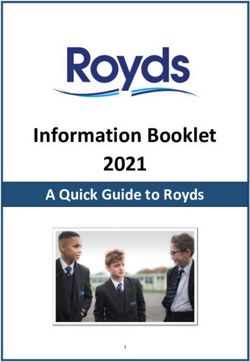Learning from home - Port Hacking High School
←
→
Page content transcription
If your browser does not render page correctly, please read the page content below
Contents
Topic Page
Remote Learning Summary 2
PHHS Learning Management Systems – login details 2
PHHS Learning Management Systems – by course 3
Modified School Timetable 4
Model of Online Learning 5
The Learning Process 6
Schedule / Structure for Learning 7
Video Conferencing 7
School Expectations of Students 8
Student Engagement and Attendance 8
Tips for Parents 9
Appendices 10
1REMOTE LEARNING – TERM 2, 2020
As a continued response to Covid-19 restrictions and social distancing requirements, Port Hacking High School
will move into the second phase of ‘Remote Learning’ for all its students (7-12) and the Special Education Unit.
During this phase, students will interact with their teachers via digital Learning Management Systems, additional
third party software packages and specifically created work that has been designed by your child’s teacher to
meet the educational requirements whilst social distancing is in place to tackle COVID-19. The remote learning
experience will not be the same as face-to-face teaching, which is always preferable over remote and distance
learning in so many ways, both academically and socially.
Learning from home will begin for students on Wednesday 29 April 2020.
ONLINE LEARNING MANAGEMENT SYSTEMS
Every class will utilise a Learning Management System which has been set up by the Head Teacher of that faculty
in consultation with the class teacher. Students should follow the modified school timetable to interact with the
lesson materials and their teachers. These Learning Management Systems are CANVAS, GOOGLE CLASSROOM
and MOODLE.
As indicated in previous communications it is preferably to have one Learning Management System in operation.
Eventually this will be CANVAS (our use of CANVAS continues to evolve as teachers become more familiar with
its functions). However, due to teacher preference, expertise and knowledge of each Learning Management
System, and the short space of time allocated to make the transition from face-to-face providers of education to
online education providers, this was not possible.
Currently only students and staff can access CANVAS. In Term 2, parents will be given access to the
course content, assignments and their child’s marks generated through CANVAS. Parents will not have
access to class discussion or conference calls. Parents will login using the email address that is
registered with the school. No other address will give them access. Instructions regarding parent access
to CANVAS will be published in Term 2 Week 2.
Teachers will communicate lesson content, assessment requirements and video conference, where appropriate,
to students through these Learning Management Systems as well as communication via each child’s student email
portal.
LOGGING ONTO LEARNING MANAGEMENT SYSTEMS:
CANVAS:
To access CANVAS use (Chrome): https://porthacking.instructure.com/
GOOGLE CLASSROOM:
To access GOOGLE CLASSROOM use (Chrome) access via the GSuite on the student portal:
https://portal.det.nsw.edu.au/
MOODLE:
To access MOODLE use (Chrome): http://www.porthackin-h.schools.nsw.edu.au/moodle/
If something goes wrong and the software does not work as expected – use Google, CANVAS help and guides.
YouTube is also a good source of information. In the event that you require technical assistance (computer
problems, accessing platforms etc.) contact Michael Lenson – Monday, Tuesday, Wednesday and Friday (except
for public holidays) between 8.30am and 3.00pm via email Michael.lenson@det.nsw.edu.au or 0436 817 919.
2PHHS LEARNING MANAGEMENT SYSTEMS
TERM 2, 2020:
Years CANVAS Google Classroom Moodle
English
Mathematics PDHPE TAS – Ind. Arts all
Science courses
7 and 8 Geography (Yr 7)
History (Yr 8)
TAS – Home Economics
Visual Arts
Performing Arts – all courses
Languages
English
Mathematics PDHPE TAS – Ind. Arts all
Science PASS courses
9 and 10 HSIE – all courses
TAS – Home Ec. all courses
Visual Arts
Performing Arts – all courses
Languages
Marine Studies
English – all courses
Chemistry Mathematics – all TAS – Ind. Arts – all
Biology courses courses
Year 11 Physics Ancient History
Modern History Business Studies
Society and Culture Legal Studies
TAS Home Ec – all courses Geography
Languages PDHPE
Visual Arts SLR
Performing Arts – all courses
English – all courses
Chemistry Mathematics – all TAS – Ind. Arts – all
courses courses
Biology
Aboriginal Studies
Year 12 Physics
Ancient History
Investigating Science
Economics
Business Studies
Geography
Modern History
Legal Studies
TAS Home Ec – all courses
Society and Culture
Languages
PDHPE
Visual Arts
SLR
Performing Arts – all courses
Special All subjects
Education
3HOW WILL THE SCHOOL OPERATE DURING THIS REMOTE LEARNING PHASE?
MODIFIED SCHOOL TIMETABLE
In Term 2, our daily timetable has been adjusted to cater for the needs of students primarily working online at
home; particularly regarding the need for breaks from the screen.
Each period will be scheduled as per student timetables, but we have adjusted the times, to reduce period
lengths to 50 minutes each, and increase break times, where we encourage students to stretch and move
away from their screens.
Learning from home: adjusted daily timetable
Time Session
8:00am – 8:50am Period 0 (seniors only)
8:50am – 9:05am Break 1: stretch break
9:05am – 9:55am Period 1
9:55am – 10:10am Break 2: stretch break
10:10am – 11:00am Period 2
11:00am – 11:30am Break 3: recess
11:30am – 12:20pm Period 3
12:20pm – 12:35pm Break 4: stretch break
12:35pm – 1:25pm Period 4
Mon, Wed, Tues Thurs
Fri
1:25pm – 2:10pm Lunch Lunch and
Lunch and
wellbeing
physical
challenge
2:10pm – 3:00pm Period 5 exercise
activity*
* See page 8 for wellbeing challenges
Note: all periods are 50 minutes
Stretch breaks – move away from computers; recommended tech-free time
This means that if live lessons are scheduled, such as conferencing or live chats, these will occur in the normal
allocated period (at the adjusted time) and teachers will advise student via the Learning Management System
when these are occurring. Teachers will still be using the timetabled lessons to check in with students, answer
any questions, and provide feedback on student work.
Through our recent survey, many of our students have indicated that they enjoy the flexibility of learning which
subject they choose, when they choose to, via remote learning, which is acceptable. Students have the flexibility
and independence to choose to complete their lessons in their own time, as long as they get their set work done
and complete tasks required by teachers. They should, however, check their Learning Management System for
teacher instructions and engage in any live sessions scheduled.
For those students who prefer to follow a timetable closely, particularly our junior students, they should use the
adjusted timetable above, ensuring that they have rest breaks away from their screens between each learning
session, completing the wellbeing challenge each week and engaging in regular physical activity.
4MODEL OF ONLINE LEARNING
The school has adopted a model of online learning that involves both synchronous and asynchronous learning.
While in typical face-to-face learning, most learning occurs synchronously, in an online environment, most
learning will take place asynchronously. It is important that parents understand that entirely synchronous
learning is not possible in this environment, for teachers or students. It is impossible to try to emulate face-to-
face lessons through real-time online. Not all students have access to the technology to enable this, which is an
equity concern, and planning for online learning is much more time-intense than face-to-face learning, in the
development of materials. Additionally, students need a break from technology to work on their own reading and
writing tasks – they should still be practising their handwriting and using their books away from the computer
each day.
Distance education models have a stronger ratio of asynchronous to synchronous learning.
Teachers will be working from home each day remotely and will set up well-structured and paced learning
experiences through their learning management systems. They will be available to students during their normal
timetabled classes. At times this may be through video conferencing, though discussion forums through the
learning management system or emails will be used for most communication. Teachers will be monitoring their
Learning Management Platforms and will respond to students in the time allocated through the school timetable.
If teachers are using conferencing, this will typically be once per 4-5 timetabled lessons. Some teachers may
conference more than others – the decisions around appropriate learning experiences rests with the teachers
and the faculties.
Head Teachers from each KLA have arranged for a video conference with their staff each day to coordinate
activities and to deal with issues as they arise. Teachers will still be working outside of face-to-face teaching time
as well as before and after school preparing lessons, marking work and providing feedback to students. It is no
different to what we do now.
The Learning Management System each class is using has the capacity to greet students in at the beginning of the
lesson or series of lessons, for students to indicate their presence and for teachers to monitor student
engagement.
Students will be able to access all learning materials and resources and take instruction from their teachers
through the Learning Management System or through links provided on the system. Each Learning
Management System has the capacity for students to submit required tasks and for teachers to return them to
students once they have been marked and feedback provided.
5THE LEARNING PROCESS - WHAT WILL MY CHILD’S LEARNING LOOK LIKE?
Learning will be a combination of:
• Logging into the relevant learning management system (LMS) to access:
o Reading material
o Online questions
o Videos
o Worksheets
• Activities to complete offline, such as practical activities, creative activities or writing tasks
• Participating in online discussion, Q&A and answering set questions through your LMS
• Video conferencing if your child’s teacher schedules this – generally once per 4-5 lessons – but this is up
to the teacher’s discretion. Some teachers may conference more than others.
• Watch our vide summary: Learning in Term 2 @ PHHS
• Visit our Learning From Home website for all the relevant info.
WHAT WILL NEED TO BE SUBMITTED?
• Your child’s teachers will advise what students need to submit via upload.
• You can expect to submit one piece of work per 5-8 lessons for each subject for feedback.
6SUGGESTED SCHEDULE / STRUCTURE FOR LEARNING
The infographic below has been provided to students to indicate our suggested structure for the day, and the
learning cycle.
TEACHERS AND STUDENTS PARTICIPATING IN VIDEO CONFERENCING
Teachers will use Department of Education-approved video conferencing platforms to conduct any video
conferencing. These platforms include Microsoft Teams (through Office 365 in the student portal), Adobe
Connect, and Zoom through the Department of Education sign in: https://nsweducation.zoom.us/
To enable your children to engage in video conferencing, parents must ensure that your child is appropriately
dressed and appropriately behaved. No pyjamas.
• When participating in a video conference, participants are expected to be polite and respectful;
• Participants should engage in conferencing in a location appropriate for schooling;
• Participants must nor make inappropriate comments;
• Participants must keep to the topic of discussion on schoolwork and nothing else;
• Turn off your audio until requested to turn it on.
7SCHOOL EXPECTATIONS OF STUDENTS
Learning materials and experiences will be uploaded by each teacher to the Learning Management System at an
appropriate pace. This will be monitored by the faculty head teacher. Teachers will use their professional
judgment and collaborate with their head teacher to decide the pace to which materials will be uploaded to the
Learning Management System, with clear instructions issued to students concerning their completion and
submission for marking and feedback if this is required.
Before the commencement of lessons or at the start of the day teachers will check-in with each class on the
Learning Management Platform, with clear lesson instructions or directions about the completion of work, which
may take several lessons.
Teachers will decide approximately every 4 lessons whether students will participate in a video conference or
live chat to check in and answer any questions; the expectation is that this is at the discretion of the teacher and
should last no more than 15-20 minutes in length.
Teachers will require that students regularly complete and submit pieces of work or a task for feedback. This
will typically be once piece per 4 lessons of that subject. What work is handed in for feedback is at the professional
judgement of the teacher and will provide evidence towards the student’s achievement of outcomes. Teachers
will be available to respond to student questions through the class’ Learning Management System during
timetabled classes. Feedback will be returned to students through the Learning Management System or email.
STUDENT ENGAGEMENT AND ATTENDANCE REQUIREMENTS AS MONITORED BY
CLASS TEACHERS
Teachers will be keeping records about engagement in learning/attendance online through the Learning
Management System and the completion of assigned work and tasks. Attendance will be recorded based on
learning engagement.
In Years 7-10, teachers will keep records on student engagement in each lesson. Students not seen engaging in
lessons regularly will be recorded on SENTRAL. Teachers will contact parents if lack of engagement continues to
occur. Appropriate N-Warning notifications may be issued to students in Year 10 for lack of engagement in
lessons.
In Years 11-12 teachers will keep records of attendance in every lesson. Students seen not engaging in learning
sessions will have this recorded on SENTRAL. Teachers will contact individual students and their parents if this
becomes a pattern of lack of engagement in lessons and failure to meet the course outcomes in any topic or unit
of work and may issue the appropriate N-Warning notifications.
HOW CAN STUDENTS MAKE THE MOST OF LEARNING FROM HOME?
• Students should check their DoE email for daily information. They should log on each day ready for their
timetabled lessons, dressed appropriately after a proper breakfast;
• Follow their timetable to be organised, ready to learn and interact with their teachers at the timetabled time;
• Take the initiative with learning – it’s up to the students to make the most of it;
• Complete tasks honestly without plagiarising; do your best work.
• Meet timelines and deadlines. Students to communicate proactively with their teachers if they cannot meet
deadlines or require additional support.
• Refer to Appendix PHHS Learning from Home.
• Refer to Appendix PHHS Video Conference.
• Refer to Appendix DoE Remote Learning Guidelines for Students and Parents.
8HOW CAN PARENTS HELP?
• Set clear and positive expectations that learning will continue at home;
• Please understand that learning from home cannot look the same as the regular learning process;
• Ensure your child has a productive learning area, and that they take breaks and get some exercise each day;
• Make sure that you have access to the school timetable – your child has a hard copy, or you can access it
through the SENTRAL – PARENT PORTAL. This is to ensure your child/ren are ready to learn at the scheduled
time.
WHAT IF YOU HAVE TECHNOLOGICAL ISSUES?
Students should have a computer to work on (not a phone or tablet) and reliable access to the Internet. If you do
not have these capabilities at home, please contact the school at the beginning of Term 2 to arrange support.
ON THE FOLLOWING PAGES, PLEASE FIND ADDITIONAL RESOURCES TO
SUPPORT YOUR CHILD’S LEARNING AT HOME:
• PHHS Adjusted Timetable Term 2 (PHHS)
• Weekly wellbeing challenge for students (NSW DoE)
• Learning from home infographic (PHHS)
• Videoconferencing infographic (PHHS)
• How-to guides for CANVAS, Microsoft Teams and Zoom (used for conferencing)
• Remote learning guidelines for students and parents (NSWDoE)
• Mental health resources for students and parents (PHHS/NSWDoE)
Brett Hugo Joanne Collis Karen Murphy Lisa Edwards
Principal Deputy Principal (Yr 7, 10) Deputy Principal (Yr 8, 11) Deputy Principal (Yr 9, 12)
9PORT HACKING HIGH SCHOOL:
LEARNING FROM HOME IN TERM 2
.
1. Make sure you're prepared and check your timetable
Have a good breakfast, and get any questions ready to ask your
teachers. The times in this adjusted timetable will operate every
day, based on what you have each period on your regular timetable.
2. Check your emails and log into learning
For each lesson, log into your learning platform (LMS - CANVAS,
Google Classroom, Moodle) to access instructions and learning
materials set by your teacher.
3. Complete set tasks and ask questions
Check in with your teacher and follow instructions; make sure
you ask questions via your LMS or email if you're unsure about
anything.
4. Engage in discussion and conferences
Make sure you engage and participate respectfully if your
teacher schedules a live chat, Q&A or video/audio conference
5. Submit your work
Follow your teacher's instructions to upload your work via your LMS
by the due date. If you can't make a deadline, let your teacher know.
6. Look after yourself!
Eat healthy food, take regular breaks, and get at least 30
minutes of exercise each day.| NSW Department of Education Teaching and learning resource - wellbeing
Weekly wellbeing challenge for students
Each box is worth 50 points – Your aim is to complete 150 points from at least 3 columns per day
Physical wellbeing Emotional wellbeing Social wellbeing Cognitive wellbeing Spiritual wellbeing
Design and complete a body
weight circuit (of at least 10 Participate in a yoga, Pilates or
activities) to participate in at Call, Skype or FaceTime a Complete a mindfulness
Turn off all devices for at least meditation session. There are
home friend and talk about anything guided meditation. You can
5 hours (after school!) some available on YouTube or
BUT Covid-19 access these on Smiling Mind.
*Bonus 10 points if you get you create your own.
your family to do it with you*
Complete 30 minutes of Participate in a self-care Do something for a family
Learn a new skill such as
incidental physical activity activity e.g. going to bed early, member e.g. cook a meal, tidy
juggling, cooking, Spend at least 30 minutes
(everyday activities like painting, deep breathing, part of the house, offer to mow
breakdancing, knitting or outside connecting with nature
vacuuming, putting clothes on watching the sunset or having the lawn/ get the washing off
playing recorder
the line or taking the bins out) a bath. the line/ wash your pet)
Participate in a virtual workout
Connect with someone who Go on a nature walk, plant
for at least 30 minutes. Some Complete a journal activity for
you have not spoken with in Complete a log book of your some seeds, listen to some
examples are Just Dance, Wii the day or compile a list of
more than 1 month via google moods over the next week birdsong or do some
sports and YouTube fitness things you are grateful for
hangout or FaceTime weeding…
videos.
Watch your favourite Read a book/listen to a Think about someone you
Take your pet, teddy bear or Play a board game with your
show/movie; then write down podcast or listen to your admire - what values do you
sibling for a walk family members
how it made you feel favourite artist share?
Create your own game to play Tidy your room / desk Write a thank you note to Complete a jigsaw puzzle, Write a weekly list of
with your family members. Be someone and post it/email it Sudoku or crossword puzzle affirmations( e.g. I am capable
creative with your objects e.g. of making it through this storm)
wrap up some socks to make a
ball.
education.nsw.gov.auLearning From Home
Follow our steps for learning from home
success @ Port Hacking High School.
Prep a re fo r C heck yo u r
lea rning t im et a b le
1
Make sure you have Make sure you know
breakfast each morning what you have on
and get dressed before today. Get any
the school day begins. questions prepared for
your teachers about
previous work.
2
C h eck yo u r L o g in t o
em a ils lea rning
3
Log into the For each lesson, log
DoE student portal into your LMS (Canvas,
and check your emails Google Classroom or
at the start of each day Moodle) to
for updates from access instructions and
your teachers. learning materials.
4
C o m p let e set A sk
t a sks q u est io ns
5
Follow your teacher's Use your LMS to ask
instructions to check questions if you don't
in, complete set tasks, understand the
either in your books or instructions, or how to
electronically. do something.
6
Eng a g e Video
in discu ssio n co nferencing
7
Make sure you If your teacher runs a
participate if your video conference, be
teacher holds a live respectful, engage
chat, Q&A or positively and make
video/audio sure you're out of your
conference. PJs!
8
S u b m it yo u r L o o k a ft er
wo rk 9 yo u rself!
Follow your teacher's Don't forget to take
instructions to submit regular breaks, eat
your work via your LMS, healthy meals and get
by the dates set. If you at least 30 minutes of
can't make a deadline, exercise each day.
tell your teacher. Contact the school if
you need support.
10
Contact your Year Advisor Our school counsellors
if you are struggling or are just a phone call
you need advice. away: 9524 8816VIDEO CONFERENCING
BE ON TIME
PRESENTATION
MUTE YOURSELF
HEADPHONES
PARTICIPATION
CHAT RESPONSIBLYHow to access
Canvas
Sign into Canvas with a desktop browser
Accessing Canvas with mobile apps
1. Go to https://porthacking.instructure.com/
1. Download the Canvas app via your app store.
2. Log in with your email: firstname.lastname@education.nsw.gov.au
3. All of your classes will appear on your dashboard. Click on your class.
4. Check messages via and/or .
2. Click on “Find my school” and type in “Port Hacking High School”.
5. Check via your home page and dashboard.
3. Log in with your school email.
6. Complete learning tasks assigned by your teacher.
4. Your courses and groups will appear on your dashboard.
6. Upload your work by clicking on the task and
4. Use the toolbar along the bottom to keep up to date.
7. To upload a file click on and
*Ask your teacher a question via “Inbox” on the left side bar.
*Check any upcoming tasks via “Calendar” on the left side bar.
Need help using Canvas?
Search “Canvas Student Guide”Accessing your A B
in NSW Public Schools Joanne.Singh2@education.nsw.gov.au
Accessing MS Teams using the desktop or mobile App
Signing into MS Teams with a desktop browser
Windows MacOS iPadOS Android Linux
1. Find the appropriate Microsoft Teams App for your
device from https://teams.microsoft.com/downloads
2. Install the correct app to your device and run it
3. Sign in with your department email address A
and choose Next.
4. The DoE log on screen B will appear. Sign in 1. Use a modern browser in Windows, MacOS or Linux
with your department credentials 2. Browse to your DoE Portal at:
5. All of the Teams that you are enrolled in will then https://portal.det.nsw.edu.au
appear! 3. Sign in with your department credentials B
4. Select Microsoft Office 365 from
inside the My Learning box
5. Choose Teams from the list of apps
Need help using Microsoft Teams?
- Try the Quick Start Guide
NSW Department of EducationHow STUDENTS access A B
Zoom meetings
in NSW Public Schools
Sign into Zoom with a desktop browser
Accessing Zoom using mobile Apps
1. Use a modern browser in Windows, MacOS or Linux
2. Browse to the NSW DoE Zoom console at: 1. For your specific mobile device:
https://nsweducation.zoom.us
iPadOS Android
3. Select Sign in at the bottom o Download the Zoom app - LINK LINK
4. At screen B login with
your department credentials 2. Once installed, open Zoom, tap Sign In then tap SSO
5. First time, you should be asked 3. Type nsweducation and tap Continue. A
to download and install the 4. The DoE log on screen B will appear. Sign in
Zoom desktop client. Do that. with your normal department credentials
6. Once signed in, Zoom will be 5. Once signed in, Zoom will be ready for use!
ready for use!
• How to Join a Zoom Meeting
Need help using Zoom? • Participating in a Meeting
- Check the links
NSW Department of EducationNSW Department of Education
Remote learning
guidelines for
students and parents
Stay Ask questions
connected
If you don’t understand
something, ask your teacher
or classmates online.
Workspace
Work in a quiet area, at a
Use classroom
desk or table and try to language
limit distractions.
Talking to your teachers and
in class is different from how
you speak to your friends
online. Use proper grammar
Focus and avoid excessive emojis.
During calls with your
teacher, stay focused on the
call. Avoid reading chats or Take breaks
looking at other tabs.
Take breaks away from
screen. Move around and try
Your normal not to sit all day.
routine
Eat breakfast, brush your
teeth and get dressed in the
morning.
education.nsw.gov.auCoping strategies to consider when times are tough:
Create a routine and plan your day around your routine
Try to wake up at a decent hour each morning and try not to
sleep too late each night. Having a good sleep routine is
important for your physical and mental health, and will make
coming to school easier when it resumes.
Ensure you are eating
a good diet and aiming for
30-60 minutes of exercise
each day.
Do things you have
done in the past to help manage challenge and stress; reflect on your
own coping strategies and write them down
Find ways to relax, spend 10 minutes a day breathing slowly and
calmly or trying one of the apps below.
Limit exposure to information from social media and the news.
Source positive new pages and uplifting news stories instead.
Talk with a trusted adult or support person listed below.
Scheduling activities that you enjoy can be helpful for maintaining your mood.
Highlight activities you might like to do or try during this time:
Read a new Write a story Trying to do Go for a walk Talk to a Listen to Try an online
book or an or some drawing friend music which workout
old book you journal or art makes you program at
previously feel good home
enjoyed
Go for a run Watch a Play a board Practice your Learn a new Learn to cook Try and make
movie game sport skills language something up a new
outside if you online new dance
have a yard
Watch your Research a Re-arrange Do a Try mindful Watch funny Colour
favourite new topic your room crossword colouring videos coordinate
series your
wardrobe
Go for a swim Play with your Learn a new Write a list of Your own: Your own: Your own:
if you have a pet or teach it song good
pool a new trick memories
Free apps that may also help:
Calm Harm Calm Harm provides tasks that help you resist or manage the urge to self-harm. You
can add your own tasks too and it's completely private and password protected.
Clear Fear The fear of threat, or anxiety, is like a strong gust of wind. It drags you in and makes
you want to fight it or run away. Instead, face your fear with the free Clear Fear app
and learn to reduce the physical responses to threat as well as changing thoughts
and behaviours and releasing emotions.ReachOut Worry Time
Reach Out WorryTime interrupts repetitive thinking by setting aside your worries until
later, so you don't get caught up in them and can get on with your day. This means
you can deal with worries once a day, rather than carrying them around with you 24/7
Smiling Mind Smiling Mind is a meditation app for young people. It has been developed by a team
of psychologists and uses mindfulness to boost calmness, contentment and clarity.
Mindfulness meditation has been shown to help manage stress, resilience, anxiety,
depression and improve general health and wellbeing.
If you need to talk to someone, you can contact:
Name About Phone Online
Kids Help Line For anyone 25 or under - Kids
Helpline is a free, private and Webchat 24/7
1800 55 1800
confidential 24/7 phone and https://kidshelpline.com.au/get-
24/7
online counselling service for help/webchat-counselling
young people aged 5 to 25.
CALL: 13 11 14
For all ages - 24-hour crisis
Lifeline 24/7 Crisis Support Chat 7:00PM –
support telephone service.
Midnight
Lifeline provides 24/7 crisis
TEXT: 0477 131114 https://www.lifeline.org.au/get-
support and suicide prevention
6:00PM - Midnight help/online-services/crisis-chat
services.
Youth Beyond Blue Beyond Blue provides information
Chat Online
and support to help everyone in
1300 22 4636 3:00PM - Midnight
Australia achieve their best
24/7 https://www.youthbeyondblue.c
possible mental health, whatever
om/
their age and wherever they live.
SANE Australia SANE Australia supports people
Webchat
living with complex mental health
1800 187 263 10:00 AM – 10:00 PM
issues and the people that care
10:00AM – 10:00PM https://www.sane.org/about-
about them
sane
Headspace
Group Chat 24/7
eheadspace provides free online
1 on 1 Chat
and telephone support and
N/A 9AM - 1AM
counselling to young people 12 -
https://headspace.org.au/ehea
25 and their families and friends.
dspace/
QLife QLife provides anonymous and
free LGBTI peer support and Webchat
referral for people wanting to 1800 184 527 3PM – Midnight
talking about sexuality, identity, 3PM - Midnight https://www.qlife.org.au/resour
gender, bodies, feelings or ces/chat
relationships
Confidential information,
1800RESPECT
counselling and support service, 1800 737 732
Online Chat 24/7
open 24 hours to support people 24/7
https://chat.1800respect.org.au
impacted by sexual assault,
/#/welcome
domestic or family violence and Interpreter: 13 14 50
abuse
A mental health professional will
Mental Health Line answer your call about mental
health concerns for you or https://www.health.nsw.gov.au/
1800 011 511
someone you are concerned mentalhealth/Pages/Mental-
24/7
about, including children, teens, Health-Line.aspx
adults and older people
IF IN IMMEDIATE DANGER, CALL 000
SCHOOL COUNSELLING SERVICE: While your school is still open and operating, you can contact the front
office and ask to speak to your school counsellor. Your school counsellor is able to speak with you over the
phone or make an appointment time for you to come in. In the event of school closures, more information will
be provided about how to access this service.You can also read