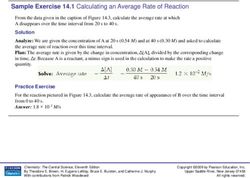Kubernetes and the dynamic world in the cloud - Frank Conrad Software Engineering Technical Leader Cisco scalable efficient low latency processing
←
→
Page content transcription
If your browser does not render page correctly, please read the page content below
Kubernetes and the
dynamic world in the cloud
Frank Conrad
Software Engineering Technical Leader
Cisco
scalable e cient low latency processing
1
ffiBusinesses need dynamic scale
• full ll SLA all the time
• even during peak events like black friday,…
• get operational cost under control
• deliver reliable features
• „time is money“
Copyright © 2021 Frank Conrad 2
fioperational challenges
• jobs have very di erent resource requirements
• per weekday, end of week / month / quarter /…
• catch up of failures / needed reprocessing
• with xed size cluster
• schedule optimization
• job can in uence each other
• uninterruptible jobs
Copyright © 2021 Frank Conrad 3
fi
fl
ffwhat you ideally want
• right resources for each job for them to e ciently
• run jobs with the maximum independence
• add new or modify existing jobs with little to no e ect to others
• don’t care about server idle time
• don’t overpay for resources which you don't need or only need for a short
time
Copyright © 2021 Frank Conrad 4
ffi
ffwhat scale up/down can achieve
• same cloud compute cost but faster results
• 24h 100cpu 4h 800cpu
• 24h 100cpu 2h 800cpu + 22h 36cpu
• commitments alternative (+ on top for events like black friday)
• 24h 100cpu -> 8h 100cpu + 16h 40cpu -> 40% saving
• 24h 100cpu (+30%) -> 8h 100cpu + 16h 40cpu -> 54% saving
• 24h 100cpu (+50%) -> 8h 100cpu + 16h 40cpu -> 60% saving
• 24h 100cpu (+100%) -> 8h 100cpu + 16h 40cpu -> 70% saving
Copyright © 2021 Frank Conrad 5cloud
• you pay for what you provision by time
• resource/utilization based billing
• next to no lead time to get new resources
• you can give back what you don’t need
• all done in a few seconds/minutes
• but managing it is very provider dependent
Copyright © 2021 Frank Conrad 6kubernetes in cloud
• has good cloud support
• built-in support for real dynamic clusters (cluster autoscaler)
• supports good CI/CD
• provider, vendor agnostic API / usage
• hide the complexity of di erent providers
• simpler version handling / migration for apps
• change from app per vm to app per container model
• operator support for simpler use
Copyright © 2021 Frank Conrad 7
ffk8s operators
• operator pattern
• bring ops/sre knowledge in code
• control operator via Custom Resource De nitions (CRD)
• mostly installed / updated via helm
• source to nd them:
• https://operatorhub.io/
• https://github.com/operator-framework/awesome-operators
Copyright © 2021 Frank Conrad 8
fi
fiWhat are the bene ts for big data
• scalable jobs can produce faster results for similar costs
• compute can grow with the size of data
• cluster sized only to match current needs not to the max (black friday)
• recovery of failed job can run independently and faster by using higher
scale
Copyright © 2021 Frank Conrad 9
fisame numbers on use with cluster-autoscaler
• on gke cluster 1.18 with 18 node-pools scales by cluster auto-scaler
• new pod triggered new node take 30-45 sec get pod running
• deployment that’s starts 3k pods and trigger start of 1000 nodes
-> take 4 min
• start 18k pods with large images which trigger 1000 nodes to start
-> take 17min
• overhead per node: CPU ~200m, memory 2.7G or 5%
Copyright © 2021 Frank Conrad 10Cluster auto scaler
• responsible to add (scale up) and remove (sale down) nodes to a cluster
• looks for unschedulable pods
• run simulation to nd “right” node-pool and adds a node there
• looks for underutilized nodes to see if it can delete them
• provides the needed resources up to the limits speci ed in max node-
pool size
Copyright © 2021 Frank Conrad 11
fi
ficluster autoscaler scale down
• underutilized nodes are where sum of cpu and memory requests below 50% (or scale-down-utilization-threshold)
• for 10min (or scale-down-unneeded-time)
• looking for blocking pods
• local storage
• no controller
• special annotation
• cluster-autoscaler.kubernetes.io/safe-to-evict : false
• resources to run pod somewhere else are there
• during scale down
• respect pod disruption budget (PDB)
• respect GracefulTermination up to 10min (or max-graceful-termination-sec)
Copyright © 2021 Frank Conrad 12what does it mean for us
• as typical big data jobs get strongly a ected by restart of pods
• especially if multiple get a ected at the same time or in rolling /
sequential way
• add the following annotation to pods to prevent it:
• cluster-autoscaler.kubernetes.io/safe-to-evict : false
Copyright © 2021 Frank Conrad 13
ff
ffk8s scheduler
• nd the “right” node to run the pod
• lter all nodes by strict limitation (available resources, nodeselector, a nity, tolerations,…)
• if no matching node found, then mark the pod unschedulable (to trigger auto scaler)
• for all matching nodes calculate the priority, done by weight via rules (plugins)
• this default behavior gives you a well distributed load on cluster with xed size
• assign pod to node with the highest priority
• this is done pod by pod
• scheduler experiences latency when it involves high number of nodes/pods
• with priority classes you can in uence the priority order
Copyright © 2021 Frank Conrad 14
fi
fi
fl
fi
ffiwhat this means for us
• as scheduling is done pod by pod
• in many cases could happen that not all pods of a job get started
• end up with the job never nishing
• dead lock if multiple jobs get a ected
• solutions:
• cluster auto scaler: add needed resources
• use other scheduler, which address the problem (gang schedule)
Copyright © 2021 Frank Conrad 15
fi
ffother k8s scheduler
• This is the way to go on very large scale and/or limited resources.
• there are multiple custom schedulers or scheduler plugins available
• all have pros and cons
• all pods need to have scheduler assignment
• schedulerName: scheduler-name
• nodes (node-pools) should be only managed by ONE scheduler
• challenges to use provider based k8s cluster like gke/eks/aks,…
Copyright © 2021 Frank Conrad 16custom schedulers
• kube-batch https://github.com/kubernetes-sigs/kube-batch
• gang schedule
• Volcano https://volcano.sh/en/
• batch optimized schedule integrated with many frameworks
• Apache YuniKorn http://yunikorn.apache.org/
• gang schedule
• add scheduler-plugins like github.com/kubernetes-sigs/scheduler-plugins
• leverage KEP 624-scheduling-framework
Copyright © 2021 Frank Conrad 17cluster auto scaler: add needed resources
• in a cloud and when not a very large scale, this is the preferred way
• its simpler and has less dependencies
• set high max node count on used node-pools
• on k8s > 1.18 use schedule pro le to create one with strong binpacking
• this not needed if running 1 pod per node
Copyright © 2021 Frank Conrad 18
finode-pools with > 1 pod per node
• when multiple pods are running per node, all of them need to be nished
before the node can go away
• when multiple jobs sending pods to same node, the longest running
job(pod) will block scale down, even if its just one pod running
-> higher costs than needed
• optimise on it:
• get strong binpacking, via on k8s > 1.18 use schedule pro le with it
• gke autoscaling-pro le: optimize-utilization
Copyright © 2021 Frank Conrad 19
fi
fi
fidedicated node-pools
• create dedicated node-pool
• add speci c label
• to bind pod to this
• example: dedicated: 4cpu-16mem
• add taints
• to block unwanted pod running there
• example: dedicated: 4cpu-16mem:NoSchedule
• set min to zero
• set max such that you never reach the limit normally (don’t forget the provider's quota)
Copyright © 2021 Frank Conrad 20
fiseparate compute from storage
• default way in cloud na kubernetes
• exibly change compute based on need
• a way to save network costs (across zones) / increase performance
• if cross zones charges is a problem
Copyright © 2021 Frank Conrad 21
fla way to save network costs (across zones) /
increase performance
• by run compute in one zone but storage is multiple zones
• Object store (s3, gcs,…)
• network lesystems (nfs, efs,…)
• regional persistence disk (gcp/gke)
• in case of zone failure, the whole workload gets restarted in other zone
Copyright © 2021 Frank Conrad 22
fichange compute via statefulset
• allow exible change compute based on need
• persistent volumes which are not node local (ebs,…)
• statefulset allow you the change compute resources on same storage
• by change resource requests and eventual node a nity / tolerations
• that triggers (rolling) update
• depending on the app you can do this multiple times per day
• usage
• hdfs, get larger nodes during runtime of bigger jobs to leverage node local
• kafka, to prepare for very high or low tra c
Copyright © 2021 Frank Conrad 23
fl
ffi
ffichange compute via operator
• if operator allow / support this
• by change resource requests and eventual node a nity / tolerations in CRD
• that trigger (rolling) update
• usage
• postgres zalando/postgres-operator)
• kafka (strimzi-kafka-operator)
• redis
Copyright © 2021 Frank Conrad 24
ffi“cluster per job” on demand
• create the right sized cluster for a job
• use di erent node-pools to have di erent node pro les available
• control use via a nity and tolerations
• cluster-autoscaler will take care of starting / stopping nodes
• operators make this deployment simple
Copyright © 2021 Frank Conrad 25
ff
ffi
ff
fispark operators
• https://github.com/radanalyticsio/spark-operator
• manage spark cluster in k8s and openshift
• can also work CM instead of CRD
• https://github.com/GoogleCloudPlatform/spark-on-k8s-operator
• highly sophisticated and has a good k8s integration
• a nity, life cycle hooks, …
Copyright © 2021 Frank Conrad 26
ffispark-on-k8s-operator
• in work ow engine with no native integration
• create CRD SparkApplication
• watch for .status.applicationState.state
• COMPLETED
• FAILED
Copyright © 2021 Frank Conrad 27
flair ow and k8s
• helm chart install / update
• can run completely within k8s
• together with postgres/mysql operator and redis operator, all of it runs on k8s and uses only standard
k8s functions
• has an integration to k8s
• to allow to run tasks as k8s pods
• to scale the executors dynamically
• use KEDA for that, which also give many other options for horizontally scaling your deployments
based on many external datasources.
• has native support for spark-on-k8s-operator
Copyright © 2021 Frank Conrad 28
flink operator
• https://github.com/lyft/ inkk8soperator
• blue-green deployment
• https://github.com/GoogleCloudPlatform/ ink-on-k8s-operator
• good k8s integration
Copyright © 2021 Frank Conrad 29
fl
fl
flstorage hints
• Object-stores (scale mostly automatically)
• reuse buckets
• same pattern
• pre condition
• de ne local volumes for tmp / shu e data
• try local ssd
• never write to images
Copyright © 2021 Frank Conrad 30
fi
fflimage hints
• avoid large images if possible (multiple GBs)
• use the same base image across jobs (leveraging image cache)
• common data add to base rst
• last job speci c data
• for larger data like ML models
• put it on NFS server (aws efs, gcp lestore)
Copyright © 2021 Frank Conrad 31
fi
fi
fiuninterruptible (GPU) jobs
• run as jobs or static pods
• make cpu and memory request == limit
• to get QoS: Guaranteed
• minimize side e ects from other pods on the node
• don’t forget to add to the pod:
• cluster-autoscaler.kubernetes.io/safe-to-evict : false
• if possible use save points
Copyright © 2021 Frank Conrad 32
ffhow I could get this
• get k8s cluster in a cloud (gke,…)
• enable cluster autoscaler
• con gure need node-groups with autoscaler
• install your needed operators / tools (best via helm):
• https://github.com/GoogleCloudPlatform/spark-on-k8s-operator
• https://github.com/GoogleCloudPlatform/ ink-on-k8s-operator
• https://github.com/air ow-helm/charts/tree/main/charts/air ow
• https://github.com/zalando/postgres-operator
• https://github.com/spotahome/redis-operator
• optional https://keda.sh/docs/2.3/deploy/#helm
• hdfs https://github.com/Gradiant/charts
Copyright © 2021 Frank Conrad 33
fi
fl
fl
flThink different
Thank you
Questions?
Thanks to Rishav Jalan for supporting this talk.
Copyright © 2021 Frank Conrad 34You can also read