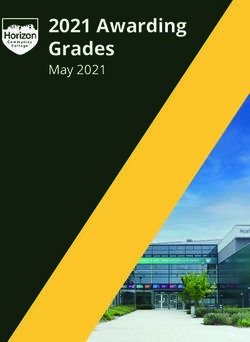Key Information Guide - Ridgewater College
←
→
Page content transcription
If your browser does not render page correctly, please read the page content below
Calendar 2021 Urgent Info Alerts
Spring Semester: January 11 – May 14, 2021 Star Alert Messages
Star Alert is Ridgewater’s emergency notification
Classes begin January 11 system. For weather-related campus closures or a
Tuition due ridgewater.edu/tuition January 15 campus emergency, we use Star Alert to send
Last day to add/drop classes January 15 SMS text messages or email messages to accounts
College closed - Martin Luther King, Jr. Hol. January 18 that you have designated. Students are automatically
College closed - Presidents' Holiday February 15 opted into this service. To cancel or add info to your
No classes - Spring Break March 8 - 12 Star Alert account, visit ridgewater.edu/staralert
No classes - Employee Duty Day April 9
Scholarship application deadline
(spring scholarships)
Final exams
April 15
May 10 - 14
Everything COVID
Last day of spring semester May 14
College closed - Memorial Day May 31 Masks, Screening and Reporting Required
Summer semester begins June 1 We are in this together. Stay current to stay safe and
ridgewater.edu/calendar make decisions. ridgewater.edu/covid-19
Registration Paying for College $$
Academic Advising Financial Aid
Students are strongly encouraged to meet with a The Financial Aid Office provides information on
counselor or advisor for degree and course planning federal and state aid programs. Apply online at
and to obtain a registration access code unless they fafsa.ed.gov. Ridgewater’s school code is 005252.
have completed 29 or more credits. Payment plans are available through Nelnet. Learn
more in your eServices account.
Add, Drop and Withdraw
A course add includes initial registration, additional Undocumented/DACA Minnesota residents may be
registration, or substituting one course for another; it eligible for aid through the Minnesota Dream Act.
must be completed by the term's fifth business day. ohe.state.mn.us
A course drop occurs when a student removes a course
from his/her schedule on or before the fifth business Work Study
day of the term. Great jobs are available on campus and off campus
for students who qualify for work study hours. Jobs
A course withdrawal occurs when a student removes
are flexible with course schedules. Find a list of open
a course from his/her schedule after the fifth business
jobs at ridgewater.edu/workstudy. You must complete
day of the term. Students are strongly encouraged to
the FAFSA and indicate an interest in work study to
meet with an advisor prior to withdrawing from courses.
determine eligibility.
Refunds Community Jobs
Refund schedule for full-term course and other courses
Whether you are looking for part-time work while you
that begin during the first week of the semester:
are going to college or a full-time career once you
January 11-15 100% refund
graduate, Ridgewater has resources to help you.
After January 15, refunds vary, depending on timing.
collegecentral.com/ridgewater
ridgewater.edu/financialaid
Satisfactory Academic Progress Scholarships
To maintain enrollment and financial aid eligibility, Watch your student email for reminders! More than
students must make satisfactory progress, maintaining $200,000 in scholarships will be awarded!
a 2.0 cumulative GPA and completing 66.67% of ridgewater.edu/scholarships
cumulative attempted credits.Stay Informed: Check your email
Email is the primary way we communicate important information and opportunities. Each student is
assigned a Ridgewater email and should CHECK IT OFTEN! ridgewater.edu/email In addition,
Ridgewater is piloting a text messaging student communication system called Signal Vine. Stay tuned.
Services Alerts: Student Log Ins
Student Services Access Ridgewater's website home page for
information you need. To access resources you'll likely
text messages use the most, go to ridgewater.edu. See STUDENT
LOGINS at the top if you are on a computer, or on your
In eServices, students can receive notifications of
phone, click on the MENU bar for STUDENT LOGINS
tuition due dates, course information, advising
in the dropdown options. You will find:
announcements, etc. Just go to your online
• Email & Office 365
eServices and opt in to text messaging under
• eServices
“Account Management”.
• D2L Brightspace
Sign up today so we can help you succeed!
• StarID
Your online orientation is a valuable tool to explore
college resources to help you succeed.
eServices makes it easier ridgewater.edu/onlineorientation
eServices is your individual online student portal
where you can access your grades, register for classes, D2L Brightspace
pay your bill, and see your financial aid award letter.
To Log into eServices D2L (Desire 2 Learn) is a tool used to deliver course
ridgewater.edu/eservices materials for online and on-campus classes. You
will be using D2L for your classes to some extent.
Enter your StarID and StarID password to access:
Courses and Registration Log into your D2L Brightspace Account
• Search and register for courses ridgewater.edu/D2L
• View and modify your schedule Enter your StarID and StarID password
Grades and Transcripts • Once you are logged into D2L, any classes that
• View semester grades (they are not mailed) will be using D2L will be listed in the My Course
• View your unofficial transcript section. The class will become a blue hyperlink
• View your DARS report that you can click on at the start of the semester.
(verify you take the right courses to graduate) • Log into D2L and click on each class during the
Financial Aid Info first week of school so that your instructor knows
• Check the status of your application you will be attending class.
• D2L can be used to post assignments, quizzes
• See your possible awards and readings - it can also be used to upload
Bills and Payment Info papers or other assignments for class.
• Check out your full account details • Each class will have an instructor and his/her
• Pay online contact information in the syllabus.
Information release
Ridgewater cannot release private or educational information without your written consent. If you want information
released to third parties, including parents, newspapers and for internal publications such as the graduation program, go
to ridgewater.edu/inforelease. Choose the first form. The release remains in effect unless changes are made.
~ Data Privacy Act of 1972 and the Family Education Rights and Privacy Act (FERPA) 0f 1974Bookstore & Library
Get your books from the online college bookstore at
Resources, computers, printers, tutors*,
ridgewaterbookstore.com. Spring 2021 books must be
study rooms, etc.
ordered online (they will not be available for purchase in
store). Beginning December 26, you can order new, used Regular Library Hours*:
and/or rental books. They may be shipped to you by UPS or Monday - Friday: 8:00 a.m. - 4:30 p.m.
picked up at the Hutchinson or Willmar store pickup window.
Summer Library Hours (subject to change):
Bookstore Hours*: (in-store purchasing) Monday - Thursday: 7:30 a.m. - 3:30 p.m.
Monday - Friday: 9:00 a.m. - 2:00 p.m. ridgewater.edu/library
• Supplies • Returns *Subject to change due to COVID-19. Check our
website for updates.
• Ridgewater gear • Food, snacks, beverages
• Book buyback
*Subject to change due to COVID-19. Check our website for updates.
Get Involved!
**All students who have met one of the tuition and fee payment One of the best ways to maximize your
requirements and are registered for at least one Ridgewater credit
may charge their books online at ridgewaterbookstore.com.
college experience is to be involved.
Find an activity that's right for you!
***Willmar Bookstore will close to in-store traffic December 28 – January 8 ridgewater.edu/studentlife
• Clubs or interest groups
Student ID/Warrior Card • Athletics or recreational sports,
including NEW mixed clay target and
Your Warrior Card will be used as a library card and intramural Esports
a photo ID. You may also get some sweet student • Student Senate
discounts with it around town! Request your Warrior • Fine arts and honor society
Card online! Visit ridgewater.edu/warriorcard for full • On-campus disc golf
instructions on how to fill out the online Warrior ID
Request Form and upload a photo of yourself. IDs Follow the Ridge!
are mailed once per week, but please be patient, as
delays may occur due to COVID-19.
Important contact information - Student Services
Hutchinson Willmar
Campus Campus
Records and Registration 320-234-8592 320-222-5213
Financial Aid 320-222-7488 320-222-7488
Business Office 320-234-8596 320-234-8596
Advising and Counseling 320-234-8595 320-222-5982
Disability Services 320-234-8650 320-222-8040
TRIO Student Services 320-234-8650 320-222-8075
Academic Support / Tutoring 320-234-8650 320-222-5263
Multicultural Affairs 320-222-5986 320-222-5986
General Student Services 320-222-5971 320-222-5971
Ridgewater is an affirmative action, equal opportunity employer and educator.
This document available in alternative formats upon request by calling 800-722-1151
or by contacting us via a preferred Telecommunications Relay Service. 10/2020Technology Information for you
Email and Office 365
Your email address is setup and ready for you to use. It is
your firstname.lastname@go.ridgewater.edu. To access it
go to https://portal.office.com and log in with your
username starid@go.minnstate.edu (i.e.
aa1234bb@go.minnstate.edu) and your Star ID password.
IT Support Options
Your account also gives you access to 1 TB of cloud stor-
Check out the IT page on age and access to Microsoft Office 365.
Ridgewater’s website. When you log in you will have instant access to Office 365
apps like Word™, Excel™ and PowerPoint ™. You can also
Willmar IT Office—L110
download a copy for your home computer.
Hutchinson IT Office—128
Ridgewater IT helpdesk
320.234.8777
MNSCU Helpdesk 877.466.6728
Add your Ridgewater email to your phone
There are open computers labs on
each campus in the library.
1. In your E-mail App or Accounts Settings choose Mi-
If you need help on your personal
crosoft Exchange or Corporate E-mail
computer call the Computer Sup-
2. Enter your username:
port Technician Program’s student
run helpdesk. starid@go.minnstate.edu in the email box.
Hutchinson—320.234.8550 3. Enter your Star ID Password.
Willmar—320.222.7483 4. *Most phones (like the iPhone) will auto-detect the
rest of information from here, if not see the rest of
the instructions
5. Enter outlook.office365.com if it asks for a server &
enable SSL
If you have trouble with this stop in to the IT offices.
simplifying ITCampus wireless
Your Star ID is your
single sign in for Ridgewater college is a member of eduroam, which allows
Computer Access, for a secure connection and automatic roaming at partici-
pating Minnstate and other campuses worldwide.
D2L, E-Services and
Wi-Fi. • Connect to the network named eduroam
• Use starid@go.minnstate.edu for the username, then
Your Star ID and password are your StarID password
used for so many sign-ins, make • Accept the security prompt for radius.mnstate.us if
sure you do not let your pass-
prompted.
word expire.
Use the following settings if your device prompts for them:
Star ID passwords expires after Security: 802.1x EAP
180 days so the system sends an EAP Method: TTLS
email to your preferred email Phase-2 Authentication: PAP or GTC
address 21 days, 7 days, and 1 Identity: Your StarID@go.minnstate.edu
day before your password ex- Anonymous Identity: not needed, leave blank
pires Password: Your StarID password
1. Visit starid.minnstate.edu Star Alert Emergency Notifications
2. Select the "Star ID Self
Service" link, then select
"Change Password" Star Alert is the Ridgewater College emergency notifica-
tion text message system. Signing up is easy, just click the
3. Login to the Star ID Self link “Text Notifications” on the Ridgewater website. Star
Service Login page with your Alert is used to notify subscribers of:
current Star ID password
· Any emergency that threatens life, safety, or campus op-
4. Enter your old password and erations
new password into the text
boxes · Notifications of campus-wide closures or cancellations
such as those due to severe winter weather.
5. Select the "Apply" button in
the "Change Password" · While text messaging and emails from Star Alert are
section good, 100% delivery rates cannot be guaranteed be-
cause of uncontrollable circumstances through the
wireless carriers. Please be sure to pay attention to all
methods of emergency communications. Text messag-
ing and data rates apply.
simplifying ITAcademic Resources/Services
We want you to be as successful as possible while attending Ridgewater College. Here are some resources you may need.
Some offices may have eligibility requirements or request that you self-disclose issues in order for us to attempt to serve you.
All information will be kept private and will be used to determine eligibility and/or will only be used to plan support services to help
you be successful. We look forward to working with you as you begin your studies at Ridgewater College.
Provides extra support such as tutoring, study skills
Academic Support / Tutoring Services and/or computer assistance.
Contact information - (Open to all students)
Hutchinson campus, Library
Terry Grinde 320-234-8650)or terry.grinde@ridgewater.edu
Willmar campus, Library
Audrey VanBeck 320-222-5263)or audrey.vanbeck@ridgewater.edu
Provides support services to students who have disabilities on a
Disability Services (DSO) flexible and individualized basis.
Reasonable accommodations can be provided after appropriate documentation has been received and reviewed by the Disability
Services Office. Students must self-disclose disability status. Eligibility requirements apply. All information is kept confidential.
Contact Information (eligibility requirements apply)
Hutchinson campus, Room 105 – Terry Grinde, 320-234-8650 or terry.grinde@ridgewater.edu
Willmar campus, Room A119 – Jay Morrison, 320-222-8040 or jay.morrison@ridgewater.edu
Provides support to increase the retention of eligible students
TRiO Student Support Services pursuing an Associate’s degree.
This program funded by the US Department of Education connects participants immediately to an advisor, additional tutoring,
FAFSA and scholarship completion support, four-year college transfer assistance including four-year college tours, and a
short-term laptop and graphic calculator loan program.
Who is eligible?
• First-generation college students • Must be a US citizen or meet residency requirements for federal financial
assistance
• Low-income students
• Must be enrolled in a two-year degree program (or accepted for enrollment in a
• Students with disabilities two-year degree program for the next term)
Contact information (eligibility requirements apply)
Hutchinson campus, Room 105
Terry Grinde, 320-234-8650 or terry.grinde@ridgewater.edu
Thomas Tie, 320-222-8072 or thomas.tie@ridgewater.edu
Willmar campus, Room A 144
Thomas Tie, 320-222-8072 or thomas.tie@ridgewater.edu
Kim Boysen, 320-222-8073 or kim.boysen@ridgewater.edu
Julie Quackenbush, 320-222-8075 or julie.quackenbush@ridgewater.edu
Provides support to students in
Technical Program Recruitment & Retention Support technical programs.
Ridgewater College’s mission is to focus on our student needs and ensuring academic success. We want to ensure students ca-
reer and academic goals align by helping resolve any barriers our prospective and current students may be experiencing. If you
have questions or concerns about resources on campus, staff available to help, or any other general questions to help ensure
your academic success, please contact our Recruitment and Retention Specialist for technical programs.
Contact Information (Willmar & Hutchinson campuses)
Stephanie Holland, phone 320-222-5983, text 320-403-4875 or stephanie.holland@ridgewater.edu
Ridgewater College is a member of Minnesota State and an affirmative action, equal opportunity employer and educator. This document is available in
alternative format to individuals with disabilities upon request.STAY @ r i d gewatercoll
CONNECTED
ON CAMPUS & VIRTUALLY H u t c h: @ r i d gewater-h
W i l l mar: @ r i d gewater-w
Student Life hosts free events for students on campus
and online. Check social media and your student email
to see what's happening!
@ R i d gewaterColle g e
Grocery Bingo Video Game Rentals
Tournaments Board Game Rentals
Speakers/Entertainers Free Popcorn (Weekly)
Movie Showings Clubs & Interest Groups
Fitness Classes Contests C a m pus Email
HU TCHIN S O N WIL L MA R
Heather Marcus Angela (Boersma) Haas
heather.marcus@ridgewater.edu angela.boersma@ridgewater.edu
student.life@ridgewater.edu student.life@ridgewater.edu
320-234-8562 320-222-5643NEED A STUDENT ID?
STUD
ENT
ENT
STUDENT
STUD
NOW YOU CAN REQUEST ONE ONLINE!
Dear Ridgewater Student,
If you need a student ID, we will print and mail a new one to you free of charge
until classes resume in-person on campus!
You may need a new ID because:
You are a new student and didn't receive an ID due to COVID-19.
Your current ID is expired.
You lost your ID.
IDs will be printed and mailed the 1st and 3rd week of each month, typically on
Wednesdays. If you request your ID after the batch is printed and mailed, we may
not process your ID until the next printing period.
Click the button below to fill out a form requesting your ID. You will need to log
into the form using the same login you use for your Ridgewater email:
YourStarID@go.minnstate.edu
Your StarID Password
Warrior ID Request Form
Thank you for choosing Ridgewater!
HU TCHIN S O N WIL L MA R
Heather Marcus Angela Haas
heather.marcus@ridgewater.edu angela.boersma@ridgewater.edu
student.life@ridgewater.edu student.life@ridgewater.edu
320-234-8562 320-222-5643You can also read