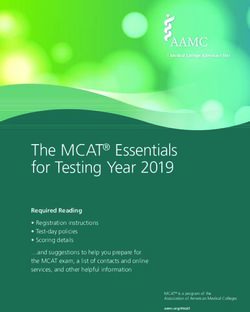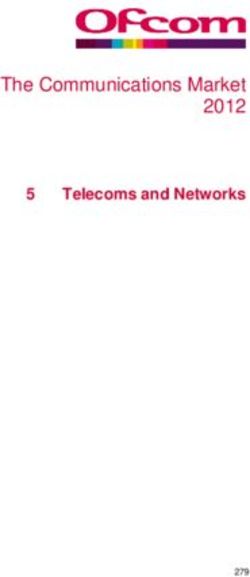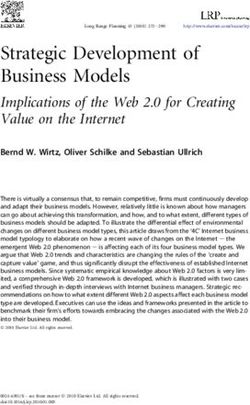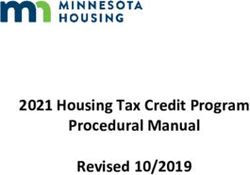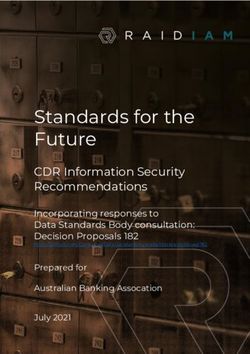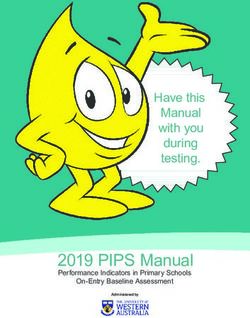CITB Testing Services Internet Test Centre (ITC) Information Pack
←
→
Page content transcription
If your browser does not render page correctly, please read the page content below
CITB Testing Services
Internet Test Centre (ITC) Information Pack
CITB Testing Services
Internet Test Centre
(ITC) Information
Pack
A copy of this Information Pack must be kept on file
by the chief administrator for reference
Issued by
CITB
Testing Services Department
Bircham Newton
King’s Lynn
Norfolk
PE31 6RH
Registered Charity Number 264289
Page 1 of 47
FM-900/3
08/06/2018CITB Testing Services
Internet Test Centre (ITC) Information Pack
Contents
1 Introduction ............................................................................................. 4
2 Applying to become an ITC.................................................................... 5
2.1 Application process flow ..................................................................... 5
2.2 The steps to becoming an ITC ............................................................ 6
3 The Tests ................................................................................................. 6
3.5 Additional options and support for Candidates ................................ 8
4 Delivering tests ....................................................................................... 9
4.1 Testing flowchart ................................................................................. 9
5 Requirements for ITC ........................................................................... 10
5.1 General requirements ........................................................................ 10
5.3 CCTV ................................................................................................... 10
5.4 Security and confidentiality .............................................................. 10
5.5 Premises and facilities ...................................................................... 10
5.8 The Test Room ................................................................................... 11
5.9 Technical requirements ..................................................................... 12
5.10 Policies, procedures and provisions ............................................ 12
6 Relevant documents ............................................................................. 12
7 Fees ....................................................................................................... 12
8 Insurance and Indemnity...................................................................... 12
9 Contracts (Rights of Third Parties) Act 1999...................................... 13
11 Administration of bookings............................................................... 13
11.3 General requirements and procedures for booking tests ........... 13
12 Pricing of tests ................................................................................... 14
13 Chief Administrator requirements .................................................... 15
14 Test Administrator requirements...................................................... 15
15 Testing conduct ................................................................................. 15
16 Irregularities during testing............................................................... 15
17 Candidate misconduct....................................................................... 15
17.1 Definition of Candidate misconduct.............................................. 15
18 Completion of testing ........................................................................ 17
19 Quality assurance and monitoring ................................................... 17
19.1 What to expect from a monitoring visit......................................... 17
19.2 Following a monitoring visit .......................................................... 17
22 Appeals ............................................................................................... 18
23 ITC contacts........................................................................................ 18
Page 2 of 47
FM-900/3
08/06/2018CITB Testing Services
24 Revision materIinatle.r.n..e..t.T..e..s.t..C..e..n.t.r.e...(.I.T.C
...).I.n..f.o.r.m
...a.t.i.o..n..P..a..c.k.............................. 19
25 Frequently asked questions and definitions ................................... 19
25.1 Definitions ....................................................................................... 19
25.2 Frequently asked questions........................................................... 20
Appendix 1 – CCTV Specification
Appendix 2 – Test Room and ITC Premises layout
Appendix 3 – Technical requirements
Appendix 3a – Administration and proctor workstation
Appendix 3b – Test delivery workstation
Appendix 3c – Server file storage
Appendix 3d – Prohibited on ALL workstations and servers
Appendix 4 – Pearson Vue software license
Appendix 5 – Candidate ID requirements
Appendix 6 – Identification waiver letter
Appendix 7 – Identification waiver form
Appendix 8 – CITB Testing Services Parental consent form
Appendix 9 – CITB under 16 confirmation of ID form
Appendix 10 – Provisions for inclusion in contract with
Candidates
Appendix 11 – Candidate rules agreement
Appendix 12 – CITB Testing Services – Internet Test Centre –
(ITC) Test Log
Appendix 13 – Required photograph standards
Page 3 of 47
FM-900/3
08/06/2018CITB Testing Services
Internet Test Centre (ITC) Information Pack
1 Introduction
This document has been produced to ensure ITCs, chief administrators and test administrators have all the
necessary information, knowledge and requirements to conduct CITB tests. This information pack includes some of
the forms that your test centre will need to complete and retain on file, along with mandatory requirements for ITCs.
By becoming an ITC with your own test administrators, you have the flexibility to test when it is most convenient both
for yourself and the candidate.
The chief administrator has the responsibility to ensure that the agreed terms and conditions are adhered to and that
overall standards of the test centre are maintained.
Test administrators have the responsibility of ensuring that tests are invigilated correctly from the moment a
candidate enters the ITC, to the point where they have completed the test and are handed their score report.
As an ITC you are able to offer all current types of CITB test (HS&E Test and CPCS Renewal Test)
This information pack will provide you with all the knowledge and information required to successfully test candidates.
Page 4 of 47
FM-900/3
08/06/2018CITB Testing Services
Internet Test Centre (ITC) Information Pack
2 Applying to become an ITC
2.1 Application process flow
Does the applicant meet
the initial enquiry criteria?
Successful applicants will receive an Application Unsuccessful applicants will be
Form and Credit Check Form to complete and return. informed via email. There is a right to
A cheque for the current annual subscription fee will appeal which would be considered on
be requested (annual subscription fee). Also this ITC an individual basis.
Information Pack will be provided.
Completed application forms will be considered by
CITB. Application forms should only be submitted
once your proposed centre has been set up ready for
testing and ready for a site survey to be conducted.
Successful applicants will be contacted by the Unsuccessful applicants have the opportunity
Quality Training Officer (QTO) and a site survey of to make improvements and apply again.
the proposed Test Room will be arranged. QTO’s
can answer any queries regarding test room set-up
prior to the site survey taking place.
Site survey is completed and
the results recorded.
If the site survey is unsuccessful, the
Following a successful site applicant has the opportunity to make
survey, an ITC agreement is necessary changes or improvements and
produced and sent electronically can request a second site survey at a cost of
to the applicant’s email address. £250 plus VAT.
Once signed the agreement is
returned to CITB for completion.
A copy is returned for the
applicant’s records.
W hen CITB receive the signed agreement,
Pearson Vue (the test provider) will contact the
applicant via email. Two attached forms will
need to be completed and an installation date
for the software confirmed.
Once the software has been downloaded
and installed, the ITC Administrator Test will
need to be completed and passed.
The test centre will be assigned an ITC
number and receive a successful application
letter from CITB. Your centre is now allowed
to deliver tests and you are now an ITC.
Page 5 of 47
FM-900/3
08/06/2018CITB Testing Services
Internet Test Centre (ITC) Information Pack
2.2 The steps to becoming an ITC
The steps to becoming an ITC to deliver CITB tests are:
a. Complete initial enquiry criteria. Please note, only fully and completed initial enquiry criteria will be accepted.
b. Undergo credit checks and complete an application form. Please note, only fully and correctly completed
application forms will be accepted.
c. Site Survey
The proposed test room must be maintained as a permanent testing location with all equipment set up in its
permanent position prior to the survey. All criteria detailed in the Application Form will be checked and must be
fully to pass a site survey. If a site survey does not prove satisfactory, a second survey will be offered at a cost
of £250 plus VAT.
d. Sign the Agreement
e. Download and install Pearson Vue Software
The ITC must download and install all necessary software for the HS&E test and CPCS renewal test.
f. Pass the ITC Administrator Test
At least one staff member must pass the ITC administrator test in order to be allowed to invigilate tests.
g. Successful application
A unique number for all future correspondence will be allocated and your ITC will become active for testing.
Please note, you will not be allowed to commence delivering tests until you receive formal confirmation
that you are an ITC and are allowed to do so from CITB
3 The Tests
3.1 The Health, safety and environment (HS&E) test
All HS&E tests comprise of 50 multiple choice questions.
There are 12 behavioural case study questions followed by 38 core knowledge based questions to check
knowledge of health, safety and environment issues. The behavioural questions will test a candidate’s behavioural
responses to three randomly selected scenarios comprising of four questions each about how you should behave
on a construction site to stay healthy and safe. These scenarios are based on the Setting out film. There is also an
environmental section with questions on sustainability and environmentally safe working practices.
For specialist tests, the 38 multiple choice knowledge questions consist of 32 core questions and six questions on
the specific specialism (such as supervisory, tunnelling etc.). The MAP test consists of 32 core questions and 6
specialist questions including CDM regulations, demolition, plumbing or gas and highway works. The time
allowance for each test is 45 minutes.
The cost of each HS&E test is £21.00
3.2 The CPCS renewal test
The CPCS renewal test comprises of multiple modules.
Each module consists of 15 questions.
Candidates can book as many relevant modules as required, but a maximum of 5 modules can be taken per each
CPCS RT test booking slot. The time allowance for each module is 15 minutes.
The cost of the CPCS renewal test is £25 (for 1-5 modules).
3.3 Available tests and modules
3.4.1 The following HS&E tests are available at ITCs –
- HS&E test for Operatives
Page 6 of 47
FM-900/3
08/06/2018CITB Testing Services
Internet Test Centre (ITC) Information Pack
- HS&E test for Managers and professionals
- HS&E Specialist supervisors test
- HS&E Specialist demolition test
- HS&E Specialist plumbing or gas test
- HS&E Specialist highway works test
- HS&E Specialist working at height test
- HS&E Specialist lifts and escalators test
- HS&E Specialist tunnelling test
- HS&E Specialist HVACR heating and plumbing services test
- HS&E Specialist HVACR pipefitting / welding test
- HS&E Specialist HVACR ductwork test
- HS&E Specialist HVACR refrigeration and air conditioning test
- HS&E Specialist HVACR services and facilities maintenance test
3.4.2 The following CPCS renewal test modules are available at ITCs –
- RT02 Crawler crane above 10 tonnes
- RT04 Tower crane
- RT05 Dragline
- RT06 Truck mounted boom concrete pump
- RT09 Forward tipping dumper
- RT12 Excavator 180
- RT14 Masted forklift truck
- RT17 Telescopic handler
- RT19 Grader
- RT20 Hoist
- RT21 W heeled loading shovel
- RT22 Tracked loading shovel
- RT23 Skid steer loader
- RT24 Motorised scraper
- RT25 Mobile elevating work platform - scissor
- RT26 Mobile elevating work platform – boom
- RT27 Mobile elevating work platform – mast climber
- RT30 Piling rig tripod
- RT31 Ride on roller
- RT32 Soil/Landfill compactor
- RT33 Agricultural tractor
- RT34 Crawler - tractor/dozer
- RT35 Crawler - tractor/side boom
- RT36 Lorry loader
- RT37 Trencher
- RT39 Skip handler
- RT40 Slinger/signaller
- RT41 Loader-compressor
- RT42 Crusher
- RT43 Screener
- RT44 Trailer mounted concrete pump
- RT45 Piling rig
- RT49 Loader/securer - non STGO
- RT50 Loader/securer – STGO
Page 7 of 47
FM-900/3
08/06/2018CITB Testing Services
Internet Test Centre (ITC) Information Pack
- RT56 Dump trucks
- RT59 Excavator 360
- RT60 Mobile crane
- RT61 Appointed person
- RT62 Crane/lifting operations supervisor
- RT63 Pedestrian operated tower crane
- RT65 Demolition plant
- RT66 Compact crane
3.4.3 The module matcher can be used to work out which modules need to be booked for each candidate’s test –
available at http://cpcsrt.citb.co.uk/
3.5 Additional options and support for Candidates
Tests are available with the following options:
- All categories of the Health, safety and environment (HS&E) test
o English voiceovers
o W elsh voiceovers
- The HS&E Operatives test also has the following options:
o On-screen British sign language assistance
o Bulgarian voiceovers
o Czech voiceovers
o French voiceovers
o German voiceovers
o Hungarian voiceovers
o Lithuanian voiceovers
o Polish voiceovers
o Portuguese voiceovers
o Punjabi voiceovers
o Romanian voiceovers
o Russian voiceovers
o Spanish voiceovers
- An English voiceover is available for the CPCS renewal test.
NOTE: Candidates who require additional support such as a reader/recorder, an interpreter or sign language,
need to take their test at a standard test centre by calling the Special Assistance booking line on 0344 994 4491.
Page 8 of 47
FM-900/3
08/06/2018CITB Testing Services
Internet Test Centre (ITC) Information Pack
4 Delivering tests
4.1 Testing flowchart
Use Registration Manager to book a Choose the preferred test date and time and
candidate’s test. Add candidate details (or select schedule. Click “CITB-CSKILLS ITC
search for an existing candidate) and select ZERO DISCOUNT” to ensure that the
the appropriate test type and payment type is none and save. (Test
accommodation where special assistance is payments are invoiced weekly in arrears by
necessary (for example a foreign language CITB, after a test has been taken.)
voiceover).
On the day of the test, the Test Administrator
should load Remote Maintenance Agent
(RM A). Candidates should arrive 15 minutes
prior to the scheduled test time.
The Test Administrator logs into Admissions The admissions steps are on-screen prompts
Manager to select the appropriate test and which include showing a candidate where to
matching candidate. They should follow the store their belongings, reading the Candidate
admissions steps to check the candidate into Rules Agreement and carrying out the
the ITC and prepare them for the test. correct identification checks.
The candidate will also be asked to sign the If the candidate is under the age of 16, they
test log and signature pad, as well as having must provide a signed parental consent form
their image taken via the web cam. The test and be accompanied by an appropriate adult
cannot be taken unless all of these steps are (otherwise they cannot be allowed to test).
fully completed.
Once the check-in process is complete and
the candidate is ready to test, the test Once the test has been completed, there is
administrator logs into Delivery Manager at an optional survey available to candidates for
the appropriate workstation. The candidate’s feedback purposes. The candidate should
name and test details will appear. Double select Yes to end the test and the monitor
check the correct candidate is selected to will display the login screen once again.
test and the candidate should follow the on-
screen testing instructions.
Ask the candidate to sign out on the test log
and hand them their score report (which will
have automatically printed).Candidates
can collect their belongings and leave the
ITC.
Page 9 of 47
FM-900/3
08/06/2018CITB Testing Services
Internet Test Centre (ITC) Information Pack
5 Requirements for ITC
5.1 General requirements
5.1.1 The ITC requirements shall apply to the Test Centre and Test Room specified the Application Form and the
Agreement and shall not be transferable to any other test centre or test room operated by the ITC. For the
avoidance of doubt, the ITC shall not be permitted to carry out Tests from any room other than the Test Room.
5.1.2 The Test Centre shall comply with all requirements set out in its Application Form, the ITC Technical
Requirements and the ITC Policies and Procedures;
5.1.3 The ITC shall operate the Tests only through equipment complying with the minimum ITC Technical Requirements
and the ITC Policies and Procedures, which are published on the CITB website.
5.1.4 The ITC shall have up to 3 months from the date on which the Agreement has been executed by both parties to
install all the necessary systems and software required to ensure the proper delivery of the Tests. Furthermore, all
requisite training and testing shall have been completed so that the centre has at least one authorised Test
Administrator and Chief Administrator at the Test Centre.
5.2 Notifications to CITB
5.2.1 The Test Centre must notify CITB no less than 30 days prior to any change in the location of the Test Centre or
the Test Room and shall not be permitted to conduct the Tests until such time as CITB has granted approval for
the new Test Room. The Test Centre will require a chargeable site survey visit from a CITB representative.
Failure to follow this requirement will result in Suspension of the Test Centre until such time as approval is granted
or, if the change results in, among other things, the Test Centre no longer being accessible to or suitable for
disabled Candidates, revocation of status with immediate effect.
5.2.2 If the Test Centre requires additional Test Stations than stated on the Application form, the centre must notify
CITB no less than 30 days prior to any additional stations being implemented. The Test Centre must provide
evidence to CITB that the Test Stations adhere to the specification of the required dividers. Failure to follow this
requirement will result in suspension of the Test Centre, until such approval is granted.
5.3 CCTV
5.3.1 Centres must have CCTV installed and operated in accordance with the CCTV Specification set out in Appendix 1
of this document. For the avoidance of doubt the ITC must ensure it meets the requirements of the CCTV
Specification
5.3.2 Centres should have, comply with, and make available a CCTV Policy
5.3.3 CCTV Must be installed and operated in line with ICO (Information Commissioner’s Office) registration, guidance
and the Centre’s own policy, which should be fully enforced and monitored.
5.3.4 The Centre should advise Candidates of its operation and have prominent signs throughout the premises warning
that CCTV surveillance is in operation
5.3.5 Images should be stored for 30 days and made available to CITB upon request. An ITC must register with the
Information Commissioners Office (ICO) at https://ico.org.uk/ for the purpose of data protection
5.3.6 For the avoidance of doubt the purpose of CCTV is to ensure that testing on behalf of CITB is delivered in a robust
and fully invigilated manor; centres must ensure that any CCTV provision must cover the entirety of the testing
suite of computers with a clear and unobstructed view.
5.4 Security and confidentiality
The ITC shall:
5.4.1 maintain and institute such new security and operational procedures as Pearson VUE or CITB may from time to
time instruct within 30 days of such instruction;
5.4.2 immediately notify Pearson VUE and CITB of any breach of security, any attempted cheating by or on behalf of
any Candidate, any flaw in the physical or software security systems or any other security breach of which it
becomes aware;
5.4.3 at all times keep secure and prevent disclosure (other than in the conduct of a Test) of the questions or answers
relating to the CPCS Renewal Test.
5.5 Premises and facilities
5.5.1 ITC premises must:
5.5.1.1 be situated in a fixed commercial premises, i.e. premises for which non-domestic rates are applicable
5.5.1.2 present a professional, business-like assessment environment throughout in all respects including, but not
limited to it being clean and neutrally furnished and decorated
5.5.1.3 allow equal access throughout for every Candidate, regardless of ability
Page 10 of
FM-900/3
08/06/2018CITB Testing Services
Internet Test Centre (ITC) Information Pack
5.5.1.4 have adequate parking (whether on site or public parking nearby). At least one space per Test Station must be
available. In addition, there must be adequate signage from the place of parking to the ITC Premises
5.5.1.5 have available washroom facilities with hot and cold running water which are accessible to all, regardless of
ability
5.5.1.6 have adequate waiting facilities for Candidates which shall be separate and not visible from the Test Room. A
minimum of one seat should available for each Test Station at the ITC.
5.5.1.7 have a desk and chair available for the purposes of checking-in Candidates to assist with the administrative
paperwork;
5.5.2 All means of exit and entrance shall be adequate and well signed and the Test Centre shall at all times and in all
respects comply with all applicable laws, regulations or codes of practice relating to health and safety and fire
safety and with the Equality Act 2010, as amended or re-enacted from time to time;
5.5.3 A trained fire marshal must be present on the ITC premises during all times when Candidates are on the
premises;
5.5.4 Individual secure lockers must be provided for each Candidate’s belongings which shall be separate from the Test
Room. At least one locker per Test Station must be available. Lockers should be used by Candidates to store
personal belongings (e.g. mobile phone, wallets, handbags etc. A full list of personal belongings that are required
to be stored can be found within the ITC Policies and Procedures (on page 55)
https://www.citb.co.uk/documents/about-
us/citb%20centres/citb%20itc%20policies%20and%20procedures%20guide%20chapter%207 -12.pdf prior to
testing and retain the key until the test has been completed.
5.5.5 There must be access to a landline telephone available outside the Test Room for emergency purposes;
5.6 ITC staff
5.6.1 The ITC shall appoint a Chief Administrator who shall:
5.6.1.1 give such assistance as may be necessary to any CITB representative carrying out Quality Assurance
monitoring at the ITC;
5.6.1.2 monitor and maintain the security, both physical and on-line, of the Test Room and equipment;
5.6.1.3 monitor conditions in the Test Room and ensure compliance with this Agreement;
5.6.1.4 book and confirm times of Tests with Candidates, as per ITC Policies and Procedures and communicate any re-
schedules or cancellations to the Candidates;
5.6.1.5 ensure that every Candidate sits the type of Test which they booked;
5.6.2 The ITC shall:
5.6.2.1 notify CITB of the identity of its Chief Administrator at the Commencement Date and shall notify CITB as soon as
reasonably practicable of the identity of any new Chief Administrator appointed.
5.6.2.2 ensure that any individual which it intends to act as a Test Administrator shall have successfully completed the
Test Administrator Training and passed the ITC Administrator Test and is retaken every 12 months.
5.6.2.3 ensure that, at all times during a Test, Test Administrators are present, within the Test Room in a ratio of at least
one to every eight Candidates present.
5.6.2.4 procure that the Test Administrator complies at all times and in all respects with Pearson VUE’s rules and
procedures as issued to Test Administrators or published within the VUE Support Service from time to time.
5.6.3 The Test Administrator, the ITC, the Chief Administrator and other Test Centre representatives must demonstrate
sufficient English language competency to be able to act as scribe or reader for (a) Candidate(s), as and when
needed, and to make intelligible announcements during the Test.
5.7 Administrative requirements
Test Logs in respect of each Test taken at the Test Centre to be completed fully and accurately and securely kept
on file at the Test Centre premises for 2 years from the date of the Test to which they relate. After 2 years, test logs
will disposed of using a cross shredder.
5.8 The Test Room
5.8.1 The Test Room must be maintained as a permanent testing room with all equipment set up in its permanent
position prior to the survey.
5.8.2 It is a requirement that while the test room may be used for purposes other than conducting tests, the room layout
must be maintained as for testing at all times.
5.8.3 An ideal Test Room Layout which details requirements which must be in place for Test Rooms and ITC Premises
can be found in Appendix 2 to this document.
5.8.4 The Test Room must be free of any materials that could assist a Candidate in taking their test, not limited to test-
related materials and paperwork. All educational material displayed on the walls must be removed prior to Tests
Page 11 of
FM-900/3
08/06/2018CITB Testing Services
being taken;
Page 12 of
FM-900/3
08/06/2018CITB Testing Services
Internet Test Centre (ITC) Information Pack
5.8.5 workstations must be set out so that all Candidates can be clearly seen by the Test Administrator from a
designated stationary position, within the Test Room, at all times. The Test Administrator should the positioned at
least 2 (two) metres away from all Candidate Test Stations within the Test Room;
5.8.6 Each workstation must have a suitable dedicated power supply (no extension cables);
5.8.7 W orkstations must be located a minimum distance of 1.25m away from each other with dividers (at least 60cm in
height and ensuring that the length of the dividers is to the end of the candidates chair to prevent any opportunity
for Candidates to make eye contact with those in the Test Station next to them for Candidates to make eye
contact with those in the Test Station next to them) in place between each workstation;
5.8.8 W orkstations must be located such that Candidates do not face each other, are not able to maintain eye-to-eye
contact and are unable to view another Candidate’s screen;
5.8.9 The Test Room must be well lit throughout and well ventilated;
5.8.10 The Test Room must be free of noise (including without limitation, conversation, fax, printer, telephone) during
testing;
5.8.11 The Test Room must be maintained at a reasonable temperature during the conduct of Tests;
5.8.12 During Tests, the Test Room must not be used for any additional purpose;
5.9 Technical requirements
5.9.1 The ITC must comply at all times with the minimum technical requirements supplied to them, which can be found
in Appendix 3 to this document.
5.9.2 The ITC, in particular, must adhere to the details in Appendix 3d which outline prohibited equipment and software
5.9.3 The ITC acknowledges and agrees that rights set out in the Software Licence (see Appendix 4 to this document)
shall be exercisable as against the ITC by either CITB or Pearson VUE.
5.9.4 Measures must be in place to prevent glare on VDUs;
5.10 Policies, procedures and provisions
5.10.1 The ITC must have, and make available, suitable policies and procedures in place for the following at all times:
5.10.1.1 Health and safety procedures
5.10.1.2 Security provisions
5.10.1.3 Testing procedures and infrastructure provisions
5.10.2 The ITC shall:
5.10.2.1 not store the content of any Test or any Candidate responses permanently on any workstation, and accordingly
shall permanently erase all such content from each workstation memory at the end of each Test;
5.10.2.2 not transmit or transfer to any workstation within the Test Room any answer keys or scoring procedures;
6 Relevant documents
6.1 The ITC will ensure it adheres to the requirements of Policies and Procedures together with such policies and
guidance as Pearson VUE may from to time publish within the VUE Support Service area of the Pearson VUE
website (accessible once you have become an ITC): http://vss.pearsonvue.com;
6.2 Updates and changes to relevant documents, not limited to the ITC Information Pack, ITC Technical Requirements
and ITC Policies and Procedures will be undertaken in accordance with the agreement.
6.3 Updates of refreshes of tests will be communicated to all ITC as and when they are undertaken within a reasonable
timescale to allow the ITC to complete and undertake all steps required to continue delivering tests in accordance
with requirements.
7 Fees
All ITCs are subject to an annual subscription fee. This subscription will begin once the agreement has been signed
and CITB has confirmed you are approved as an ITC.
8 Insurance and Indemnity
8.1 Insurances held by the ITC should be in accordance with the requirements set out in the Agreement.
8.2 In addition to the requirements set out in the Agreement, the ITC shall indemnify and keep Pearson VUE
indemnified from and against all cost, damage, loss, proceedings or expense howsoever arising out of or in
connection with the conduct of Tests or its operation as a Test Centre.
Page 13 of
FM-900/3
08/06/2018CITB Testing Services
Internet Test Centre (ITC) Information Pack
9 Contracts (Rights of Third Parties) Act 1999
Notwithstanding the Agreement, Pearson VUE shall have the right to enforce the provisions of the Pearson Vue
Software Licence at any time throughout the duration of this Agreement.
10 Data protection
Notwithstanding the Agreement and for the avoidance of doubt, the ITC shall retain Candidate Data in a secure and
locked place for two years from the date of its collection, and ensure that all Candidate Data is disposed of in a
secure manner fully in accordance with the DPA;
11 Administration of bookings
The chief administrator is responsible for all test bookings made by the ITC.
11.1 Registering and booking Candidates for tests
11.1.1 It is the responsibility of the chief administrator to ensure that candidates are made aware of the date and time of
their test booking. Candidates must be informed of the types of identification that are acceptable. A list of
acceptable documents is shown in Appendix 5 to this document. Candidates must be warned that they will not be
able to test if they do not present appropriate identification on arrival at the ITC.
11.1.2 If a candidate does not have appropriate identification, a waiver form, together with a letter giving guidance for
completion, (Appendix 6 and Appendix 7 to this document) can be offered to the candidate for completion prior to
the test date. The form must be fully and correctly completed, with all required documents attached, when offered
as identification for a test. If the form has not been completed correctly the candidate must be refused a test.
These must also be kept on site for audit purposes for two years.
11.1.3 W aiver forms are available on the download section on the Pearson VUE VSS website or at
www.citb.co.uk/testing services. These should only be used in exceptional circumstances when a candidate has
no other form of identification from the requested ID list, Appendix 5. For clarity, no ITC is allowed to confirm
identification of a candidate who is testing at the same ITC.
11.1.4 It is recommended that all candidates taking the HS&E test view the Setting out film, which is available for
download free on the website www.citb.co.uk/settingout. It is also recommended that candidates thoroughly revise
and prepare before taking their HS&E test. The best way of doing this is to use the official revision material which is
available to purchase from www.citb.co.uk/hsanderevision, (see section 23 of this document).
11.2 Registering and booking Candidates under the age of 16
11.2.1 In order to book an under-16 candidate for a test, please contact the Pearson VUE helpline on 0161 855 7459.
11.2.2 CITB must have proof of parental permission to register and hold a record for persons under the age of 16.
11.2.3 Parental consent must be obtained to register a person under the age of 16. The parent (or guardian) must be
given a parental consent form to complete see Appendix 8 to this document. No candidate under 16 is allowed to
test under the CITB ITC agreement without first having obtained parental permission to do so. A parent or
guardian must also accompany an under 16 candidate to their test.
11.2.4 It is the ITC’s responsibility to ensure that all required documents detailing parental / guardian authorisation are
both requested and received by the ITC prior to any candidate under the age of 16 commencing a test.
11.2.5 In exceptional circumstances, where the candidate is under the age of 16 and does not have any form of
photographic identification (for example a passport), they can present the Under 16 confirmation of ID form see
Appendix 9 to this document. This form must be signed bythe college or school at which the candidate attends.
The test administrator(s) invigilating the test cannot sign this form on behalf of a candidate.
11.2.6 Both forms are available from the download section of the VSS website, or at www.citb.co.uk/testingservices.
11.2.7 The ITC must securely store the signed parental consent form and under 16 confirmation of identification form on
site for audit purposes, for two years.
11.3 General requirements and procedures for booking tests
11.3.1 To verify a candidate’s username contact the CITB test provider on 0800 7316 658, Option 1 (UK office hours
only).
11.3.2 The ITC shall put in place and maintain a system enabling prospective Candidates to book and pay for a Test to
be taken at the Test Centre, which system shall comply with the following:
11.3.2.1 where payment by debit or credit card is accepted, the ITC’s system shall be PCI compliant at all times and in all
respects;
11.3.3 The following information will be collected in respect of every Candidate (this information will be required when
booking the Test with Pearson VUE):
Page 14 of
FM-900/3
08/06/2018CITB Testing Services
Internet Test Centre (ITC) Information Pack
- Candidate’s full name
- Candidate’s full address including full postcode;
- Candidate’s nationality;
- Candidate’s contact numbers;
- Candidate’s email address (if available);
- Candidate’s CITB registration number (if available);
- Candidate’s National Insurance number;
- type of Test booked;
- any Additional Candidate Support required such as a voiceover or BSL; and
- such other information as CITB may from time to time require the ITC to collect on arranging a booking
for a Test.
11.3.4 The ITC shall enter into a contract with all Candidates which includes as a minimum the provisions set out in
Appendix 10 of this document, with candidate test booking confirmation kept on record for 2 years
11.3.5 W hen booking Tests on behalf of a Candidate, the ITC shall follow the booking procedure set out. All bookings
made by the ITC on behalf of any Candidate shall be subject to the CITB Terms and Conditions as set out on the
Pearson VUE booking system, including, for the avoidance of doubt, the terms and conditions relating to
rescheduling and cancellation.
11.3.6 The candidate must be given a copy of the Candidate Rules Agreement to read prior to signing the electronic e-
pad and to sitting the test, see Appendix 11 to this document
11.4 Approved ITCs are granted the right to book and deliver Tests to Candidates at the Test Centre, including taking
booking requests from prospective Candidates and booking Tests through the Pearson VUE booking systems,
subject always to the terms and conditions set out in the Agreement, fulfilment of application criteria, related policies
and Technical Requirements.
11.5 For the avoidance of doubt, in arranging bookings for Tests or other activities undertaken by the ITC, including but
not limited to, supplying CITB products, the ITC shall operate at all times as an independent contractor, and shall
not act, and shall not represent itself to Candidates as acting, as an agent for or otherwise on behalf of CITB.
11.6 Any waiver forms or parental consent forms must be retained, electronic signatures taken and checked against the
identification provided.(How to book a candidate in for their test can be found within the ITC Policies and
Procedures which you should retain a copy of and can be found at http://www.citb.co.uk/about-us/how-we-
work/policies-guidelines/
11.7 If the signature does not match the identification provided, the candidate has another chance to electronically sign.
If this is again incorrect, the candidate must be refused a test.
11.8 Images of the candidates must be taken to the correct standard (which can be found in Appendix 13 to this
document), however this should be of the candidates head and shoulders, clear, with the candidate looking at the
camera, eyes open, against a neutral background, with no obstructions in the background. If the initial photograph
is not of the required standard, this will need to be re-taken again).
11.9 Prior to admitting any Candidate to the Test Room, the ITC shall ensure that the following is completed by either the
Chief Administrator or the Test Administrator:
11.9.1 inspect and take a copy of the Candidate’s current valid passport, photo driving licence or other appropriate form
of identity as set out in Appendix 5 and retain them securely for two years;
11.9.2 take a photograph of the Candidate using the methods set out in the Application Form;
11.9.3 require the Candidate to sign the Test Log to confirm the time of the Test and consent to having their image taken;
11.9.4 require the Candidate to sign the electronic signature pad to confirm that they have read the following, in hard
copy format at booking in stage as per ITC Policies and Procedures:
11.9.4.1 the Candidate Rules Agreement attached to this document in Appendix 11; and
11.9.4.2 a Fire Safety Briefing giving details of evacuation procedures and meeting points in the event of emergency;
11.9.5 check that the signature on the electronic signature pad matches the signature on the ID presented by the
Candidate;
11.9.6 any Candidate who is unable or unwilling to provide the above shall not be admitted to the Test Room.
12 Pricing of tests
12.1 The price charged by the ITC to Candidates for each Test shall not exceed the relevant Test Fee set on the CITB
website (as varied by CITB from time to time). The ITC shall be responsible for collecting the relevant Test Fee(s)
from Candidates.
12.2 In the event that the ITC provides Tests as part of a wider service offered to Candidates, it shall ensure that the
Test Fee is clearly stated separately from all other fees or charges applied.
Page 15 of
FM-900/3
08/06/2018CITB Testing Services
Internet Test Centre (ITC) Information Pack
13 Chief Administrator requirements
13.1 The chief administrator must ensure that a copy of the ITC test log (see Appendix 12 to this document), (also
available on the download section of the VSS website) is made available to the test administrator before the test
session begins and must be retained on file for two years from the date of the session. ITC Test Logs will be
requested for inspection at the time of audit by CITB.
14 Test Administrator requirements
14.1 The Test Administrator will ensure that each candidate test start is recorded as per the actual candidate test time on
the test logs.
14.2 Once a candidate leaves the Test Room after completing the Test, the ITC shall ensure the leaving time of
Candidate from the test room is logged by the Test Administrator
14.3 The Test Administrator shall be present at all times to ensure correct invigilation of a Test in progress.
15 Testing conduct
15.1 Test sessions at all types of centre must be conducted to the same high standard, with the same processes being
followed.
15.2 A test administrator must be present during the entire test session. You should advise the candidate that they are to
arrive for their test at least 15 minutes early. This allows time to check their details and identification and to ensure
that the correct candidate booked for the test has arrived.
15.3 The ITC must make every effort to seat Candidates known to each other as far apart as possible during the Test.
15.4 Test administrators must maintain the testing protocol at all times (from the moment a candidate enters the test
room until the point at which they leave).
16 Irregularities during testing
16.1 The Test Administrator shall record, where appropriate investigate, and report any and all instances of apparent
Test irregularity to CITB including but not limited to late arrivals and/or early leavers as well as any other unusual
Test behaviours such as (a) Candidate(s) who appear to complete the Test in considerably or improbably less than
the allocated time.
16.2 If a technical problem occurs with the computer equipment, or there is a power failure, once the test has started the
test administrator can restart the test. If this fails, proceed by calling the test provider support Helpdesk on 0800
7316 658, Option 2 during UK office hours.
17 Candidate misconduct
This section details the processes to be followed by an ITC if a candidate is suspected of breaching CITB testing
rules or if they direct threatening behaviour towards a member of staff. Further information relating to this section
can be found (once you have become an approved ITC) on the Virtual Support Service (VSS) website:
http://vss.pearsonvue.com
17.1 Definition of Candidate misconduct
Misconduct is defined as any act by a candidate that compromises the security of a test. This includes but is not
limited to:
17.1.1 Suspected impersonation / proxy testing – applies to any instance where it is believed that the candidate has
engaged another individual to take the test on their behalf.
17.1.2 Breach of testing rules – applies primarily to prohibited items being taken into the test room, regardless of
whether it can be proven that the item was used to cheat during the test or used to steal test content.
17.1.3 Verbally abusive behaviour – applies to any instance where a candidate has used language that would
reasonably cause any individual present in the ITC to fear for their personal safety. This includes, but is not limited
to:
17.1.3.1 Making threats of violence, harassment or intimidation towards another;
17.1.3.2 Making threats of violence towards Pearson VUE, ITC or client premises or the property of staff, e.g. bomb
threats;
17.1.3.3 Implying that acts of violence, harassment or intimidation may occur to staff or other candidates outside of the
ITC e.g. that someone will be waiting or that someone may be followed home;
17.1.3.4 Directing hateful, insulting or threatening language at others in the ITC based on skin colour, ethnicity,
nationality, religion or sexual orientation.
Page 16 of
FM-900/3
08/06/2018CITB Testing Services
Internet Test Centre (ITC) Information Pack
17.1.4 Physically abusive behaviour – applies to any instance where a candidate has demonstrated behaviour that
would reasonably cause any individual present in the ITC to fear for their personal safety. This includes, but is not
limited to:
17.1.4.1 Intentionally making or attempting to make physical contact with another in order to cause injury e.g. punching,
striking, slapping, kicking, biting etc.;
17.1.4.2 Intentionally using or attempting to use any kind of weapon or inanimate object/piece of equipment in a way that
threatens the safety of others. This includes throwing objects or using them to strike someone;
17.1.4.3 Deliberately damaging the test centre premises and property or the belongings of another individual in the ITC.
17.2 Responsibilities
17.2.1 ITC Chief Administrators – responsible for reporting all instances of candidate misconduct involving CITB
candidates and making an immediate notification to the VUE CITB Helpdesk.
17.2.2 Pearson VUE Customer Service Centre (VUE CITB Helpdesk) – responsible for notifying CITB of any reported
incidents of candidate misconduct involving CITB candidates within one hour of the time of the incident or by
10am the next day if the incident occurred after 5pm.
17.2.3 Pearson VUE Compliance Team – is responsible for monitoring the number and types of misconduct incidents
involving CITB candidates and assisting CITB in further action.
17.2.4 CITB – is responsible for reviewing the incidents and notif ying the VUE Compliance team should any further
action be necessary.
17.3 Process
17.3.1 Suspected impersonation / proxy testing
Test administrators follow the check-in processes as detailed in the ITC Policies & Procedures Guide and the
CITB Client Chapter.
If at any point in the check-in process, the candidate fails a check that leads the test administrator to believe that
they are not the genuine candidate, the candidate is turned away and an incident report is raised. Please ensure
that any details that you have already gained from the candidate are kept for reporting and investigation purposes.
To include and not limited to photograph taken of the candidate, personal details such as address and any copies
of ID.
17.3.2 Breach of testing rules
All candidates are informed of the testing rules prior to being admitted for their test.
If at any point during the test, the candidate is witnessed breaching the testing rules, the test administrator
discreetly stops the test and quietly asks the candidate to step into the waiting a rea. The candidate is not
permitted to re-enter the test room and an incident report is raised.
17.3.3 Verbally abusive behaviour
If at any point during the test, a candidate is witnessed behaving in a verbally abusive way, the incident is reported
to the Police. An incident report is also raised.
17.3.4 Physically abusive behaviour
If at any point during the test, a candidate is witnessed behaving in a physically abusive way, the incident is
reported to the Police. An incident report is also raised.
17.3.5 Raising an incident report for CITB candidate misconduct
W hen a misconduct incident occurs an incident report must be raised on VSS IMMEDIATELY using the CITB
Candidate Misconduct Incident category.
The Candidate Misconduct Template must be completed with as much detail as possible and attached to the VSS
incident report.
You must then call the CITB Helpdesk on: 0800 7316 658 to report the incident and provide the VSS Incident
Number.
It is critical that this is completed as soon as possible after the incident has occurred and certainly within fifteen
minutes, as the CITB Helpdesk is required to report the incident directly to CITB within one hour of the incident
occurring.
In line with the Candidate W arning Marker Process, a blocked candidate will be sent a letter notifying them that a
block has been placed to prevent future bookings and providing CITB contact details should they wish to appeal.
Once a block has been placed on a candidate due to violent behaviour, this may only be lifted if authorisation is
received from CITB to do so. This will be sent to the Compliance Team who will arrange for the block to be lifted
and the evidence of approval retained.
If a blocked candidate attempts to book a further test, they may be prevented from doing so.
If a blocked candidate attends an ITC and exhibits further violent or abusive behaviour, the Police should be
contacted as appropriate and an incident raised on VSS.
Page 17 of
FM-900/3
08/06/2018CITB Testing Services
Internet Test Centre (ITC) Information Pack
18 Completion of testing
18.1 Once a candidate has finished their test and left the test room, the score report will be automatically printed.
18.2 The test administrator or Chief Administrator, if the test administrator is still conducting tests for other candidates
should collect the score report from the external printer and hand over the folded piece of paper (so as not to see
the result), to the candidate and not communicate the result of the candidates test.
18.3 The Test Administrator must decline to deliver the Test if he/she knows the Test Candidate(s), in the interests of
upholding the integrity of CITB and the Test Centre, by eradicating any suspicion of conflict of interest, collusion,
wrongdoing or malpractice. The Test Administrator may suggest that the Candidate(s) apply(ies) to take the Test at
an alternative Test Centre and, in any event, shall inform CITB of the conflict.
18.4 The ITC will ensure that Candidates are given their Test Results upon leaving the Test Room and given folded in
half, with no communication of the result of the Test, to protect the Candidates personal information
19 Quality assurance and monitoring
The annual subscription covers the auditing process to ensure that high standards of testing and CITB requirements
continue to be met and maintained.
19.1 What to expect from a monitoring visit
Monitoring will be undertaken by a CITB representative and visits will often be unannounced. Access will be
required to relevant records and premises. Any instances where access is denied may result in action against the
ITC in accordance with the agreement.
19.2 Following a monitoring visit
Following a monitoring visit, your chief administrator will receive formal, written communication on behalf of the
centre, detailing the result.
There are four possible monitoring visit results:
19.2.1 High Standard (Blue)
This indicates the ITC has successfully passed the audit and is meeting all of the required CITB testing standards.
No further action is required.
19.2.2 Acceptable (Green)
This indicates the ITC has successfully passed the audit, but there are some recommendations for further
improvement to meet all the ITC requirements. Details of areas where improvement is required will be provided in
the written communication. The areas for improvement will be checked for compliance at the following audit.
19.2.3 Improvement Needed (Amber)
This indicates the ITC has failed to comply with ITC requirements and may be in breach of the agreement. Details
of the failings will be provided in the written communication. The ITC will have 12 weeks to rectify the failings.
Once the failings have been rectified, an additional monitoring visit at a cost of £250 plus VAT will be required to
check the ITC is compliant.
19.2.4 Not Acceptable (Red)
This indicates that the ITC has failed to comply with ITC requirements and may have seriously breached the
agreement. The ITC will be placed under an immediate suspension and details of the failings will be provided in
the written communication along with actions required to rectify them. The ITC will have 12 weeks to rectify the
failings and undertake the required actions. Once the failings have been rectified, an additional monitoring visit at
a cost of £250 plus VAT will be required to check the ITC is compliant. If the ITC is confirmed as compliant, the
suspension will be lifted. If the ITC is found to still be in breach, further actions may be taken in accordance with
the agreement.
20 Suspension
20.1 W ithout prejudice to any other right or remedy it may have, the CITB reserves the right to suspend the ITC if it
receives notification from Pearson VUE of a breach, or of reasonable suspicion by Pearson VUE of a breach, of the
Software Licence.
20.2 During any period of suspension, no Tests shall be conducted by or on behalf of the ITC, whether at the Test
Centre or otherwise.
21 Termination
21.1 W ithout prejudice to any other right or remedy it may have, the CITB reserves the right to terminate the ITC if:
Page 18 of
FM-900/3
08/06/2018CITB Testing Services
Internet Test Centre (ITC) Information Pack
21.1.1 the ITC misuses CITB’s intellectual property rights and brings CITB into disrepute including but not limited to
unauthorised third party re-sale of CITB products
21.1.2 the agreement between Pearson VUE and CITB expires or is terminated;
21.1.3 the result of any audit carried out by CITB pursuant to the CITB Standard Provider Terms is categorised as red;
21.1.4 Pearson VUE terminates the Software Licence in accordance with its terms;
22 Appeals
Following a decision made about your application to become an ITC or about your approved ITC, you have the right
to appeal.
If you wish to take this action, please send the reasons for your appeal, in writing, to the ITC Product Manager at the
following address:
CITB
Testing Services Department
Bircham Newton
King’s Lynn
Norfolk
PE31 6RH
Appeal letters will be acknowledged within five working days of receipt. After further investigation, a detailed response
will be sent to your ITC within fifteen working days.
If your appeal relates to a suspension, and you are still unhappy with an initial appeal decision made by CITB, you
have the right to appeal the decision a second tim e. If you wish to do this, you should detail the reasons for your
appeal against the decision of CITB, in writing and sending to the ITC Product Manager. As before, your letter of
appeal will be acknowledged in five working days and your concerns will be followed up by the ITC Product
Manager, whose response will be the full and final decision.
23 ITC contacts
Any queries an ITC may have should be directed to one of the following contact numbers:
For any issue regarding test terms and conditions including new applications, site surveys or audit queries please
contact:
ITC Testing Services Department
Tel: 0344 994 4066
E-mail: ITC@citb.co.uk
For any issue regarding the installation of software from Pearson VUE please contact:
pvukcustomerserviceadmin@pearson.com
For security kit queries (regarding purchases of the web cam or e-pad) please contact:
emeaespshipping@pearson.com
For any issue regarding technical requirements or candidate registration please contact:
Candidate registration and booking
Tel: 0800 7316 658 (Option 1)
E-mail: citb.testingcustomerservices@pearson.com
Technical and operational queries
Tel: 0800 7316 658 (Option 2)
E-mail: pvemeavss@pearson.com
For guidance on quality and security procedures, such as candidate misconduct please contact:
Tel: 0800 7316 658 (Option 5)
To purchase HS&E test revision material, please contact:
CITB Health, safety and environment test publications
Page 19 of
FM-900/3
08/06/2018CITB Testing Services
Internet Test Centre (ITC) Information Pack
Tel: 0344 994 4488
Online ordering: www.citb.co.uk/hsanderevision
24 Revision material
HS&E revision material available includes:
Revision book for the Operatives and Specialist tests
Revision book for the Managers and Professionals test
Revision DVD for the Operatives and Specialist tests
Revision DVD for the Managers and Professionals test
Revision Download for the Operatives and Specialist tests
Revision Download for the Managers and Professionals test
HS&E revision books cost £10.95, the DVDs cost £14.90 (inc. VAT) and the Download costs £13.40 (inc.VAT)
with free delivery for any publications purchased.
Apps are also available to purchase from the Apple or Android app store for the operatives and specialists and
managers and professionals tests.
CPCS renewal test revision:
Module specific CPCS factsheets are available to view and download free of charge at
www.citb.co.uk/cpcsdownloads
25 Frequently asked questions and definitions
25.1 Definitions
Candidate any individual who books a Test or Tests at the Test Centre, or on whose behalf
a Test or Tests at the Test Centre is booked
Candidate Data all data supplied by any Candidate or created in relation to any Candidate and, for
the avoidance of doubt, including but not limited to that generated in
connection with any Test or any enquiry request relating to the booking of a Test
Chief Administrator an individual who books tests, completes confirmation to candidates, assists
candidates with the booking-in processes for the Test, ensures that all nominated
Test Administrators have undertaken the correct training and invigilate the test as
per the Policy and Procedures
ITC Policies and Procedures means the policies and procedures of Pearson VUE and CITB as varied from
time to time, available on the CITB website
PCI The Payment Card Industry Data Security Standard (PCI DSS) is a set of
requirements designed to ensure that ALL companies that process, store or
transmit credit card information maintain a secure environment. Essentially any
merchant that has a Merchant ID (MID).
Software means the Test delivery system developed by Pearson VUE;
Software Licence means the licence of the Software to be granted to the ITC by Pearson VUE in
the form attached to this document in Appendix 4;
Technical Requirements means the technical requirements as varied from time to time and published on
the CITB website
Page 20 of
FM-900/3
08/06/2018You can also read