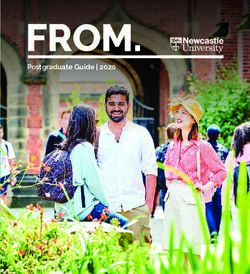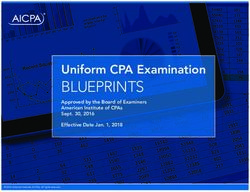International Business Parcels User Guide - 1 May 2021 The simple and economical way to send your parcels abroad. A comprehensive guide to our ...
←
→
Page content transcription
If your browser does not render page correctly, please read the page content below
International Business Parcels
User Guide
1 May 2021
The simple and economical way to send your parcels
abroad. A comprehensive guide to our Tracked,
Tracked
Signed and Standard (untracked) services.
Standard
Signed
1Contents
International Business Parcels.................................................... 3 Service-specific information – International Standard....... 27
What is International Business Standard?.............................................. 28
Step-by-step guide.......................................................................... 5
Zero Sort and Zone Sort......................................................................... 32
Step 1: Getting ready.............................................................................. 6
Zero Sort Low and High Volume............................................................. 34
Step 2: Addressing your parcels.............................................................. 9
Print Direct.............................................................................................. 41
Step 3: Bagging your parcels or using sleeved yorks............................. 13
Step 4: The paperwork............................................................................ 13 Bulk postings – when notification is required in advance.. 43
Step 5: Despatch..................................................................................... 14
Compensation..................................................................................... 45
Service-specific information – International Tracked.......... 15
Help, tips and FAQs.......................................................................... 48
What is International Business Tracked?................................................ 16
International Business Tracked – Preparing and bundling..................... 18 Addressing your parcels correctly............................................... 50
International Business Tracked only information.................................... 20
Appendices.......................................................................................... 53
International Business Tracked with Signature information................... 21
Appendix A: Product codes...................................................................... 54
Service-specific information – International Signed............ 22 Appendix B: Service availability by country............................................. 55
What is International Business Signed?.................................................. 23 Appendix C: Service availability map...................................................... 65
International Business Signed – Preparing and bundling....................... 24 Appendix D: OCR specification for Parcels............................................... 66
International Business Signed information............................................. 26
2International Business Parcels
Our International Business Parcels offering is made up of What are the qualifying criteria?
three services:
To qualify to use International Business Tracked and International
International Business Tracked Business Signed you must either:
International Business Signed Spend a minimum of £5,000 each year across the International
Business Services portfolio or
International Business Standard
Send a minimum of 1,000 items per year across any combination
What is International Business Tracked? of Royal Mail Tracked 24®, Royal Mail Tracked 48®, Royal Mail Tracked
Returns®, International Business Tracked, International Business
International Business Tracked is a fully tracked service from posting Signed and International Tracked Returns.
to delivery overseas. Some countries also offer a Tracked with
Signature service. To qualify to access the International Business Standard option, you will
need to spend more than £5,000 per annum across the International
What is International Business Signed? Business Services portfolio.
International Business Signed is a signed for service where a signature is Further details are set out in the Specific Terms for International
taken when the item is delivered overseas. All items are tracked until they Business Services.
leave the UK.
This User Guide shows how International Business Parcels work,
What is International Business Standard? but if you have any questions you can find out more at our
International Business Standard is an untracked service with a choice of website at royalmail.com/business/international/services
delivery speeds. This User Guide forms part of the operational terms referred to in the
Royal Mail General Terms and Conditions.
3International Business Parcels
A table summarising our Parcels services is shown below:
Service name Tracked Signed Standard
No. of Destinations 80 157 231
Tracking Full Part (receipt and left UK) No
Signature *Option to 48 countries Yes No
Max Weight 2kg** 2kg 2kg
L+W+HStep-by-step guide
Everything you need to know, from addressing your parcels Dangerous items and substances
to despatching them.
You must not send dangerous items and substances by any Royal Mail
Regardless of which option you choose, the following pages detail the international service. Dangerous substances include explosive fireworks,
steps you need to take in order for us to get your parcels where you want gases, flammable liquids, toxic substances, corrosive chemicals etc.
them, when you want them there.
Classifications of dangerous items and substances may change, so please
STEP 1 check visit our website at royalmail.com/prohibitions
Getting ready What are ‘Parcels’?
Check what you’re sending. International Business Parcels can be used A Parcel is anything that is:
to send any personalised parcels or items of commercial value as well
Not a Letter or a Large Letter
as non-personalised direct marketing communications like catalogues
and directories. The length plus the width plus the height must not exceed 900mm
and no single dimension may exceed 600mm
Prohibited and restricted items
For tubular or rolled packages:
There are certain prohibited items which you must not send and restricted
items which may have conditions attached to their sending. The length plus twice the diameter must not exceed 1040mm but
must be at least 170mm
What is prohibited or restricted varies from country to country and
The greatest single dimension must not exceed 900mm but must
can sometimes include apparently ordinary things. If you are unsure
be at least 100mm
about anything, please visit our website at royalmail.com/countriesAtoZ
or refer to the provisions of the Royal Mail General Terms & Conditions o parcel can be heavier than 2kg unless it either contains
N
that cover prohibited materials and restricted materials. printed matter or is sent to selected countries via the Tracked or
Tracked with Signature option where the weight limit is increased to
5kg, see page 4.
6Step-by-step guide
The other formats that we have are Letters and Large Letters: Please note that where the term ‘Letter’, ‘Large Letter’ or ‘Parcel’ is
used in this User Guide, the meaning above applies and not the meaning of
What are ‘Letters’?
‘Letter’, ‘Large Letter’ or ‘Parcel’ as set out in the Royal Mail General Terms
A Letter is considered as anything that is: and Conditions.
Over the size of 140mm x 90mm Individual item weights
Under the size of 245mm x 165mm The maximum weight for an individual item is 2kg. However, you can send
books and pamphlets, i.e. any papers ‘bound’ together, up to 5kg.
No more than 5mm thick
Less than 100g in weight. Items between 2kg and 5kg in weight which contain books or pamphlets
must be marked ‘Printed Papers’ in the top left hand corner on the front of the
What are ‘Large Letters’? item. You must not include personal correspondence with these items.
A Large Letter (formally known as Flats) is considered as anything Weight exceptions to the information above:
that is:
Ireland – only books can be above 2kg up to the limit of 5kg
Over the size of 140mm x 90mm Cambodia – no items above 2kg
Under the size of 381mm x 305mm Canada – no items above 2kg
No more than 20mm thick You may also send via the Tracked with Signature option parcels
Less than 500g in weight. with any contents (but not Restricted or Prohibited items)
up to 5kg in weight to: Bulgaria, Czech Republic, Denmark, Gibraltar,
Our Tracked and Signed services offer pricing for smaller sized items Cyprus, Portugal and Thailand
such as Letters and Large Letters and further details on these services ou may also send via the Tracked only option parcels with any contents
Y
are in this guide. up to 5kg to Czech Republic, Denmark, Gibraltar, Cyprus, Israel,
For details on our untracked services for Letters and Large Letters Portugal, Thailand and Taiwan.
then please refer to our International Business Mail User guide found at Items that exceed these weight limits may be sent by Parcelforce
royalmail.com/internationalbusinessmail Worldwide which is a separate service not covered by this agreement.
Parcelforce Worldwide can be contacted via their enquiry centre on
0344 800 4466 or at parcelforce.com for more information.
7Step-by-step guide
STEP 2 If you are interested in creating your own Shipping Solution then details
can be found at royalmail.com/coss
Addressing your parcels
Otherwise you must follow the guidelines below:
To automate the address label production and to ensure that all the
elements that we require are shown we recommend using Click & Drop®, Addressing your parcels
as this can save time and streamline the mailing operation by: Please address your parcels as clearly as possible, ensuring they are
roducing barcoded address labels (where required) complete with
P suitably wrapped. Royal Mail cannot accept unwrapped items of mail.
S10 barcode, PPI, Airmail Indicator and Return Address Pages 53 and 54 show sample addresses for most European countries
and many others too. There are also a few basic rules to follow to help us
Eliminating the need to complete lots of paperwork as the system get your parcels to their destination safely:
will produce it automatically. E.g. the manifest (a manifest is list of
barcodes and service details), the Sales Order and the Customer Addresses must be applied on one of the largest sides of the parcel
Collection Receipt Addresses should be printed using one of our machine readable fonts
as detailed in Appendix D on page 69
Producing the appropriate customs label and electronic pre-advice
data when required All parcels must have a valid country on the last line of the address
This must be in English and not abbreviated (although USA
Providing a searchable record of despatches and issuing automatic
is acceptable)
software updates
There must be nothing else on the last line of the address apart from
Providing an automated link to Royal Mail’s electronic billing system. the country name
Alternatively you can access our Shipping API or you may undertake The town and country should be in capital letters
your own system development by following our Customer Own Shipping Many countries operate a postcode system. A valid postcode should be
Solution (COSS) specifications. included in the address for these countries.
If you are interested either in Click & Drop® or our API please
visit royalmail.com/clickanddrop
8Step-by-step guide
There should be a ‘clear zone’ of 5mm around the address, with no other Do I need a customs form?
information contained within the clear zone. If a window envelope is used,
the address should be 5mm clear all round from the edge of the window. If you are sending an item to any destination outside the UK or Northern
Ireland, a customs declaration is required if it is:
For up to date information on acceptable address formats,
visit upu.int An item of value
Return address Mail with a fulfilment or enclosure (excluding personal correspondence).
If you would like your undeliverable parcels returned, please put your For parcels up to and including a value of £270, attach a signed,
UK return address on each item (ideally at the edge of the parcel at a right completed CN 22 form (shown on the next page) to the front of the item.
angle to the delivery address) and ensure there is a company identifier (i.e. For parcels with a value over £270, use a CN 23 form in a plastic wallet
a logo or company name). (stock item code: SP 301).
We do recommend that you apply a UK return address to the outside On both forms you will need to sign to certify that the item does not
of every item as your mail may experience delays if you fail to apply a contain any dangerous articles, prohibited by postal regulations
UK return address. (you are responsible for checking this)*.
If you send over 1,500 items in a posting to a single country or over 5,000 Electronic Customs Data
items in any two-week period to a single country, you must include a If you are sending an item that needs a CN 22 or CN 23, the item will
complete UK return address on the outside of each such item with a also need to be accompanied with the following electronic information:
company identifier e.g. Company name or logo.
Sender details (name, address, and if available, telephone number);
Each item must only display one delivery address and,
if applied, one UK return address. Recipient details (name, address including destination country,
and if available, telephone number and e-mail);
Item details (an accurate and concise description of goods,
quantity, weight and value – with each commodity shown as a
separate line entry);
*with the exception of the goods and quantities listed under the section 'Dangerous Items and substances' in page 6, while using the International Tracked with Signature service to the specified countries.
9Step-by-step guide
Harmonised System (HS) Trade Tariff code; Compliant customs declarations are automatically produced from an
approved shipping solution (please refer to royalmail.com/electronic-
Country of origin of contents, which refers to where the goods
custom-data) when inputting electronic customs data.
were produced or assembled; and
Example CN 22 – For use with
The amount of postage paid and, separately, any other charges items up to a value of £270
(such as insurance costs).
Please visit royalmail.com/electronic-customs-data or contact
your Royal Mail Account Manager for any queries or, if your query
relates to shipping platform specifications in particular, contact
shippingsupport@royalmail.com
We have updated our shipping system – Click & Drop® – and the
specifications in our Customer Own Shipping Solutions (COSS) Example CN 23 – For use with
guide to help you provide this data electronically to us. items over a value of £270
S10 Barcode and tracked export goods
All items containing non-personal correspondence/goods, including for
EU destinations, also need a Universal Postal Union (UPU) compliant
S10 barcode so that electronic customs data can be linked to the
exported goods. For tracked export goods, you will also need a 2D
barcode. Please note that a label produced via a RM Shipping Solution
or COSS, will contain all necessary compliant barcodes.
Who pays customs duty?
For further details, visit royalmail.com/customs Customs charges are the responsibility of the recipient. For current rates
and categories, please contact the Department For Business, Innovation
and Skills on 0207 215 5000.
10Step-by-step guide
Printed Postage Impression (PPI) and Airmail indicators Airmail indicator
All items sent under the Business Parcels Services must bear a PPI. All items must display an Airmail indicator or display the words ‘Par
Please note that a label produced via a RM Shipping Solution or COSS, Avion’ or ‘Prioritaire’. This should be positioned as close as possible to the
will contain all necessary elements listed below. top left-hand corner on the front of the item. Failure to include a Priority
Printed Postage Impression (PPI) Airmail indicator may result in your items being delayed. Airmail indicator
images are available at: royalmail.com/internationalbusiness
You must print or stamp the PPI onto the envelope or label in the top right
hand corner. Please note that Royal Mail barcode labels include an Airmail indicator,
and do not need an additional Airmail indicator.
Each PPI design has its own design specification that has to be followed
and is made up of two elements:
The delivery speed indicator
The ‘Delivered by Royal Mail’ mark.
You can choose not to include the ‘Delivered by Royal Mail’ mark within
the PPI, but you must have a delivery speed indicator and the initials ‘GB’.
Full details (including artwork) on PPIs are available at royalmail.com/ppi
11Step-by-step guide
STEP 3 STEP 4
Bagging your parcels or using sleeved yorks The paperwork
The standard method of despatching parcels is to use mail bags. For ease of sending we recommend using an approved shipping solution
However, depending on volumes and operational capability, it may be to send your items of non-personal correspondence/goods/personal
possible to use sleeved yorks. correspondence as it links to your Online Business Account (OBA) providing
When using mail bags visibility of your shipments as well as creating the correct address and
customs compliant labels and pre advice data. Visit royalmail.com/
Make sure all bags are sealed around the neck with a bag tie and that electronic-customs-data. Items that do not require a customs declaration
they are securely tied with a fully complete label (or labels) attached. can be sent via OBA without a shipping solution.
For more detail please refer to the section with further information
on your required option. Online Business Account
Your parcels, as a minimum, need to be sorted by service speed and placed Online Business Account (OBA) is a customer ordering facility available to all
in separate bags. our account customers. OBA allows you to create sales orders electronically,
and holds your mailing history so you can retrieve reports and export
Finally, a mail bag including all its contents must not weigh more than
information to perform further analysis. Only items that do not require a
11kg. Bags which are heavier than this will increase the risk of our staff
customs declaration can be sent via OBA without a shipping solution.
suffering injury.
Benefits of OBA include:
When using sleeved yorks
Streamlined ordering and online payment
Sleeved Yorks can be used for high volume parcel traffic without the need
for bags (apart from the Print Direct sorting options found in the Standard Easy yet secure access to your records
service). This saves you time in preparation and despatch.
Fast and easy account management, all in one place.
When using a sleeved york, you must affix a fully completed label by tying
Integrates with Click & Drop, or our shipping API , COSS system or a
a normal bag tie through or around the fastening device on the York (this
3rd party shipping solution.
may be a zip or a clip).
For further information visit: royalmail.com/oba
Your parcels, as a minimum, need to be sorted by service speed
and placed in separate Yorks. For more details please refer to the
appropriate section within this guide.
12Step-by-step guide
When using the Standard Parcels Zero Sort and Zone Sort sorting STEP 5
options (further information on these options appears in the Standard
section on page 27), you will need to select the sorting option and zone Despatch
(if applicable), and input the number of items and the average weight.
Collection
When using the Zero Sort High Volume sorting option you must input
If you have a local daily collection of mail then all your international
into OBA the number of items and their average weight, for each country
parcels can be collected at the same time.
you are sending to, as this sorting option offers country specific pricing.
We have created an OBA Data Generator which you can use to facilitate The only exception being the Standard Zero Sort High Volume option
a quick and easy ‘mail file upload’ process. This is available for download which is collected by our Regional Distribution Centre network.
from internationalmailtechnical.com
If you require a collection, please visit royalmail.com/business/parcels/
Alternatively, you can develop your own software to provide an electronic collections
data transfer mechanism to the OBA Interface. Testing and accreditation
for the electronic link will be undertaken separately by our OBA technical Order more supplies
support team. Once you’ve completed your mailing, you may need additional stocks of
Work out the costs using the Rate Card bags/Yorks, ties, labels and customs forms ready for your next mailing.
You can order your mail supplies when you log into the Online Business
To calculate the cost of your mailing, please refer to the International Account System or visit royalmail.com/mailsupplies
Business Parcels Rate Card. This can be downloaded from the document
library at royalmail.com/business/international/services where there is
also a pricing calculator.
For details of all our International Business Parcels service codes, refer to
Appendix A on page 57.
13Service-specific information –
International Business Tracked
14What is International Business Tracked?
International Business Tracked is a fully tracked service from posting to For the purposes of our delivery aims we class the following
delivery overseas. countries as being in Europe:
Items are scanned at point of acceptance into our network, when items Western Europe
leave the UK, on arrival overseas and on delivery. Italy (including
France (including Spain (including
Austria Vatican City and
Some countries offer a Tracked only service, some offer a Tracked Andorra) Canary Islands)
San Marino)
service with a signature on delivery, some offer both options. Belgium Germany Luxembourg Sweden
To see which options exist to which countries see Appendix B, page 58. Denmark Ireland Netherlands Switzerland
* Note that not all Postal Operators in a destination country obtain a signature on delivery. In some instances, Finland (inc
Iceland Portugal
the Postal Operator will either obtain a signature or a similar proof of delivery such as a suitable form Aland Islands)
of identification.
Our delivery aims, in days*, for this service are: Eastern Europe
Albania Estonia Lithuania Slovak Republic
Western Europe Eastern Europe ROW
Andorra Georgia Malta Slovenia
2–4 3–5 5-7
Armenia Gibraltar Moldova Tajikistan
If the signature option is selected to Western Europe then please allow Azerbaijan Greece Montenegro Turkey
up to an additional working day.
Belarus Hungary North Macedonia Turkmenistan
* Days refer to working days (Monday-Friday) and exclude the day of posting, Saturdays, Sundays and
Bank Holidays in the UK and overseas. Our delivery aims also assume that items are not held in customs. Bosnia & Norway (inc
Kazakhstan Ukraine
Herzegovina Spitzbergen)
Bulgaria Kosovo Poland Uzbekistan
Croatia Latvia Romania
Cyprus Kyrgyzstan Serbia
Czech Republic Liechtenstein Russian Federation
15What is International Business Tracked and
International Business Tracked with Signature?
International Business Tracked International Business Tracked with Signature
International Business Tracked is a fully tracked service. It is International Business Tracked with Signature is a fully tracked service with a
available to selected destinations only. Please see Appendix B for signature taken at the time of delivery. It is available to selected destinations only.
a list of destinations. Please see Appendix B for a list of destinations.
It’s tracked It’s tracked
You’ll be able to see where your package is every step of the way, You’ll be able to see where your package is every step of the way, from arrival in
from arrival in the local UK Mail Centre, despatch from the UK, the local UK Mail Centre, despatch from the UK, arrival overseas and final delivery
arrival overseas and final delivery to the end customer (or delivery to the end customer (or delivery attempt, if the customer is not at home). To track
attempt, if the customer is not at home). To track the progress of the progress of an item sent using this service visit royalmail.com/trackdetails
an item visit royalmail.com/trackdetails It saves you money
It saves you money International Business Tracked with Signature is offered to large volume
International Business Tracked is offered to large volume international business customers at a discounted rate.
international business customers at a discounted rate. It offers compensation
It offers compensation It offers standard compensation up to £100 and an option to buy extra
It offers standard compensation up to £100 and an option to buy compensation up to £300.
extra compensation up to £300. Return of undelivered items
Return of undelivered items If your item cannot be delivered, it will be returned free of charge, tracked right back
If your item cannot be delivered, it will be returned free of charge, to your local delivery office (providing you include a return address on your item).
tracked right back to your local delivery office (providing you NOTE: We cannot deliver to PO Boxes or to military establishments located
include a return address on your item). in Germany.
16International Business Tracked – Preparing and bundling
PREPARING YOUR MAIL BUNDLING YOUR ITEMS
Separating your items Once you have separated your items into EU, Rest of World/ROW Zone
If using our zonal priced service, items need to be separated between A (USA), Rest of World/ROW Zone B and into Tracked and Tracked with
EU, Rest of World Zone A (USA) & Rest of World Zone B and by service Signature groups you must then bundle any Letters and Large Letters
type e.g. Tracked only/Tracked & Signed or Signed only. separately as the tracked services are priced by item category.
EU countries are: Note: If using our country priced option, items are presented unsorted
by service type*.
Austria Ireland
Belgium Italy (except Vatican City) Despatch
Bulgaria Latvia Our Tracked items must be posted either via a Priority Service pouch
Croatia Lithuania or via mail bags.
Cyprus Luxembourg If using the Priority Service pouch (stock item: SS950), you must secure
Czech Republic Malta it with a blue tamper-proof seal (SS956).
Denmark (except Faroe Islands Netherlands
and Greenland) Poland If using our mail bags, they need to be secured with a standard black
Estonia Portugal bag tie (LN2).
Finland (except Aland Islands) Romania Make sure all bags are tied around the neck with the fully completed
France Slovak Republic bag label (P6668C*) shown below affixed and fully completed.
Germany Slovenia
Greece Spain (except the Canary Islands)
Hungary Sweden
Other destinations that sit within Europe and should be sent as a
Rest of World selection include:
Andorra Gibraltar San Marino
* New P6668C label with
Country Priced option being
introduced in 2021 once
existing stock is used.
17International Business Tracked – Preparing and bundling
Despatch continued
You must use a different mail bag for your EU items and different mail
bags for your Rest of World Zone A (USA) and Rest of World Zone B
(remaining Rest of World countries). However, each bag may contain a
mixture of item formats (Letters, Large Letters and Parcels).
Please remember to bundle your Letters and Large Letters. Each bag
may also contain a mix of: Tracked only items, Tracked with Signature
items and Signed items unless the mailing is a higher volume mailing,
as detailed below. Please note, if you send parcels directly into our
international Mail Centre (HWDC), you must use separate green bags
for the three services.
For higher volume mailings, e.g. where there is more than one mail bag
to EU and one mail bag for Rest of World Zone A (USA) and another bag
for Rest of World Zone B, then items must also be sorted by service
for the zone where there is more than one mail bag. For example,
a customer with two bags of Letters, Large Letters and Parcels,
being sent to the EU, with a mix of International Business Tracked,
International Signed and International Business Tracked with Signature
items should split their items into three bags – one for International
Business Tracked, one for International Business Signed and one for
International Business Tracked with Signature.
A mail bag – including all its contents – must not weigh more than
11kg. Bags which are heavier than this will increase the risk of our
staff suffering injury.
18International Business Tracked only information
Checklist for manual postings In the event you hand over your mail to the Post Office directly, repeat the
steps 1-3 above but do not seal the bag.
1. Apply Tracked barcode label (P6522) to
each item. Click & Drop® checklist
2. Place all your Tracked items in either a 1. Click & Drop® will produce a barcode label with all the information
Priority Service pouch or mail bag. If using needed (barcode, PPI, return address, relevant international mailing
a mail bag, use one for EU and one mail indicators) and relevant customs declaration/form (CN22 or CN23).
bag for Rest of World Zone A (USA) and
another bag for Rest of World Zone B. 2. Print off and complete a collections manifest, along with a confirmed
sales order.
3. Complete Despatch Receipt (P6565)
and place an upper copy in the Priority 3. Place the signed collections manifest in the priority service pouch or
Service pouch (SS950) or mail bag. mail bag and hand over to the driver.
Ensure that the despatch receipt matches the items in the bag/pouch. 4. Seal either the Priority Service pouch
The collection driver signs the customer copy as a proof of posting. using a blue tamper-proof seal (SS956)
4. S
eal either the Priority Service pouch using a blue tamper-proof seal or tie the mail bag with a black bag tie
(SS956) or tie the mail bag with a black bag tie (LN2) and bag label (LN2) with the bag label (P6668C)
(P6668C) fully completed and affixed. fully completed and affixed.
5. If using OBA, complete the OBA sales order and hand over
to the driver together with your mail. Only items that do not require a
customs declaration can be sent via OBA without a shipping solution.
In the event that the OBA sales order is not available, a Customer
Collections Receipt (CCR) must be completed and given to the driver and
OBA emergency posting process followed, available at
royalmail.com/oba-emergency-posting
19International Business Tracked with Signature information
Click & Drop® checklist Checklist for manual postings
1. Apply an International Business
1. Click & Drop® will produce a barcode label with all the information
R
Great Britain
Recommandé
needed (barcode, PPI, return address and relevant international Tracked with Signature barcode label International
Tracked & Signed
mailing indicators). (P6696) to each item.
2. Place all your International Business
2. Print off and complete a collections manifest, along with a confirmed
Tracked with Signature items in either a
sales order.
priority service pouch or mail bag.
3. Place the signed collections manifest in the priority service pouch or If using a mail bag, use one for PRIORITY HANDLING & REGISTERED DELIVERY
mail bag and hand over to the driver. EU and one mail bag for Rest of World
Zone A (USA) & another bag for Rest of
4. Seal either the Priority Service pouch World Zone B.
using a blue tamper-proof seal (SS956)
3. Complete the despatch receipt (P6565),
or tie the mail bag with a black bag tie
to be signed by the driver, and place the upper copy in the priority
(LN2) with the bag label (P6668C)
service pouch (SS950) or mail bag. You must ensure that the
fully completed and affixed. despatch receipt matches the items in the priority service pouch or
mail bag.
4. Seal either the Priority Service pouch, using a blue tamper-proof seal
(SS956) or tie the mail bag with a black bag tie (LN2) and bag label
(P6668C) fully completed and affixed.
5. If using OBA, complete the sales order and hand over to the driver
together with your mail.
In the event that the OBA sales order is not available, a Customer
Collections Receipt (CCR) must be completed and given to the driver
and OBA emergency posting process followed, available at
royalmail.com/oba-emergency-posting
In the event you hand over your mail to the Post Office directly, repeat
steps 1-3 but do not seal the bag.
20Service-specific information –
International Business Signed
21What is International Business Signed?
International Business Signed Return of undelivered items
International Business Signed is a priority service available to all If your item cannot be delivered, it will be returned free of charge,
countries which are not covered by our International Business Tracked tracked from arrival back in the UK right back to your local delivery office
options. Items are tracked until they leave the UK and on delivery the item (providing you include a return address on your item).
is not handed over until it is signed for. * Note that not all Postal Operators in a destination country obtain a signature on delivery. In some instances, the
Postal Operator will either obtain a signature or a similar proof of delivery such as a suitable form of identification.
It’s a signed service*
Our delivery aims, in days*, for this service are:
On delivery, the item is only handed over once it has been signed for
Rest of World Zone A (USA)
(although, please note that we do not currently provide a copy of the Europe
Rest of World Zone B
signature as part of this service). 3–5 days 5-7 days
It’s easy * Days refer to working days (Monday-Friday) and exclude the day of posting, Saturdays, Sundays and
Bank Holidays in the UK and overseas. Our delivery aims also assume that items are not held in customs.
We recommend using an approved shipping solution to send your items
of non-personal correspondence/goods/personal correspondence as it
links to your Online Business Account (OBA) providing visibility of your
shipments as well as creating the correct address and customs compliant
labels and pre-advice data. Visit royalmail.com/electronic-customs-
data. Items that do not require a customs declaration can be sent via OBA
without a shipping solution.
It saves you money
International Business Signed is offered to large volume international
business customers at a discounted rate.
It offers compensation
It offers standard compensation up to £50 and an option to buy extra
compensation up to £250.
22What is International Business Signed?
Countries classed as Europe are:
Europe
Albania Estonia Kyrgyzstan Russian Federation
Andorra Finland (inc Aland Islands Latvia Serbia
Armenia France (inc Monaco) Liechtenstein Slovak Republic
Austria Georgia Lithuania Slovenia
Spain (inc Canary
Azerbaijan Germany Luxembourg
Islands)
Belarus Gibraltar Malta Sweden
Belgium Greece Moldova Switzerland
Bosnia &
Hungary Montenegro Tajikistan
Herzegovina
Bulgaria Iceland North Macedonia The Netherlands
Norway (inc
Croatia Ireland (Rep of) Turkey
Spitzbergen)
Italy (inc San Marino and
Cyprus Poland Turkmenistan
Vatican City)
Portugal (inc Azores
Czech Republic Kazakhstan Ukraine
and Madeira)
Denmark (inc
Faroe Islands Kosovo Romania Uzbekistan
and Greenland)
23International Business Signed – Preparing and bundling
PREPARING YOUR MAIL Bundling your items
Separating your items Once you have separated your items into EU, Rest of World Zone A (USA)
If using our zonal priced service you will need to separate and present your and Rest of World Zone B, you must then bundle any Letters and Large
items destined for the EU from your other items destined for EU, ROW Letters separately as the Signed service is priced by item category.
Zone A (USA), ROW Zone B and your tracked only items from those either Note: If using our country priced option, items are presented unsorted by
requiring a signature or that obtain a signature as part of the tracked service. service type*.
EU countries are:
Despatch
Austria Ireland
Belgium Italy (except Vatican City) Signed items must
Bulgaria Latvia be posted either via a
Croatia Lithuania Priority Service pouch
Cyprus Luxembourg or via mail bags.
Czech Republic Malta If using the Priority
Denmark (except Faroe Islands Netherlands Service pouch (stock
and Greenland) Poland item: SS950), you must secure it with a blue tamper-proof seal (SS956).
Estonia Portugal
If using our mail bags, they need to be secured with a standard black bag
Finland (except Aland Islands) Romania
tie (LN2).
France Slovak Republic
Germany Slovenia Make sure all bags are tied around the neck with the fully completed
Greece Spain (except the Canary Islands) bag label (P6668C*) shown above affixed and fully completed.
Hungary Sweden
Other destinations that sit within Europe and should be sent as a
Rest of World Zone B selection include:
Andorra Gibraltar San Marino
* New P6668C label with Country Priced option being introduced in 2021 once existing stock is used.
24International Business Signed – Preparing and bundling
You must use a different mail bag for your EU and one mail bag for Rest of
World Zone A (USA) and another bag for Rest of World Zone B. However,
each bag may contain a mixture of item formats (Letters, Large Letters
and Parcels). Please remember to bundle your Letters and Large Letters.
Each bag may also contain a mix of Tracked only items, Tracked with
Signature items and Signed items unless the mailing is a higher volume
mailing, as detailed below. Please note, if you send parcels directly into
our international Mail Centre (HWDC), you must use separate green bags
for the three services.
For higher volume mailings, e.g. where there is more than one mail bag
to EU and one mail bag for Rest of World Zone A (USA) and another bag
for Rest of World Zone B, then items must be sorted by service. For
example, a customer with two bags of Letters, Large Letters and Parcels,
being sent to the EU, with a mix of International Business Tracked,
International Signed and International Business Tracked with Signature
items should split their items into three bags – one for International
Business Tracked, one for International Business Signed and one for
International Business Tracked with Signature.
A mail bag – including all its contents – must not weigh more than
11kg. Bags which are heavier than this will increase the risk of our staff
suffering injury.
25International Business Signed information
Checklist for manual postings In the event you hand over your mail to the Post Office directly, repeat the
steps 1-3 above but do not seal the bag.
1. Apply an International Signed barcode
R
Great Britain
Recommandé
label (P4723) to each item. International
Signed
Click & Drop® checklist
2. Place all your International Signed
1. Click & Drop® will produce an item barcode label with all the
items in either a Priority Service pouch
information needed (barcode, PPI, return address, relevant
or mail bag. If using a mail bag use
international mailing indicators) and relevant customs declaration
one for EU and one mail bag for Rest
form (CN22 or CN23).
of World Zone A (USA) and another
bag for Rest of World Zone B. Signature Required
2. Print off and complete a collections manifest, along with a confirmed
3. Complete the despatch receipt sales order.
(P6565), to be signed by the driver, 3. Place the signed collections manifest in the priority service pouch or
and place the upper copy in the Priority P4723 Rev Apr 14
mail bag and hand over to the driver.
Service pouch (SS950) or mail bag.
You must make sure that the despatch receipt matches the items in 4. Seal either the Priority Service pouch
the Priority Service pouch or mail bag. using a blue tamper-proof seal (SS956)
or tie the mail bag with a black bag
4. Seal either the Priority Service pouch using a blue tamper-proof seal
tie (LN2) with the bag label (P6668C)
(SS956) or tie the mail bag with a black bag tie (LN2) and bag label
fully completed and affixed.
(P6668C) fully completed and affixed.
5. Where using OBA, complete the OBA sales order and hand over to
the driver together with your mail. Only items that do not require a
customs declaration can be sent via OBA without a shipping solution.
In the event that the OBA sales order is not available, a Customer
Collections Receipt (CCR) must be completed and given to the driver
and OBA emergency posting process followed, available at
royalmail.com/oba-emergency-posting
26Service-specific information –
International Business Standard
27What is International Business Standard?
International Business Standard is an untracked parcel service This is an option for customers sending bulk postings of 1,000 items or
offering a choice of delivery speeds and various options for presenting more per mailing overseas. If you are using our UK sorted mail services,
your parcels. These range from handing over a bag or a ‘york’ container you can combine your UK and International mail volumes, to reach
of items and letting us do everything else, to sorting your parcels into the requirement for 1,000 or more items in total. This applies to UK
different destinations. Here are your choices: Advertising Mail™, Publishing Mail or Business Mail. In this scenario, the
minimum quantity of parcels you must send internationally to use the
Zero Sort
International Business Parcels service for Zero Sort High Volume, per
All you need to do is separate your parcels by service speed – we’ll service speed (Priority or Economy), is five parcels.
do the rest. You need to provide us with details about your daily
Scenario 1
mail by counting and weighing that day’s mail and completing the
necessary documentation. Total posting of 1,200 international parcels – qualifies for Zero Sort High
Volume. If different service speeds (either Priority or Economy) are selected,
Zone Sort
the minimum number of parcels that can be sent per speed is five.
To benefit from Zone Sort, you need to separate your mail into three
Scenario 2
selections: EU, Rest of World Zone A (USA) and Rest of World Zone B. The
purpose of this is that VAT will only be levied on EU traffic. You also need Total posting of 950 international parcels and no UK sorted mail volume –
to separate your parcels within those two categories into service speeds does not qualify for Zero Sort High Volume. You should select either Zero
(either Priority or Economy). Sort or Zone Sort instead.
For details of which countries fall within the European Union, Scenario 3
please refer to page 30. Total posting of 750 international parcels and 500 UK sorted items –
Zero Sort Low Volume qualifies for Zero Sort High Volume.
This option offers country specific pricing. No minimum volume per If you are using our UK Parcels services then you may access the Zero
posting. Items must be generated by a Royal Mail Shipping Solution, Sort High Volume service at the same time if posting either via our
presented in bags (or in yorks with prior approval). Tracked High Volume service or our pre-sort parcels services that are
collected and processed by our Regional Distribution Centres (RDCs). The
Zero Sort High Volume minimum number of export parcels to be posted is five per service speed.
This option also offers country specific pricing.
28What is International Business Standard?
Print Direct
Print Direct can be used if you’re sending printed matter items (e.g.
newspapers, periodicals, books, etc) to the same address worldwide.
With the exception of Canada, Print Direct can also be used to send
non-personalised magnetic media items (e.g. CDs and videotapes) and
other items that do not incur duty (e.g. commercial samples, disks etc.),
that relate to the printed matter and have been attached to it by the
manufacturer or distributor.
With the exception of New Zealand, Print Direct cannot be used for any
form of personalised correspondence (e.g. letters, statements, invoices
etc.) or for mail containing any enclosures of commercial value (other
than permitted printed matter).
29What is International Business Standard?
Delivery speed options To identify which countries we classify as Europe for delivery
speed purposes, please see the table below.
There are generally two options available for International Business Any countries not mentioned are classed as Rest of World.
Parcels: Priority and Economy (except when either the Max Sort sorting
option or the Print Direct option is used – see the ‘Max Sort’ and ‘Print Europe
Direct’ service specific sections of this User Guide for further details). Albania Estonia Kyrgyzstan Russian Federation
Our delivery aims are: Finland (inc
Andorra Latvia Serbia
Aland Islands
ROW France (inc
Europe Armenia Liechtenstein Slovak Republic
Zone A & B Monaco)
Priority 3 - 5 days 6 - 7 days Austria Georgia Lithuania Slovenia
Standard Spain (inc Canary
N/A 14 – 21 days Azerbaijan Germany Luxembourg
(Print Direct only) Islands)
Economy 10 - 15 days 6 - 12 weeks Belarus Gibraltar Malta Sweden
Days refer to working days (Monday-Friday) and exclude the day of posting, Saturdays, Sundays and Belgium Greece Moldova Switzerland
Bank Holidays in the UK and overseas. Delivery aims also assume that items are not held in customs.
Bosnia &
Hungary Montenegro Tajikistan
Herzegovina
Bulgaria Iceland North Macedonia The Netherlands
Norway (inc
Croatia Ireland (Rep of) Turkey
Spitzbergen)
Italy (inc San
Cyprus Marino and Poland Turkmenistan
Vatican City)
Portugal (inc
Czech Republic Kazakhstan Azores and Ukraine
Madeira)
Denmark (inc
Faroe Islands Kosovo Romania Uzbekistan
and Greenland)
30What is International Business Standard?
Here is a summary of the options for sending parcels (Print Direct not included):
Documentation Min volume
Sorting options Delivery speed Sorting required VAT applied Machinable
required per posting
Priority None Zero Rated Sales Order Optional None
Zero Sort
Economy None Zero Rated Sales Order Optional None
EU/ROW Zone A (USA)/
Priority Zero Rated Sales Order Optional None
ROW Zone B
Zone Sort
EU/ROW Zone A (USA)/
Economy Zero Rated Sales Order Optional None
ROW Zone B
Zero Sort Priority None Zero Rated Sales Order Compulsory None
Low Volume Economy None Zero Rated Sales Order Compulsory None
Zero Sort Priority None Zero Rated Sales Order Compulsory 1,000*
High Volume Economy None Zero Rated Sales Order Compulsory 1,000*
* Unless combined with a UK sorted bulk mail posting or a domestic parcels service as detailed on page 28 in this User Guide.
31Further details on Zero Sort and Zone Sort
A few things to remember about Zero Sort and Zone Sort:
All items must have a Printed Postage Impression
All items sent Priority must have an Airmail indicator or label applied
Economy parcels must not have an Airmail indicator or label
Zone Sort Mail must be sorted separately into EU, ROW Zone A (USA)
and ROW Zone B (see below):
EU countries are:
Austria Ireland
Belgium Italy (except Vatican City)
Bulgaria Latvia
Croatia Lithuania
Cyprus Luxembourg
Czech Republic Malta
Denmark (except Faroe Islands Netherlands
and Greenland) Poland
Estonia Portugal
Finland (except Aland Islands) Romania
France Slovak Republic
Germany Slovenia
Greece Spain (except Canary Islands)
Hungary Sweden
32Zero Sort and Zone Sort
Other destinations that sit within Europe but are VAT exempt and therefore
can be sent as a Rest of World Zone B selection include:
Andorra
Gibraltar
San Marino
For a comprehensive list please visit:
hmrc.gov.uk/vat/managing/international
Labels
All bags must be sealed with a bag of stock option type LN2. Shown below
are the labels which are required to be fully completed and attached to a
mail bag or york for all postings:
Priority (P5627C) Economy (P5629C)
33Zero Sort Low and High Volume
Zero Sort Low Volume There are also additional mail piece requirements:
As a reminder this option offers specific country pricing with no minimum In addition to the addressing requirements already mentioned in the section
volume per posting. Items must be generated by a Royal Mail Shipping titled ‘Addressing your parcels’ on page 9, the parcels must have a machine
Solution, presented in bags (or in yorks with prior approval). readable font. This is detailed in Appendix D on page 69 and the address
needs to be on one of the largest sides of the parcel.
Zero Sort High Volume
Mailing data required at time of posting
This option has minimum entry criteria of:
As already mentioned, a sales order from OBA is required at the time of
1,000 parcels if the posting is purely international across the two posting. Two additional pieces of paperwork are also required:
service speeds, or when combined with a UK sorted bulk mailing then the
international element must consist of at least five parcels per A Computer Planning Report
service speed. A Line Listing.
If your mailing consists of both international and domestic elements, the Production of these can be easily facilitated by the OBA Data Generator.
total must reach the minimum of 1,000 parcels. For example, a mailing of
750 domestic parcels and 250 international parcels would qualify for the Note: You can provide the Computer Planning Report and Line Listing in
Zero Sort High Volume option. hard copy or electronic formats.
If you are using our UK Parcels services then you may also access the
Zero Sort High Volume service at the same time if posting either via our
Tracked High Volume service or our pre-sort parcels services that are
collected and processed by our Regional Distribution Centres (RDCs).
Again, the international element must contain a minimum of five items
per service speed.
34Zero Sort High Volume
Computer Planning Report umber of International Bags (for domestic sorted bulk mail
N
products, the number of direct and residue bags)
The Computer Planning Report summarises your mailing, including
information such as customer details, overall volume, item weight, item Total items
format, job reference number, and the split between selections for Zero Total weight
Sort High Volume Priority and Economy. If you are using this service in
conjunction with UK sorted bulk mail services, you can find more details on Job reference number
Computer Planning Reports in the respective User Guide. To download
Percentage of mail fully and accurately postcoded for the UK.
a copy visit royalmailtechnical.com
An example of a well-designed computer planning report for a UK sorted
The report can be tailored to suit your needs. However, for mailings which
posting, containing Country Sort High Volume mail with all the mandatory
contain both international and domestic elements, the Computer Planning
information, is shown on the next page.
Report must contain the information listed below. Mandatory information
for Zero Sort High Volume mailings is highlighted in bold:
Name and address of the poster (agreement holder)
Posting date
Account number
Service required – including the international service speeds
Minimum selection size
The format of the item – Parcels
Number of selections, the maximum is two selections for overseas
(for domestic sorted bulk mail services, the number of direct and
residue selections are required)
35Zero Sort High Volume
Company Name [Insert sorted service name] and International High Volume Parcels
Account Number
Address Line 1
Address Line 2
Town
Postcode Date:
(Insert service name*)
Minimum Selection Size
Weight of item*
Format*
Job Reference Number*
Royal Mail International Business Parcels Zero Sort
Pre–sortation Statistics
Address records processed
Postcodes matched
Post towns matched
Number suitable for Mailsort
Postcode Statistics
(% of address records processed)
Full Postcode
Outward Postcodes only
Postcode level
No Postcode
Sortation Statistics Number Items* % Match Bags*
36Zero Sort High Volume
Company Name [Insert sorted service name] and International High Volume Parcels
Account Number
Address Line 1
Address Line 2
Town
Postcode Date:
Direct selections
Residue selections
Royal Mail International Country Sort Letters
Totals
Cost & Discounts
Number of Mailsort items
Item weight (g)
Postal rate (p) p
Straight line item cost p
Straight line item cost £
Direct selection discount
(10551 items at XX%) (£)
Residue selection discount
(10117 items at XX%) (£)
Mailsort Discounted cost £
TOTAL DISCOUNTED COST £
* Indicates all mandatory information.
37Zero Sort High Volume
If sending a purely international mailing, the Computer Planning Report An example of a well-designed Zero Sort High Volume
should contain the following information. Mandatory information is shown computer planning report is shown below:
in bold:
Company Name International Business Parcels Zero Sort
Name and address of the poster (business holder) Account Number
Date posted Address Line 1
Account number Address Line 2
Town
Service required – Priority or Economy
Postcode Date:
The format of the item – Parcels International Business Parcels
Zero Sort
Total number of items
Minimum Selection Size: 5
Total weight of mail Format* Parcel
Total number of bags Service Speed: Items Weight (kg)
Items Weight (kg) Bags
Bags
Job reference number.
Priority
Economy
* Indicates mandatory information.
38Zero Sort High Volume
Line Listing How many copies do you need?
In addition to the Computer Planning Report, you must provide a Line We recommend you produce three copies:
Listing and this must either precede the mailing or accompany it on its first
One for your own records
collection. You may find it useful to have more than one copy – you can
keep one for your own records and use another to help you spot section One for use on the production line, which may be written on and thrown
breaks during production of the mailing. away once the job, is complete
The Line Listing should contain the following information. One to hand to us at the time of the first collection of the mailing,
Items shown in bold must be included: or beforehand where possible.
Poster’s company name
The date of the mailing
Account number
Service speed
Selection code: Priority is 99891 and Economy 99895
Selection name: International Priority / International Economy
Total items, weight and bags split by service speed –
Priority and Economy for international mail
A cumulative total on each line for items and bags
A subtotal for each five digit selection code.
39Zero Sort High Volume
Standard Line Listing Date:
Company Name
Account Number
International Zero Sort High Volume Parcels
SSC* Selection Total Total Total Weight* Cumulative Cumulative
Name Items* Bags* Items* Bags
99891 Priority
99895 Economy
Total
* Indicates all mandatory information.
Despatch of mail
Once the mailing is ready to be despatched, your parcels can be
handed over to us either in bags or sleeved Yorks, subject to
operational agreement.
All bags are to be sealed and a bag label as shown below attached
to the neck of the bag – not the loops.
The next step is to load the bags into RSCs (Rigid Stackable Containers)
(some areas of our network may offer Yorks – which are containers on
wheels – as an alternative to RSCs).
40Print Direct
If you are using Print Direct then you must put the items together in the bag Bagging your Print Direct parcels
and attach a Print Direct address label. The bags are not opened until they
reach their final destination. This reduces sorting and handling costs and Once sorted, it is important you use the correct bag for the
results in lower prices. delivery speed you are using:
What you need to do: 1. Priority Print Direct – use a blue airmail bag, marked MB 4GB.
1. Address your bags correctly and clearly. 2. Standard Print Direct – use a white ‘one-trip’ bag, marked MBX.
2. Place all items which are going to the same address inside a mail bag. 3. Economy Print Direct – use a white ‘one-trip’ bag, marked MBX.
3. Bundle loose items together. Bundle loose items together
4. Select the delivery speed. To ensure that loose items arrive in the best possible condition, please
ensure they are bundled together.
5. Affix the appropriate address label and routing label to the mail bag.
Select the delivery speed
Address your items correctly
There are three delivery speeds you can use: Priority, Standard and
We recommend that all items inside each mail bag are labelled to the
Economy (see Appendix B).
destination address and carry a PPI and a UK return address. Please do not
use Click & Drop or any other Shipping Solution to produce those labels as
this may cause incorrect billing. This is to ensure that, in the unlikely event
of bags being opened, all items will be delivered with minimal delay. When
sending an item via Print Direct on a Shipping Solution, the bag is classed
as a single item with a total weight (with a maximum of 11 kgs). The
Shipping Solution will produce one address label which you apply to
the OE105OC (Print Direct Address & Customs Label).
Note that you will only be charged for the Print Direct bag and not for the
individual items within.
41You can also read