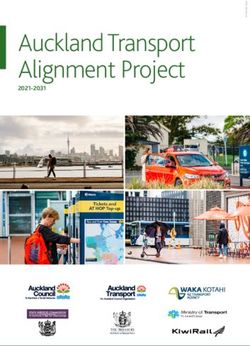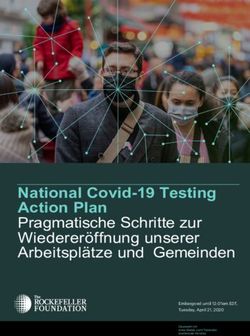Interested in learning more? - Global Information Assurance Certification Paper - GIAC Certifications
←
→
Page content transcription
If your browser does not render page correctly, please read the page content below
Global Information Assurance Certification Paper
Copyright SANS Institute
Author Retains Full Rights
This paper is taken from the GIAC directory of certified professionals. Reposting is not permited without express written permission.
Interested in learning more?
Check out the list of upcoming events offering
"Intrusion Detection In-Depth (Security 503)"
at http://www.giac.org/registration/gciaGCIA Practical Assignment, Version 3.4
OLAP: A Tool for Recognizing Attack Trends
Cori Lynn Arnold
s.
ht
Submitted April 24, 2004
rig
ull
Abstract:
f
So you’ve got yourself some great, distributed, network data. What in the
ins
world are you going to do with it? Given a minimal amount of data, normalized
Key
fromfingerprint
a variety =ofAF19 FA27
security 2F94 998D
devices FDB5 “view”
you could DE3D F8B5 06E4 data,
the attack A169 looking
4E46 for
eta
specific patterns that may reveal the nature of the attacks. So how do you view
this data you ask? By placing each individual attack log into a database, then
rr
letting On-Line Analytical Processing (OLAP) take charge. You could for
ho
instance get a feel for what level of activity is being seen for a new vulnerability.
You may be able to distinguish between worms, botnets, or basic scanning for
A ut
vulnerable hosts by a small set of Internet hosts. Once the data is ready for your
analysis you may ask how you can benefit from knowing the nature of the
5,
activity. Knowing that the activity is botnet in nature may assist you in justifying
00
the budget for patching vulnerable systems. Imagine saying to your CIO, “5% of
the activity we are currently seeing is attempting to overflow a service we run on
-2
our servers. Currently the activity looks like it’s mostly coming from a botnet, but
based on past vulnerabilities of this nature it may be a worm soon.” This paper
00
will briefly outline a technology used to visually trend attack data, first by briefly
20
explaining OLAP, then by outlining the necessary components for OLAP to trend
attack data, and finally by giving some examples of attack trends. The examples
te
shown in this paper use attack data gathered by a large managed security
tu
services provider, with more than 500 clients world wide, and a large variety of
sti
security devices.
In
What is OLAP?
NS
OLAP stands for On-Line Analytical Processing. OLAP uses a relational
SA
database as its backend, and requires extensive and time intensive setup before
it can be processed. Once processed, the OLAP cubes are used to discover
©
and investigate trends. OLAP is used most commonly in retail business
situations to find trends in purchasing. Most OLAP technologies hold
information on transactions that consumers do at shopping malls and grocery
stores. Marketing teams use OLAP to discover the types of consumers that buy
theirfingerprint
Key products,=inAF19
orderFA27
to make
2F94 better decisions
998D FDB5 DE3DonF8B5
how06E4
to advertise.
A169 4E46They have
also been used to increase efficiency in factory settings. By analyzing the time
taken and tasks involved in each step of manufacturing, a product a factory
owner may make changes in the location of certain steps in the manufacturing
process.
© SANS Institute 2000 - 2005 Author retains full rights.In terms of network trending, the OLAP technology may possibly provide
you with enough network information to make business decisions during or prior
to an emerging threat. You must provide your OLAP database with a relational
database, that is a database with fact tables and supporting tables all linked
s.
together with common threads, full of your great, distributed, network data. For
ht
the sake of consistency, any specific examples given will be based on Microsoft
rig
SQL Server 2000 and Microsoft Analysis Services, but most topics discussed in
this paper will be generic enough to apply to any OLAP technology. There are
ull
many options for OLAP technology, including the Seagate Analysis OLAP client
discussed by Leong Ying Siong Clement in the SANS whitepaper “Log Analysis
f
ins
as an OLAP Application”.
Key fingerprint = AF19 FA27 2F94 998D FDB5 DE3D F8B5 06E4 A169 4E46
eta
To begin the design of your data warehouse, a relational database that
has a star schema, start with a fact table. Ideally the fact table contains a row for
rr
each log line taken from your multiple security devices. This is not always a
feasible solution since the more records you have the more time it will take to
ho
process. You may have to aggregate your data as required by your
A ut
environment. As a general rule you should not aggregate your data before
placing it in the data warehouse, you will not be able to apply your analysis to
some base data if that level of data has been aggregated to a higher level
5,
(Peterson et al, p. 100). A fact table row should only contain numerical data,
00
with the possible exception of dates. A fact table with only numerical data will
-2
assist greatly in the speed of processing your OLAP cubes. For any data that is
not numerical in nature, a key is placed in the row, which references a separate
00
table that includes the key and data pair, each table is a point in your star
20
schema (Peterson et al., p 75).
te
Once your data warehouse has been defined, begin to define every
tu
question you might ask the data warehouse. These questions will help you
sti
define your measures, and dimensions. Measures are the value of your OLAP
cube that will be analyzed, and are usually numeric. I often use a “noun” in
In
English as an analogous entity when explaining measures. Dimensions are the
NS
ways in which you describe your data, usually character data. Again the
analogous entity for a dimension would be an “adjective” in English. In retail
SA
OLAP technologies the measure could be “number of customers” or “number of
products”. The examples of dimensions would be “hour of the day” or “customer
©
neighborhood” or “product isle”. Given these examples used in retail OLAP, the
question “What hour of the day are the most products sold?” could be
answered.
In our network example we will have much different measures and
Key fingerprint
dimensions. Some= AF19 FA27 2F94
sample 998D FDB5
questions DE3D F8B5
may include, 06E4
but are A169 4E46
certainly not limited
to:
1. How many external IP addresses per day are seen by my firewalls?
© SANS Institute 2000 - 2005 Author retains full rights.2. How many external IP addresses per day are from Istanbul?
3. How many probes for FTP are seen in a month?
4. How many IDS sensors are detecting the Internet Explorer URL
parsing vulnerability?
5. How many distinct destination IP addresses are scanned on
s.
weekends?
ht
rig
Based on these questions you must include as a measure the number of
security devices, the number of sources, the number of destinations and the
ull
number of logs. Dimensions needed for these questions include source IP
address country, security device type, attack signature, month of the year, and
f
ins
day of the month. You may notice that as your questions get more in-depth your
Key fingerprint
dimensions and= AF19 FA27 2F94
measures 998D
will get FDB5
more DE3D F8B5 06E4 A169 4E46
specific.
eta
The Basics of Your Network Trending Data
rr
ho
The great, distributed, network data from a variety of security devices is
going to have to have some minimal data. As described above you’re going to
A ut
need measures and dimensions. First, to introduce a novel idea in network
trending you need to have country of origin data. The country of origin will only
reflect the country of the host for the network traffic you are researching. You
5,
will likely not be able to trace an attack to the original attacking host. As
00
explained by Ramneek Puri in “Bots & Botnet: An Overview” the attacker
-2
machine can be far removed from the hosts which are actually generating the
network traffic you are detecting (p. 2). However, country data will help you find
00
botnets and will definitely give you a feel for how distributed a botnet is. Country
20
of origin data may be a bit hard to come by. You could subscribe to a service to
lookup this information, which may be expensive depending on your budget.
te
You could also use whois info, but due to the non-standardized method for
tu
displaying whois records, parsing the data may also be difficult. If you're truly
sti
desperate you could forgo the country of origin data and replace it with the
source first octet or first two octets. Analyzing down to the individual IP level
In
however, is not recommended, as OLAP needs to have something to aggregate.
NS
Next, you are going to need time. Of course you need time to work on
SA
your database, designing your OLAP cubes and research, but in this case you’re
going to need timestamps of the activity. Timestamps are on every log for every
©
security device; otherwise it is probably not a security device. Your data will
need to be precise, and will be much more helpful to you if it all reflects the
same time zone, although you could always update a field to normalize your
data to the same time zone.
Key fingerprint = AF19 FA27 2F94 998D FDB5 DE3D F8B5 06E4 A169 4E46
Finally for dimensions, you need to have a description of the activity
you’re seeing. This could be in the form of probes from various Firewall logs or
signatures triggered from multiple Intrusion Detection Systems. If your data
includes different vendors Intrusion Detection Systems, you will probably need
© SANS Institute 2000 - 2005 Author retains full rights.to map the signatures so that they are all pointing to the same attack activity.
For instance, the Generic WebDAV/Source Disclosure “Translate: f” HTTP
Header Request Attack may trigger “IIS 5 Translate: f Source Disclosure” on a
Cisco IDS, and may trigger “HTTP_Translate_F_SourceRead” on an Internet
Security System IDS. In your relational database for your OLAP cubes you can
s.
have an entry for Generic WebDAV/Source Disclosure “Translate: f” HTTP
ht
Header Request Attack. Then another table would have reference to that entry
rig
for both the Cisco IDS and ISS signatures as well as any other security device
that can detect the Generic WebDAV/Source Disclosure “Translate: f” HTTP
ull
Header Request Attack.
f
ins
Even though it is not recommended to do any aggregations on your data,
Key fingerprint
I’ve found that=log
AF19 FA27
data from2F94
500998D FDB5
distinct DE3D F8B5
companies 06E4
is far A169 4E46
to overwhelming for
eta
OLAP to handled, especially if you encounter a situation where you have to
make any changes to your OLAP cubes. The data shown in the examples have
rr
been aggregated for each unique pair of source IP and signature, for each
combination a sum of logs is in another column of the table. This then drives
ho
the measures to be count of unique instances of source IP, the count of unique
signatures and the sum of logs. A ut
Attack Data Extras:
5,
00
The basics above described what dimensions would be required for a
-2
minimal system to view attack data as will be presented in this paper. If you
had the data you might want to have more dimensions in order to do more
00
research. Take head! As you add to your dimensions and measures you will
20
introduce more areas for error and increase the time it takes for each process of
your cubes. Error is generally introduced when your OLAP technology is given
te
two keys for the same piece of data in your fact table, or when you do not enter
tu
a key for a piece of data in your fact table.
sti
Strange results also often occur if your data is not mutually exclusive. If
In
for instance you had a signature hierarchy and example signatures such as:
NS
Category Subcategory Signature
SA
Web Attacks Web Attack on Vulnerabilities Code Red
Web Attacks Worm Signatures Code Red
©
If you are then counting distinct source IP’s for all “Web Attacks” for April 3,
2004 you may get 5000 as your answer. However if you then looked at all
distinct source IP’s for “Web Attacks->Web Attack on Vulnerabilities->Code
Red” you may get 3000, and all distinct source IP’s for “Web Attacks->Worm
Key fingerprint = AF19 FA27 2F94 998D FDB5 DE3D F8B5 06E4 A169 4E46
Signatures->Code Red” will get you 3000. Users of your OLAP cubes will
question how you can have 6000 by adding the two columns, but 5000 total.
The answer is that the signature is really the same signature, but categorized
different. The OLAP technology will count these instances twice. This is an
© SANS Institute 2000 - 2005 Author retains full rights.overly simplified example, but as much as possible you should keep your data
mutually exclusive, since the problem will often occur and will be noticed by all
the wrong people at unexpected and inopportune times.
s.
If you are trending off of a small system, or you have a lot of processing
ht
power at your disposal, you may consider adding destination country, or
rig
destination host (for an extremely small system) to your dimensions. You may
find that some network traffic is particularly prone to hitting your advertised web
ull
host, even though it is supposed to be random worm traffic.
f
ins
On the other hand, if you are trending off of a quite large system you may
Key
wantfingerprint
to include= Industry
AF19 FA27as 2F94 998D
one of yourFDB5 DE3D F8B5
dimensions. 06E4 A169
Industry 4E46
analysis is very
eta
popular if you are secondarily using the OLAP trending to do any kind of
marketing; Industry analysis can add to the gee-whiz factor when showing
rr
trends to your marketing, sales or executive staff. Even better, some of the
techniques used to identify worm and botnet traffic through source IP country
ho
and region analysis may also be applied to industry analysis!
A ut
Finally, you may want to add a hierarchical dimension to describe your
data source. The dimension can include the security device category, such as
5,
Firewall, IDS, or Router, and the security device vendor, such as Cisco, ISS or
00
Symantec, and version, such as Cisco IDS 4, or ManHunt 3.1, and can also
-2
include a description of the security device’s location on a network, such as
intranet, DMZ or internet. Adding device type and vendor information may help
00
you understand where the bulk of your information is coming from, and
20
furthermore what may be missing.
te
For an extra measure you may want to include a unique identifier for the
tu
security device. This will help answer questions pertaining to how many
sti
sensors you are observing with particular activity, or whether or not you are
seeing activity from one type of IDS and not another.
In
NS
Viewing the Attack Data
SA
With the Microsoft SQL server and Microsoft Analysis Services, a good
(but not great) client front end will be Microsoft Excel Pivot Table Services.
©
There are a few problems with using Excel as your front-end application. First,
Excel is not pretty, nor that impressive when showing a demonstration of your
trending ability to clients. The object box for selecting dimensions and
measures is small, and difficult to maneuver if you have a lot of dimensions and
measures.
Key The
fingerprint drop FA27
= AF19 down 2F94
boxes for selecting
998D FDB5 DE3D particular
F8B5 06E4dimensions within a
A169 4E46
hierarchy is somewhat difficult if you have a lot of choices within your measure.
However, there is very little time associated with setting up the front-end
application if you use Excel, whereas setting up your own front end may take
lots of development time, and is not usually as adaptive addictions and
© SANS Institute 2000 - 2005 Author retains full rights.subtractions from your dimensions and measures as Excel pivot table services
can be.
Now that all of the essential and extra measures have been defined you
are going to need a dictionary of what to look for in a trend. The trends found
s.
below are by no means exhaustive. When I first began analyzing network traffic
ht
with OLAP technology I spent many hours scouring through the data, trolling for
rig
any obscure trend I might find. The result was extensive knowledge of what did
not constitute a trend, and better methods for eliminating false positives. I’d
ull
compare the learning curve for trending analysis, with the learning curve used
when a network administrator examines logs from a newly purchased IDS. The
f
ins
helper scripts written to automatically detect ebb and flows in network trends in
Key
orderfingerprint
to figure=out
AF19 FA27
what 2F94should
trends 998D FDB5
be moreDE3D F8B5 06E4
thoroughly A169 4E46could be
investigated
eta
compared to the scripts written by a network administrator to alert him to a
possible serious situation requiring more investigation.
rr
ho
Trending Example Botnets: Pre-Blaster 135/tcp
A ut
From the introduction, you are to imagine yourself describing to your CIO:
“5% of the activity we are currently seeing is attempting to overflow a service we
run on our servers. Currently the activity looks like it’s mostly coming from a
5,
botnet, but based on past vulnerabilities of this nature it may be a worm soon.”
00
In this case you are going to need to be able to identify a botnet from your great,
-2
distributed, network data. The botnet is a network of Victim hosts all taking part
in the same action at the same time. One of the cases presented in Puri’s “Bots
00
and Botnets” explains how botnets are used to create bigger botnets through
20
scanning and exploiting a known vulnerability (p. 7,13). You may use your
te
Africa
800 450
Asia
tu
400
700
350
Carribbean
600
East ern Europe
sti
300
500
250 Latin America
400
Middle East
In
200
300
150
North America
200 100
Oceania
NS
100 50
South America
0 0
Unknown
SA
Week Week 29 Week 30 Week 31 Week 32Week West ern Europe
Week Week 29 Week 30 Week 31 Week 32 Week
28 33 28 33
2003 2003
©
Figure 1: Unique sources probing for port Figure 2: Unique sources probing for port
O 135/tcp by day 135/tcp by region by day
L
AP cubes to visually track the number of scans per day seen across your great,
distributed, network data. The first example, Figure 1, shows a trend of hosts
Key fingerprint
looking for port= 135/tcp,
AF19 FA27 2F94according
which 998D FDB5 DE3D
to the F8B5 06E4
Internet A169Numbers
Assigned 4E46
Authority is assigned to epmap or DCE endpoint resolution. Figures 1 and 2
display the activity seen after Microsoft Security Bulletin MS03-026, and details
about the vulnerability found in the RPC DCOM interface, listening on port
© SANS Institute 2000 - 2005 Author retains full rights.135/tcp. Additionally, the graph’s timeline is before Blaster, the well-known
worm explained in detail on Symantec’s Security Response web site. The graph
on the left is a count of all hosts looking for the RPC DCOM by day; the graph on
the right is broken down by country. Notice that on the right side the peaks are
congruent amongst most of the regions with no noticeable period.
s.
ht
Furthermore, looking at Figure 3,
rig
90
Africa which is a detail of Figure 2, showing
Asi a
80
unique sources scanning for port
ull
70 Carribbean
60 East ern Europe 135/tcp for all of Week 32 and the first
50
Lat in America
day of Week 33 by GMT hour, again
f
40
Middle East
ins
we see congruent peaks across
30
20
North America
Key fingerprint = AF19 FA27 2F94Oceania
10
998D FDB5different
DE3D F8B5 06E4 A169
geographical 4E46 These
regions.
eta
0
South America
Unknown trends are most noticeable in the early
3 4 5 6 7 8 9 10 West ern Europe
hours of Day 7 and middle of Day 9.
rr
Week 32 Week
Activity with these characteristics is
2003
almost always a botnet, or in this
ho
Figure 3: Unique sources probing for port case it could be multiple Botnets. The
135/tcp by hour by region A ut
next section on worms will discuss
the same port probes and trend seen
after Blaster.
5,
00
Trending Example Botnets: Sinit
-2
As discussed by Puri, not all Bots rely on service vulnerabilities to
00
propagate, some bots trick users into installing Trojan software (p. 7). Such is
20
the case with Sinit, a Trojan with a peer-to-peer network distribution model. As
discussed in the article by the LURHQ Threat Intelligence Group, Sinit is
te
suspected to use an Internet Explorer browser exploit known as Java-ByteVerify
tu
(p. 1). As each new variant flies through the network your great, distributed,
sti
network data may log the activity seen as malformed DNS packets, since the
peer-to-peer feature of this malicious code communicates over port 53/udp.
In
Some intrusion detection systems have the ability to check protocol packets
NS
against RFC specifications. Specifically the ManHunt picks up Sinit peer-to-
peer communication by detecting that the “DNS packets”, while obeying all other
SA
rules for DNS, have entries in the length field of the question label section that
are larger than the size limit. The label can be no longer than 63 bytes
©
according to RFC 1035 (Mockapetris, p 10).
Key fingerprint = AF19 FA27 2F94 998D FDB5 DE3D F8B5 06E4 A169 4E46
© SANS Institute 2000 - 2005 Author retains full rights.2500 800 Africa
700
Asia
2000 Carribbean
600
Eastern Europe
1500 500
Latin America
400 Middle East
s.
1000
300 North America
ht
500 200 Oc eania
South America
100
rig
0 Unknown
0
Western Europe
Week
Week
Week
Week
WeekWeek
Week
Week
Week
Week
Week
Week
WeekWeek
Week
Week
Week
Week
Week
Week
Week
Week
Week
Week
Week
Week
Week
Week
Week
Week
Week
Week
Week
Week
Week
Week
ull
33 34 35 36 37 38 39 40 41 42 43 44 45 46 47 48 49 50
33 3 4 35 36 37 38 39 40 41 4 2 43 44 45 46 47 48 49 50
2003 2003
f
ins
Figure 4: Unique sources triggering Figure 5: Unique sources triggering
ManHunt’s DNS_Bad_Label_Length
Key fingerprint by FDB5
= AF19 FA27 2F94 998D ManHunt’s
DE3DDNS_Bad_Label_Length
F8B5 06E4 A169 4E46by
eta
day day and by region
rr
Figures 4 and 5 show number of sources seen by ManHunt’s signature
ho
DNS_Bad_Label_Length by day, over a period of 116 days. The graph on the
right is a break down of the activity by geographical region of the source of the
activity. Across all of the geographical regions the peaks and valleys are
A
congruent in all but magnitude. The peaks and valleys seen may be contributed
ut
5,
to new files being distributed across the Sinit infected hosts.
00
Often comparing your results to that of Isc.sans.org, an extremely
-2
distributed network of security devices, will also reveal a congruent graph, nearly
00
700
20
600
500
te
400
tu
300
200
sti
100
In
0
1
2
3
4
5
6
7
8
9
21
22
23
24
25
26
27
28
29
30
31
10
11
12
13
14
15
16
17
18
19
20
21
22
23
24
25
26
27
28
29
NS
Week Week 5 Week 6 Week 7 Week 8 Week 9
Week
2004
SA
©
Figure 6: Counts of Records, Targets and Figure 7: Unique sources probing for port
Sources for port 901, taken from Isc.sans.org 901/tcp by day
guaranteeing you are looking at the trends of a Botnet. One such example is
Key fingerprint = AF19 FA27 2F94 998D FDB5 DE3D F8B5 06E4 A169 4E46
shown in Figures 6 and 7, graphs of distinct sources probing for 901/tcp, which
according to Iana.org belongs to smpnameres. However, on the same page you
can click on “User Comments” and get an idea of what other analysts might
suspect activity would be related to. Daniel Grim suspects the graphed activity
© SANS Institute 2000 - 2005 Author retains full rights.below to be botnets looking for Trojanized NetDevil hosts, as stated in the “User
Comments” section for port 901 in the Internet Storm Center on Isc.sans.org (p.
1). The graph on the left is one generated by Isc.sans.org, by placing a port
number in the dialog box. The number of distinct sources is usually drown out
by the default view of the data, because records and targets usually double or
s.
triple that of the sources, so I recommend moving the sources to a separate
ht
axis, as I’ve done for the example here. Note that when comparing the red line
rig
in the graph on the left and the graph on the right, peaks are seen on the same
days with similar magnitude.
ull
Trending Example Worms: Blaster
f
ins
Key fingerprint = AF19
On August 11, FA27
2003 2F94 998D and
a sudden FDB5 DE3D F8B5
extreme spike06E4 A169 for
in probes 4E46port
eta
135/tcp was noticed. These probes were well distributed across the entire
Internet, and carried with them an exploit for the RPC DCOM vulnerability. This
rr
activity is now well known as the Blaster Worm. Figure 8 shows the graph of
ho
unique sources probing for 135/tcp by day. The graph seen here is often called
30000
ut
A
16000
14000
Africa
Asia
5,
25000
Carribbean
12000
East ern Europe
00
20000 10000
Latin America
8000
15000 Middle East
-2
6000
North America
10000
4000 Oceania
South America
00
2000
5000
Unknown
0
20
0 West ern Europe
Week
WeekWeek
Week
Week
Week
Week
Week
Week
Week
Week
Week
Week
Week
Week
Week Week Week Week Week WeekWeek Week Week Week Week WeekWeek 2829 30 31 32 33 34 35 36 37 38 39 40 41
te
28 29 30 31 32 33 34 35 36 37 38 39 40 41
2003
tu
2003
sti
Figure 8: Unique sources probing for port Figure 9: Unique sources probing for port
135/tcp by hour 135/tcp by hour by region
In
a worm sigmoid, since it resembles a sigmoid “population growth curve that
NS
governs the growth of bacterial colonies and other populations of living
organisms to a saturation level” (Gannis, p. 1).
SA
One should notice that the activity seen in Figures 1 and 2 attributed to
©
botnets probing for 135/tcp are hardly visible after the worm outbreak. Also of
note is that once the initial peak of activity has occurred, the trend is for the
number of infected hosts seen in a day to trickle down but remain a constant
presence over time.
Key fingerprint = AF19 FA27 2F94 998D FDB5 DE3D F8B5 06E4 A169 4E46
Figure 9 shows the same activity but the unique sources are broken down
by region, what should be now a familiar method of analyzing the attack data.
As we can see the worm activity seen for each region differs only in the
magnitude, and a worm sigmoid can be seen for each region.
© SANS Institute 2000 - 2005 Author retains full rights.Trending Example Worms: Code Red.F
Code Red began its existence on July 16th, 2001 exploiting a vulnerability
released on June 18th, 2001. The most unusual aspect of the worm is that it
s.
existed only in the memory of the infected machine, proving more difficult to
ht
detect for anti-virus vendors, but could be detected well by an IDS (Hayes, p. 1).
rig
The code its self contained a period where it stopped attempting to propagate
and concentrated all of his efforts on a distributed denial of service attack
ull
against a hard-coded in the worm. This period was to occur between the 20th
f
and the 28th of the month. Unfortunately, as noted by David Moore, some
ins
infected machines had incorrect dates on the first of each month the worm
Key
beganfingerprint
to spread= AF19
againFA27 2F94
(p. 1). 998D FDB5this
Fortunately, DE3D F8B5
made for06E4 A169 4E46
fabulous
eta
demonstrations of the OLAP technology when used to view attack data, since
most other trends were not as cyclical. More than a year and a few variants
rr
later, the Code Red.F version was released on March 11, 2003. This version did
ho
not have the 20th to the 28th Denial of Service only period (Hurley, p. 1). The
change in this behavior can be seen in the graph of unique sources attempting
Buffer overflows in the IIS server’s ISAPI extension below in Figure 10.
A ut
5,
All Country - Africa
00
All Country - Asia
All Country - Carribbean
-2
All Country - Eastern Europe
All Country - Latin America
All Country - Middle East
00
All Country - North America
All Country - Oceania
All Country - South America
20
All Country - Western Europe
te
tu
November December Januar y February March April
November December January February March Apr il
2002 2003
2002 2003
sti
Date
Date
In
Figure 10: Code Red emerged March 11, 2003 Figure 11: Unique Sources by Country of Origin,
Code Red
NS
In Figure 11 we again show this activity by country, and again see that all
SA
countries are congruent in the rise and fall of each month leading up to the
release of Code Red.F on March 11, 2003. Having dropped the code killing the
©
propagation threads, the Code Red.F trend alone looks like a worm sigmoid,
and the activity continues to trickle on at a constant declining trend, until Blaster.
Trending Example Worms: Blaster Eats Code Red
Key fingerprint = AF19 FA27 2F94 998D FDB5 DE3D F8B5 06E4 A169 4E46
So far we have concentrated on looking at one attack trend at a time, but
a true differentiating factor for using OLAP as your attack trending tool is the
ability to change your normal views of the attack data and find interesting, yet
© SANS Institute 2000 - 2005 Author retains full rights.hidden trends. If one were to keep track of the valleys as well as the peaks in
attack data through constant querying of the data in an application outside of
OLAP, one may have noticed a drop in Code Red traffic around the emergence
of Blaster. Much like human diseases, where one disease can eradicate or
severely hamper the effectiveness of another, one malicious code can have an
s.
effect on another piece of malicious code. A study in the journal “Nature” shows
ht
that in human pathogens “We see that one strain actually competes with the
rig
other for susceptible hosts.” (Carlyle, p. 1) The same turns out to be true for
network malicious code. Blaster affected Microsoft Windows machines, usually
ull
workstations, but the vulnerability applied to servers as well, and once the
malicious code was installed, the machine was rebooted. Code Red
f
ins
propagated with an IIS server vulnerability, but only existed in the victim
Key fingerprint
machine’s = AF19Therefore,
memory. FA27 2F94 when
998D FDB5 DE3D
Blaster F8B5the
infected 06E4 A169
Code Red4E46
victim’s
eta
machine the Code Red infection was cleared. Blaster was then competing with
Code Red for susceptible hosts. The figure below shows a steep decline in the
rr
number of unique sources attempting Buffer overflows in the IIS server’s ISAPI
extension, while at the same time a worm sigmoid of the number of probes for
ho
MSRPC. The graphs are shown on different axis since the number of unique
sources seen with Code Red probes.
A ut
sources seen with Blaster probes are nearly ten times that of the number of
5,
00
-2
00
20
te
tu
sti
In
NS
SA
22 3
8/ 03
8/ 03
10 3
9/ 03
9/ 03
9/ 03
03
7/ 003
15 3
7/ 003
19 3
21 3
23 3
7/ 003
27 3
7/ 003
31 3
8/ 03
12 3
14 3
16 3
8/ 003
20 3
24 3
26 3
28 3
30 3
9/ 03
8/ 03
9/ 03
8/ 00
8/ 00
7/ 00
7/ 00
7/ 00
7/ 00
7/ 00
7/ 00
8/ 00
8/ 00
8/ 00
8/ 00
8/ 00
8/ 00
8/ 00
8/ 00
20
20
20
20
20
20
0
20
0
20
2
/2
/2
/2
/2
/2
/2
/2
/2
/2
/2
/2
/2
/2
/2
/2
/2
/2
/2
/2
/2
/2
/2
2/
6/
8/
1/
3/
7/
9/
4/
5/
11
13
17
25
29
18
©
7/
MSRPC Code Red
Figure 12: Unique Sources Code Red and Blaster
Key fingerprint = AF19 FA27 2F94 998D FDB5 DE3D F8B5 06E4 A169 4E46
Conclusion
This paper has discussed a brief overview of OLAP, and outlined the
necessary data for an OLAP technology you could develop in order to view
© SANS Institute 2000 - 2005 Author retains full rights.trends in attack data. There has been a presentation of a novel method for
differentiating worm activity, and botnet scanning using source IP country of
origin data. There have been examples of a botnet using the scan and exploit
method of distributing it’s malicious code, a botnet scanning for Trojanized
hosts, a botnet participating in peer-to-peer communication, a classic worm
s.
sigmoid, and a worm variant. Furthermore, it has been shown that using OLAP
ht
you may be able to view the interaction of one piece of malicious code with
rig
another. With all of the examples we’ve seen that automated, well-distributed,
malicious code will appear as many congruent lines when viewed by source
ull
country of origin over time.
f
ins
References
Key fingerprint = AF19 FA27 2F94 998D FDB5 DE3D F8B5 06E4 A169 4E46
eta
1. Carlyle, Kimberly. “UGA SCIENTISTS SHOW ECOLOGICAL
INTERACTION BETWEEN ‘COMPETING’ PATHOGENS.” UGA News
rr
April 2003 URL: http://www.uga.edu/news
ho
2. Gannis, Mike. “The Worm Returns: CAIDA Researchers Track New
Infestations of 'Code Red'.” National Partnership for Advanced
Aut
Computational Infrastructure Online August 2001 URL:
http://www.npaci.edu/online/v5.16/wormreturns.html
3. Grim, Daniel. “User Comment – Port 901.” [No date] URL:
5,
http://isc.sans.org/show_comment.html?id=451
00
4. Hayes, Bill. “The Year of the Worm” SecurityFocus: INFOCUS August
-2
2001 URL: http://www.securityfocus.com/infocus/1291
5. Mockapetris, P. “Domain Names - Implementation and Specification.”
00
November 1987 URL: ftp://ftp.rfc-editor.org/in-notes/rfc1035.txt
20
6. Moore, David et al. “Hot on the Trail of ‘Code Red’ Worms” enVision
Vol.17 No. 3, September 2001 URL:
te
http://www.npaci.edu/envision/v17.3/worms.html
tu
7. Microsoft. “Microsoft Security Bulletin MS03-026: Buffer Overrun In RPC
sti
Interface Could Allow Code Execution.” July 16, 2003 URL:
http://www.microsoft.com/technet/security/bulletin/MS03-026.asp
In
8. Peterson, Tim et al. Microsoft OLAP Unleashed Second Edition.
NS
Indianapolis: Sams, 2000
9. Puri, Ramneek. “Bots & Botnet: An Overview.” August 2003 URL:
SA
http://www.sans.org/rr/papers/index.php?id=1299
10. Siong, Leong Ying. “Log Analysis as an OLAP Application: A Cube to
©
Rule Them All.” June 2003 URL:
http://www.sans.org/rr/papers/33/1152.pdf
11. Symantec. “W32.Blaster.Worm” August 17, 2003 URL:
http://securityresponse.symantec.com/avcenter/venc/data/w32.blaster.wo
rm.html
Key fingerprint = AF19 FA27 2F94 998D FDB5 DE3D F8B5 06E4 A169 4E46
12. Symantec “Backdoor.NetDevil” February 13, 2002 URL:
http://securityresponse.symantec.com/avcenter/venc/data/backdoor.netde
vil.html
© SANS Institute 2000 - 2005 Author retains full rights.Key fingerprint = AF19 FA27 2F94 998D FDB5 DE3D F8B5 06E4 A169 4E46
Part 2 – Network Detects
Network Detect 1: Sinit Infected Hosts
s.
ht
ManHunt IDS v 3.1 Logs
rig
date|time|signature|SourceIPAddress:sourceport|DestinationIPAddress:destinati
onport| Payload of packet;
ull
f
2/29/2004|20:39:22|RCRS/DNS_BAD_LABEL_LENGTH|80.72.160.51:53|141.22
ins
.169.254:53|01 02 00 07 d1 86 3f c3 26 14 01 01 44 99 86 dc 35 00;
Key fingerprint = AF19 FA27 2F94 998D FDB5 DE3D F8B5 06E4 A169 4E46
eta
2/29/2004|20:39:27|RCRS/DNS_BAD_LABEL_LENGTH|80.72.160.51:53|212.12
3.120.131:53|01 02 00 07 d1 86 3f c3 26 14 01 01 44 99 86 dc 35 00;
rr
ho
2/29/2004|20:39:27|RCRS/DNS_BAD_LABEL_LENGTH|80.72.160.51:53|212.12
3.120.131:53|01 02 00 07 d1 86 3f c3 26 14 01 02 d4 7b 78 83 35 00 81 13 a0
52 35 00; Aut
5,
2/29/2004|20:39:38|RCRS/DNS_BAD_LABEL_LENGTH|80.72.160.51:53|24.158
00
.159.145:53|01 02 00 07 d1 86 3f c3 26 14 01 02 c4 28 17 b2 35 00 43 78 0c 51
-2
35 00;
00
2/29/2004|20:39:43|RCRS/DNS_BAD_LABEL_LENGTH|80.72.160.51:53|196.40
.23.178:53|01 02 00 07 d1 86 3f c3 26 14 01 02 c4 28 17 b2 35 00 43 78 0c 51
20
35 00;
te
2/29/2004|20:40:26|RCRS/DNS_BAD_LABEL_LENGTH|80.72.160.51:53|133.54
tu
.226.54:53|01 02 00 07 d1 86 3f c3 26 14 01 02 d4 7b 78 83 35 00 81 13 a0 52
sti
35 00;
In
2/29/2004|20:40:31|RCRS/DNS_BAD_LABEL_LENGTH|80.72.160.51:53|63.123
NS
.164.225:53|01 02 00 07 d1 86 3f c3 26 14 01 02 d4 7b 78 83 35 00 81 13 a0 52
SA
35 00;
2/29/2004|20:40:36|RCRS/DNS_BAD_LABEL_LENGTH|80.72.160.51:53|157.11
©
2.44.96:53|01 02 00 07 d1 86 3f c3 26 14 01 02 d4 7b 78 83 35 00 81 13 a0 52
35 00;
Check Point NG Firewall Logs
Key fingerprint = AF19 FA27 2F94 998D FDB5 DE3D F8B5 06E4 A169 4E46
date;time;ruleaction;sourceipaddress;sourceport;destinationipaddress;destinatio
nport;protocol;gatewayipaddress
29Feb2004;20:39:24;accept;HostA.some.com;53;144.84.73.130;53;udp;FW.so
© SANS Institute 2000 - 2005 Author retains full rights.me.com
29Feb2004;20:39:25;accept;HostA.some.com;53;62.47.69.5;53;udp;FW.some.c
om
29Feb2004;20:39:25;accept;HostB.some.com;53;180.108.231.5;53;udp;FW.so
me.com
s.
29Feb2004;20:39:29;accept;HostB.some.com;53;186.189.67.115;53;udp;FW .so
ht
me.com
rig
29Feb2004;20:39:39;accept;HostB.some.com;53;216.2.243.253;53;udp;FW.so
me.com
ull
29Feb2004;20:39:40;accept;HostA.some.com;53;80.55.13.162;53;udp;FW.som
e.com
f
ins
29Feb2004;20:39:40;accept;HostA.some.com;53;141.85.31.12;53;udp;FW.som
Key fingerprint = AF19 FA27 2F94 998D FDB5 DE3D F8B5 06E4 A169 4E46
e.com
eta
29Feb2004;20:39:41;accept;HostA.some.com;53;151.92.121.120;53;udp;FW .so
me.com
rr
29Feb2004;20:39:45;accept;HostA.some.com;53;164.199.222.149;53;udp;FW.s
ome.com
ho
….
com
A ut
29Feb2004;21:01:15;accept;HostB.some.com;53;0.72.34.173;53;udp;FW.some.
5,
00
Source of Trace:
-2
The source of the trace was a client network. The ManHunt is placed on
the dirty side of the network, as shown in the graph below.
00
20
te
Internet
tu
Host A
ManHunt IDS
sti
Check Point Firewall
In
NS
Host B
SA
Detect was generated by:
ManHunt IDS v 3.1
©
The signature DNS_BAD_LABEL_LENGTH triggered on DNS packets
that have large entries in the length field of the question label section. The label
can be no longer than 63 bytes according to RFC 1035. The length has been
bolded in each payload above and ranges from 68 to 212.
Key fingerprint = AF19 FA27 2F94 998D FDB5 DE3D F8B5 06E4 A169 4E46
CheckPoint FW NG Logs
DNS traffic is allowed from any host on the network, a rule that is on by
default on this type of firewall.
© SANS Institute 2000 - 2005 Author retains full rights.Probability the source address was spoofed:
Low; the hosts are client workstations.
Description of the Attack:
HostA.some.com and HostB.some.com in the logs above are seen
s.
connecting to multiple hosts over port 53/udp over a period of twenty-two
ht
minutes. All port 53/udp connections are made going out of the firewall with the
rig
FW.some.com address. The ManHunt is detecting
DNS_BAD_LABEL_LENGTH. The activity seen here is the peer-to-peer
ull
communication of the known Trojan Sinit. The hosts have been infected for
f
some time and are attempting to communicate to other Trojanized hosts over
ins
port 53/udp, a known element of Sinit. The hosts were likely infected upon
Key fingerprint
viewing = AF19 web
a Trojanized FA27site,
2F94a 998D
knownFDB5 DE3Dvector
infection F8B5 06E4 A169
for Sinit 4E46reference
{insert
eta
here}.
rr
Attack mechanism:
ho
The two hosts in question were detected while looking for the source of
the DNS_BAD_LABEL_LENGTH signature triggered on the dirty side of the
A ut
network. The hosts created a total of more than 25,000 port 53 checkpoint logs
on the day shown here. Many of the logs are going to destinations that could
5,
not possibly be DNS, such as the last CheckPoint log in the example where an
00
attempt was made to connect to 0.72.34.173. Since the Trojanized host
attempting to connect to an internet black hole, there is probably a flaw in the
-2
Trojan’s randomization code.
00
Correlations:
20
The LURHQ posting, mentioned above has more detail on the break
down of the Sinit Trojan, and its communication methods. To my knowledge,
te
the first activity was noted on George Bakos’ web site at
tu
http://people.ists.dartmouth.edu/~gbakos/bindsweep/
sti
In
Evidence of active targeting:
There is no evidence of active targeting. The hosts are participating in
NS
randomized peer-to-peer Trojan activity to thousands of hosts on the internet.
SA
Severity:
Criticality = 0
©
The hosts in question are workstations on the client network.
Lethality = 5
The original attack succeeded, we are seeing the result of further
communication
Key fingerprint by the
= AF19 FA27 Trojan.
2F94 998D FDB5 DE3D F8B5 06E4 A169 4E46
System Countermeasures = unknown, but likely 1
Neither host is likely running a current version of Anti-Virus
software, which would likely pick the activity up.
© SANS Institute 2000 - 2005 Author retains full rights.Network Countermeasures = 1
The hosts are allowed to continue looking for more Sinit Trojans to
exchange files with, and were likely allowed to get infected through a
peer-to-peer exchange in the first place. The firewall has poor egress
s.
filtering applied and allows port 53/udp traffic to pass through the firewall
ht
from any host on the network without inspection.
rig
Severity = (0 + 5) - (1 + 1) = 3
ull
Defensive Recommendation:
f
ins
All workstations on the network should have Anti-Virus software on the
Key fingerprint
systems, = AF19
updated FA27 2F94
regularly. 998D
Sinit is a FDB5 DE3D F8B5
well-known 06E4
Trojan, A169
more 4E46
than six months
eta
old, and all major vendors of Anti-Virus software have definitions for this Trojan.
Users on this network need to be trained how to use and update their
rr
workstation for new Anti-Virus definitions.
ho
Default settings on all firewalls should be inspected for security problems,
in this case port 53/udp is allowed to pass through the firewall without
A ut
inspection by default. Egress filtering needs to be applied to firewalls to prevent
further activity after the initial infection has occurred. Egress filtering may also
prevent the initial download completion. It is possible that the writer of such a
5,
Trojan could take over control of the workstation and act as the user, possibly
00
disclosing corporate information, or worse, just through the port 53/udp
-2
connections that are allowed to pass through the firewall with out inspection.
00
Multiple choice question:
20
What is wrong with the following DNS payload?
te
0102 0007 d186 3fc3 2614 0101 4499 86dc
tu
3500
sti
A) There are no questions.
In
B) The question label is greater than 63 bytes
NS
C) The names are greater than 255 bytes
D) The question label is less than 63 bytes
SA
Answer: B
©
Network Detect 2: Phishing
Enterasys Dragon 5 Log
Datetime|Signature|sourceipaddress|destinationipaddress|sourceport|destinatio
Key fingerprint = AF19 FA27 2F94 998D FDB5 DE3D F8B5 06E4 A169 4E46
nport|protocolnumber|
2004-03-01 02:17:24|IE:URI-
OBFUSCATION2|24.159.188.86|mail.good.com|2691|25|6|
© SANS Institute 2000 - 2005 Author retains full rights.Session Data (using the mksession application on Dragon)
g: 8bit{D}{A}
{D}{A}
s.
< html > {D}{A}
ht
< head > < /head > {D}{A}
rig
< body > {D}{A}
Dear Westpac Internet Banking Customer! < br > < br > {D}{A}
ull
This email was sent by the Westpac server to verify < br > {D}{A}
f
your e-mail address. You must complete this process < br > {D}{A}
ins
by clicking on the link below and submiting Westpac < br > {D}{A}
Key fingerprint
secure = AF19
verification FA27
form 2F94
which 998D FDB5
appears DE3D
in your F8B5 A169 4E46
{D}{A}
eta
< br > {D}{A}
This is done for your protection --- because some of < br > {D}{A}
rr
our members no longer have access to their email addresses < br > {D}{A}
ho
and we must verify it. < br > {D}{A}
< br > {D}{A}
to verify your e-mail: < a
Aut
Please use this unique link to the Westpac verification form < br > {D}{A}
5,
href="http://olb.westpac.com.au%01%01%01%01%01%01%01%01%01%01%0
1%01%01%01%01%01%01%01%01%01%01%
00
01%01%01%01%01%01%01%01%01%01%01%01%01%01%01%01%01%01%
-2
01%01%01%01%01%01%01%01%01%01%01%01%01%01%01%01%01%01%
01%01%01%01%0
00
1%01%01%01%01%01%01%01%01%01%01%01%01%01%01%01%01%01%0
20
1%01%01%01%01%01%01%01%01@210.15.78.10/img/.w/westpac.html" >
https:/
te
/olb.westpac.com.au?EmailID=ksjfh86fgHGSDG > < /a > < br > < br > {D}{A}
tu
This message is digitally signed by Westpac server.{D}{A}
sti
Source of Trace:
In
The source of the trace is a client network.
NS
Detect was generated by:
SA
Enterasys Dragon 5 Intrusion Detection System
The signature, IE:URI-OBFUSCATION2, triggered while looking for the
©
string “http” followed by a URL with the string “%01@” in it.
Probability the source address was spoofed:
Low, the mail session needed to complete the three-way TCP handshake
to send
Key this mail
fingerprint message.
= AF19 The998D
FA27 2F94 source IP address
FDB5 is part
DE3D F8B5 06E4of A169
a dial-up
4E46ISP and is
probably being used as a spam mailer, as it is on at least one spam sender list:
http://www.albury.net.au/cgi-bin/deroute
Description of the attack:
© SANS Institute 2000 - 2005 Author retains full rights.This attack targets users with accounts at Westpac bank to go to an
illegitimate web site and enter account information as though the user was
really logged into https://olb.westpac.com. The attack uses Internet Explorer
URL parsing vulnerability by placing a “%01” character before an @ symbol in
the URL, thereby hiding the real web site address that the user would connect
s.
to, detailed in CAN-2003-1025. The attack also uses social engineering through
ht
statements like “This is done for your protection” & “This message is digitally
rig
signed by Westpac server.” to make the user feel more comfortable about
responding to the email.
ull
Attack mechanism:
f
ins
This email was likely sent out with the intent of getting to the most email
Key fingerprint
addresses, and= AF19 FA27
seeing 2F94 998D
if anyone wouldFDB5
bite.DE3D F8B5
The day of 06E4 A169 4E46
the incident the web site
eta
was online, but two days after this detect the web site at 210.15.78.10 was no
longer available. The attacker most likely was detected and kicked off of a
rr
compromised host, or moved off to prevent being detected. However good the
ho
social engineering portions of the email are, as stated above, the email it’s self
contains a spelling error, “submiting”, which is a rarity for Bank generated mail.
Correlations:
A ut
5,
These detects are chronicled by the Anti-Phishing group at
http://www.antiphishing.org, and currently include two Westpac Bank phishing
00
examples, only one of which uses the Internet Explorer URL parsing
-2
vulnerability.
00
Evidence of active targeting:
20
None, phishing emails tend to be sent out like spam. This email was
likely sent out with the intent of getting to the most email addresses, and seeing
te
if anyone would bite.
tu
sti
Severity:
In
Criticality: 0 This is not a system compromising attack, but rather an
attack on a user’s identity or financial information.
NS
Lethality: 0 Again, this attack is not considered a system compromising
attack.
SA
System Countermeasures: 2 It is unknown if the host in question has
been patched for the Internet Explorer URL parsing vulnerability, but the patch
©
has been available for one month and this client does keep up with host
patches.
Network Countermeasures: 1 Unknown, but although there is an IDS in
place to detect emails attempting to use the Internet Explorer URL parsing
vulnerability,
Key fingerprintit=isAF19
not likely
FA27 mail
2F94filters
998D in place
FDB5 to block
DE3D F8B5the user
06E4 from
A169 getting
4E46
emails with the vulnerability in it.
Severity = (0 + 0) -(2 + 1) = -3
Defensive recommendation:
© SANS Institute 2000 - 2005 Author retains full rights.First, all versions of Internet explorer should be patched to include the
Cumulative Security Update for Internet Explorer (832894), detailed in Microsoft
Security Bulletin MS04-004 at
http://www.microsoft.com/technet/security/bulletin/ms04-004.asp.
A proxy firewall may be able to prevent users from logging into a web site
s.
that attempts to exploit the Internet Explorer URL parsing vulnerability.
ht
Educating users on how to verify they are on a secure web site, and how
rig
to view a site’s certificate may gain further defense. This phishing scheme
could be easily converted into a more corporate information-gathering scheme;
ull
a phishing scheme that could fake a corporate intranet web site could phish for
network username or passwords could be extremely dangerous and lead to
f
ins
internal host compromises.
Key fingerprint = AF19 FA27 2F94 998D FDB5 DE3D F8B5 06E4 A169 4E46
eta
Multiple choice question:
What techniques are used for phishing attacks?
rr
A) Fake web sites that are branded to look like real banks or
ho
retailers
B) Internet Explorer URL parsing vulnerability in emailed web links
C) Social Engineering
D) All of the above
A ut
5,
Answer: D All of the above.
00
-2
Detect 3 – Load Balancing (posted on Intrusions List 3/18/2004)
00
Logs using windump:
20
08:00:55.074488 IP (tos 0x0, ttl 45, id 60256, len 40) 61.221.200.2.80 >
te
226.185.36.234.80: . ack 0 win 1400
tu
08:01:00.564488 IP (tos 0x0, ttl 45, id 60659, len 40) 61.221.200.2.80 >
sti
226.185.36.234.80: . ack 1 win 1400
08:01:03.874488 IP (tos 0x0, ttl 45, id 61047, len 40) 61.221.200.18.80 >
In
226.185.36.234.80: . ack 0 win 1400
NS
08:01:08.874488 IP (tos 0x0, ttl 45, id 61451, len 40) 61.221.200.18.80 >
226.185.36.234.80: . ack 1 win 1400
SA
08:01:13.874488 IP (tos 0x0, ttl 45, id 61852, len 40) 61.221.200.34.80 >
226.185.36.234.80: . ack 0 win 1400
©
08:01:18.874488 IP (tos 0x0, ttl 45, id 62275, len 40) 61.221.200.34.80 >
226.185.36.234.80: . ack 1 win 1400
08:01:23.874488 IP (tos 0x0, ttl 45, id 62709, len 40) 61.221.200.50.80 >
226.185.36.234.80: . ack 0 win 1400
08:01:28.874488
Key IP (tos
fingerprint = AF19 0x0,
FA27 ttl 45,
2F94 998Did FDB5
63133, len 40)
DE3D 61.221.200.50.80
F8B5 06E4 A169 4E46 >
226.185.36.234.80: . ack 1 win 1400
08:01:33.874488 IP (tos 0x0, ttl 45, id 63544, len 40) 61.221.200.66.80 >
226.185.36.234.80: . ack 0 win 1400
08:01:38.874488 IP (tos 0x0, ttl 45, id 63948, len 40) 61.221.200.66.80 >
© SANS Institute 2000 - 2005 Author retains full rights.226.185.36.234.80: . ack 1 win 1400
08:01:44.464488 IP (tos 0x0, ttl 45, id 64359, len 40) 61.221.200.82.80 >
226.185.36.234.80: . ack 0 win 1400
08:01:49.234488 IP (tos 0x0, ttl 45, id 64750, len 40) 61.221.200.82.80 >
226.185.36.234.80: . ack 1 win 1400
s.
08:01:53.874488 IP (tos 0x0, ttl 45, id 65148, len 40) 61.221.200.98.80 >
ht
226.185.36.234.80: . ack 0 win 1400
rig
08:01:58.884488 IP (tos 0x0, ttl 45, id 17, len 40) 61.221.200.98.80 >
226.185.36.234.80: . ack 1 win 1400
ull
08:02:03.874488 IP (tos 0x0, ttl 45, id 414, len 40) 61.221.200.114.80 >
226.185.36.234.80: . ack 0 win 1400
f
ins
08:02:08.874488 IP (tos 0x0, ttl 45, id 838, len 40) 61.221.200.114.80 >
Key fingerprint = AF19. ack
226.185.36.234.80: FA271 2F94 998D FDB5 DE3D F8B5 06E4 A169 4E46
win 1400
eta
08:16:41.644488 IP (tos 0x0, ttl 44, id 58230, len 40) 61.221.99.242.80 >
226.185.22.232.80: . ack 0 win 1400
rr
08:16:46.604488 IP (tos 0x0, ttl 44, id 58513, len 40) 61.221.99.242.80 >
226.185.22.232.80: . ack 1 win 1400
ho
08:16:51.554488 IP (tos 0x0, ttl 47, id 58780, len 40) 163.22.229.253.80 >
226.185.22.232.80: . ack 0 win 1400 Aut
08:16:56.554488 IP (tos 0x0, ttl 47, id 59042, len 40) 163.22.229.253.80 >
226.185.22.232.80: . ack 1 win 1400
5,
08:17:01.574488 IP (tos 0x0, ttl 44, id 59329, len 40) 203.69.227.10.80 >
00
226.185.22.232.80: . ack 0 win 1400
-2
08:17:06.584488 IP (tos 0x0, ttl 44, id 59606, len 40) 203.69.227.10.80 >
226.185.22.232.80: . ack 1 win 1400
00
20
Source of Trace:
The source of the trace is a log file: 2002.5.2 posted to
te
http://www.incidents.org/logs/Raw/. All logs have been obfuscated to remove
tu
any references to the protected networks, and the checksums were altered for
sti
the truly clever, as stated in the README file in the same directory.
WinDump was used to analyze this detect. The “Bad cksum” messages were
In
removed since the destination IP addresses were obfuscated for the purpose of
NS
this exercise.
Little to no information about the network is known.
SA
Detect was generated by:
©
According to the README file for the logs, the log files were detected by
a Snort running in binary logging mode, and only logs that violated the Snort rule
set were included.
By running tcpreplay against another snort alerts such as the one below
Key fingerprint = AF19 FA27 2F94 998D FDB5 DE3D F8B5 06E4 A169 4E46
are triggered by the ACK number = 0 in the packets shown above.
[**] [1:628:3] SCAN nmap TCP [**]
[Classification: Attempted Information Leak] [Priority: 2]
© SANS Institute 2000 - 2005 Author retains full rights.03/16-15:20:06.221703 61.221.200.2:80 -> 226.185.36.234:80
TCP TTL:45 TOS:0x0 ID:60256 IpLen:20 DgmLen:40
***A**** Seq: 0x1E2 Ack: 0x0 Win: 0x578 TcpLen: 20
[Xref => http://www.whitehats.com/info/IDS28]
s.
ht
Probability the source address was spoofed:
rig
The probability the source address was spoofed is High. Each packet is
nearly exactly five seconds apart, a little too exact to be from different hosts.
ull
The protocol is TCP, which usually needs a three-way handshake to complete,
but these are likely lone ACK packets with zero for sequence numbers,
f
ins
indicating that the three-way handshake probably did not actually happen.
Key fingerprint = AF19 FA27 2F94 998D FDB5 DE3D F8B5 06E4 A169 4E46
eta
Description of the attack:
The incident was immediately highlighted because of the regularly interval (5
rr
seconds apart) ACK packets from several source hosts 16 IP addresses higher
ho
each time, all with source and destination port 80. Such a coordinated
methodology would be a sure sign of pre-reconnaissance, with a follow on
attack likely. A ut
Isolating the most interesting patterns of this attack we get:
5,
The source and destination ports are 80/tcp for all packets.
The window sizes are all 1400.
00
The first eight hosts are all 16 IP addresses apart.
-2
The IP identification number is approximately 400 apart from the packet before
for each packet (if you add 65535 to the last three packets, since the id number
00
starts again at 17 for the third to last packet).
20
The time to live entries are all very close to 45, if not 45 in most cases.
te
Attack mechanism:
tu
Upon further research it has been found that TCP ACK packets are commonly
sti
used in to find hosts that are up on the network. Nmap uses TCP ACK packets
in parallel with ICMP echo request packets, since some sites block echo
In
request packets, according to the nmap documentation at:
NS
http://www.insecure.org/nmap/data/nmap_manpage.html
After careful inspection and correlations it was determined that this is likely not
SA
an attack, but a load balancing query. The source of the activity is looking for
the best ISP route for traffic by sending several TCP ACK packets from different
©
sources, under the assumption that the sources may use different routes, and
measuring the time delay of the destination’s TCP RST packet will reveal the
best ISP.
Correlations:
Key fingerprint = AF19 FA27 2F94 998D FDB5 DE3D F8B5 06E4 A169 4E46
This detect was documented in Incidents.org Intrusions mailing list on
April 26, 2002 by Chris Brenton with the following URL:
http://www.incidents.org/archives/intrusions/msg08119.html
The network traffic detect is also noted with very similar traffic in Loic
© SANS Institute 2000 - 2005 Author retains full rights.You can also read