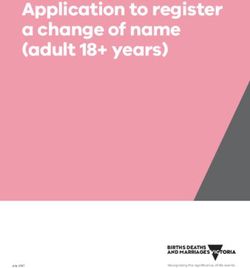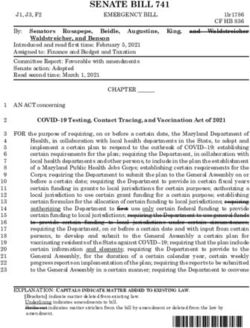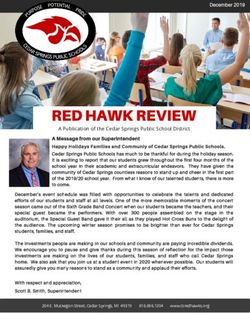Global Information Assurance Certification Paper - GIAC Certifications
←
→
Page content transcription
If your browser does not render page correctly, please read the page content below
Global Information Assurance Certification Paper
Copyright SANS Institute
Author Retains Full Rights
This paper is taken from the GIAC directory of certified professionals. Reposting is not permited without express written permission.
Interested in learning more?
Check out the list of upcoming events offering
"Security Essentials Bootcamp Style (Security 401)"
at http://www.giac.org/registration/gsecDavid Thompson
Version 1.2f
Securing Web Applications with PKI
s.
There would be few who would argue that the Internet is a non-essential tool. Our
ht
dependence on the Internet, or even intranets, is unquestionable. So how then do you
rig
secure a web application on an architecture that was designed to be open and allow the
free flow of information? PKI is one answer to this question. Public Key Infrastructure
ull
(or PKI) is a security system designed to validate and authenticate the identity of a user.
PKI allows the administrator to determine who get access to which web application based
f
ns
upon their identity.
Key fingerprint = AF19 FA27 2F94 998D FDB5 DE3D F8B5 06E4 A169 4E46
tai
PKI – Public Key Infrastructure
re
The Internet has opened communications between individuals to levels never thought
or
of before. In many cases, information has become the most valued asset that an
th
individual or company can possess. The Internet has provided us the pathway to pass
Au
information, but has not guaranteed its security. Information that is transported from one
destination to another is at risk. Public Key Infrastructure (PKI) addresses the risks
2,
associated with securing information. The concepts of PKI revolve around the use of
keys to ensure trust and privacy between a sender and a receiver.
00
Essentially, PKI employs the use of public and private keys in conjunction with a
-2
trusted third party to mitigate. PKI hinges upon four major concepts:
• Authentication – the communicating parties are who they say they are.
00
• Confidentiality – the communication between parties is secure.
20
• Non-Repudiation – neither party can deny that the content sent between did not
originate from them.
te
• Availability – communications are reliable (BT Ignite, 5).
tu
Until recently, the most common method for two parties to securely send each other
sti
information was to use symmetric encryption to create a trusted channel. Symmetric
encryption requires that both parties encrypt data with a common encryption algorithm.
In
Both parties can then communicate with each other through this encrypted channel.
NS
Using this method, both parties would meet and establish a common secret key that they
would both use in the future to encrypt/decrypt messages sent to each other. In order for
SA
a message to be cracked, the exact number used to encrypt the key would have to be
guessed to decrypt the key. Key strength can be measured by how large in bits the key
©
number is, so a key that is 128 bits in length is significantly more secure than an 8 or 16
bit key. Below is an example of a key:
Key fingerprint = AF19 FA27 2F94 998D FDB5 DE3D F8B5 06E4 A169 4E46
© SANS Institute 2000 - 2002 As part of GIAC practical repository. Author retains full rights.s.
ht
rig
f ull
ns
Key fingerprint = AF19 FA27 2F94 998D FDB5 DE3D F8B5 06E4 A169 4E46
tai
re
or
While this method addresses the issue of confidentiality, it fails to address certain issues.
The established secret key cannot be used more than once to ensure security. This can be
th
a disadvantage if the parties require secure communication across multiple sessions. This
Au
method also has the disadvantage of making it difficult for two parties that had no pre-
established relationship with each other to guarantee secure transmissions (Dickerson 2).
2,
How then do two parties securely encrypt communications? The answer lies with
00
asymmetric key encryption.
In this model, each user has a public and private key pair that is created at the same
-2
time to be used for encryption. The two keys are inseparably linked, like a mold and a
00
cast, when one is defunct, the other will be too. The public key is available to anyone,
while the private key is kept secret and known only to the owner. The use of asymmetric
20
keys hinges upon one major concept: Only the public key can decrypt a message
encrypted with the private key and only the private key can decrypt a message encrypted
te
with the public, within the key pair. Lets consider the following example (see figure 1):
tu
Figure 1
sti
In
NS
SA
©
Key fingerprint = AF19 FA27 2F94 998D FDB5 DE3D F8B5 06E4 A169 4E46
(Cearley and Winsor)
© SANS Institute 2000 - 2002 As part of GIAC practical repository. Author retains full rights.1. A user, Alvin, wants to send the user Matt, his request for a promotion in an encrypted
format. Matt first generates a key pair on his computer, which key he chooses to
designate as his public and private key is arbitrary.
2. Matt places his public key in a publicly accessible place. The private key he keeps
protected on his computer.
s.
3. Alvin retrieves Matt’s public key from this public directory, and encrypts his
ht
response to Matt with Matt’s public key.
rig
4. Alvin then sends the encrypted document to Matt in any appropriate format.
5. Matt retrieves this document and decrypts it with his personal private key. Using this,
ull
Alvin never has to know the secret private key for Alvin.
f
This model solves the problem of individuals without a previous relationship sending
ns
files fingerprint
Key securely, but it raises
= AF19 another
FA27 2F94question; howDE3D
998D FDB5 do youF8B5
verify06E4
that the
A169sender
4E46is who
tai
they may say that they are? What is to prevent Jack from spoofing a request to Matt to
attain his public key, after he has intercepted Matt’s email? (This issue of authentication
re
is one of the faults with the popular PGP tool). This problem is solved through the use of
or
certificates.
th
Certificates
Au
2,
Certificates are digital signatures. A certificate is nothing more than a file that binds a
00
user to a user’s identity. Certificates are digital “fingerprints”. These are usually stored
-2
within a directory that the web browser uses. These fingerprints must come from a third
party, or they are not very trustworthy. It would be easy for someone to sign a file with a
00
spoofed certificate if there were no way to validate his or her information. This trusted
third party is addressed through the use of a Certificate Authority (CA).
20
A certificate authority is a third party that issues certificates and validates an
te
individual’s identity. A certificate authority is an entity that has its own public/private
tu
key pair. A certificate is a digital ID card of an individual; it binds a person’s identity to
a file that is encrypted with the CA’s private key. Now instead of having to obtain a
sti
public key for every individual that someone may want to securely communicate with,
In
one would simply need to get the CA’s public key through a trusted means. This prevents
people from having to keep a database of public keys on hand in order to decrypt
NS
messages. The process can be simplified more if many certificate authorities grant
reciprocity of trust to each other, creating a ring of trust. This is common with many
SA
commercial certificate authorities.
So how do we know we can trust a certificate issued from a CA? In the case of
©
commercial certificate authorities, a user’s information that is provided when they apply
for a certificate is compared to information obtained from a large financial institution.
When discussing a private CA, the issue of trust should be addressed in that you trust
yourself or your organizations’ data center. It is possible to further expand the web of
trust fingerprint
Key through the= use
AF19of aFA27
Registration Authority
2F94 998D FDB5 (RA).
DE3D Registration
F8B5 06E4 A169authorities
4E46 simply
take a user’s information and submit it to the certificate authority that implicitly trusts the
registration authority. Now that we have established trust in a CA, we have addressed the
© SANS Institute 2000 - 2002 As part of GIAC practical repository. Author retains full rights.concept of non-repudiation. A user that signs a file digitally and uses a CA cannot refute
the authenticity of that file.
Web applications can use certificates to validate user’s identity and grant them access.
A web application can use the data presented to the server through the user’s web
browser to authenticate that user. This leads us to the next question; how can we securely
s.
transfer certificates between client and server? Additionally, how do we know that the
ht
machine on the other end is the server or workstation that we want to talk to? This can be
rig
accomplished through the Secure Sockets Layer protocol (SSL).
ull
SSL – Secure Sockets Layer
f
Secure sockets layer is a transmission protocol that runs at the Network layer of the
ns
OSI model.
Key This
fingerprint meansFA27
= AF19 that it2F94
runs 998D
on topFDB5
of TCP/IP
DE3Dbut below
F8B5 other
06E4 protocols
A169 4E46 such as
tai
HTTP, SNMP, and IMAP. SSL was developed by Netscape to establish secure
communications as well as provide authentication. Essentially, SSL uses asymmetric key
re
encryption between two communicants to establish a symmetric key to be used to encrypt
or
the flow of data. Below is a general overview of an SSL session:
th
1. A client workstation sends the server some preliminary information such as SSL
Au
version, cipher settings and some randomly generated data.
2. The server replies with its own SSL version, cipher settings and randomly
2,
generated data. The server also sends its own certificate and requests the client’s
00
certificate.
-2
3. The client then checks the server’s certificate. If the server cannot be
authenticated, then the connection is rejected and an error message is returned.
00
4. If the server authenticates, then the client creates the premaster secret key in
conjunction with the server (depending on the cipher used). The client then
20
encrypts this key with the server’s public key and sends it to the server.
te
5. If the server requires the client to authenticate (as we have been discussing), then
tu
the client also sends additional data that uniquely identifies the session.
6. The server then attempts to authenticate the client. If the client does not
sti
authenticate, then the session is rejected. If the client successfully authenticates,
In
then the server decrypts the package with its private key. The server and the
client then both agree on a master secret key for the session.
NS
7. The client sends the server a message informing the serve that transmission will
now begin using the agreed upon session key.
SA
8. The server responds in kind and the session begins (Netscape).
©
SSL is composed of two separate protocols, the SSL record and the SSL handshake
protocols. The SSL record protocol is responsible for establishing an agreeable
transmission between two platforms. The SSL handshake then uses the SSL record
protocol to complete transactions between the two platforms. The SSL handshake then
completes
Key a list =ofAF19
fingerprint transactions that eventually
FA27 2F94 998D FDB5 validate
DE3D the server
F8B5 06E4to A169
the client.
4E46Ideally,
the client will also validate with the server (Netscape). SSL uses cryptographic ciphers to
guarantee security between the server and the client. As part of the SSL record protocol,
an agreed cipher is used to open a channel between the server and the client. Some
© SANS Institute 2000 - 2002 As part of GIAC practical repository. Author retains full rights.examples of commonly used ciphers include RSA, DES, DSA, MD5 and SHA-1. These
ciphers are used to transmit certificates, and keys between the server and client. Now we
have secured authenticity and validity from the user to the server, but how does a web
application access and validate all of these certificates that will be presented to it? This is
where Lightweight Directory Access Protocol comes into play.
s.
ht
Lightweight Directory Access Protocol (LDAP) and X.500
rig
The University of Michigan originally developed Lightweight Directory Access
ull
Protocol. LDAP is a protocol that runs over TCP/IP that is used usually to access an
X.500 hierarchical directory tree structure. X.500 is a directory structure that is based
f
upon OSI specifications. LDAP is a protocol used to query a resource directory structure
ns
that allows
Key multiple
fingerprint clients
= AF19 FA27to 2F94
access998D
information that is F8B5
FDB5 DE3D static.06E4
X.500 directories
A169 4E46 are
tai
hierarchical in that accounts are stored in containers that start general and become more
specific. For example, let’s consider Malcom, a network guru at Megacompany.
re
Malcom is a member of the networking staff, which is a member of the IT division (see
or
figure 3).
th
Figure 3
Country = United States
Au
2,
Organization = Mega
00
Mega Corporation
Corporation
-2
Organizational Unit = IT
00
Finance IT Personnel
20
te
Network Organizational Unit = Programming Testing
tu
Network
sti
In
Malcom Common Name = Malcom
Thor
NS
Nathan
SA
Beth
In this example, Malcom’s distinguished name would be
©
cn=malcom.ou=network.ou=it.o=megacorporation.c=us. Using this model, it is possible
to store Malcolm’s certificate in a central repository, this will allow a system
administrator to apply specific rights, permissions etc. to Malcom’s account. A web
application can then use LDAP to communicate with an X.500 directory to access stored
certificates
Key and =
fingerprint authenticate
AF19 FA27users
2F94against
998D those
FDB5entries. Permissions
DE3D F8B5 can be
06E4 A169 set on an
4E46
account that will allow data to be kept private. A web application can also only use the
most restrictive permissions on the directory, and then security can be maintained while
authentication can still take place. This method is most effective when used on an
© SANS Institute 2000 - 2002 As part of GIAC practical repository. Author retains full rights.intranet. The only trick that a web application needs to concern itself with is extracting
the user’s certificate when the web site is accessed. The end result leads to a secure
“single sign-on”, from start to finish, a secure method for allowing users to access a web
based application with discretion.
s.
Summary
ht
rig
The result of putting all of these components together provides a pathway to allow
users with valid certificates to present their certificate to a web application and
ull
authenticate the certificate against a LDAP directory to grant or deny access. This model
allows validation users who have valid certificates on their computer, those who have an
f
invalid certificate on their computer and users that do not yet have a certificate. Users
ns
without
Key a certificate
fingerprint installed
= AF19 FA27on their
2F94 workstation
998D FDB5 DE3D will not have
F8B5 automatic
06E4 access, but can
A169 4E46
tai
still have access to the application using a simple authentication through the web page.
Users, who have valid certificates, will be checked against the LDAP directory, and
re
automatically logged in to the application. Those who have a certificate, but do not have
or
permission to access the application will be denied access when the certificate is
th
validated. Combining all of these elements provides a tight security model and allows
users access to only the resources they are authorized to access.
Au
2,
00
-2
00
20
te
tu
sti
In
NS
SA
©
Key fingerprint = AF19 FA27 2F94 998D FDB5 DE3D F8B5 06E4 A169 4E46
© SANS Institute 2000 - 2002 As part of GIAC practical repository. Author retains full rights.References
s.
ht
Cearley, Kent and Windsor, Lindsay. “Securing IT Resources wit Digital Certificates
rig
and LDAP.” University of Colorodo System Office. Boulder, Colorodo. 1999.
http://www.educause.edu/ir/library/html/cnc9707/cnc9707.html.
ull
Dickerson, Michael. “Implementing PKI”. SC Magazine. January 2001.
f
www.scmagazine.com/scmagazine/2001_01/survey/survey.html.
ns
Key fingerprint = AF19 FA27 2F94 998D FDB5 DE3D F8B5 06E4 A169 4E46
tai
“Introduction to SSL”. Netscape Communications Corporation. October 10, 1998.
http://developer.netscape.com/docs/manuals/security/sslin/contents.htm#1041986
re
or
Kelm, Stefan. “The PKI Page”. http://www.pki-page.org.
th
Markey, Bruce. “A System Administrators View of LDAP”. 1998.
Au
http://www.gracion.com/server/whatldap.html.
2,
Netscape Communications Corporation. “Introduction to SSL”. October 9, 1998.
00
http://developer.netscape.com/docs/manuals/security/sslin/contents.htm.
-2
“Public Key Infrastructure (PKI)”. BT Ignite. 2001.
00
https://www.trustwise.com/campaigns/SecurityGuide.html
20
RSA Security. “Understanding Public Key Infrastructure (PKI)”. 1999.
te
www.rsasecurity.com
tu
Whittle, Robin. “Cryptography for encryption, digital signatures and authentication”.
sti
First Principles Consulting. December 19, 1996.
In
www.ozemail.com.au/~firstpr/crypto/index.html.
NS
SA
©
Key fingerprint = AF19 FA27 2F94 998D FDB5 DE3D F8B5 06E4 A169 4E46
© SANS Institute 2000 - 2002 As part of GIAC practical repository. Author retains full rights.Last Updated: June 22nd, 2020
Upcoming Training
Live Online - SEC401: Security Essentials Bootcamp Style , United Arab Emirates Jun 24, 2020 - Jul 31, 2020 vLive
SANS Japan Live Online July 2020 , Japan Jun 29, 2020 - Jul 11, 2020 CyberCon
SANS Summer of Cyber | Jul 6 , VA Jul 06, 2020 - Jul 17, 2020 CyberCon
Live Online - SEC401: Security Essentials Bootcamp Style , United Arab Emirates Jul 13, 2020 - Aug 01, 2020 vLive
SANS SEC401 Europe Online July 2020 , United Arab Emirates Jul 13, 2020 - Jul 18, 2020 CyberCon
SANS Rocky Mountain Summer 2020 , CO Jul 20, 2020 - Jul 25, 2020 CyberCon
SANS Summer of Cyber | Jul 27 , NC Jul 27, 2020 - Aug 01, 2020 CyberCon
Instructor-Led Training | Aug 3 ET , MA Aug 03, 2020 - Aug 08, 2020 CyberCon
Instructor-Led Training | Aug 10 MT , WA Aug 10, 2020 - Aug 15, 2020 CyberCon
SANS SEC401 Europe Online August 2020 , United Arab Emirates Aug 10, 2020 - Aug 15, 2020 CyberCon
SANS SEC401 Multi-Week Europe Online 2020 , United Arab Emirates Aug 17, 2020 - Aug 28, 2020 vLive
Cyber Defence APAC Live Online 2020 , Singapore Aug 17, 2020 - Aug 22, 2020 CyberCon
Instructor-Led Training | Aug 17 ET , DC Aug 17, 2020 - Aug 22, 2020 CyberCon
SANS Virginia Beach 2020 - Live Online Virginia Beach, VA Aug 30, 2020 - Sep 04, 2020 CyberCon
SANS Virginia Beach 2020 Virginia Beach, VA Aug 30, 2020 - Sep 04, 2020 Live Event
SANS London September 2020 London, United Sep 07, 2020 - Sep 12, 2020 Live Event
Kingdom
SANS Baltimore Fall 2020 Baltimore, MD Sep 08, 2020 - Sep 13, 2020 Live Event
SANS Baltimore Fall 2020 - Live Online Baltimore, MD Sep 08, 2020 - Sep 13, 2020 CyberCon
SANS Munich September 2020 Munich, Germany Sep 14, 2020 - Sep 19, 2020 Live Event
SANS Network Security 2020 - Live Online Las Vegas, NV Sep 20, 2020 - Sep 25, 2020 CyberCon
SANS Network Security 2020 Las Vegas, NV Sep 20, 2020 - Sep 25, 2020 Live Event
SANS Australia Spring Online 2020 , Australia Sep 21, 2020 - Oct 03, 2020 CyberCon
SANS Northern VA - Reston Fall 2020 - Live Online Reston, VA Sep 28, 2020 - Oct 03, 2020 CyberCon
SANS Northern VA - Reston Fall 2020 Reston, VA Sep 28, 2020 - Oct 03, 2020 Live Event
SANS Amsterdam October 2020 Amsterdam, Netherlands Oct 05, 2020 - Oct 10, 2020 Live Event
SANS Tokyo Autumn 2020 Tokyo, Japan Oct 05, 2020 - Oct 17, 2020 Live Event
SANS Orlando 2020 - Live Online Orlando, FL Oct 12, 2020 - Oct 17, 2020 CyberCon
SANS Orlando 2020 Orlando, FL Oct 12, 2020 - Oct 17, 2020 Live Event
SANS October Singapore 2020 Singapore, Singapore Oct 12, 2020 - Oct 24, 2020 Live Event
SANS Dallas Fall 2020 Dallas, TX Oct 19, 2020 - Oct 24, 2020 Live Event
SANS Dallas Fall 2020 - Live Online Dallas, TX Oct 19, 2020 - Oct 24, 2020 CyberConYou can also read