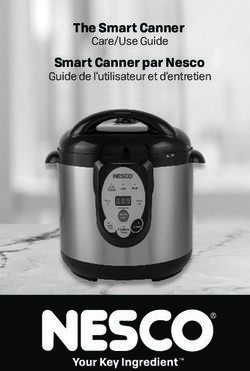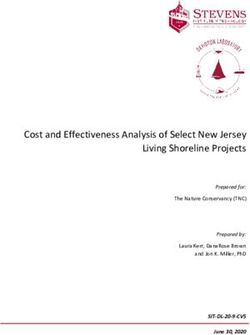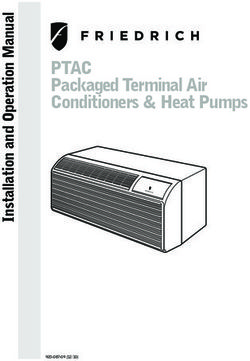INTELLIFLOW INSTALLATION INSTRUCTIONS - WATTS
←
→
Page content transcription
If your browser does not render page correctly, please read the page content below
IS-A2C-SC-IntelliFlow
Installation Instructions
IntelliFlow®
Washing Machine Smart Water Shutoff
Model A2C-SC / A2C-SC-WB
A2C-SC IntelliFlow®
Leak Sensor
! WARNING
Read this Manual BEFORE using this equipment.
Failure to read and follow all safety and use information can result
in death, serious personal injury, property damage, or damage to the
equipment. Visit Watts.com with any questions.
Keep this Manual for future reference.Table of Contents
Operating Instructions . . . . . . . . . . . . . . . . . . . . . . . . . . . . . . . . . . . . . . . . . . . . . . . . . . . . . . . 3
Setting Up and Registering your Connected IntelliFlow® . . . . . . . . . . . . . . . . . . . . . . . . . . . 4-5
Operating Specifications . . . . . . . . . . . . . . . . . . . . . . . . . . . . . . . . . . . . . . . . . . . . . . . . . . . . . 6
Installing the A2C-SC IntelliFlow®. . . . . . . . . . . . . . . . . . . . . . . . . . . . . . . . . . . . . . . . . . . . . 7-8
Installing the IntelliFlow® Wall Box Unit (A2C-SC-WB) . . . . . . . . . . . . . . . . . . . . . . . . . . . . 9-10
Installing the Watts Model A2-LS Leak Sensor. . . . . . . . . . . . . . . . . . . . . . . . . . . . . . . . . . . . 11
Troubleshooting Guide. . . . . . . . . . . . . . . . . . . . . . . . . . . . . . . . . . . . . . . . . . . . . . . . . . . . . . 12
Accessories: Watts A2-IntelliTimer. . . . . . . . . . . . . . . . . . . . . . . . . . . . . . . . . . . . . . . . . . . . . 13
Front Panel Status Indicators. . . . . . . . . . . . . . . . . . . . . . . . . . . . . . . . . . . . . . . . . . . . . . . . . 14
IntelliFlow® Retrofit Kit Options. . . . . . . . . . . . . . . . . . . . . . . . . . . . . . . . . . . . . . . . . . . . . . . . 15
NOTICE
This unit is not compatible with 240VAC powered washing machines or combination wash-
er/dryers that are 240VAC powered. A Watts A2-IntelliTimer (purchased separately)
may be used with the IntelliFlow® with washing machines or washer/dryers that are
240VAC powered. (See page 5).
*This valve requires a 120VAC, 60 Hz,
20 amp ground fault protected circuit.
*Ground Fault Interrupter – A GFI circuit is not required for proper
operation of the IntelliFlow®, but is strongly recommended as a safety device.
! WARNING
Surge Protection – Although a surge protector is not required for proper
operation of the IntelliFlow, it is strongly recommended, especially in areas
where power surges or lightning strikes frequently occur.
2 IS-A2C-SC-IntelliFlow 2122 © 2021 WattsOperating Instructions
The Series A2C-SC IntelliFlow® Washing Machine Smart Water Shutoff senses your wash-
ing machine’s current flow and shuts off the water supply if an inlet hose bursts. It can also
connect to your local WiFi network to send you real-time text and email alerts in the event of
a leak.
The IntelliFlow is equipped with a state-of-the-art electric current sensing device. When
a wash cycle is started, the IntelliFlow senses the electric current flowing to the washing
machine and opens the supply of water to the washing machine. Once the full wash cycle is
complete, the device senses the low current and closes the water inlet valves, which remain
closed until the machine is used again.
The floor-mounted leak sensor provides additional protection from water damage while the
washing machine is in use. When water is detected at the sensor, water flow to the washing
machine hose is immediately shut off.
By installing an IntelliFlow, you’re helping to protect your home from potential major water
damage from a burst or leaking washing machine inlet hose.
Model Electrical
A2C-SC power source
ground fault
protected
From
washing
machine
Water supply
One for cold
One for hot
1
⁄2" solder connectors for exposed piping
Standardly furnished with 1⁄2" solder copper adapters. Either connection may be used for
the hot or cold water supply.
Electrical
power source
ground fault
protected
Model
A2C-SC-WB
From
washing
machine
Water supply
One for cold
One for hot
Includes wall mount box. Wall mount box has water inlet connection holes spaced 23⁄8"
center to center. Furnished with 1⁄2" solder connectors. Either connection may be used for
the hot or cold water supply.
IS-A2C-SC-IntelliFlow 2122 © 2021 Watts 3Setting Up and Registering your Connected IntelliFlow® Before beginning this procedure, ensure that there is both power and WiFi available to the IntelliFlow unit. In the event that no WiFi is enabled, your IntelliFlow unit will still protect from leaks as long as it is powered on. It can be registered at a later time. Install the IntelliFlow unit in accordance with the installation instructions previously listed. First, power the device on and wait for the blue light to start blinking. To begin the connection process, on your device, scan for new WiFi networks and select SSID WattsDeviceSetup-xxxxx. In order to connect to the net- work, enter password “intelliflow”. Next, scan the QR code on the product hang tag / outlet sticker. If these are missing or removed, visit http://10.10.0.1/ to proceed with set up. IntelliFlow does not support Microsoft Internet Explorer. For best perfor- mance, please use Google Chrome, Mozilla Firefox or Apple Safari. The set up process is a 4-step procedure. These steps must be completed sequentially. Step 1 Register your IntelliFlow by filling in your details Step 2 Enter your Washing Machine details. 4 IS-A2C-SC-IntelliFlow 2122 © 2021 Watts
Step 3
Then set up real-time text and email notifications by putting in
your email or mobile phone number.
Step 4
Connect your IntelliFlow to the WiFi
network of your choice. First, name
your IntelliFlow and select the WiFi
network you want. Make sure the
WiFi network is 2.4 Ghz, and not 5
Ghz.
If you don’t see your network, you
can also select “Other Network”,
and type it in. [
Then, simply enter your WiFi net-
work password to connect.
Once you’re connected, your IntelliFlow will send a test alert to the provided email and or
mobile phone number.
For more details including how to
reset your IntelliFlow and clear all
stored WiFi network and notification
preferences, please refer to the
product Installation Manual.
In case of a leak
you will receive a
notification like this:
IS-A2C-SC-IntelliFlow 2122 © 2021 Watts 5Here’s a table describing the LED lights on the IntelliFlow.
NO WIFI NORMAL OPERATION++
CONNECTION
WASHER OFF WASHER OFF WASHER ON
WIFI Enabled WIFI Disabled WIFI Enabled WIFI Disabled
Multi Color LED FLASHING BLUE BLUE GREEN* BLUE GREEN*
Yellow LED OFF OFF OFF YELLOW YELLOW
OFF or Red OFF or Red OFF or Red OFF or Red
Red LED Red Flashing+
Flashing+ Flashing+ Flashing+ Flashing+
* Wi-Fi can be enabled by pushing Reset Button for 3 seconds
+ Leak Sensor is not installed
++ See Troubleshooting Guide for other LED light combinations
Operating Specifications
Electrical Rating: 120VAC, 60 Hz
Circuit Breaker Requirements: 20A GFI*
Max. Appliance Current Rating: 15A
Current Draw: 20mA (with appliance off)
Electrical Cord: 6 ft. type SJT 14 AWG
Max. Temperature: 180°F (82°C)
Max. Pressure: 150psi (10.3 bar)
Max. Operating Pressure Differential: 80 psi (5.5 bar)
Valve Body: Reinforced Polysulfone
Rubber Goods: Buna-N, EPDM
*Ground Fault Interrupter – A GFI circuit is not required for proper operation of the IntelliFlow,
but is strongly recommended as a safety device. In accordance with National Electric Code,
NFPA 70, Section 210.11 Branch Circuits Required, at least one 20-ampere branch circuit shall
be provided to supply the laundry receptacle outlets(s) required by Section 210.52(F). This circuit
shall have no other outlets.
! WARNING
*Surge Protection – Although a surge protector is not required for proper operation of the
IntelliFlow, it is strongly recommended, especially in areas where power surges or lightning strikes
frequently occur.
6 IS-A2C-SC-IntelliFlow 2122 © 2021 WattsInstalling the A2C-SC IntelliFlow®
! WARNING
Power MUST be off during installation or servicing of the valve!
Do not plug valve into supply circuit until completion of assembly.
NOTICE For Vertical Installation Only!
1. Shut off electrical power supply to the electrical receptacle to be used with the IntelliFlow.
2. Shut off both hot and cold water supply lines.
3. If retrofitting to an existing installation, disconnect the washing machine hoses from the
existing shutoff valve(s).
4. Loosen the two (2) adapter nuts and remove both adapters from IntelliFlow valve body.
5. Place adapter nuts over piping prior to soldering adapters.
6. Solder adapters onto piping.
NOTICE
Piping must be 23⁄8" on center (Figure 3).
7. Place O-rings on adapter grooves (Figure 3A).
8. Align and slip the valve body over adapters. Tighten adapter nuts.
Install Upright
21⁄2"
Figure 3
O-Ring
Adapter Nut
Adapter
Water Supply Piping
Figure 3A
NOTICE
Use of the IntelliFlow® Washing Machine Smart Water Shutoff outlet for appliances
other than a washing machine is not recommended and voids the warranty.
IS-A2C-SC-IntelliFlow 2122 © 2021 Watts 7Installing the A2C-SC IntelliFlow®
NOTICE
Do not over-tighten nuts.
To avoid cross threading, check thread alignment.
9. Connect the washing machine hoses to the IntelliFlow’s hot and cold water outlets.
10. Plug the washing machine into the IntelliFlow’s electrical outlet.
NOTICE
Appliance current rating must not exceed 15 amps.
11. Plug the IntelliFlow’s power cord into the electrical receptacle that has been turned off
(Figure 4).
Watts Power supply
A2C-SC ground fault
protected
Water supply
Washer
Figure 4
NOTICE
The IntelliFlow requires a 120VAC, 60Hz, 15 amp ground-fault protected receptacle.*
12. Install leak sensor.
* Ground Fault Interrupter – A GFI circuit is not required for proper operation of the
IntelliFlow, but is strongly recommended as a safety device.
NOTICE
The IntelliFlow will detect any current flow to the washing machine when the washing
machine is off. During startup or at any time during troubleshooting, the IntelliFlow valve can
be reset to OFF condition by unplugging and reinstalling the leak sensor.
13. Turn on both hot and cold water supply lines, and check for leaks.
14. If there are no leaks, make sure the hoses are connected and turn the electrical power
back on.
15. Installation/activation procedure for connected IntelliFlow.
NOTICE
Do not plug valve into electrical supply circuit until you have completed installing
the unit and reconnecting the water supply lines.
8 IS-A2C-SC-IntelliFlow 2122 © 2021 WattsInstalling the IntelliFlow® Wall Box Unit (A2C-SC-WB)
! WARNING
Power MUST be off during installation or servicing of the valve!
Do not plug valve into supply circuit until completion of assembly.
NOTICE For Vertical Installation Only!
1. Shut off electrical power supply to the electrical receptacle to be used with the IntelliFlow.
2. Shut off both hot and cold water supply lines.
3. Remove trim plate (Fig. Nos. 5 & 6) and set aside until you’ve completed wall finishing
(painting, wall papering, paneling, etc.).
Trim Plate
Trim Plate
Wall Box
Figure 5
(side view)
Water supply connections Drain connection
Figure 6
(front view)
4. Install the four mounting tabs provided in slots on the sides of the wall box enclosure
(Fig. No. 7).
5. Position the A2C-SC-WB between the wall studs as shown in Fig. No. 7. Check that it
is level and fasten the mounting tabs to the studs.
6. Remove drain plug knock out. Install drain piping and water supply piping to the appro-
priate IntelliFlow connection. Either IntelliFlow connection may be used for the hot or
cold water supply.
16" on center – Typical
Finished Wall
Wall Studding
LISTED
3P47
UL
R
Trim Plate
Mounting Mounting Drain Drain
Tabs (4) Slots (4) Knockout
Figure 7
(top view)
IS-A2C-SC-IntelliFlow 2122 © 2021 Watts 9Installing the IntelliFlow® Wall Box Unit (A2C-SC-WB)
NOTICE
Excessive heat from soldering can damage plastic components. Use a heat sink to prevent
damage.
7. Place O-rings on adapter grooves (Figure No. 3A).
8. Align and slip the valve body over adapters. Tighten adapter nuts.
NOTICE
Do not over tighten nuts. To avoid cross threading, check thread alignment.
9. Prior to installing wall materials, turn on water supply (both hot and cold) and test for
leaks. Test drain piping for leaks.
10. Turn off water supply until you’ve completed installing wall materials.
NOTICE
Installation must comply with local codes and ordinances. Inspection and approval of installa-
tion by local authorities may be required prior to installation of wall material. Check with local
plumbing authorities for requirements.
11. Once you’ve finished the wall, install trim plate, connect washing machine water supply
hoses to the IntelliFlow valve and to the washing machine.
12. Plug washing machine into the IntelliFlow’s electrical outlet.
NOTICE
Appliance current rating must not exceed 15 amps.
13. Insert the IntelliFlow’s power cord into the electrical receptacle that has been turned off
NOTICE
The IntelliFlow requires a 120VAC, 60Hz, 15 amp ground-fault protected receptacle.*
14. Install leak sensor.
NOTICE
The IntelliFlow will detect any current flow to the washing machine when the washing
machine is off. During startup or at any time during troubleshooting, the IntelliFlow valve can
be reset to OFF condition by unplugging and reinstalling the leak sensor.
15. Turn on both hot and cold water supply lines, and check for leaks.
16. If there are no leaks, make sure the hoses are connected and turn the electrical power back
on. Installation of the IntelliFlow A2C-SC-WB Wall Box Unit is now complete.
10 IS-A2C-SC-IntelliFlow 2122 © 2021 WattsInstalling the Watts Model A2-LS Leak Sensor
Description
The Watts Model A2-LS Leak Sensor plugs into the receptacle on the front panel of the
Watts IntelliFlow Series A2C-SC / A2C-SC-WB. The base of the sensor is placed on the
floor close to the washing machine. Upon detection of water at the sensor, the IntelliFlow
immediately shuts off the water supply to the washing machine hoses in order to prevent
catastrophic water damage.
Installation
1. Insert the leak sensor contacts into the two holes on the top of the sensor base until the
plug comes to a stop (Figure 2).
2. Place the sensor base on the floor behind the washing machine as close to the fill hoses as
possible. Ensure that the sensor base is lying flat with all feet in contact with the floor sur-
face.
3. Insert the leak sensor plug (Figure 1) into the leak sensor receptacle on front panel
(Figure 2).
Note: Some washing machine models include circuitry that causes a slight current draw at all
times. These models when connected to the IntelliFlow can cause the water supply to
be energized continuously (Yellow LED: ON). The IntelliFlow can be reset by unplugging
and reinstalling the leak sensor.
Figure 1
Sensor Plug
Figure 2
Sensor Contacts
Sensor Base
IS-A2C-SC-IntelliFlow 2122 © 2021 Watts 11Troubleshooting Guide Multi color LED
Yellow LED
Red LED
PROBLEM SOLUTION
1. No water flow from either hot or
cold water supply hose:
1a. MULTI COLOR LED: Green/Blue 1. Plug washing machine into IntelliFlow and turn on washing machine.
YELLOW LED: OFF 2. Unplug the leak sensor, wait for the blinking red light and replug it in.
RED LED: OFF 3. Start the wash cycle.
4. If not working, confirm that the washing machine is working
1b. MULTI COLOR LED: Green/Blue 1. Leak sensor has detected water.
YELLOW LED: OFF 2. Ensure that the washing machine is off
RED LED: ON 3. Unplug IntelliFlow from the electrical outlet
This indicates that the valve did 4. Check for broken or leaking hoses or water leaks
not open 5. Correct problem, dry off the sensor, then re-insert plug into outlet to
reset valve.
6 Turn on the washing machine.
1c. MULTI COLOR LED: Green/Blue 1. IntelliFlow/IntelliTime internal timing circuit has timed out.
YELLOW LED: OFF When the Yellow LED is Off, turn off the washing machine to reset the
RED LED: BLINKING timing circuit.
2. Unplug and then plug back in sensor.
3. Turn on washing machine.
1d. ALL LEDs OFF 1. Plug IntelliFlow into electrical outlet.
2. Check electrical outlet for power (reset ground fault).
2. No water flow from one hose - 1. Service strainers on washing machine hoses.
(either Hot or Cold): 2. Service strainers on IntelliFlow (see figure below).
MULTI COLOR LED: ON Caution prior to servicing strainers, first remove power to IntelliFlow by
YELLOW LED: ON unplugging, then shut off both hot and cold water supply to IntelliFlow.
RED LED: OFF
Strainer
O-Ring
3. MULTI COLOR LED: ON Some washing machine models include circuitry that causes a slight cur-
YELLOW LED: ON rent draw at all times. These models when connected to the IntelliFlow
RED LED: OFF can cause the water supply to be energized continuously (Yellow LED:
ON). The IntelliFlow can be reset by unplugging and reinstalling the leak
sensor. If this does not resolve this issue, the use of the A2 IntelliTimer is
required with the system in use.
4. Unit feels warm This condition is normal. Internal operating temperatures may cause unit
to feel warm to the touch.
5. Unit cycles ON/OFF Installation in a horizontal position can cause abnormal overheating of
the unit which causes this cycling condition. Unit must be installed in an
upright position as shown on pages 2 and 3.
6. Can’t connect to WiFi Network Check if WiFi is 2.4 GHz. IntelliFlow is not compatible with
5 GHz WiFi.
Make sure that the Multicolor LED is Blue. If it isn’t, press & hold the
button for 3 seconds to enable Wi-Fi (Blue/blinking blue).
Ensure there is sufficient WiFi signal strength, and for any firewall issues
blocking communication.
7. RED LED Blinking Indicates sensor is not plugged in. Plug in the sensor.
8. M
ULTI COLOR LED Blinking Check internet connectivity on your router.
BLUE
9. M
ULTI COLOR LED Blinking Call Watts Technical support.
RED
12 IS-A2C-SC-IntelliFlow 2122 © 2021 WattsAccessories: Watts A2-IntelliTimer
The Watts A2-IntelliTimer is an optional
accessory used in conjunction with the
Watts IntelliFlow Washing Machine Smart
Water Shutoff. It is a remote timer which
allows the IntelliFlow to be used in appli-
cations where the washing machine or a
combination washer/dryer is 240VAC pow-
ered. (The IntelliFlow is not compatible with
240VAC powered appliances). The timer
initiates a two-hour cycle when the button is
depressed.
The A2-IntelliTimer low-voltage power supply
is plugged into the IntelliFlow power outlet.
The remote solid-state timer is installed in a
location that is convenient to the user and
connected to the low-voltage power supply. IntelliFlow
Activation of the push button on the timer IntelliTimer Power Lamp
causes current flow, which is detected by
the IntelliFlow. The IntelliFlow then actuates
Power Jack
the solenoid valves, allowing water to flow
to the washing machine. This also begins a
timing sequence of two hours, which, upon Push On
Push Off
its completion de-energizes the IntelliFlow,
shutting off the flow of water to the wash-
Low Voltage
ing machine. The timing sequence can be Power Supply
interrupted by activating the push button a Power Cord
second time.
A Green LED is illuminated whenever the IntelliFlow
A2-IntelliTimer is energized. Power Outlet
Typical Installation
Power to
Power to Washing
IntelliFlow Machine
IntelliFlow Wall Box
120 240
VAC VAC
Low Voltage
Power Supply
Washer Hoses
IntelliTimer
Washing
Machine
IS-A2C-SC-IntelliFlow 2122 © 2021 Watts 13Front Panel Status Indicators
GREEN LED: ON: Unit powered This lamp is illuminated whenever the IntelliFlow is plugged
into a powered wall outlet.
YELLOW LED: O
N: Water supply open This lamp is illuminated whenever the IntelliFlow senses
OFF: Water supply closed current flow (the washing machine is turned on). It is off
when the washing machine is turned off.
NOTICE
Some washing machine models include circuitry that causes
a slight current draw at all times. These models when con-
nected to the IntelliFlow can cause the water supply to be
Sensor Plug energized continuously (YELLOW LED: ON).
RED LED: O
N: Leak sensed This lamp is illuminated when the leak sensor is installed
and water has been detected at the sensor. The water sup-
ply to the washing machine hoses are interrupted when a
leak is detected.
BLINKING: Unit timed out This lamp blinks whenever the internal timing circuit has
timed out and has shut off the water supply to the washing
machine hoses. Turning the washing machine Off then On
will reset the timing circuit.
FAINT BLINK: (3-5 seconds) This condition indicates the leak sensor is unplugged. To
provide the maximum level of protection, it is recommended
that the leak sensor be installed at all times.
User Button Press for 3 seconds to turn WiFi on or off.
Press for 10 seconds to factory reset the IntelliFlow and
erase all user information.
What is Surge Protection? What is Ground Fault
In many locations, changes in the AC volt- Protection?
age supply to the home by the electrical
In many locations, an electrical differential
utility company can occur. Both lower-volt-
between an electrical ground and a water
age (brownouts) and high-voltage (surges)
pipe ground can exist. A person touching
can occur. Lightning strikes can also cause
both grounds could receive a shock that
high-voltage spikes to occur.
may cause injury or death. A ground fault
All electronic equipment is designed to interrupter circuit (GFI) detects the differential
operate properly within a voltage range. and removes electrical power before injury
However, high-voltage surges or spikes can can occur.
damage sensitive circuitry within electronic
The IntelliFlow does not cause or change
equipment.
the electrical differential that exists.
Surge protectors prevent voltage spikes
from reaching electronic equipment.
14 IS-A2C-SC-IntelliFlow 2122 © 2021 WattsIntelliFlow® Retrofit Kit Options
IntelliFlow®
Retrofit Installation Kit KA2-BD
Order No. 0004800
These mounting kits are specifically used to install the Watts model A2C-SC IntelliFlow
Washing Machine Smart Water Shutoff to existing drain valves.
If Your Current Installation Final Installation Will If Your Current Installation Final Installation Will
Looks Like: Look Like: Looks Like: Look Like:
KA2-BD KA2-BD
left or right drain center drain
IntelliFlow ®
Retrofit Kit KA2-R This kit is used to replace the following Watts IntelliFlow models: A2-WB,
Order No. 0004805 A2C-WB, A2C-WB-M with the IntelliFlow model A2C-M1.
If Your Current Installation Looks Like: Final Installation Will Look Like:
or KA2-R
Wall box style with #2 Style, A2-WB, A2C-WB or A2C-WB-M A2C-M1
IntelliFlow® This kit is used to replace the following Watts washing machine shutoff valves: the wall
Retrofit Kit KA2-A mounted Watts models #2 Duo-Cloz valve and the wall mounted IntelliFlow models: A2,
A2C, A2C-M with the Watts IntelliFlow model A2C-M1.
Order No. 0004804
If Your Current Installation Looks Like: Final Installation Will Look Like:
or KA2-A
Wall box style with #2 Style, A2, A2C or A2C-M A2C-M1
IS-A2C-SC-IntelliFlow 2122 © 2021 Watts 15Limited Warranty: Watts (the “Company”) warrants each product to be free from defects in material and workmanship
under normal usage for a period of one year from the date of original shipment. In the event of such defects within the
warranty period, the Company will, at its option, replace or recondition the product without charge.
THE WARRANTY SET FORTH HEREIN IS GIVEN EXPRESSLY AND IS THE ONLY WARRANTY GIVEN BY THE COMPANY
WITH RESPECT TO THE PRODUCT. THE COMPANY MAKES NO OTHER WARRANTIES, EXPRESS OR IMPLIED. THE
COMPANY HEREBY SPECIFICALLY DISCLAIMS ALL OTHER WARRANTIES, EXPRESS OR IMPLIED, INCLUDING BUT
NOT LIMITED TO THE IMPLIED WARRANTIES OF MERCHANTABILITY AND FITNESS FOR A PARTICULAR PURPOSE.
The remedy described in the first paragraph of this warranty shall constitute the sole and exclusive remedy for breach
of warranty, and the Company shall not be responsible for any incidental, special or consequential damages, including
without limitation, lost profits or the cost of repairing or replacing other property which is damaged if this product does not
work properly, other costs resulting from labor charges, delays, vandalism, negligence, fouling caused by foreign material,
damage from adverse water conditions, chemical, or any other circumstances over which the Company has no control.
This warranty shall be invalidated by any abuse, misuse, misapplication, improper installation or improper maintenance
or alteration of the product.
Some States do not allow limitations on how long an implied warranty lasts, and some States do not allow the exclusion
or limitation of incidental or consequential damages. Therefore the above limitations may not apply to you. This Limited
Warranty gives you specific legal rights, and you may have other rights that vary from State to State. You should consult
applicable state laws to determine your rights. SO FAR AS IS CONSISTENT WITH APPLICABLE STATE LAW, ANY IMPLIED
WARRANTIES THAT MAY NOT BE DISCLAIMED, INCLUDING THE IMPLIED WARRANTIES OF MERCHANTABILITY AND
FITNESS FOR A PARTICULAR PURPOSE, ARE LIMITED IN DURATION TO ONE YEAR FROM THE DATE OF ORIGINAL
SHIPMENT.
USA: T: (978) 689-6066 • F: (978) 975-8350 • Watts.com
Canada: T: (888) 208-8927 • F: (905) 332-7068 • Watts.ca
Latin America: T: (52) 55-4122-0138 • Watts.com
IS-A2C-SC-IntelliFlow 2122 EDP# 1927264 © 2021 WattsIS-A2C-SC-IntelliFlow
Instrucciones de instalación
IntelliFlow®
Cierre inteligente del agua de la lavadora
Modelo A2C-SC/A2C-SC-WB
A2C-SC IntelliFlow®
Sensor de fugas
! A D V ER T EN C I A
Lea este manual ANTES de usar el equipo.
PIENSE El hecho de no leer y seguir toda la información de seguridad y de uso,
PRIMERO EN
LA SEGURIDAD puede provocar la muerte, lesiones serias, daños materiales o daños
en el equipo. Visite Watts.com si tiene alguna pregunta.
Conserve este manual como referencia en el futuro.Tabla de contenido
Instrucciones de funcionamiento. . . . . . . . . . . . . . . . . . . . . . . . . . . . . . . . . . . . . . . . . . . . . . 19
Configuración y registro de su Connected IntelliFlow®. . . . . . . . . . . . . . . . . . . . . . . . . . . 20-21
Especificaciones de funcionamiento. . . . . . . . . . . . . . . . . . . . . . . . . . . . . . . . . . . . . . . . . . . . 22
Instalación del A2C-SC IntelliFlow® . . . . . . . . . . . . . . . . . . . . . . . . . . . . . . . . . . . . . . . . . 23-24
Instalación de la unidad de caja de pared IntelliFlow® (A2C-SC-WB). . . . . . . . . . . . . . . . 25-26
Instalación del sensor de fugas modelo A2-LS de Watts. . . . . . . . . . . . . . . . . . . . . . . . . . . . 27
Guía de resolución de problemas. . . . . . . . . . . . . . . . . . . . . . . . . . . . . . . . . . . . . . . . . . . . . . 28
Accesorios: A2-IntelliTimer de Watts . . . . . . . . . . . . . . . . . . . . . . . . . . . . . . . . . . . . . . . . . . . 29
Indicadores de estado del panel delantero. . . . . . . . . . . . . . . . . . . . . . . . . . . . . . . . . . . . . . . 30
Opciones del kit de retroadaptación IntelliFlow®. . . . . . . . . . . . . . . . . . . . . . . . . . . . . . . . . . . 31
AVISO
Esta unidad no es compatible con lavadoras eléctricas de 240 VCA ni con lavadoras/
secadoras combinadas con alimentación de 240 VCA. Se puede utilizar A2-IntelliTimer
de Watts (adquirido por separado) con el IntelliFlow® con lavadoras o lavadoras/
secadoras con alimentación de 240 VCA. (Consulte la página 5).
*Esta válvula requiere un circuito protegido de falla
a tierra de 120 VCA, 60 Hz, 20 amperios.
*Interruptor de falla a tierra: no se requiere un circuito GFI para el
funcionamiento correcto del IntelliFlow®, pero se recomienda encarecidamente
como dispositivo de seguridad.
! A D V ER T EN C I A
Protección contra picos de corriente: si bien no se requiere un protector
contra picos de corriente para el funcionamiento correcto de IntelliFlow,
se recomienda encarecidamente, especialmente en áreas en las que se
producen con frecuencia picos de corriente o rayos.
18 IS-A2C-SC-IntelliFlow 2122 © 2021 WattsInstrucciones de funcionamiento
El cierre inteligente del agua de la lavadora de IntelliFlow® serie A2C-SC detecta el flujo
actual de su lavadora e interrumpe el suministro de agua si una manguera de entrada estalla.
También puede conectarse a su red wifi local para enviarle alertas en mensaje de texto y
correo electrónico en tiempo real en caso de una fuga.
El IntelliFlow está equipado con un dispositivo de detección de corriente eléctrica de última
generación. Cuando se inicia un ciclo de lavado, IntelliFlow detecta la corriente eléctrica que
fluye a la lavadora y abre el suministro de agua a la lavadora. Una vez finalizado el ciclo de
lavado completo, el dispositivo detecta la corriente baja y cierra las válvulas de entrada de
agua, que permanecen cerradas hasta que se vuelve a utilizar la máquina.
El sensor de fugas montado en el piso proporciona protección adicional contra daños cau-
sados por el agua mientras la lavadora está en uso. Cuando se detecta agua en el sensor, el
flujo de agua a la manguera de la lavadora se apaga inmediatamente.
Al instalar un IntelliFlow, ayuda a proteger su hogar de posibles daños importantes por agua
causados por una rotura o una fuga en la manguera de entrada de la lavadora.
Modelo Fuente de
A2C-SC alimentación
eléctrica
protegida
contra falla a
tierra
De la
lavadora
Suministro de agua
Uno para el agua fría
Otro para el agua caliente
Conectores de soldadura de 1⁄2" (1.27 cm) para tuberías expuestas
Se suministran de forma estándar con adaptadores de soldadura de cobre de 1⁄2"
(1.27 cm). Se puede utilizar cualquier conexión para el suministro de agua caliente o fría.
Fuente de
alimentación
eléctrica protegida
contra falla a tierra
Modelo
A2C-SC-WB
De la
lavadora
Suministro de agua
Uno para el agua fría
Otro para el agua caliente
Incluye caja de montaje en pared. La caja de montaje en pared tiene orificios de conexión
de entrada de agua espaciados 23⁄8" (6 cm) de centro a centro. Equipado con conectores
de soldadura de 1⁄2" (1.27 cm). Se puede utilizar cualquier conexión para el suministro de
agua caliente o fría.
IS-A2C-SC-IntelliFlow 2122 © 2021 Watts 19Configuración y registro de su Connected IntelliFlow® Antes de comenzar este procedimiento, asegúrese de que la unidad IntelliFlow dispone de alimentación y wifi. En caso de que no haya wifi activado, la unidad IntelliFlow seguirá protegiendo contra fugas mientras esté encendida. Se puede registrar más adelante. Instale la unidad IntelliFlow de acuerdo con las instrucciones de instalación indicadas anteriormente. En primer lugar, encienda el dispositivo y espere a que la luz azul comience a parpadear. Para comenzar el proceso de conexión, busque nuevas redes wifi en su dispositivo y seleccione SSID WattsDeviceSetup-xxxxx. Para conectarse a la red, ingrese la contraseña “intelliflow”. A continuación, escanee el código QR de la etiqueta colgante del producto o adhesivo de la toma de corriente. Si faltan o se quitaron, visite http://10.10.0.1/ para continuar con la configuración. IntelliFlow no es compatible con Microsoft Internet Explorer. Para obtener el mejor rendimiento, utilice Google Chrome, Mozilla Firefox o Apple Safari. El proceso de configuración es un procedimiento de cuatro pasos. Estos pasos deben completarse de forma secuencial. Paso 1 Registre su IntelliFlow e ingrese sus datos. Paso 2 Ingrese los detalles de su lavadora. 20 IS-A2C-SC-IntelliFlow 2122 © 2021 Watts
Paso 3
A continuación, configure las notificaciones de mensaje de
texto y correo electrónico en tiempo real ingresando su correo
electrónico o número de teléfono móvil.
Paso 4
Conecte su IntelliFlow a la red wifi
de su elección. En primer lugar,
asigne un nombre a su IntelliFlow
y seleccione la red wifi que desee.
Asegúrese de que la red wifi sea de
2.4 Ghz y no de 5 Ghz.
Si no ve su red, también puede
seleccionar “Otra red” y escribir el
nombre de la red.
A continuación, simplemente ingrese
su contraseña de red wifi para
conectarse.
Una vez conectado, su IntelliFlow enviará una alerta de prueba al correo electrónico o
número de teléfono móvil proporcionados.
Para obtener más información,
incluida cómo restablecer su
IntelliFlow y borrar todas las
preferencias de red wifi y de
notificación almacenadas, consulte
el manual de instalación del
producto.
En caso de fuga,
recibirá una
notificación como esta:
IS-A2C-SC-IntelliFlow 2122 © 2021 Watts 21A continuación presentamos una tabla que describe las luces LED del
IntelliFlow.
SIN CONEXIÓN WIFI FUNCIONAMIENTO NORMAL++
LAVADORA OFF LAVADORA OFF LAVADORA ON
Wifi activado Wifi desactivado Wifi activado Wifi desactivado
AZUL
LED multicolor AZUL VERDE* AZUL VERDE*
PARPADEANTE
LED amarillo OFF OFF OFF AMARILLO AMARILLO
OFF o rojo OFF o rojo OFF o rojo OFF o rojo
LED rojo Rojo parpadeante+
parpadeante+ parpadeante+ parpadeante+ parpadeante+
* Se puede activar la conexión wifi presionando el botón de reinicio 3 segundos
+ El sensor de fugas no está instalado
++ Consulte la Guía de solución de problemas para conocer otras combinaciones de luces LED
Especificaciones de funcionamiento
Capacidad eléctrica nominal: 120 VCA, 60 Hz
Requisitos del interruptor de circuito: 20 A GFI*
Diferencial nominal máxima del aparato: 15 A
Consumo de corriente: 20 mA (con el aparato apagado)
Cable eléctrico: 6 pies (1.8 m) tipo SJT 14 AWG
Diferencial máxima: 180 °F (82 °C)
Diferencial máxima 150 psi (10.3 bares)
Diferencial de presión de funcionamiento máximo: 80 psi (5.5 bares)
Cuerpo de la válvula: Polisulfona reforzada
Productos de caucho: Buna-N, EPDM
*Interruptor de falla a tierra: no se requiere un circuito GFI para el funcionamiento correcto
de IntelliFlow, pero se recomienda encarecidamente como dispositivo de seguridad. De
acuerdo con el Código Eléctrico Nacional, NFPA 70, Sección 210.11 Circuitos derivados
requeridos, se proporcionará al menos un circuito derivado de 20 amperios para suministrar
los tomacorrientes de los receptáculos de lavandería requeridos por la Sección 210.52(F).
Este circuito no debe tener otras tomas de corriente.
! A D V E R TE N C I A
*Protección contra picos de corriente: si bien no se requiere un protector contra picos de
corriente para el funcionamiento correcto de IntelliFlow, se recomienda encarecidamente,
especialmente en áreas en las que se producen con frecuencia picos de corriente o rayos.
22 IS-A2C-SC-IntelliFlow 2122 © 2021 WattsInstalación del A2C-SC IntelliFlow®
! A D V E R TE N C I A
¡La alimentación DEBE estar apagada durante la instalación o el
mantenimiento de la válvula!
No enchufe la válvula en el circuito de suministro hasta que finalice
el montaje.
AVISO ¡Solo para instalación vertical!
1. Apague la fuente de alimentación eléctrica del receptáculo eléctrico que se va a utilizar
con el IntelliFlow.
2. Cierre las líneas de suministro de agua fría y caliente.
3. Si se realiza un reajuste en una instalación existente, desconecte las mangueras de la
lavadora de las válvulas de cierre existentes.
4. Afloje las dos (2) tuercas del adaptador y retire ambos adaptadores del cuerpo de la
válvula IntelliFlow.
5. Coloque las tuercas del adaptador sobre las tuberías antes de soldar los adaptadores.
6. Suelde los adaptadores en las tuberías.
AVISO
La tubería debe tener 23⁄8" (6 cm) en el centro (Figura 3).
7. Coloque las juntas tóricas en las ranuras del adaptador (Figura 3A).
8. Alinee y deslice el cuerpo de la válvula sobre los adaptadores. Apriete las tuercas del
adaptador.
Instalación en posición
vertical
21⁄2" (6.35 cm)
Figura 3
Junta
tórica Tuerca del
adaptador
Adaptador
Tubería de suministro
de agua
AVISO Figura 3A
No se recomienda el uso de la toma de cierre inteligente del agua de la lavadora
IntelliFlow® para aparatos que no sean lavadoras, ya que anula la garantía.
IS-A2C-SC-IntelliFlow 2122 © 2021 Watts 23Instalación del A2C-SC IntelliFlow ®
AVISO
No apriete en exceso las tuercas.
Para evitar que se pueda dañar la rosca, compruebe la alineación de la rosca.
9. Conecte las mangueras de la lavadora a las tomas de agua fría y caliente del IntelliFlow.
10. Enchufe la lavadora a la toma de corriente del IntelliFlow.
AVISO
La corriente nominal del aparato no debe superar los 15 amperios.
11. Enchufe el cable de alimentación del IntelliFlow en el receptáculo eléctrico que se apagó
(Figura 4).
Watts Fuente de
A2C-SC alimentación
protegida
contra falla
a tierra
Suministro de
agua
Arandela
Figura 4
AVISO
El IntelliFlow requiere un receptáculo de 120 VCA, 60 Hz, 15 amperios protegido contra falla
a tierra.*
12. Instale el sensor de fugas.
* Interruptor de falla a tierra: no se requiere un circuito GFI para el funcionamiento
correcto de IntelliFlow, pero se recomienda encarecidamente como dispositivo de
seguridad.
AVISO
El IntelliFlow detectará cualquier flujo de corriente a la lavadora cuando esta se encuentre
apagada. Durante el arranque o en cualquier momento durante la resolución de problemas,
la válvula IntelliFlow puede restablecerse a la condición de OFF desenchufando y volviendo a
instalar el sensor de fugas.
13. Conecte las líneas de suministro de agua caliente y fría y compruebe si hay fugas.
14. Si no hay fugas, asegúrese de que las mangueras estén conectadas y vuelva a
encender la alimentación eléctrica.
15. Procedimiento de instalación/activación para Connected IntelliFlow.
AVISO
No enchufe la válvula en el circuito de suministro eléctrico hasta que haya terminado
de instalar la unidad y volver a conectar las tuberías de suministro de agua.
24 IS-A2C-SC-IntelliFlow 2122 © 2021 WattsInstalación de la unidad de caja de pared IntelliFlow® (A2C-SC-WB)
! A D V E R TE N C I A
¡La alimentación DEBE estar apagada durante la instalación o el mantenimiento
de la válvula!
No enchufe la válvula en el circuito de suministro hasta que finalice el montaje.
AVISO ¡Solo para instalación vertical!
1. Apague la fuente de alimentación eléctrica del receptáculo eléctrico que se va a utilizar
con el IntelliFlow.
2. Cierre las líneas de suministro de agua fría y caliente.
3. Retire la placa embellecedora (Fig. n.º 5 y 6) y déjela a un lado hasta que haya
terminado de terminar de pintar la pared (pintar, empapelar la pared, panelar, etc.).
Placa
embellecedora Placa embellecedora
Caja
de pared
Figura 5
(vista lateral)
Conexiones de suministro de agua Conexión de
desagüe
Figura 6
(vista frontal)
4. Instale las cuatro lengüetas de montaje suministradas en las ranuras de los lados de la
carcasa de la caja de pared (Fig. n.º 7).
5. Coloque el A2C-SC-WB entre los montantes, tal como se muestra en la Fig. n.º 7.
Compruebe que esté nivelado y fije las lengüetas de montaje a los pernos.
6. Retire el tapón ciego de desagüe. Instale las tuberías de desagüe y de suministro
de agua en la conexión IntelliFlow adecuada. Se puede utilizar cualquier conexión
IntelliFlow para el suministro de agua caliente o fría.
Pared 16" (40.64 cm) en el centro – Típico
terminada
Montante
LISTED
3P47
UL
R
Placa
embellecedora
Pestañas de Ranuras de Desagüe
montaje (4) montaje (4) Tapón ciego
de desagüe
Figura 7
(vista superior)
IS-A2C-SC-IntelliFlow 2122 © 2021 Watts 25Instalación de la unidad de caja de pared IntelliFlow® (A2C-SC-WB)
AVISO
El exceso de calor de la soldadura puede dañar los componentes plásticos. Utilice un
disipador de calor para evitar daños.
7. Coloque las juntas tóricas en las ranuras del adaptador (Figura n.º 3A).
8. Alinee y deslice el cuerpo de la válvula sobre los adaptadores. Apriete las tuercas del
adaptador.
AVISO
No apriete en exceso las tuercas. Para evitar que se pueda dañar la rosca, compruebe la
alineación de la rosca.
9. Antes de instalar materiales de pared, abra el suministro de agua (caliente y fría) y
compruebe si hay fugas. Compruebe si hay fugas en las tuberías de desagüe.
10. Cierre el suministro de agua hasta que haya terminado de instalar materiales de pared.
AVISO
La instalación debe cumplir con los códigos y ordenanzas locales. Antes de la instalación del
material de pared puede ser necesaria la inspección y aprobación de la instalación por parte
de las autoridades locales. Consulte los requisitos con las autoridades locales de plomería.
11. Una vez que haya terminado la pared, instale la placa embellecedora, conecte las
mangueras de suministro de agua de la lavadora a la válvula IntelliFlow y a la lavadora.
12. Enchufe la lavadora a la toma de corriente de IntelliFlow.
AVISO
La corriente nominal del aparato no debe superar los 15 amperios.
13. Ingrese el cable de alimentación de IntelliFlow en el receptáculo eléctrico que se ha
apagado.
AVISO
El IntelliFlow requiere un receptáculo de 120 VCA, 60 Hz, 15 amperios protegido contra falla
a tierra.*
14. Instale el sensor de fugas.
AVISO
El IntelliFlow detectará cualquier flujo de corriente a la lavadora cuando esta se encuentre
apagada. Durante el arranque o en cualquier momento durante la resolución de problemas,
la válvula IntelliFlow puede restablecerse a la condición de OFF desenchufando y volviendo a
instalar el sensor de fugas.
15. Conecte las líneas de suministro de agua caliente y fría y compruebe si hay fugas.
16. Si no hay fugas, asegúrese de que las mangueras estén conectadas y vuelva a
encender la alimentación eléctrica. La instalación de la unidad de caja de pared de
IntelliFlow A2C-SC-WB ha finalizado.
26 IS-A2C-SC-IntelliFlow 2122 © 2021 WattsInstalación del sensor de fugas modelo A2-LS de Watts
Descripción
El sensor de fugas modelo A2-LS de Watts se enchufa en el receptáculo del panel frontal
del IntelliFlow de la serie A2C-SC/A2C-SC-WB de Watts. La base del sensor se coloca
en el piso cerca de la lavadora. Cuando se detecta agua en el sensor, IntelliFlow cierra
inmediatamente el suministro de agua a las mangueras de la lavadora para evitar daños
catastróficos por agua.
Instalación
1. Ingrese los contactos del sensor de fugas en los dos orificios de la parte superior de la
base del sensor hasta que el tapón se detenga (Figura 2).
2. Coloque la base del sensor en el piso detrás de la lavadora lo más cerca posible de las
mangueras de llenado. Asegúrese de que la base del sensor esté tumbada plana con
todos los pies en contacto con la superficie del piso.
3. Ingrese el tapón del sensor de fugas (Figura 1) en el receptáculo del sensor de fugas del
panel frontal (Figura 2).
Nota: A
lgunos modelos de lavadoras incluyen circuitos que generan un pequeño consumo
de corriente constantemente. Estos modelos, cuando están conectados al IntelliFlow,
pueden provocar que el suministro de agua esté energizado de manera continua (LED
amarillo: ENCENDIDO). El IntelliFlow se puede reiniciar al desconectarlo y reinstalar el
sensor de fugas.
Figura 1
Tapón del sensor
Figura 2
Contactos del sensor
Base del sensor
IS-A2C-SC-IntelliFlow 2122 © 2021 Watts 27Guía de resolución de problemas LED multicolor
LED amarillo
LED rojo
PROBLEMA SOLUCIÓN
1. N
o hay flujo de agua de la manguera de
suministro de agua caliente o fría:
1a. LED MULTICOLOR: verde/azul 1. C
onecte la lavadora en el IntelliFlow y encienda la lavadora.
LED AMARILLO: APAGADO 2. D
esconecte el sensor de fugas, espere a que la luz roja parpadee y
LED ROJO: APAGADO vuelva a conectarlo.
3. Inicie el ciclo de lavado.
4. Si no funciona, confirme que la lavadora funciona.
1b. LED MULTICOLOR: verde/azul 1. El sensor de fugas detectó agua.
LED AMARILLO: APAGADO 2. Asegúrese de que la lavadora está apagada.
LED ROJO: ENCENDIDO 3. Desconecte IntelliFlow de la toma de corriente.
Esto indica que la válvula no se abrió. 4. Compruebe si hay mangueras rotas o con fugas, o fugas de agua.
5. C
orrija el problema, seque el sensor y vuelva a insertar el enchufe en
la toma para restablecer la válvula.
6. Encienda la lavadora.
1c. LED MULTICOLOR: verde/azul 1. E l circuito de temporización interno de IntelliFlow/IntelliTime ha
LED AMARILLO: APAGADO agotado el tiempo de espera.
LED ROJO: PARPADEANTE Cuando el LED amarillo esté apagado, apague la lavadora para
restablecer el circuito de temporización.
2. Desconecte y conecte nuevamente al sensor.
3. Encienda la lavadora.
1d. TODOS LOS LED APAGADOS. 1. Conecte el IntelliFlow en el tomacorriente.
2. Verifique que el tomacorriente cuente con corriente eléctrica (reinicie
en caso de falla a tierra).
2. N
o hay flujo de agua de una manguera 1. R
ealice el mantenimiento de los filtros de las mangueras de la
(ya sea caliente o fría): lavadora.
LED MULTICOLOR: ENCENDIDO 2. R
ealice el mantenimiento de los filtros del IntelliFlow (consulte la
LED AMARILLO: ENCENDIDO figura siguiente). Tenga cuidado antes de realizar el mantenimiento
LED ROJO: APAGADO de los filtros; primero, desconecte el IntelliFlow para interrumpir
la corriente, luego cierre el suministro de agua fría y caliente al
IntelliFlow.
Filtro
Junta tórica
3. L ED MULTICOLOR: ENCENDIDO Algunos modelos de lavadoras incluyen circuitos que generan un
LED AMARILLO: ENCENDIDO pequeño consumo de corriente constantemente. Estos modelos, cuando
LED ROJO: APAGADO están conectados al IntelliFlow, pueden provocar que el suministro de
agua esté energizado de manera continua (LED amarillo: ENCENDIDO).
El IntelliFlow se puede reiniciar al desconectarlo y reinstalar el sensor
de fugas. Si esto no resuelve el problema, es necesario utilizar el
IntelliTimer A2 con el sistema en uso.
4. La unidad se siente tibia al tacto. Este estado es normal. Las temperaturas internas de funcionamiento
pueden generar que la unidad se sienta tibia al tacto.
5. La unidad se ENCIENDE y APAGA. La instalación en una posición horizontal puede provocar un
sobrecalentamiento anómalo de la unidad, lo que genera esta condición
de ciclado. La unidad se debe instalar en una posición vertical, como se
muestra en las páginas 2 y 3.
6. No se puede conectar a la red wifi. Compruebe si la conexión wifi es de 2.4 GHz. IntelliFlow no es
compatible con una conexión wifi de 5 GHz.
Asegúrese de que el LED multicolor esté azul. Si no es así, mantenga
pulsado el botón 3 segundos para activar la wifi (azul/azul intermitente).
Asegúrese de que haya suficiente intensidad de señal wifi y de que no
haya problemas con el cortafuegos que bloqueen la comunicación.
7. El LED ROJO parpadea Indica que el sensor no está conectado. Conecte el sensor.
8. E L LED MULTICOLOR parpadea en AZUL Compruebe la conectividad a Internet en su enrutador.
9. E L LED MULTICOLOR parpadea en ROJO Llame al servicio técnico de Watts.
28 IS-A2C-SC-IntelliFlow 2122 © 2021 WattsAccesorios: A2-IntelliTimer de Watts
El A2-IntelliTimer de Watts es un accesorio
opcional que se utiliza junto con el cierre
inteligente del agua de la lavadora IntelliFlow
de Watts. Se trata de un temporizador
remoto que permite utilizar el IntelliFlow
en aplicaciones en las que la lavadora o la
combinación lavadora/secadora funciona
con 240 VCA (El IntelliFlow no es compatible
con aparatos con alimentación de 240 VCA).
El temporizador inicia un ciclo de dos horas
cuando se pulsa el botón.
La fuente de alimentación de bajo voltaje
A2-IntelliTimer se conecta a la toma de
corriente del IntelliFlow. El temporizador
de estado sólido remoto se instala en una
ubicación que es conveniente para el usuario IntelliFlow
y se conecta a la fuente de alimentación de IntelliTimer Lámpara de alimentación
bajo voltaje.
La activación del pulsador en el
Conector de alimentación
temporizador provoca un flujo de corriente,
que es detectado por el IntelliFlow. A
continuación, IntelliFlow acciona las
Presionar para encender
electroválvulas, lo que permite que el Presionar para apagar
agua fluya hacia la lavadora. Esto también
Bajo voltaje
inicia una secuencia de temporización Fuente de alimentación
de dos horas, que, una vez finalizada, Cable de alimentación
desenergiza el IntelliFlow, cortando el flujo
de agua a la lavadora. La secuencia de Toma de corriente
temporización puede interrumpirse activando del IntelliFlow
el pulsador una segunda vez.
Siempre que se activa el A2-IntelliTimer, se
ilumina un LED verde.
Instalación típica
Alimentación Alimentación
a IntelliFlow a lavadora
IntelliFlow Caja de pared
120 240
VCA VCA
Fuente de
alimentación de bajo
voltaje
Mangueras de la lavadora
IntelliTimer
Lavadora
IS-A2C-SC-IntelliFlow 2122 © 2021 Watts 29Indicadores de estado del panel delantero
LED VERDE: ENCENDIDO: Unidad Esta lámpara se ilumina cada vez que el IntelliFlow se
alimentada conecta a una toma de corriente de pared.
LED AMARILLO: E NCENDIDO: Suministro Esta lámpara se ilumina siempre que el IntelliFlow detecta
de agua abierto el flujo de corriente (la lavadora está encendida). Se apaga
APAGADO: Suministro de cuando la lavadora está apagada.
agua cerrado
AVISO
Algunos modelos de lavadoras incluyen circuitos que
generan un pequeño consumo de corriente constantemente.
Estos modelos, cuando están conectados al IntelliFlow,
pueden provocar que el suministro de agua esté energizado
Tapón del sensor de manera continua (LED AMARILLO: ENCENDIDO).
LED ROJO: E NCENDIDO: Fuga detectada Esta lámpara se ilumina cuando se instala el sensor de
fugas y se detecta agua en el sensor. El suministro de agua
a las mangueras de la lavadora se interrumpe cuando se
detecta una fuga.
PARPADEANTE: Tiempo de espera de la Esta luz parpadea siempre que se agota el tiempo de espera
unidad agotado del circuito de temporización interno y se corta el suministro
de agua a las mangueras de la lavadora. Al apagar la
lavadora y después encenderla, se restablecerá el circuito
de temporización.
PARPADEO DÉBIL: (3-5 segundos) Este estado indica que el sensor de fugas está
desenchufado. Para proporcionar el máximo nivel de
protección, se recomienda que el sensor de fugas esté
instalado en todo momento.
Botón del usuario Pulse 3 segundos para encender o apagar la wifi. Pulse
10 segundos para restablecer la configuración de fábrica del
IntelliFlow y borrar toda la información del usuario.
¿Qué es la protección ¿Qué es la protección
contra picos de corriente? contra falla a tierra?
En muchas ubicaciones, pueden producirse En muchas ubicaciones, puede existir un
cambios en el suministro de voltaje de CA diferencial eléctrico entre una conexión a
a la vivienda por parte de la empresa de tierra eléctrica y una conexión a tierra de
suministro eléctrico. Pueden producirse tubería de agua. Una persona que toque
voltajes bajos (caídas de tensión) y altos
(picos de corriente). Los rayos también ambas conexiones a tierra podría recibir una
pueden provocar picos de alto voltaje. descarga que podría causar lesiones o la
muerte. Un circuito interruptor para falla a
Todos los equipos electrónicos están tierra (GFI) detecta el diferencial y elimina la
diseñados para funcionar correctamente energía eléctrica antes de que se produzcan
dentro de un rango de voltaje. Sin embargo,
las sobretensiones o picos de corriente lesiones.
pueden dañar los circuitos sensibles dentro El IntelliFlow no causa ni cambia el
de los equipos electrónicos. diferencial eléctrico que existe.
Los protectores contra los picos de
corriente evitan que las sobretensiones
lleguen al equipo electrónico.
30 IS-A2C-SC-IntelliFlow 2122 © 2021 WattsOpciones del kit de retroadaptación IntelliFlow®
IntelliFlow®
Kit de instalación de retroadaptación KA2-BD
N.º de pedido 0004800
Estos kits de montaje se utilizan específicamente para instalar el cierre inteligente del agua
de la lavadora IntelliFlow modelo A2C-SC de Watts en las válvulas de desagüe existentes.
Si su instalación actual tiene La instalación final tendrá La instalación final
Si su instalación actual tiene
el siguiente aspecto: el siguiente aspecto: tendrá el siguiente
el siguiente aspecto:
aspecto:
KA2-BD KA2-BD
desagüe izquierdo o derecho desagüe central
IntelliFlow ®
Este kit se utiliza para sustituir los siguientes modelos IntelliFlow de Watts: A2-WB,
Kit de retroadaptación KA2-R A2C-WB, A2C-WB-M con el modelo IntelliFlow A2C-M1.
N.º de pedido 0004805 La instalación final tendrá el
Si su instalación actual tiene el siguiente aspecto:
siguiente aspecto:
o
KA2-R
Estilo de caja de pared con diseño n.º 2, A2-WB, A2C-WB o A2C-WB-M A2C-M1
IntelliFlow® Este kit se utiliza para sustituir las siguientes válvulas de cierre de lavadora de Watts: la
válvula Duo-Cloz de Watts montada en la pared modelo n.º 2 y los modelos de IntelliFlow
Kit de retroadaptación KA2-A montados en la pared: A2, A2C, A2C-M con el modelo A2C-M1 de IntelliFlow de Watts.
N.º de pedido 0004804
Si su instalación actual tiene el siguiente aspecto: La instalación final tendrá el siguiente aspecto:
o KA2-A
Estilo de caja de pared con diseño n.º 2, A2, A2C o A2C-M A2C-M1
IS-A2C-SC-IntelliFlow 2122 © 2021 Watts 31Garantía limitada: Watts (la “Compañía”) garantiza que los productos estarán libres de defectos en el material y la mano
de obra cuando se usen de forma normal durante un periodo de un año a partir de la fecha del envío original. En caso
de que tales defectos se presenten dentro del período de garantía, la Compañía, a su discreción, remplazará o reparará el
producto sin cargo.
LA GARANTÍA QUE AQUÍ SE ESTABLECE SE OFRECE EXPRESAMENTE Y ES LA ÚNICA GARANTÍA QUE LA COMPAÑÍA
OTORGA CON RESPECTO AL PRODUCTO. LA COMPAÑÍA NO OTORGA NINGUNA OTRA GARANTÍA, EXPRESA O
IMPLÍCITA. POR MEDIO DE LA PRESENTE, LA COMPAÑÍA ESPECÍFICAMENTE RECHAZA CUALQUIER OTRA GARANTÍA,
EXPRESA O IMPLÍCITA, ENTRE OTRAS, LAS GARANTÍAS IMPLÍCITAS DE COMERCIABILIDAD E IDONEIDAD PARA UN
FIN PARTICULAR.
La reparación que se describe en el primer párrafo de esta garantía constituirá la única y exclusiva compensación en caso
de incumplimiento de la garantía, y la Compañía no asume responsabilidad alguna por daños y perjuicios emergentes,
especiales o accesorios, incluyendo, entre otros y sin limitación alguna, la pérdida de ganancias o el costo de reparar o
remplazar otros bienes dañados si este producto no funciona correctamente, así como otros costos por indemnizaciones
laborales, demoras, vandalismo, negligencia, contaminación causada por materias extrañas, daños por condiciones
adversas del agua, sustancias químicas o cualquier otra circunstancia de la cual la Compañía no tenga control. Esta garantía
quedará anulada por cualquier abuso, uso indebido, aplicación errónea, instalación incorrecta, mantenimiento inadecuado
o alteración del producto.
Algunos estados no permiten limitaciones respecto a la duración de una garantía implícita, y algunos estados no permiten
la exclusión o la limitación de daños emergentes o accesorios. Por lo tanto, las limitaciones anteriores podrían no ser
aplicables en su caso. Esta Garantía limitada le otorga derechos legales específicos, pero usted podría tener otros
derechos que varían según el estado. Debe consultar las leyes estatales correspondientes para determinar sus derechos.
MIENTRAS CONCUERDE CON LAS LEYES ESTATALES VIGENTES, LA DURACIÓN DE TODA GARANTÍA IMPLÍCITA QUE
NO SEA RENUNCIABLE, INCLUIDAS LAS GARANTÍAS IMPLÍCITAS DE COMERCIABILIDAD E IDONEIDAD PARA UN FIN EN
PARTICULAR, SE LIMITA A UN AÑO A PARTIR DE LA FECHA DEL ENVÍO ORIGINAL.
EE. UU.: T: (978) 689-6066 • F: (978) 975-8350 • Watts.com
Canadá: T: (888) 208-8927 • F: (905) 332-7068 • Watts.ca
América Latina: T: (52) 55-4122-0138 • Watts.com
IS-A2C-SC-IntelliFlow 2122 EDP n.º 1927264 © 2021 WattsYou can also read