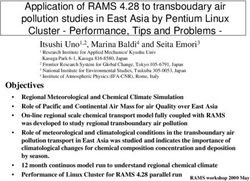Intel Acceleration for Classical Machine Learning - LRZ-Doku
←
→
Page content transcription
If your browser does not render page correctly, please read the page content below
Choose the Best Accelerated Technology
Intel® Acceleration for
Classical Machine Learning
Roy Allela– Deep Learning SW Engineer
roy.m.allela@intel.com
9 April 2021
All information provided in this deck is subject to change without notice.
Contact your Intel representative to obtain the latest Intel product specifications and roadmaps.▪ Recap: Intel AI Analytics Toolkit
▪ Intel Distribution for Python
▪ Intel Distribution of Modin
Agenda ▪ Intel(R) Extension for Scikit-
learn
▪ XGBoost Optimization
▪ Data Parallel Python
2
2Intel® AI Analytics Toolkit
Accelerate end-to-end AI and data analytics
pipelines with libraries optimized for Intel®
architectures
Data scientists, AI researchers, ML and DL developers, AI
application developers
▪ Deep learning performance for training and inference
with Intel optimized DL frameworks and tools
▪ Drop-in acceleration for data analytics and machine
learning workflows with compute-intensive Python
packages
Learn More: software.intel.com/oneapi/ai-kit Back to Domain-specific Toolkits for Specialized Workloads 3
3AI Software Stack for Intel® XPUs
Intel offers a robust software stack to maximize performance of diverse workloads
Intel® Low Model Zoo for
E2E Workloads Precision Open Model
(Census, NYTaxi, Intel® DL/ML Tools
Mortgage…) Optimization Zoo
Architecture
Tool
Scikit- Model
pandas numpy
learn Optimizer DL/ML
numba xgboost TensorFlow PyTorch Middleware &
Inference Frameworks
Modin scipy daal4py
Engine
DPC++ / oneVPL Libraries &
oneMKL oneDAL oneTBB oneCCL oneDNN
DPPY Compiler
4AI Software Stack for Intel® XPUs
Intel offers a robust software stack to maximize performance of diverse workloads
Intel® Low Model Zoo for
E2E Workloads Precision Open Model
(Census, NYTaxi, Intel® DL/ML Tools
Mortgage…) Intel®
Optimization Architecture Intel®
Zoo
Tool
AI Analytics Toolkit OpenVINO™
Toolkit
Develop DL models in Frameworks,
Scikit- Model
pandas numpy
learn Optimizer
Deploy DL DL/ML
ML & Analytics in Python Middleware &
numba xgboost TensorFlow PyTorch models
Inference Frameworks
Modin scipy daal4Py
Engine
DPC++ / Intel® oneAPI Base Toolkit
oneTBB oneCCL oneDNN oneVPL Libraries &
oneMKL oneDAL
DPPY Kernel Selection, Write, Customize Kernels Compiler
Full Set of AI ML and DL Software Solutions Delivered with Intel’s oneAPI Ecosystem
5Executive Summary
▪ Intel® Distribution for Python covers major
usages in HPC and Data Science
▪ Achieve faster Python application performance
— right out of the box — with minimal or no
changes to a code
▪ Accelerate NumPy*, SciPy*, and scikit-learn*
with integrated Intel® Performance Libraries
such as Intel® oneMKL (Math Kernel Library) and
Intel® oneDAL (Data Analytics Library)
▪ Access the latest vectorization and
multithreading instructions, Numba* and ▪ Analysts
Cython*, composable parallelism with
Threading Building Blocks, and more ▪ Data Scientists
▪ Machine Learning Developers
6Intel® Distribution for Python Architecture
Command Line Scientific Environments Developer Environments
> python script.py
Interface
Language
CPython Intel® Distribution for Python
GIL:
Numerical Parallelism
Packages
Python
tbb4py smp mpi4py
daal4py
Technologies
DPC++
oneDAL impi
Native
TBB iomp
Intel
oneMKL Community
technology
Intel
technology
8Modin
11Intel® AI Analytics Intel® AI Analytics Toolkit
Toolkit
Powered by oneAPI
DEEP Learning machine learning
Accelerates end-to-end Machine Learning and Data Intel® Optimization for Intel-optimized Scikit-learn
TensorFlow
Analytics pipelines with frameworks and libraries optimized
for Intel® architectures Intel-optimized XGBoost
Intel® Optimization for
PyTorch
Who Uses It? Model Zoo for Intel®
Architecture Data Analytics
Data scientists, AI Researchers, Machine and Deep Learning Intel® Distribution of Modin
developers, AI application developers Intel® Low Precision
Optimization Tool OmniSci Backend
Core Python
Intel-Opt Intel-Opt Intel-Opt Intel-Opt
Choose the best accelerated technology DPPY
NumPy SciPy Numba Pandas
– the software doesn’t decide for you
Learn More: intel.com/oneAPI-AIKit 12Intel Confidential
13Intel distribution of Modin
• Accelerate your Pandas*
workloads across multiple cores
and multiple nodes
• No upfront cost to learning a new
API
• import modin.pandas as pd
• In the backend, Intel Distribution of
Modin is supported by Omnisci*, a
performant framework for end-to-
end analytics that has been
optimized to harness the
computing power of existing and
emerging Intel® hardware
14
14Intel distribution of Modin
Pandas* on Big Machine
• Recall: No upfront cost to learning a new API
• import modin.pandas as pd
• Integration with the Python* ecosystem
• Integration with Ray*/Dask *clusters (Run on
what you have, even on laptop!)
• To use Modin, you do not need to know how
many cores your system has, and you do not Modin on Big Machine
need to specify how to distribute the data
15Modin Layered Architectural Diagram - NOW
Pandas* SQL* (WIP)
Modin API Query Compiler (WIP)
Dataframe Algebra API (WIP)
Pyarrow Kernels (WIP) Pandas* Kernels
Execution API Layer
Dask* Ray* Multiprocessing
CPU
16Modin
Execution time Pandas vs. Modin[ray]
400
350 340.0729
300
10.8
speedup
250
Time, s
200
150
100
50 31.2453
0
Pandas Modin
Intel® Xeon™ Gold 6248 CPU @ 2.50GHz, 2x20 cores
▪ Dataset size: 2.4GB
17End-to-End Data
Pipeline Acceleration
▪ Workload: Train a model using 50yrs of Census dataset
from IPUMS.org to predict income based on education
▪ Solution: Intel Modin for data ingestion and ETL,
Daal4Py and Intel scikit-learn for model training and
prediction
▪ Perf Gains:
• Read_CSV (Read from disk and store as a dataframe) : 6x
• ETL operations : 38x
• Train Test Split : 4x
• ML training (fit & predict) with Ridge Regression : 21x
For more complete information about performance and benchmark results, visit www.intel.com/benchmarks.
See backup for configuration details. 18Demo
19Intel(R) Extension for Scikit-learn
20The most popular ML package for Python*
21
21oneAPI Data Analytics Library (oneDAL)
Optimized building blocks for all stages of data analytics on Intel Architecture
GitHub: https://github.com/oneapi-src/oneDAL
2223
Intel(R) Extension for Scikit-learn
Common Scikit-learn Scikit-learn with Intel CPU opts
Same Code,
import daal4py as d4p Same Behavior
d4p.patch_sklearn()
▪ from sklearn.svm import SVC from sklearn.svm import SVC
▪
X, Y = get_dataset() X, Y = get_dataset()
• Scikit-learn, not scikit-learn-like
• Scikit-learn conformance
▪ clf = SVC().fit(X, y) clf = SVC().fit(X, y) (mathematical equivalence)
defined by Scikit-learn
▪ res = clf.predict(X) res = clf.predict(X) Consortium,
continuously vetted by public CI
Scikit-learn mainline Available through Intel conda
(conda install daal4py –c intel)
Monkey-patch any scikit-
learn*
on the command-line
Intel Confidential
23Available algorithms
▪ Accelerated IDP Scikit-learn algorithms:
• Linear/Ridge Regression
• Logistic Regression
• ElasticNet/LASSO
• PCA
• K-means
• DBSCAN
• SVC
• train_test_split(), assume_all_finite()
• Random Forest Regression/Classification - DAAL 2020.3
• kNN (kd-tree and brute force) - DAAL 2020.3
24Intel optimized Scikit-Learn
Speedup of Intel® oneDAL powered Scikit-Learn
over the original Scikit-Learn
K-means fit 1M x 20, k=1000 44.0
K-means predict, 1M x 20, k=1000 3.6
PCA fit, 1M x 50 4.0 Same Code,
PCA transform, 1M x 50
Random Forest fit, higgs1m
27.2
38.3
Same Behavior
Random Forest predict, higgs1m 55.4
Ridge Reg fit 10M x 20 53.4
Linear Reg fit 2M x 100 91.8
LASSO fit, 9M x 45 50.9
SVC fit, ijcnn 29.0
• Scikit-learn, not scikit-learn-like
SVC predict, ijcnn 95.3
SVC fit, mnist 82.4 • Scikit-learn conformance
SVC predict, mnist 221.0 (mathematical equivalence)
DBSCAN fit, 500K x 50 17.3 defined by Scikit-learn
train_test_split, 5M x 20 9.4 Consortium,
kNN predict, 100K x 20, class=2, k=5 131.4 continuously vetted by public CI
kNN predict, 20K x 50, class=2, k=5 113.8
0.0 50.0 100.0 150.0 200.0 250.0
HW: Intel Xeon Platinum 8276L CPU @ 2.20GHz, 2 sockets, 28 cores per socket;
Details: https://medium.com/intel-analytics-software/accelerate-your-scikit-learn-applications-a06cacf44912
2526
Demo
27XGBoost
28Gradient Boosting - Overview
Gradient Boosting:
• Boosting algorithm (Decision Trees - base learners)
• Solve many types of ML problems
(classification, regression, learning to rank)
• Highly-accurate, widely used by Data Scientists
• Compute intensive workload
• Known implementations: XGBoost*, LightGBM*, CatBoost*, Intel®
oneDAL, …
29Gradient Boosting Acceleration – gain sources
Pseudocode for XGBoost* (0.81) Pseudocode for Intel® oneDAL implementation
implementation Memory prefetching
to mitigate
irregular memory
access
Usage uint8 instead of
Training stage
uint32
SIMD instructions
instead of scalar code
Nested parallelism
Advanced parallelism,
reducing seq loops
Usage of AVX-512,
vcompress instruction
(from Skylake)
Moved from Intel® Already available in Intel®
Legend: oneDAL to DAAL, potential
XGBoost (v1.3) optimizations for XGBoost*
30XGBoost* fit CPU acceleration (“hist” method)
XGBoost fit - acceleration against baseline (v0.81) on Intel CPU
18
16 15.5
14
+ Reducing memory
12 consumption
Speedup vs. 0.81
10
8 7.5
6 5.4 5.7
3.7 3.8
4 3.4
3.1
1.8 2.1
2 1.5 1.4
1 1 1 1.1 1 1 1.0
0.4 31
0
higgs1m Letters Airline-ohe MSRank-30K Mortgage
XGB 0.81 (CPU) XGB 0.9 (CPU) XGB 1.0 (CPU) XGB master 1.1 (CPU)
CPU configuration: c5.24xlarge AWS Instance, CLX 8275 @ 3.0GHz, 2 sockets, 24 cores per socket, HT:on, DRAM (12 slots / 32GB / 2933 MHz)
Intel Confidential
31XGBoost* CPU vs. GPU
XGBoost* fit v1.1 CPU vs GPU speed-up, (higher is better for Intel)
5.00
4.53
4.50
4.00
3.54
3.50
3.00
2.50
speed up
2.00
1.50 1.35
1.15
1.03
1.00
0.50
0.00
higgs1m airline-ohe msrank letters abalone
Intel Xeon 8124M vs Nvidia V100 32
Details: https://medium.com/intel-analytics-software/new-optimizations-for-cpu-in-xgboost-1-1-81144ea21115
CPU: c5.18xlarge AWS Instance (2 x Intel® Xeon Platinum 8124M @ 18 cores, OS: Ubuntu 20.04.2 LTS, 193 GB RAM.
GPU: p3.2xlarge AWS Instance (GPU: NVIDIA Tesla V100 16GB, 8 vCPUs), OS: Ubuntu 18.04.2 LTS, 61 GB RAM.
SW: XGBoost 1.1:build from sources. compiler – G++ 7.4, nvcc 9.1. Intel DAAL: 2019.4 version, downloaded from conda. Python env: Python 3.6, Numpy 1.16.4, Pandas
0.25, Scikit-lean 0.21.2.
Testing Date: 5/18/2020
Intel Confidential
32▪ Custom-trained XGBoost* and LightGBM* Models
utilize Gradient Boosting Tree (GBT) from Daal4Py
library for performance on CPUs
▪ No accuracy loss; 23x performance boost by simple
model conversion into daal4py GBT:
# Train common XGBoost model as usual
xgb_model = xgb.train(params, X_train)
import daal4py as d4p
# XGBoost model to DAAL model
daal_model = d4p.get_gbt_model_from_xgboost(xgb_model)
# make fast prediction with DAAL
daal_prediction = d4p.gbt_classification_prediction(…).compute(X_test, daal_model)
No accuracy lost!
▪ Advantages of daal4py GBT model:
• More efficient model representation in memory
• Avx512 instruction set usage
• Better L1/L2 caches locality
For more complete information about performance and benchmark results, visit www.intel.com/benchmarks.
See backup for configuration details.
33Demo
34Envision a GPU-enabled Python Library Ecosystem
Data Parallel Python
Unified Python Offload Programming Model
Extending PyData ecosystem for XPU with device_context(“gpu”):
a_dparray = dpnp.random.random(1024, 3)
X_dparray = numba.njit(compute_embedding)(a_dparray)
res_dparray = daal4py.kmeans().compute(X_dparray)
Optimized Packages for Intel CPUs & GPUs Jit Compilation
•••
numpy → dpnp
Unified Data & Execution Infrastructure
ndarray → dparray
NDA Presentation
host memory → unified shared mem zero-copy USM array interface common device execution queues
CPU → XPU
DPC++ RUNTIME
OpenCL Level 0 CUDA
35Scikit-Learn on XPU
Stock on Host: Optimized on Host: Offload to XPU: SAME
NUMERIC
BEHAVIOR
import daal4py as d4p import daal4py as d4p
d4p.patch_sklearn() d4p.patch_sklearn()
import dpctl
as defined by
Scikit-learn
from sklearn.svm import SVC from sklearn.svm import SVC from sklearn.svm import SVC Consortium
X, Y = get_dataset() X, Y = get_dataset() X, Y = get_dataset()
with dpctl.device_context(“gpu”): & continuously
clf = SVC().fit(X, y) clf = SVC().fit(X, y) clf = SVC().fit(X, y) validated by CI
res = clf.predict(X) res = clf.predict(X) res = clf.predict(X)
NDA Presentation 36QnA
37Backup slides
38Installing Intel® Distribution for Python* 2021
> conda create -n idp –c intel intelpython3_core python=3.x
Anaconda.org > conda activate idp
https://anaconda.org/intel/packages > conda install intel::numpy
https://software.intel.com/content/www/us/en/develop/articles/installing-intel-
free-libs-and-python-apt-repo.html
YUM/APT https://software.intel.com/content/www/us/en/develop/articles/installing-intel-
free-libs-and-python-yum-repo.html
Docker Hub docker pull intelpython/intelpython3_full
https://software.intel.com/content/www/us/en/develop/tools/onea
oneAPI pi/ai-analytics-toolkit.html
Standalone https://software.intel.com/content/www/us/en/develop/articles/one
api-standalone-components.html#python
Installer
> pip install intel-numpy
> pip install intel-scipy + Intel library Runtime packages
PyPI > pip install mkl_fft + Intel development packages
> pip install mkl_random
39New Additions to Numba’s Language Design
@dppy.kernel @njit
import dpctl from numba import njit
import numba_dppy as dppy import numpy as np
import numpy as np import dpctl
@njit
@dppy.kernel def f1(a, b):
def sum(a,b,c): c = a + b
i = dppy.get_global_id[0] return c
c[i] = a[i] + b[i]
a = np.ones(1024 dtype=np.float32) a = np.ones(1024 dtype=np.float32)
b = np.ones(1024, dtype=np.float32) b = np.ones(1024, dtype=np.float32)
c = np.zeros_like(a) with dpctl.device_context("gpu"):
with dpctl.device_context("gpu"): c = f1(a, b)
NDA Presentation
sum[1024, dppy. DEFAULT_LOCAL_SIZE](a, b, c)
Explicit kernels, Low-level kernel NumPy-based array programming, auto-
programming for expert ninjas offload, high-productivity
40Seamless interoperability and sharing of resources
• Different packages
share same execution
context
import dpctl, numba, dpnp, daal4py
• Data can be
@numba.njit
def compute(a): exchanged without
...
Numba function
extra copies and kept
on the device
with dpctl.device_context("gpu"):
a_dparray = dpnp.random.random(1024, 3)
X_dparray = compute(a_dparray)
res_dparray = daal4py.kmeans().compute(X_dparray)
daal4py function
41Portability Across Architectures
import numba
import numpy as np
import math
@numba.vectorize(nopython=True)
# Runs on CPU by default
def cndf2(inp): blackscholes(...)
out = 0.5 + 0.5 * math.erf((math.sqrt(2.0) / 2.0) * inp)
return out
# Runs on GPU
@numba.njit(parallel={"offload": True}, fastmath=True) with dpctl.device_context("gpu"):
def blackscholes(sptprice, strike, rate, volatility, timev): blackscholes(...)
logterm = np.log(sptprice / strike)
powterm = 0.5 * volatility * volatility
den = volatility * np.sqrt(timev) # In future
d1 = (((rate + powterm) * timev) + logterm) / den with dpctl.device_context(“cuda:gpu"):
d2 = d1 - den blackscholes(...)
NofXd1 = cndf2(d1)
NofXd2 = cndf2(d2)
futureValue = strike * np.exp(-rate * timev)
c1 = futureValue * NofXd2
call = sptprice * NofXd1 - c1
put = call - futureValue + sptprice
return put
42You can also read