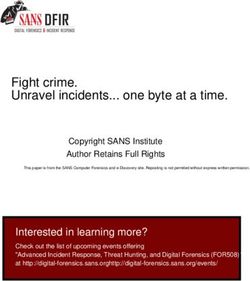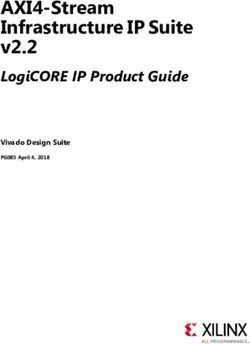INSTRUCTION MANUAL " Big Bang Unico Chronograph Perpetual Calendar " - Hublot
←
→
Page content transcription
If your browser does not render page correctly, please read the page content below
SETTING THE TIME USING THE CHRONOGRAPH
INTRODUCTION INTRODUCTION
This function enables you to set the time using the crown positioned at 3 o'clock. This function enables you to measure time using the two push-pieces positioned at 2 o'clock (Start/
Stop) and 4 o'clock (Reset).
OPERATION
Before timing, make sure that the chronograph
FONCTIONNEMENT centre hand (direct-drive), and the minute and
1 2 1. Loosen and pull the crown into position 2 (time- hour counter hands have been reset. Then :
setting).
A 1. Press push-piece (A) : the chronograph hand
2. Turn the crown clockwise (ideally) to set your will start instantly.
watch to the desired time.
2. When the event ends, press push-piece (A) : the
3. Push the crown back against the case, into hand will stop and display the exact elapsed time.
position 1 (winding) and tighten the crown.
3. Press push-piece (B) : the direct-drive hand and
counter hands will be reset.
B
To measure a series of sequential times : press
push-piece (A) again to restart the hands.
NB : the chronograph can only be reset if it has first
been stopped by pressing push-piece (A).
2 3USING THE CALENDER ADJUSTER A
ADJUSTER D
ADJUSTING THE MOON
ADJUSTING THE MONTH/ PHASE
LEAP YEAR Press on the adjuster
Adjuster tool
Press on the adjuster posi- positioned at 2 o'clock.
tioned at 9 o'clock. Each press turns the
Each press turns the hand disc by one day.
and the disc by one month.
Time-setting position
1
You can adjust the day, date, month and moon
phase by pressing the adjusters positioned on the
sides of the watch, using the adjuster tool supplied ADJUSTING THE DATE
with your watch. Press on the adjuster 0
positioned at 8 o'clock. Winding position
Four adjusters are built-in either side of the watch Each press turns the
case, for adjusting the calendar settings. hand by one day. ADJUSTING THE DAY
Press on the adjuster
positioned at 4 o'clock.
ADJUSTER C Each press turns the
hand by one day.
ADJUSTER B
4 5INSTRUCTIONS FOR ADJUSTMENT PRECAUTIONS OF USE
1. Before making any adjustments, turn the crown clockwise (position 0). After turning the crown approx. • Do not attempt to tighten the crown when it is in the time-setting position; it must be returned to the
30 times, the watch will be able to run automatically thanks to the movements of your wrist. winding position before being tightened.
2. Pull the crown into position 1, then turn the hands clockwise until the date changes. The
• To guarantee that the watch runs constantly and regularly, you are recommended to stop the timer (using
watch shows midnight. Continue and position the hands to 3 o'clock (3 am).
the push-piece at 2 o'clock) when the watch is not being worn or if the timer function is not being used.
3. Press the adjuster A positioned at 2 o'clock several times until the full moon appears in the centre
of the opening (at 6 o'clock). To adjust this function correctly, use the lunar calendar at the back of the • Do not make any adjustments between 8 pm and 1 am, or you will damage the mechanism.
instruction manual to calculate the number of days since the last full moon. Next, press the adjuster
the same number of times as the number of days since the last full moon.
4. Press the adjuster C at 8 o'clock several times until the date is positioned at 1.
5. Press the adjuster D at 9 o'clock several times until the required month is shown and the year
is displayed inside the red zone on the dial (the leap year is indicated by the red number 4).
6. Press the adjuster C at 8 o'clock several times until the desired date is shown.
7. Press the adjuster B at 4 o'clock several times until the desired day is shown.
8. Turn the hands clockwise until the desired hour is shown (position 1). Then press the crown to return it
to position 0, the movement begins to function. Tighten the crown.
6 7CALENDRIER LUNAIRE (UTC*)
Showing the date of the full moon and leap years.
2016 *Leap year 2018 2020 *Leap year
24 Janvier 2 Janvier 10 Janvier
22 Février 31 Janvier 9 Février
23 Mars 2 Mars 9 Mars
22 Avril 31 Mars 8 Avril
21 Mai 30 Avril 7 Mai
20 Juin 29 Mai 5 Juin
19 Juillet 28 Juin 5 Juillet
18 Août 27 Juillet 3 Août
16 Septembre 26 Août 2 Septembre
16 Octobre 25 Septembre 1 Octobre
14 Novembre 24 Octobre 31 Octobre
14 Décembre 23 Novembre 30 Novembre
22 Décembre 30 Décembre
2017
12 Janvier 2019 2021
11 Février 21 Janvier 28 Janvier
12 Mars 19 Février 27 Février
11 Avril 21 Mars 28 Mars
10 Mai 19 Avril 27 Avril
9 Juin 18 Mai 26 Mai
9 Juillet 17 Juin 24 Juin
7 Août 16 Juillet 24 Juillet
6 Septembre 15 Août 22 Août
5 Octobre 14 Septembre 20 Septembre
4 Novembre 13 Octobre 20 Octobre
3 Décembre 12 Novembre 19 Novembre
12 Décembre 19 Décembre
* : Coordinated Universal Time 22 Décembre
8INSTRUCTION MANUAL
WARRANTY
The card at the end of your Hublot kit is an electronic warranty certificate, which
contains your watch’s identity code, and also grants you privileged access to
the Hublotista area available on the Hublot website (www.hublot.com). The card
must be activated electronically, or completed and the Hublot stamp applied.
Each Hublot watch bears an individual identification number, which proves its
authenticity. Your Hublot watch is guaranteed against all manufacturing defects
for a period of two years from the date of purchase, provided that the watch
was purchased from an approved Hublot retailer. However, this warranty does not
cover damage caused by inappropriate use or handling of the watch.
For any repair during the warranty period, please enclose with the watch the
pre-activated warranty card signed by an approved Hublot retailer, an exhaustive
list of which can be found on our website.
Should the watch require any kind of servicing, please contact an approved
Hublot retailer or After-Sales service centre only, the contact details of which can
be found on the Hublot website.
All repairs or servicing work carried out by third parties not authorised by Hublot
will automatically invalidate your warranty; in which case any damage would
be rectified at your expense.
11You can also read