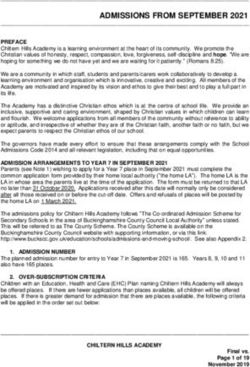Information for Families and Students - Starting school at Cambridge Academic Partnership - Trumpington
←
→
Page content transcription
If your browser does not render page correctly, please read the page content below
Starting school at
Cambridge Academic Partnership
Information for
Families and Students
Cambridge Academic PartnershipCONTENTS Welcome Page 3 Communication with School Pages 4 &5 The School Day Page 6 Term Dates Page 7 School Attendance and Punctuality Page 8 Go4schools Page 9 Google Classroom Page 10 School Uniform, Sports Kit and Equipment Page 11 Cash Free Catering Page 12 Free School Meals Pages 13 & 14 Data Protection (GDPR) Page 15 Behaviour and Discipline Page 16 Home School Agreement Pages 18 &19 2 Starting School
WELCOME
In our schools we aspire to provide the highest quality of education, and to enable
all our students to achieve excellence. We want them to develop into inquiring,
knowledgeable and caring young people who help create a better, more peaceful
world through intercultural understanding.
We believe that our human scale learning environments are important in helping
us promote equality, develop respect for others, and celebrate diversity. We expect
our schools to be a source of pride for their local communities.
Innovation is at the heart of our work. We invest in our students and staff so they
develop the independence of spirit to pioneer new ideas and strategies, to seek
and evaluate a range of views, and are willing to grow from the experience.
Our model of a group of small schools working in collaboration in Cambridge for
mutual benefit delivers economies of scale in both resources and staffing. Through
our partnership we aim to widen opportunity, raise standards, and promote
inclusion and community cohesion.
We look forward to welcoming you to our schools.
Cambridge Academic Partnership
Starting School 3COMMUNICATION WITH SCHOOL The school offices are open from 8.00am to 4.00pm Monday to Thursday and 3.30pm on a Friday. We welcome enquiries either by email, telephone or in person. To contact us by email please use enquiries@cap.education or by telephone 01223 712300 / 712600 (Parkside and Coleridge Schools) / 551600 (Trumpington). Tutors and Teachers may not be available to speak with parents and carers during the school working day due to their teaching commitments. However, school staff will ensure that messages are passed on and request the member of staff responds to your enquiry. If you do wish to make contact with your child’s Tutor or Subject Teachers, we recommend you contact the school and ask for an appointment to see the relevant member of staff. If you are unable to visit the school in person, staff will always be willing to arrange a convenient time with you to speak on the telephone. Parent Information evenings & Parent Consultation evenings During the school year you will be invited to attend Parent Information Evenings and Parent Consultation Evenings. Parent Consultation Evenings will be held at different times in the school year with one for each year group. These offer you the opportunity to meet your child’s subject teacher and discuss the progress made in each subject they are studying. Parent Information evenings are normally held during the first term of the school year and will provide you with information on the curriculum your child will be following and important matters relevant to the year group. These take the form of presentations from senior staff and are not opportunities to meet all your child’s teachers. There is normally one Parent Information Evening for each year group. These evenings will appear in the school calendar, located on our website and reminders will be sent out to all families at least one week in advance. If you wish to email a member of staff directly, the email address will always be their first initial followed by their surname then @cap.education. For example, if you wished to see a teacher called Mr. J Smith the email address would be jsmith@cap.education. We aim to acknowledge your email within 48 hours and endeavour to provide a full response as soon as possible. 4 Starting School
COMMUNICATION WITH
SCHOOL
Safeguarding
All visitors to school (this includes parents and carers) are required to report to
Reception on arrival, however short you intend your visit to be. For example, if you were
coming in to collect your child for a medical appointment or drop off a forgotten item,
you are still required to report to Reception. You will sign in on the Inventry screen and a
visitors' ID sticker will be printed. All visitors are required to sign out when they leave
the school premises.
ParentMail and +Pay
We use Parentmail to stay in regular contact with families. With just one login, parents
can securely and easily make payments and receive communication from the school.
Information is at your fingertips – no more waiting for the post.
+Pay, an integral feature of Parentmail is used to pay for school trips, shop items
or add money online to your child’s catering account. Please do not send money to
school with your child.
Parentmail’s brand new App for Android and iOS allows parents to pick up
communications instantly, making it easier than ever for you to read or top up your
child’s account. The App is free to download. If you’re using the App, it means we can…
• Send less paper, reducing costs - the average price of a letter sent by post is 40p
• Reach parents instantly
And you can…
• See all school communications on one easy feed – so they don’t get buried in a
busy email inbox.
• Receive school messages instantly – perfect for busy parents.
• Complete forms, permissions and surveys wherever you are – easy to fill inand
send back in minutes.
• Make online payments or top up dinner money – or receive reminders andalerts.
• Receive app notifications – so you’ll never miss a school messageagain!
• Notify of your child’s absence.
In order to ensure you get full use of Parentmail and its features, it is important
that you verify your account.
Keep up to date with our news by following us on:
Facebook: https://www.facebook.com/CAP.Education1/
Twitter: @CAP_Edu_
Or use the link below to view the news on our website:
https://cap.education/latest-news/
Starting School 5THE SCHOOL DAY School is open from 8am to 5pm – Monday to Thursday and 8am to 4pm on a Friday. School is open from 8am every morning. Students can use the school library and breakfast is available from the school café. The library is open everyday. Students may wish to check with the librarian as to what time the library will close. School starts at 8.30am each day and finishes at 2.55pm. Some students may have an extra lesson that finishes at 4.35pm. A full programme of lunchtime and after-school clubs is available for all students from Year 7 to Year 11. These clubs are a great way to meet new friends, pick up a new interest or develop an existing one. There is a vast range of clubs on offer to cater for all tastes and interests so we look forward to seeing all new students participate in at least one club! A full list of clubs will be available on the school website. We also have a range of peripatetic music teachers at Cambridge Academic Partnership. If you are interested in instrumental or vocal tuition, or would like some more information, please visit the webpage below and follow the link to our Music Tuition Enquiry form. https://cap.education/statutory/clubs-and-activities/ Student Services Student Services provide support to all students across the Partnership and work with teachers to ensure all students achieve their learning potential. There is a Student Services office and medical room located at all schools. Student Services can be contacted between 8.30am and 4pm every day and are ’open’ to students before school, at break, at lunchtime and after school. Student Services provide the initial response to student welfare and first aid needs as well as the monitoring of student attendance and punctuality. 6 Starting School
TERM DATES
2019
Conference Days* Monday 2nd and Tuesday 3rd September
Autumn Term Opens Wednesday 4th September
Half Term 21st – 25th October
Autumn Term Closes Tuesday 20th December
2020
Conference Day* Monday 6th January
Spring Term Opens Tuesday 7th January
Half Term 17th – 21st February
Spring Term Closes Friday 3rd April
Summer Term Opens Monday 20th April
May Day Monday 4th May
Half Term 25th – 29th May
Conference Day* Friday 26th June
Summer Term Closes Friday 17th July
*Students do not attend school on Conference days; they are for staff training.
Starting School 7SCHOOL ATTENDANCE AND PUNCTUALITY Receiving a full-time education will give your child the best possible start in life. Attending school regularly and punctually is essential if students are to make the most of the opportunities available to them. Pastoral teams, that include tutors, monitor the attendance, punctuality and progress of all students. The majority of students have good attendance and punctuality. However, should your child’s school attendance and/or punctuality become a cause for concern (below 90%), we will contact you, sending a series of statutory letters. This is in line with the guidance from the government and the Local Authority. You may also be required to attend a meeting to discuss your child’s attendance, even if this is due to illness. Parents and carers are legally required to ensure that their children regularly attend the school at which he/she is registered. Parents and carers who fail to do this may be liable to prosecution and a fine of up to £2500 and/or three months in prison. We strongly discourage parents and carers using term-time to book holidays and other out-of-school activities. Permission is only given in exceptional circumstances and if your child has an excellent school attendance record. Reporting Student Absence Parkside Student Services - Telephone 01223 712 600 (option 6) Parentmail: absence reporting feature Email: pks-absence@cap.education Coleridge Student Services - Telephone 01223 712 600 (option 7) Parentmail: absence reporting feature Email: enquiries@cap.education Trumpington Student Services -Telephone 01223 551600 Parentmail: absence reporting feature Email: enquiries@cap.education 8 Starting School
Go4Schools
At Cambridge Academic Partnership we use a reporting system called
‘Go4Schools’. This allows families to view assessment information online. We can
send paper copies home where email access is unavailable, but this request will
need to be made via the school office.
Once families have logged onto the ‘Go4Schools’ website, they can view their child’s
ongoing progress record. This is updated after every term. Your child’s online page
also shows attendance and behaviour information, teacher contacts and
timetables. It will also show a full written ‘Report’ once a year.
Reports are published during the school year. Families are notified via Parentmail
when reports are ready to be viewed.
The email address you use to enter the site must be the one we have registered in
our database for you. If you would like to let us update your email address at any
time please contact us on: enquiries@cap.education
To access the site
Please go to www.go4schools.com
Click on the Parents icon at the top of the main page to arrive at the
log-in screen.
You will need to request a password for GO 4 Schools using the ‘First Time’ user
option.
• Enter your email address into the First-time User field
• Click ‘Please send me a password’
A randomised password will then be generated and sent to your email address. You
will then be able to log into the site and view your child’s page.
Once logged in you will also be able to change your password by going to ‘My
settings’.
Starting School 9GOOGLE CLASSROOM
We use Google Classroom to set both classwork and homework. Google Classroom
offers a service whereby parents can opt to sign up to Google Guardian. This allows
you to receive either daily or weekly updates to your own email address with a
summary of work set by teachers and completed by your child.
Parents/Guardians will be given the choice of signing up to Google Guardian which
means that they can have access to their child's Google Classroom pages where
homework and resources will be posted by teachers.
Guardian email summaries include:
Missing work—Work that’s late at the time the email was sent
Upcoming work—Work that’s due today and tomorrow (for daily emails) or work
that’s due in the upcoming week (for weekly emails)
Class activity—Announcements, assignments, and questions recently posted by
teachers
For further information on Google Guardian, please visit the following Google
support page:
https://support.google.com/edu/classroom/answer/6388136?hl=en
Chromebooks
Your child will use a Chromebook at school. A Chromebook is a laptop that runs on
the Google Chrome operating system. Chromebooks are the number one devices in
schools because they are easy to use, versatile and secure.
In our drive to improve outcomes for students continually, we have been working in
partnership with the Birmingham e-Learning Foundation and Albion Computers to
offer parents the opportunity to acquire a portable Chromebook for their child(ren)
to use in school, as well as for learning at home. We are currently able to provide
this offer to parents in preparation for September, with monthly contributions that
include insurance and accessories at a considerable saving on the recommended
retail price. Further information on this will be provided.
FAQs
You will be sent an FAQs document regarding the Chromebooks. If you have lost or
not received this document, please contact us at enquiries@cap.education.
Starting School 10SCHOOL UNIFORM, SPORTS KIT AND EQUIPMENT Uniform is an important aspect of equal opportunities and ensures that our students feel part of a team. Uniform is also an important part of our Safeguarding responsibility and ensures that students in the local community can be easily identified. School uniform is compulsory for Years 7-10 and students who fail to wear the correct school dress will receive a consequence. Sports Kit is also compulsory for all students. Uniform expectations Grey jumper with logo and plain grey trousers/skirt, with the option of shorts in the summer. It is mandatory to purchase these uniform items via our supplier, SWI. The following items can be purchased from any supplier: For Coleridge - White buttoned plain shirt. For Parkside and Trumpington - Blue buttoned plain shirt. Plain black shoes or trainers. We do not accept the following • Jeans • Jogging bottoms or sports trousers • Jeggings • Jeans • Mini skirts • Hot pants Our uniform supplier is Sportswear International Ltd. Orders can be placed online (www.swi.co.uk- order via PARENTS ONLINE). Orders can also be placed by telephone 0845 519 0099 or by post. A copy of the order form and expectations can be found on the school website: https://cap.education/statutory/our-uniform/ 11 Starting School
SCHOOL MEALS
We are pleased to have Aspens as our onsite caterers. Aspens are experts in
school catering and have years of experience when it comes to school food.
You can contact them via email on info@aspens-services.com or call on 01905
759613. You will also find a host of information on their website - www.aspens-
services.com
Menus
A copy of Aspen's menus can be found on the school website:
https://cap.education/statutory/catering/
Cash Free Catering
All catering purchases are made using a Cash Free Smartcard (Student Card).
This dramatically speeds up payment for food, reduces queuing, therefore
increasing the time children have to enjoy their breaks.
New students will be issued with a Student Card. The card can be used across all
sites.
Putting money on the card
By far the best and safest way to put money onto your child’s account is
online through +Pay. If you are unable to add money to your child’s account
online, an alternative payment method is that we can issue a barcode to use
at a Paypoint. To find your nearest Paypoint please visit https://paypoint.
com/en-gb
A recommended daily spend limit is £5.00.
What happens if a card is lost?
If a card is lost, misplaced or stolen the cardholder will need to immediately
report the loss to the school office. The card will then be disabled and a
replacement card issued. The school may levy a charge in respect of this.
Free School Meals
Children who are entitled to free school meals can enjoy a main course and
dessert or drink. Where at all possible, the entitlement should be used at lunch
time to ensure children are eating a healthy and substantial meal in the middle of
the day. We will welcome your support in adopting this approach. Parents may
wish to add to their child’s card, should children wish to have an allowance to
use for breakfast/break. Please see over page for further information.
Starting School 12SIGN UP FOR FREE SCHOOL MEALS Did you know that just registering your child for Free School Meals means that the school gets extra money? Register now to make sure that you don’t miss out. The Government gives money to schools to help children from lower income families do their best. The funding is called ‘Pupil Premium’. For every child registered for this, Cambridge Academic Partnership gets an additional £935 per year to support their progress. If you are registered for Free School Meals, you could also apply for assistance with the cost of • Music Tuition • School Trips • School Trips Abroad *Please note that any application for further assistance for the above 3 is not a guarantee; this will be assessed on a case-by-case basis. How does it work? 1. First check if you qualify – it is not just if you are unemployed, so please look at the list on Page 13. 2. Registering is really quick and easy - if you think you qualify contact Student Services who will help you register or alternatively log on to the Cambridgeshire County Website, details further down the page. 3. If you want your child to have a free, healthy meal at lunchtime - they will get a free meal (you save around £400 a year) and the school gets £935 extra. 4. If you don’t want your child to have the school meals they continue as normal -as long as you qualify and are registered the school still gets £935 extra. 13 Starting School
Do you qualify?
You can register for Free School Meals if you get any of these benefits:
• Income Support
• Income based Jobseeker’s Allowance
• Income-related Employment and Support Allowance
• Support under Part V1 of the Immigration and Asylum Act 1999
• The Guarantee element of State Pension Credit
• Child Tax Credit, provided they are not entitled to Working Tax Credit and have
an annual income (as assessed by HM Revenue and Customs) that does not
exceed £16,190
• Working Tax Credit ‘run on’ – the payment someone may receive for a further
four weeks after they stop qualifying for Working TaxCredit
• Universal credit with an annual net earned income of no more than £7,400
Students can also register for Free School Meals if they get any of these benefits
themselves.
Come and talk to us at Student Services and pick up an application form or apply
online.
https://www.cambridgeshire.gov.uk/residents/children-and-families/schools-&-
learning/help-with-school-&-learning-costs/free-school-meals/
Applying for free school meals online is quick and easy, and no proof of
entitlement is needed. On receipt of the online application, Cambridgeshire County
Council will check for entitlement through a secure Electronic Checking System.
All that is needed is the claimant’s National Insurance number, their children’s’
details and details of their children’s schools.
Starting School 14DATA PROTECTION
Data Protection Regulation (2018 GDPR)
Cambridge Academic Partnership is committed to ensuring we act in compliance
with the current Data Protection Regulations so that we as an organisation are
dealing with information in a secure, confidential and purposeful way.
Under data protection law, individuals have a right to be informed about how the
school uses any personal data that we hold about them. We comply with this right
by providing privacy notices to individuals where we are processing their personal
data.
Privacy Notices
For further information on the handling of personal data, please view our privacy
notices, these can be found at the following link https://cap.education/statutory/
privacy-notices/
Photograph Consent
As part of our ongoing work to ensure we comply with GDPR, we ask for consent
for using photographs or videos of each student on our website, internal displays
or other school materials. We ask for this as part of the Data Admission Form. If
you are not sure whether you have completed this form or would like to change
your consent, please contact us at enquiries@cap.education or on 01223 712300.
Starting School 15BEHAVIOUR AND DISCIPLINE / CURRICULUM Behaviour and Discipline Cambridge Academic Partnership seeks to deliver an excellent education based on collaboration between students, their families and school staff. The Governing Body believes that in order for effective teaching and learning to be available to all, high standards of behaviour in all aspects of school life is essential, and will help students develop into responsible citizens of the future. Copies of the Behaviour Discipline Policy and Anti Bullying Guidance can be found on the school website: https://cap.education/multi-academy-trust/policies/ Curriculum At Cambridge Academic Partnership our primary aim is ensuring the very best experience of education for each of our students. The key to our success is the design of our curriculum, which guides the classroom experience and creates an inclusive culture within our schools. We develop curious young people capable of independent thinking through an active approach to learning, where students are encouraged to discover for themselves. This approach results in resilient students who engage fully with the world around them and go on to achieve the very best academic results they can. Further information on specific subjects can be found on our website: https:// cap.education/statutory/curriculum/ 16 Starting School
SCHOOL MAP
PARKSIDE COMMUNITY
P COLLEGE
PARKSIDE SIXTH
COLERIDGE COMMUNITY
PARKSIDE FEDERATION
C COLLEGE
COLERIDGE
T TRUMPINGTON COMMUNITY
COLLEGE
GUIDED BUS ROUTE
-- GUIDED BUS ROUTE
Guided Busway
CAMBRIDGE
E
P
Parker’s
Piece Cambridge
Airport
Railway
Station C
PARKSIDE SIXTH
T
PARKSIDE FEDERATI
ADDENBROOKE'S COLERIDGE
HOSPITAL GUIDED BUS ROUTE
If your child is travelling between sites please reinforce the importance of road safety.
Starting School 17HOME SCHOOL AGREEMENT
BETWEEN FAMILIES/STUDENT/
SCHOOL
We recognise that students are most likely to fulfil their potential when they, their
parent/carer(s) and the school work together in partnership. Together, we commit
ourselves to this agreement.
The School will:
• Provide an environment for learning that is safe and caring
• Encourage excellent attendance and punctuality, taking steps to improve
these where necessary
• Expect high standards and set clear rules and routines that help everyone
work together harmoniously
• Teach good-quality lessons in a broad and balanced range of subjects that
prepare students well for their next stage
• Provide information, advice and guidance that help students both in school
and as they think about their future
• Report regularly to parents on each student’s progress
• Keep parents informed about school matters, be welcoming to enquiries and
responsive to concerns
• Acknowledge and reward endeavour and the progress and achievement that
come from it
• Offer a range of extra curricular activities that enrich students’ lives
• Use sanctions such as catch-up and detention, where necessary
• Promote respect for everyone and tolerance of others who may be different from us
As a parent/carer, I/we will:
• Make sure my/our child attends school every day and arrives on time (8.25am
for an 8.30am start) with the correct uniform and equipment
• Report any absence on my/our child’s part, and the reason for it, each day
she/he is absent
• Take an interest in my/our child’s school-work and encourage her/him to work
hard every day at school and to do the daily homework
• Expect my/our child to follow the school’s Key School Rules and Key School
Routines, including behaving very well at school, and to and from school
• Attend Progress Consultation Events about my/our child’s progress
18 Starting School• Support the School’s policies,for example on Uniform and Homework,
including making sure my/our child does detention or catch-up when it is
required
• Encourage my/our child to get involved in the extracurricular opportunities
offered by the school
• Ensure my/our child’s cashless catering account is kept topped up
As a student, I will:
• Attend school every day, and be on time – 8.25am for an 8.30am start
• Wear the correct uniform and bring the correct equipment
• Be a good ambassador* for my school, remembering that my behaviour both
in and out of the school should be outstanding – this includes my behaviour in
the vicinity of the school, to and from school, and on school trips
• Work hard every lesson every day in school, and do my homework and hand it
in on time
• Treat other people with courtesy and kindness
• Follow the Key School Rules and Key School Routines, including completing
any sanctions (catch-up, detentions etc…) that are set for me, without
complaint
• Get involved in extracurricular activities offered by the school
• Care for the environment – in and out of school
• Follow the school’s ICT Acceptable Use Policy for Students, including
carefully looking after any device I am using, such as a Chromebook (where
appropriate)
*A good ambassador for the school represents the school well in the community,
so that members of the Public have a good impression of the school from their
experience of the student(s).
Starting School 19Parkside Community College
Parkside, Cambridge CB1 1EH
Tel: 01223 712600
Coleridge Community College
Radegund Road, Cambridge CB1 3RJ
Tel: 01223 712300
Trumpington Community College
Lime Avenue, Trumpington,
Cambridge CB2 9FD
Tel: 01223 551600You can also read