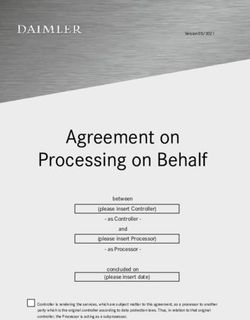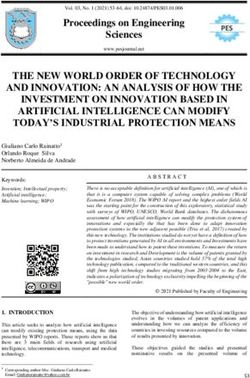INDUSTRIAL DUTY COMMERCIAL DOOR OPERATOR
←
→
Page content transcription
If your browser does not render page correctly, please read the page content below
INDUSTRIAL DUTY
COMMERCIAL DOOR OPERATOR
Security + 2.0
TM
USER’S GUIDE
H, J, AND HJ T AND APT GH GT
THIS PRODUCT IS TO BE INSTALLED 2 YEAR WARRANTY
AND SERVICED BY A TRAINED DOOR Serial #
SYSTEMS TECHNICIAN ONLY.
Operators are shipped in C2 operating mode. Installation Date
Visit www.liftmaster.com to locate a
professional installing dealer in your area.
CONTACT INFORMATION
www.liftmaster.comINTRODUCTION
Congratulations on purchasing a quality, LiftMaster Logic 5 Commercial Door Operator. It is equipped with a built in radio receiver that
is compatible with our existing 315 MHz product line as well as a Timer-to-Close (TTC) feature that can be enabled when LiftMaster
Commercial Protector System® is installed and aligned properly.
CYCLE RATINGS
STANDARD DUTY: Models T, APT, J, DJ, HEAVY DUTY: Models GT, GH, & GSD
Up to 25 cycles/hr. at peak periods. H, DH, & SD 25 cycles/hr. constant high loading
Up to 80-90 cycles/day. in excess of 90 cycles/day.
PROGRAMMING
INTRODUCTION TO PROGRAMMING
Many programmable functions require that a LiftMaster Entrapment Protection (LMEP) device be installed in order to function.
Before programming the logic board, set the operator’s open and LOGIC BOARD PUSH BUTTONS (OPEN, CLOSE, STOP)
close limits. LEDs on the logic board are provided to assist setting
Open, Close and Stop buttons are mounted directly on the logic
the limits. As each limit is activated the corresponding LED will
board. Thus, making it easy to program as well as have door
light up. The abbreviations are Open Limit Switch (OLS), Close
control at the electrical box.
Limit Switch (CLS) and Sensing Limit Switch (SLS). Refer to page
19 for limit switch adjustment instructions. Either the stop control or a jumper MUST be wired between
terminals 4 and 5 for the on board push buttons to function.
When power is applied to the operator, the following LED’s will
illuminate: STOP, CLOSE, OPEN, LMEP, 24Vac, RADIO, DATA,
TIMER ENABLE, OLS MID, SLS, CLS, and MAS. Once the power
up process is completed (approximately 2-3 seconds) only the
appropriate LED’s will continue to be lit (i.e., STOP, 24Vdc, limit
LED(s) if limit(s) is activated).
NOTE: When the power up process is over, the MAS LED will
blink a code indicating the version of firmware. If the selector
dial is in the DIAG, OPTN, or PROG position, the MAS will not
provide this code. After the code has been provided the MAS LED
will go out.
LOGIC BOARD OVERVIEW DATA
SLOT
Optional Auxiliary
1
Card Receptacles
SLOT
24VAC 14
2
POWER Single Phase &
Motor Direction Jumper 24VAC 13 Three Phase Jumper
TIMER
DEFEAT
12
Maximum Run OLS Maintenance Alert
REV
STD
1-PHASE
3-PHASE
Timer Button COMMON 11 System Button for
MID
MAS Programming
DIRECTION
MOTOR
SLS 10
CLS
LMEP: 9
Radio Learn Button Open Button
MRT MID TTC TIMER
EDGE:
ENABLE 8
OPEN
Close Button
RADIO 1 2 3 7
CLOSE
Mid Stop Learn Button 6 Stop Button
STOP 5
T TS
E2 FSTS
4
D1 COMMON
DIAG
Control Wiring
Timer-To-Close C2 OPTN 3
Terminal Block
Learn Button B2 PROG
2
RELAY A SBC 1
RELAY B
Selector Dial
(used for programming Main Motor Control Harness Connection
and selecting wiring type)
2PROGRAMMING
DETERMINE AND SET WIRING TYPE
Read the descriptions of the different wiring types to determine which setting will be correct for each application. Once the wiring type
is determined, set the selector dial accordingly.
LIFTMASTER MONITORED ENTRAPMENT PROTECTION (LMEP) LIFTMASTER MONITORED ENTRAPMENT PROTECTION (LMEP)
DEVICE IS REQUIRED DEVICE IS RECOMMENDED
A LiftMaster Entrapment Protection (LMEP) device is required for A LiftMaster Entrapment Protection (LMEP) device is
the following wiring types. recommended for the following wiring types.
B2 Momentary contact to open, close and stop, plus wiring for C2 Momentary contact to open and stop with constant pressure
sensing device to reverse and auxiliary devices to open and to close, open override plus wiring for sensing device to
close with open override. Programmable mid stop available reverse. Programmable mid stop available with this wiring
with this wiring type. Compatible with 3-Button Station, type. Compatible with 3-Button Station and 1-Button
1-Button Station, 1 and 3-Button Remote Control. Station.
TS (TIMER SECURE) E2 Momentary contact to open with override and constant
This mode will attempt to close the door from any position pressure to close. Release of close button will cause door to
except when fully closed, or when a safety input is present. reverse (roll-back feature) plus wiring for sensing device to
The stop button will not disable the Timer-To-Close at any reverse. Compatible with 3-Button Station.
position. To disable the Timer-To-Close in this mode,
installation of a defeat switch is required (see wiring D1 Constant pressure to open and close with wiring for sensing
diagram). device to stop. Compatible with 2 or 3-Button Station.
Momentary contact to open, close, and stop with open
override and Timer-To-Close. Every device that causes
door to open, including a reversing device, activates the
Timer-To-Close. Auxiliary controls can be connected to open SELECTOR DIAL
input to activate the Timer-To-Close. If the timer has been
activated, the open button and radio control can recycle the T TS
timer. The Timer-To-Close will function from the E2
FSTS
programmable mid stop with this wiring type. Compatible D1 DIAG
with 3-Button Station, 1-Button Station and 1 and 3-Button
Remote Control. C2 OPTN
NOTE: A Programmable “Car Dealer Mode” available. B2 PROG
T Momentary contact to open, close, and stop, with open
override and Timer-To-Close. Every device that causes
the door to open, except any sensing edge input device,
activates the Timer-To-Close. Auxiliary controls can be IMPORTANT NOTES:
connected to open input to activate the Timer-To-Close. 1. External interlocks may be used with all functional modes.
If the Timer-To-Close has been activated, the open button
and radio control can recycle the timer. The stop button will 2. Auxiliary devices are any devices that have only dry contacts.
deactivate the timer until the next command input. The Examples: loop detector, pneumatic or electrical treadles, radio
Timer-To-Close will function from the programmable controls, one button stations, pull cords, etc.
mid stop with this wiring type. Compatible with 3-Button 3. Open override means that the door may be reversed while
Station,1-Button Station and 1 and 3-Button Remote closing by activating an opening device without the need to use
Control. the stop button first.
NOTE: Programmable “Car Dealer Mode” available. 4. When the door is in a stopped position other than fully closed,
FSTS Momentary button contact for open, close and stop and an LMEP or EDGE input is activated, the Restricted Close
programming. User set mid stop. User set Timer-To-Close. (RC) feature will allow a close command when the close button
The single button station opens the door to the full is pressed and held. The operator will begin closing after 5
open limit bypassing the mid stop and activates the seconds. If the close button is released the door will stop.
Timer-To-Close, putting the operator in TS mode until the
door reaches the down limit, or is stopped in travel. At When in E2 mode, the door will move to the fully open position.
which time the operator enters the B2 mode.
Compatible with 3-Button Station, 1-Button Station, 1 and
3-Button Remote Control. A 1-Button remote control in
FSTS mode will open only with the Timer-To-Close,
bypassing a programmed mid stop. The Timer-To-Close will
reset and reverse when closing.
3PROGRAMMING
WARNING
To prevent possible SEVERE INJURY or DEATH:
• Install a LiftMaster Monitored Entrapment Protection (LMEP) • Activate door ONLY when it can be seen clearly, is properly
device. adjusted and there are no obstructions to door travel.
• NEVER permit children to operate or play with door control • ALWAYS keep door in sight until completely closed. NEVER
push buttons or remote controls. permit anyone to cross the path of closing door.
REMOTE CONTROLS
Built in 3-channel, Security✚ 2.0TM radio receiver that allows you to add up to 90 remote control devices and up to 30 keyless entry
devices.
NOTE: The following programming requires a LiftMaster Monitored Entrapment Protection (LMEP) device.
SINGLE BUTTON REMOTE CONTROL
Press and hold the remote control button until the
1 MID Press and release
2 3 MID Press and release the
ASE
ASE
DIRECTION
DIRECTION
RADIO LED flashes rapidly, then release remote
MOTOR
RADIO button to
MOTOR
SLS the RADIO button SLS
CLS (RADIO LED will control button. The RADIO LED will then remain CLS complete the
MRT MID TTC TIM light). on solid after releasing the button. Repeat to add MRT MID TTC TIM programming. The
ENA
additional remote control(s). ENA
programming mode
RADIO 1 2 3 RADIO 1 2 3
is exited if no activity
is performed within
30 seconds.
T TS T TS
E2 FSTS E2 FSTS
3-BUTTON REMOTE CONTROL TO OPERATE AS A WIRELESS 3-BUTTON CONTROL STATION
NOTE: The feature will use 3 of the 23 memory channels in the operator.
1
MID
2 9 Press and release the desired
ASE
LMEP:
Press and release the
DIRECTION
MOTOR
TTC TIMER
SLS
RADIO button on the ENABLE
EDGE:
8 button on the logic board (OPEN,
OPEN
CLS
logic board (the Radio 3 7
CLOSE or STOP). The Radio LED
MRT MID TTC TIM
ENA LED will light). CLOSE
will flash and then stay on solid.
6
RADIO 1 2 3
STOP 5
FSTS
4
COMMON
DIAG
T TS 3
OPTN
E2 FSTS
PROG
3 Press and hold the desired button of the remote 4 MID Press and release the RADIO button
ASE
DIRECTION
MOTOR
SLS to complete the programming. The
control until Radio LED flashes rapidly, then
CLS programming mode is exited if no
release.
MRT MID TTC TIM activity is performed within 30
ENA
seconds.
RADIO 1 2 3
T TS
E2 FSTS
Repeat steps 1 through 4 to program additional buttons.
TO ERASE ALL REMOTE CONTROLS
1 MID
Press and hold the
ASE
DIRECTION
MOTOR
SLS
RADIO button on the
CLS
logic board until the
MRT MID TTC TIM
ENA RADIO LED flashes
rapidly (approximately
RADIO 1 2 3
5 seconds).
All remote controls
T TS
will be erased.
E2 FSTS
4PROGRAMMING
WARNING
To prevent possible SEVERE INJURY or DEATH:
• Install a LiftMaster Monitored Entrapment Protection (LMEP) • Activate door ONLY when it can be seen clearly, is properly
device. adjusted and there are no obstructions to door travel.
• NEVER permit children to operate or play with door control • ALWAYS keep door in sight until completely closed. NEVER
push buttons or remote controls. permit anyone to cross path of closing door.
TIMER-TO-CLOSE
Feature: Timer automatically closes door after preset time. All 6. Press and release the TIMER button to complete programming.
entrapment protection devices must be unobstructed. The OPEN/CLOSE button LEDs will flash to confirm the timer
Benefit: The door will automatically close after preset amount of setting. The OPEN LED will flash once for every second
time. Great for apartment buildings, fire stations and other programmed and the CLOSE LED will flash once for every 15
applications where the end user wants the door to close seconds programmed.
automatically after a specified amount of time. 7. Turn the selector dial to desired timer wiring type (TS ,T or
Requirements: Must have at least one LiftMaster Monitored FSTS).
Entrapment Protection (LMEP) device installed (refer to Example: To close the door after 70 seconds. Turn selector dial to
installation manual). Wiring type must be set to TS, T or FSTS. PROGRAM, press and release the TIMER button, press and
TO PROGRAM MANUALLY (METHOD 1): release the STOP button to clear the timer, press and release the
1. Close the door. CLOSE button four times for 60 seconds and press and release
the OPEN button 10 times for 10 seconds. Press the TIMER
2. Turn the selector dial to PROGRAM.
button to finish programming the timer. Turn the selector dial to
3. Press and release the TIMER button on the logic board. desired timer wiring type (TS, T, or FSTS).
4. Press and release the STOP button to clear the timer.
5. Press and release the OPEN button for every second the SELECTOR DIAL
operator should wait before attempting to close the door. Press
and release the CLOSE button for every 15 seconds the T TS Operation will T TS
E2 E2
operator should wait before closing the door. FSTS vary depending FSTS
D1 on wiring type
DIAG D1 DIAG
C2 OPTN C2 OPTN
B2 PROG B2 PROG
PROGRAM TIMER-TO-CLOSE BY EXAMPLE (METHOD 2):
TO PROGRAM:
1. Close the door.
2. Turn the selector dial to PROGRAM. SELECTOR DIAL
3. Press and hold TIMER button for 5 seconds until OPEN and
OLS flashes then release. T TS
E2
4. Press and release the OPEN button and wait for the door to FSTS
reach full open or mid stop position. D1 DIAG
5. Wait for desired amount of time to pass. (An internal stop C2 OPTN
watch starts counting when the door stops moving.) B2 PROG
6. Press and release the TIMER button, CLOSE button or STOP
button to stop the timer. (TIMER SET LED will turn on.)
7. Turn the selector dial to the desired wiring type (T, TS, FSTS).
T TS
NOTE: To read back the Timer-To-Close setting, turn the selector Operation will vary E2
depending on wiring type FSTS
dial to DIAGNOSTIC and press the TIMER button. The OPEN LED
D1
will flash once for every second programmed and the CLOSE LED DIAG
will flash once for every 15 seconds programmed. C2 OPTN
In T Mode, timer can be deactivated from the open position by B2 PROG
pressing the STOP button. The timer will be reactivated on the
next operation command. The STOP button WILL NOT deactivate
the timer in the TS mode. To deactivate the timer for more than
one cycle in T mode or in TS mode, attach a defeat switch to 11
and 12 (COMMON and TIMER DEFEAT).
5MANUAL RELEASE
WARNING
To prevent possible SERIOUS INJURY or DEATH from a falling
door or arm:
• DO NOT stand under the door arm when pulling the emergency • NEVER use emergency release handle unless doorway is clear
release. of persons and obstructions.
• If possible, use emergency release handle to disengage trolley
ONLY when door is CLOSED. Weak or broken springs or
unbalanced door could result in an open door falling rapidly
and/or unexpectedly.
EMERGENCY DISCONNECT SYSTEM MODEL GT AND T
TO DISCONNECT DOOR FROM OPERATOR
The door should be in the fully closed position if possible.
1 Pull emergency release handle straight down. Emergency
disconnect will open. 1
TO RECONNECT DOOR ARM TO TROLLEY
2 Lift free end of door arm to trolley. Pull emergency release
handle to allow arm to engage roll pin. Release handle.
Emergency disconnect will close.
2
NOT
IC E
EMERGENCY DISCONNECT SYSTEM MODEL APT
TO DISCONNECT DOOR FROM OPERATOR
The door should be in the fully closed position if possible.
1 Pull down on the emergency release handle and raise or lower
the door manually.
TO RECONNECT DOOR ARM TO TROLLEY
2 The trolley will reconnect on the next UP or DOWN operation,
either manually or by using the door control or remote.
1
NOT
ICE
6MANUAL RELEASE
EMERGENCY DISCONNECT SYSTEM
MODEL H, GH, J, AND HJ CAUTION
To prevent possible SERIOUS INJURY from a moving chain:
This operator has provisions for manually operating the door in • DISCONNECT electric power to the operator BEFORE manually
case of emergency or power failure. Refer to the appropriate operating your door.
instructions below for your model operator. • If possible, use emergency disconnect ONLY when door is
CLOSED. Weak or broken springs or unbalanced door could
MODEL H AND GH result in an open door falling rapidly and/or unexpectedly.
• NEVER use emergency disconnect unless doorway is clear of
These operators are equipped with a manual hoist. An electrical persons and obstructions.
interlock will disable the electrical controls when the hoist is
used. To operate the hoist:
H and GH
1 Pull the disconnect chain (sash chain) to engage the hoist
mechanism. The disconnect chain may be locked in position
3
by slipping the end through the keyhole of the chain keeper
mounted on the wall.
Operate the door in the desired direction by pulling on one
2 side or the other of the continuous loop hoist chain.
3 The disconnect chain must be released from the chain keeper
before the door will operate again electrically. 2 1
MODEL J
This operator has a floor level disconnect chain to disconnect the
door from the door operator. J
1 To disengage, pull the disconnect chain (sash chain) and 3
secure in the disengaged position by slipping the end
through the keyhole bracket mounted on the wall.
2 The door may now be pushed up or pulled down manually. 1 2
3 Release the disconnect chain to operate the door again
electrically.
MODEL HJ
This operator includes both a floor level disconnect chain (sash
chain) to disconnect the door from the door operator and a HJ
disconnect chain with manual hoist to electrically disable the
operator controls.
Pull the disconnect chain to engage the hoist mechanism.
1 The disconnect chain may be locked in position by slipping 4 4
the end through the keyhole of the chain keeper mounted on 3
the wall.
To disengage, pull the disconnect chain and secure in the
2 disengaged position by slipping the end through the keyhole
bracket mounted on the wall.
Operate the door in the desired direction by pulling on one
3 side or the other of the continuous loop hoist chain.
Release the disconnect chain to operate the door again
2
4 electrically. 1
7TESTING
Apply power to the operator.
When power is applied to the operator, the following LED’s will WARNING
illuminate: STOP, CLOSE, OPEN, LMEP, 24Vac, RADIO, DATA, To avoid SERIOUS personal INJURY or DEATH:
TIMER ENABLE, OLS MID, SLS, CLS, and MAS. Once the power • Disconnect electric power BEFORE performing ANY
up process is completed (approximately 2-3 seconds) only the adjustments or maintenance.
appropriate LED’s will continue to be lit: • ALL maintenance MUST be performed by a trained door
• Between limits: 24Vac and STOP systems technician.
• Fully closed position: 24Vac, STOP, CLS and SLS
• Fully opened position: 24Vac, STOP and OLS TEST 3-BUTTON CONTROL STATION
Additional LED’s will light when device(s) are activated. 1. Press OPEN button. (The door should move in the open
NOTE: When the power up process is over, the MAS LED will direction.)
blink a code indicating the version of firmware. If the selector dial 2. Press STOP button. (The door should stop.)
is in the DIAG, OPTN, or PROG position, the MAS will not provide 3. Press and hold the CLOSE button. (The door should move in
this code. After the code has been provided the MAS LED will go the close direction.)
out. 4. Release CLOSE button. Door should stop if in C2 or D1 mode.
Door will reverse to full open position in E2 mode. The door
TEST THE PHOTOELECTRIC SENSORS should continue closing in all other modes.
1. Open the door. 5. Press STOP button. (The door should stop.)
2. Place an obstruction in the path of the photoelectric sensors.
TEST LIMIT ADJUSTMENT
The LMEP LED will blink on the logic board.
1. Press OPEN button. (The door should open.)
3. Press and hold the CLOSE button. The door should not close.
2. Allow the door to fully open.
4. Remove the obstruction.
3. Press and hold the CLOSE button. (The door should close.)
5. Press and hold the CLOSE button. Door should close.
4. Allow the door to fully close.
If the LMEP is activated while closing the door should reverse.
5. If the limits are not set properly, remove power and adjust
IMPORTANT NOTES: limits (refer to Limit Adjustment section).
• Be sure you have read and understand all safety instructions
included in this manual.
• Be sure the owner or person(s) responsible for operation of the
door have read and understand the safety instructions, know
how to electrically operate the door in a safe manner and how
to manually disconnect the door from the operator.
8TROUBLESHOOTING
To locate a dealer in your area visit us online at www.liftmaster.com
CONDITION POSSIBLE CAUSE FIX
OPERATOR WILL NOT
RESPOND TO ANY No power ➤ Check circuit breaker.
COMMANDS
Accessory failure ➤ Verify photoelectric sensors are aligned.
Possible component failure ➤ Contact your installing dealer.
OPERATOR MAKES
NOISE BUT DOOR Operator requires adjustment ➤ Contact your installing dealer.
DOES NOT MOVE
DOOR DRIFTS AFTER Operator or door requires
➤ Contact your installing dealer.
OPERATOR STOPS adjustment
DOOR OPENS/
Operator requires adjustment ➤ Contact your installing dealer.
CLOSES TOO FAR
➤ Verify photoelectric sensors are aligned. If photoelectric sensors are
DOOR REVERSES Entrapment protection device
aligned and operator still does not operate properly, contact your
UNEXPECTEDLY activated
installing dealer.
RADIO FUNCTIONALITY
Remote control is not
NO RESPONSE ➤ See PROGRAMMING REMOTE CONTROLS section.
programmed
Low battery ➤ Replace battery.
REMOTE CANNOT BE
Low battery ➤ Replace battery.
PROGRAMMED
POOR RANGE Low battery in remote ➤ Replace battery.
Possible radio interference ➤ Contact your installing dealer.
MAINTENANCE SCHEDULE
WARNING
To avoid SERIOUS personal INJURY or DEATH:
• Disconnect electric power BEFORE performing ANY • ALL maintenance MUST be performed by a trained door
adjustments or maintenance. systems technician.
Every 3 months or 5,000 cycles repeat all tests in the Testing section.
Call a trained door systems technician. To locate a dealer in your area visit us online at www.liftmaster.com.
The operator should be serviced at the following intervals:
• Every 3 months or 5,000 cycles
• Every 6 months or 10,000 cycles
• Every 12 months or 20,000 cycles
9OPERATOR NOTES
10ACCESSORIES
REMOTE CONTROLS WITH SECURITY✚ 2.0TM MOUNTING BRACKETS
& CONNECTIVITY
10-12360 Heavy gauge steel bracket for vertical or horizontal
LiftMaster offers a variety of SECURITY✚ 2.0TM Remote mount on either front or top of coil on a rolling door.
Controls for your application needs. Single to 4-Button. Has a variety of mounting hole patterns compatible
Contact your authorized dealer. with many OEM manufacturers. For use with J, H, DJ,
and DH operators. May be welded.
811LM Universal DIP Single-Button Remote Control
Ideal for commercial door applications requiring a large 08-9098 Cast iron bracket to mount J, H, DH, DJ, and GH side
number of remotes for a common space. mount operators on end bracket of a rolling door or
grill. For vertical or horizontal mount on either front or
813LM Universal DIP Three-Button Remote Control: top of coil. Cannot be welded.
Includes Red, Yellow and Green markings which
Indicates Open, Close, Stop.
08-9098EZ Same as 08-9098, but with adapter plate to hold
893MAX 3-Button Remote Control: mounting bolts in place for easy mounting.
Can also control up to 3 MyQ® enabled light devices.
Compatible with all LiftMaster® commercial door
operators manufactured since January 1993.
877LM Wireless Keypad 1A4324 Heavy gauge steel bracket for vertical or horizontal
Able to be programmed with temporary access mount on either front or top of coil on a rolling door.
codes for visitors or delivery personnel. May be welded. For use with J, H, DJ, and DH
operators.
STAR1000 Commercial Access Control Receiver:
Connects up to 1000 LiftMaster® remote controls. 1A4324EZ Same as 1A4324, but with adapter plate to hold
Supports suspending and unsuspending remote mounting bolts in place for easy mounting.
controls to withhold and reinstate access.
828LM LiftMaster® Internet Gateway:
Enables owners of Commercial Door Operators to open
and close their doors and turn on/off lights in or around
their facility using a smart phone or computer from ENTRAPMENT PROTECTION DEVICES
anywhere in the world.
MONITORED
CONTROL STATIONS
CPS-U Commercial Protector System® Photoelectric
Sensor:
02-101 1-Button Control Station:
Steel enclosure. Provides protection on doors up to 30' wide.
OPEN
CPS-UN4 Commercial Protector System® Photoelectric
02-102 Sensor:
2-Button Control Station:
Steel enclosure. Provides protection on doors up to 45' wide.
NEMA-4 rated.
CPS3CARD Option Logic Board:
For use when more than one set of photoelectric
02-103L 3-Button Control Station: sensors are required. Also available pre-packaged with
Steel enclosure with Maintenance Alert System. a second set of photoelectric sensors; see CPS3 or
CPS3-N4 in Commercial Door Operator Product and
Accessories Price List for more information.
CPS-EI Monitored Sensing Edge Interface:
02-110 For use with the approved 4-wire edge (see below).
Key Control Station:
Indoor flush mount, NEMA 1 with Stop button.
OPEN CLOSE
40-34141-1
STOP
11ACCESSORIES
ENTRAPMENT PROTECTION DEVICES ENTRAPMENT PROTECTION DEVICES
MONITORED NON-MONITORED
CPS-RPEN4 Photoelectric Sensor: 65-8202 Vehicle Detection System:
For Commercial Door Applications. Detects Pneumatic Sensing Edge Kit with exterior air
obstructions and communicates with the reflector switch, 2-wire coil cord and 14' air hose.
up to 50 feet. NEMA4 waterproof enclosure.
65-5202 Vehicle Detection System:
Pneumatic Sensing Edge Kit with exterior air switch,
2-wire take-up reel (20' extended) and 14' air hose.
CPS-OPEN4 Photoelectric Sensor:
Provides primary entrapment protection on doors
up to 45 feet wide. NEMA4X rated.
OPTION CARDS
TLS1CARD Timer Light Status Card:
OES-SD16 16’ Sectional Door Kit: The TLS option card provides special functionality
to activate and flash auxiliary devices such as
Includes rubber extrusion, photoelectric sensors, lights, bells, and horns/strobes at various door
coil cord, junction box, and mounting kit. PVC positions, and to provide special timer functions.
Channel sold separately.
AUXCARD Auxiliary Contact Card:
OES-SD24 24’ Sectional Door Kit: The Auxiliary Contact option card has both Normally-
Open and Normally-Closed contacts that actuate
Includes rubber extrusion, photoelectric sensors, when the door is idle, opening, or closing.
coil cord, junction box, and mounting kit. PVC
Channel sold separately.
CHAIN TENSIONERS For Jackshaft Type Operators
OES-RD16 16’ Rolling Door Kit: 71-6023 For 1" shafts. Recommended to properly tension
Includes rubber extrusion, photoelectric sensors, drive chain between operator shaft and door shaft.
coil cord, junction box, and mounting kit. PVC
Channel sold separately. 71-6125 Same as 71-6023, but for 1-1/4" shafts.
65-CPT-223-15S 2-Wired Monitored Electric Edge:
For up to 15 foot wide sectional doors. Kit includes
mounting channels. Cut in field to required length.
MISCELLANEOUS
Requires CPS-MEI.
86LM (15') Antenna Extension Kit:
65-CPT-223-25S 2-Wired Monitored Electric Edge: 86LMT (25') The antenna extension kit can be used with EXT-ANT
for maximum radio receiver range.
For up to 25 foot wide sectional doors. Kit includes
mounting channels. Cut in field to required length.
Requires CPS-MEI.
RDGRNTL/ Red/Green Traffic Light:
65-CPT-223-15R 2-Wired Monitored Electric Edge: RGL24LY 24 Vdc used in conjunction with the TLS1CARD.
For up to 15 foot wide rolling doors. Kit includes
mounting channels. Cut in field to required length.
Requires CPS-MEI.
65-CPT-223-25R 2-Wired Monitored Electric Edge:
For up to 25 foot wide rolling doors. Kit includes
mounting channels. Cut in field to required length.
Requires CPS-MEI.
CPS-MEI Required interface for connection of 65-CPT223-15
or 65-CPT223-25.
12OUVRE-PORTE INDUSTRIEL
POUR SERVICE COMMERCIAL
Security + 2.0
TM
GUIDE DE L’UTILISATEUR
H, J, ET HJ T ET APT GH GT
CE PRODUIT DOIT ÊTRE INSTALLÉ ET ENTRETENU GARANTIE DE 2 ANS
SEULEMENT PAR UN TECHNICIEN FORMÉ EN No de série
SYSTÈMES DE PORTE. Date d'installation
Les ouvre-portes sont expédiés en mode de fonctionnement C2.
Rendez visite à www.liftmaster.com pour localiser le
revendeur-installateur le plus proche de chez vous.
COORDONNÉES
www.liftmaster.comINTRODUCTION
Félicitations pour votre achat d’un dispositif commercial d’ouverture de porte Liftmaster Logic 5 de haute qualité. Il est équipé d’un récepteur radio
intégré qui est compatible avec notre gamme de produits existants à 315 MHz ainsi qu’avec la fonctionnalité Timer To Close (TTC ou minuterie de
fermeture) qui peut être activée lorsque le système commercial de protection LiftMasterMD est correctement installé et aligné.
CYCLES NOMINAUX
SERVICE STANDARD: Modéles T, APT, J, DJ, SERVICE SÉVÈRE: Modéles GT, GH, & GSD
Jusqu’à 25 cycles/h aux périodes de pointe. H, DH, & SD 25 cycles/h. haute charge continue
Jusqu’à 80 à 90 cycles/jour. dépassant 90 cycles/jour.
PROGRAMMATION
INTRODUCTION À LA PROGRAMMATION
Plusieurs fonctions programmables exigent qu'un dispositif de Protection contre le piégeage LiftMaster (LMEP) soit installé pour fonctionner.
Avant de programmer la carte logique, configurer les fins de course BOUTON-POUSSOIRS DE LA CARTE LOGIQUE (OPEN (OUVRIR),
d'ouverture et de fermeture de l'ouvre-porte. Des DEL sont disponibles CLOSE (FERMER), STOP (ARRÊT))
sur la carte logique pour aider à configurer les fins de course. Chaque Les boutons OPEN (ouvrir), CLOSE (fermer), STOP (arrêt) sont montés
fois qu'une fin de course est activée, la DEL correspondante s'allume. Les directement sur la carte logique. Ceci facilite la programmation et permet
abréviations sont Interrupteur de fin de course d'ouverture (OLS), d'avoir la commande de porte à la boîte électrique.
Interrupteur de fin de course de fermeture (CLS) et Interrupteur de fin de
course de sécurité (SLS). Se référer à la page 19 pour les instructions de La commande d'arrêt ou un cavalier DOIT être connecté entre les
configuration d'interrupteurs de fin de course. bornes 4 et 5 pour que les boutons-poussoirs sur la carte fonctionnent.
Lorsque l'alimentation est appliquée à l'ouvre-porte, les DEL suivantes
s'allument : STOP (arrêt), CLOSE (fermer), OPEN (ouvrir), LMEP, 24 Vca,
RADIO, DATA (données), TIMER ENABLE (permettre minuterie), OLS
(inter. fin course ouvert), MID (mi-course), SLS (inter. fin course
sécurité), CLS (inter. fin course fermé) et MAS (système d'alerte
entretien). Lorsque le processus de démarrage est complété (environ 2 à
3 secondes), seules les DEL appropriées continueront d'être allumées :
(p.ex., STOP (arrêt), 24Vcc, DEL de fin de course si celles-ci sont
activées).
REMARQUE : Lorsque le processus de démarrage est terminé, la DEL
MAS clignotera un code indiquant la version du micrologiciel. Si le cadran
de réglage est en position DIAG, OPTN, ou PROG, le MAS ne fournira pas
ce code. Après que le code ait été fourni, la DEL MAS s'éteindra.
VUE D'ENSEMBLE DE LA
CARTE LOGIQUE
DATA
SLOT
Réceptacles de
1
cartes auxiliaires
en option
SLOT
24VAC 14
2
Cavalier de direction du POWER Cavalier une phase et
13
moteur 24VAC trois phases
TIMER
DEFEAT
12
OLS
Bouton de la minuterie de Bouton de programmation
REV
STD
1-PHASE
3-PHASE
COMMON 11
fonctionnement maximal MID du système d'alerte
MAS
DIRECTION
d'entretien
MOTOR
SLS 10
CLS
LMEP: 9
Bouton d'apprentissage radio MRT MID TTC TIMER Bouton Ouvrir
EDGE:
ENABLE 8
OPEN
RADIO 1 2 3 7 Bouton Fermer
CLOSE
Bouton d'apprentissage de
6 Bouton Arrêt
mi-course STOP 5
T TS
E2 FSTS
4
D1 COMMON
DIAG
C2 3 Bornier du câblage
Bouton d'apprentissage de
OPTN
de commande
la minuterie de fermeture B2 PROG
2
RELAY A SBC 1
RELAY B
Cadran de réglage
(utilisé pour la programmation et
Connexion du faisceau de commande du moteur principal
la sélection du type de câblage)
2PROGRAMMATION
DÉTERMINATION ET CONFIGURATION DU TYPE DE CÂBLAGE
Lire les descriptions des différents types de câblage pour déterminer quelle configuration sera correcte pour chaque application. Lorsque le type de
câblage est déterminé, configurer le cadran de réglage en conséquence.
UN DISPOSITIF DE PROTECTION CONTRE LE PIÉGEAGE AVEC UN DISPOSITIF DE PROTECTION CONTRE LE PIÉGEAGE AVEC
SURVEILLANCE LIFTMASTER (LMEP) EST NÉCESSAIRE SURVEILLANCE LIFTMASTER (LMEP) EST RECOMMANDÉ
Un dispositif de Protection contre le piégeage LiftMaster (LMEP) est Un dispositif de Protection contre le piégeage LiftMaster (LMEP) est
nécessaire pour les types de câblage suivants. recommandé pour les types de câblage suivants.
B2 Contact momentané pour ouvrir, fermer et arrêter, plus câblage au C2 Contact momentané pour ouvrir et arrêter, avec pression constante
dispositif capteur pour inverser et dispositifs auxiliaires pour ouvrir pour fermer, surpassement d'ouverture, plus câblage au dispositif
et fermer avec surpassement d'ouverture. Arrêt mi-course capteur pour inverser. Arrêt mi-course programmable disponible
programmable disponible avec ce type de câblage. Compatible avec ce type de câblage. Compatible avec Station 3 boutons et
avec Station 3 boutons, station 1 bouton et télécommande 3 station 1 bouton.
boutons. E2 Contact momentané pour ouvrir surpassement avec surpassement
TS (Minuterie sécurisée) et pression constante pour fermer. Relâcher le bouton de fermeture
Ce mode tentera de fermer la porte à partir de toute position fera inverser la porte (caractéristique retour en arrière) plus
exceptée lorsqu'entièrement fermée, ou lorsqu'une entrée de câblage pour dispositif capteur pour inverser. Compatible avec
sécurité est présente. Le bouton d'arrêt ne désactive pas la station 3 boutons.
minuterie de fermeture quelle que soit la position. Pour désactiver D1 Pression constante pour ouvrir et fermer avec câblage à dispositif
la minuterie de fermeture dans ce mode, l'installation d'un capteur pour arrêter. Compatible avec station 2 ou 3 boutons.
interrupteur d'échec est nécessaire (voir schéma de câblage).
Contact momentané pour ouvrir, fermer et arrêter, avec
surpassement d'ouverture et minuterie de fermeture. Chaque
dispositif qui fait en sorte que la porte s'ouvre, incluant un
dispositif d'inversement, active la minuterie de fermeture. Les CADRAN DE RÉGLAGE
commandes auxiliaires peuvent être connectées à l'entrée
d'ouverture pour activer la minuterie de fermeture. Si la minuterie
a été activée, le bouton d'ouverture et la commande radio peuvent E2
T TS
recycler la minuterie. La minuterie de fermeture fonctionnera à FSTS
partir de la mi-course programmable avec ce type de câblage. D1 DIAG
Compatible avec Station 3 boutons, station 1 bouton et C2 OPTN
télécommande 1 et 3 boutons.
B2 PROG
REMARQUE : Un « mode concessionnaire automobile »
programmable disponible.
T Contact momentané pour ouvrir, fermer et arrêter, avec
surpassement d'ouverture et minuterie de fermeture. Chaque REMARQUES IMPORTANTES :
dispositif qui fait ouvrir la porte, excepté tout dispositif d'entrée de
chant de sécurité, active la minuterie de fermeture. Les 1. Des verrouillages externes peuvent être utilisés avec tous les modes
commandes auxiliaires peuvent être connectées à l'entrée fonctionnels.
d'ouverture pour activer la minuterie de fermeture. 2. Les dispositifs auxiliaires sont tout dispositifs qui ont seulement des
Si la minuterie de fermeture a été activée, le bouton ouvrir et la contacts secs. Exemples : capteur de boucle, capteurs pneumatiques
commande radio peuvent recycler la minuterie. Le bouton d'arrêt ou électriques, commandes radio, stations à un bouton, cordons de
désactivera la minuterie jusqu'à la prochaine entrée de commande. tirage, etc.
La minuterie de fermeture fonctionnera à partir de la mi-course 3. Surpassement d'ouverture signifie que la porte peut être inversée lors
programmable avec ce type de câblage. Compatible avec Station de sa fermeture en activant un dispositif d'ouverture sans avoir à
3 boutons, station 1 bouton et télécommande 1 et 3 boutons. utiliser d'abord le bouton d'arrêt.
REMARQUE : « Mode concessionnaire automobile »
4. Lorsque la porte est en position d’arrêt sans être toutefois
programmable disponible.
complètement fermée, et qu’un dispositif de protection contre le
FSTS Bouton momentané pour programmation ouvrir, fermer et arrêter. piégeage ou un capteur d’ARÊTE est activé, le dispositif de Fermeture
L'utilisateur configure l'arrêt de mi-course. L'utilisateur configure restreinte (RC) permettra une commande de fermeture lorsque le
la minuterie de fermeture. La station à 1 bouton ouvre la porte bouton de fermeture est pressé et tenu. L'ouvre-porte commencera à
jusqu'à la fin de course entièrement ouvert surpassant la se fermer après 5 secondes. Si le bouton de fermeture est relâché, la
mi-course et active la minuterie de fermeture, mettant l'ouvre-porte porte s'arrête.
en mode TS jusqu'à ce que la porte atteigne la fin de course du
bas ou qu'elle soit arrêtée dans sa course. À ce moment, l'ouvre- En mode E2, la porte se déplacera jusqu'à la position entièrement
porte entre en mode B2. ouverte.
Compatible avec Station 3 boutons, station 1 bouton et
télécommande 1 et 3 boutons. Une télécommande 1 bouton en
mode FSTS ouvrira seulement avec la minuterie de fermeture,
surpassant un arrêt à mi-course programmé. La minuterie de
fermeture se réinitialisera et s'inversera lors de la fermeture.
3PROGRAMMATION
AVERTISSEMENT
Pour empêcher une BLESSURE GRAVE ou une MORT possible:
• Installer un dispositif de Protection contre le piégeage avec • Activer la porte SEULEMENT lorsqu'elle peut être vue clairement,
surveillance LiftMaster (LMEP). qu'elle est correctement ajustée et qu'il n'y a aucune obstruction au
• NE JAMAIS permettre aux enfants de faire fonctionner ou de jouer déplacement de la porte.
avec les boutons poussoirs de la commande de porte ou avec les • TOUJOURS garder la porte en vue jusqu'à ce qu'elle soit entièrement
télécommandes. fermée. NE JAMAIS permettre à quiconque de croiser la trajectoire
d'une porte qui se ferme.
TÉLÉCOMMANDES
Le récepteur radio à 3 canaux Security✚ 2.0MC vous permet de programmer jusqu’à 90 télécommandes et jusqu’à 30 dispositifs d’entrée dans clé.
REMARQUE : La programmation suivante nécessite un dispositif de Protection contre le piégeage avec surveillance LiftMaster (LMEP).
TÉLÉCOMMANDE À UN BOUTON
1 MID Appuyer et relâcher le 2 Appuyer et tenir le bouton de la télécommande
3 MID Appuyer et relâcher le
ASE
ASE
DIRECTION
jusqu’à ce que la DEL RADIO clignote
DIRECTION
bouton RADIO pour
MOTOR
bouton RADIO (la DEL
MOTOR
SLS SLS
CLS RADIO s’allume). rapidement, puis relâcher la bouton de la CLS compléter la
MRT MID TTC TIM
télécommande. La DEL RADIO demeurera MRT MID TTC TIM programmation. Le
ENA
allumée lorsque le bouton sera relâché. Répéter ENA
mode de
RADIO 1 2 3 pour ajouter des télécommandes additionnelles. RADIO 1 2 3
programmation est
quitté si aucune
activité n’est
effectuée durant 30
T TS T TS
E2 FSTS E2 FSTS
secondes.
TÉLÉCOMMANDE À 3 BOUTONS POUR FONCTIONNER COMME UNE STATION DE CONTRÔLE SANS FIL À 3 BOUTONS
REMARQUE : Cette caractéristique utilisera 3 des 23 canaux de mémoire du système de fermeture.
1 MID
Appuyer et relâcher le 2 9 Enfoncer et relâcher le bouton désiré
ASE
LMEP:
DIRECTION
MOTOR
SLS
bouton RADIO sur la
TTC TIMER
ENABLE
EDGE:
8 sur le tableau logique. (OPEN, CLOSE
ou STOP). La DEL Radio clignote puis
CLS OPEN
carte logique (la DEL 3 7
MRT MID TTC TIM
ENA RADIO s’allume). CLOSE
demeure allumée.
6
RADIO 1 2 3
STOP 5
FSTS
4
COMMON
DIAG
T TS 3
OPTN
E2 FSTS
PROG
3 Tenir enfoncé le bouton désiré de la 4 MID Appuyer et relâcher le bouton RADIO
ASE
DIRECTION
pour compléter la programmation. Le
MOTOR
télécommande jusqu’à ce que la DEL radio SLS
clignote rapidement, puis relâcher le bouton. CLS mode de programmation est quitté si
MRT MID TTC TIM aucune activité n’est effectuée durant
30 secondes.
ENA
RADIO 1 2 3
T TS
E2 FSTS
Répétez les étapes 1 à 4 pour programmer des boutons supplémentaires.
POUR EFFACER TOUTES LES TÉLÉCOMMANDES
1 MID
Appuyer et tenir le
ASE
DIRECTION
MOTOR
SLS
bouton RADIO sur la
CLS
carte logique jusqu’à ce
MRT MID TTC TIM
ENA que la DEL RADIO
clignote rapidement
RADIO 1 2 3
(environ 5 secondes).
Toutes les
T TS
télécommandes seront
E2 FSTS
effacées.
4PROGRAMMATION
AVERTISSEMENT
Pour empêcher une BLESSURE GRAVE ou une MORT possible: • Activer la porte SEULEMENT lorsqu’elle peut être vue clairement,
• Installer un dispositif de Protection contre le piégeage avec qu’elle est correctement ajustée et qu’il n’y a aucune obstruction au
surveillance LiftMaster (LMEP). déplacement de la porte.
• NE JAMAIS permettre aux enfants de faire fonctionner ou de jouer • TOUJOURS garder la porte en vue jusqu’à ce qu’elle soit entièrement
avec les boutons poussoirs de la commande de porte ou avec les fermée. NE JAMAIS permettre à quelqu’un de se trouver dans la
télécommandes. trajectoire de la porte qui se ferme.
MINUTERIE DE FERMETURE
Caractéristique : La minuterie enclenche automatiquement la fermeture 6. Appuyer et relâcher le bouton TIMER (minuterie) pour compléter la
de la porte une fois la durée d’ouverture préprogrammée expirée. Tous programmation. Les DEL OPEN (ouvrir)/CLOSE (fermer) clignotent
les dispositifs de protection contre le piégeage doivent être dégagés. pour confirmer la configuration de la minuterie. La DEL OPEN (ouvrir)
Avantage : La porte se ferme automatiquement après un temps clignote une fois pour chaque seconde programmée et la DEL CLOSE
prédéterminé. Parfait pour les immeubles d’habitation, les postes de (fermer) clignote une fois pour chaque 15 secondes programmées.
pompiers et autres applications où l’utilisateur désire que la porte se 7. Ramener le cadran de réglage au type de câblage désiré pour la
ferme automatiquement après une durée spécifiée. minuterie (TS, T ou FSTS).
Exigences : Au moins un dispositif de Protection contre le piégeage avec Exemple : Pour fermer la porte après 70 secondes. Tourner le cadran de
surveillance LiftMaster (LMEP) doit être installé. Le type de câblage doit réglage à PROGRAMM, appuyer et relâcher le bouton TIMER (minuterie),
être configuré à TS, T ou FSTS. appuyer et relâcher le bouton STOP (arrêt) pour vider la minuterie,
POUR PROGRAMMER MANUELLEMENT (MÉTHODE 1): appuyer et relâcher le bouton CLOSE (fermer) quatre fois pour 60
1. Fermer la porte. secondes et appuyer et relâcher le bouton OPEN (ouvrir) 10 fois pour 10
secondes. Appuyer sur le bouton TIMER (minuterie) pour terminer la
2. Tourner le cadran de réglage à PROGRAM. programmation de la minuterie. Ramener le cadran de réglage au type de
3. Appuyer et relâcher le bouton TIMER (minuterie) su rla carte logique. câblage désiré pour la minuterie. (TS, T, FSTS).
4. Appuyer et relâcher le bouton STOP (arrêt) pour vider la minuterie.
5. Appuyer et relâcher le bouton OPEN (ouvrir) pour chaque seconde
pendant laquelle l’ouvre-porte devrait attendre avant de tenter de CADRAN DE RÉGLAGE
fermer la porte. Appuyer et relâcher le bouton CLOSE (fermer) pour
chaque 15 secondes pendant lesquelles l’ouvre-porte devrait attendre Le fonctionnement
avant de fermer la porte. E2
T TS
variera en fonction E2
T TS
FSTS du type de câblage FSTS
D1 DIAG D1 DIAG
C2 OPTN C2 OPTN
B2 PROG B2 PROG
PROGRAMMATION DE LA MINUTERIE DE FERMETURE PAR EXEMPLE
(MÉTHODE 2) :
POUR PROGRAMMER :
1. Fermer la porte.
2. Tourner le cadran de réglage à PROGRAM.
3. Appuyer et tenir le bouton TIMER (minuterie) durant 5 secondes
jusqu’à ce que OPEN (ouvrir) et OLS clignotent puis relâcher. CADRAN DE RÉGLAGE
4. Appuyer et relâcher le bouton OPEN (ouvrir) puis attendre que la porte
atteigne la position entièrement ouverte ou mi-course.
5. Attendre que le temps désiré s’écoule. (Un chronomètre interne E2
T TS
commence à compter lorsque la porte cesse de bouger.) FSTS
6. Appuyer et relâcher le bouton TIMER (minuterie), le bouton CLOSE D1 DIAG
(fermer) ou le bouton STOP (arrêt) pour arrêter la minuterie. (la DEL OPTN
C2
TIMER SET (réglage de minuterie) s’allume.)
7. Ramener le cadran de réglage au type de câblage désiré (T, TS ou B2 PROG
FSTS).
REMARQUE : Pour relire le réglage de minuterie de fermeture, ramener le
cadran de réglage à DIAGNOSTIC et appuyer sur le bouton TIMER Le fonctionnement variera
(minuterie). La DEL OPEN (ouvrir) clignote une fois pour chaque seconde en fonction du type de T TS
câblage E2
programmée et la DEL CLOSE (fermer) clignote une fois pour chaque 15 FSTS
secondes programmées. D1 DIAG
En mode T, la minuterie peut être désactivée de la position ouverte en C2 OPTN
appuyant sur le bouton STOP (arrêt). La minuterie sera réactivée lors de
la prochaine commande de fonctionnement. Le bouton STOP (arrêt) NE B2 PROG
désactivera PAS la minuterie en mode TS. Pour désactiver la minuterie
durant plus d’un cycle en mode T ou en mode TS, fixer un interrupteur
d’échec à 11 et 12 (COMMON (commun) et TIMER DEFEAT (échec de
minuterie)).
5DÉGAGEMENT MANUEL
AVERTISSEMENT
Pour empêcher une BLESSURE GRAVE ou une MORT possible à cause
d’une porte ou d’un bras qui tombe:
• NE PAS se tenir debout sous le bras de porte lorsqu’on tire le • NE JAMAIS utiliser la poignée de dégagement manuelle à moins que
dégagement d’urgence. l’embrasure de la porte soit libre de toute personne ou obstruction.
• Si possible, utiliser la poignée de dégagement d’urgence pour
désengager le chariot SEULEMENT lorsque la porte est FERMÉE. Des
ressorts fiables ou brisés ou une porte non balancée pourraient faire
en sorte qu’une porte ouverte tombe rapidement ou subitement.
SYSTÈME DE DÉCONNEXION D’URGENCE MODÈLES GT ET T
POUR DÉCONNECTER LA PORTE DE L’OUVRE-PORTE
La porte devrait être en position entièrement fermée si possible.
1 Tirer la poignée de dégagement d’urgence droit vers le bas. La
déconnexion d’urgence s’ouvre.
1
POUR RECONNECTER LE BRAS DE PORTE AU CHARIOT
2 Lever le bout libre du bras de porte vers le chariot. Tirer la poignée
de dégagement d’urgence pour permettre au bras d’engager la
goupille cylindrique. Relâcher la poignée. La déconnexion d’urgence
se ferme.
2
NOT
ICE
SYSTÈME DE DÉCONNEXION D’URGENCE MODÈLE APT
POUR DÉCONNECTER LA PORTE DE L’OUVRE-PORTE
La porte devrait être en position entièrement fermée si possible.
1 Tirer la poignée de dégagement d’urgence et lever ou baisser la porte
manuellement.
POUR RECONNECTER LE BRAS DE PORTE AU CHARIOT
Le chariot se reconnectera lors de la prochaine opération UP ou
2 DOWN, soit manuellement ou en utilisant la commande de porte ou
la télécommande.
1
NOT
ICE
6DÉGAGEMENT MANUEL
SYSTÈME DE DÉCONNEXION EN CAS
D’URGENCE MODÈLES H, GH, J ET HJ PRECAUCIÓN
Pour empêcher une BLESSURE GRAVE possible causée par une chaîne
Cet ouvre-porte permet de faire fonctionner la porte manuellement en cas
en mouvement:
d’urgence ou de panne d’électricité. Se référer aux instructions
• DÉCONNECTER l’alimentation électrique à l’ouvre-porte AVANT de
appropriées ci-dessous pour votre modèle d’ouvre-porte.
faire fonctionner votre porte manuellement.
• Si possible, utiliser la poignée la déconnexion d’urgence SEULEMENT
MODÈLES H ET GH lorsque la porte est FERMÉE. Des ressorts fiables ou brisés ou une
Ces ouvre-portes sont munis d’un palan manuel. Un verrouillage porte non balancée pourraient faire en sorte qu’une porte ouverte
électrique désactive les commandes électriques lorsque le palan est tombe rapidement ou subitement.
utilisé. Pour utiliser le palan: • NE JAMAIS utiliser la déconnexion d’urgence à moins que
l’embrasure de la porte soit libre de toute personne ou obstruction.
1 Tirer la chaîne de déconnexion pour engager le mécanisme de palan.
La chaîne de déconnexion peut être verrouillée en position en
glissant le bout à travers le trou du garde-chaine monté au mur.
H et GH
3
2 Faire fonctionner la porte dans la direction désirée en tirant un côté
ou l’autre de la chaîne de palan à boucle continue.
La chaîne de déconnexion doit être dégager du garde-chaîne avant
3 que la porte puisse fonctionner de nouveau de façon électrique.
MODÈLE J 2 1
Cet ouvre-porte dispose d’une chaîne de déconnexion au niveau du
plancher pour déconnecter la porte de l’ouvre-porte.
1 Pour désengager, tirer la chaîne de déconnexion (chaîne à châssis)
et fixer en position désengagée en glissant le bout à travers le
support à trou monté au mur. J
2 La porte peut maintenant être poussée vers le haut ou le bas
manuellement. 3
3 Relâcher la chaîne de déconnexion pour faire fonctionner de
nouveau la porte de façon électrique. 1 2
MODÈLE HJ
Cet ouvre-porte comprend une chaîne de déconnexion au niveau du
plancher (chaîne à châssis) pour déconnecter la porte de l’ouvre-porte et
une chaîne de déconnexion avec un palan manuel pour désactiver
électriquement les commandes de l’ouvre-porte.
1 Tirer la chaîne de déconnexion pour engager le mécanisme de HJ
palan. La chaîne de déconnexion peut être verrouillée en position en
glissant le bout à travers le trou du garde-chaine monté au mur.
4 4
2 Pour désengager, tirer la chaîne de déconnexion et fixer en position
désengagée en glissant le bout à travers le support à trou monté au
3
mur.
3 Faire fonctionner la porte dans la direction désirée en tirant un côté
ou l’autre de la chaîne de palan à boucle continue.
4 Relâcher la chaîne de déconnexion pour faire fonctionner de 2
nouveau la porte de façon électrique.
1
7TEST
Appliquer l’alimentation à l’ouvre-porte.
Lorsque l’alimentation est appliquée à l’ouvre-porte, les DEL suivantes AVERTISSEMENT
s’allument: STOP (arrêt), CLOSE (fermer), OPEN (ouvrir), LMEP, 24 Vca, Pour éviter des BLESSURES personnelles SÉRIEUSES ou la MORT:
RADIO, DATA (données), TIMER ENABLE (permettre minuterie), OLS • Déconnecter l’alimentation électrique AVANT d’effectuer TOUT
(inter. fin course ouvert), MID (mi-course), SLS (inter. fin course ajustement ou entretien.
sécurité), CLS (inter. fin course fermé) et MAS (système d’alerte
• TOUT entretien DOIT être effectué par un technicien formé en
entretien). Lorsque le processus de démarrage est complété (environ 2 à
systèmes de porte.
3 secondes), seules les DEL appropriées continueront d’être allumées:
• Entre les fins de course: 24 Vca et STOP (arrêt)
• En position entièrement fermée: 24 Vca, STOP (arrêt), Interrupteur de TEST DE LA STATION DE COMMANDE À 3 BOUTONS
fin de course de fermeture (CLS) et Interrupteur de fin de course de 1. Appuyer sur le bouton OPEN (Ouvrir). (La porte devrait se déplacer
sécurité (SLS). dans la direction d’ouverture)
• En position entièrement ouverte: 24 Vca, STOP (arrêt) et Interrupteur de 2. Appuyer sur le bouton STOP (Arrêter). (La porte devrait s’arrêter).
fin de course d’ouverture (OLS) 3. Appuyer et tenir le bouton CLOSE (Fermer). (La porte devrait se
Des DEL supplémentaires s’allumeront lorsqu’un ou plusieurs dispositifs déplacer dans la direction de fermeture)
sont activés. 4. Relâcher le bouton CLOSE (Fermer) La porte devrait s’arrêter si elle
REMARQUE : Lorsque le processus de démarrage est terminé, la DEL est en mode C2 ou D1. La porte s’inversera en position entièrement
MAS clignotera un code indiquant la version du micrologiciel. Si le cadran ouverte si en mode E2. La porte devrait continuer à se fermer dans
de réglage est en position DIAG, OPTN, ou PROG, le MAS ne fournira pas tous les autres modes.
ce code. Après que le code ait été fourni, la DEL MAS s’éteindra. 5. Appuyer sur le bouton STOP (Arrêter). (La porte devrait s’arrêter).
TEST DES CAPTEURS PHOTOÉLECTRIQUES TEST DU RÉGLAGE DE FIN DE COURSE
1. Ouvrir la porte. 1. Appuyer sur le bouton OPEN (Ouvrir) (La porte devrait s’ouvrir.)
2. Placer une obstruction dans le chemin des capteurs photoélectriques. 2. Permet à la porte d’ouvrir entièrement.
Le voyant lumineux DEL du dispositif de protection contre le piégeage 3. Appuyer et tenir le bouton CLOSE (Fermer). (La porte devrait se
clignotera sur la carte logique. fermer.)
3. Appuyer et tenir le bouton CLOSE (Fermer). La porte ne devrait pas se 4. Permet à la porte de se fermer entièrement.
fermer.
5. Si les fins de course ne sont pas configurées correctement, supprimer
4. Retirer l’obstruction. l’alimentation et ajuster les fins de course (se référer à la section de
5. Appuyer et tenir le bouton CLOSE (Fermer). La porte devrait se réglage de fin de course.)
fermer.
Si le dispositif de protection contre le piégeage est activé pendant la
fermeture de la porte, celle-ci devrait se mettre en marche arrière.
REMARQUES IMPORTANTES :
• Assurez-vous de lire et de comprendre toutes les instructions de
sécurité comprises dans ce manuel.
• Assurez-vous que le propriétaire ou la(les) personne(s) responsable(s)
du fonctionnement de la porte aient lu et comprennent les instructions
de sécurité, qu’ils sachent comment faire fonctionner électriquement
la porte d’une manière sécuritaire et qu’ils sachent comment
déconnecter manuellement la porte de l’ouvre-porte.
8You can also read