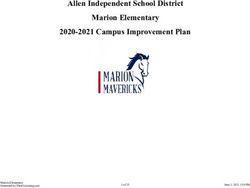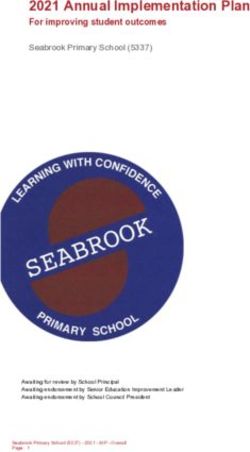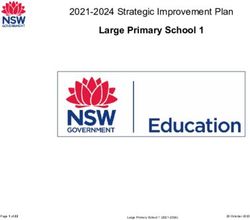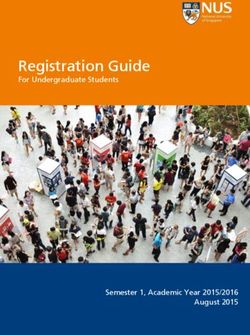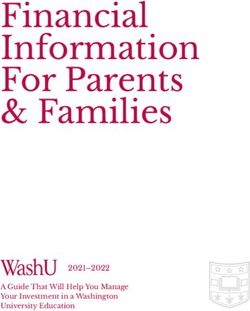Indigenous Tutorial Assistance Scheme (ITAS) - Tutor Guide 2021 - The University of Sydney
←
→
Page content transcription
If your browser does not render page correctly, please read the page content below
Contents
Indigenous Student Support Teams........................................................................................................... 3
Mana Yura ................................................................................................................................................ 3
Yooroang Garang................................................................................................................................... 3
Indigenous Tutorial Assistance Scheme (ITAS) ......................................................................................... 0
1. Eligibility ........................................................................................................................................... 0
Qualifications ....................................................................................................................................... 0
Skills and attributes ............................................................................................................................ 0
Role and responsibilities .................................................................................................................... 1
2. How to apply .................................................................................................................................. 1
Working with Children Checks ......................................................................................................... 1
Preparing your ITAS Tutor application ........................................................................................... 2
Apply on the ITAS Portal ................................................................................................................... 2
3. After you apply .............................................................................................................................. 3
Your application status ...................................................................................................................... 3
Congratulations! .................................................................................................................................. 4
Under Review or Approved status .................................................................................................. 4
4. Student contact................................................................................................................................ 5
Getting in touch ................................................................................................................................... 5
Where to tutor ..................................................................................................................................... 6
Tutoring hours ....................................................................................................................................... 6
Cancellations and ‘no-shows’ ............................................................................................................ 6
5. Hours and getting paid ................................................................................................................. 7
1. On the ITAS Portal: .................................................................................................................... 7
2. On the myHROnline system: ..................................................................................................... 8
6. Timesheet Deadlines ...................................................................................................................... 9
7. Conflicts of interest ....................................................................................................................... 10
8. Support ........................................................................................................................................... 10
9. Training ........................................................................................................................................... 10
Contact ......................................................................................................................................................... 11
Indigenous Tutorial Assistance Scheme (ITAS) TUTOR GUIDE V8 2Indigenous Student Support Teams The Indigenous Student Support Teams provide a range of services and programs including academic, social and cultural support. Mana Yura Mana Yura is a phrase in the Dharug language of the greater Sydney region which means ‘gathering Aboriginal peoples to the Eora nation”. This phrase captures the philosophy of the Mana Yura Student Support team which is creating a sense of community and belonging for all Aboriginal and Torres Strait Islander students at the University of Sydney. Yooroang Garang Yooroang Garang is the Aboriginal and Torres Strait Islander Student Support Unit within the Faculty of Medicine and Health and is currently located at Cumberland Campus, Lidcombe. It will be re-located to the Susan Wakil Building in 2021. The Dharug words “Yooroang Garang” mean ‘strong place’ and is the unit’s central purpose - to be a strong, supportive unit that empowers Aboriginal and Torres Strait Islander students to succeed at university. Indigenous Tutorial Assistance Scheme (ITAS) TUTOR GUIDE V8 3
Indigenous Tutorial Assistance Scheme
(ITAS)
ITAS is a core pillar of the indigenous student support teams’ services for students, focusing on
academic support. The goal of ITAS is to assist Aboriginal and/or Torres Strait Islander students
to achieve academic success.
This is achieved through the recruitment of qualified tutors who work with students to identify
and address individual academic needs. This program gives students access to academic tuition
for a maximum of 28 hours per semester per subject, plus an additional 5 hours per semester
per subject for exam preparation.
ITAS tutoring is free of charge for eligible students. ITAS tutors are engaged and paid on a
casual academic rate.
1. Eligibility
Qualifications
− Applicants must have achieved a level of educational attainment higher than the level
of the course for which they are tutoring, or have relevant industry experience
− Applicants in third year or higher of tertiary studies are reviewed as a priority
Skills and attributes
− Ability to plan and coordinate tuition with students
− Ability to facilitate the student’s learning of subject specific content
− Excellent written and oral communication skills and ability to develop the student’s
discipline-specific written and oral communication skills
− Ability to establish and maintain collaborative and respectful working relationships with
diverse peoples
− Ability to work independently with minimal supervision
− Capacity to manage time and cope with multiple deadlines
− Ability to manage administrative aspects of the program, including lodging of
timesheets, accurately and promptly
− Sound knowledge of subject content with a good understanding of key theories and
concepts
− Understanding of the educational, social and economic factors that impact upon
Aboriginal and Torres Strait Islander participation in the Australian higher education
Indigenous Tutorial Assistance Scheme (ITAS) TUTOR GUIDERole and responsibilities
Your role is to assist with academic support, and unit content and studying advice. This includes:
− Work with your students to help them understand their academic content and assessment
procedures in the subject/s you have been contracted for.
− Be respectful, supportive and polite to students and comply with the Staff Code of
Conduct, particularly keeping your student name and contact details shared with you
confidential
− Foster student autonomy and independence by focusing on the development of students’
skills and capacities to succeed independently of tutor assistance
− Only complete tutoring for the hours allowed on your contract (28 hours per subject/per
semester, plus 5 additional hours during exam period)
− Keep your weekly availability current on the ITAS Portal so student can quickly book
tutoring sessions online
− Act promptly to confirm and/or complete all tutoring sessions booked via the ITAS Portal
− Give 24 hours’ notice to the student, by email or text, if a session needs to be cancelled
or changed.
The ITAS tutor role does not involve:
− Research on your student’s behalf
− Taking or supplying course notes
− Writing or editing your student’s assignments or work
− Liaising with your student’s teachers, lecturers or supervisors on their behalf
− Any other academic support outside of the subject you are engaged to tutor in, such as
enrolment advice or course management. It is the student’s responsibility to make sure
they attend all classes, complete and hand in assignments and fulfill all other
requirements to pass their courses
− Assisting with anything that might constitute academic dishonesty
− Providing personal, financial, or counselling support
If there are any concerns or questions about the above, please contact your ITAS Coordinator.
2. How to apply
Working with Children Checks
Since 2018, all Student Support Services staff (including casual staff) who are in a student-facing
role have been required to obtain a Working with Children number (Paid status) which must be
provided to the HR Service Centre as part of the University’s HR recruitment process.
Send the WWCC application number and receipt to your ITAS Coordinator, as well as the final
number when it arrives. See the Office of the Children’s Guardian website for more information.
Indigenous Tutorial Assistance Scheme (ITAS) TUTOR GUIDE V8 1If a WWCC is required as part of an offer of employment, the fee can be reimbursed via the
University’s expense system - Concur (once the HR Service Centre complete their process). You
are responsible for completing the reimbursement. Contact your ITAS Coordinator for the
relevant RC/PC codes required for submission.
Preparing your ITAS Tutor application
Information you will need to enter and/or attach to your application:
− Working with Children Check Number or Application Number
− Last Academic transcripts including highest degree achieved (UOS/subjects you are
confident and able to tutor in - ITAS portal has link to current UOS codes)
− Photo ID - Passport (if not Australian, visa page must be attached)
− Photo ID - Drivers Licence (if none, bank statement or other form with residential address)
− your University of Sydney Unikey and password (if you have one) to access the ITAS
portal – if you have both staff and student Sydney Uni emails, select the most frequently
used one
− Resumé or Curriculum Vitae
− Hours per week you can commit to ITAS e.g. 2hrs is approximate to one subject per
week
All tutors must apply to participate in the ITAS each semester (previous applications on
ITAS Portal only need to be updated where required and submitted).
Relevant Updates
− Work Program form
**The paper form is no longer used. Once you are matched, please ensure the online
form is completed with your student within 7 days of your first session.
− Confirm bank details are correct – request Bank Details form if required.
− Confirm ATO details are correct – request Tax File Declaration form if required.
Apply on the ITAS Portal
Applications are submitted on the new ITAS Portal here - or copy and paste this link to a
browser:
https://itas.techlab.works/login/?next=/
Do you have a University of Sydney unikey?
− To avoid conflicting data on the system, select the orange bar ‘Login with Unikey’.
− Complete the application with as much information as possible, including all the UOS
subjects you can tutor in.
− If you have a staff ID number, it should be noted in the ‘What do you want to achieve
through ITAS?’ section.
− Finalise by selecting SUBMIT.
Indigenous Tutorial Assistance Scheme (ITAS) TUTOR GUIDE V8 2When you return to the Portal, use the ‘Login with Unikey’ bar to access your profile.
Instructions on how to divert University emails to your personal email is displayed on the front
page of the ITAS Portal.
No University of Sydney Unikey?
− Select ‘Register’ to create a profile and Complete the application with as much
information as possible, especially the UOS subjects you can tutor in.
− Finalise the application by selecting SUBMIT.
When you return to the Portal, use ‘No Unikey? Login’ link to access your profile.
If you are using a public computer, it is good practice to log-out of the Portal [click your name
at top right-hand corner of Portal]; then close the browser.
Submitting an ITAS application does not guarantee an ITAS student match and is
dependent upon student compatibility.
3. After you apply
Your application status
− Saved – your application has been saved but not submitted. ITAS Coordinators cannot
search for a tutoring match for you.
− Submitted – your application has been submitted and is being considered for further
review.
− Under Review OR Approved - the UOS codes you’ve placed in your application have
been entered but have not found a match with a student request. All things being
considered throughout the semester, it will stay this way until a match is found or the
semester ends (whichever comes first).
− Offer Sent – a letter of offer is awaiting your acceptance as one or more students have
been found and could be assigned to you. Accept or decline the offer link, located
beneath your application.
− Completed – the Official ITAS application process has been completed. You should now
be able to see the students you’ve been assigned on the Matches tab. In the coming
weeks, you should receive HR notification of your Staff ID and ITAS Job Number details.
Indigenous Tutorial Assistance Scheme (ITAS) TUTOR GUIDE V8 3Congratulations!
If your application is successful, you will be sent a Letter of Offer to your registered email, so
please proceed as below:
First time as a University of Sydney ITAS Tutor?
Previous University of Sydney ITAS Tutor but more than 12 months ago?
− Follow the directions of the email and return all requested paperwork (including
completed bank account and TFN forms).
− An individual employment contract will be sent to the registered email for signing and
must be returned to your ITAS Coordinator before student details are revealed on the
portal and sessions can proceed.
− Proceed to the Portal and Accept any Offer, then update your profile with your
availability.
Current ITAS Tutor with contract?
− Proceed to the Portal and Accept any Offer, then update your profile with your
availability.
− If your current contract ends in 2020 and you have accepted the Letter of Offer, your
ITAS Coordinator may request an extension to the HR Service Centre.
− It is your responsibility to ensure that the University’s HR Service Centre has your current
information including bank, taxation, WWCC and any other relevant personal data
required for employment purposes. Contact them on hr.servicecentre@sydney.edu.au
Under Review or Approved status
If you do not receive a letter of offer, it doesn’t mean we do not value the steps you took to
showcase your skills and/or experience. The main reason is most likely that we do not
currently have a student who requires tutoring in your UOS subject listing this semester (which is
why it’s very important to include the full range of UOS subjects on your application).
The ITAS Coordinators will only notify you by registered email if you (a) have a saved
application or (b) are successful and receive a letter of offer. Student demand for tutors
changes every semester, even during semester, so perseverance and patience is the key to
tutoring students under ITAS at the University of Sydney. Thank you in advance!
Indigenous Tutorial Assistance Scheme (ITAS) TUTOR GUIDE V8 44. Student contact
Getting in touch
Student details are displayed in the Matches tab on the Portal.
After you’ve updated your availability in the Availability tab, send an email or text to the
student to introduce yourself and request contact.
Weekly availability should be kept current so tutoring sessions can be scheduled quickly. Once
the student books a tutoring session, contact the student to confirm details.
If you haven't heard from the student within 72 hours, please request your ITAS Coordinator to
follow-up with the student directly.
Only students can currently book tutoring sessions in advance. Contact your ITAS
Coordinator if past sessions or amendments are required.
You can diarise the tutoring session by selecting the Approved link (under heading ‘Accepted?’) to
open the appointment. Enter the agreed the contact platform [phone, ZOOM or other online],
select ‘Invite Attendees’ to sync session with student to your diaries. Press Send.
Recommended discussion points for your first meeting:
− When, where and how often tutoring sessions will take place
− How you wish to communicate including expected response times and cancelling sessions.
− Expectations for the semester – each subject has a maximum number of hours so each
subject must be booked separately. Session planning is very important. Contact your
ITAS Coordinator for assistance to amend any session.
− Students should be prepared before each session e.g. some students will outline what
they want to cover in the session and send to the Tutor (and some will not). Please
remember preparation time by a Tutor is not an entitlement so it is very important to
establish expectations first.
− Map out mutual availability during the semester, keeping in mind hours and the student’s
assessment and exam deadlines
− Agreed tutoring structure and expectations should be noted on the Work Program form.
Once completed and signed by student and tutor, it should be sent to your ITAS
Coordinator within 7 days of the first tutoring session.
Students may choose to engage with their tutors on an ad-hoc basis throughout the
semester so there is no guarantee of minimum hours of work. The number and length of
sessions is directed by the student.
Indigenous Tutorial Assistance Scheme (ITAS) TUTOR GUIDE V8 5Where to tutor
Tutoring sessions has been facilitated online (ZOOM is the University’s preferred
videoconferencing technology. You can get ZOOM onto your computer, tablet or smartphone
here - and it’s available to use in Outlook).
As NSW re-opens and if face-to-face tutoring in public spaces is mutually agreeable, the
guidelines directed by NSW Health and The University of Sydney’s COVID-19 updates must
be observed.
Mana Yura has access to three tutoring rooms – one on level 5 in the Jane Foss Russell Building
(G02) and two on level 2 in the John Woolley Building (A20). Yooroang Goorang has access
to four tutoring rooms in Camden. Due to COVID-19, some of them may be closed (G02 & A20)
or restricted until further notice. Contact your ITAS Coordinator for availability.
Tutoring hours
Each semester ITAS offers student access to academic tuition up to two hours per week per
subject (a maximum 28 hours per semester), plus up to five additional hours per subject for exam
preparation.
Each UOS/subject must be booked as its own session. Session planning is very important,
particularly if you have the same student for 2 or more subjects:
e.g. 60 minutes was spent on two subjects in one session, so each subject needs its own
session with same date for all (30mins on LAWS2021 at 0800-0830am plus 30mins on
LAWS2015 at 0830-0900am).
Hours are automatically reduced and shown on the Portal when a session is ‘Confirmed’ so be
very aware when confirming sessions.
Cancellations and ‘no-shows’
At least 24 hours’ notice should be given by email or text to change or cancel a tutoring session.
If a student fails to comply with this requirement tutors are entitled to a 1 hour “NO SHOW”
payment and the hour will be deducted from the student’s allocation of hours.
Students cannot delete or amend booked sessions so if sessions are missing from the Session tab,
contact your ITAS Coordinator for assistance.
Indigenous Tutorial Assistance Scheme (ITAS) TUTOR GUIDE V8 6Please inform your ITAS Coordinator if:
a) A student misses two or more sessions during semester without 24 hours’ notice
b) You cannot get in touch with a student after 72 hours
c) Your student discontinues ITAS tutoring or their studies at the University of Sydney
5. Hours and getting paid
Once the HR Service Centre has finalised your paperwork, you will receive an email from the
University confirming your staff details and job number. Contact the University’s ICT Support
team on (02) 9351-2000 – option #2 – to obtain your staff Unikey and password set-up for
access to University staff resources, including myHROnline for Academic timesheets.
For payment of tutoring hours, the Verification Form is no longer required but you must still
complete these TWO VITAL SIGN-OFF steps:
1. On the ITAS Portal:
OPTIONS YOUR ACTIONS
If booked session
1) Complete the session by selecting the
occurred:
‘Confirmed’ link in the Status list; and
2) Rate and comment on the completed
session by selecting the ‘Rate the session’ link in the
Rate list
Session hours are automatically deducted from student’s
allocated total.
If booked session was
1) If it was ONLY a one-hour session,
cancelled by student
complete the session by selecting the ‘Confirmed’
with LESS THAN 24
link in the Status list, OR
hours’ notice:
2) If it was NOT a one-hour session, contact your ITAS
Coordinator to amend the cancelled session to one
hour, THEN ‘Confirm’ it; AND
3) Rate the completed session by
selecting the ‘Rate the session’ link in the Rate list –
enter NO SHOW and reason in the comment section
e.g. unexplained absence, sickness etc. Select NO
to ‘Did the student attend?‘
Indigenous Tutorial Assistance Scheme (ITAS) TUTOR GUIDE V8 7OPTIONS YOUR ACTIONS
One hour is automatically deducted from student’s
allocated total.
If booked session was 1) Rate the completed session by
cancelled by tutor with selecting the ‘Rate the session’ link in the Rate list.
LESS THAN 24 hours’ Comment ‘Tutor cancelled less than 24 hours’ notice’.
notice: Select NO for ‘Did the student attend?’
Hours are not deducted from student’s allocated total.
If booked session was 1) Rate and comment on the completed
cancelled by student or session by selecting the ‘Rate the session’ link in the
tutor with MORE THAN Rate list. Comment ‘Tutor/student cancelled more
24 hours’ notice: than 24 hours’ notice’. Select NO for ‘Did the
student attend?’
Hours are not deducted from student’s allocated total.
2. On the myHROnline system:
Timesheet entries are total hours per date and must equal total session hours from the Portal.
− Login to myHRonline using your Unikey and password.
− Select ‘My Timesheets’ in the top menu and create a new Academic/Sessional timesheet
− Select ‘Click here to add a new timesheet’ and enter start date of timesheet period
− Select dropdown button and select ‘CAL’ for Academic Calendar
− Select orange ‘Find Employee Jobs’ button
− Put the total hours by date or student into the timesheet as they are verified as
‘Confirmed’ and ‘Rated’ from the Portal’s Sessions tab.
− Note the student name and UOS in comments section
− Use one of the following pay codes (if not already):
TUK for individual tutoring
TUL for individual tutoring (PhD attainment only)
TUKG for group tutoring
TULG for group tutoring (PhD attainment only)
− Select the ‘Approver’ as per your employment contract:
Tanya Griffiths for Mana Yura (Lynda Stowers)
Simone-Cherie Holt for Yooroang Goorang (Melanie Assadi)
− Check entries and Submit
Indigenous Tutorial Assistance Scheme (ITAS) TUTOR GUIDE V8 8The maximum number of ITAS tutoring a student can receive is 28 hour per subject/per
semester, plus five additional hours per subject/per semester during exam period
6. Timesheet Deadlines
Timesheets must be lodged no later than 5PM on Thursdays to be processed in time for the
University’s fortnightly pay-run (due every 2 weeks).
Regular timesheets should be submitted each fortnight. Late submissions will be processed in the
next fortnight’s pay-run.
5PM CUT-OFF FOR YOUR BOOKED SESSIONS
Thursday 4th March
Thursday 18th March
Thursday 1st April
Thursday 15th April
Thursday 29th April
Thursday 13th May
Thursday 27th May
Thursday 10th June
Thursday 24th June
Thursday 8th July
Thursday 22nd July
Thursday 5th August
Timesheet submissions in the myHROnline system must be completed each semester. Significant
delays will occur if timesheets are not submitted in the semester they occurred or before your
contract expires.
Final ITAS timesheets for semester 2021 must be submitted before the University’s Finance
Year-End of 5PM on 9 December 20211.
1 Subject to Finance updates
Indigenous Tutorial Assistance Scheme (ITAS) TUTOR GUIDE V8 97. Conflicts of interest
You have a responsibility to declare any conflict of interest or potential conflict of interest
between yourself and the student. Tutors must not be:
− immediately related to the student (e.g. by marriage or de facto relationship, siblings,
first cousins); or
− the student’s regular course lecturer/tutor; or
− a classmate of the student; or
− the student’s employer or supervisor at work.
Your relationship must be kept professional. Any conflict of interest or potential conflict of
interest (including friendships) must be reported immediately to your ITAS Coordinator.
8. Support
If there is any course content that you are unfamiliar with, please advise your ITAS Coordinator
who can help liaise with the Unit Coordinator, the Learning Centre or the faculty-specific
Academic Adviser.
As a casual staff member of the University of Sydney, you will also have access to available
online Library resources as well as borrowing privileges. Visit www.library.usyd.edu.au to learn
more.
The ITAS Coordinators each work three days a week, so email is the best contact - we try to
respond to all emails as soon as we’re back in the office. See the back page for Contact details.
9. Training
This guide forms the basis of your induction into the ITAS so read it and heed it well.
All other University induction information is on the Staff Intranet online or here. Please complete
the mandatory modules “before each specific deadline” on CareerPath. The reminder emails
are sent from the University’s HR and Learning & Development teams and will cease only when
the modules are completed. The ITAS Coordinators have no control over these notifications.
As a casual academic staff member, you can claim up to 4 hours per annum to familiarize and
update yourself on University policies, procedures and modules such as these. For timesheets,
list the mandatory modules completed and use:
Tutors with no PhD attained – Code A02
Tutors with a PhD attached – Code A01
The University’s online Learning & Development team have collated a range of courses including
cultural competence that will assist you with tutoring. ITAS also facilitate workshops with the
National Centre for Cultural Competence (NCCC) and Shared Path. Dates for these workshops
will be advised each semester.
Indigenous Tutorial Assistance Scheme (ITAS) TUTOR GUIDE V8 10Contact Mana Yura ITAS Coordinator (Tues, Thur & Fri) For students in all faculties and schools, except Faculty of Medicine and Health Reach out to Lynda Stowers E itas.support@sydney.edu.au M 041 567 1708 Yooroang Garang ITAS Coordinator (Mon, Tue & Wed) For students in Faculty of Medicine and Health Or reach out to Melanie Assadi E melanie.assadi@sydney.edu.au sydney.edu.au CRICOS 00026A Version 8 2021 Indigenous Tutorial Assistance Scheme (ITAS) TUTOR GUIDE V8 11
You can also read