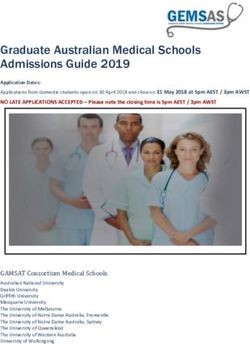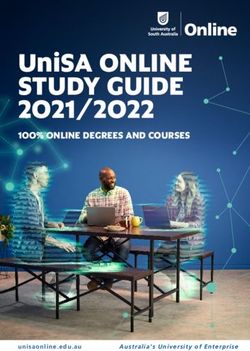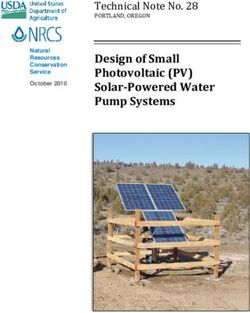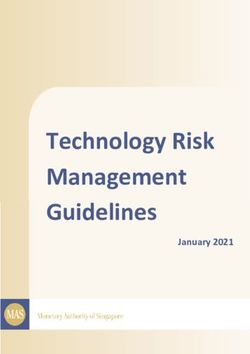Implementation of a Real Time Position Tracking System for a Transportation Company
←
→
Page content transcription
If your browser does not render page correctly, please read the page content below
Implementation of a Real Time Position Tracking System for a Transportation Company Bachelor’s thesis in Computer science and engineering Pär Aronsson, Amanda Dehlén, Jonathan Heinin, Edward Karlsson, Jesper Larsson, David Lidevi Department of Computer Science and Engineering C HALMERS U NIVERSITY OF T ECHNOLOGY U NIVERSITY OF G OTHENBURG Gothenburg, Sweden 2021
Bachelor’s thesis 2021
Implementation of a Real Time Position Tracking
System for a Transportation Company
PÄR ARONSSON, AMANDA DEHLÉN, JONATHAN HEININ,
EDWARD KARLSSON, JESPER LARSSON, DAVID LIDEVI
Department of Computer Science and Engineering
Chalmers University of Technology
University of Gothenburg
Gothenburg, Sweden 2021Implementation of a Real Time Position Tracking System for a Transportation Company Pär Aronsson, Amanda Dehlén, Jonathan Heinin Edward Karlsson, Jesper Larsson, David Lidevi © PÄR ARONSSON, 2021. © AMANDA DEHLÉN, 2021. © JONATHAN HEININ, 2021. © EDWARD KARLSSON, 2021. © JESPER LARSSON, 2021. © DAVID LIDEVI, 2021. Supervisor: Vincenzo Massimiliano Gulisano, Department of Computer Science and Engineering Examiner: Arne Linde, Department of Computer Science and Engineering Bachelor’s Thesis 2021 Department of Computer Science and Engineering Chalmers University of Technology and University of Gothenburg SE-412 96 Gothenburg Telephone +46 31 772 1000 Typeset in LATEX Gothenburg, Sweden 2021 iv
Implementation of a Real Time Position Tracking System for a Transportation
Company
Jonathan Heinin, Jesper Larsson, Amanda Dehlén,
David Lidevi, Edward Karlsson, Pär Aronsson
Department of Computer Science and Engineering
Chalmers University of Technology and University of Gothenburg
Abstract
This thesis focuses on the development of an intuitive real-time position tracking
software system for a transportation company. Their requirement was a product
that allows personnel that coordinate work assignments to oversee the location of
the active drivers within the company. This was achieved by the creation of requests
from the coordinators to the drivers to share their position during a work shift. As-
pects like security and the integrity of the drivers were taken into consideration as
well as ease of use and adaptability to the company’s needs.
With the requirements as background and by using agile methods, the development
was structured to align with the needs of the company. The result was a software
system consisting of two applications, a mobile application for the drivers and a
web application for the coordinators. The mobile app was evaluated based on the
battery consumption, mobile data consumption as well as the user experience. The
final product was a success in terms of fulfilling the needs of the company at a
smaller scale but with the possibility of further development, for example integrating
a planning system or adding a communication tool.
Keywords: computer science, engineering, real time communication, position track-
ing, flutter, react, firebase
vSammanfattning Rapporten fokuserar på utvecklingen av ett intuitivt platsdelningssystem för ett transportföretag. Deras kravspecifikation var en produkt som tillät personal som koordinerar uppdrag att överse företagets aktiva förares plats. Det uppnådes genom skapandade av förfrågningar (“requests”) från koordinatorerna till förarna om att dela deras position under ett arbetspass. Aspekter som säkerhet och förarnas in- tegritet togs i åtanke så väl som användarvänlighet och anpassningsförmåga efter företagets behov. Med kravspecifikationen som bakgrund och genom att använda agila metoder struk- turerades utvecklingen till att vara i linje med företagets behov. Resultatet var ett mjukvarusystem bestående av två applikationer, en mobilapplikation för förarna och en webbapplikation för koordinatorerna. Mobilappen utvärderades baserat på bat- terikonsumptionen, mobildatakonsumption så väl som användarupplevelsen. Den slutliga produkten var framgångsrik i bemärkelsen av att uppnå företagets behov i en mindre skala men med möjligheten för framtida utveckling, till exempel att integrera ett planeringsystem eller addera ett kommunikationsverktyg.
Acknowledgements
We thank our supervisor Vincenzo Massimiliano Gulisano for all the help and sup-
port he has provided to us during this bachelor project.
We are grateful for ElvaEtt’s project proposal as a bachelor project. They have been
very cooperative, informative and understanding throughout this project which has
made this experience fun and instructive to us.
Our peers that peer reviewed and gave us feedback on our report helped us greatly
and we want to thank them all.
To all the individuals who took part in our system test, we want you to know that we
appreciate the time you devoted into it. The feedback you gave afterwards and the
bugs you noticed helped us recognize problems we might not have noticed otherwise.
viiVocabulary Admin Coordinators (see below) that also have the ability to create new coordina- tors for the web application. Agile An iterative approach to project management and software development. Application programming interface (API) A software intermediary that allows two applications to talk to each other. Backend A term in software development that refers to any part of the software system that the user does not see. Backend-as-a-service Is a cloud service in which all the behind-the-scenes aspects of a web or mobile application is outsourced. Class-based programming A style of object-oriented programming in which in- heritance occurs via defining classes of objects, instead of inheritance occurring via the objects alone. Client-optimized programming language A language optimized for client ori- ented applications. Cloud service Infrastructure, platforms, or software that are hosted by third-party providers and made available to users through the internet. Component-based architecture Focuses on the decomposition of the design into individual functional or logical components. Coordinators Personnel responsible for coordinating the company’s assignments and drivers. They have access to the web application in the Locatr software system. Cross-platform software Computer software that is implemented on multiple computing platforms. Database triggers Procedural code that is automatically executed in response to certain events on a particular table or view in a database. Domain model Conceptual model of the domain that incorporates both behavior and data. Drivers The workers who drive the artists or packages between different locations and are only able to access the mobile application in the Locatr software system. ER diagram Stands for entity-relationship diagram which is used for showcasing how database entities relate to each other. Framework Software that is developed and used by developers to build applica- tions. Frontend Term in software development that refers to the the visual aspects that the user sees on the screen. Minimal viable product (MVP) Version of a product with just enough features to be usable by early customers who can then provide feedback for future product development. Model-view-controller (MVC) Software design pattern that is commonly used for developing user interfaces that divides the related program logic into three in- terconnected elements: model, view and controller. Native code Term that machine code is sometimes called when referring to platform- dependent parts of language features or libraries. viii
Object-oriented programming Programming paradigm that relies on the concept
of classes and objects and is used to structure the software into simple, reusable
pieces.
Open-source software Type of computer software in which the source code is
released under a license in which the copyright holder grants user the rights to use,
study, change, and distribute the software to anyone and for any purpose.
Package Folder consisting of one or several files containing code.
Plug-in Features added as a dependency to already existing software.
Push notifications Message that pops up on a mobile device.
Request Term we use to describe a work shift for drivers. A coordinator will request
its driver to start sharing his or hers location where the driver accepts the request,
starting the work day.
Scrum Framework utilizing an agile mindset for developing, delivering, and sus-
taining complex products.
Separation of concerns Design principle for separating a computer program into
distinct components such that each component addresses a separate concern.
Single-page application Web application or website that interacts with the user
by dynamically rewriting the current web page with new data from the web server,
instead of the default method of a web browser loading entire new pages.
Snackbar Pop up notification that comes from the bottom of the screen when inside
the application.
Software development kit (SDK) Collection of software development tools in
one installable package.
SOLID design principles One of the most popular sets of design principles in
object-oriented software development.
Sprint Is a short, predetermined time period when the team works to complete a
set amount of tasks.
Stakeholder The person the team is supposed to deliver value to. In this thesis
the stakeholder is ElvaEtt.
User experience (UX) How a user interacts with and experiences a product,
system or service.
User interface (UI) The space of human-computer interaction and communication
in a device.
User story Is a short story explaining a desired software feature which someone
wants to be developed.
ixContents
List of Figures xii
1 Introduction 1
1.1 Purpose of the Project . . . . . . . . . . . . . . . . . . . . . . . . . . 1
1.2 Scope . . . . . . . . . . . . . . . . . . . . . . . . . . . . . . . . . . . 2
1.3 Structure of the Report . . . . . . . . . . . . . . . . . . . . . . . . . . 2
2 System Requirements 4
2.1 Requirements Specification . . . . . . . . . . . . . . . . . . . . . . . . 4
2.1.1 Laws and Security . . . . . . . . . . . . . . . . . . . . . . . . 5
2.1.2 Database Security Requirements . . . . . . . . . . . . . . . . . 6
2.2 Existing Solutions that Almost Fulfill the Requirements . . . . . . . . 6
3 Technical Concepts and Frameworks 7
3.1 The Cloud-Based Service Firebase . . . . . . . . . . . . . . . . . . . . 7
3.2 Frameworks and Libraries Used for the Frontend of the System . . . . 7
3.2.1 The Library ReactJS and the Framework Next.js . . . . . . . 8
3.2.2 Mapbox as a Map Provider Library . . . . . . . . . . . . . . . 8
3.2.3 Cross Platform Mobile Environment Flutter . . . . . . . . . . 9
4 Architectural and Visual Design Decisions 10
4.1 Architecture of the Technical Solution . . . . . . . . . . . . . . . . . . 10
4.1.1 Domain Model . . . . . . . . . . . . . . . . . . . . . . . . . . 10
4.1.2 Database Structure . . . . . . . . . . . . . . . . . . . . . . . . 12
4.2 User Interface Design . . . . . . . . . . . . . . . . . . . . . . . . . . . 13
5 Work Process and System Development 15
5.1 Scrum and Agile Workflow . . . . . . . . . . . . . . . . . . . . . . . . 15
5.2 Project Plan . . . . . . . . . . . . . . . . . . . . . . . . . . . . . . . . 16
5.3 Changes Made Due to Stakeholder Meetings . . . . . . . . . . . . . . 16
5.3.1 Changes to the Visual Representation of a Request in the Web
Application . . . . . . . . . . . . . . . . . . . . . . . . . . . . 16
5.3.2 A Request Acting as a Work Shift . . . . . . . . . . . . . . . . 17
5.3.3 Optimizing the Request Creation Process . . . . . . . . . . . . 18
5.4 Implementations of Features for the Mobile Application using Flutter
Plugins . . . . . . . . . . . . . . . . . . . . . . . . . . . . . . . . . . . 19
5.4.1 Implementation of the Position Tracking Feature . . . . . . . 19
xContents
5.4.2 Authentication of the Mobile Application . . . . . . . . . . . . 19
5.4.3 Sending out Notifications to the Drivers . . . . . . . . . . . . 19
5.4.4 Uploading Data to Firestore . . . . . . . . . . . . . . . . . . . 19
5.5 Adding Mapbox to the Web Application . . . . . . . . . . . . . . . . 20
5.5.1 Searching for Places by Geocoding . . . . . . . . . . . . . . . 20
5.5.2 Interpreting Database Documents as Markers on a Map . . . . 20
5.6 Security of Firebase and the Role Hierarchy . . . . . . . . . . . . . . 21
5.6.1 Handling Roles Using Custom Claims . . . . . . . . . . . . . . 22
5.6.2 Additional Security Rules in the Database . . . . . . . . . . . 22
5.7 Testing the Applications . . . . . . . . . . . . . . . . . . . . . . . . . 23
5.7.1 Methods of Testing . . . . . . . . . . . . . . . . . . . . . . . . 23
5.7.2 Testing the Web Application . . . . . . . . . . . . . . . . . . . 23
5.7.3 Testing the Mobile Application . . . . . . . . . . . . . . . . . 25
6 Final System and Result Assessment 27
6.1 Finished Product and Fulfilled Requirements . . . . . . . . . . . . . . 27
6.1.1 Login Pages, Authentication and Authorization . . . . . . . . 27
6.1.2 Web Application User Interface . . . . . . . . . . . . . . . . . 28
6.1.3 Mobile Application User Interface . . . . . . . . . . . . . . . . 31
6.1.4 Position Sharing . . . . . . . . . . . . . . . . . . . . . . . . . 32
6.1.5 Adaption to Laws and Security . . . . . . . . . . . . . . . . . 34
6.1.6 The Flow of Interaction . . . . . . . . . . . . . . . . . . . . . 35
6.2 Evaluation of User Testing . . . . . . . . . . . . . . . . . . . . . . . . 36
6.3 Ethical and Societal Aspects . . . . . . . . . . . . . . . . . . . . . . . 39
6.3.1 Driving and Using a Mobile Application . . . . . . . . . . . . 39
7 Discussion of the Results 40
7.1 Reflection on Project Workflow . . . . . . . . . . . . . . . . . . . . . 40
7.2 Future Improvements to the System . . . . . . . . . . . . . . . . . . . 40
8 Conclusion 43
Bibliography 43
A Appendix 1: Design suggestions I
xiList of Figures
2.1 A design suggestion for the web application from the stakeholder . . . 5
2.2 A design suggestion for the mobile application from the stakeholder . 5
4.1 General overview of the domain model . . . . . . . . . . . . . . . . . 11
4.2 Domain model in more detail . . . . . . . . . . . . . . . . . . . . . . 11
4.3 A visualization of the database as an ER diagram. . . . . . . . . . . . 13
4.4 The mobile application mockup. . . . . . . . . . . . . . . . . . . . . . 14
4.5 The web application mockup. . . . . . . . . . . . . . . . . . . . . . . 14
5.1 Illustration of how the visual representation of a request changed in
the web application. The left visual is before while the right is after. . 17
5.2 A screenshot of the first iteration of displaying requests in the mobile
application. . . . . . . . . . . . . . . . . . . . . . . . . . . . . . . . . 17
5.3 The dialog for creating a request in the web application . . . . . . . . 18
5.4 The data flow when sending a user position to the database shown
using arrows. . . . . . . . . . . . . . . . . . . . . . . . . . . . . . . . 20
5.5 Illustration of functionality of roles. A role of higher hierarchy con-
tains all functionality of the lower ones with additional features. . . . 21
6.1 The web application login page. . . . . . . . . . . . . . . . . . . . . . 28
6.2 The mobile application login page and change password page. . . . . 28
6.3 The map page. . . . . . . . . . . . . . . . . . . . . . . . . . . . . . . 29
6.4 The five different cards. . . . . . . . . . . . . . . . . . . . . . . . . . 29
6.5 The process of adding a location . . . . . . . . . . . . . . . . . . . . . 30
6.6 The Requests Overview where coordinators can see all the drivers and
their requests . . . . . . . . . . . . . . . . . . . . . . . . . . . . . . . 30
6.7 The dashboard of the mobile application, displaying both tabs. . . . . 31
6.8 The profile menu in the mobile application. . . . . . . . . . . . . . . . 31
6.9 A screenshot of a location being shared. . . . . . . . . . . . . . . . . 32
6.10 A screenshot of a position being shared on the web application . . . . 33
6.11 An image displaying the closest drivers in a list. . . . . . . . . . . . . 33
6.12 A sequence diagram of how a position is displayed on the web appli-
cation started from the driver pressing the “Share position” button . 35
6.13 The lifecycle for a request starting from the creation from the web
application . . . . . . . . . . . . . . . . . . . . . . . . . . . . . . . . . 36
6.14 An image of the web application during testing. The image shows
the area of Gothenburg. . . . . . . . . . . . . . . . . . . . . . . . . . 37
xiiList of Figures
6.15 An image of the web application during testing. The image shows
the area of Västra Götaland. . . . . . . . . . . . . . . . . . . . . . . 37
6.16 The result from how intuitive the participants found the mobile ap-
plication. The x-axis represents the grade and the y-axis represents
the frequency. . . . . . . . . . . . . . . . . . . . . . . . . . . . . . . 38
A.1 A design suggestion for the login page for the web application from
the stakeholder . . . . . . . . . . . . . . . . . . . . . . . . . . . . . . I
A.2 A design suggestion for the main view of the web application from
the stakeholder . . . . . . . . . . . . . . . . . . . . . . . . . . . . . . I
A.3 A design suggestion for the menu in the web application from the
stakeholder . . . . . . . . . . . . . . . . . . . . . . . . . . . . . . . . II
A.4 A design suggestion for how drivers are to be displayed on the map
in the web application from the stakeholder . . . . . . . . . . . . . . II
A.5 A design suggestion for how to send a request to a user in the web
application from the stakeholder . . . . . . . . . . . . . . . . . . . . . III
A.6 A design suggestion for a confirmation for a successfully sent request
in the web application from the stakeholder . . . . . . . . . . . . . . III
A.7 A design suggestion for adding a user in the web application from the
stakeholder . . . . . . . . . . . . . . . . . . . . . . . . . . . . . . . . IV
A.8 A design suggestion for a confirmation for a successfully added user
the web application from the stakeholder . . . . . . . . . . . . . . . . IV
A.9 A design suggestion for the login page for the mobile application from
the stakeholder . . . . . . . . . . . . . . . . . . . . . . . . . . . . . . V
A.10 A design suggestion for the request view with no active requests in
the mobile application from the stakeholder . . . . . . . . . . . . . . V
A.11 A design suggestion for the request item in the mobile application
from the stakeholder . . . . . . . . . . . . . . . . . . . . . . . . . . . VI
A.12 A design suggestion for the request item while sharing location in the
mobile application from the stakeholder . . . . . . . . . . . . . . . . . VI
xiii1
Introduction
Today, the use of real-time position tracking in software systems has evolved and
vastly increased around the world. Different companies that have begun using this
technology are within businesses such as food delivery, mail delivery and taxi ser-
vices. The use of this technology improves customer services and allows for a more
pleasant customer experience. It increases the reliability for customers that want to
track their package by allowing them to receive a better overview [1].
This bachelor’s thesis is based on a suggestion from a local company. The company
ElvaEtt, which will be referred to as the stakeholder of the project, is mainly active
during the summer months and they are responsible for transporting artists to sev-
eral big events and festivals such as Way out West and Lollapalooza.
Currently, they have drivers responsible for picking up artists and transport them
to other locations with help from coordinators working from an office. The coor-
dinators only know of which assignments each driver has and the estimated time
duration. Due to external circumstances, such as delay because of artists and traffic,
the situation and the estimated time may differ in practice. This results in the co-
ordinators having a poor overview of the drivers’ current position and the status of
the assignments. If their clients need information on a specific assignment, the coor-
dinators have to call and ask the drivers about their whereabouts. All of this shows
an inefficiency in communication between the drivers and the coordinators. Another
issue is that calling the drivers could result in dangerous situations since they could
possibly be distracted while driving. To solve these issues, The stakeholder wanted
to make the process more efficient and safe by displaying the real-time positions of
their drivers on a map accessible by the coordinators.
1.1 Purpose of the Project
The main goal of the project is to develop a software system that tracks drivers’
real-time position. The challenge is to create a system that allows the coordinators
to have a geographical overview and send requests to their drivers about sharing
their positions during a work shift. The system needs to be adapted to the different
users and their needs. Since the drivers will use the product in a vehicle, the most
suitable tracking device is a smartphone for its portability. For the coordinators,
a large screen is necessary to have a good overview of the map while still having
11. Introduction space for additional components and navigate easily. With this in consideration, the project will result in two applications that adapt to these needs. The first is a web application for the coordinators that will show the positions of the drivers in real-time. It includes features such as sending requests to the drivers, displaying an overview of the active and pending requests as well as other possible administration tasks needed. The second is a mobile application for the drivers to share their po- sition. Alongside the development process, useful knowledge will be obtained about web and app development which, while not being the main goal, can be regarded as a motive for this project. The subject and the content of the thesis might be of interest to businesses within a different type of logistics. This could for example be companies that could make use of having an overview of the positions of their users or objects. In the field of the shipping industry, this could be useful to track the positions of packages. When looking at other systems that today use a similar GPS tracking system, as the focus of this bachelor thesis, one can see several benefits of such systems. One aspect is the communication between the navigator and taxi driver, where the navigator would have to call and find an available taxi driver for a client. With the proposed system the coordinator can instead check the map with all of the available drivers in a client’s area. This also allows faster service for a client in need of a taxi since the time spent finding a suitable driver is decreased, resulting in a more time efficient trip [2]. 1.2 Scope The project is dependent on delivering value to the stakeholder. A delimitation of the project itself would therefore be to focus on a Minimal Viable Product (MVP). The MVP of the project is to create a product where the drivers of the company can be displayed on a map at request from the coordinators. The product will be limited by the features and design given by the stakeholder. Any additional features needs approval from the stakeholder before implementation. It was also decided by the stakeholders that the hardware used will be a smartphone that uses either Android or iOS as an operating system, and a computer with a browser installed. 1.3 Structure of the Report The structure of this thesis will follow a sequential flow where it will start by ex- plaining the requirements set by the stakeholders along with some of the challenges for the development. Afterwards comes a theory chapter aiming to give the reader the necessary information to understand concepts used in the project. After explain- ing the needed concepts, challenges and requirements, the workflow and results will 2
1. Introduction
be presented which will include images of the developed system and explain how
it works. These chapters will include how the initial system was created followed
by changes made during the work process as different challenges appeared such as
errors during testing. In the last chapters of this thesis, a deployment ready product
will be presented and explained how it should be used. The testing of the system
will be explained afterwards. Additionally, a conclusion of the project is provided,
mentioning what improvements could be made and what the team could have done
better.
32
System Requirements
This chapter will in depth state the requirements for the system as well as discuss
briefly why some related products will not work for the stakeholder’s needs.
2.1 Requirements Specification
The project description from the stakeholder stated the fundamental requirements
of the final product. One of the requirements was to have two different applications,
one for the coordinators and one for the drivers. The coordinators’ application
should have a login page and a main page displaying a map with active drivers as
markers that update as they move. This application should also be able to create
driver and coordinator accounts, send requests to drivers and display the drivers
closest to a location. The drivers’ system should have a login page and on the main
page display all upcoming requests with scheduled time to share position. Within
the time span, the driver of the request will be able to share their position. When
the request time comes to an end the application should automatically stop sharing
the position.
The drivers are of varied ages and levels of digital background. A too complex user
interface might inhibit rather than favor an efficiency upgrade for the system. The
mobile application must therefore be simple, easy to use, and not expose redundant
information to the user. Additionally, the position of the user must be accessible at
all times during work shifts. This means opening other applications or locking the
mobile phone must not interrupt the position sharing.
Since the employees of the stakeholder has both iOS and Android devices the mobile
application must be deployed for both platforms. The security of the system should
prevent driver accounts from signing in to the web application, and only coordina-
tors should have access to view the driver’s positions. Data management should
be strict and only stream the driver’s position data when the person is sharing the
position, or save it anonymously.
Included with the requirements were design suggestions for both the web applica-
tion and the mobile application as seen in Figure 2.1 and Figure 2.2. All design
suggestions from the stakeholder can be found in Appendix A.
42. System Requirements
Figure 2.1: A design suggestion for the web application from the stakeholder
Figure 2.2: A design suggestion for the mobile application from the stakeholder
2.1.1 Laws and Security
Accessing the geographical position of a person comes with a required management
of personal data. There are several guidelines and requirements when handling per-
sonal data and neglecting these can lead to judicial issues.
A law related to the subject is the General Data Protection Regulation (GDPR)
[3]. GDPR is a data privacy and security law which concerns collected personal
data related to people in the European Union (EU). Personal data refers to any
information that relates to an individual who can be directly or indirectly identified.
The handling of personal data is regulated by GDPR and it includes hundreds of
pages of requirements [3]. The most essential is that the data collected from a person
must be absolutely necessary for the purpose and collected with consent according to
52. System Requirements
GDPR. One can only store personally identifying data for as long as it is necessary
and no longer [3].
Organizations must not only think that they are GDPR compliant but also be able
to actually prove it. A simple and effective way to do this is by maintaining detailed
documentation of where, how, and when collected data is stored. Failing to obey
GDPR might lead to heavy fines for the company [3] and it is in the interest of both
the company and the system developers to make the system GDPR compliant so
the product is legally usable.
2.1.2 Database Security Requirements
To keep the personal data safe and to maintain a robust system, the system follows
a demand on a secure database. There are many ways to make a database safer but
with the limited time, only the most common and crucial measures will be taken
into consideration. The database is required to be unreachable for any unauthorized
person and be protected from injection attacks. Injection attacks in this case refers to
when an unauthorized user modifies content in the database by inputting malicious
commands through the application interface.
2.2 Existing Solutions that Almost Fulfill the Re-
quirements
There are plenty of products on the market for real-time tracking on a map. The
stakeholders searched the market for a software system that would fit their needs
before deciding to reach out to Chalmers. Listed below are the different software
systems they looked into and what they lacked.
• TaxiCaller - An overall suiting software, the main issue is the impossibility
to schedule a request to a driver ahead of time.
• TaxiAdmin - Same situation as with TaxiCaller.
• Google Maps - Position sharing works fine, but it is only possible to see one
person’s position at a time which makes this system unusable.
Since none of these existing software products can be customized to fit their needs
they wished for a tailor made software system that perfectly suits them.
63
Technical Concepts and
Frameworks
This chapter will describe the different frameworks that have been chosen for the
development of the system along with reasoning for why they were chosen. Concepts
that are necessary for this report will also be described in this chapter.
3.1 The Cloud-Based Service Firebase
Instead of locally hosting the required computing infrastructure and applications,
different companies provide hosting services of their resources like servers and soft-
ware through the internet. The name cloud computing comes from the fact that the
service is being processed in a remote location [4].
The cloud-based service Firebase provides the backend-as-a-service and is accessed
through their services where the underlying processing is handled by them. It is a
development platform developed by Google that provides a cloud service with multi-
ple functionalities that can be implemented in software projects. The functions that
are used in this project are Cloud Firestore, Cloud Functions, Cloud Messaging, and
Firebase Authentication [5].
Cloud Firestore is a cloud hosted realtime NoSQL database that lets the developers
use it to store data in the form of collections of documents that contain data. Cloud
Functions is used to write and deploy code that will run on the Google servers.
Cloud Messaging provides the ability to receive push notifications on a mobile de-
vice. Firebase Authentication is used for handling the authentication of users. In
this case, the feature helps to separate the coordinators from the drivers by giving
their accounts an admin status [6]. This was mainly why Firebase was chosen, and
for the fact that it is simple to setup and deploy [7].
3.2 Frameworks and Libraries Used for the Fron-
tend of the System
There are several frameworks for frontend development that cover all the different
platforms; web, mobile, and desktop. Since the goal of the project is to develop a
73. Technical Concepts and Frameworks web- and mobile application, the selection of frontend frameworks had to fit this requirement. 3.2.1 The Library ReactJS and the Framework Next.js ReactJS is a component-based Javascript-library for single page applications. It is broadly used within web-development due to its reusability and ease of use. The reusability is accomplished by the core concept of “Components” in ReactJS. Ev- ery component consists of the code concerning its behavior and supports the design principle Seperation of Concerns. The component can then be instantiated and used everywhere in the application [8]. ReactJS was chosen mainly because it is easy to learn, its component based struc- ture and for its fast development. The library ReactJS also has strong community support which helps if one gets into a coding problem [9]. Other alternatives would have been Angular or Vue but those were ruled out because of the reasons mentioned before and that one of the team members had previous experience with ReactJS and could therefore teach the basics to the others. Furthermore, ReactJS is one of the best performing out of the three, and its learning curve is the lowest [10]. Next.js is a framework for ReactJS that helps create a production-ready application [11]. The three main benefits of Next.js are Server Side Rendering (SSR), Automatic Code Splitting, and Hot Module Replacement (HMR). Server side rendering refers to the ability to let the server render the HTML page and send it to the client. This allows the possibility to let the server render the main page, and then for the client to only send requests for the components in the website that are changed. Hot module replacement allows for the management of modules without having to fully reload the web page. Automatic code splitting enables only loading the needed Javascript and CSS for the requested page [11]. This will allow the application to boot up faster and run smoother in the client window. 3.2.2 Mapbox as a Map Provider Library Mapbox is a competitor to the well known map library Google Maps. Mapbox pro- vide maps from OpenStreetMap and has a high level of customizability regarding design and map layers [12]. A map layer can for example be a collection of points that can be applied to the map. The high level of customizability was the main reason that Mapbox was decided to be used. The map provider has a large variety of application programming interfaces (API) to provide an application with different data manipulations and actions. For ex- ample the GeoCoding package that efficiently provides searching ability for places and addresses all over the world. Mapbox also provides a cross-platform software development kit (SDK) which enables an easy way of using the map-solution across multiple platforms for further development of the system [12]. 8
3. Technical Concepts and Frameworks
3.2.3 Cross Platform Mobile Environment Flutter
Flutter is an open-source mobile SDK that can be used to build native-looking An-
droid and iOS applications from the same code base. The use of widgets are the
central idea behind Flutter. By combining different widgets, the developer can build
an entire UI. Each widget has a structural element, a stylistic element, a layout as-
pect, and many other features [13].
Flutter uses the programming language Dart, that compiles ahead of time into
native code for several platforms. This leads to easier communication with the
platform [13]. Dart is a client-optimized programming language for apps on multi-
ple platforms. It is an object-oriented, class-based and garbage-collecting language
with C-style syntax [14]. It can compile to either JavaScript or native code, which
machine code is sometimes called when referring to platform-dependent parts of
language features or libraries [15].
The main reasons Flutter was chosen was that some group members had previous
knowledge of the framework and it supports both Android and iOS which was one
of the requirements. With members having previous knowledge it was easier and
faster to start developing. Flutter can also manipulate the UI in more effective
ways compared to other similar frameworks such as React Native and is also more
forgiving when refactoring [16].
94
Architectural and Visual Design
Decisions
This chapter will talk about the architectural and visual design decisions taken
when developing the system. It will present the domain model, an ER diagram of
the database and the prototype of the user interface design of both the mobile and
website applications.
4.1 Architecture of the Technical Solution
The system is dependent on a secure data transfer between two different applications.
The communication is handled with a cloud-based database and cloud functions as
backend. All communication between the driver’s device and the coordinator’s pass
through the database first. What the devices do to stay updated is to subscribe to
the database’s collections, for example when a coordinator creates a work shift for
a driver, the driver’s application will notice that creation and will then read that
data.
4.1.1 Domain Model
Figure 4.1 shows a general overview of the project’s domain model. The model
showcases the relationship existing within the system and provides an accurate rep-
resentation of how data is being sent through the system. As shown, the applications
only interact via Firebase and has no direct contact between each other. This leaves
the domain open for extension.
104. Architectural and Visual Design Decisions
Figure 4.1: General overview of the domain model
Figure 4.2 shows the system architecture in more depth and how it follows the
SOLID design principles, as there is a clear separation of concern of the driver ap-
plication modules. The “dashboard” and “login” modules handle the visuals (UI)
and user interaction (UX), and the service modules handle logic and communication
with the database. The same principles apply for the web application, as it also has
modules connected to it and later sends information to the user interface.
Figure 4.2: Domain model in more detail
114. Architectural and Visual Design Decisions Focusing on the internal structure of the domain model, the internal structure of the mobile application follows a modified Model-View-Controller (MVC) pattern [17], where the view and controller are combined as its own entity. The reason for struc- turing it this way is that the program is not that large, therefore separating the view and controller functionality would only make the development slower paced, since extra measures to structure the code would be needed. The view-controller consists of the “dashboard” and “login” modules. The remaining modules are regarded as the model, as they do all the calculations, data handling and communication for the mobile application. The internal structure of the web application is based on components where they handle their own data, following separation of concern. The main packages for the file structure are “context”, “pages”, “components”, “lib” and “functions”. In the “context” package is the file “ApplicationData.js” that is used to wrap the applica- tion with the data that constantly is changing to provide one single entry point for communication with the database. The “pages” package contains folders responding to different URLs and javascript files specifying what components that should be rendered for the page. The components are contained in the “components” pack- age and specifies the behaviour of a specific component. Data and actions to the database that does not need real-time updates is contained in the “lib” package. The “functions” package contains all the cloud functions that is executed on the server and whose internal structure cannot be exposed to the client. An alternative to this structure would be to implement a backend application that handles all communication with an arbitrary database that the mobile- and web application would communicate with. This might help provide a more secure data handling environment. Despite this, it was decided to use Firebase because of all its extra features it could provide, for example the authorization features. However, the most important reason was that the frontend’s user interface and user experience was the focus of the project. Since Firebase was easier and faster to setup and could be used as a backend-as-a-service it was decided to be used. 4.1.2 Database Structure The database schema became relatively small with only seven entities being needed to fulfill the project goal. The idea behind it was to reuse data when possible and only create new entities if it supports the desired functionality, which resulted in the seven entities seen in Figure 4.3. Something to notice from the ER diagram is that all of the collections have some arrow pointed to the two entities “users” and “requests” which shows that these are the main concern of this project. Those two entities need to exist for the applications to work as they are also used to map a “userPosition” to a “user” and the user’s “request” enabling a coordinator to moni- tor which driver is working on what “request”. 12
4. Architectural and Visual Design Decisions
Figure 4.3: A visualization of the database as an ER diagram.
4.2 User Interface Design
Based on the prototype provided by the stakeholder, a prototype of higher fidelity
was created to achieve a greater understanding of the system and to work towards
a common goal. Having a prototype of higher fidelity also help support discussions
with the stakeholder and potential users. These prototypes are shown in Figure 4.4
and Figure 4.5.
The design for the mobile prototype is motivated by the requirements of being easy
and simple to use but still deliver the functionality stated in the problem description
in Chapter 2. The coordinating side is dependant on the drivers using the mobile
application correctly and all unnecessary details are left out to avoid confusion.
Therefore the application will feature a simple and basic interface with only the
most important functionality.
134. Architectural and Visual Design Decisions
Figure 4.4: The mobile application mockup.
Figure 4.5: The web application mockup.
The users of the web application are considered more digitally experienced and can
handle a more complex user interface. The first draft of the user interface is kept
simple and contains what is most important for the functionality seen in Figure 4.5.
145
Work Process and System
Development
This chapter will explain the entire realization of the project, from what was carried
out first to what was done last. It will begin with explaining the working method,
project plan, changes made due to stakeholder meetings and then continue with
the system architecture, followed by how data is stored. At the end it covers how
authentication of different roles is made, security, and the testing of the applications.
5.1 Scrum and Agile Workflow
This project used an agile workflow to easily organize the work and provide struc-
ture. Each member was assigned a role within Scrum with their own respective
responsibility. The roles assigned are listed below:
• Scrum Master: Leads the planning of sprints and the division of work.
• Two Product Owners: Maintained contact with the stakeholders to ensure
the scope was correctly aligned
• Custom role: One that had responsibility for the wellness and work progress
of the group, including keeping track of stress levels and comparing the planned
amount of functionality to the finished developed functionality.
• Secretary: Took notes for all weekly meetings. This role was rotated every
week.
The sprints were done in intervals of two weeks starting from Monday and ending on
Fridays the following week. The sprint started with a planning session where user
stories were selected to be completed for the sprints. From the selected user stories,
tasks were derived and measured using a measurement that gives every task a num-
ber to indicate the time spent and the difficulty of the task. Tasks also consisted of
bachelor assignments which includes writing on the report. The total points for a
whole sprint varied depending on the workload in other courses or upcoming assign-
ments in the bachelor course. The goal was to have around 120-150 points in total
which would end up with around 20 to 30 points per member in the group. After
each sprint two members of the group, one from the web application and one from
the mobile application, were chosen to proceed with a code review. The code review
was a way to control that the chosen user stories were implemented and worked as
intended. At the end, a sprint review was held that functioned as a way to discuss
155. Work Process and System Development
possible bugs from the code review as well as discuss how the sprint was in general.
It also ensured that the workload was not too large for the sprint or for specific
members.
Every week, three recurring meetings occurred which purpose were to update other
members of what tasks had been completed and the status of other tasks. A recur-
ring meeting with the stakeholder was later introduced, which was held every other
week with the intention to ensure that the project was aligned with the scope the
stakeholder had in mind.
5.2 Project Plan
Since it had been decided to use scrum, the most logical way of putting up a plan
was to create a product backlog with user stories, and in each sprint implement
some of them. In total there would be eight sprints over the course of 16 weeks.
For the project plan to work, the sprints needed to have some kind of prioritization.
A rough estimate was done for what was going to be done each sprint:
• Sprint 1: Research different frameworks and cloud based databases to use.
Set up the working environment for both the web application and the mo-
bile application. Integrate the working environments with GitHub and start
working on a prototype, domain model, and database schema.
• Sprint 2: Finalize the prototype, domain model, and database schema. Get
feedback from the stakeholders to check if they are satisfied with the prototype.
Start working on the web app and mobile app.
• Sprint 3 - 6: Complete the web app and mobile app, start testing.
• Sprint 7 - 8: Make finishing touches on the web app and mobile app; per-
formance upgrades, bug fixes, visual enhancements.
5.3 Changes Made Due to Stakeholder Meetings
The fortnightly stakeholder meetings have been of great value for everyone involved.
It has been discovered that it is as difficult to understand the needs of a company as
it is for the company to explain them. Beyond this experience came some suggestions
from the stakeholders which later, after some discussion, were implemented.
5.3.1 Changes to the Visual Representation of a Request in
the Web Application
There has been a substantial amount of changes to how a request should be dis-
played, especially in the web application interface. The first assumption was that a
request represents a task which led to the requests having names such as “Deliver
stage materials” and “Pick up DJ”. It was later understood that a request should
rather represent a whole work shift, hence the title of the request was changed to
165. Work Process and System Development
only be the name of the driver.
The stakeholder has experienced a lot of trouble in the past when trying to track
who created a certain request in their current scheduling system. They therefore
asked for a way to see who created the request and at the same time they proposed
that a request should have a vehicle number to facilitate their planning. Figure 5.1
shows the visual changes made.
Figure 5.1: Illustration of how the visual representation of a request changed in
the web application. The left visual is before while the right is after.
5.3.2 A Request Acting as a Work Shift
Because of the changed interpretation of a request, the design was modified. Ini-
tially, the mobile application followed the same assumption as the web application
had, which was to display the task to be made at a certain period of time. Figure
5.2 shows the iteration of the design that follows the suggestion from the stakeholder
as seen in Figure A.11.
Figure 5.2: A screenshot of the first iteration of displaying requests in the mobile
application.
175. Work Process and System Development
However, having multiple requests where each have a “Share position” button would
cause information overload and possibly confusion for the user. Removing these
position sharing buttons and only having one instead, would make it difficult to un-
derstand which request that single button would refer to. This reasoning, combined
with a request acting as a work shift led to a makeover of the main page of the
mobile app, which can be more thoroughly seen in Section 6.1.3.
5.3.3 Optimizing the Request Creation Process
A question that came up was if there was any way to optimize the process of creating
requests. The stakeholder has mentioned that they have approximately 70 drivers
hired for each event with each driver having on average four requests which leads to
a total of 280 requests for an event. Creating this many requests is time consuming
and an optimization would be efficient for the coordinators. Two suggestions were:
• The possibility to send a request with the same time interval to several drivers.
• The possibility to send several requests with the same time interval to one
driver over several dates.
The stakeholder’s scheduling process is too irregular and unpredictable for the fea-
ture to add value. However, a feature that would facilitate the process was the
end time to dynamically change to eight hours after the start time when creating
a request, since the usual working shift lasts for eight hours. Figure 5.3 shows the
dialog for creating a request. The end time automatically sets to eight hours after
the start time whenever it is changed.
Figure 5.3: The dialog for creating a request in the web application
185. Work Process and System Development
5.4 Implementations of Features for the Mobile
Application using Flutter Plugins
The mobile application was implemented with the use of several plugins, that re-
sulted in saved time and effort when implementing functionality that are needed
for the app to work. How these were used and implemented in the project will be
discussed in this section.
5.4.1 Implementation of the Position Tracking Feature
The most important functionality needed was for the mobile application to be able
to send its current position to the database, even when the phone is tucked away.
Since creating a position tracking feature from scratch would take a large amount
of time to research, the flutter plugin “background_location” was chosen for its
desired functionality. By using this plugin, one of the requirements for the project
was completed, that the driver’s phone should be able to send its position to the
coordinator continuously during a workday, even when idle.
5.4.2 Authentication of the Mobile Application
A requirement needed was for the application to be secure, a driver should feel safe
when using the application and not worry about someone accessing their account.
For implementing this feature, the Firebase plugin firebase_auth that handles au-
thentication was used. It works as follows: When a driver signs in to the application
with their email and password, their password becomes encrypted and sent for ver-
ification. The coordinator side cannot find out the driver’s password by looking in
the database. They can only find out whether the sign in attempt was successful
and if so allow the driver to sign in to the dashboard page.
5.4.3 Sending out Notifications to the Drivers
An extra feature proposed by the team was to implement push notifications to the
drivers. A push notification in this case works by using Firebase cloud functions
which trigger when data changes in the database, for example, when the position
tracking are discontinued. If that happens, the database sends a push notification
using Cloud Messaging to the affected driver informing that the position tracking
has automatically been stopped. The purpose of the notification feature is to send
reminders or updates to drivers when a work shift is created, edited or has ended.
5.4.4 Uploading Data to Firestore
Sending the position data to the database was another issue encountered. The
chosen database service was Firebase and it offers its own classes and methods one
can interact with within Flutter. Following the pattern from previous services, all
of the Firebase calls were separated to their own service module which can be seen
in Figure 4.2. The service then handles all of the reads and writes to the cloud
195. Work Process and System Development
database. If for example a signed in user wants to share their position, the data
flows from pressing the share button which calls the location service and then use
the database service to upload data to the cloud. The flow is shown in more detail
in Figure 5.4 where the arrows represent the flowing direction of the information.
Figure 5.4: The data flow when sending a user position to the database shown
using arrows.
5.5 Adding Mapbox to the Web Application
To follow the separation of concern a new component called “FullscreenMap” was
created. This component has an absolute positioning to fill the entire screen of the
client window and the z-index of zero to be rendered below other components along
the z-axis. The package “mapbox-gl” provided by mapbox for javascript applications
was added to have access to instantiating methods. A div element was created in the
window containing a reference whose content is rendered to be the map at runtime.
When the map is done rendering, a method will run to render all the additional
components to the map.
5.5.1 Searching for Places by Geocoding
Provided by Mapbox is the “MapboxGeocoder”. This component has a search func-
tion which, depending on the search query, returns a list of suggestions. For the map
in the project, two geocoders were instantiated. One to be able to perform search
queries and another for reversed geocoding, which allows coordinates as queries and
getting the address as a response when left clicking on the map.
5.5.2 Interpreting Database Documents as Markers on a
Map
The application is wrapped by the context “ApplicationData”. This context is con-
structed by an initial state for the application that is populated once with data
from the database. This data can then be used throughout the application and is
updated as soon as the database documents are changed.
205. Work Process and System Development
The Firestore database has a default type for locations called “GeoPoint”, which
consists of longitude and latitude values. They needed to be adapted to a desired
format for the markers layer to be compatible and applicable to the map. The de-
sired format is called “GeoJson”. The document should be of the following form:
{
"type": "Feature",
"geometry": {
"type": "Point",
"coordinates": [longitude, latitude]
},
"properties": {}
}
The context is then used by the map component to access locations on this form.
Additional data is provided within the “properties” parameter, which in this project
contains the name of the location, its address, postal code and city.
5.6 Security of Firebase and the Role Hierarchy
To provide the security stated in the requirement chapter (Chapter 2) and still be
able to use the same authorization throughout the system, a role hierarchy was in-
troduced. The functionality of the roles are based on the minimum access level and
ability for data mutation, while still fulfilling the desired purpose. The hierarchy
is divided into three different roles where a higher role has all functionality of the
lower ranked roles.
Figure 5.5: Illustration of functionality of roles. A role of higher hierarchy
contains all functionality of the lower ones with additional features.
More specifically the roles will contain the following functionality:
215. Work Process and System Development
• Driver: Allows signing in to the mobile app, sharing position data, and read
data about itself.
• Coordinator: Allows signing into both the web app and the mobile app. In
the web app, this role allows creating and deleting of drivers, requests, and
stored locations.
• Admin: Same authority as the coordinator but with the extension to create
new admins and coordinators, editing the office phone number and clearing
the archive.
5.6.1 Handling Roles Using Custom Claims
The handling of the roles is performed by implementing cloud functions served
in Firebase, using custom claims. Custom claims are additional parameters that
can be added to an instance in “Firebase Authentication” from a server using the
“firebase-admin” package. These parameters are hidden and can only be accessed
by server-side calls. This is to prevent exposing the internal structure to the client
and to inhibit security breaches through modifying code locally in the browser. The
actions executed on the server are triggered by http calls, taking a data object and
the context from which the call was made from, as parameters. The cloud function
executed on the server is using the given parameters and the client receives a re-
sponse. The different actions are:
• Creating a driver: Checks if the call is made from a context where the
caller has the custom claim of “coordinator” or “admin”. If security checks are
passed the driver is created in Firebase authorization as well as a user instance
in Firestore.
• Creating a coordinator: Checks if the call is made from a context where
the caller has the custom claim “admin”. If security checks are passed the
coordinator is created in Firebase authorization with the additional custom
claim of “coordinator” as well as a user instance in Firestore.
• Check if access to web application: Called when trying to sign in from
the web application. Takes an email as a parameter, checks if the user with
this email has the authority to sign in, and returns a boolean response or
corresponding error.
• Check if admin: Checks if the signed in user has custom claim “admin” to
permit extra features on the web application.
5.6.2 Additional Security Rules in the Database
Within Firestore, the data can be protected by security rules. To apply a certain
level of security for the documents in the database, every collection has its own rules.
To be able to supply the desired functionality and not expose anything that is not
needed the collections got the following rules:
• Collection of users: Can only be read by a user with the hierarchy of
coordinator or higher. If the user has the role of a driver it can only read the
22You can also read