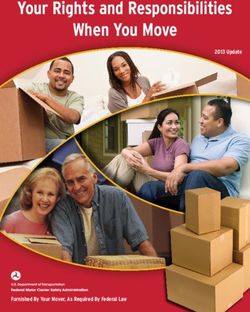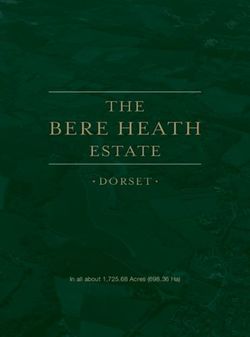Hotwire Installation Manual July 2014
←
→
Page content transcription
If your browser does not render page correctly, please read the page content below
Hotwire Installation
Manual July 2014
Please read this instruction manual. It includes important
information that will assist you and save you time and money such as,
To calculate the wire spacing start with the M2 of the area to be heated.
Multiply this by 1000. Then divide this answer by the length of the element.
The answer will be the space at which the element should be laid.
1-20 Hotwire (Australia Head Office)
Po Box 543,
Mount Evelyn Vic 3796
Phone 1300 797 060
Fax +61 (03) 8678 1337
www.hotwireheating.com.auContents
Step 1 Read This Manual.................................................................. Page 3
Step 2 Pre wire or “Rough In”............................................................ Page 3
Step 3 Cold Tail Channels.................................................................. Page 4
Step 4 Floor Preparation.................................................................... Page 4
Step 5 Primer.................................................................................... Page 4
Step 6 Cable Spacing........................................................................ Page 5
Step 7 Plan the installation................................................................ Page 6
Step 8 Check the element.................................................................. Page 6
Step 9 Tape....................................................................................... Page 7
Step 10 Roll out Element................................................................... Page 7
Step 11 Half Way.............................................................................. Page 7
Step 12 Nearly Finish Installing the Element....................................... Page 8
Step 13 More Tape............................................................................ Page 8
Step 14 Install the Floor Probe........................................................... Page 9
Step 15 Pull Cables to Power Supply Contents.................................... Page 9
Step 16 Connect Continuity Alarm..................................................... Page 9
Step 17 Take a picture..................................................................... Page 10
Step 18 Protecting The Element...................................................... Page 10
Step 19 Pour the Screed.................................................................. Page 11
Step 20 Notice to Tilers................................................................... Page 11
Step 21 Connect The Thermostat.................................................... Page 11
2-20 Hotwire (Australia Head Office)
Po Box 543,
Mount Evelyn Vic 3796
Phone 1300 797 060
Fax +61 (03) 8678 1337
www.hotwireheating.com.auinstalled on top of water proofing. If unsure
Step 1 Read This please contact the manufacturer of the brand
you are using. If you are using Ardex prod-
Manual ucts you can use Arditex NA.
Please read this manual. It includes every- 2) Primer is not required over most water-
proofing membranes. Please speak to your
thing you need to know to successfully install
tiler or waterproofer about this. Hotwire ac-
Hotwire.
cepts no responsibility for incorrect products
used in this step.
Incorrect installation of Hotwire may lead to
any warranty claim being denied.
Step 2 Pre wire or
In some States and Territories of Australia the
installation of Hotwire Under Tile “Rough In”
Heating must be performed in its entirety by
a licensed electrical contractor. Whist in Three things are required before Hotwire can
others a licensed contractor is only required be installed. Please see the diagram.
for the connections to the thermostat.
Please check with your local electrical 1:Power supply. You will need power capable
authority or Electrical Contractor to verify of running the Hotwire element you are
the requirements applicable to your State or installing. Eg 800 watts
Territory.
2:Flush Box. A vertically flush box will need to
The Hotwire element cannot be cut, be installed. This is a standard light switch /
shortened or lengthened in any way. power point plate.
This product is Under Tile Heating and not 3:Draw Wire. You will need a draw wire
In Screed heating. If you require In Screed
through the wall cavity or chased into wall (if
Heating please contact Hotwire or your
place of purchase and the correct element brick) and run through conduit.
can be sent. Mount Flush Box Vertically.
This element must be installed immediately Provide power suitable
under the tile. If a screed it being laid to cre- for load of element to
ate a “Fall” or is to level the floor, this ele- flush box. E.g. 800 watts
ment must be installed on top of the screed.
Insert draw wire from
Note: Water Proofing flush box to floor. This
will enable you to pull the
coldtails to the thermostat.
You can install Hotwire under or on top of the
waterproofing. NSW: (Optional in other states)
Install conduit 100 mm out
However please note the following, onto floor and 100mm into
wall cavity. Run draw wire
through conduit
1) Most self levelling products cannot be
3-20 Hotwire (Australia Head Office)
Po Box 543,
Mount Evelyn Vic 3796
Phone 1300 797 060
Fax +61 (03) 8678 1337
www.hotwireheating.com.auStep 3 Cold Tail Step 4 Floor
Channels Preparation
Before you do too much you will need to dig The floor needs to be completely clean.
out three channels for the cold tails and for
the floor probe. See the pictures following. Sand, lumps of gyprock glue etc will affect
your Hotwire installation. So make sure you
The cold tails are conductive cables that are clean the floor well. Sweep up all the dust,
fitted to each end of the element. As the title a once over with the vacuum is also a good
says they are cold and it is this part of the idea if you have one handy.
cable that runs up the wall cavity. The join
between the element and the cold tail is a bit
thicker than the rest of the cable so you will
need to dig a small channel. Your hammer Step 5 Primer
drill should do the job. Each channel should
be 150 mm long. The Cold Tail join must be We prefer that you lay a 4mm thick self level-
completely buried under the tile. Failure to do ing screed over the element (more on that
so will void your warranty. later). Fibre Glass mesh can also be used.
However in either case the floor will need to
The third channel is for the floor probe for be primed to assist the tiler.
the thermostat. We will explain about that You need to cover the floor well but keep in
when you are nearly finished the installation. mind the thicker you do it the longer it will
take to dry and the longer it will be before
you can start installing Hotwire.
We recommend Ardex Multiprime.
Now you have the preliminaries done you
can get down to installing Hotwire.
4-20 Hotwire (Australia Head Office)
Po Box 543,
Mount Evelyn Vic 3796
Phone 1300 797 060
Fax +61 (03) 8678 1337
www.hotwireheating.com.auStep 6 Cable Spacing
This is really important to an excellent
Hotwire installation, so please read this
carefully.
Calculate the EXACT m2 of the area to
be heated. We don’t normally heat under
anything that is fixed. For example Vanity’s,
WC’s in bathrooms and Kitchen Cupboards
and permanent Entertainment Units in living It is a good idea to cut a jig to the size you
areas. need it rather than use a tape measure the
whole time. A off cut of wood is fine, in the
Take the m2 you are left with and multiply it The we
picture formula
used isana off
goodcutguide but doescable.
of electrical not Tr
by 1000 (this is to bring the measurement to allow for the loops of wire at each end of a
run, so add 5% to the spacing calculated to Th
square millimeters). Then divide that answer to
by the length of the element. This is printed allow for this (e.g. 60mm x 5%) = 3mm, =
say 63mm. to
on the side of the spool. The answer will be cr
the cable spacing and should be between NOTE for areas greater than 20 m2. th
50 and 75 mm. If your answer is outside this
check your measurements again as you have Areas of greater than 20m2 are based on A
made a mistake or have the wrong element. the supply and installation of two elements. sli
See the following table.
If this is the case do not proceed with the
installation. Kit Size
4000
Elements
2 x 2000
M
5000 2 x 2500 M
Cable Spacing = M2 of floor X 1000 Note6000
for areas2 x over
3000 20 m2. fo
_______________ If your area is over 20 m2 you have been sup- th
It will be necessary to treat each element di
plied with two elements. These must be run in
as a separate area and complete separate w
Length of Cable parallel and not joined together. Basically you
calculations. Be aware that each element w
have toneed
will installtoone
startelement on in
and finish one
thehalf of the
same
floorplace
and in
theorder
othertoon
bethe other
wired half.
to the So do
thermostat. D
The above formula is a good guide but does the above measurement with 50% of the m2. ha
not take into account the loops at the end of as
the cable runs so take 5% off your answer. So
for example if your answer was 65 mm start D
th
installing the cable at 61mm apart.
M
sp
M
w
When any two, or more elements are being
installed in one zone, individual cold tails
(phase and neutral) must be taken back to
5-20 Hotwire (Australia Head Office)
Po Box 543,
Mount Evelyn Vic 3796
Phone 1300the
797connection
060
Fax +61 (03) 8678 1337
JOIN
thermostat point. DO NOT
ONE ELEMENT TO THE OTHER.
www.hotwireheating.com.aumanufacturers specifications prior to
commencing installation.
All Hotwire™ elements have completed
aged during transit. Wetesting.
check every element
Step 7 Plan the comprehensive
before itimmediately
leaves our warehouse
However,
but thereand
prior to installation is again
the possibility that it may get damaged by a of
installation after installation, check the continuity
courier. the element. It should match the Ohm rating
listed below, with a tolerance of -5%/+ 5%. A
This is a step where you can come undone if If you have
checka multimeter thenresistance
the insulation you can check
between the
you don’t plan properly. the cable against the following
conductor and the earth table.
screen = infinity.
Overview
The Hotwire element must start and finish Watts* Cable Ohms Amps
Length
in the Before
same place
you canandcommence
CANNOT be an cut or
electrician
mustinhave
shortened any installed a draw
way. So have wire,atflush
a look the box 200 17 264.50 0.87
room and power
work outto what
Cable configuration the flush box
is the (refer
most ‘Electrician
logical 300 25 176.33
If necessary, sand or grind lumps off the 1.30
First Fix
and simple wayPage 2’).the cable around that floor first. Clean
to run 400 working
35 surfaces will mean
132.25 1.74
room.Assuming you have the correct element good adhesion500 for a long
43 life installation.
105.80 2.17
Theregard
with heating
to theelement
m2 of themust
room,only
the be installed
You must prime the floor with a suitable
600 53
as perelement
heating the Hotwire™ instructions.
can be configured to primer in accordance with the88.17 2.61
specifications
You want to be doing as many long runs as of the screed being
700 used
63 and 75.57
allow drying
3.04
almost any room layout. The images below
possible.
The
are someheating element MUST NOT be cut,as per manufacturer
examples. 800 recommendations.
72 66.13 3.48
shortened or the cold tail join be put under 900 82 58.78 3.91
any strain.
Start/Finish
Start/Finish
1000 91 52.90 4.35
1250 118 42.32 5.43
A licensed A Class Electrician must conduct
all electrical work relating to this installation 1500 141 35.27 6.52
in accordance with all relevant Building 1750 168 30.23 7.61
Concrete floors must be cured properly.
Regulations.
Bathroom Living Area
2000 189 26.45 8.70
Generally all2500
floor surfaces
235 can be laid
21.16 10.87
Hotwire™ can be laid on all floor surfaces
Start/Finish
upon, but some waterproofing membranes
3000 294 17.63 13.04
that are suitable for tiling. may need special treatment. If in doubt, ask
manufacturer.
If you don’t have a multimeter don’t panic we
Particle board or timber floors may be
have you1300
covered too.
2-12
Hotwire (Australia Head Office) Phone
suitable 797for
substrates 060
Hotwire™ Under Tile
Fax +61 (08) 8407 3572
Kitchen Heating. If floor movement is a concern
Do not place element under fittings or In the
ensure Hotwire
a flexible Box isisaused.
adhesive continuity alarm. It is
Try and leave
fixtures, the longest
in locations wall tofuture
of possible last. That a small black box with 3 cables coming off
way drilling
if you have
(such asa little
behindtoothemuch or atoo
door for doorlittle Calculation
the end. of wire
cablestop),
left in
spacing
you thecan
shower
make alcove, underadjustment
an easy vanity,
toilet, bath etc.
by coming a bit further away or going right 1: Remove small white sticker over
up close to the wall.
The Hotwire™ Neither
elements option
are a set length “On /the
will affect To calculate Off”wireSwitch
spacing start with the
continuous resistance wire with
the heating of the room in any way. conducting m22: of the
Fix area
the to be
Black heated.
clip to the Brown wire of the
cables connected to each end. The heating element.
Multiply this by 1000. Then, divide this
element must not be cut shortened or
3: Fix
answer by the Red clip
the length to element
of the the Blue wire of the
Step 8 Check the
lengthened.
(printed on the side of the element spool
element.
and listed on page 2).
4: Fix the Green clip to one end of the Green
Floor preparation
element (earth)
The answer wire.
is the wire spacing and should
be5:between
Switch 50the
andtester
75mm. Anything
on.
Floor must be completely clean, dry and
outside 50 to 75mm spacing would mean
Before
flat.installing the element it is always a 6: A Red Light then shows that the tester is
you have made a mistake in the calculation
good idea to ensure it has not been dam- on and working.
or you have the wrong element for the ar ea
to be heated.
6-20
4-12
Hotwire (AustraliaHead
Hotwire (Australia
Po Box 543,
Head
Mount Evelyn Vic 3796
Office)
Office)
Phone 1300 797 060
Phone 1300 797 060
Fax Fax
+61+61
(08) (03)
84078678
3572 1337
www.hotwireheating.com.au7: If you have a fault the tester will start
“Beeping”
If the alarm does not beep you are good to
keep installing. There is also another use for
the alarm so keep it handy, more about that
after the element is down.
Step 9 Tape
You will need lots of bits of the cloth tape
that it is included in the box. Rip off pieces Then start spreading the element around the
about 60 mm long. A good rule of thumb is floor using the jig you cut earlier.
when you think you have enough rip off twice
as much again and you should be good to
go. Just stick the pieces up a door frame or
window sill.
Step 11 Half Way
You will notice a half way marker. It is little
Step 10 Roll out piece of tape around the element. When
you see this stop and look at where you are
Element up to. If you are not sure if you are half way
through the floor check your measurements.
You are now ready to start rolling out the Measure the remaining m2 and use 50% of
element and sticking it down. the cable length to check if you are on tar-
get. If you are a little more or under half way
Stick one end in the cold tail grove you cut you can spread the cable runs out or close
earlier. Do not put any part of the cold tail them up a bit. However only do this is if the
join inside the wall cavity. It must be com- difference is a mm or 2. If it is greater than
pletely buried in the floor. this you may need to roll the cable up and
change the spacing.
7-20 Hotwire (Australia Head Office)
Po Box 543,
Mount Evelyn Vic 3796
Phone 1300 797 060
Fax +61 (03) 8678 1337
www.hotwireheating.com.auStep 12 Nearly Finish Step 13 More Tape
Installing the Element Stick any proud bits of element down. Some
of the loops may have popped up a bit. You
When you are nearly finished (only 4 or 5 will also need to run a strip of cable right
meters of cable left) you will need to go across the whole floor to ensure the cable
in reverse. Roll off all the cable and stick does not get moved when installing the level-
the second cold tail down. Then make the ler. It is a good idea to run right across the
remainder of the element fit in the remaining floor every meter.
space.
You may find it necessary to make one run
a little shorter or close the cables up a bit.
This is Okay as long as it is not a high traffic
point.
In the picture you will notice the last run is
a little short. This is perfectly allright as long
as it is not the cable run right in front of the
vanity!
If you are really stuck you can eliminate an
area such as behind a door or down the sides
of a Vanity unit. Just check with the home-
owner to ensure they are aware so that you
don’t have any problems later.
8-20 Hotwire (Australia Head Office)
Po Box 543,
Mount Evelyn Vic 3796
Phone 1300 797 060
Fax +61 (03) 8678 1337
www.hotwireheating.com.auStep 14 Install the
Floor Probe
You now need to install the floor probe. It
should be in the box with the thermostat.
Stick the probe in the grove you cut earlier.
Make sure you don’t stick any tape over the
end of the probe. It is also critical to ensure
that the probe is exactly half way between
two cable runs. Ie If your measurement was
60 mm. Ensure the end of the probe is 30 Step 16 Connect
mm from one run of element and 30mm
from another. Continuity Alarm
Connect the continuity alarm again. This will
ensure you have not damaged the cable dur-
ing installation. It will also monitor the cable
Step 15 Pull Cables to while you are laying the leveling compound.
1: Remove small white sticker over “On /
Off” Switch (if you haven’t already)
2: Fix the Black clip to the Brown wire of the
element.
3: Fix the Red clip to the Blue wire of the
element.
4: Fix the Green clip to one end of the Green
(earth) wire.
5: Switch the tester on.
6: A Red Light then shows that the tester is
Step 15 Power Supply on and working.
7: If you have a fault the tester will start
Tape the ends of all three cables (each cold “Beeping” If there is no “Beep” you can
tail and the floor probe) to the draw wire continue with the installation
and gently pull the cable up the wall cavity 8: If the beep sounds at any time, before
or through the conduit to the position of the or during installation STOP
power supply. IMMEDIATELY as this means that
damage has occurred to the element and
No part of the element can be run inside the you will need to repair it before continuing.
wall. The entire cold tail join must be buried 9: Once you have finished the installation
in the channel you dug at the start. and before you start tiling reconnect the
tester as above & turn on.
10:Keep the tester on until your tiling is
9-20 Hotwire (Australia Head Office)
Po Box 543,
Mount Evelyn Vic 3796
Phone 1300 797 060
Fax +61 (03) 8678 1337
www.hotwireheating.com.aucomplete. Please contact our office should you need
11:If the tester light turns off you will need to supply of this product. The product is a 1000
replace the batteries. mm x 500 mm x 50 m self adhesive fiber-
glass mesh. It is simply spread out over the
It is a good idea to tape the alarm up with element and the self adhesive backing sticks
the tails so that it is not in your way while you to the floor and protects the element.
finish the installation.
If using this product please ensure that
you do not double one layer of mesh over
another. This will stop the tile glue getting
through to the floor and may cause issues
with the tiles.
Please following a picture of this method
used see in a living area and a bathroom.
Step 17 Take a picture
Take a picture of the element layout. If there
is ever a problem it will be handy to know
how the element has been installed across
the floor.
Step 18 Protecting
The Element
There are two options for protecting the
heating element.
1) The use of a Fibre Glass mesh
2) Covering the element with a self levelling
compound.
Self Levelling Compound
Fibre Glass Mesh
When using a self levelling compound we
Fibreglass mesh is available from Hotwire. recommend you install it to a depth of 4mm
so the element is just covered.
10-20 Hotwire (Australia Head Office)
Po Box 543,
Mount Evelyn Vic 3796
Phone 1300 797 060
Fax +61 (03) 8678 1337
www.hotwireheating.com.auWe also recommend you use, LQ92 by Ardex.
Please refer to the instructions on the
packaging. Briefly they are as follows,
1: Put EXACTLY 4 l of water in a clean
bucket.
2: Pour in 50% of the bag
3: Mix until all the powder is gone
4: Pour in the remainder of the powder.
5: Mix until all the powder is gone.
Step 20 Finished
The consistency should be something like a
thick gravy or a runny custard. Admire your work. You have just installed
Hotwire.
Step 19 Pour the Step 20 Notice to
Screed Tilers
Pour the screed in the furthest corner from Inside this manual is a yellow flier pointing
the door and work your way out of the room. out to tilers that Hotwire has been installed.
Stick it to the wall in a prominent place. The
flier also has a place to write your name and
number for them to call with any questions.
Step 21 Connect the
Thermostat
It is a good idea to leave the continuity alarm
connected during the tiling. This will ensure
Using a flat trowel spread the leveling. It that any damage is noticed immediately. It
should be very easy to push and will find its will involve either a second trip to connect the
own level. To protect the cable ensure you thermostat or leaving the connection to the
only move the trowel along the cable and not second fix electrician.
across it. You can use the top of the cables
as a guide for the depth. The outline of the Should your system be larger than 1 element
cables will be visible in the finished product. you will need to connect the 30 amp relay as
follows,
11-20 Hotwire (Australia Head Office)
Po Box 543,
Mount Evelyn Vic 3796
Phone 1300 797 060
Fax +61 (03) 8678 1337
www.hotwireheating.com.auWiring:
Broom
1: Switch supply from the thermostat to Hammer Drill
terminal “A” Bucket
2: Neutral to terminal “B” Mixer
3: Supply active to terminal “3” Flat trowel
4: Load to be switched (Hotwire Element) to Tape Measure
terminal “4” Screed
5: Relay can be installed in the roof cavity or Primer
in the switch board.
Circuit Breaker Neutral Tilers instructions
Switch Board Switch Board
It is the Tiler’s responsibility to check the
floor for suitability for tiling and to complete
any floor preparation and waterproofing
etc required before the heating element is
Thermostat
Relay installed.
3 A
4 B
The heating element incorporates double
insulation with a multi stranded conductor
Line
Load
N
and will withstand normal tiling practices.
However we do ask you to note and take
care of the following.
A latex modified (acrylic, PVA, SBR) cement
based grout must be used, with at least a 10-
Element 15% “by weight of solid base” latex content.
Wear soft soled shoes while tiling.
Ensure that enough adhesive is used to
eliminate hollows or voids under the tiles.
Materials Check List Do not carry other work on top of the ele-
ments such as tile cutting.
Provided from Hotwire:
Do not place ladders on the elements.
Hotwire Element:
Thermostat: (including a floor sensing probe) Close off the area to other trades before the
Cloth Tape tiling has taken place.
Continuity Alarm
This Manual We recommend a 10mm plastic notched
Relay if required trowel be used to spread adhesive and that
trowelling is done in the direction of the ele-
You will also need, ment wire. (If steel trowel is used check for
12-20 Hotwire (Australia Head Office)
Po Box 543,
Mount Evelyn Vic 3796
Phone 1300 797 060
Fax +61 (03) 8678 1337
www.hotwireheating.com.auany sharp edges which should be filed and start.
removed).
Ensure the surface is clean and clear of
Do not position tiles or other machinery on obstructions.
the heated floor area, and care must be
taken not to drop anything. Pre plan your element layout and stay with
the recommended element spacing.
Electrical Connection Maintain even element spacing.
of the Thermostat Protect the heating element from damage at
all times.
All circuit wiring supply and thermostat con-
nection must be undertaken in accordance Plan required pre work and drilling before
with the current electrical standards and you lay the element.
regulations. The heating units must be sepa-
rated from other heating sources. Take care when tiling to make sure that you
do not damage the element.
The maximum thermal resistance between
the heating element and the room = 0.4 m Ensure that enough tile adhesive is used so
sq K/wAll electrical supply circuits must be not to leave gaps or voids under the tiles.
RCD (Residual Current Device) protected
with a rated residual operation current not DON’Ts
exceeding 30 mA.
Don’t cut or shorten the heating element.
Operation Don’t commence installation on concrete
floors that are not fully cured.
Wait 7 days for the tile adhesive to dry before
you turn your heating on. Once the heat- Don’t allow the heating elements to cross or
ing is commissioned the initial heat up time touch.
will vary depending on the sub floor type, Don’t allow traffic over the heating element
(concrete or timber) insulation, thermal until the flooring has been laid.
characteristics and ambient temperature.
Performance will improve with use. Don’t remove the heating element off the
spool except during installation.
Do’s and Don’ts Don’t store tiles sharp or heavy objects on the
elements while tiling.
DO’s
Don’t switch on the heating until the tile
Carefully read the installation instructions adhesive has fully cured. Don’t install the ele-
prior to commencing your installation. ment over uneven floor surfaces.
Check the element is working before you
13-20 Hotwire (Australia Head Office)
Po Box 543,
Mount Evelyn Vic 3796
Phone 1300 797 060
Fax +61 (03) 8678 1337
www.hotwireheating.com.auFootnotes
The lowest ambient temperature that the
heating element can be installed equals -80C
The minimum radius for bending the heating
element equals 20 mm.
The thickness of covering materials should be
at least 5mm.
Contact the manufacturer for advice if ma-
terials other than those recommended are
used.
The appliance is not intended for use by
young children, or infirm persons, without
supervision.
Young children should be supervised to en-
sure they do not play with the appliance.
Laws in different states and territories of
Australia differ. Please check with your local
electrical authority if someone other than a
licensed Electrician is able to lay the cable
in your state or territory. In all states and
territories all electrical connections includ-
ing the thermostat must be carried out by a
registered electrician.
All circuit wiring supply and thermostat con-
nection must be undertaken in accordance
with the current electrical standards and
national wiring regulations.
The heating units must be separated from
other heat sources.
14-20 Hotwire (Australia Head Office)
Po Box 543,
Mount Evelyn Vic 3796
Phone 1300 797 060
Fax +61 (03) 8678 1337
www.hotwireheating.com.au3) Installation Manual
Customer Warranty
a) The Hotwire installation manual
for Hotwire Products (Installation Manual) is provided for the
benefit of the Customer only and is not a
complete guide as to proper installation of
the Goods. The Goods and installation of
1) General the Goods ordinarily requires the technical
skills of a qualified installer. Do not take any
a) These terms and conditions (Terms and steps to install the Goods without a copy of
Conditions) apply to each contract for the the Installation Manual.
supply of goods (Goods) by or on behalf
of Turnkey International Pty Ltd ABN [36 4) Risk and ownership of Goods
086 830 766] trading as Hotwire Heating
(Hotwire) to any customer (Customer) by a) Risk of loss, or damage, to the Goods passes
purchase through an authorised distributor of to the Customer on delivery which will occur
Hotwire or otherwise. on the earliest of the following events:
2) Terms and Conditions i) The Customer taking possession of
the Goods from Hotwire premises or the
a) A contract for the supply and purchase of premises of an authorised distributor;
Goods (Contract) will be formed, on these
Terms and Conditions, immediately when the ii) Completion of the loading of the
Customer purchases the Goods from Hot- Goods onto a transportation vehicle
wire (or an authorised distributor of Hotwire) provided by the Customer; or
or where the Customer otherwise requests
that Goods be supplied by Hotwire to the iii) Delivery by Hotwire to any location
Customer. nominated by the Customer,
b) No additional terms and conditions, whether (Delivery).
contained in or deemed to be incorporated
by any other order or quotation (if any) of b) Ownership of, and title to, the Goods passes
the Customer, will apply in substitution of to the Customer only upon payment in full
these Terms and Conditions nor will they in by the Customer of the purchase price for
any way override or amend these Terms and the Goods and any other amounts due by
Conditions. the Customer to Hotwire.
c) A Customer must not cancel any order for c) Until payment of the purchase price for the
Goods or terminate a Contract without the Goods (in full):
prior written consent of Hotwire. The Cus-
tomer must indemnify Hotwire for all costs, i) Hotwire retains full legal title to the
expenses and losses incurred as a result of Goods;
that cancellation or termination.
ii) If the Goods are in the Customer’s
15-20 Hotwire (Australia Head Office)
Po Box 543,
Mount Evelyn Vic 3796
Phone 1300 797 060
Fax +61 (03) 8678 1337
www.hotwireheating.com.aupossession, the Customer will hold part of the Goods specifically manufactured
the Goods as bailee for Hotwire and by Hotwire which is found to have a manu-
must store the Goods so that they are facturing defect for a period of ten (10) years
clearly identifiable as the property of from the date of Delivery.
Hotwire;
b) The period of the Warranty described at
iii)Hotwire may call for, and recover pos clause 7(a) does not apply to the part of the
session of, the Goods at any time; and Goods comprising (or being) the thermostat
and the controller. The Warranty period in
iv) the Customer must at its own cost, relation to those parts of the Goods is limited
deliver the Goods to Hotwire if requested to two (2) years.
to do so by Hotwire.
(Warranty)
5) Damaged or missing Goods
8) Exclusion and Limitation of Liability
a) Any claim in respect of a shortage of Goods
or damaged Goods (Claim) must be lodged a) Except for:
with Hotwire within five (5) business days of
the Delivery of some or all of the goods the i) Any implied condition or warranty the
subject of the Contract. exclusion of which would contravene
any statute or cause any part of this
b) Failure by the Customer to give notice of a clause to be void; and
Claim within five (5) business days of the De-
livery of some or all of the Goods the subject ii) The Warranty,
of the Contract to Hotwire will be deemed an
absolute and unconditional waiver of such Hotwire excludes all other conditions
Claim. and warranties implied by custom, the
general law or statute.
6) Installation
b) The Warranty does not apply if:
a) Hotwire recommends that the Goods be
installed by a registered Hotwire Installer i) Unauthorised repairs or alterations are
(Authorised Installer). made to the Goods;
b) Any installation by a person who is not an
Authorised Installer must be carried out ii) The Customer fails to comply with all
strictly in accordance with the Installation instructions of Hotwire (whether written
Manual taking into account the individual or verbal) in relation to the fitting,
circumstances of the place of installation installation and use of the Goods;
and a failure to do so may void or exclude
you ability to claim under the Warranty. iii) The Goods are subjected to improper
voltage or power surges, misused,
7) Warranty damaged by accident, force of nature
or any other acts beyond Hotwire’s
a) Subject to clause 7(b), Hotwire undertakes reasonable control; and/or
to repair or at its sole discretion replace any
16-20 Hotwire (Australia Head Office)
Po Box 543,
Mount Evelyn Vic 3796
Phone 1300 797 060
Fax +61 (03) 8678 1337
www.hotwireheating.com.auiv) The Goods are improperly installed ii) Hotwire’s costs in attending to a
or installed other than strictly in ac Warranty call by a Customer which is
cordance with the Installation Manual without merit, excluded by this clause
(other than where such improper or or where no Warranty is otherwise
other installation is carried out by an available to the Customer together
Authorised Installer). with its costs of defending any such
claim by a Customer against Hotwire
c) The Warranty does include calls to replace (including legal costs incurred by
batteries, programme or re-programme Hotwire).
thermostats and/or controllers, replace fuses
or reset residual current devices or circuit h) This clause does not exclude or limit the ap-
breakers. plication of any statutory provision where to
do so would contravene that statute or cause
d) The total maximum liability of Hotwire under any part of this clause to be void.
the Warranty is limited to replacing the
Goods, repairing the Goods or payment of
the replacement cost of the Goods.
e) Hotwire will not be liable for any personal
injury, incidental damages, consequential
losses, loss of profit, costs of business inter-
ruption, loss of opportunities or any like
claims whatsoever arising from any use of,
or incidental to, the Goods or their failure to
operate, or arising out of Hotwire’s negli-
gence or breach of the Contract.
f) If any component part of the Goods is
manufactured by a third party or supplied
to Hotwire by a third party, any warranty
offered by Hotwire in relation to the Goods
or a component part of the Goods will be
limited to Hotwire’s right of redress (if any)
against the manufacturer or supplier of the
component part of the Goods.
g) The Customer must keep Hotwire indemni-
fied against:
i) All claims, expenses and liabilities of
whatever nature including but not
limited to loss of profit, which may
be made against or which Hotwire may
sustain, pay or incur arising out of the
manufacture or sale of the Goods to
the Customer, except in so far as the
same arises from Hotwire’s negligence
or breach of the Contract; and
17-20 Hotwire (Australia Head Office)
Po Box 543,
Mount Evelyn Vic 3796
Phone 1300 797 060
Fax +61 (03) 8678 1337
www.hotwireheating.com.au18-20 Hotwire (Australia Head Office)
Po Box 543,
Mount Evelyn Vic 3796
Phone 1300 797 060
Fax +61 (03) 8678 1337
www.hotwireheating.com.au19-20 Hotwire (Australia Head Office)
Po Box 543,
Mount Evelyn Vic 3796
Phone 1300 797 060
Fax +61 (03) 8678 1337
www.hotwireheating.com.au1300 797 060
hotwireheating.com.au
20-20 Hotwire (Australia Head Office)
Po Box 543,
Mount Evelyn Vic 3796
Phone 1300 797 060
Fax +61 (03) 8678 1337
www.hotwireheating.com.auYou can also read