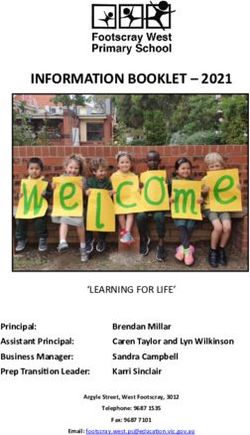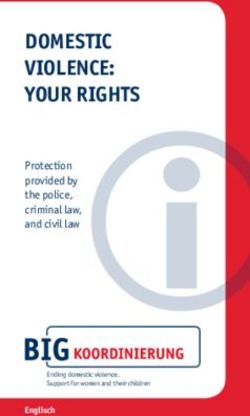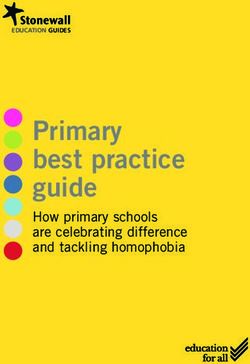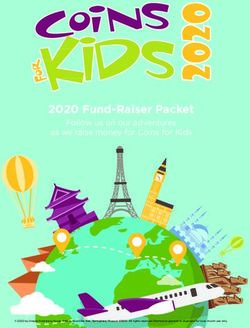Hi A guide to help your family live a happy and safe digital life by - St Giles' and St ...
←
→
Page content transcription
If your browser does not render page correctly, please read the page content below
Helen Lamprell
General Counsel &
External Affairs Director Welcome
Our digital lives have never been more important to Digital Parenting:
than they are right now. Inextricably linked to
everything we do, our phones, computers and tablets Vodafone’s guide to help
have been our lifeline since the pandemic struck. Like
so many parents, I have gone from worrying about my
your family live a happy
teenagers’ screen time and preoccupation with social and safe digital life.
media to wondering whether, perhaps, they were not
spending enough of each day using their tech to stay
linked to what really matters.
Over the past year, digital technology has enabled
us to keep in touch with grandparents and friends
through quarantine, to pursue education from the
kitchen table, and to work from home in ways we
might never have thought possible. As lockdowns
around the world saw a rise in domestic violence
and depression due to isolation, social media
helped people in the most difficult of circumstances
to connect and ask for help. Throughout this
unprecedented time, technology has opened the
door to a world of hope – from life-saving medical
studies, to community building, to learning beyond
the classroom.
The COVID-19 crisis has driven home just how crucial
it is to spend our time wisely. There’s never been a
more important time to use technology to connect
with the ones we love. We’ve seen our own
relationships grow stronger, as our relationship with
tech adapts to the world around us. This year’s Digital
Parenting magazine will help you get the most out of
life today – whether it’s finding an app that connects
your family to the stars, or one that helps your child
explore the skills they might need for a career in tech.
Read on for ideas on how to have fun, stay safe and
learn together.
We hope you find this guide useful. Let us know
what you think by tweeting @VodafoneUK.
2 Welcome02. Welcome
04. What are kids talking about?
07. Beyond the headlines
10. Five superhero digital resources
12. Safety by numbers
16. Skills lab
20. Closer to nature
Contents 3talking about?
What are kids
At our wellbeing organisation, Digital Awareness UK,
we speak to thousands of young people and parents
every month about how to survive and thrive online.
As you might imagine, these conversations have shifted over
the past year. The pandemic and resulting lockdowns have
irreversibly changed everyone’s relationship with technology.
There’s still much uncertainty around what 2021 will bring,
but one thing we do know is how important it is for parents
to feel on top of the latest online trends.
4 Digital ParentingVideo dominates in social media
Apps that allow young people to make, share and view short videos
are growing in popularity among tweens and teens.
Many of you will be well aware of the lip-syncing, dancing, anything-goes
phenomenon that is TikTok. But when TikTok (along with Instagram and Snapchat)
had to move aside for new video-sharing app Triller to top UK app charts in summer
2020, video made its mark as a truly dominant force and continues to do so in 2021.
You can find some great advice on how video-sharing apps like TikTok can be used
safely, and how to have the right conversations with your children on Vodafone’s
Digital Families website vodafone.co.uk/digitalparenting.
Video calls boost mental health
Many parents have been in a bit of a panic over the 72% OF YOUNG
past few years about the negative impact technology PEOPLE SAID VIDEO
might have on young people’s mental health.
So it was promising to see in a survey carried out by
CALLS WITH FRIENDS
mental health charity Young Minds that 72% of young HELPED TO IMPROVE
people said video calls with friends helped to improve
THEIR MENTAL
their mental health during the pandemic.
If you notice your child (whatever their age) is feeling
HEALTH DURING
isolated or needs a bit of a boost, it may be that a video THE PANDEMIC.
call with a friendly face is the perfect antidote.
Mindful screen time helps with tech overload
It was no surprise during lockdown and beyond that for many families ‘screen
time’ soon became ‘scream time’, as they understandably struggled to manage
tech overload during the pandemic.
Now more than ever, we have been encouraging families to protect those critical points
throughout the day – like sleeping, eating, going for walks or reading bedtime stories.
Try your best to make these tech-free times, but don’t beat yourself up if you feel like it’s
an ongoing battle and you need to reach for the ‘iPad nanny’ once in a while. No parent is
perfect when it comes to screen-time management (digital wellness experts included).
EMMA ROBERTSON is Director and Co-Founder of online safety agency Digital Awareness UK
What are kids talking about? 55 terms every
parent should know
01.
Deepfakes
AI-generated fake videos or images that allow people’s faces or
bodies to be swapped or digitally altered – commonly seen in
celebrity pornographic videos, fake news and on face-swapping apps.
02.
Cancel Culture
On social media, this often refers to the withdrawal of support for
public figures – e.g. Instagrammers – or companies we disagree with.
03.
Misinformation
False information that hasn’t necessarily been created to intentionally
mislead people – e.g. sharing a COVID-19 “miracle cure” without
knowing if it’s genuinely effective or not.
04.
Disinformation
False information that is intended to deliberately mislead people –
e.g. writing a blog post that intentionally contains inaccurate news.
05.
Digital Activism
Using digital platforms – like social media – to encourage social or political
change, as seen during the US election and Black Lives Matter movement.
6 Digital ParentingBeyond the
headlines:
Real children,
extraordinary
times
If anything important happens,
we’ll soon hear about it.
We might be on holiday, off the beaten
track, but somehow news of tragedies,
political resignations and celebrity
scandals follow us wherever we go.
Now we are living with a relatively
new and dangerous phenomenon:
fake news.
Beyond the headlines: Real children, extraordinary times 7NICKY COX MBE is Editor-in-Chief of First News,
Executive Producer of Sky News’ FYI, and was part
of the all-party parliamentary select committee
on children’s literacy and fake news.
A s adults, we have the experience to Children need to be protected because stories
question what we read – checking the never disappear from the web. Clicks can
source and its reliability. But children are represent big money to advertisers; if there
not so savvy and there is much evidence is a juicy story, people will click and read.
(from the NSPCC and other bodies) that The news – true or false – is almost irrelevant.
their mental health is being affected. Even more confusingly, there are stories with a
kernel of truth but which have biased reporting.
That’s why my children’s newspaper, First News,
and my Sky News’ children’s programme, FYI, First News and FYI are not afraid to tackle any
are more important now than ever – children headline that is in the news – however worrying –
need reliable sources of news they can trust. because we know that children are hearing about
it anyway. They deliver the facts truthfully to our
All of the evidence suggests that children are young readers and viewers but without any of the
growing more invested in and engaged with sensationalist spin or bias of adult newspapers,
what is going on in the world around them. or the internet.
TEACH CHILDREN TO ■ Does the website look If the answer to any of
ASK THEMSELVES professional or does it use these questions is ‘no’,
THESE QUESTIONS: poor quality graphics? encourage your child to
check the story again
■ Does the story ■ Is some of the text written before spreading the word.
sound believable? in caps – usually a sign of
sensationalism – or feature First News is read by
■ Do other sites have the lots of exclamation marks? more than 2.6 million
same facts and figures? children aged 7-14,
■ Does the website have and subscribed to by
■ Has it been reported on the an About Us or a Contact families and nearly half
radio, TV and in more than section? of all schools. FYI can be
one reputable newspaper? seen every weekend on
■ Does it have a standard Sky News, Sky Kids, and
■ Does the photo or address such as .org, all week at first.news/fyi.
video look normal? .co.uk or .com?
8 Digital ParentingELLA BRAYDON
FYI PRESENTER, 14 FYI PRESENTER, 11
I think it’s really important that Kids’ news is very important,
kids have an understanding of as it helps us understand what
what’s happening in the world, is happening in the world, but in
so they can empathise and grow a way that is much clearer than
up with a global awareness and the usual adult news channels.
open-minded attitude. In my I particularly enjoy the wildlife
opinion, balanced news helps and natural world news that we
shape a person’s view of the world report on, as well as ‘fake news
and broadens their mindset. or fact?’.
JESS RAAGHAV
FIRST NEWS REPORTER, 13 FIRST NEWS READER, 13
It’s important for a child to I am passionate about technology
know what is going on in the and politics. It is no longer an
world so they feel included option for young people like me
and know what’s happening. not to engage with either – the
My main interest is the two things are fundamentally
environment. If I hadn’t learnt linked! We have witnessed the
so much, I might still be using power of platforms such as
plastic. I watch programmes Twitter, Facebook and Google
about the environment – I think influencing the Brexit referendum
David Attenborough is brilliant. and the 2016 US election.
Beyond the headlines: Real children, extraordinary times 9Five
superhero
digital
resources
that boost
mental
health
T his year more than ever before, we all
appreciate the crucial role the digital world can
play in protecting mental wellbeing. Last year,
when many physical options for connection
closed to us, online apps and tools became a
lifeline, says Andrea Chatten, Child Emotional &
Behavioural Psychologist at unravelsupport.co.uk.
“We’ve all learned how important online
connection can be,” she says. “Apps and games
have brought people closer together over
lockdown and brought real benefits.”
“Whatever the future brings, the benefits of these
digital tools should not be forgotten”, she says.
“They can be used to improve the mental and
physical health of the whole family, from children
to the elderly.”
The tools opposite are five of the very best.
10 Digital ParentingFor tween workouts: For building
Sworkit Kids resilience: Mind Moose
Fitness app Sworkit requires a Used by schools and parents
subscription if you want adult worldwide, Mind Moose takes
fitness content, but the good 7-12 year olds on a journey
news is that the children’s through their own minds,
workouts on the app are developing resilience and
totally free and offer strength, coping skills along the way.
agility, flexibility and balance As parents, you get feedback
workouts to boost mental as your children complete
and physical health. You Moose Missions relating to
can select the length of the their wellbeing, giving you an
workout and the focus, and insight into what’s worrying
schedule a time for it too, so them and how to tackle it.
that the children are sent a Particularly useful during
notification. The app links with the transition to secondary
Spotify so tweens can work out school, Mind Moose comes
to their favourite playlist. at a cost – £55 a year.
app.sworkit.com mindmoose.co.uk
For junior mindfulness: For anyone F
orseniorfitness:
Smiling Kids struggling: Shout Keep On Keep Up
Aussie not-for-profit Smiling 24/7 text helpline Shout, Downloadable on the iPad,
Kids helps everyone improve launched by the Duke and the new Keep On Keep Up app
their mental health with this Duchess of Cambridge in is one to share with elderly
free app, which excels in specific May 2019, is free on all parents if you are worried
meditations for kids and major networks. By texting about their sedentary lifestyle.
youth, with specific content the word SHOUT to 85258, The app was developed by the
for young people from the anyone in crisis can be put University of Manchester and
age of 3 and up. Whether it’s a in touch with a trained gamifies the need to improve
sleep meditation you need or volunteer who will chat to strength and balance to avoid
ten minutes to consider your them in a series of texts. falls. By increasing physical
emotions, you can choose a Shout is partnered with the health, the app improves mental
meditation for your child or one mental health charity Young health, too, reducing the chances
suitable for the whole family. Minds, and texting YM to 85258 of isolation and withdrawal
will connect to the service. from society.
smilingmind.com.au giveusashout.org kokuhealth.com
Five superhero digital resources that boost mental health 11Safety
by numbers
We all worry about keeping our children safe online.
They grow up fast and the digital world changes even
more quickly than they do, so getting the balance
between giving them necessary online freedom and
appropriate restrictions changes depending on age.
12 Digital ParentingFor toddlers
While some young children may have their own tablet (the most
recent Ofcom survey suggests that a quarter of 3-4 year olds do),
many others will be using a parent’s phone or other device.
Activating safety features at every level is appropriate for this very
young age group, starting with the safety settings on your broadband.
It may be easiest to set up a separate profile for your child on shared
devices, complete with apps and bookmarks that are age-appropriate,
and a child-friendly search site such as Kiddle or Swiggle that will
protect them from seeing anything inappropriate.
In a pinch, simply enable airplane mode
on any device that you hand to your
toddler so he or she can play safely
offline, uncontactable by strangers.
For primary school children
Parental safety features are vital on devices for primary aged
children, with apps such as Google Family Link and the iPhone
privacy settings giving a large measure of control, backed up
with broadband safety settings.
You should also disable in-app purchasing and geo-location
on all apps.
Older primary school children are likely to request games that
can be played socially, such as Roblox and Fortnite.
Check the PEGI rating (like a film rating for games) as well as the
recommended age range. Add a parental PIN and lock-down the
chat settings so they can only chat with known friends.
Make sure they know how to mute, block and report players
if things do go wrong.
Safety b y numbers 13For tweens
Music and video-sharing apps are fun for hyper-connected
tweens. But they can be a headache for parents, who must
decide whether to allow children to defy the 13-plus age
restrictions on many popular sites.
Safety stipulations should include ensuring accounts are private
and accessible only to friends, so that no contact can be made
with strangers and they can’t be tagged.
Place time restrictions on individual
apps and sites as well as restricting
overall screen time for this age group.
Digital tools are no substitute for keeping the channels
of communication open. Regularly stress that you are available
to listen if your tweens experience anything that worries them
and check their browser history and messages regularly.
For teens
The whole digital world opens up for teenagers,
but that doesn’t mean they don’t need protecting.
Private, rather than public, social media accounts are appropriate
for those aged 13-plus, while understanding the pitfalls around
digital reputation is key. Searching for their name regularly to
check in on their digital footprint will help them to maintain
good habits, while you should also check their browser history.
Regulator Ofcom says that parents of teens find it hard to control
their children’s screen time, but by discussing the subject of
digital wellbeing and agreeing daily limits on individual apps
before enforcing them on phones and tablets, your teenagers
can enjoy their digital freedom healthily.
14 Digital ParentingSafety by numbers 15
Skills
lab
Here are the lessons
tech-savvy parents
are teaching their kids
H ave you felt a little at
sea when teaching your
children how to navigate
the digital world? Have
you realised that some of
your children’s peers can
programme robots, but
you aren’t quite sure how
to help your kids navigate But how do you choose the AGE 1
their way around the right ways to play? Apple’s Caribu
latest, age-appropriate App Store alone features
One of Time Magazine’s
tech tools? Welcome to over 75,000 apps marked
‘best inventions of 2019’,
Vodafone’s skills lab. as ‘educational’. How is a
this app allows families to
We’re all aware of how busy parent supposed to
select a book to share over a
important tech is. Debates shift the ‘need to knows’
Caribu call. Kids see Granny’s
over the positives and from the ‘nice to haves’?
face as she reads and the pages
pitfalls of screen time for Help is at hand. We’ve of the picture book too.
kids can be confusing: drawn up a list of the apps
caribu.com
while more time on screens and programmes you
is linked to lower language need for each stage of Free app with in-app purchases
development, high-quality your child’s development.
educational screen content These are things they’ll
is actually associated with not only love, but also
better language skills. ways to play that will also AGE 2
Meanwhile, a professor at teach them the digital Augmented Reality
NYU has developed three skills essential for their
games proven to boost futures. This is the way Does your child want a
cognitive skills. “We want to to ensure that your child life-sized horse to join them
show that… these kinds of doesn’t just play video in the sitting room? Click,
technologies can improve games, use memes, and learn and laugh as you amass
your cognitive function and watch music videos, but a menagerie in your home.
can improve your learning,” that they become expert arvr.google.com/ar
said Jan L. Plass. creators of them, too.
Free Google search application
16 Digital ParentingAGE 3 AGE 4 AGE 6
Dream Learners Loopimal Toontastic 3D
Inspired by research Create your own music using Got a mini Michelangelo on
demonstrating that learning the sounds and cute animated your hands? This Google app
is most effective in the creatures in the app’s building allows kids to draw, animate and
90-minutes before sleep, kit while learning about narrate their own 3D cartoon.
and developed with Robert computer sequencing and toontastic.withgoogle.com
Winston, Professor of Science music composition too!
and Society at Imperial Free app
yatatoy.com/loopimal
College London, this clever
app contains animated £3.99 app
bedtime stories to support the
curriculum for 3-9-year-olds.
dreamlearners.com AGE 5 AGE 7
Scratch Jr Stop Motion Studio
Free app with in-app purchases
Small children can make Group sequential photos
characters move, jump, dance, together to produce your
and sing through this app’s own stop frame. Enlist toys as
colourful and visual programming actors, friends to supply voice
The positives language, meaning they can overs or soundtracks, and
and pitfalls of become master coders before suddenly you have hours of
they’ve even mastered reading. self-directed fun.
screen time scratchjr.org cateater.com
for kids can be Free app Free app with in-app purchases
confusing. Skills lab 17AGE 8 AGE 10
Minecraft: Google Cardboard
Education Edition Google’s cardboard viewer is
Last Spring, Minecraft created a the perfect, affordable gateway
new Education category in the into virtual reality. Download
Minecraft Marketplace. Tour the free Cardboard app, slip
the International Space Station your phone into the viewer, and
or even the inside of a human immerse yourself in landscapes
eye. Even better, most of these from the Arctic to Paris.
worlds are entirely free. arvr.google.com/cardboard
minecraft.net/en-us/ Google Cardboard Viewer:
marketplace/education £12.30. Cardboard app: free.
Free app with most worlds free
AGE 11
AGE 9 Inshot
Scribble Perfect for mini movie-makers,
Banish boredom for good with this simple, colourful video
this story-writing and illustrating editor enables kids to shoot
app. Over 300 drawing tools, and edit their own films, adding
backgrounds, stickers, stamps animated stickers and text,
and music, plus 35 ‘fill-in- music and sound effects.
the-blank’ story starters are inshot.com
guaranteed to spark creativity.
Free app with in-app purchases
app.scribblepress.com
£4.69 app
‘‘
AGE 12
Edu
Not content to just view VR?
High-quality How about building your own?
CoSpaces’ kid-friendly tools make
educational it possible to build a 360-degree
screen content immersive environment, game
or even interactive story. Sounds
is actually intimidating, but actually it’s all
drag-and-drop and there
associated are tutorials on YouTube.
with better cospaces.io/edu
language skills. Free app with in-app purchases
18 Digital ParentingAGE 13 AGE 16
Ninja Jamm Touchcast Studio
This music-making app is A wannabe TV presenter or
simple and has a serious cool YouTuber’s dream, this app
factor, since it was launched gives you a TV studio on your
by the Ninja Tune label. Remix iPad. Get to grips with green
or create new tunes using screen technology, virtual
drum, bass, vocal and melody sets, teleprompters and more.
samples from artists like touchcast.com/studio
Bonobo and Mr Scruff.
Free app
ninjajamm.com
Free app with in-app purchases
AGE 17
Codea for iPad
AGE 14 Some successful and popular
UL Xplorlabs video games have already been
Think science is boring? Think developed using this slick,
again. Xplorlabs is designed iPad-specific coding app which
to get young teens inventing employs the Lua programming
solutions to real-world problems. language. Tutorials and sample
In the ‘Fire Lab’ module, teens programmes help to get the
work with real scientists through ball rolling.
videos and interactive tools, to codea.io
investigate the cause of a blaze.
App, £14.99
ulxplorlabs.org/all-modules
Free online platform
AGE 18
MIT App Inventor
AGE 15
Launched by the venerable
Vidcode
Massachusetts Institute of
Designed to appeal to teens, Technology, there’s everything
and especially teen girls, here you need to build your
Vidcode gets them to code the own sophisticated and
things they love most (memes, world-altering app in less than
Snapchat filters and music 30-minutes. No excuses, now...
videos) using the tools they
appinventor.mit.edu
love most (their own photos
and videos). Free, cloud-based tool
vidcode.com
Free online platform
Skills lab 19Can’t tell a
hemlock from
an oak?
Photo: Cliford Mervil
20 Digital ParentingHere’s how
tech can help
Think of how your grandparents could identify any tree,
and you’re a bit fuzzy on the differences. What about your children?
Lucy Jones, author of Losing Eden and mother of two young
children, writes about our nature knowledge loss and
how to fix it.
O ur disconnection from this pattern of the ‘extinction of
the natural world is at an experience’ in our families. My
unprecedented level. We grandmothers had an inherent
spend between one to five per lexicon of the natural world and
cent of our time outside. Three- how it operates. My parents
quarters of children (aged 5-12) knew about birds, flowers and
spend less leisure time outdoors plants; names, timings and
than prison inmates. Fewer than behaviours. I know maybe ten
one in ten children regularly per cent of what they know,
play in wild spaces now and although I’m trying to rectify
children don’t walk to school this knowledge gap.
as much or as freely as they did
in previous generations. As natural environments are
destroyed and species decline,
This alienation from the rest the cycle is set to continue. Almost four in
of the living world means that
we are losing knowledge that
As fewer children connect with
nature, it will follow that if they
five children
has been part of the human become parents, their children can’t recognise
experience for millennia.
Almost four in five children
will have an even more
tenuous connection with
a bumblebee
can’t recognise a bumblebee or the natural world. or an oak leaf.
an oak leaf. Many of us can see
Closer to nature 21There are three key reasons why
this is dangerous. First, there
are a myriad of proven mental
and physical health benefits of
connecting and feeling engaged
with nature. As children are
enclosed indoors and given
fewer opportunities to know
the living world, their chances
for stress recovery, restoration,
cognitive development and
simply experiencing the awe of
the earth are also constrained.
From the iridescent shells of a HERE ARE SOME WAYS
beetle to the fun of blowing a THAT TECH CAN ASSIST
dandelion clock, the wonder IN REVERSING NATURE
of an acorn turning into an KNOWLEDGE LOSS:
oak tree to the excitement of
finding frog spawn nature gives Night Sky
countless opportunities for joy Allows users to point their
and learning. phone and the stars and
identify constellations.
Second, research shows that Find in your app store.
a connection with nature in beings around us – the plants
childhood leads to a connection that sustain us, the processes Leafsnap UK
with nature in adulthood. If a that form our living support Identifies tree types at the
child is introduced to the natural systems – how will they protect click of the camera. Find in
world before the age of twelve, and restore the natural world? your app store.
the chances are they’ll continue
the relationship and its benefits The good news? It’s never too PictureThis
through life. late to head out for a walk and (picturethisai.com)
start a relationship with the Identifies plants and gives
Third, and perhaps most living world. It’s free, you don’t interesting tidbits such
importantly in a climate need any specialist kit, and the as folkloric names and
emergency, if our children don’t more you look, the more you herbal uses.
know or can’t name the living will find.
Go Jauntly
(gojauntly.com) Helps you
find local walks and has a
handy Nature Notes feature
to journal findings designed
to boost mental wellbeing.
iNaturalist
(inaturalist.org) Lets you
record your observations
from nature, learn about
biodiversity and connect
with other naturalists.
22 Digital ParentingExpert help and advice
Tonnes of tips and resources, regularly
updated to keep up with the trends
Digital Awareness UK
Views and advice from our expert
partners on how to improve your
digital wellbeing
Visit us online to join the conversation throughout the year.
vodafone.co.uk/digitalparenting
Digital Family Pledge
To help your family set some house
rules on using tech and behaving online
Support for schools
Find out more about our work in schools
to help parents and young people get
more out of their lives online
Parent controls
andfilteringadvice
So you can manage what your
kids see and do online for better
peace of mindFor further help and support
Digital Parenting website
vodafone.co.uk/digitalparenting
Internet Matters
internetmatters.org
The Mix
themix.org.uk
Digital Awareness UK
digitalawarenessuk.com
Think U Know
thinkuknow.co.uk
Child Net
childnet.com
All product names, logos, and
brands quoted in this magazine
are property of their respective
owners or its affiliates. All
company, product and service
names used in this magazine
are for identification purposes
only. Use of these names, logos,
and brands does not imply
endorsement.
Published by Vodafone Ltd
© Vodafone 2021You can also read