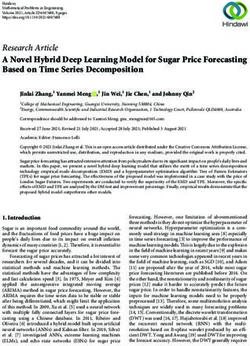HERMES HBX-UNICOM ENTERPRISE VOIP UNIFIED COMMUNICATIONS APPLICATION - AADONA.COM
←
→
Page content transcription
If your browser does not render page correctly, please read the page content below
HERMES HBX-UNICOM
Enterprise VoIP Unified Communications Application
© 2021 AADONA Communication Pvt Ltd. All rights reserved. The information in this document is subject to change without notice. Page 1 of 11
Printed on Monday 18th of January 2021OVERVIEW A VoIP Phone System for Smart, Modern Businesses Hermes HBX-UniCom is designed for businesses just like yours. With enterprise class features, an all- inclusive pricing model and innovative design, HBX-UniCom isn't just another basic business phone system, it's the smarter way for your business to take advantage of Unified Communications (UC) and collaboration tools with a cost-effective yet highly productive solution. HBX-UniCom is Smart Enterprise and powerful, easy-to-install, easy-to-maintain, cost-effective system. It includes all of the standard features you would expect in an IP PBX, plus Unified Communications capabilities like advanced voicemail, call control, multi-party conferencing, advanced auto-attendant/IVR and many more and we are thriving consistently to bring regular time to time updates with additional features. Moreover, HBX-UniCom comes as a software application that can be installed on computer/server hardware available at your workplace. With one-time purchase user licenses, you can scale your network as desired. IP PBX Vs Traditional PBX: Advantages of IP PBX over Analog/Digital PBX Single Network: This is one of the biggest advantages of IP Telephony systems. Traditional PBX requires their own network and it is quite expensive to build a separate telephone network spanning the entire premises. With IP Telephony, the Computer Network can be used to carry voice calls along with data and the IP Phones connect directly to Network Switch Ports using Cat 5/6 Cables. Most of the IP Phones come with an inbuilt two-port switch that eliminates additional switch ports and cables required for their connectivity. Redundancy is an issue, and the IP Phones stop working if the computer network is down, but redundancy can be built into IP networks using technologies like Link Aggregation, RSTP, etc. Inter-branch Calls: If IP Telephony has been deployed in multiple branches (in different locations) of the same company, it is possible to use MPLS Networks/ Internet Leased Lines (With Unlimited Usage plans) to transmit voice calls over the WAN IP Network. This way, the inter-branch calls would not incur additional costs. Long Distance Calls: It's possible to terminate SIP Trunks from ITSP's (Internet Telephony Service Providers) directly to the IP PBX. So, international calls and long-distance calls can be made through the Internet for lower cost. Concepts like DISA (Direct Inward Station Access) allow a user to dial to the corporate IP PBX (from anywhere using a PSTN Phone/ GSM Cell Phone) and access the IP Trunks connected to it, to make long distance calls at reduced rates Easier Management: The Analog/ Digital PBX is difficult to manage. Some of them can only be managed using complex CLI Commands that are proprietary to each vendor. But an IP PBX generally has a web based GUI (Graphical User Interface) console to manage/ configure/ make changes to many of its functions. This makes it easier © 2021 AADONA Communication Pvt Ltd. All rights reserved. The information in this document is subject to change without notice. Page 2 of 11 Printed on Monday 18th of January 2021
for administrators to manage IP PBX. Users may even be given a custom web-page which they could use to login and set their own preferences. Soft-Switch: Some IP PBX models come as downloadable software that can run on standard computer servers. These are called Soft-Switches. Soft Switch based IP PBX have a lot of advantages. There are some open-source based Soft-switches that can be downloaded free of cost (Like Asterisk, Trixbox, FreePBX, etc.). Cell Phone/ Land Line Integration: You can download a SIP Client on your Cell Phone (that supports this feature) to receive landline calls on your cell phone itself, through a Wi-Fi Network. So, your cell phone can become your mobile land-line extension Fixed Mobile Convergence: As an enhancement to the above-mentioned point, it is possible to automatically shift between Wi-Fi Networks and Cellular Networks by using a technology called Fixed Mobile Convergence. So, when you are attending a landline call on your cell phone using the Wi-Fi network and you suddenly move out of the office, the call can continue on a cellular network! Wi-Fi Phones: Wireless Networks (Wi-Fi) are very popular and can be found almost in every company. It is possible to use special Wi-Fi based Phones to attend to landline calls from where ever you are, within the company premises (Wi-Fi Zone). The DECT standard followed by Digital PBX also allows to do something similar, but a separate and dedicated digital wireless network is required to enable the same. There are a lot of advantages of VoWLAN (Voice Over Wireless LAN) technology when compared to DECT (Digital Enhanced Cordless Technology). IP Phones/ Soft Phones: IP Phones may be costlier than analog phones, but IP Phones have a lot of advantages over analog phones like easy movement from one place to another (while still retaining the extension number), Connecting to Internet using inbuilt browsers, Down-load ringtones, etc. IP PBX support Soft-Phones that are software programs that can be run on a computer and they have a number of advantages over IP Hard-phones. These soft-phones can be used along with headset/mic to receive all your land-line calls directly from your desktop PC. Encryption: IP PBX / IP Phones are capable of encrypting conversations by using techniques like sRTP (Secure Real Time Protocol). Though this technique is not used often, it can be used to deter hackers from listening to voice calls over the IP Network. IP Faxing: IP PBX supports IP Faxing which, among other things, can be used to receive and send faxes directly from a computer. Analog Trunks/ Analog Phones: Analog/ Digital Trunks like ISDN / PRI Lines / FXO Lines etc from the Telephony Service provider can be directly terminated on an IP PBX. Similarly, Analog Fax Machines and Analog Phones can also be connected to an IP PBX. Both use devices called Analog Telephony Adapters (ATA). The main advantage with ATA is the fact that it can be present anywhere on the network. For example, if an Optical Fiber Cable connects to an individual department, the ATA can be placed in that department to connect the FXO/FXS © 2021 AADONA Communication Pvt Ltd. All rights reserved. The information in this document is subject to change without notice. Page 3 of 11 Printed on Monday 18th of January 2021
trunk and subscriber terminals directly, while communicating back to the IP PBX over the IP Network (Using the Optical Fiber Cable). Video Calls: With an IP PBX, it is possible to make video calls along with audio calls over the IP network. There are Video Phones that can be used for this purpose, and some IP PBX vendors support this functionality. Unified Communications: Unified Communications (Or UC) is an emerging field in IP Telephony that integrates multiple ways of communications like voice calls, video calls, voice mail, email, fax messaging, Instant Messaging, Cell Phones, etc and allows the user to use one mode of communication to communicate with other modes, seamlessly. Call Recording: Often, you may want to record certain voice calls for future reference. In analog/digital PBX, a separate line needs to be connected from each phone (in parallel) to expensive equipment called Voice Logger. But with certain IP PBX models, call recording is an inbuilt function and can be activated by the user through their IP phone/ PC interface whenever required. Presence/ Instant Messaging (IM): Some IP PBX models come with built-in Instant messaging function that can be used along with a PC based interface. This is similar to the web based IM that we are familiar with. The instant messaging function includes presence information which enables the caller to see if the user is available and their preferred mode of communication at that point of time. Meet Me Conference: Only simple built-in conference facilities are available with Analog/ Digital EPABX. Even that is restricted to 3-8 party conference calls at a given point of time. But IP PBX can enable a Meet-Me Conference (sometimes included as a default functionality) which allows many users to dial into a conference room to enable multi-conference calls. There can be multiple such conference rooms and multiple callers in each conference room. The users could even be given a security passcode that authorizes them to enter the conference call. QoS & Voice Compression: Since IP Telephony shares the same network as computers and other IT equipment, the available bandwidth often needs to be shared between multiple types of devices. But fortunately, up to 10 Gigabit Ethernet bandwidth is available for the IP Network backbone today, which is sufficient for most enterprise applications. Further, Network Switches support QoS policies to be applied to IP Phones and voice related applications so that real time latency sensitive voice traffic can be given priority over data traffic. Various Voice Compression CODECS are available to compress voice signals over the IP Network. Remote Maintenance: Both IP PBX and IP Phones can be accessed remotely (with sufficient authorization, perhaps over VPN Networks) for making configuration changes and monitoring purposes from anywhere over the Internet. The analog PBX might support remote access in a limited way, but analog/digital phones cannot be accessed from a remote location. Voice Mail/ IVR: Though Voice Mail functionality is available in an analog/ digital PBX as well, there is a limitation on the number of hours of voice mail that can be recorded. IP PBX uses Servers/Computer based disks to store © 2021 AADONA Communication Pvt Ltd. All rights reserved. The information in this document is subject to change without notice. Page 4 of 11 Printed on Monday 18th of January 2021
voice mail and hence have more voice mail storage capacity. An IP PBX can even send a notification email to the user when a new voice mail is recorded. Advanced Interactive Voice Response (IVR) creation / customization can be done relatively easier and the tree structure changed frequently using IP PBX. Help-desk/ Call Centre functionalities: Some basic call center/ help desk functionalities can be built into IP PBX like Call Queuing, Group Ringing, Automatic Call Distribution, etc. Database Integration: A number of interesting applications can be enabled by integrating databases (like My SQL, etc.) with IP PBX. An IP PBX can be programmed to fetch certain database entries, when requested by the users, by pressing certain key combinations guided by an IVR ' Interactive Voice Response. Mobile Banking is a good example of an application enabled by IP PBX through Database Integration. Application Programming Interface (API): External programs and applications can interface with IP PBX using the Application Programming Interface that is provided by many IP PBX vendors. For example, when a customer is ringing the help-desk of a certain company, the IP PBX recognizes that it is a regular customer (via the phone number), fetches recent orders and their current status and displays them on the screen of the help-desk employee. So, even before the employee picks up the phone, he/she might be acquainted with the required information to answer the call! This is enabled by integrating the Customer Relationship Management Application with an IP PBX using API. © 2021 AADONA Communication Pvt Ltd. All rights reserved. The information in this document is subject to change without notice. Page 5 of 11 Printed on Monday 18th of January 2021
FEATURES
Benefits
Better Communication: Customers and employees now expect to connect and
communicate more than ever before. The Hermes business
phone system comes with the advanced capabilities and features
you need at no extra cost to you. Right out of the box, your
business gains the tools to communicate more effectively.
Collaboration tools to allow your staff and clients to interact more
efficiently.
Technology Simplified: Forget complicated, unintuitive business phone systems and
embrace a remarkably simple, yet powerful, UC solution. With
Hermes, there's no complicated setup, no confusing key-press
sequences, and no days-long training required. Hermes is
designed to be easy-to-use, allowing your staff to focus on work,
not learning a new phone system.
Scale Efficiently: Unlike many phone systems, Hermes is designed to grow and
scale as your business needs require. Because of our simple
pricing model and advanced features that are included with every
system, such as interactive voice response (IVR), auto-attendants,
call queues, and reporting, your business can take advantage of
growth cycles without worrying if your office phone system can
keep up.
Effective ROI: Business leaders are constantly looking for ways their
organization can improve the bottom line while also maintaining
a certain standard, though it's not an easy balance. One of the
best ways to accomplish this from a technology standpoint is to
invest in a VoIP phone system. Hermes offers the best value of any
system in the market without sacrificing functionality or features.
It saves you money on your phone system expenses while
delivering top-notch quality, and that's a win-win for you.
Key Features
Multi Level IVR Interactive Voice Response (IVR) is a technology that allows a
computer to interact with humans through the use of voice and
DTMF tones input via a keypad. IVR allows customers to interact
with a company's host system via telephone keypad or by speech
recognition, after which services can be inquired about through
the IVR dialogue. IVR systems can respond with pre-recorded or
dynamically generated audio to further direct users on how to
proceed. IVR systems deployed in the network are sized to handle
large call volumes. Hermes has the capacity to extend the
capability of the menu structure by providing system
administrators the flexibility to simplify inbound call flow. With
Multi Level IVR facility being pre-installed in Hermes, it helps the
IPPBX to configure the system with extended phone menus and
lets the caller select the designated numbers to reach a person or
department. It is ideal for companies that need efficient
professional call handling. Due to its inbuilt status, it doesn't incur
extra cost so doesn't make a hole in your pocket. Normally, IVR
facility can extend only up to 9 channels. Hermes IPPBX has the
capability to provide any number of channels as per the client
requirement.
Voice Broadcast Voice Broadcast is a mass communication application that
broadcasts telephone messages to hundreds or thousands of call
recipients at once. This technology has both commercial and
community applications. Voice broadcast users can contact
targets almost immediately. This may be used as emergency
notification system also. Hermes Voice broadcast in-built
application manages a database of phone lists as well as digitally
recorded phone messages. Using telephony components, the
messages can simultaneously broadcast thousands of phone
messages. Personalized information can also be included in the
phone messages through the integration of text-to-speech
software.
Manual call Centre with CRM Call centre or call centre is a centralised office used for receiving
or transmitting a large volume of requests by telephone. An
inbound call centre is operated by a company to administer
incoming product support or information enquiries from
consumers. Outbound call centres are operated for telemarketing,
solicitation of charitable or political donations, debt collection and
market research. A contact centre is a location for centralised
© 2021 AADONA Communication Pvt Ltd. All rights reserved. The information in this document is subject to change without notice. Page 6 of 11
Printed on Monday 18th of January 2021handling of individual communications, including letters, faxes,
live support software, social media, instant message, and e-mail. A
call centre has an open workspace for call centre agents, with
work stations that include a computer for each agent, a telephone
set/headset connected to a telecom switch, and one or more
supervisor stations. It can be independently operated or
networked with additional centres, often linked to a corporate
computer network, including mainframes, microcomputers and
LANs. Increasingly, the voice and data pathways into the centre
are linked through a set of new technologies called computer
telephony integration.
Visitor Management Visitor management refers to tracking the usage of a public
building or site. By gathering increasing amounts of information,
a Visitor Management System can record the usage of the
facilities by specific visitors and provide documentation of visitor's
whereabouts.
SIP Trunking SIP trunking is a voice over Internet Protocol (VoIP) technology
based on the Session Initiation Protocol (SIP) by which Internet
telephony service providers (ITSPs) deliver telephone services and
unified communications to customers equipped with SIP-based
IPPBX and unified communications facilities. Hermes IPPBX
unified communications applications provide voice, video, and
other streaming media applications such as desktop sharing, web
conferencing, and shared whiteboard. Scalability is up to 10,000
SIP Users
Location based Routing Location-based routing is a system of rules to varying degrees of
complexity dictating where inbound telephone calls from various
locations are routed to. The location of call origin is normally
determined by the outgoing caller ID of the caller but can also be
determined by GPS position or signal triangulation, the latter
being particularly useful for calls coming from mobile phones.
Hermes has a call management system that knows the location of
an incoming call and allows for a wide range of applications.
100 % Call Recording With technology changing and working habits becoming more
mobile, Call recording has become an important part of telephony
system. Addressing mobile recording is now the subject of many.
It has also become an important tool towards planning for
business continuity, especially for broad planning. Hermes IPPB
records telephone conversations over PSTN or VoIP in a digital
audio file format. It has much capable of recording the various
aspects of call recording like Incoming/ Outgoing Call details,
Duration of the conversation, Receiver and Caller info, Missed Call,
Call queue details etc.
Data Redundancy in RAID RAID (redundant array of independent disks; originally redundant
array of inexpensive disks) is a way of storing the same data in
different places on multiple hard disks to protect data in the case
of a drive failure. Though not all RAID levels provide redundancy,
Hermes is capable enough to provide the data redundancy as per
requirement.
CRM Integration The primary purpose of CRM is to organize, track, and manage
customer information, activities, and conversations. This helps in
creating a better understanding about sales, marketing, and
customer service teams. It also ensures to deliver right message at
the right time. In short, CRM is an application that is designed to
help organize the business data on customers but through
manual entries. Hermes provides a better usage of CRM by
helping it to integrate with Website/ Marketing. In other words,
instead of using the CRM just as a system that retains customer
information based on manual entries, it helps integrate the client
website/marketing automation software, bringing in valuable
customer information directly into the client's CRM.
Business Applications integration Business Applications integration is a framework composed of a
collection of technologies and services to enable integration of
systems and applications across an enterprise. Business software
such as supply chain management applications, ERP systems,
CRM applications for managing customers, business intelligence
applications, payroll and human resources systems fails to
communicate with one another in order to share data or business
rules. This lack of communication leads to inefficiencies, wherein
identical data are stored in multiple locations, or straightforward
processes are unable to be automated. Business application
integration is the process of linking such applications within a
single organization together in order to simplify and automate
business processes to the maximum extent possible. At the same
time, it avoids making substantial changes to the existing
© 2021 AADONA Communication Pvt Ltd. All rights reserved. The information in this document is subject to change without notice. Page 7 of 11
Printed on Monday 18th of January 2021applications or data structures. Applications can be linked either
at the back-end via APIs or GUI. Hermes links the application
through its user friendly GUI to provide the integrated service.
Wake up call A wake up call is a telephone call that wakes up a person from
sleep. Hermes IPPBX has the feature in-built in the box wherein
the application can wake up multiple guests in multiple rooms
from their sleep at a time.
Advance Conference Bridge A conference bridge is participation of a group of people in a
phone call which allows participants dial into a virtual meeting
room from their own phone. Most phone systems allow a total
number of three participants for conference which is a standard
feature. Hermes on the other hand has in built Advanced
Conference Bridge feature that allows large groups of people to
participate in phone calls relieving all limitations of group
communication. Unlike 3-Way Calling, Advanced Conference
Bridge provides a virtual meeting room where groups or
individuals can dial in to join a large group call, while also
providing the tools to manage calls of this size. For most phone
systems, conference bridging is an add-on feature that creates a
serious hole in the pocket. On the contrary, Hermes provides a
budget friendly IPPBX system in which this feature, along with
many other features are inbuilt, saving the customer from
spending lakhs of rupees.
Advance CDR A Call detail record (CDR, also known as Call Data Record) is "a
record of a call setup and completion", and its format "varies
among telecom providers or programs", which some allow to be
configured by the user.
Click to Call Click-to-call, or namely Web-call is a form of Web-based
communication in which a person clicks an object to request an
immediate connection with another person in real-time either by
phone call, Voice-over-Internet-Protocol (VoIP), or text. Click to call
requests are most commonly made on websites but can also be
initiated by hyperlinks placed in email, blogs, wikis, flash
animations or video, and other Internet-based object or user
interfaces. Click-to-call is also known as Click-to-Talk or Web Call
Real Time Communications
Call Queue Monitoring Intelligent call queues allow you to field calls based on predefined
business rules, wait time or customer value. You can monitor
queue status and other advanced call centre statistics in order to
make more effective decisions when answering calls from the
queue.
Live Call Monitoring Live Call Monitoring is an add-on service in other PBX systems
that enable office managers and supervisors to monitor phone
conversations of employees with customers or others. Whether it
is to ensure quality of customer service, or to coach new agents
during a conversation, or to interrupt a live call for an emergency,
Hermes range of IPPBX gives advanced functionality of a
sophisticated call centre solution, allowing monitoring and
barging into calls.
© 2021 AADONA Communication Pvt Ltd. All rights reserved. The information in this document is subject to change without notice. Page 8 of 11
Printed on Monday 18th of January 2021SPECIFICATIONS
Product Description Enterprise VoIP Unified Communications Application
Model Name HBX-UniCom
Product Family Hermes
SIP Users Unlimited (One-time License based)
Simultaneous calls Unlimited (One-time License based)
Hardware Requirements Linux system (Centos/Debian) (Can be deployed on Virtual
Machine)
Quad-core CPU (Intel Xeon)
Minimum 8 GB RAM DDR3/DDR4
HDD-- 500 GB/1 TB
Key Features & Benefits
Full Range of PBX Features Yes
Support for Local and Remote Ext. Yes
100 % Call Recording Yes
Conference Bridge Yes
Advanced Auto Attendant / IVR Yes
Voice Broadcast Yes
Call Center (ACD & Call Que) Yes
Three-Way Video Conferencing Yes
Codecs & Protocols
Audio Codecs:Yes
G.722/G.711-Ulaw/G.711-Alaw/G.726/G.729/GSM/SPEEX
Video Codecs: H.261/H.263/H.264 Yes
Protocols: SIP (RFC3261)/IAX2 Yes
DTMF: RFC2833/SIP INFO/In-Band Yes
VoIP Features
CDR (Call Detailed Record) Yes
Advance CDRS (Call Detail report Sheet) Yes
Conference Room (30+) Yes
Advance Conference Bridge Yes
Meet me Conference Yes
Call Monitoring Yes
DID (Direct Inward Number) Yes
DND (Do Not Disturb) Yes
Multi Level IVR (Interaction Voice Responses) Yes
Web based GUI Yes
SIP Register with UDP/TCP/TLS Yes
SIP Trunk Yes
SRTP Yes
Time Based Rule Yes
Email Yes
Voicemail Yes
SMS support Yes
Call Features
Call Forward Yes
Call Hold Yes
Call Paging and Intercom Yes
Call Park Yes
Call Pickup Yes
Call Queue Yes
Call Recording Yes
Call Routing Yes
Blind Transfer Yes
Call Waiting Yes
Caller ID Yes
Dial by Name Yes
Music on Hold/Transfer Yes
3-Way Conference Yes
Video Calls Yes
Network Features
DHCP Server Yes
IPv4/IPv6 Yes
Static Server Yes
Technical Support
Included 1 Year
Extended Subscription based
© 2021 AADONA Communication Pvt Ltd. All rights reserved. The information in this document is subject to change without notice. Page 9 of 11
Printed on Monday 18th of January 2021© 2021 AADONA Communication Pvt Ltd. All rights reserved. The information in this document is subject to change without notice. Page 10 of 11 Printed on Monday 18th of January 2021
AADONA Communication Pvt Ltd AADONA Communication Pvt Ltd AADONA Communication Pvt Ltd
1st Floor, Phoenix Tech Tower, Plot No.14/46, IDA 7, SBI Colony, Mohaba Bazar, HirapurRoad, 310, Unicorn palazzo, Vesu, Surat, Gujarat 395 007
- Uppal, Hyderabad,Telangana 500039 Raipur Chhattisgarh 492099
Phone : +91 406 79 34 259
Phone : +91 406 79 34 259 Phone : +91 771 49 20 035
www.aadona.com
www.aadona.com www.aadona.com
contact@aadona.com
contact@aadona.com contact@aadona.com
© 2021 AADONA Communication Pvt Ltd. All rights reserved. The information in this document is subject to change without notice. Page 11 of 11
Printed on Monday 18th of January 2021
Powered by TCPDF (www.tcpdf.org)You can also read