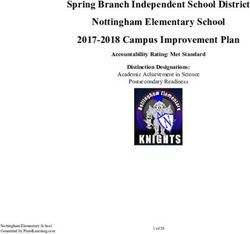GUIDE FOR NEWLY ADMITTED STUDENTS 2018 - ALSO AVAILABLE ONLINE AT MCGILL.CA/WINTERGUIDE-2018 - MCGILL UNIVERSITY
←
→
Page content transcription
If your browser does not render page correctly, please read the page content below
GUIDE FOR
NEWLY
ADMITTED
STUDENTS
2018
Also available online at mcgill.ca/winterguide-2018
mcgill.ca
/continuingstudiesFALL 2017 ORIENTATION Minerva – Logging Into Your McGill Account
The McGill School of Continuing Studies (SCS) has an in-
ternational reputation as a leader in continuing education.
Our instructors are dynamic and engaged, our student body,
smart and diverse, bringing with them a wide range of experi-
ence from all walks of life. We are situated at the heart of the city
of Montreal, on the main campus of Canada’s leading university.
Look to SCS for excellence in teaching, innovative programs, Minerva is McGill’s web-based information system for students.
entrepreneurial approaches to education and enabling learner Once you sign into Minerva, you can:
services.
• view class schedules, course descriptions and spaces
SCS offers students a wide range of certificate and diploma pro- available in course sections
grams in languages and career-related areas, as well as courses
• register and make course changes
and workshops designed to keep practicing professionals on top
of the latest developments in their field. For students who wish • view your unofficial transcript
to build on their interests or open up new avenues of experience
and understanding, PRIZMA offers a wide range of courses in • view your Permanent Code, citizenship and Quebec
arts, culture, and life transitions, as well as friendly and intellectu- residency status and fee information
ally stimulating options for lifelong learning.
• update personal information such as address,
SCS students come to McGill from Montreal, across Canada telephone number and emergency contacts
• apply to graduate
• order official transcripts and more
Signing into Minerva: follow the instructions on the Login page,
entering your McGill ID and 6-digit PIN.
• Newly admitted students: Your McGill ID is the 9-digit
student number indicated on your letter of acceptance.
Your initial PIN is your date of birth in the format
yymmdd (year, month, and day), such as 850624.
• Previous McGill students: If your ID was a 7-digit
number when you studied at McGill, you can access
Minerva through a simple conversion: add “11” to the
beginning of your original 7-digit number.
If you have problems signing in, you should consult the online
Help file in Minerva. If you still have difficulty, call the Minerva
and around the world to take advantage of exceptional learning Help Line at 514-398-7878.
and professional development opportunities, devised specifi-
Your McGill email and myMcGill
cally for today’s rapidly changing society.
It’s important that you activate your McGill email address right
Multidisciplinary and actively collaborating with McGill facul-
away, as it is the University’s official means of communications
ties and experts from both the public and private sectors, SCS
with students.
is learner- and client-centred, and responsive to our students’
evolving needs. The School also continues to build international
partnerships with educational institutions, corporate clients and
other organizations.
The Guide for Newly Admitted Students is designed to help
newly admitted students get the most out of their time at McGill.
In this guide, you will learn about the next steps that you will
need to take following your admission and registration to the
School of Continuing Studies. The Guide directs students to
information they need to register for courses, prepare for class,
take advantage of SCS resources and more.
GETTING CONNECTED….
2Your McGill Student Email Account MCGILL ID CARD
Following registration, each McGill student is assigned an ID Cards for New Students
official McGill email address, normally a variation of:
All students who register for courses at SCS are entitled to a
firstname.lastname@mail.mcgill.ca McGill ID card. (Note: This does not apply to students taking
non-transcript courses.)
This email account is one of the official means of communica-
tion between McGill and its students. It is important that you You will need your McGill ID card to access many services
check your McGill email account regularly and act upon of- on campus, including the McGill Library, and your ID Card is
ficial McGill email in a timely fashion. Please see McGill’s mandatory for final examinations.
student email policy for complete details.
To obtain your ID card, you need to:
Accessing Your McGill Email Account
• be registered in the current session
You can access your McGill email using myMcGill or login
directly at http://exchange.mcgill.ca. For more information • allow 24 hours or one full working day following
and other ways to access your McGill email account, please registration before requesting an ID card at Client Services
see IT Services.
• present one piece of photo identification
myMcGill
• present a document that indicates your McGill Student
The myMcGill web portal is your central online access point, Number, such as your letter of acceptance or invoice
where you will go to:
You will not be able to obtain an ID card if:
• read your email
• you have not paid your tuition fees for a past or current
• check course material and announcements using myCourses session
• view and update your student record and account • you have not submitted your Quebec Permanent Code
information with direct links to Minerva documentation
• search the McGill Library catalogue • you have an incomplete citizenship, immigration status
or residency file
Follow the myMcGill link at the top of most McGill webpages
and sign in. To replace lost, damaged or stolen ID cards, there is a $25
replacement fee.
myCourses
myCourses is McGill’s online teaching and learning system.
Many of your courses will have online materials such as the
course syllabus, project guidelines, calendars, or activities such
as assignments and readings, discussion forums, etc.
To access your online course content:
1. Sign into myMcGill using your McGill username and
password.
2. Click the myCourses tab at the top of the page.
(Note that before using myCourses for the first time, you should
perform a system check to verify that your browser and system
setup is compatible with the current version. See the McGill IT
Knowledge Base for details.)
3PREPARING FOR YOUR CLASS software and hardware products at special discount prices for
students.
Language of Instruction
Course Evaluations – Mercury – Your Feedback Is Important
The language of instruction for most courses at McGill is
English; however, students may submit any written work that is Mercury is McGill’s online course evaluation system, accessed
to be graded in English or in French, except in courses where through Minerva. At the end of each term, you will receive notic-
knowledge of the language is one of the objectives of the es to evaluate your courses online. Evaluations and comments
course. For more information, see Language Policy. submitted via Mercury are strictly confidential and help improve
the School’s offerings to students. Your feedback is important!
Your Classroom and Schedule
Please refer to Minerva to access your schedule and most up-
to-date information on the location of your class. Remember HOW TO USE ADVISING SERVICES
to re-check before you attend your class for any last-minute
changes. See Maps if you are unsure of the location of a building. Need Assistance?
Textbooks Client Services staff can provide general advising on School
policies, course fees, admissions and registration requirements.
Any required textbooks for your course will be listed in the Come see us during regular business hours. If necessary, we
course description in the Timetable. can set up an appointment with an individual adviser.
You can buy your textbooks at the McGill Bookstore. The book-
store carries new and used textbooks, custom courseware, as Make sure you contact Client Services for assistance well
well as reference and general books, stationery and office sup- ahead of admission deadlines and registration peak periods, as
plies, diploma frames, McGill clothing and giftware. advising wait times may be longer during those times.
There are several bookstores around McGill that carry used Peak periods are as follows:
textbooks. Another useful resource is the McGill Classified
Ads, where many students sell their textbooks and other items. • 3 weeks before application deadlines
McGill Libraries • 2 weeks before class start dates
The McGill Library is made up of thirteen branch libraries and • 1 week after course start dates
additional special collections ranging across all disciplines. It
also provides a wide range of computer and online resources, For more information about application deadlines, see the
as well as group study areas and more. For complete informa- Apply section.
tion, including schedules for orientation workshops and tours,
Assistance by Email
see the McGill Library website.
If you have general questions regarding policies and proce-
McGill Computer Store
dures, course fees, registration and admissions requirements,
The McGill Computer Store is located on the second floor of you can contact us by email.
the McGill Bookstore and sells computer equipment and soft-
If you have submitted your application for admission to a pro-
ware to McGill students and staff. The MCS offers a variety of
gram, have logged into Minerva to review your application de-
tails and still have questions, please contact Admissions.
Consulting an Adviser
The advising process is an important part of offering students
the best education available. Planning your course of studies
properly is a key to achieving success.
4SCS advisers provide a variety of services to students, including: Advising Office Hours
• general guidance related to your field of interest Advising Services are available 9 am to 5 pm, Monday to Friday.
• guidance on choosing programs and courses, Client Services – Undergraduate and Graduate Programs
program requirements, prerequisite and corequisite Advisers: 514-398-6200
requirements,credit and exemption policies, planning info.conted@mcgill.ca
your credit load and deadlines
Translation and Written Communication
• helping you manage your academic situation during Bryan Jim: 514-398-1484
periods of personal, financial or medical difficulty bryan.jim@mcgill.ca
• evaluation of requests for approval of inter-university English and French Language Programs
transfer credits France Bruneau: 514-398-7514
france.bruneau@mcgill.ca
• assistance for international students in cases where
their Study Plan needs to be revised
• serving as your direct link to other University resources CAREER ADVISING AND TRANSITION SERVICES
Services for all SCS students: Come gain the knowledge and
tools you need to succeed in the job market! The School of
Continuing Studies is once again pleased to offer you informa-
tion sessions, job readiness workshops and individual coach-
ing sessions to help you with a smooth, confident and fulfilling
transition. Workshops are held in the afternoons, evening, and
Saturdays for maximum convenience.
Learn more about our “Newcomer Workshops Series” and “Job
After you have consulted our website, for more complex questions Search Series” at www.mcgill.ca/scs-career
about program or course requirements, scheduling or academic
regulations, or any of the items listed above, please contact:
Mary Rubiano or Robert Guirguis to make an appointment.
MCGILL WRITING CENTRE TUTORIAL SERVICE
Contact us well in advance of busy registration and admission
periods so that advisers can better assist you. Tutorial Service
Requests for appointments with an adviser will be acknowl- For information about the McGill Writing Centre Tutorial
edged within 3-5 business days (during non-peak registration Service please e-mail the Tutorial Service Coordinator at
and admissions periods). mwctutorial@mcgill.ca
Please note that while advisers and staff provide advice and To sign up for a session, click here. Note that, for the first time
guidance, you have ultimate responsibility for: only, you will need to register for the service with your McGill
e-mail address and a password of your choosing. You will also
• the completeness and accuracy of your course be asked to provide additional information.
selection and registration
• compliance with the program and course requirements
• observance of the regulations and deadlines set by the
School of Continuing Studies
5IMPORTANT RESOURCES Public Transit: Montreal has an efficient public transportation
system. The combination of buses and metro
Below are links to essential resources to help make your (subway) makes reaching any part of the city
time at the School of Continuing Studies successful and easy and convenient. For system maps and
productive. schedules, visit the STM website.
The University Policies and Regulations Page is required Parking: Parking on campus is very limited and using public
reading for all students at McGill. The handbook contains transit or finding other means of getting to McGill is recom-
important regulations and policies you need to know as a mended whenever possible. For more information, see Student
student. Parking.
School of Continuing Studies Course Calendar – The online Bixi: Bixi is Montreal’s public bike system, providing an alterna-
course calendar includes information on courses, programs, tive means of urban transport with bike stations all over
policies and guidelines. the city. Get rolling at the Bixi website.
Key Dates – A list of key dates throughout the year for students. Tutorial Service: The Tutorial Service assigns tutors in your
chosen topic to help you improve your study
Winter 2018 Important Dates Supplement – Provides a quick skills, review class work, clarify tests and
reference to key registration dates and other important informa- proofread papers.
tion for your session.
MACES
Timetables – An interactive and printable timetable of courses,
course descriptions and other details. MACES is your student association, the McGill
Association of Continuing Education Students.
Examinations – Information about Examinations, including
exam schedules and regulations.
Office for Students with Disabilities
Transcripts – For information about McGill transcripts and
letters of attestation. The Office for Students
with Disabilities offers a
For information about many of the services and resources avail- wide variety of services to
able to students in the School of Continuing Studies – includ- ensure that you can pursue
ing computer resources, optional student services packages, your academic life at McGill.
athletics and more – please see Services and Resources.
Campus Security
De-Stress During Exams – The exam period tends to be a
time of intense stress and also a time when many resources 24-hour security services for all members of
are no longer offered. Groups and workshops are available to the McGill community. For more information,
respond to this, and are free of charge. see Security Services.
Walksafe
ADDITIONAL LINKS Walksafe is a student-run organiza-
tion that provides accompaniment for
Fees, Student Awards, Bursaries and Financial Aid individuals who do not wish to walk
or take public transportation home
Please visit the following links for more information on Fees, alone at night. See the Walksafe website.
Student Awards, Bursaries and Financial Aid.
Welcome Centre
Getting to Class
The Welcome Centre, located on McTavish Street (corner
Campus Map: Find out where you need to go on campus. Sherbrooke Street West), is the natural first stop for any stu-
dent, parent or guidance counsellor planning to visit McGill’s
downtown campus. For more information, see our Self-Guided
Campus Tour.
AskMcGill
If you have additional questions, you can
also search the AskMcGill directory at
ask.mcgill.ca.
Insta
CONNECT WITH GREAT MINDS WWW.MCGILL.CA/GREATMINDS
6You can also read