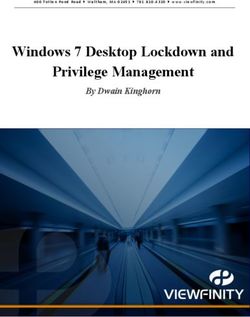GUIDE - Adaptive User Interfaces for Accessible Hybrid TV Applications
←
→
Page content transcription
If your browser does not render page correctly, please read the page content below
GUIDE - Adaptive User Interfaces
for Accessible Hybrid TV Applications
- A Position Paper for the Second W3C Web and TV workshop -
Christoph Jung, Volker Hahn
Fraunhofer-Institut für Graphische Datenverarbeitung IGD
Fraunhoferstrasse 5, D-64283 Darmstadt, Germany
{christoph.jung, volker.hahn}@igd.fraunhofer.de
Introduction
During the past years digital TV as a media consumption platform has more and more turned from a
simple receiver and presenter of broadcast signals to an interactive and personalized media terminal,
with access to traditional broadcast as well as internet-based services. Currently available TV panels
offer integrated digital processing platforms, with access to standardized hybrid Web+TV (or Hybrid
TV) portals (e.g. HbbTV [Mer10]). These portals do not only offer access to the internet and legacy
web services (like web browser or proprietary portal views on YouTube, Flickr, FaceBook, etc.), but
also specify content services that are immediately coupled to broadcast content that is rendered on the
terminal device.
At the same time it is recognized that some user groups like disabled or elderly people still face
problems when using the above mentioned services. Approximately half of the elderly people over 55
suffer from some kind of functional limitations or impairments (vision, hearing, motor and/or
cognitive) [Arc08]. For them interaction, especially with PCs or other consumer electronics devices is
sometimes challenging, although accessible ICT applications could make much of a difference for
their living quality. They have the potential to enable or simplify participation and inclusion in their
surrounding private and professional communities.
However, the availability of accessible user interfaces being capable to adapt to the specific needs and
requirements of users with individual impairments is very limited. Although there are a number of
APIs available for various operating systems (e.g. in Qt, Android, Windows) or application platforms
(e.g. WAI-ARIA [Wai10] in web browsers, or Flash) that allow developers to provide accessibility
features within their applications, today none of them offers features for automatic adaptation of multi-
modal interfaces, being capable to automatically fit to the individual requirements of users with
different kinds of impairments. Moreover, the provision of accessible user interfaces is still expensive
and risky for application developers, as they need special experience and effort for user tests. Many
implementations simply neglect the needs of elderly people locking out a large portion of their
potential users.
Challenges
The area of digital TV broadcasting and related web-based services is growing fast, with the potential
to serve billions of standard TV users and from now on also the web-savvy audience. It involves
various stakeholders that together make possible innovation in the field. When trying to evolve and
promote accessibility technology in the area of digital hybrid TV, it is necessary to bring together all
people involved, and to understand their current requirements and roadmaps. Especially the developers
(application developers, STB-/connected TV platform manufacturers, accessibility framework
developers, software framework / middleware developers, web browser developers, service operators,broadcasters) have to be integrated in this process. Since standardisation is crucial for wide uptake of accessibility solutions, a strong involvement of standardisation bodies (like W3C, ETSI, EBU, ITU, CENELEC, etc.) is also crucial for success. These entities can provide information on existing standards and guidelines, and support (pre-) standardisation in industry- or research consortia. Most developers in the field are still not aware of software accessibility in general. There exist many accessibility software frameworks, that could already be integrated or used from within applications or software/hardware platforms, but they are only available for specific operating systems or specific middleware. Adding accessibility features to applications is still often perceived as “too expensive” and “too time-consuming” by developers and companies. Further, most companies often do not have any expertise in user-centred design. They lack of resources to employ user design experts or maintain dedicated testing facilities, where test with real users can be conducted. In case of disabled users or elderly users with ageing-related impairments, there is the additional problem of user heterogeneity. Users can have various kinds and combinations of disabilities or impairments, at different levels. This makes it even more complicated when trying to cover at least the most important user sub groups. An efficient alternative to testing with real users is exploitation of guidelines and best practices in the development process. There are many accessibility guidelines available for various application domains like for example communication services or access to web applications [Wca08]. Again, the general the problem seems to be that most developers are either not well-educated in user-centred design and are not aware of existing guidelines and documentation. Nowadays there exist a multitude of user interface components that media consumers can use to control and navigate. Most classical devices like keyboard, mouse for PC and remote control for TV have been comprehensively evaluated and evolved over the years in their specific domain, but now are used in a completely different setup. For most users it is not acceptable to use a keyboard/mouse in front of the TV and to navigate in a standard web environment (e.g. browser + web page) with a remote control. Further, the classic input devices are today joined by new human machine interface technologies like speech control, speech synthesis, gesture & free-hands control, (multi-) touch or gyroscopic remote controls. This makes it more complicated at first for the developers, as they have to properly employ the UI technologies in their applications, and secondly for the end users, which have to become acquainted with it. From the perspective of hardware platforms, different developments have to be considered. At first there are many dedicated set top boxes on the market, providing various kinds of applications and services (e.g. broadcast receiver, video on demand, games, hybrid TV). On the other hand, a trend of further integration can be seen on the side of the TV panel. Nowadays, TV panels have embedded processing platforms that can handle stream decoding, device configuration, user interface rendering, content management, web applications, etc. Obviously, it is also a matter of competition, as the TV panel manufacturers claim to provide all services on their own, and customers usually prefer to have all-in-one solutions, not making necessary further devices and extensions. A third aspect of hardware development is the nowadays increasing availability of server-side data-, computing- and service- provision (cloud computing). It is not yet clear, which services will in the future go into the cloud, due to high processing requirements, and which services will remain on the end user terminal. All these aspects have to be considered, when designing adaptive accessibility and user interface technology on Hybrid TV platforms. Current Research The challenge of accessible (hybrid) TV applications is nowadays addressed in various European research initiatives. Currently, the projects GUIDE [Gui10] and MyUI [My10] focus on the approach of adaptive user interfaces that consider capabilities of elderly or disabled users and automatically integrate and configure multi-modal interface technology with a suitable parameterisation. Of course
there are many other projects active in the area of eInclusion and eAccessibility for elderly people, like for example WAI-AGE (Dissemination of accessibility, standard harmonisation, education), DTV4ALL (Subtitles, audio description, audio subtitling and signing services), eACCESS+ (Web accessibility, self-service terminals, deployment of eAccessibility, stakeholder cooperation, etc.), eSeniors or CANVAS. In this position paper we want to describe some ongoing research activities more in detail, while putting focus on the GUIDE project. The GUIDE (“Gentle user interfaces for elderly people”) [Gui10] project follows the approach of adaptive multimodal user interfaces that can automatically adapt to the needs and preferences of elderly users with different kinds of mild ageing-related impairments (hearing, vision, motor, cognitive). As application and service platform, GUIDE puts a dedicated focus on connected TVs and set top boxes. In order to support developers of hybrid TV applications, GUIDE will develop a software framework and application design tools that will allow developers to integrate advanced accessibility features into their applications with reduced development risk and costs, and without making necessary comprehensive tests with real users. The GUIDE framework shall support the developer during application runtime. The GUIDE framework is basically an accessibility runtime. The central entity of the GUIDE framework, the GUIDE core, is the central logic in the GUIDE framework and fulfils several purposes. It is based on PERSONA [Fid08] framework technology and allows integrating various state of the art interface technologies such as visual gesture control, speech input and output, adaptive audio visual rendering or avatars. Further, the GUIDE core performs all kinds of multimodal adaptation of interface technologies, ranging from proper selection of a suitable mix of devices to personalized parameterisation. The GUIDE framework will be released as an open source framework that can be deployed on STBs and connected TV platforms by the manufacturers. It can be integrated with native application environments (C/C++), managed (JAVA, Flash) as well as browser-based (HTML, JavaScript) applications. In terms of standardised application environments, especially the HbbTV [Mer10] specification shall be supported. Not as a requirement for the GUIDE framework, but as a compatible environment. Applications and software frameworks can access GUIDE framework services via dedicated protocols and API specification. The goal is to make framework integration as efficient as possible, avoiding to affect the current development processes. The GUIDE tool box will support the developers in the phase of designing and developing the application. Besides documentation and a comprehensive set of user interface (UI) components (like speech recognition, gesture control, etc.), the toolbox is based on a user simulation software. The simulator is for example able to render a view on the user interface for the developer, as it would be perceived by an elderly user with a specific impairment configuration. The developer can make modifications in order to optimize the user interface. The simulator allows simulating user interface perception for various groups of elderly users or impairment configurations. In order to provide developers with knowledge about user-centred design, the GUIDE toolbox will also contain guidelines for accessible hybrid TV applications and multi-modal user interface technology integration. These guidelines will be based on existing recommendations (e.g. by W3C-WAI [Wai10]), but also extend these to sufficiently cover the specific environment of TV applications and the requirements of elderly users. The simulation tool and the multimodal adaptation layer of GUIDE will be based on a new user model that is being developed in the project. This model will describe the different impairments (vision, hearing, motor, cognitive) and combinations, and allow inference in order to adapt parameters of the user interface, analyze the user context and predict user behaviour. The GUIDE project is closely cooperating with related projects in the area of user modelling, to identify synergies and to prepare a common standard for user models. The European VUMS cluster (Virtual User Modelling & Simulation) has been established for this purpose and consists of the projects GUIDE, MyUI, VICON and VERITAS [Vum10].
The approach of user modelling and simulation in GUIDE [BisLan10] considers aspect like vision,
motor capabilities or cognitive state of the user, and it is based on comprehensive testing with real
elderly users [LaGoBi10]. In various interview, focus groups and surveys the needs and preferences of
elderly users have been investigated, in order to extract the requirements for multi-modal adaptation,
and to generate knowledge for the targeted developer guidelines. In the additional user trials, elderly
impaired users test GUIDE UI mock-ups and application prototypes, or respond to simulated
visualisations of the targeted multi-modal user interfaces. A central element of the trials is a dedicated
user test application, which performs various multi-modal tests with the user, to estimate parameters of
his impairment configuration, and to derive the user profile. Later this application will be integrated in
the GUIDE framework, to allow application developers to easily integrate an initialisation step.
Once the initial user profile is known from the user enrolment (or initialisation) procedure, multi-
modal adaptation of the user interface can be performed (see figure below).
Figure 1: GUIDE approach to user interface integration and multi-modal adaptation.
Multi-modal adaptation of user interfaces in GUIDE considers both static as well as dynamic
adaptation. Static adaptation mostly refers to selecting a previously defined user interface profile that
is most suitable for the identified user group (or group of impairments). Dynamic adaptation also
considers adaptation of the initial profile to the individual user, and also adaptation of user input in
real-time (e.g. cursor smoothing for users with tremor).
Conclusion
Although hybrid TV services and applications have been on the horizon for the past 20 years, and now
gradually become reality in the user’s homes, there is a lot of work to be done, both in the industrial
and the research area. Applications, user interfaces and platforms are not yet able to automatically
adapt to the preferences, limitations and context of their users. This is especially the case for disabled
and elderly users.
Considering the current situation described in this position paper, we can summarize the following
statements.
• Accessibility as a business opportunity: The industry has to recognize that users with
impairments are market-relevant user groups, generating corresponding revenue when
enabling access to services and products. This is especially true for the growing group of
elderly citizens.• Joint efforts: All stakeholders from industry, research and public authorities have to
collaborate effectively to remove the current barriers in development of accessibility.
• Guidelines: Currently there are already many guidelines and best practices available, offered
by most of the standardisation bodies. Although the guidelines are already partly relevant (due
to being designed for classic web content), but they have to be disseminated and accepted in
the industry, and they have to be evaluated, maintained and extended by current research
initiatives.
• Dissemination & education: Knowledge about users and user-centric design is available, but
not yet sufficiently processed by research and standardisation bodies. It is necessary to make
knowledge about user-centric design more recognized among developers in the industry.
• Smart user interfaces: Automatic adaptation of user interfaces has the potential to not simplify
development of accessible applications, but making applications accessible to a heterogeneous
group of users, with enormous variations in impairment levels and combinations. Adaptive
user interfaces can be especially useful, where other Design-For-All approaches are limited.
More research has to be funded in this area, as most problems are not yet solved, and basic
questions on the further evolution of the platforms have not been answered.
• Open Source: Accessibility software frameworks have to be open source and freely available,
to ensure wide uptake and efficient integration by the industry.
References
[Gui10] The European Research project GUIDE “Gentle User Interfaces for Elderly Citizens”,
http://www.guide-project.eu, 2010
[Vum10] The European VUMS (Virtual User Modelling & Simulation) Cluster, http://
http://www.veritas-project.eu/vums/, 2010
[My10] The European Research Project MyUI, http://www.myui.eu/, 2010
[Qta10] “Accessibility in Qt”, http://doc.qt.nokia.com/qq/qq24-accessibility.html, 2010
[Wai10] “Accessible Rich Internet Applications (WAI-ARIA) 1.0, W3C Working Draft 16
September 2010”, http://www.w3.org/TR/wai-aria/, 2010
[Mer10] K. Merkel, “HbbTV – a hybrid broadcast-broadband system for the living room”,
EBU TECHNICAL REVIEW – 2010 Q1
[BisLan10] P. Biswas and P. Langdon, “A Prototype of the GUIDE User Model”, Workshop on
Accessibility, User Profiling and Adaptation in British Computer Society Conference
on Human-Computer Interaction (HCI 10), Dundee, September 6-10, 2010
[Wca08] Web Content Accessibility Guidelines (WCAG) 2.0, W3C Recommendation 11 Dec
2008
[LaGoBi10] P Langdon, M F Gonzalez, P Biswas, “Designing studies for requirements and
modelling of users for an accessible set-top box”, Proc. 8th Intl Conf. on Disability,
Virtual Reality and Assoc. Technologies, P M Sharkey, J Sánchez (Eds), pp. 203-212,
Viña del Mar/Valparaíso, Chile, 31 Aug. – 2 Sept. 2010
[Dua10] Carlos Duarte, Pedro Feiteira, Daniel Costa, David Costa, “Support for inferring user
abilities for multimodal applications”, Interacção 2010 – 4th Portuguese National
Conference on Human-Computer Interaction, 2010
[Fid08] Fides-Valero, A.; Freddi, M.; Furfari, F.; Tazari, M.-R., “The PERSONA framework
for supporting context-awareness in open distributed systems”, Ambient intelligence.
European conference, AmI 2008 : Nuremberg, Germany, November 19-22, 2008
[Arc08] Andrew Arch, “Web Accessibility for Older Users: A Literature Review”, W3C
Working Draft 14 May 2008You can also read