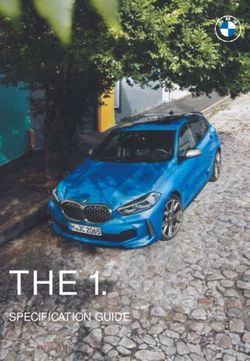GOBUSINESS LICENSING GUIDE - STEP BY STEP GUIDE FOR REGULATED DEALERS IN THE PRECIOUS STONES AND PRECIOUS METALS DEALERS SECTOR - ACD
←
→
Page content transcription
If your browser does not render page correctly, please read the page content below
GoBusiness Licensing Guide Step by Step Guide for Regulated Dealers in the Precious Stones and Precious Metals Dealers Sector Updated on 03 Jun 2022
Table of Contents
1 Information You Need for Registration ......................................................................................... 3
2 Useful Tips....................................................................................................................................... 5
3 Useful Contacts ............................................................................................................................... 6
4 Apply for New Licence (STAGE 1) ................................................................................................... 8
5 Pay Registration Fee (STAGE 2) .................................................................................................... 30
6 Withdraw Application .................................................................................................................. 35
7 Amend Existing Registration ........................................................................................................ 39
8 Cancel Existing Licence ................................................................................................................. 59
9 Renew Expiring Licence ................................................................................................................ 67
9.1 For Class 1/2/3 Registered Dealers...................................................................................... 67
9.2 For Class A/B Registered Dealers ......................................................................................... 88
GoBusiness Licensing Guide for Regulated Dealers Page 2 of 98
Updated by the Ministry of Law1 Information You Need for Registration
Important Notice
Login Mode
(The application fees will not be refunded if you submitted an application by logging
in under the wrong mode/entity.)
Login as “For Business Users”
Ensure that you have a valid Corppass of the business entity that the Registration
Certificate will be issued to.
(To apply for your Corppass account, please visit https://www.corppass.gov.sg. Your
Corppass Administrator should also create Corppass User accounts for your GoBusiness
Licensing users and select the entity’s e-Services “Ministry of Trade’s GoBusiness
Licensing” during account creation.)
• There should be only one application per business entity (i.e. one application per UEN).
If you have multiple outlets, please add additional outlets within the same application.
• Ensure that your officers’ particulars and business particulars with the Accounting and
Corporate Regulatory Authority (ACRA) is updated so that accurate can be auto-
populated in the application form.
• It may take around 4 weeks for the Registrar to process an application for registration
before granting the registration. It may take longer if additional information is required.
Entity Information Needed
(* Information is auto-populated for ACRA registered entities)
Director 1. Name*
Partner 2. NRIC/ Passport/ FIN No.*
Manager 3. Citizenship or Country/ Region of Incorporation*
Company secretary 4. Date of birth
Substantial 5. Declaration of
shareholder (if you (a) Any investigations or convictions for offences related to
represent a fraud, dishonesty, money laundering or terrorism financing;
company) (b) Any bankruptcy, insolvency or liquidation;
(c) Any lawsuit the person was a party to; and
(d) Any breach of AML/CFT requirements
Person holding an 1. Name
analogous position 2. NRIC/ Passport/ FIN No.
involved in the 3. Citizenship or Country/ Region of Incorporation
management of the 4. Date of birth
applicant 5. Declaration of
GoBusiness Licensing Guide for Regulated Dealers Page 3 of 98
Updated by the Ministry of LawOutlet manager (a) Any investigations or convictions for offences related to
fraud, dishonesty, money laundering or terrorism financing;
(b) Any bankruptcy, insolvency or liquidation;
(c) Any lawsuit the person was a party to; and
(d) Any breach of AML/CFT requirements
Compliance officer 1. Name
2. NRIC/ Passport/ FIN No.
3. Citizenship or Country/ Region of Incorporation
4. Date of birth
5. Email address
6. Mobile number
Business Particulars Information Needed
(* Information is auto-populated for ACRA registered entities)
Address 1. Registered address*
2. Operating address
3. Mailing address
4. Outlet address
5. Business telephone number
6. Business fax number
7. Business email address
Products Type of precious stones, precious metals and precious products
Activities Wholesale, manufacturing, retail, etc.
Supporting documents to be attached to the application form:
• For applicants who have directors, partners, managers, company secretary, outlet
managers, substantial shareholders who are foreign nationals, you should attach a copy
of their foreign photo identification document such as passport.
• For applicants who have corporate shareholders, you should attach a copy of your
shareholders’ registration information (including particulars of directors, partners,
managers, company secretary, outlet managers, substantial shareholders).
• For applicants who have more than one layer of corporate shareholders, you should
attach your organisation structure/ chart up till the individuals who own the group. For
listed corporate shareholders, you do not have to provide the name of all your
shareholders. You should still provide a list of those who hold more than 5% shares of
the listed company.
GoBusiness Licensing Guide for Regulated Dealers Page 4 of 98
Updated by the Ministry of Law2 Useful Tips • If there are incomplete/error entries in your submission, an error message will appear at the top of the screen. • You can mouse over the error message to view details of the error fields. • It takes less than 30 minutes to complete the registration application. In case you are unable to complete the application in one go, you may save as draft and continue later. • Upon submission, an Application Number (Cxxxxxxxxxx) will be generated. You may check on the application status under , under . Enter Application Number at . Click . GoBusiness Licensing Guide for Regulated Dealers Page 5 of 98 Updated by the Ministry of Law
• You may also check on the application status under , under
. Enter Application Number at . Click . Or,
you may look up your applications listing shown below.
• Types of Application Number
Number Type Number Type
Bxxxxxxxxxx Draft application Uxxxxxxxxxx Amend existing licence
Cxxxxxxxxxx Submitted new application1 Txxxxxxxxxx Cancel existing licence
Wxxxxxxxxxx Withdrawn application2 Rxxxxxxxxxx Renew expiring licence
3 Useful Contacts
Corppass Tel: 6643 0577 For enquiries relating to
Mon – Fri: 8am – 8pm Corppass and Singpass matters,
Sat: 8am – 2pm e.g.:
Email: support@corppass.gov.sg • register and set up
Website: https://www.corppass.gov.sg Corppass account
• Check registration status
• activate Corppass account
Singpass Tel: 6643 0555 • forgot/retrieve Corppass ID
Email: support@singpass.gov.sg • forgot/reset Corppass
Website: https://www.singpass.gov.sg password
• register Corppass Admin
• create users
• assign digital services
1
Application is pending agency action. Please look out for your emails whether further information is required,
or in-principle approval has been granted requiring payment of the registration fees.
2
Application may be withdrawn before the in-principle approval has been granted. The application fee is non-
refundable.
GoBusiness Licensing Guide for Regulated Dealers Page 6 of 98
Updated by the Ministry of LawGoBusiness Tel: 6774 1430 For enquiries relating to
Licensing Mon – Fri: 8am – 8pm GoBusiness Licensing matters,
Sat: 8am – 2pm e.g.:
Email: licences- • GoBusiness Licensing Login
helpdesk@crimsonlogic.com.sg ID
Website: • forgot/reset GoBusiness
https://www.gobusiness.gov.sg/licences Licensing password
• apply for new licence
• view notifications
• check application status
• check application payment
advice
• foreigners apply for
LicenceOne ID
Ministry of Enquiry Line Operating Hours: For enquiries relating to
Law Tel: 1800–CALL–LAW Precious Stones and Precious
Services (1800 2255 529) Metals (Prevention of Money
Centre Mon – Fri: 8.30am – 5.00pm Laundering and Terrorism
(Closed on Weekends & Public Holidays) Financing) Act 2019, e.g.:
Online Enquiry Form: • registration requirements
https://eservices.mlaw.gov.sg/enquiry/ • regulatory requirements
Counter Operating Hours:
Mon – Fri: 8.30am – 5.00pm
(Closed on Weekends & Public Holidays)
GoBusiness Licensing Guide for Regulated Dealers Page 7 of 98
Updated by the Ministry of Law4 Apply for New Licence (STAGE 1)
Step 1: SELECT licence to apply
• Go to https://www.gobusiness.gov.sg/licences.
• Type in ‘precious stones’ in the Keywords search box.
• Click .
• Click .
• Click .
GoBusiness Licensing Guide for Regulated Dealers Page 8 of 98
Updated by the Ministry of Law• Click .
• Click .
Around 4 weeks
GoBusiness Licensing Guide for Regulated Dealers Page 9 of 98
Updated by the Ministry of Law• Select .
• Use either
o QR scanning (Singpass mobile app) or
o Password Login (Select tab “Singpass login”, then enter Singpass ID and Singpass
password)
• Select the business / UEN applying for registration.
GoBusiness Licensing Guide for Regulated Dealers Page 10 of 98
Updated by the Ministry of LawStep 2: ADD General Information
• Read and tick the checkbox to agree with the Terms of Use.
• Select whether you are applying as an Applicant, or on behalf of Applicant.
• (if applicable) If you are applying on behalf of the Applicant,
o Enter Filer’s Particulars.
o Tick if you prefer to receive status updates of licence application via SMS.
GoBusiness Licensing Guide for Regulated Dealers Page 11 of 98
Updated by the Ministry of Law• Enter Applicant’s Particulars.
• Tick if you prefer to receive status updates of licence application via SMS.
Note:
• The Applicant refers to the employee who is submitting application.
IMPORTANT:
• The email address is used as a means of receiving notifications from the Registrar.
GoBusiness Licensing Guide for Regulated Dealers Page 12 of 98
Updated by the Ministry of Law• Enter Applicant’s Address.
• Enter Organisation Details.
Note:
• - choose options according to the following explanation or examples.
Type of Explanation or examples
Premises
Retail outlet Any place used for retail. It could be located in any type of
building.
Showroom Any place used as showroom. It could be located in any type of
building.
Residential HDB properties, Landed properties, Condominiums and other
Apartments, Dormitory, Hostel, Service Apartments.
Office Office buildings, serviced office, time shared office, company
secretary office.
Warehouse Warehouse facility, Storage Complex.
Others Industrial (excluding warehouse), Factory, Light Manufacturing,
Metal Rolling Mill, Car Park, Stadium.
• You may enter the Postal Code and click . Repeat for similar address
fields throughout the application.
• The Applicant refers to the business entity. Enter as per ACRA records.
• Organisation Details – Information is auto-populated for ACRA registered entities. If the
information is not accurate, update ACRA’s records and then create a new application
form.
GoBusiness Licensing Guide for Regulated Dealers Page 13 of 98
Updated by the Ministry of Law• Enter Organisation Registered Address.
• Enter Organisation Operating Address.
Note:
• Organisation Registered Address - Information is auto-populated for ACRA registered
entities. If the information is not accurate, update ACRA’s records and then create a
new draft application form.
• Under Organisation Operating Address, enter address where business activities take
place. If there are multiple outlets, enter the main outlet’s address.
• “Type of Premises” - choose options according to the explanation or examples above.
GoBusiness Licensing Guide for Regulated Dealers Page 14 of 98
Updated by the Ministry of Law• Enter Organisation Contact Details.
• Enter Mailing Address.
• Click .
Note:
• At the Mailing Address, you may click for the address entered earlier to be
copied here.
• “Type of Premises” - choose options according to the explanation or examples above.
GoBusiness Licensing Guide for Regulated Dealers Page 15 of 98
Updated by the Ministry of LawStep 3: PROVIDE Application Details
• Enter Directors/ Managing Directors/ Partner/ Company Secretary/ Owner/ Manager
information.
Note:
• Directors/ Managing Directors/ Partner/ Company Secretary/ Owner/ Manager
information for ACRA registered entities are auto populated from ACRA’s records. If the
information is not accurate, update ACRA’s records and then create a new draft
application form.
• For Company Secretary, if the person is involved in any other precious stones and
precious metals business, to indicate ‘Yes’ with details as ‘Person is a 3rd party company
service provider.’
GoBusiness Licensing Guide for Regulated Dealers Page 16 of 98
Updated by the Ministry of Law• Enter Compliance Officer Details.
• Click .
Important:
• Email of Compliance Officer is used by the Registrar to contact the applicant after
registration is granted.
• Enter Substantial Shareholding Details (5% or more).
Note:
• Ordinary Share % information – Information is auto-populated for ACRA registered
entities. If the information is not accurate, update ACRA’s records and then create a
new draft application form.
GoBusiness Licensing Guide for Regulated Dealers Page 17 of 98
Updated by the Ministry of Law• Declare if there is any PSMD licence obtained overseas.
• Declare Other Information.
Note:
• The Applicant here refers to the business entity.
• Other person holding an analogous position involved in the management of the
applicant includes Compliance Officer and positions such as Chairman and Chief
Executive Officer (CEO).
• If there is a positive declaration, please state the “particulars” such as the individual or
business entity name, period of offence, period of conviction/ bankruptcy and status.
GoBusiness Licensing Guide for Regulated Dealers Page 18 of 98
Updated by the Ministry of LawGoBusiness Licensing Guide for Regulated Dealers Page 19 of 98 Updated by the Ministry of Law
• Enter Place of business.
• Click .
• Add on only if you have more than 1 place of business.
Note:
• Enter only 1 Place of business even if the store occupies 2 or more adjoining units’ space.
• For the Place of business, enter name of shopping mall or road name.
• If you have more than 1 Outlet Manager per Place of business, click on the specific Place
of Business and enter 1 Outlet Manager particulars at a time and click . Repeat
for the additional Outlet Managers.
•
GoBusiness Licensing Guide for Regulated Dealers Page 20 of 98
Updated by the Ministry of Law• Select Class of Registration that is appropriate for your business needs. You may refer
to the table below, and our outline FAQ
(https://va.ecitizen.gov.sg/cfp/customerPages/mlaw/explorefaq.aspx) to understand more
on the registration tiers available
o Class A: The net price of every related product sold by the registered dealer is less
than $2,000 a piece.” - Registration fees of $250 per outlet.
o Class B: The registered dealer is allowed to sell related products of any value. -
Registration fees of $350 per outlet.
Registration Tier Registration Condition Imposed Registration Fees Duration
Class A The registration is subject to a condition that $250 per outlet To be
the net price of every precious stone, precious annually renewed
metal, precious product or asset-backed token annually
that is or is to be sold by the registered dealer
be less than $2,000 a piece.
Class B The registered dealer is allowed to sell $350 per outlet To be
precious stones, precious metals, precious annually renewed
products or asset-backed tokens of any value. annually
• Read and tick to agree with the authorisation.
GoBusiness Licensing Guide for Regulated Dealers Page 21 of 98
Updated by the Ministry of Law• Select the option that applies to your business activities.
• Click .
Note:
• Precious stones, precious metals and precious products refer to the following:
Precious Stones (diamond, sapphire, Precious Metals (gold, silver, platinum, iridium,
ruby, emerald, jade (including nephrite osmium, palladium, rhodium, ruthenium) include
and jadeite) and pearl) include loose gold ingots or silver coins with the manufacturer
stones, which are not affixed to a stamp or imprint, ore and concentrates with at
finished product and do not fall under least 2% of weight in any of the aforementioned
the definition of precious products. metals.
Precious products include the following types of finished products:
• Jewellery for example, a diamond • Ornaments for example, a silver vase, an art
set in a ring, a jade bangle, 999 piece made out of gold, a seal carved out of
gold coin shaped into a pendent jade;
or bracelet charm; • Accessories for example, a handbag affixed
• Watch for example a watch with diamonds, pearl brooch;
encrusted with diamonds, digital • Apparel for example, a blouse affixed with
watch made of gold; sapphires.
GoBusiness Licensing Guide for Regulated Dealers Page 22 of 98
Updated by the Ministry of LawGoBusiness Licensing Guide for Regulated Dealers Page 23 of 98 Updated by the Ministry of Law
GoBusiness Licensing Guide for Regulated Dealers Page 24 of 98 Updated by the Ministry of Law
GoBusiness Licensing Guide for Regulated Dealers Page 25 of 98 Updated by the Ministry of Law
Step 4: UPLOAD Supporting Documents
• Upload documents as necessary.
• Click .
IMPORTANT:
• For foreigners, provide the Work pass (front and back) /Passport (particulars page) for
personnel listed under No. 2.
• Each attachment is limited to 2MB. Acceptable file formats are:
o Work pass/ Passport: pdf, jpg, png
o Foreign Business Registry Records: pdf, xls, xlsx, doc, docx
o Others: pdf, xls, xlsx, doc, docx
GoBusiness Licensing Guide for Regulated Dealers Page 26 of 98
Updated by the Ministry of LawStep 5: REVIEW & SUBMIT Application
• Review all information entered.
• Read and tick General Declaration to provide your declaration.
• Click .
IMPORTANT:
• Ensure that all individuals and entities in the application form confirmed that their
details and declaration of investigations or convictions, bankruptcy, insolvency or
liquidation; lawsuits and breach of AML/CFT requirements are correct.
GoBusiness Licensing Guide for Regulated Dealers Page 27 of 98
Updated by the Ministry of Law• Click to make payment for the Application Fee.
Note:
• Payment modes include PayPal, Visa, MasterCard, American Express and Discover.
Goods and Services Tax (GST) is not applicable.
IMPORTANT:
• The application fee is non-refundable.
GoBusiness Licensing Guide for Regulated Dealers Page 28 of 98
Updated by the Ministry of LawStep 6: ACKNOWLEDGEMENT
• Click to save and/or print the application fee receipt.
• Click to print the application submission.
Note:
• Check Payment Status that STAGE1 has been PAID. This refers to the Application Fee.
• Upon notification of the in-principle approval via email in around 4 weeks’ time, you
may log in to GoBusiness Licensing to make payment for STAGE2, which is the
Registration Fee.
PENDING
Around 4 weeks
GoBusiness Licensing Guide for Regulated Dealers Page 29 of 98
Updated by the Ministry of Law5 Pay Registration Fee (STAGE 2)
IMPORTANT:
• You will receive the in-principle approval via email (Refer to sample email below).
• You are required to pay the registration fee within 30 days via GoBusiness Licensing
portal.
• If the outstanding payment is not paid within 30 days, the in-principle approval granted
will lapse. You will be required to submit a new registration application and your
application fee will not be refunded.
xxx
xxx
GoBusiness Licensing Guide for Regulated Dealers Page 30 of 98
Updated by the Ministry of Law• Go to https://www.gobusiness.gov.sg/licences.
• Click .
• Select .
• Use either
o QR scanning (Singpass mobile app) or
o Password Login (Select tab “Singpass login”, then enter Singpass ID and Singpass
password)
• Select the business / UEN applying for registration.
GoBusiness Licensing Guide for Regulated Dealers Page 31 of 98
Updated by the Ministry of LawStep 1: Search for Payment Advice
• Click to view your dashboard.
• Click . Search for your Application Number (Cxxxxxxxxxx) or type in your
Application Number in the Application Status box.
• Click .
• Click .
GoBusiness Licensing Guide for Regulated Dealers Page 32 of 98
Updated by the Ministry of LawStep 2: Proceed with Payment
• Click to make payment for Registration Fee.
Note:
• Payment modes include PayPal, Visa, MasterCard, American Express and Discover.
Goods and Services Tax (GST) is not applicable.
GoBusiness Licensing Guide for Regulated Dealers Page 33 of 98
Updated by the Ministry of LawStep 3: Acknowledgement • Check that STAGE2 has been PAID. This refers to the Registration Fee. • Click to save and/or print the registration fee receipt. • Click to print the payment acknowledgement. GoBusiness Licensing Guide for Regulated Dealers Page 34 of 98 Updated by the Ministry of Law
6 Withdraw Application
• Go to https://www.gobusiness.gov.sg/licences.
• Click .
• Select .
• Use either
o QR scanning (Singpass mobile app) or
o Password Login (Select tab “Singpass login”, then enter Singpass ID and Singpass
password)
• Select the business / UEN applying for registration.
GoBusiness Licensing Guide for Regulated Dealers Page 35 of 98
Updated by the Ministry of LawStep 1: Retrieve application to withdraw
• Click tab. Search for Application Number (Cxxxxxxxxxx) that you wish to
withdraw.
• Click .
• Click .
• You may also key in the Application Number (Cxxxxxxxxxx) and click .
• Click on the Application Number (Cxxxxxxxxxx).
• Click .
GoBusiness Licensing Guide for Regulated Dealers Page 36 of 98
Updated by the Ministry of Law• Key in the for withdrawal.
• Click .
• An information box will pop out with the comment:
‘Application was successfully withdrawn with application number: Wxxxxxxxxxx’.
• Click .
GoBusiness Licensing Guide for Regulated Dealers Page 37 of 98
Updated by the Ministry of Law• You may view the withdrawn application (Wxxxxxxxxxx) under the tab.
The Application Status for the withdrawn application now shows as .
• You may click the Application Number (Wxxxxxxxxxx) to view the withdrawn application
details.
GoBusiness Licensing Guide for Regulated Dealers Page 38 of 98
Updated by the Ministry of Law7 Amend Existing Registration
• Go to https://www.gobusiness.gov.sg/licences.
• Click .
• Select .
• Use either
o QR scanning (Singpass mobile app) or
o Password Login (Select tab “Singpass login”, then enter Singpass ID and Singpass
password)
• Select the business / UEN applying for registration.
GoBusiness Licensing Guide for Regulated Dealers Page 39 of 98
Updated by the Ministry of LawStep 1: SELECT licence to amend
• Click .
• Click tab. Search for Licence Number (PS20xxxxxxxxxx) that you wish to
amend.
• You may also key in the licence number (PS20xxxxxxxxxx) in the box, click . Or,
you may look up the licence under Licence Number.
• Click .
• Click .
GoBusiness Licensing Guide for Regulated Dealers Page 40 of 98
Updated by the Ministry of LawStep 2: Amendment Profile
• Confirm the displayed Licence Number (PSXXXXXXXXXX) is the licence you wish to
amend.
• Click .
GoBusiness Licensing Guide for Regulated Dealers Page 41 of 98
Updated by the Ministry of Law• The following details will appear in the next page. • Click after reading and understanding the requirements. GoBusiness Licensing Guide for Regulated Dealers Page 42 of 98 Updated by the Ministry of Law
Step 3: ADD General Information
• Read and tick the checkbox to agree with the Terms of Use.
• You can amend Primary Contact Mode, Designation, Office Tel Number, Home Tel
Number, Fax Number, Mobile Number, Email, Alternative Email and choose if you want
to receive status updates of licence application via SMS.
• Click .
GoBusiness Licensing Guide for Regulated Dealers Page 43 of 98
Updated by the Ministry of LawStep 4: PROVIDE Application Details
Note:
• The Registration Profile cannot be amended.
• Tick only if you want to amend this section. If not
checked, you cannot enter the change.
GoBusiness Licensing Guide for Regulated Dealers Page 44 of 98
Updated by the Ministry of Law• Tick if you want to amend this section. If not
checked, you cannot enter the change.
Note:
• - choose options according to the following explanation or examples.
Type of Premises Explanation or examples
Retail outlet Any place used for retail. It could be located in any type of building.
Showroom Any place used as showroom. It could be located in any type of
building.
Residential HDB properties, Landed properties, Condominiums and other
Apartments, Dormitory, Hostel, Service Apartments.
Office Office buildings, serviced office, shared office, company secretary
office.
Warehouse Warehouse facility, Storage Complex.
Others Industrial (excluding warehouse), Factory, Light Manufacturing, Metal
Rolling Mill, Car Park, Stadium.
• You may enter the Postal Code and click . Repeat for similar address
fields throughout the application.
• The Applicant refers to the business entity. Enter as per ACRA records.
GoBusiness Licensing Guide for Regulated Dealers Page 45 of 98
Updated by the Ministry of Law• Tick if you want to amend this section. If not
checked, you cannot enter the change.
Note:
• section is auto-populated for ACRA registered entities.
• section is auto-populated for ACRA
registered entities. If the information is not accurate, update ACRA’s records and then
create a new amendment application form.
• Tick if you want to amend this
section. If not checked, you cannot enter the change.
Note:
• - Information is auto-populated for
ACRA registered entities. If the information is not accurate, update ACRA’s records
and then create a new draft amendment application form.
• “Type of Premises” - choose options according to the explanation or examples above.
GoBusiness Licensing Guide for Regulated Dealers Page 46 of 98
Updated by the Ministry of Law• Tick if you want to amend this
section. If not checked, you cannot enter the change.
Note:
• Under Organisation Operating Address, enter address where business activities take
place. If there are multiple outlets, enter the main outlet’s address.
• “Type of Premises” - choose options according to the explanation or examples above.
• Tick if you want to amend this section.
If not checked, you cannot enter the change.
• Tick if you want to amend this section. If not
checked, you cannot enter the change.
GoBusiness Licensing Guide for Regulated Dealers Page 47 of 98
Updated by the Ministry of Law• Tick < Add/Edit Directors/ Managing Directors/ Partner/ Company Secretary/
Owner/ Manager Details > if you want to amend this section. If not checked, you
cannot enter the change.
Note:
• Directors/ Managing Directors/ Partner/ Company Secretary/ Owner/ Manager
information for ACRA registered entities are auto populated from ACRA’s records. If the
information is not accurate, update ACRA’s records and then create a new draft
amendment application form.
• For Company Secretary, if the person is involved in any other precious stones and
precious metals business, to indicate ‘Yes’ with details as ‘Person is a 3rd party company
service provider’.
GoBusiness Licensing Guide for Regulated Dealers Page 48 of 98
Updated by the Ministry of Law• Tick if you want to amend this section. If
not checked, you cannot enter the change.
Important:
• Email of Compliance Officer is used by the Registrar to contact the applicant after
registration is granted.
• Tick if you want to amend this section. If not
checked, you cannot enter the change.
Note:
• Ordinary Share % information – Information is auto-populated for ACRA registered
entities. If the information is not accurate, update ACRA’s records and then create a
new draft amendment application form.
GoBusiness Licensing Guide for Regulated Dealers Page 49 of 98
Updated by the Ministry of Law• Tick if you want to amend this section. If not checked, you
cannot enter the change.
• Click .
GoBusiness Licensing Guide for Regulated Dealers Page 50 of 98
Updated by the Ministry of Law• Tick if you want to amend this section and Place
of business section. If not checked, you cannot enter the change.
Note:
• The Applicant here refers to the business entity.
• Other person holding an analogous position involved in the management of the
applicant includes Compliance Officer and positions such as Chairman or Chief
Executive Officer (CEO).
• If there is a positive declaration, please state the “particulars” such as the individual
or business entity name, period of offence, period of conviction/ bankruptcy and
status.
GoBusiness Licensing Guide for Regulated Dealers Page 51 of 98
Updated by the Ministry of LawGoBusiness Licensing Guide for Regulated Dealers Page 52 of 98 Updated by the Ministry of Law
• Tick if you want to edit existing Place of business details. If not checked, you cannot
enter the change.
Note:
• Enter only 1 Place of business even if the store occupies 2 or more adjoining units’ space.
• For the Place of business, type in e.g. name of shopping mall or road name.
• If you have more than 1 Outlet Manager per Place of business, click on the specific Place
of Business and enter 1 Outlet Manager particulars at a time and click . Repeat
for the additional Outlet Managers.
• If you wish to add new Place of business, click .
• If you wish to change location of Place of business, click on the existing Place of business
and change the details.
GoBusiness Licensing Guide for Regulated Dealers Page 53 of 98
Updated by the Ministry of Law• Tick if you want to amend this section. If not checked,
you cannot enter the change.
• Tick if you want to amend this
section. If not checked, you cannot enter the change.
• Click .
GoBusiness Licensing Guide for Regulated Dealers Page 54 of 98
Updated by the Ministry of LawStep 5: UPLOAD Supporting Documents
• Upload documents as necessary.
• Click .
IMPORTANT:
• For foreigners, provide the Work pass (front and back) /Passport (particulars page) for
personnel listed under No. 2.
• Each attachment is limited to 2MB. Acceptable file formats are:
o Work pass/ Passport: pdf, jpg, png
o Foreign Business Registry Records: pdf, xls, xlsx, doc, docx
o Others: pdf, xls, xlsx, doc, docx
GoBusiness Licensing Guide for Regulated Dealers Page 55 of 98
Updated by the Ministry of LawStep 6: REVIEW & SUBMIT Application
• Review all information entered.
• Read and tick General Declaration and Registration of Precious Stones and Precious
Metals Dealers to provide your declaration.
• Click .
IMPORTANT:
• Ensure that all individuals and entities in the application form confirmed that their
details and declaration of investigations or convictions, bankruptcy, insolvency or
liquidation; lawsuits and breach of AML/CFT requirements are correct.
GoBusiness Licensing Guide for Regulated Dealers Page 56 of 98
Updated by the Ministry of LawStep 7: ACKNOWLEDGEMENT
• Click to print the amendment application submission.
Note:
• There is no payment required for amendment of existing licence. The Payment Status
for STAGE1 is N.A (Not Applicable).
• The STAGE2 Payment Status shows as PENDING. The STAGE2 payment for the
registration fee will be applicable if you amended the existing licence to add additional
outlets.
GoBusiness Licensing Guide for Regulated Dealers Page 57 of 98
Updated by the Ministry of Law• If there are no additional outlets amended at the section, the
STAGE2 payment fee for registration fees is not applicable.
• Application Status shows as ‘Approved’.
• If there is any additional outlet(s) amended at the section, the
STAGE2 payment for registration fees is required to be paid upon granting of the in-
principle approval notification via email.
• Application Status shows as ‘Approved but Pending Payment’.
GoBusiness Licensing Guide for Regulated Dealers Page 58 of 98
Updated by the Ministry of Law8 Cancel Existing Licence
• Go to https://www.gobusiness.gov.sg/licences.
• Click .
• Select .
• Use either
o QR scanning (Singpass mobile app) or
o Password Login (Select tab “Singpass login”, then enter Singpass ID and Singpass
password)
• Select the business / UEN applying for registration.
GoBusiness Licensing Guide for Regulated Dealers Page 59 of 98
Updated by the Ministry of LawStep 1: SELECT licence to cancel
• Click .
• Click . Your existing licences will be displayed. Search for the Licence Number
(PS20xxxxxxxxxx) that you wish to cancel.
• You may also key in the licence number (PS20xxxxxxxxxx) in the box, click . Or,
you may look up the licence under Licence Number.
• Click .
• Select .
GoBusiness Licensing Guide for Regulated Dealers Page 60 of 98
Updated by the Ministry of LawStep 2: CANCEL Profile
• Confirm the displayed Licence Number (PSXXXXXXXXXX) is the licence you wish to
cancel.
• Click .
GoBusiness Licensing Guide for Regulated Dealers Page 61 of 98
Updated by the Ministry of LawStep 3: ADD General Information • Read and tick the checkbox to agree with the Terms of Use. • Click . GoBusiness Licensing Guide for Regulated Dealers Page 62 of 98 Updated by the Ministry of Law
Step 4: PROVIDE Application Details • Key in the . • Select the . • Click . IMPORTANT: • The Effective Date of Cancellation should be earlier than or on the licence expiry date. GoBusiness Licensing Guide for Regulated Dealers Page 63 of 98 Updated by the Ministry of Law
Step 5: UPLOAD Supporting Documents
• Click .
Note:
• Supporting documents are not required. The Registrar may contact you if there are
any clarifications needed.
GoBusiness Licensing Guide for Regulated Dealers Page 64 of 98
Updated by the Ministry of LawStep 6: REVIEW & SUBMIT Application
• Review all information entered.
• Read and tick General Declaration and Registration of Precious Stones and Precious
Metals Dealers to provide your declaration.
• Click .
GoBusiness Licensing Guide for Regulated Dealers Page 65 of 98
Updated by the Ministry of LawStep 7: ACKNOWLEDGEMENT • The cancellation application has been submitted successfully. • No payment is required for cancellation application. • Click to print the cancellation application submission. GoBusiness Licensing Guide for Regulated Dealers Page 66 of 98 Updated by the Ministry of Law
9 Renew Expiring Licence
9.1 For Class 1/2/3 Registered Dealers
• Go to https://www.gobusiness.gov.sg/licences.
• Click .
• Select .
• Use either
o QR scanning (Singpass mobile app) or
o Password Login (Select tab “Singpass login”, then enter Singpass ID and Singpass
password)
• Select the business / UEN applying for registration.
GoBusiness Licensing Guide for Regulated Dealers Page 67 of 98
Updated by the Ministry of LawStep 1: SELECT licence to renew
• Click .
• Click . Your existing licences will be displayed. Search for the Licence Number
(PS20xxxxxxxxxx) that you wish to renew.
• You may also key in the licence number (PS20xxxxxxxxxx) in the box, click . Or,
you may look up the licence under Licence Number.
• Click .
• Select .
GoBusiness Licensing Guide for Regulated Dealers Page 68 of 98
Updated by the Ministry of LawStep 2: RENEW Profile
• Confirm the displayed Licence Number (PSXXXXXXXXXX) is the licence you wish to
renew.
• Click .
GoBusiness Licensing Guide for Regulated Dealers Page 69 of 98
Updated by the Ministry of LawStep 3: ADD General Information
• Read and tick the checkbox to agree with the Terms of Use.
• Click .
• You can amend Primary Contact Mode, Designation, Office Tel Number, Home Tel
Number, Fax Number, Mobile Number, Email, Alternative Email and choose if you want
to receive status updates of licence application via SMS.
• Click .
GoBusiness Licensing Guide for Regulated Dealers Page 70 of 98
Updated by the Ministry of LawStep 4: PROVIDE Application Details • Update the Application Details as necessary. GoBusiness Licensing Guide for Regulated Dealers Page 71 of 98 Updated by the Ministry of Law
• Update the Applicant Address as necessary.
Note:
• Organisation Details – Information is auto-populated for ACRA registered entities. If the
information is not accurate, update ACRA’s records and then create a new renewal
application form.
• - choose options according to the following explanation or examples.
Type of Premises Explanation or examples
Retail outlet Any place used for retail. It could be located in any type of building.
Showroom Any place used as showroom. It could be located in any type of
building.
Residential HDB properties, Landed properties, Condominiums and other
Apartments, Dormitory, Hostel, Service Apartments.
Office Office buildings, serviced office, time shared office, company secretary
office.
Warehouse Warehouse facility, Storage Complex.
Others Industrial (excluding warehouse), Factory, Light Manufacturing, Metal
Rolling Mill, Car Park, Stadium.
GoBusiness Licensing Guide for Regulated Dealers Page 72 of 98
Updated by the Ministry of Law• Update the Organisation Registered Address as necessary
• Update the Organisation Operating Address as necessary.
Note:
• Organisation Registered Address – Information is auto-populated for ACRA registered
entities. If the information is not accurate, update ACRA’s records and then create a
new draft renewal application form.
• “Type of Premises” - choose options according to the explanation or examples above.
5.
6.
GoBusiness Licensing Guide for Regulated Dealers Page 73 of 98
Updated by the Ministry of Law• Update the Organisation Contact Details and Mailing Address as necessary.
• Click .
Note:
• At the Mailing Address, you may click for the address entered earlier to be
copied here.
• “Type of Premises” - choose options according to the explanation or examples
above.
7.
8.
GoBusiness Licensing Guide for Regulated Dealers Page 74 of 98
Updated by the Ministry of Law• Update the Directors/ Managing Directors/ Partner/ Company Secretary/ Owner/
Manager Details as necessary.
• Click .
Note:
• Directors/ Managing Directors/ Partner/ Company Secretary/ Owner/ Manager
information for ACRA registered entities are auto populated from ACRA’s records. If the
information is not accurate, update ACRA’s records and then create a new renewal
application form.
• For Company Secretary, if the person is involved in any other precious stones and
precious metals business, to indicate ‘Yes’ with details as ‘Person is a 3rd party company
service provider’.
GoBusiness Licensing Guide for Regulated Dealers Page 75 of 98
Updated by the Ministry of Law• Update the Compliance Officer Details and Substantial Shareholding Details as
necessary. Click .
• Click if you want to edit existing Compliance Officer details.
Important:
• Email of Compliance Officer is used by the Registrar to contact the applicant after
registration is granted.
• Update .
Note:
• Ordinary Share % information – Information is auto-populated for ACRA registered
entities. If the information is not accurate, update ACRA’s records and then create a
new renewal application form.
GoBusiness Licensing Guide for Regulated Dealers Page 76 of 98
Updated by the Ministry of Law• Declare if there is any PSMD licence obtained overseas.
• Declare Other Information.
Note:
• The Applicant here refers to the business entity.
• Other person holding an analogous position involved in the management of the
applicant includes Compliance Officer and positions such as Chairman or Chief
Executive Officer (CEO)
• If there is a positive declaration, please state the “particulars” such as the individual or
business entity name, period of offence, period of conviction/ bankruptcy and status.
GoBusiness Licensing Guide for Regulated Dealers Page 77 of 98
Updated by the Ministry of LawGoBusiness Licensing Guide for Regulated Dealers Page 78 of 98 Updated by the Ministry of Law
• Enter Place of business.
• Click .
• Add on only if you have more than 1 place of business.
Note:
• Enter only 1 Place of business even if the store occupies 2 or more adjoining units’ space.
• For the Place of business, type in e.g. name of shopping mall or road name.
• If you have more than 1 Outlet Manager per Place of business, click on the specific Place
of Business and enter 1 Outlet Manager particulars at a time and click . Repeat
for the additional Outlet Managers.
GoBusiness Licensing Guide for Regulated Dealers Page 79 of 98
Updated by the Ministry of Law• Select Class of Registration that is appropriate for your business needs. You may refer
to the table below, and our outline FAQ
(https://va.ecitizen.gov.sg/cfp/customerPages/mlaw/explorefaq.aspx) to understand more
on the registration tiers available.
o Class A: The net price of every related product sold by the registered dealer is less
than $2,000 a piece.” - Registration fees of $250 per outlet.
o Class B: The registered dealer is allowed to sell related products of any value. -
Registration fees of $350 per outlet.
Registration Tier Registration Condition Imposed Registration Fees Duration
Class A The registration is subject to a condition that $250 per outlet To be
the net price of every precious stone, precious annually renewed
metal, precious product or asset-backed token annually
that is or is to be sold by the registered dealer
be less than $2,000 a piece.
Class B The registered dealer is allowed to sell $350 per outlet To be
precious stones, precious metals, precious annually renewed
products or asset-backed tokens of any value. annually
• Read and tick to agree with the authorisation.
GoBusiness Licensing Guide for Regulated Dealers Page 80 of 98
Updated by the Ministry of Law• Select the option that applies to your business activities.
• Click .
Note:
• Precious stones, precious metals and precious products refer to the following:
Precious Stones (diamond, sapphire, Precious Metals (gold, silver, platinum, iridium,
ruby, emerald, jade (including nephrite osmium, palladium, rhodium, ruthenium) include
and jadeite) and pearl) include loose gold ingots or silver coins with the manufacturer
stones, which are not affixed to a stamp or imprint, ore and concentrates with at
finished product and do not fall under least 2% of weight in any of the aforementioned
the definition of precious products. metals.
Precious products include the following types of finished products:
• Jewellery for example, a diamond • Ornaments for example, a silver vase, an art
set in a ring, a jade bangle, 999 piece made out of gold, a seal carved out of
gold coin shaped into a pendent jade;
or bracelet charm; • Accessories for example, a handbag affixed
• Watch for example a watch with diamonds, pearl brooch;
encrusted with diamonds, digital • Apparel for example, a blouse affixed with
watch made of gold; sapphires
GoBusiness Licensing Guide for Regulated Dealers Page 81 of 98
Updated by the Ministry of LawGoBusiness Licensing Guide for Regulated Dealers Page 82 of 98 Updated by the Ministry of Law
GoBusiness Licensing Guide for Regulated Dealers Page 83 of 98 Updated by the Ministry of Law
GoBusiness Licensing Guide for Regulated Dealers Page 84 of 98 Updated by the Ministry of Law
Step 5: UPLOAD Supporting Documents
• Upload documents as necessary.
• Click .
IMPORTANT:
• For foreigners, provide the FIN/ Passport for personnel listed under No. 2.
• Each attachment is limited to 2 MB. Acceptable file formats are:
o Work pass /Passport: pdf, jpg, png
o Foreign Business Registry Records: pdf, xls, xlsx, doc, docx
o Others: pdf, xls, xlsx, doc, docx
GoBusiness Licensing Guide for Regulated Dealers Page 85 of 98
Updated by the Ministry of LawStep 6: REVIEW & SUBMIT Application
• Review all information entered.
• Read and tick General Declaration and Registration of Precious Stones and Precious
Metals Dealers to provide your declaration.
• Click .
IMPORTANT:
• Ensure that all individuals and entities in the application form confirmed that their
details and declaration of investigations or convictions, bankruptcy, insolvency or
liquidation; lawsuits and breach of AML/CFT requirements are correct.
GoBusiness Licensing Guide for Regulated Dealers Page 86 of 98
Updated by the Ministry of Law $140
renewal fee is non-refundable.Step 7: ACKNOWLEDGEMENT
• Acknowledgement page upon successful submission of application (No Upfront
Payment Required).
• Click PRINT to save and/or print the submission receipt.
• Click to exit.
Note:
• The Registrar may contact you for any clarifications through your email address. If
satisfied that you are a fit and proper person, the Registrar will give in-principle approval.
• If the Registrar provides in-principle approval for your renewal application, Class 1/2/3
regulated dealers who are renewing must pay a registration fee based on the number
of outlets operated.
GoBusiness Licensing Guide for Regulated Dealers Page 87 of 98
Updated by the Ministry of Law9.2 For Class A/B Registered Dealers
• Go to https://www.gobusiness.gov.sg/licences.
• Click .
• Select .
• Use either
o QR scanning (Singpass mobile app) or
o Password Login (Select tab “Singpass login”, then enter Singpass ID and Singpass
password)
• Select the business / UEN applying for registration.
GoBusiness Licensing Guide for Regulated Dealers Page 88 of 98
Updated by the Ministry of LawStep 1: SELECT licence to renew
• Click .
• Click . Your existing licences will be displayed. Search for the Licence Number
(PS20xxxxxxxxxx) that you wish to renew.
• You may also key in the licence number (PS20xxxxxxxxxx) in the box, click . Or,
you may look up the licence under Licence Number.
• Click .
• Select .
GoBusiness Licensing Guide for Regulated Dealers Page 89 of 98
Updated by the Ministry of LawStep 2: RENEW Profile
• Confirm the displayed Licence Number (PSXXXXXXXXXX) is the licence you wish to
renew.
• Click .
GoBusiness Licensing Guide for Regulated Dealers Page 90 of 98
Updated by the Ministry of LawStep 3: ADD General Information
• Read and tick the checkbox to agree with the Terms of Use.
• Click .
• You can amend Primary Contact Mode, Designation, Office Tel Number, Home Tel
Number, Fax Number, Mobile Number, Email, Alternative Email and choose if you want
to receive status updates of licence application via SMS.
• Click .
Step 4: PROVIDE Application Details
GoBusiness Licensing Guide for Regulated Dealers Page 91 of 98
Updated by the Ministry of LawStep 4: PROVIDE Application Details
• Update the Application Details as necessary.
• Enter Place of business.
• Click .
• Add on only if you have more than 1 place of business.
Note:
• Enter only 1 Place of business even if the store occupies 2 or more adjoining units’ space.
• For the Place of business, type in e.g. name of shopping mall or road name.
• If you have more than 1 Outlet Manager per Place of business, click on the specific Place
of Business and enter 1 Outlet Manager particulars at a time and click . Repeat
for the additional Outlet Managers.
GoBusiness Licensing Guide for Regulated Dealers Page 92 of 98
Updated by the Ministry of LawGoBusiness Licensing Guide for Regulated Dealers Page 93 of 98 Updated by the Ministry of Law
• Select Class of Registration that is appropriate for your business needs. You may refer
to the table below, and our outline FAQ
(https://va.ecitizen.gov.sg/cfp/customerPages/mlaw/explorefaq.aspx) to understand
more on the registration tiers available.
o Class A: The net price of every related product sold by the registered dealer is less
than $2,000 a piece.” - Registration fees of $250 per outlet.
o Class B: The registered dealer is allowed to sell related products of any value. -
Registration fees of $350 per outlet.
Registration Tier Registration Condition Imposed Registration Fees Duration
Class A The registration is subject to a condition that $250 per outlet To be
the net price of every precious stone, precious annually renewed
metal, precious product or asset-backed token annually
that is or is to be sold by the registered dealer
be less than $2,000 a piece.
Class B The registered dealer is allowed to sell $350 per outlet To be
precious stones, precious metals, precious annually renewed
products or asset-backed tokens of any value. annually
• Read and tick the checkbox to declare with the registration tier.
• Click .
GoBusiness Licensing Guide for Regulated Dealers Page 94 of 98
Updated by the Ministry of LawStep 5: UPLOAD Supporting Documents
• Upload documents as necessary.
• Click .
IMPORTANT:
• For foreigners, provide the FIN/ Passport for personnel listed under No. 2.
• Each attachment is limited to 2 MB. Acceptable file formats are:
o Work pass /Passport: pdf, jpg, png
o Foreign Business Registry Records: pdf, xls, xlsx, doc, docx
o Others: pdf, xls, xlsx, doc, docx
GoBusiness Licensing Guide for Regulated Dealers Page 95 of 98
Updated by the Ministry of LawStep 6: REVIEW & SUBMIT Application
• Review all information entered.
• Read and tick General Declaration and Registration of Precious Stones and Precious
Metals Dealers to provide your declaration.
• Click .
IMPORTANT:
• Ensure that all individuals and entities in the application form confirmed that their
details and declaration of investigations or convictions, bankruptcy, insolvency or
liquidation; lawsuits and breach of AML/CFT requirements are correct.
GoBusiness Licensing Guide for Regulated Dealers Page 96 of 98
Updated by the Ministry of Law• Click to make payment for the Registration Fee.
Note:
• Payment modes include PayPal, Visa, MasterCard, American Express and Discover.
Goods and Services Tax (GST) is not applicable.
GoBusiness Licensing Guide for Regulated Dealers Page 97 of 98
Updated by the Ministry of LawStep 7: ACKNOWLEDGEMENT • Click VIEW RECEIPT to save and/or print the receipt. • Click PRINT to print the submission. GoBusiness Licensing Guide for Regulated Dealers Page 98 of 98 Updated by the Ministry of Law
You can also read