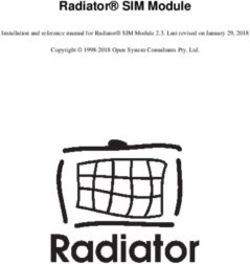Global Information Assurance Certification Paper - GIAC Certifications
←
→
Page content transcription
If your browser does not render page correctly, please read the page content below
Global Information Assurance Certification Paper
Copyright SANS Institute
Author Retains Full Rights
This paper is taken from the GIAC directory of certified professionals. Reposting is not permited without express written permission.
Interested in learning more?
Check out the list of upcoming events offering
"Security Essentials Bootcamp Style (Security 401)"
at http://www.giac.org/registration/gsecSQL Server Security
Stephen V. Arehart
s.
ht
rig
• Introduction
• Security Facilities in SQL Server
ull
o Multiple authentication modes
f
o Logins, users, object permissions, and roles.
ns
• Existing SQL Server Vulnerabilities
Key fingerprint = AF19 FA27 2F94 998D FDB5 DE3D F8B5 06E4 A169 4E46
tai
o Confidentiality Attacks
§ MS00-035 - using mixed mode during system patching.
re
§ MS00-041 - password retrieval from DTS packages.
§ Poor "encryption" of 'sa' password.
or
o Availability Attacks
th
§ MS99-059 - malformed TDS packet header
o Integrity attacks Au
§ MS00-014 - SQL Query Abuse
2,
• Hardening SQL Server Default Installation
00
• Auditing of SQL Server
• Conclusions
-2
• References
• Appendix I - SQL Server Audit Scripts
00
20
te
Introduction
tu
sti
In
SQL Server is Microsoft's enterprise -level data access and data storage solution.
Microsoft SQL Server is now at version 7.00.846, and has established a presence in the
NS
database market. Additionally, the tight integration between SQL Server, Microsoft
Windows NT Server, and Microsoft Internet Information Server have made this
SA
combination a common platform for deploying web-enabled, data-driven applications.
However, as more customers demand both ease of use and privacy of internet web sites
©
running these dynamic applications, database security becomes an ever- increasing
priority. In this article, we look at several security aspects of SQL Server, including:
• Security Facilities in SQL Server
Existing=SQL
Key•fingerprint Server
AF19 FA27Vulnerabilities
2F94 998D FDB5 DE3D F8B5 06E4 A169 4E46
• Hardening the default install of SQL Server
• Auditing SQL Server
© SANS Institute 2000 - 2002 As part of GIAC practical repository. Author retains full rights.This paper deals exclusively with SQL Server 7.0. SQL Server 6.5 and SQL Server 2000
are not covered.
Security Facilities in SQL Server
s.
ht
SQL Server has several facilities that can be used to control access to every object within
rig
a database, including multiple authentication modes, logins, users, roles, and object
permissions.
ull
Multiple Authentication Modes
f
ns
Key fingerprint = AF19 FA27 2F94 998D FDB5 DE3D F8B5 06E4 A169 4E46
tai
SQL Server provides two authentication modes: Mixed Mode and Windows NT Mode.
Mixed mode authenticates connections to the database through the sysxlogins table in the
re
master database of an SQL server installation. 1,2, 3 When SQL Server authenticates
connections in mixed mode, a user wishing to connect to the database must have a valid
or
login and password to the SQL Server installation running on the target machine. SQL
th
Server checks the user-supplied password with the password stored in the sysxlogins table
Au
to make sure the user-supplied password is the correct one. Microsoft provided this mode
primarily for backwards compatibility with older SQL Server installations and
2,
applications, and does not recommend this mode be used for authentication.
00
In contrast, Windows NT mode uses "Windows NT-based facilities" 1,2, 3 to authenticate
-2
the user. For a user to be authenticated, they must have a valid Windows NT user
account. However, the NT password is not stored in the database. According to Microsoft
00
4
Windows NT mode is more secure.
20
Logins, Users, Permissions, and Roles
te
tu
SQL Server provides several mechanisms to control access to objects within the SQL
sti
Server database. Server logins are similar in purpose to Windows NT logins - they
In
control who can authenticate to the server to gain access. SQL Server users are used to
determine if an individual or group that has authenticated to the server (via a valid login)
NS
is authorized to access a particular database. Finally, the ability to SELECT, INSERT,
SA
UPDATE, DELETE and perform other actions on objects is determined through object
permissions. That is, when a user decides to delete all entries in the sysusers table, SQL
Server checks to make sure that the user actually has that right by consulting the
©
syspermissions table to see if the user has the DELETE right on the sysusers table.
SQL Server also provides roles. "Roles allow users to be collected into a single unit
against which permissions can be applied",2 and are analogous to a Windows NT group.
Key
SQLfingerprint = AF19
Server provides FA27 2F94
a default set of998D
roles FDB5 DE3D
for each F8B5which
database 06E4satisfy
A169 4E46
the access
needs of most situations, though it is possible to make custom roles for specific needs.
Roles are not strictly necessary - it is possible to assign database permissions on a per-
user basis. However, roles make managing object permissions much easier to do.
© SANS Institute 2000 - 2002 As part of GIAC practical repository. Author retains full rights.Existing SQL Server Vulnerabilities
Security vulnerabilities exist in SQL Server, and many of them relate to using the mixed-
mode authentication model. Though a complete listing of vulnerabilities is beyond the
s.
scope of this article, it is instructive to examine some of the vulnerabilities that are
ht
known, and classify those vulnerabilities in terms of confidentiality attacks, availability
rig
attacks, and integrity attacks, since "these are the mechanisms by which threats are
manifested."5
ull
Confidentiality Attacks
f
ns
Key fingerprint = AF19 FA27 2F94 998D FDB5 DE3D F8B5 06E4 A169 4E46
tai
Confidentiality attacks expose data that should not be exposed - the intruder sees what
they should not see. Microsoft SQL Server has several confidentiality attacks, including:
re
• MS00-35. In this vulnerability, it is possible to find the 'sa' password for the sql
or
server installation by inspecting temporary files created during service pack
th
installation. An intruder could potentially use this to gain administrative access to
SQL Server. Au
• MS00-041. Passwords can be obtained through DTS packages or through the SQL
2,
Server registration dialog.
00
• ISS Password Vulnerability. It is possible to extract passwords from the
NTUSER.DAT file, and in particular, extract the "encrypted" password for an
-2
SQL Server installation.
00
All of these vulnerabilities are avoided if SQL Server uses only the Windows NT mode of
20
authentication.
te
Availability Attacks
tu
sti
Attackers can affect the ability of a target system to reliably and timely provide user
In
services, resulting in an availability attack:
NS
• In MS99-059, it is possible to send malformed TDS packets to an SQL Server
installation that can cause the system to crash.
SA
Integrity Attacks
©
Attackers can subvert a trust relationship or alter data on a target system, producing an
integrity attack:
Key fingerprint = AF19 FA27 2F94 998D FDB5 DE3D F8B5 06E4 A169 4E46
• MS00-014, it is possible for a standard user to take advantage of poor input
checking to bypass the SQL Server security model and execute arbitrary
commands.
© SANS Institute 2000 - 2002 As part of GIAC practical repository. Author retains full rights.Hardening SQL Server Default
Installation
s.
As with most software products, the default installation of SQL Server is relatively
ht
relaxed. Mixed mode authentication, blank administrative passwords, and the "public"
rig
role having access to a number of stored procedures are examples of default settings that
increase system usability but decrease system security. Listed below are steps one can
ull
take when installing and configuring an SQL Server installation to increase system
security. Please note that this list is not exhaustive, and it is entirely possible that the
f
there are additional settings one can configure to strengthen system security.
ns
Additionally,
Key these
fingerprint changes
= AF19 FA27should
2F94 be tested
998D in a DE3D
FDB5 development environment
F8B5 06E4 before
A169 4E46
tai
deploying to production servers.
re
• Physical Server Security As always, all OS and software security is useless if
or
someone can reboot the system with a floppy and read all the data off the
th
computer with file system drivers. Make sure that appropriate physical security
measures are applied for the system on which SQL server will reside.
Au
• Underlying OS Security Since SQL Server runs on Windows NT, and uses some
of NT's security features in the Windows NT security mode, it is advantageous to
2,
secure the base OS before securing the database server. Those who have
00
completed the SANS GIAC LevelOne training received a free copy of "Securing
-2
Windows NT - Step By Step". We recommend this as a resource for securing the
underlying OS.
00
• Install SQL Server on a drive with NTFS. When installing SQL Server, make
sure all relevant files (.exes, .dlls, data files) are placed on a device that uses
20
NTFS as the file system. Doing this allows the ability to apply appropriate access
te
controls to those objects and audit those objects for illegitimate access.
tu
• Run services under a predetermined account. As with all NT services, the
services for SQL Server run within the security context of a chosen server (or
sti
domain)account. Choose this account wisely, give it a good password, and use NT
In
ACLs to control what resources this account can access.
• Change the 'sa' password(!). Inside SQL server, the 'sa' account can do
NS
everything. On installation, this password defaults to NULL, and this default has
been exploited in a variety of attacks on SQL Server. Make sure that this
SA
password is long, follows good password creation practices, and is shared among
very few people (if it is shared at all).
©
• Once installation is complete, apply appropriate service packs. As of this
writing, SQL Server is at service pack 2. Make sure that when you apply service
packs, you use the NT authentication mode to keep passwords from ending up in
plaintext in temporary files.
Remove=problematic
Key•fingerprint AF19 FA27 2F94default accounts
998D FDB5and DE3D extended stored
F8B5 06E4 procedures.
A169 4E46 By
default, the guest account exists and is a member of the public role in all
databases except the model database. We strongly suggest disabling the guest
© SANS Institute 2000 - 2002 As part of GIAC practical repository. Author retains full rights.account on NT, and removing the guest user from the master, tempdb, and msdb
databases.
• Drop all sample databases. By default, the Northwind and pubs sample
databases are created on install. Defaults on systems invariably have security-
related problems, and we advise that these two default databases be removed.
s.
• Realize who ends up in the database by default. On install, by default, the
ht
BUILTIN\Administrators NT group ends up as a login in the server. Make sure
rig
that this is what is desired.
• Choose an appropriate network library. SQL Server supports a number of
ull
protocol libraries for communication between clients and servers. Multiprotocol
may be a good choice due to encryption and random TCP port assignment, but
f
TCP/IP may be better in heterogeneous environments. SQLSecurity.com has a
ns
nice review
Key fingerprint of the
= AF19 strengths
FA27 2F94 and
998Dweaknesses
FDB5 DE3D associated with A169
F8B5 06E4 each protocol.
4E46
tai
• For TCP/IP library, change default port. When using TCP/IP as the network
protocol, SQL Server listens on port 1433 by default. Changing this value is
re
security by obscurity, but may prevent casual resource browsing and thwart the
or
efforts of script-kiddies.
th
• Drop problematic stored procedures. SqlSecurity.com lists (among many other
things) a number of stored procedures which could potentially be a problem.
Au
Examine this list, and explore the impact of dropping these stored procedures.
However, we do recommend that the xp_cmdshell stored procedure be dropped.
2,
• Secure the MSSQL\ directories with NTFS permissions. Make sure that the
00
user selected for running services be able to have full control on these directories
-2
and subdirectories.
• Use Windows NT Security. Most current exploits are based on weaknesses
00
within the mixed mode security mechanism. Use the NT mechanism. In addition
to being safer, it is possible to apply all the NT password rules (including custom
20
third-party password filters and account lockout policies) to SQL server as well,
te
since authentication to SQL Server occurs through NT security facilities.
tu
Auditing SQL Server
sti
In
Once a system has been brought to a consistent and known state, it is important to
NS
periodically audit the system to make sure that the state is not altered. SQL Server uses
the native OS logging facilities (the Event Viewer) and additional log files (found in
SA
MSSQL7\LOG in a default install) to log various events, which can be useful for
auditing. Additionally, the SQL Server Profiler tool that comes with SQL Server can be
©
used to track object access within the database. This can also be used for auditing2 .
However, there can be situations where auditing the database with these tools is either
unacceptable or not possible. In this case, it is useful to develop SQL scripts that can be
used fingerprint
Key to monitor =system
AF19 activity.
FA27 2F94For998D
instance,
FDB5 to audit
DE3DSQL Server
F8B5 06E4on a server-wide
A169 4E46 level,
one may want to:
© SANS Institute 2000 - 2002 As part of GIAC practical repository. Author retains full rights.• Check the version of the server to make sure appropriate service packs have been
applied.
• Check for default databases on the server that may not be desirable.
• Check for logins with NULL passwords.
• Check for the last set of database backups.
s.
ht
Consider the following SQL script which would audit for those events:
rig
USE master
GO
ull
/* check to make sure they're up to the latest version
f
*/
ns
SELECT @@VERSION
Key fingerprint = AF19 FA27 2F94 998D FDB5 DE3D F8B5 06E4 A169 4E46
tai
/* check to see if the "northwind" or "pubs" database exist.
re
* if they do, warn the user to be proactive and remove
* the default databases.
or
*/
th
IF (EXISTS (SELECT dbid from sysdatabases where name = 'pubs'))
Au
PRINT "It looks like you have not removed the default database 'pubs'
from your system. You may want to remove this database."
PRINT ""
2,
00
/* check for logins with null passwords or
* existence of a 'guest' account
-2
*/
select (substring(loginname,1,32))as loginname
00
from syslogins
where password is NULL
20
or loginname = 'guest'
te
/* determine if and when database backups have been performed
tu
*/
sti
select (substring(database_name,1,32)) as database_name,
backup_finish_date from msdb.dbo.backupset
In
This script could be placed on the server and executed interactively via the Query
NS
Analyzer, or in a batch process via the osql command-line utility, which could be used
SA
with the Schedule service to automatically execute on a regular schedule. Alternatively, a
job could be scheduled in SQL Server that executes these sql commands and emails an
©
administrator the results.
To aid SQL Server administrators, we have prepared several SQL server scripts that can
be used to audit SQL Server at the server and database levels. Furthermore, these scripts
can be used to obtain a "snapshot" of the database as it exists at some point, or they can
Keyused
be fingerprint
to track=what
AF19hasFA27 2F94within
changed 998D aFDB5 DE3D
set time F8B5
frame. 06E4
There areA169 4E46 and
four scripts,
they are included in Appendix I of this document. We have included a number of
comments in each script to explain what is being done and what base objects are being
accessed. These scripts could serve as a basis for an auditing system. For instance, using
© SANS Institute 2000 - 2002 As part of GIAC practical repository. Author retains full rights.these scripts, along with Perl, the Perl DBI, and nmap could allow for dynamic detection
of sql servers on a given network, followed by an audit of each of those servers. The
possibilities are endless.
Conclusions
s.
ht
rig
SQL Server has several facilities that can be used to control authentication to an SQL
Server, and access to data within each database hosted on that server. There are known
ull
confidentiality, integrity, and availability attacks on SQL Server, and many of them
capitalize on the weaker "mixed mode" authentication scheme. The default installation of
f
SQL Server is weak, but there steps one can take to harden the installation. It is also
ns
possible to audit=SQL
Key fingerprint AF19server
FA27using
2F94several tools (Event
998D FDB5 DE3D Viewer, Profiler
F8B5 06E4 A169and custom SQL
4E46
tai
scripts) to monitor the state of the database. Several SQL scripts which can be used to
audit the server are provided.
re
or
th
References Au
1. Microsoft Press, "SQL Server Books Online", 1998.
2,
00
2. Microsoft Corporation, "Microsoft SQL Server Security", 1999.
-2
URL: http://www.microsoft.com/sql/techinfo/securityWP.htm
00
3. Lewis, Morris "Creating a Manageable Security Plan", 1999.
20
URL: http://www.sqlmag.com/Articles/Index.cfm?ArticleID=15446
te
4. Microsoft Corporation, "Microsoft Security Bulletin (MS00-035): Frequently Asked
tu
Questions", 2000.
URL: http://www.microsoft.com/technet/security/bulletin/fq00-035.asp
sti
In
5. Northcutt, Stephen. "Information Assurance Foundations. Core Issues and Challenges"
(SANS GIAC LevelOne Seminar PDF) 2000, Version 1.3.
NS
SA
©
Appendix I - SQL Server Audit Scripts
/* SQL
Key Server= 7.0
fingerprint AF19Server Audit
FA27 2F94 Script
998D FDB5 DE3D F8B5 06E4 A169 4E46
* Stephen V. Arehart
*
* This script audits the state of an SQL Server installation. It can
be
© SANS Institute 2000 - 2002 As part of GIAC practical repository. Author retains full rights.* used to obtain a baseline configuration against which subsequent
audit
* data can be compared.
*
* The script:
* checks the version of the database to make sure it has the
s.
appropriate
ht
* patches.
* generates a list of all databases on the server and warns if any
rig
* of the default databases still exist.
* checks for logins with NULL passwords that aren't NT user or
ull
group logins.
* checks for a guest login.
f
* determines when databases have been backed up.
ns
* prints out the most recent SQL Server error log.
Key
*/ fingerprint = AF19 FA27 2F94 998D FDB5 DE3D F8B5 06E4 A169 4E46
tai
re
SET NOCOUNT ON
GO
or
USE master
th
GO
DECLARE @sql_server_version VARCHAR(8)
Au
2,
SET @sql_server_version = '7.00.842'
00
-2
PRINT "SQL Server 7.0 Audit Script"
PRINT "by Stephen V. Arehart"
00
PRINT "Performing server audit on " + @@SERVERNAME + "."
20
PRINT ""
te
/* Check to make sure they're up to the latest version.
tu
*/
sti
PRINT "As of Service Pack 2, part of @@VERSION should provide"
PRINT "the explicit version of the server as " + @sql_server_version +
In
"."
PRINT "If this is not the version you see below"
NS
PRINT "this system *SHOULD* be patched."
PRINT "Here's the version of this SQL Server:"
SA
SELECT @@VERSION
©
/* Get a list of all the databases on the system.
*/
PRINT "The following databases exist on this system:"
PRINT ""
Key fingerprint = AF19 FA27 2F94 998D FDB5 DE3D F8B5 06E4 A169 4E46
SELECT SUBSTRING(name,1,30) AS database_name
FROM sysdatabases
/* Check to see if the "northwind" or "pubs" database exist.
* if they do, warn the user to be proactive and remove
© SANS Institute 2000 - 2002 As part of GIAC practical repository. Author retains full rights.* the default databases.
*/
IF (EXISTS (SELECT dbid FROM sysdatabases WHERE name = 'pubs'))
PRINT "It looks like you have not removed the default databases 'pubs'
from
s.
your system. You may want to do that."
ht
PRINT ""
rig
IF (EXISTS (SELECT dbid FROM sysdatabases WHERE name = 'Northwind'))
PRINT "It looks like you have not removed the default database
ull
'Northwind' from
your system. You may want to do that."
f
PRINT ""
ns
Key fingerprint
/* Check for =logins
AF19 FA27
with 2F94
null998D FDB5 DE3D
passwords or F8B5 06E4 A169 4E46
tai
* existence of a 'guest' account
* (which would be bad).
re
* note that NT logins will have NULL passwords, since
* NT passwords are not stored in the database.
or
*/
th
PRINT "The following logins have null passwords"
PRINT "and ARE NOT NT logins:"
Au
print ""
2,
SELECT (SUBSTRING(loginname,1,32))AS loginname
FROM syslogins
00
WHERE password is NULL
-2
AND isntgroup = 0
AND isntuser = 0
OR loginname = 'guest'
00
20
/* Determine if and when database backups have been performed.
*/
te
PRINT "The following database backups have occurred:"
tu
SELECT (SUBSTRING(database_name,1,32)) AS database_name,
sti
backup_finish_date
FROM msdb.dbo.backupset
In
/* Output the most recent error log.
NS
*/
SA
PRINT "This is the most recent SQL Server Error Log"
PRINT ""
PRINT ""
©
EXEC sp_readerrorlog
/* SQL Server 7.0 Database Audit Script
*
* Stephen
Key V.= Arehart
fingerprint AF19 FA27 2F94 998D FDB5 DE3D F8B5 06E4 A169 4E46
* This script can be used for a baseline audit of a given database.
Data
* collected here can be stored and compared to subsequent audits.
*
* The script:
© SANS Institute 2000 - 2002 As part of GIAC practical repository. Author retains full rights.* generates a list of users in the database
* generates a list of roles in the database
* determines which stored procedures are executable and by which
user or
* role.
*
s.
*/
ht
SET NOCOUNT ON
rig
GO
ull
DECLARE @database VARCHAR(50)
f
SET @database = DB_NAME()
ns
Key fingerprint
PRINT = AF197.0
"SQL Server FA27 2F94Script"
Audit 998D FDB5 DE3D F8B5 06E4 A169 4E46
tai
PRINT "by Stephen V. Arehart"
PRINT "Performing a database audit on the '" + @database + "'
re
database."
PRINT ""
or
th
/* Get a list of all the users in this database
* from the sysusers system table.
*/
Au
2,
PRINT "The following users exist in this database:"
PRINT ""
00
-2
SELECT SUBSTRING(name,1,30) AS name
FROM sysusers
WHERE issqluser =1
00
OR isntuser = 1
20
OR isntgroup = 1
te
/* Get all the roles in the current database.
*/
tu
PRINT "The following user roles exist in this database:"
sti
PRINT ""
In
SELECT SUBSTRING(name,1,30) AS role_name
FROM sysusers
NS
WHERE issqlrole = 1
SA
/* Figure out who has access to stored procedures. According
* to Microsoft, all the permission information is actually
* stored in the syspermissions table, but it's not very-well
©
* documented, so I'm using the sysprotects view.
*/
PRINT "The following stored procedures are executable (action = 224)"
PRINT "by the people listed in user_name:"
PRINT ""
Key fingerprint = AF19 FA27 2F94 998D FDB5 DE3D F8B5 06E4 A169 4E46
SELECT SUBSTRING(sysobjects.name,1,30) AS procedure_name,
SUBSTRING(sysusers.name,1,30) AS user_name
FROM sysobjects, sysprotects, sysusers
WHERE sysobjects.id = sysprotects.id
© SANS Institute 2000 - 2002 As part of GIAC practical repository. Author retains full rights.AND sysusers.uid = sysprotects.uid
AND sysobjects.xtype = 'P'
AND sysprotects.action = 224
/* SQL Server 7.0 Differential Server Audit Script
s.
*
ht
* Stephen V. Arehart
* This script can be used to audit for changes that occured over a
rig
* configurable time period within the SQL Server installation.
*
ull
* The script checks for the following:
* creation of new server logins.
f
* modifications to existing server logins.
ns
* creation of new DTS packages on the server.
Key
* fingerprint
execution= AF19 FA27 on
of jobs 2F94 998D
the FDB5 DE3D F8B5 06E4 A169 4E46
server.
tai
*
* This script could be used in conjunction with the system or SQL
re
Server
* scheduler to run intermittently and email or log the results.
or
*/
th
SET NOCOUNT ON
Au
GO
2,
USE master
00
GO
-2
/* These are used to determine various time intervals over which events
are
00
* audited. For customized time windows, assign appropriate values to
20
* each of these variables.
*/
te
DECLARE @time_interval INT
tu
DECLARE @login_creation_interval INT
sti
DECLARE @login_update_interval INT
DECLARE @dts_creation_interval INT
In
DECLARE @job_execution_interval INT
NS
SET @time_interval = 24
SET @login_creation_interval = @time_interval
SA
SET @login_update_interval = @time_interval
SET @dts_creation_interval = @time_interval
SET @job_execution_interval = @time_interval
©
PRINT "SQL Server 7.0 Audit Script"
PRINT "by Stephen V. Arehart"
PRINT "Performing a differential audit on server '" + @@SERVERNAME + "'
."
PRINT ""
Key fingerprint = AF19 FA27 2F94 998D FDB5 DE3D F8B5 06E4 A169 4E46
/* Check for recently created logins.
* The time over which logins have been created can be adjusted
* by increasing the @login_creation_interval to a larger value.
*/
© SANS Institute 2000 - 2002 As part of GIAC practical repository. Author retains full rights.PRINT "The following logins have been created within the last " +
CONVERT(VARCHAR(10),@login_creation_interval) + " hours:"
PRINT ""
SELECT (SUBSTRING(loginname,1,30)) AS login_name, createdate AS
create_date
s.
FROM syslogins
ht
WHERE DATEDIFF(hour,createdate,GETDATE()) < @login_creation_interval
rig
/* Check for logins that have been modified with the past
* @login_update_interval hours.
ull
*/
f
PRINT "The following logins have been modified within the past " +
ns
CONVERT(VARCHAR(10),@login_update_interval) + " hours:"
Key fingerprint = AF19 FA27 2F94 998D FDB5 DE3D F8B5 06E4 A169 4E46
PRINT""
tai
SELECT SUBSTRING(loginname,1,30) AS login_name, updatedate as
update_date
re
FROM syslogins
WHERE DATEDIFF(hour,updatedate,getdate()) < @login_update_interval
or
th
/* Determine what DTS packages were created on the last
@dts_creation_interval
* hours.
Au
* I currently don't know how to figure out if existing ones have
2,
* been modified.
*/
00
-2
PRINT "The following DTS packages have been created within the past " +
CONVERT(VARCHAR(10), @dts_creation_interval) + " hours."
PRINT ""
00
20
SELECT SUBSTRING(name,1,30) AS package_name,
SUBSTRING(owner,1,30) AS owner,
te
createdate AS creation_date
FROM msdb.dbo.sysdtspackages
tu
WHERE DATEDIFF(hour,createdate,GETDATE()) < @dts_creation_interval
sti
/* Get list of jobs executed on system within the
In
* past @job_execution_interval hours.
* The CONVERT call is necessary because Microsoft decided to store
NS
* dates in the sysjobhistory table as an INT, but DATEDIFF can't work
on
SA
* an INT.
*/
©
PRINT "The following jobs have been run on this system:"
PRINT ""
SELECT SUBSTRING(name,1,30) AS job_name,
run_date
FROM msdb.dbo.sysjobs
Key fingerprint = AF19 FA27 sysjobs,
2F94 998Dmsdb.dbo.sysjobhistory sysjobhistory
FDB5 DE3D F8B5 06E4 A169 4E46
WHERE sysjobs.job_id = sysjobhistory.job_id
AND DATEDIFF(hour, CONVERT(VARCHAR(10),run_date), GETDATE())
< @job_execution_interval
/* SQL Server 7.0 Differential Database Audit Script
© SANS Institute 2000 - 2002 As part of GIAC practical repository. Author retains full rights.* by Stephen V. Arehart
*
* This script can be used to audit for changes that occured over a
* configurable time period within a given database.
*
* The script checks for the following:
s.
* creation of new database users
ht
* modifications to existing database users
* creation of new tables in the database
rig
* creation of stored procedures in the database
*/
ull
/* These are used to determine various time intervals over which events
f
are
ns
* audited.
Key
*/ fingerprint = AF19 FA27 2F94 998D FDB5 DE3D F8B5 06E4 A169 4E46
tai
DECLARE @time_interval INT
re
DECLARE @stored_proc_interval INT
DECLARE @table_creation_interval INT
or
DECLARE @user_creation_interval INT
th
DECLARE @user_modification_interval INT
DECLARE @database VARCHAR(50)
Au
SET @time_interval = 24
2,
SET @stored_proc_interval = @time_interval
SET @table_creation_interval = @time_interval
00
SET @user_creation_interval = @time_interval
-2
SET @user_modification_interval = @time_interval
SET @database = DB_NAME()
00
PRINT "SQL Server 7.0 Audit Script"
20
PRINT "by Stephen V. Arehart"
PRINT "Performing a differential audit on the database '" + @database +
te
"' ."
PRINT ""
tu
sti
/* Get a list of all users in the current database
* that have been created over the past @user_creation_interval hours.
In
*/
NS
PRINT "The following users have been created within the past "
+ CONVERT(VARCHAR(10),@user_creation_interval) + " hours:"
SA
PRINT ""
SELECT SUBSTRING(name,1,30) AS user_name
©
FROM sysusers
WHERE DATEDIFF(hour,createdate,getdate()) < @user_creation_interval
/* Get a list of all users in the current database that have been
modified
* over
Key the past
fingerprint @user_modification_interval
= AF19 hours.
FA27 2F94 998D FDB5 DE3D F8B5 06E4 A169 4E46
*/
PRINT "The following users have been modified with the past "
+ CONVERT(VARCHAR(10), @user_modification_interval) + " hours:"
PRINT ""
© SANS Institute 2000 - 2002 As part of GIAC practical repository. Author retains full rights.SELECT SUBSTRING(name,1,30) AS user_name
FROM sysusers
WHERE DATEDIFF(hour,updatedate,getdate()) <
@user_modification_interval
s.
/* Get a list of tables that have been created within the past
ht
* @table_creation_interval hours.
*/
rig
PRINT "The following tables have been created with the past " +
ull
CONVERT(VARCHAR(10),@table_creation_interval) + " hours:"
PRINT ""
f
ns
SELECT SUBSTRING(name,1,30) as table_name
Key fingerprint
FROM = AF19 FA27 2F94 998D FDB5 DE3D F8B5 06E4 A169 4E46
sysobjects
tai
WHERE type = 'U'
AND DATEDIFF(hour,crdate, getdate()) < @table_creation_interval
re
/* Get a list of stored procedures that have been created within the
or
* past @store_proc_interval hours.
th
*/
Au
PRINT "The following stored procedures have been created in the past "
+
2,
CONVERT(varchar(10),@stored_proc_interval) + " hours:"
PRINT ""
00
-2
SELECT SUBSTRING(name,1,30) AS procedure_name,
crdate AS creation_date
FROM sysobjects
00
WHERE xtype IN ('X','P')
20
AND DATEDIFF(hour,crdate, getdate()) < @stored_proc_interval
te
tu
sti
In
NS
SA
©
Key fingerprint = AF19 FA27 2F94 998D FDB5 DE3D F8B5 06E4 A169 4E46
© SANS Institute 2000 - 2002 As part of GIAC practical repository. Author retains full rights.You can also read