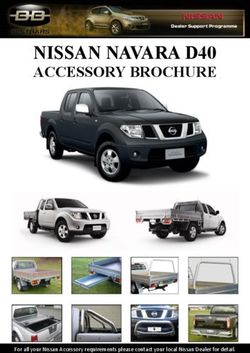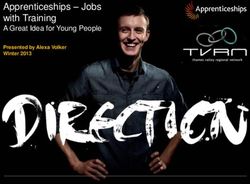Git Workflows James M. Willenbring - Sandia National Laboratories - Argonne Training Program on Extreme-Scale ...
←
→
Page content transcription
If your browser does not render page correctly, please read the page content below
Git Workflows
James M. Willenbring
Sandia National Laboratories
Jared O’Neal
Argonne National Laboratory
Software Productivity Track, ATPESC 2020
See slide 2 for
license details
exascaleproject.orgLicense, Citation and Acknowledgements
License and Citation
• This work is licensed under a Creative Commons Attribution 4.0 International License (CC BY 4.0).
• The requested citation the overall tutorial is: David E. Bernholdt, Anshu Dubey, Mark C. Miller, Katherine M. Riley,
and James M. Willenbring, Software Productivity Track, in Argonne Training Program for Extreme Scale
Computing (ATPESC), August 2020, online. DOI: 10.6084/m9.figshare.12719834
• Individual modules may be cited as Speaker, Module Title, in Software Productivity Track…
Acknowledgements
• Additional contributors include: Patricia Grubel, Rinku Gupta, Mike Heroux, Alicia Klinvex, Jared O’Neal, David Rogers,
Deborah Stevens
• This work was supported by the U.S. Department of Energy Office of Science, Office of Advanced Scientific Computing
Research (ASCR), and by the Exascale Computing Project (17-SC-20-SC), a collaborative effort of the U.S. Department
of Energy Office of Science and the National Nuclear Security Administration.
• This work was performed in part at the Argonne National Laboratory, which is managed by UChicago Argonne, LLC for
the U.S. Department of Energy under Contract No. DE-AC02-06CH11357.
• This work was performed in part at the Oak Ridge National Laboratory, which is managed by UT-Battelle, LLC for the U.S.
Department of Energy under Contract No. DE-AC05-00OR22725.
• This work was performed in part at the Lawrence Livermore National Laboratory, which is managed by Lawrence
Livermore National Security, LLC for the U.S. Department of Energy under Contract No. DE-AC52-07NA27344.
• This work was performed in part at Sandia National Laboratories. Sandia National Laboratories is a multi-mission
laboratory managed and operated by National Technology and Engineering Solutions of Sandia, LLC., a wholly owned
subsidiary of Honeywell International, Inc., for the U.S. Department of Energy’s National Nuclear Security Administration
under contract DE-NA0003525. SAND2020-7985 PE
2Goals
Development teams would like to use version control to
collaborate productively and ensure correct code
• Briefly cover version control basics
• Introduce a workflow for the heat equation example work
– Branches
– Forks
– Pull requests
• Exposure to workflows of different complexity
• What to think about when evaluating different workflows
• Motivate continuous integration
3Our First Workflow
This process of collaborating via Git is called the Centralized Workflow
• See Atlassian/BitBucket for more information
• “Simple” to learn and “easy” to use
• Leverages local vs. remote repo dimension
– Integration in local repo when local repos interact with remote repo
• What if you have many team members?
• What if developers only push once a month?
– Lengthy development efforts without integrating
– Occasional contributors
• What if team members works on different parts of the code?
• Working directly on master
4Branches
Branches are independent lines of development
• Use branches to protect master branch
• Feature branches
– Organize a new feature as a sequence of related
commits in a branch
• Branches are usually combined or merged
• Develop on a branch, test on the branch, and
merge into master
• Integration occurs at merge commits
5Control Project Branch Complexity
• Workflow policy is needed
– Project supported branches and workflows should not be unnecessarily complex
– Individuals and sub-teams can leverage more complex models when advantageous
– Descriptive names or linked to issue tracking system
– Where do branches start and end?
6Feature Branches
Extend Centralized Workflow
• Remote repo has commits A & B
• Bob pulls remote to synchronize local repo to remote
• Bob creates local feature branch based on commit B
• Commit C pushed to remote repo
• Alice pulls remote to synchronize local repo to remote
• Alice creates local feature branch based on commit C
• Both develop independently on local feature branches
7Feature Branch Divergence
Alice integrates first without issue
• Alice does fast-forward merge to local master
• Alice deletes local feature branch
• Alice pushes master to remote
• Meanwhile, Bob pulls master from remote and
finds Alice’s changes
• Merge conflict between commits D and E
8Feature Race Condition
Integration occurs on Bob’s local repo
• Bob laments not having fast-forward merge
• Bob rebases local feature branch to latest commit on master
– E based off of commit B
– E’ based off of Alice’s commit I
– E’ is E integrated with commits C, D, F, G, I
• Merge conflict resolved by Bob & Alice on Bob’s local branch
when converting commit E into E’
• Can test on feature branch and merge easily and cleanly
• See Atlassian/BitBucket for a richer Feature Branch
Workflow
9GitHub Forks
• A “fork” of a repository is a complete copy of another repository, inside a different
GitHub account.
– Forking requires read access to the main (often referred to as “upstream”) repository
• Forks of public repositories are public
• Other users can be granted write access to your fork
• You cannot fork a fork
– Does not copy issues or pull requests
– Use branches within your fork (do not modify master)
– A pull request (GitLab uses “merge request”) can be used to suggest changes to the upstream
repository
• Added benefit: pull requests from forks prevent huge numbers of branches on the upstream
repository
10Git Workflow for the Heat Equation Example
• Developers
– Work on feature branches in their forks
• Using forks requires contributors to have only read-access to primary repository
– Issue pull requests for changes
• Natural opportunity to review and test all changes
• Pull requests
– Are reviewed by at least one developer (not the author)
– Undergo CI testing prior to merging
11Demo for Heat Equation Example Workflow
• Fork repository (once)
• Clone the fork (once)
• Create and checkout branch
– Base branch on current development or other appropriate version for each feature
• Modify and commit code
• Push change to fork
• Issue pull request to upstream repository
• Review pull request
• CI testing (covered in upcoming module)
12Fork the Repository 13
Find the Path to Clone 14
Clone the fork; Create and Checkout a New Branch 15
Modify and Commit Code 16
Push Change to Fork 17
Issue Pull Request to Upstream Repository 18
Issue Pull Request to Upstream Repository 19
Review Pull Request 20
CI Testing for PR
This will be covered in the CI module
21More Branches
Branches with infinite lifetime
• Base off of master branch
• Exist in all copies of a repository
• Each provides a distinct environment
– Development vs. pre-production
22Current Trilinos Workflow
Test-driven workflow Workflow designed so that
• Feature branches start and end with develop • All commits in master are in
develop
• All changes to develop must come from GitHub
pull requests • Merge conflicts exposed when
integrating into develop
• Feature branches are merged into develop only
after passing pull request test suite • Merge conflicts never occur
when promoting to master
• Change sets from develop are tested daily for
integration into master
master
develop develop -> master testing
Pull request testing
Issue 1 Issue 2
23Git Flow
• Full-featured workflow
• Increased complexity
• Designed for SW with official releases
• Feature branches based off of develop
• Git extensions to enforce policy
• How are develop and master
synchronized?
• Where do merge conflicts occur and how
are they resolved?
24GitHub Flow
http://scottchacon.com/2011/08/31/github-flow.html
– Published as viable alternative to Git Flow
– No structured release schedule
– Continuous deployment & continuous integration allows for simpler workflow
Main Ideas
1. All commits in master are deployable
2. Base feature branches off of master
3. Push local repository to remote constantly
4. Open Pull Requests early to start dialogue
5. Merge into master after Pull Request review
25GitLab Flow
https://docs.gitlab.com/ee/workflow/gitlab_flow.html
– Published as viable alternative to Git Flow & GitHub Flow
– Semi-structured release schedule
– Workflow that simplifies difficulties and common failures in synchronizing infinite
lifetime branches
Main Ideas
• Master branch is staging area
• Mature code in master flows downstream into pre-production & production infinite
lifetime branches
• Allow for release branches with downstream flow
– Fixes made upstream & merged into master.
– Fixes cherry picked into release branch
26Considerations for Choosing a Git Workflow
Want to establish a clear set of polices that
• results in correct code on a particular branch (usually master),
• ensures that a team can develop in parallel and communicate well,
• minimizes difficulties associated with parallel and distributed work, and
• minimizes overhead associated with learning, following, and enforcing policies.
Adopt what is good for your team
• Consider team culture and project challenges
• Assess what is and isn’t feasible/acceptable
• Start with simplest and add complexity where and when necessary
27You can also read