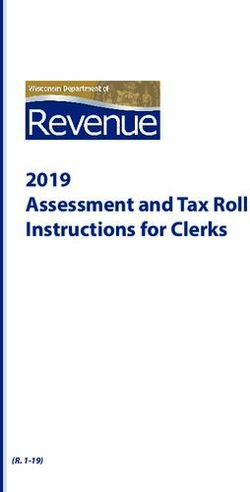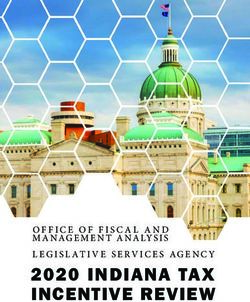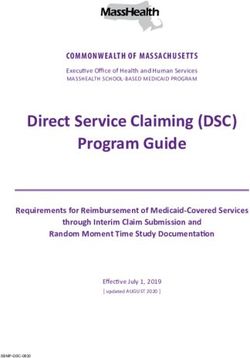General Information - Access points for Municipal Services and FAQs
←
→
Page content transcription
If your browser does not render page correctly, please read the page content below
General Information – Access points for Municipal Services
and FAQs
Dear Citizens, you may avail Municipal Services from the following avenues:
CITIZEN SERVICES
a) Online website: cdma portal (or) respective ULB Portal
If cdma portal:-
>>Go to web browser
>>Search: http://cdma.ap.gov.in/
>>ONLINE SERVICES (on the dropdown tab on top) – all services may be availed by
citizens
b) Citizen Service Centres (Puraseva Centres) (physical office spaces created in every
ULB exclusively for providing municipal services, payments & grievance redressal)
c) Mee-seva Centres within the Muncipal Limits
TAX PAYMENTS
a) Online website: cdma portal (or) respective ULB portal
If cdma portal:-
>>Go to web browser
>>Search: http://cdma.ap.gov.in/
>>ONLINE PAYMENTS (on the dropdown tab on top)
b) Puraseva Mobile application
c) Citizen Service Centres (physical office spaces created in every ULB exclusively for
providing municipal services, payments & grievance redressal)
d) E-Seva Centres within the Municipal limits
e) AP Online
PUBLIC GRIEVANCE REDRESSAL
a) Online website: cdma portal – (or) respective ULB portal
>>Go to web browser
>>Search: http://cdma.ap.gov.in/
>>ONLINE SERVICES (on the dropdown tab on top)
>> Grievance
b) Puraseva Mobile application
c) Citizen Service Centres (physical office spaces created in every ULB exclusively for
providing municipal services, payments & grievance redressal)General Information – List of Services Delivered
Dear Citizens, the following Municipal Services are made available onlinefor your convenience:
http://cdma.ap.gov.in/>> Online services(dropdown tab)
1. Grievance
a. Register your Grievance
b. Track your Grievance
2. Property Tax
a. Know your Dues
b. File your self assessment (not yet assessed)
c. File your addition/alteration (including conversion from VLT to HT)
d. File your Revision Petition
e. File your General Revision Petition
f. File your Mutation (Transfer of Ownership)
g. File your Vacancy Remission
h. File your Demolition (HT to VLT)
i. File your Tax Exemption
j. Download your Proceedings/Spl Notice/Demand Bill etc
k. Know your Application Status
3. Land Tax
a. Know your Dues
b. File your self assessment (not yet assessed)c. File your addition/alteration
d. File your Revision Petition
e. File your General Revision Petition
f. File your Mutation (Transfer of Ownership)
g. File your Vacancy Remission
h. File your Tax Exemption
i. Download your Proceedings/Spl Notice/Demand Bill etc
4. Water Charge
a. Know your Dues
b. File your New Connection
c. File your Additional Connection
d. File your Change of Use
e. File your Closure of Connection
f. File your Reconnection
g. Know your Application Status
5. Trade License
a. File your New Trade License
b. Renewal of Trade License
c. Closure of Trade License
d. Download Provisional/Renewal/Final Certificate
e. Know your Application Status
6. Advertisement Tax
a. File your New Application
b. Know your Application Status
7. Building Permission
8. Birth & Death Registration
9. Marriage Registration
a. File your New Registration
b. Reissue Marriage RegistrationContents 1) How to know my Property Tax dues? .................................................................................... 6 2) How to pay my Property Tax dues? ....................................................................................... 6 3) I have constructed a new House? How to get Property Tax levied on my New House? ....... 6 4) I have purchased a Vacant land. How to get Vacant Land Tax levied on my Vacant Land?. 7 5) I have purchased a House/Land/Flat. How to change my name in Property Tax records? (Title Transfer) .............................................................................................................................. 8 6) My Property Tax is high at side. How to get my Property Tax reduced? (Revision Petition/General Revision Petition) ............................................................................................... 8 7) I have constructed additional floor to my existing building. How to get Property Tax levied on the same? ................................................................................................................................ 9 8) My House is vacant for the last several years. Is there any exemption for the same? (Vacancy Remission) .................................................................................................................. 10 9) My House is demolished to take up a new construction. ..................................................... 10 10) How to get Tax exemption in respect of my Property ?.................................................... 11 11) How to get Demand extract for my Property? .................................................................. 12 12) How to get Valuation Certificate for my Property? ........................................................... 12 13) My father has divided the property among his sons. How to change the names in Municipal records? (Sub-division) ............................................................................................... 12 14) How to get Water Tap Connection to my house? ............................................................ 12 15) Can I get additional Water Tap connection to my house? ............................................... 13 16) How to change my water tap connection from residential to non-residential and vice- versa? ......................................................................................................................................... 13 17) How to close my water tap connection? ........................................................................... 14 18) How to know my water tap dues? .................................................................................... 14 19) How to make payment of my water tap dues? ................................................................. 15 20) I have started a new business. How to obtain Trade License to my new Business? ....... 15 21) I have to renew my trade license. What is the procedure to obtain renewal of license? . 16 22) How to know my trade license dues? ............................................................................... 16 23) How to make payment of my trade license (New/Renewal)? ........................................... 16 24) How to get the title change in respect of my Trade? ........................................................ 17 25) I am closing my business. How to close the Trade License? .......................................... 17 26) I intend to construct a new house in my plot. How to obtain Building Permission?......... 17 27) I have completed my house as per the plan issued by the Municipality. How to get Occupancy Certificate? ............................................................................................................... 18
28) How to get Birth Certificate ? ............................................. Error! Bookmark not defined.
29) How to get Death Certificate ? ........................................... Error! Bookmark not defined.
30) How to include child name in Birth Certificate? .................. Error! Bookmark not defined.
31) How to get the name corrected in Birth Certificate? ........... Error! Bookmark not defined.
32) In case the name of my child is not in the Municipal Office records, what I have to do?
Error! Bookmark not defined.
33) How to correct the name in Death Certificate? .................. Error! Bookmark not defined.
34) In case the death event is not registered in Municipal Officer Records, what I have to do?
Error! Bookmark not defined.
35) How to register the Marriage event? ................................................................................ 21
36) How to obtain Marriage Registration Certificate? ............................................................. 21
37) I have lost Marriage Registration Certificate. What is the procedure for re-issue? ......... 21
38) How to register my grievance? ........................................... Error! Bookmark not defined.
39) How to obtain Sanitary Certificate for my School? ........................................................... 22
40) How to obtain License to my pet dog? ............................... Error! Bookmark not defined.
41) How to obtain road cutting permission to cut the road in front of my house?............. Error!
Bookmark not defined.Frequently Asked Questions
1) How to know my Property Tax dues?
Yes. You can assess the Property Tax dues on your own.
Option 1: Online website
http://cdma.ap.gov.in/en/knowyourdues
Option 2:
>>Go to web browser
>>Search: http://cdma.ap.gov.in/
>>ONLINE SERVICES (on the dropdown tab on top)
>>Property Tax (bring curser on top of Property Tax tab)>> List of options appears to
the right
>>Click on “Know your dues“
2) How to pay my Property Tax dues?
After checking your dues as mentioned in FAQ 1, you may pay directly as well or opt from the
following options.
Option 1:Online website
http://cdma.ap.gov.in/en/onlineservice
Option 2: Online website
>>Go to web browser
>>Search: http://cdma.ap.gov.in/
>>ONLINE PAYMENTS (click on the dropdown tab on top)
Option 3: Payment via Puraseva Mobile Application
>>Go to Google Play store
>>Download “Puraseva”application
>>Install & login
>>Make payment
Option 4: Citizen Service Centre
You may approach any Citizen Service Centre in your ULB for payment of taxes or charges.
3) I have constructed a new House? How to get Property Tax levied
on my New House?
Option 1:Online websitehttp://cdma.ap.gov.in/en/assessment
Option 2: Online website
>>Go to web browser
>>Search: http://cdma.ap.gov.in/
>>ONLINE SERVICES (on the dropdown tab on top)
>>Property Tax (bring curser on the Property Tax tab) >> List of options appears to the
right
>>Click on “File your self assessment (not yet assessed)”
Option 3: Citizen Service Centre
You may approach any Citizen Service Centre in your ULB for availing this Service.
Documents Required
1. Building Permission Copy (if any)
2. Attested Copies Of Property Documents
3. Photo Of Assessment *
4. Copy Of Death Certificate/ Succession Certificate/ Legal Heir Certificate if any
5. Patta Certificate issued by MRO if any
6. Will Deed (or) Decree if any
7. Un-registered Document
8. Photo of Property With Holder of the premises (In case of un-registered document)
4) I have purchased a Vacantland. How to get Vacant Land Tax levied
on my Vacant Land?
Option 1:Online website
http://cdma.ap.gov.in/en/assessment
Option 2: Online website
>>Go to web browser
>>Search: http://cdma.ap.gov.in/
>>ONLINE SERVICES (on the dropdown tab on top)
>>Land Tax (bring curser on top of Land Tax tab) >> List of options appears to the right
>>Click on “File your self assessment (not yet assessed)”
Option 3: Citizen Service Centre
You may approach any Citizen Service Centre in your ULB for availing this Service.Documents Required
1. Photo of Property /Land
2. Attested copies of Property documents
a. Patta certificate
b. MRO Proceedings
c. Will deed
d. Decree document
e. Registered document
3. Two non-judicial stamp papers of Rs.10/- each
4. Copy of death certificate/succession certificate/legal heir certificate
5. Any other document
5) I have purchased a House/Land/Flat. How to change my name in
Property Tax records? (Title Transfer)
Option 1:Online website
http://cdma.ap.gov.in/en/transferownership
Option 2: Online website
>>Go to web browser
>>Search: http://cdma.ap.gov.in/
>>ONLINE SERVICES (on the dropdown tab on top)
>>Property Tax (bring curser on top of Property Tax tab) >> List of options appears to
the right.
>>Click on “File your Mutation (Transfer of Ownership)”
Option 3: Citizen Service Centre
You may approach any Citizen Service Centre in your ULB for availing this Service
Documents Required
1. Address proof of parties
2. Affidavit from seller & buyer
3. Registered title deed
4. Any other document
6) My Property Tax is high at side. How to get my Property Tax
reduced? (Revision Petition/General Revision Petition)
Option 1:Online website
http://cdma.ap.gov.in/en/revisionpetition
[Revision Petition shall be applied before 15 days for Corporations and 30 days
for Municipalities/Nagar Panchayats from the date of Assessment]
http://cdma.ap.gov.in/en/generalrevision[General Revision Petition shall be applied after 15 days for Corporations and 30
days for Municipalities/Nagar Panchayats from the date of Assessment]
Option 2: Online website
>>Go to web browser
>>Search: http://cdma.ap.gov.in/
>>ONLINE SERVICES (on the dropdown tab on top)
>>Property Tax (bring curser on top of Property Tax tab) >> List of options appears to
the right.
>>Click on “”File your Revision Petition” or “File your General-Revisionpetition”
Option 3: Citizen Service Centre
You may approach any Citizen Service Centre in your ULB for availing this Service
Documents Required
1. Photo of Property/Land
2. Building permission copy
3. Attested copies of Property Documents
a. Patta certificate
b. MRO proceedings
c. Will deed
d. Decree document
e. Registered document
4. Two non-judicial stamp papers of Rs.10 each
5. Copy of death certificate/succession certificate/legal heir certificate
6. Any other document
7) I have constructed additional floor to my existing building. How to
get Property Tax levied on the same?
Option 1:Online website
http://cdma.ap.gov.in/en/alteration
Option 2: Online website
>>Go to web browser
>>Search: http://cdma.ap.gov.in/
>>ONLINE SERVICES (on the dropdown tab on top)
>>Property Tax (bring curser on top of Property Tax tab) >> List of options appears to
the right.
>>Click on “”File your Addition/Alteration (Including conversion from VLT to HT)”
Option 3: Citizen Service Centre
You may approach any Citizen Service Centre in your ULB for availing this Service
Documents Required1. Photo of Property/Land
2. Building permission copy
3. Attested copies of Property Documents
a. Patta certificate
b. MRO proceedings
c. Will deed
d. Decree document
e. Registered document
4. Two non-judicial stamp papers of Rs.10 each
5. Copy of death certificate/succession certificate/legal heir certificate
6. Any other document
8) My House is vacant for the last several years. Is there any
exemption for the same? (Vacancy Remission)
Option 1:Online website
http://cdma.ap.gov.in/en/vacancyremission
Option 2: Online website
>>Go to web browser
>>Search: http://cdma.ap.gov.in/
>>ONLINE SERVICES (on the dropdown tab on top)
>>Land Tax (bring curser on top of Land Tax tab) >> List of options appears to the right.
>>Click on “”File your Vacancy Remission)”
Option 3: Citizen Service Centre
You may approach any Citizen Service Centre in your ULB for availing this Service.
Documents Required
1. Photo of Property/Land
2. Attested copies of Property Documents
a. Patta certificate
b. MRO proceedings
c. Will deed
d. Decree document
e. Registered document
3. Two non-judicial stamp papers of Rs.10 each
4. Copy of death certificate/succession certificate/legal heir certificate
5. Any other document
9) My House is demolished to take up a new construction.
Yes. You need to inform the ULB (Municipal Corporation/ Municipality/ Nagar Panchayat) about
the demolition for converting the Property Tax to Property Tax on Land or you can convert it
from the following links.
Option 1:Online websitehttp://cdma.ap.gov.in/en/demolitionpage
Option 2: Online website
>>Go to web browser
>>Search: http://cdma.ap.gov.in/
>>ONLINE SERVICES (on the dropdown tab on top)
>>Property Tax (bring curser on top of Property Tax tab) >> List of options appears to
the right.
>>Click on “”File your Demolition (Convert HT to VLT)”
Option 3: Citizen Service Centre
You may approach any Citizen Service Centre in your ULB for availing this Service
10) How to get Tax exemption in respect of my Property ?
Tax will Exemption is applicable for selected citizens/ organisations (Educational Institutions,
Charitable institutions, Ex-serviceman/In-service man, retired pensioners association, NGO
Homes/Teachers Association Buildings) only. You can do this from one of the following options :
Option 1:Online website
http://cdma.ap.gov.in/en/taxexemption
Option 2: Online website
>>Go to web browser
>>Search: http://cdma.ap.gov.in/
>>ONLINE SERVICES (on the dropdown tab on top)
>>Property Tax (bring curser on top of Property Tax tab) >> List of options appears to
the right.
>>Click on “”File your Tax Exemption”
Option 3: Citizen Service Centre
You may approach any Citizen Service Centre in your ULB and fill in the application form for
availing this Service. No additional documents need to be submitted. However, information on
“floor-wise details and part wise to be divided are to be submitted in the format below:
Floor Classificatio Nature of Usage In case of NR, Firm Occupancy Occupant Constructi
No n of Building (Residential/ Non- detailed usage Name (Owner/ Name on date
residential) Tenant)
Documents Required for applying for Tax Exemption:
1. In case of recognised Educational Institutions:
a. Copy of Educational Institute recognition orderb. Copy of State Gazette/district Gazette, in which the Trust or Organisation is
notified as Charitable Institution by the Commissioner of Endowments.
c. Copy of registered Trust Deed under Registration Act, 1908
d. Copies of Minutes of the Meeting of the Trust/Organisation for the last 3 years.
e. Copies of Annual reports/Audit Reports/Annual Accounts of the organisations for
the last 3 years
2. In case of Ex-serviceman/In-service man:
a. Proof of identity
b. Photo of the applicant
3. In case of retired pensioners association
a. Copy of Association recognition order of the Government
b. Copy of resolution for making a request for excemption of property which is
passed in the Association
4. In case of NGO Homes/Teachers Association Buildings
a. Copy of Association recognition order of the Government
b. Copy of resolution for making a request for excemption of property which is
passed in the Association
11) How to get Demand extract for my Property?
Demand Extract is also referred to as your current dues. You may refer the same from Know
your dues. Please refer FAQ 2.
12) How to get Valuation Certificate for my Property?
You may approach any Citizen Service Centre in your ULB for availing this Service
Documents Required:
1. Photo of the Owner
2. Building Front Elevation photo
13) My father has divided the property among his sons. How to
change the names in Municipal records? (Sub-division)
You may approach any Citizen Service Centre in your ULB for availing this Service
14) How to get Water Tap Connection to my house?
Option 1:Online website
http://cdma.ap.gov.in/en/fileyournewwtconnection
Option 2: Online website
>>Go to web browser
>>Search: http://cdma.ap.gov.in/
>>ONLINE SERVICES (on the dropdown tab on top)>> Water Charges (bring curser on top of Water Charges tab) >> List of options appears
to the right.
>>Click on “”File your New Connection”
Option 3: Citizen Service Centre
You may approach any Citizen Service Centre in your ULB and submit the Application form
for availing this Service
Additional documents to be submitted:
1. Property Tax receipt
2. Distribution line location map
3. White ration card (in case of BPL)
4. Rs.20/- non-judicial stamp paper
5. Any other document
15) Can I get additional Water Tap connection to my house?
Yes. You can get additional Water Tap connection to your house.
Option 1:Online website
http://cdma.ap.gov.in/en/fileyouraddiwtconnection
Option 2: Online website
>>Go to web browser
>>Search: http://cdma.ap.gov.in/
>>ONLINE SERVICES (on the dropdown tab on top)
>> Water Charges (bring curser on top of Water Charges tab) >> List of options appears
to the right.
>>Click on “”File your Additional Connection”
Option 3: Citizen Service Centre
You may approach any Citizen Service Centre in your ULB and submit the Application form
for availing this Service
Additional documents to be submitted:
6. Property Tax receipt
7. Distribution line location map
8. White ration card (in case of BPL)
9. Rs.20/- non-judicial stamp paper
10. Any other document
16) How to change my water tap connection from residential to non-
residential and vice-versa?
Option 1:Online website
http://cdma.ap.gov.in/en/changeofusagewtconOption 2: Online website
>>Go to web browser
>>Search: http://cdma.ap.gov.in/
>>ONLINE SERVICES (on the dropdown tab on top)
>> Water Charges (bring curser on top of Water Charges tab) >> List of options appears
to the right.
>>Click on “”File your Change of Use”
Option 3: Citizen Service Centre
You may approach any Citizen Service Centre in your ULB for availing this Service
17) How to close my water tap connection?
Option 1:Online website
http://cdma.ap.gov.in/en/closureofwtcon
Option 2: Online website
>>Go to web browser
>>Search: http://cdma.ap.gov.in/
>>ONLINE SERVICES (on the dropdown tab on top)
>> Water Charges (bring curser on top of Water Charges tab) >> List of options appears
to the right.
>>Click on “”File your Closure of Connection”
Option 3: Citizen Service Centre
You may approach any Citizen Service Centre in your ULB for availing this Service
18) How to know my water tap dues?
Option 1:Online website
http://cdma.ap.gov.in/en/onlineservice
Option 2: Online website
>>Go to web browser
>>Search: http://cdma.ap.gov.in/
>>ONLINE SERVICES (on the dropdown tab on top)
>> Water Charges (bring curser on top of Water Charges tab) >> List of options appears
to the right.
>>Click on “Know your Dues”
Option 3: Citizen Service Centre
You may approach any Citizen Service Centre in your ULB for availing this Service19) How to make payment of my water tap dues?
After checking your dues as mentioned in FAQ 18, you may pay directly as well or opt from the
following options.
Option 1: Online website
http://cdma.ap.gov.in/en/onlineservice
Option 2: Online website
>>Go to web browser
>>Search: http://cdma.ap.gov.in/
>>ONLINE PAYMENTS (click on the dropdown tab on top)
Option 3: Payment via Puraseva Mobile Application
>>Go to Google Play store
>>Download “Puraseva”application
>>Install & login
>>Make payment
Option 4: Citizen Service Centre
You may approach any Citizen Service Centre in your ULB for payment of taxes or charges.
20) I have started a new business. How to obtain Trade License to
my new Business?
Option 1:Online website
http://cdma.ap.gov.in/en/newtradelicenseapplication
Option 2: Online website
>>Go to web browser
>>Search: http://cdma.ap.gov.in/
>>ONLINE SERVICES (on the dropdown tab on top)
>> Trade Licenses (bring curser on top of Trade Licenses tab) >> List of options appears
to the right.
>>Click on “File your New Trade Licence”
Option 3: Citizen Service Centre
You may approach any Citizen Service Centre in your ULB for availing this Service
Additional Documents Required:
1. Self Assessment form
2. Rental deed/lease deed/sale deed
3. Passport size photos *221) I have to renew my trade license. What is the procedure to
obtain renewal of license?
Option 1:Online website
http://cdma.ap.gov.in/en/renewaltradelicense
Option 2: Online website
>>Go to web browser
>>Search: http://cdma.ap.gov.in/
>>ONLINE SERVICES (on the dropdown tab on top)
>> Trade Licenses (bring curser on top of Trade Licenses tab) >> List of options appears
to the right.
>>Click on “Renewal of Trade Licence”
Option 3: Citizen Service Centre
You may approach any Citizen Service Centre in your ULB for availing this Service
Additional Documents required:
1. Property tax receipt up-to-date paid
2. Previous year trade license fee payment receipt
22) How to know my trade license dues?
Option 1: Online website
http://cdma.ap.gov.in/en/onlineservice
Option 2: Online website
>>Go to web browser
>>Search: http://cdma.ap.gov.in/
>>ONLINE PAYMENTS (click on the dropdown tab on top)
Option 3: Citizen Service Centre
You may approach any Citizen Service Centre in your ULB for payment of taxes or charges.
23) How to make payment of my trade license (New/Renewal)?
Option 1: Online website
http://cdma.ap.gov.in/en/onlineservice
Option 2: Online website
>>Go to web browser
>>Search: http://cdma.ap.gov.in/
>>ONLINE PAYMENTS (click on the dropdown tab on top)
Option 3: Citizen Service Centre
You may approach any Citizen Service Centre in your ULB for payment of taxes or charges.24) How to get the title change in respect of my Trade?
You may approach any Citizen Service Centre in your ULB and fill in the application form for title
change in respect of your Trade.
25) I am closing my business. How to close the Trade License?
Option 1:Online website
http://cdma.ap.gov.in/en/renewaltradelicense
Option 2: Online website
>>Go to web browser
>>Search: http://cdma.ap.gov.in/
>>ONLINE SERVICES (on the dropdown tab on top)
>> Trade Licenses (bring curser on top of Trade Licenses tab) >> List of options appears to the
right.
>>Click on “Closure of Trade Licence”
Option 3: Citizen Service Centre
You may approach any Citizen Service Centre in your ULB and submit an application form
for availing this Service
26) I intend to construct a new house in my plot. How to obtain
Building Permission?
Directorate of Town & Country Planning department oversees Building construction &
permission related activities. Anexclusive Building Permission Portal to facilitate online
application and permissions.
Option 1: Online website
http://apdpms.ap.gov.in/
Option 2: Online website
>>Go to web browser
>>Search: http://cdma.ap.gov.in/
>>ONLINE SERVICES (on the dropdown tab on top)
>>Click on Building Permission
Option 3: Payment via Puraseva Mobile Application
>>Go to Google Play store
>>Download “Puraseva”application
>>Install & login
>>Make payment27) I have completed my house as per the plan issued by the
Municipality. How to get Occupancy Certificate?
Directorate of Town & Country Planning department oversees Building construction &
permission related activities. Anexclusive Building Permission Portal to facilitate online
application and permissions.
Option 1: Online website
http://apdpms.ap.gov.in/
28) What is the Time Frame for Reporting and Registration of Birth /
Death?
A. Birth / Death Event should be reported to the concerned B&D registrar, where the event
has occurred within 21 days of occurrence. Events can also be reported to the B&D
registrar after 21 days of occurrence, which will be registered as per the guidelines laid
down under section 13 of RBD act, 1969.
Note: Events will be registered only after obtaining satisfaction on occurrence of the
event in the Jurisdiction of the concerned B&D Registrar.
29) Who should report the Birth / Death and to Whom?
A. In case of Institutional events, the Hospital Authorities should report the birth / death to
the B&D Registrar of the Jurisdiction within 21 days of occurrence of the event.
If the event is domiciliary (Birth or Death occurred in the House), the head of the family
or the nearest relative who were available at the time of occurrence of the incident should
report the event to the B&D Registrar of the Jurisdiction within 21 days of occurrence of
the event.
If the event is a Medico Legal Cases, The Station House Officer, where the case was
registered should report the event to the B&D registrar, where the incident / event took
place duly filling the Form – 2 along with FIR and PMR(only to ascertain the cause of
death).
30) Hoe to obtain a Birth / Death Certificate?
A. You need to approach the ULB / CSC and to submit an application for availing the
service.
Note: Birth / Death certificate will be issued based on the registered entry found valid to
the search criteria based on the application submitted.31) How to include Child Name in to the Birth register?
A. Child Name can be included into the Birth register even after registration of Birth as per
the provisions laid down under Section 14 of RBD act, 1969 for free of cost within one
year of Date of Registration. Child name can also be included in to the Birth Register up
to 15 years from date of registration with nominal fee. You need to approach the
Municipal Office, where the Child’s birth has been registered and to submit an
application along with the declaration in the prescribed proforma to the authorities.
Documents Required:
With in a Year: Application form duly filled by the Parents / Guardian, Self Attested
Identity proofs of the Parents / Guardian and Declaration signed by both the parents.
After one(1) Year – Upto 15 Years: Application form duly filled in by the Parents /
Guardian, Self Attested Identity proofs of the Parents / Guardian, Declaration signed by
both the parents, Valid Documents such as Ration card, Residence proof, School
Bonafied Certificate, Notarized Affidavit, e.t.c. along with the Nominal fee to be paid at
the Municipal Office.
Note: Child Name once included in to the birth register, will not be corrected / modified
at any extent.
32) How to get the corrections effected to the registered event (Birth
/ Death)?
A. You need to approach the Municipal Office, where the Birth / Death has been registered
and to submit an application to the registrar duly mentioning the facts of the case in the
prescribed proforma along with the documentary evidences stated below.
01. Identity Proofs of the Parents, Child (In case of Birth).
02. Declaration of the Parents / Guardian / Child (In case of Birth).
03. Notarized Affidavit made on Rs. 10 Non – Judicial Stamp Paper (Birth & Death).
04. Declaration to be signed by two credible persons / Gazetted officers who are
having knowledge regarding the facts of the case. (Birth & Death).
05. Declaration of the Spouse / Children / Nearest Relative (In case of Death).
06. All the other Documentary evidences that are available in support to the claim.
07. The Birth / Death Certificate which was issue earlier should be returned to the
B&D registrar for filing.
Note: Correction / Modifications to the Birth and Death entries will be effected only
after attaining satisfaction by the registrar over the facts submitted by the
applicant.33) What if the Birth / Death event is not registered?
A. If Birth / Death of an event is found not registered, one can approach the B&D Registrar
of the concerned Municipal office where the event has occurred, to obtain a non –
availability certificate regarding the birth / death of the individual and to proceed
according to the provisions laid down under section 13 of the RBD act, 1969.
34) How to Register the Birth of a Child that was occurred outside
the country?
A. Section 20 of RBD act, 1969 provides a way to register the Birth of a Child that was
occurred outside this nation. If the Parents wish to settle down in India, they can
approach the B&D registrar of concerned area, where they wish to settle down in a usual
residence within 60 days of their visit to India and to make a request at the concerned
municipal office to proceed for registration. If it crosses 60 days, provision under section
13(1), (2) will be attracted.
Note: Death of an Indian Citizen, occurred outside the country will not be registered
inside the country.
35) How to Obtain the Birth Certificate of a child who was adopted?
A. In case of Institutional Adoption, and if the Birth event of the child has been registered,
upon production of court order to the B&D Registrar, of where the Child’s event has been
registered, necessary corrections will be made to the record and a fresh certificate will be
issued. If the Birth event of the child was not registered, provisions under section 13 will
be attracted.
In case of Non – Institutional adoption, if the Birth of the Child has been registered, Both
the Biological Parents / Guardians and the Adoptive Parents should visit the office of the
concerned B&D Registrar, where the Birth of the child has been registered, to submit
necessary documents, viz. Registered Adoption deed, Declaration of both the parents
(Biological and Adoptive) and to make a request regarding the same for obtaining fresh
copy of Birth Certificate. If the Birth event of the child was not registered, provisions
under section 13 will be attracted.
Note: In generating the Birth certificate of a child who was taken on adoption either
from institution or between relatives, friends / acquaintances, the term adopted child or
the place of institution (Where the child has been adopted) will never be displayed on the
Birth Certificate.36) How to register the Marriage event?
Option 1:Online website
http://cdma.ap.gov.in/en/marriageregistration
Option 2: Online website
>>Go to web browser
>>Search: http://cdma.ap.gov.in/
>>ONLINE SERVICES (on the dropdown tab on top)
>>Marriage Registrations (bring curser on top of Marriage Registrations tab) >> List of
options appears to the right.
>>Click on “File your New Registration”
Option 3: Citizen Service Centre
You may approach any Citizen Service Centre in your ULB and submit an application in
prescribed format for availing this Service
37) How to obtain Marriage Registration Certificate?
You may avail this service online from CDMA WEBSITE or your ULB website and download the
Marriage Registration Certificate provided it is already Registered with the ULB.
Online website
>>Go to web browser
>>Search: http://cdma.ap.gov.in/
>>ONLINE SERVICES (on the dropdown tab on top)
>> Marriage Registrations (bring curser on top of Marriage Registrations tab) >> List of
options appears to the right.
>>Click on “Reissue Marriage Registration
http://cdma.ap.gov.in/en/reissuemarriage
38)I have lost Marriage Registration Certificate. What is the procedure
for re-issue?
You may avail this service online from CDMA WEBSITE or your ULB website and download the
Marriage Registration Certificate.
Option 1:Online website
http://cdma.ap.gov.in/en/reissuemarriage
Option 2: Online website
>>Go to web browser
>>Search: http://cdma.ap.gov.in/
>>ONLINE SERVICES (on the dropdown tab on top)>> Marriage Registrations (bring curser on top of Marriage Registrations tab) >> List of
options appears to the right.
>>Click on “Reissue Marriage Registration”
Option 3: Citizen Service Centre
You may approach any Citizen Service Centre in your ULB for availing this Service
39)How to obtain Sanitary Certificate for my School?
You may approach any Citizen Service Centre in your ULB for availing this Service
List of documents required:
a) Attested copy of Property Documents (own)
b) Attested copy of Lease Agreement (in case lease/rent)You can also read