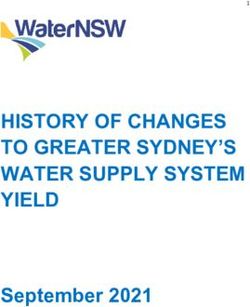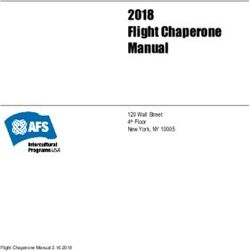GAGGIA MAGENTA PLUS Operating instructions
←
→
Page content transcription
If your browser does not render page correctly, please read the page content below
ENGLISH
GAGGIA MAGENTA
PLUS
RI8700 (SUP 051W)
Operating instructions
4219-465-05151 MAN. GAG. MAGENTA Plus 230 HK EN Rev 01.indd 1 21/01/2021 12:49:5002
1 3
2 4
21 5
20
6
19
22
8 7
9 10
23
24 11
25
23
24
17 18 25 12
13
16 15 14
4219-465-05151 MAN. GAG. MAGENTA Plus 230 HK EN Rev 01.indd 2 21/01/2021 12:49:563
First installation
03 04 05 06 07
1 Confermi di voler
cambiare la lingua
in Italiano?
2
08 09 10 11 12
13 14 15 16 17
In the next steps
we will set the correct
water hardness level 1 sec. 1 min.
18 19
4219-465-05151 MAN. GAG. MAGENTA Plus 230 HK EN Rev 01.indd 3 21/01/2021 12:50:064 English
Important safety information
This machine is equipped with safety features. Nevertheless, read and follow the safety instructions carefully
and only use the machine as described in these instructions, to avoid accidental injury or damage due to
improper use of the machine. Keep this safety booklet for future reference.
Warning
General
- Check if the voltage indicated on the machine corresponds to the local mains voltage before you connect the
appliance.
- Connect the machine to an earthed wall socket.
- Do not let the power cord hang over the edge of a table or worktop and do not let it touch hot surfaces.
- To avoid the danger of electric shock, never immerse the machine, mains plug or power cord in water or any
other liquid.
- Do not pour liquids on the power cord connector.
- To avoid the danger of burns, keep body parts away from hot water jets produced by the machine.
- Do not touch hot surfaces. Use handles and knobs.
- Switch off the machine with the main switch located on the back (if present) and remove the mains plug from
the wall socket:
• If a malfunction occurs.
• If you are not going to use the appliance for a long time.
• Before you clean the machine.
- Pull at the plug, not at the power cord.
- Do not touch the mains plug with wet hands.
- Do not use the machine if the mains plug, the power cord or the machine itself is damaged.
- Do not make any modifications to the machine or its power cord.
- Only have repairs carried out by a service center authorized by Gaggia to avoid a hazard.
- The machine should not be used by children younger than 8 years old.
- This machine can be used by children aged from 8 years and above and by persons with reduced physical,
sensory or mental capabilities or lack of experience and knowledge if they have been given supervision or
instruction concerning use of the machine in a safe way and if they understand the hazards involved.
- Cleaning and user maintenance shall not be made by children unless they are older than 8 and supervised.
- Keep the machine and its cord out of the reach of children aged less than 8 years.
- Children should be supervised to ensure that they do not play with the machine.
- Never insert fingers or other objects into the coffee grinder.
- Be careful when you dispense hot water.
Dispensing may be preceded by small jets of hot water. Wait until the end of the dispensing cycle before you
remove the hot water dispensing spout.
4219-465-05151 MAN. GAG. MAGENTA Plus 230 HK EN Rev 01.indd 4 21/01/2021 12:50:08English 5 Caution General - This machine is intended for normal household use only. It is not intended for use in environments such as staff kitchens of shops, offices, farms or other work environments. - Always put the machine on a flat and stable surface. Keep it in upright position, also during transport. - Do not place the machine on a hotplate or directly next to a hot oven, heater or similar source of heat. - Only put roasted coffee beans in the bean hopper. Putting ground coffee, instant coffee, raw coffee beans or any other substance in the coffee bean hopper may cause damage to the machine. - Let the machine cool down before you insert or remove any parts. The heating surfaces may retain residual heat after use. - Never fill the water tank with warm, hot or sparkling water, as this may cause damage to the water tank and the machine. - Never use souring pads, abrasive cleaning agents or aggressive liquids such as petrol or acetone to clean the machine. Simply use a soft cloth dampened with water. - Descale your machine regularly. The machine indicates when descaling is needed. Not doing this will make your appliance stop working properly. In this case repair is not covered by your warranty. - Do not keep the machine at temperatures below 0°C/32°F. Water left in the heating system may freeze and cause damage. - Do not leave water in the water tank when you are not going to use the machine for a long period of time. The water can become contaminated. Use fresh water every time you use the machine. - Never use any accessories or parts from other manufacturers or that Gaggia does not specifically recommend. If you use such accessories or parts, your warranty becomes invalid. - Regular cleaning and maintenance prolongs the lifetime of your machine and ensures optimum quality and taste of your coffee. - The machine is exposed continuously to moisture, coffee and scale. Therefore it is very important to regularly clean and maintain the machine as described in the user manual and shown on the website. If you do not perform these cleaning and maintenance procedures, your machine eventually may stop working. In this case repair is not covered by warranty. - Do not clean the brew group in the dishwasher and do not use washing-up liquid or a cleaning agent to clean it. This may cause the brew group to malfunction and may have a negative effect on the coffee taste. - Do not dry the brew group with a cloth to prevent fibers from collecting inside the brew group. - Never drink the solution dispensed during the descaling process. - Only put preground coffee into the preground coffee compartment. Other substances and objects may cause severe damage to the machine. In this case, repair is not covered by your warranty. - The machine shall not be placed in a cabinet when in use. Machines with milk carafe Warning - To avoid the danger of burns, be aware that dispensing may be preceded by jets of milk and steam. Wait until the end of the cycle before you remove the milk carafe. 4219-465-05151 MAN. GAG. MAGENTA Plus 230 HK EN Rev 01.indd 5 21/01/2021 12:50:08
6 English Caution - Make sure that the milk carafe is installed and the milk dispensing spout is open before you select a milk-based coffee beverage or milk froth. - Do not put any other liquids in the milk jug/carafe than water (for cleaning) or milk. - Do not clean the milk carafe in the dishwasher. Machines with classic milk frother / pannarello Warning - To avoid the danger of burns, be aware that dispensing may be preceded by small jets of hot water. - Never touch the classic milk frother with bare hands, as it may become very hot. Use the appropriate protective handle only. Caution - After frothing milk, quickly clean the classic milk frother by dispensing a small quantity of hot water into a container. Then remove the external part of the classic milk frother and wash it with lukewarm water. Machines with automatic milk frother / cappucinatore / Capp in Cup system Warning - To avoid the danger of burns, be aware that dispensing steam or hot water may be preceded by small jets of hot water. Never touch the hot water/steam dispensing spout with bare hands, as it may become very hot. Use the appropriate protective handle only. - During dispensing make sure that the spout of the “Capp in Cup” system, if present, is oriented towards the cup and not towards yourself. - Never drink the solution dispensed during the monthly cleaning procedure of the automatic milk frother. Caution - For hygienic reasons, make sure that the outer surface of the hot water/steam dispensing spout is clean. - After frothing milk, quickly clean the automatic milk frother by dispensing a small quantity of hot water. Follow the cleaning instructions in the user manual. - Be careful, the hot water/steam dispensing spout could be hot if the machine has recently been used. - Do not push the rubber fitting too far on the hot water/steam dispensing spout when you insert it. In this case, the automatic milk frother would not work correctly as it would not be able to suck up milk. 4219-465-05151 MAN. GAG. MAGENTA Plus 230 HK EN Rev 01.indd 6 21/01/2021 12:50:08
English 7
Electromagnetic fields (EMF)
This machine complies with all applicable standards and regulations regarding exposure to electromagnetic
fields.
Recycling
- This symbol means that this product shall not be disposed of with normal household waste
(2012/19/EU).
- Follow your country’s rules for the separate collection of electrical and electronic products.
Correct disposal helps prevent negative consequences for the environment and human health.
Warranty and support
For service or support, contact your local dealer or an authorized service center.
Contact details are included in the warranty booklet supplied separately or visit www.gaggia.com or www.
gaggia.it.
4219-465-05151 MAN. GAG. MAGENTA Plus 230 HK EN Rev 01.indd 7 21/01/2021 12:50:108
Congratulations on your purchase of Gaggia Magenta!
This easy-to-use machine guarantees excellent results every day.
Thanks to the intuitive interface, you can choose among 5 beverages and
customise them according to your preferences.
Before being packed, each of our high-quality machines undergoes rigorous testing
in our laboratories in order to ensure its correct operation. Some coffee residue
might be found in your machine, since real coffee is normally used during testing.
However, this does not compromise the integrity of the product. Please be assured
that this is a brand new machine.
In this user manual you will find all the information you need to install, use, clean
and descale your machine. Before using it for the first time, please read carefully
the safety manual provided separately and store it for future use.
4219-465-05151 MAN. GAG. MAGENTA Plus 230 HK EN Rev 01.indd 8 21/01/2021 12:50:10English 9
Contents
Machine overview (Fig.2) ..............................................................................................................................................................................................................................................................................................................................................................................................................................................................................................10
Steam wand version ...................................................................................................................................................................................................................................................................................................................................................................................................................................................................................................................................... 10
Classic pannarello version . ............................................................................................................................................................................................................................................................................................................................................................................................................................................................................................... 10
Control panel and display ............................................................................................................................................................................................................................................................................................................................................................................................................................................................................................. 11
Control panel overview (Fig. 1) . .................................................................................................................................................................................................................................................................................................................................................................................................................................................................... 11
Multifunction buttons . .................................................................................................................................................................................................................................................................................................................................................................................................................................................................................................................................... 11
First installation ..........................................................................................................................................................................................................................................................................................................................................................................................................................................................................................................................................................................12
Manual rinse cycle ................................................................................................................................................................................................................................................................................................................................................................................................................................................................................................................................................. 12
Measuring water hardness ............................................................................................................................................................................................................................................................................................................................................................................................................................................................................................... 13
INTENZA+ water filter 13
........................................................................................................................................................................................................................................................................................................................................................................................................................................................................................................................
Installing the INTENZA+ water filter ....................................................................................................................................................................................................................................................................................................................................................................................................................................... 14
Replacing the INTENZA+ water filter ................................................................................................................................................................................................................................................................................................................................................................................................................................ 14
Types of beverage ...................................................................................................................................................................................................................................................................................................................................................................................................................................................................................................................................................15
Espresso tray .........................................................................................................................................................................................................................................................................................................................................................................................................................................................................................................................................................................................16
Coffee brewing 16
. .............................................................................................................................................................................................................................................................................................................................................................................................................................................................................................................................................................................
Brewing coffee using coffee beans ............................................................................................................................................................................................................................................................................................................................................................................................................................................. 16
Brewing coffee using pre-ground coffee .............................................................................................................................................................................................................................................................................................................................................................................................................. 17
How to froth milk .................................................................................................................................................................................................................................................................................................................................................................................................................................................................................................................................................................18
Model with the classic pannarello ..................................................................................................................................................................................................................................................................................................................................................................................................................................................... 18
Model whith steam wand .......................................................................................................................................................................................................................................................................................................................................................................................................................................................................................................... 18
Dispensing hot water ...............................................................................................................................................................................................................................................................................................................................................................................................................................................................................................................................19
Customising beverages and saving settings (MEMO) ...................................................................................................................................................................................................................................................................20
Beverage Customisation ............................................................................................................................................................................................................................................................................................................................................................................................................................................................................................................ 20
Coffee grind settings 21
. .................................................................................................................................................................................................................................................................................................................................................................................................................................................................................................................................
Cleaning and maintenance .................................................................................................................................................................................................................................................................................................................................................................................................................................................................................22
Cleaning table . ........................................................................................................................................................................................................................................................................................................................................................................................................................................................................................................................................................................... 22
Cleaning the steam system . ................................................................................................................................................................................................................................................................................................................................................................................................................................................................................. 23
Cleaning the brew group . .................................................................................................................................................................................................................................................................................................................................................................................................................................................................................................... 24
Lubricating the brew group ...................................................................................................................................................................................................................................................................................................................................................................................................................................................................................... 26
Descaling ............................................................................................................................................................................................................................................................................................................................................................................................................................................................................................................................................................................................................... 27
Descaling procedure . ................................................................................................................................................................................................................................................................................................................................................................................................................................................................................................................................... 27
What to do if the descaling process is interrupted ................................................................................................................................................................................................................................................................................................................................................. 28
Other settings .......................................................................................................................................................................................................................................................................................................................................................................................................................................................................................................................................................................................29
Language . ....................................................................................................................................................................................................................................................................................................................................................................................................................................................................................................................................................................................................... 29
Water filter . .................................................................................................................................................................................................................................................................................................................................................................................................................................................................................................................................................................................................. 29
Stand-by Time ............................................................................................................................................................................................................................................................................................................................................................................................................................................................................................................................................................................ 29
Units ........................................................................................................................................................................................................................................................................................................................................................................................................................................................................................................................................................................................................................................ 30
Water hardness . .................................................................................................................................................................................................................................................................................................................................................................................................................................................................................................................................................................. 30
Beverage counter ....................................................................................................................................................................................................................................................................................................................................................................................................................................................................................................................................................... 30
Button sound .................................................................................................................................................................................................................................................................................................................................................................................................................................................................................................................................................................................... 30
Factory settings ................................................................................................................................................................................................................................................................................................................................................................................................................................................................................................................................................................... 30
Error code key ..................................................................................................................................................................................................................................................................................................................................................................................................................................................................................................................................................................................31
Troubleshooting .......................................................................................................................................................................................................................................................................................................................................................................................................................................................................................................................................................................32
GAGGIA accessories .............................................................................................................................................................................................................................................................................................................................................................................................................................................................................................................................34
Technical specifications ...........................................................................................................................................................................................................................................................................................................................................................................................................................................................................................................35
4219-465-05151 MAN. GAG. MAGENTA Plus 230 HK EN Rev 01.indd 9 21/01/2021 12:50:1110 English
Machine overview (Fig.2)
1 Control panel 12 Brew group
2 Adjustable coffee dispensing spout 13 Service door
3 Water tank lid 14 Coffee residues drawer
4 Coffee bean container lid 15 Coffee pucks container
5 Pre-ground coffee compartment 16 Drip tray
6 Power cord socket 17 Drip tray grid
7 Espresso tray insertion slot 18 Espresso tray
8 Full drip tray indicator 19 Water hardness tester
9 Water tank 20 Grinder adjustment key and pre-ground
coffee measuring spoon
10 Grinder adjustment knob 21 Lubricant
11 Coffee bean container 22 Power cord
Steam wand version
23 Steam wand handle 25 Steam wand nozzle
24 Steam wand
Classic pannarello version
23 Steam tube 25 Classic pannarello
24 Classic pannarello handle
4219-465-05151 MAN. GAG. MAGENTA Plus 230 HK EN Rev 01.indd 10 21/01/2021 12:50:13English 11
Control panel and display
01
1
STEAM
Control panel overview (Fig. 1)
Select the function shown on the display.
1/2 MULTIFUNCTION buttons
To switch the machine on or off, by
3 ON/OFF button keeping the button pressed for a few
ON/OFF
seconds.
To open the beverage menu.
4 HOME button
HOME
To open the cleaning and settings menu.
5 CLEAN/SET button
clean/setting
To start/stop the dispensing of the
6 START/STOP button selected beverage, or to start/stop the
procedure indicated on the display.
START/STOP
Note: HOME and CLEAN/SET also work as ESC buttons. You can exit
the screen by pressing one of the two buttons to go back to the main menu. This
HOME clean/setting
will not be possible if you have already accessed a function or a programme.
Multifunction buttons
The multifunction buttons on the sides of the display are used to select the
function or the beverage to which they refer at that time.
Note: To make the reading of this manual easier, means
.
STEAM
4219-465-05151 MAN. GAG. MAGENTA Plus 230 HK EN Rev 01.indd 11 21/01/2021 12:50:1612 English
First installation
Before using the machine, it is essential to follow a few simple steps, clearly
15 cm
described in the explanatory drawings you found in the quick guide at the
beginning of this instruction manual.
15 cm
Note: for even tastier coffee, we recommend that you initially prepare 5 cups of
15 cm
coffee to allow the machine to self-adjust.
15 cm
15 cm
Manual rinse cycle
During the first installation or after a long period of machine inactivity, a manual
rinse cycle must be carried out.
1 Place a container under the coffee dispensing spout, scroll through the
different pages and select a “ESPRESSO LUNGO”.
STEAM
LUNGO
2 Press the " " button until " " is selected, without adding pre-ground
coffee.
LUNGO
3 Press the START/STOP button to start dispensing. The machine will
dispense hot water.
START/STOP
4 Empty the container and if present remove the classic pannarello from the
steam tube.
5 Place the container under the steam wand and select " HOT WATER ".
6 Press the START/STOP button to start dispensing .
START/STOP
7 Empty the container and repeat steps 5 to 7 until the water tank is empty.
8 When finished, refill the water tank to the MAX level. The machine is now ready
for use.
4219-465-05151 MAN. GAG. MAGENTA Plus 230 HK EN Rev 01.indd 12 21/01/2021 12:50:20English 13
Measuring water hardness
You will need to set the water hardness when you install your machine.
Take the water hardness measuring strip contained in the packaging and follow
the steps shown on the display during the installation phase. To change the water
hardness later, press the CLEAN/SET button, then select " SETTINGS ", and
once in the settings menu, please select " WATER HARDNESS ".
clean/setting
1 Immerse the water hardness measuring strip in a glass of water for 1 second.
Remove the strip from the water and wait 1 minute.
1 sec.
2 Note how many squares turn red.
3 Use the green " " and " " buttons to select the water hardness according
to the table below. Confirm the setting by pressing " ".
Small red
Value to set Water hardness INTENZA+
squares
1 very soft water A
2 soft water A
3 hard water B
4 very hard water C
INTENZA+ water filter
We recommend using the INTENZA+ water filter to limit limescale formation. This
ensures a longer operating life of your machine and a better coffee aroma over
time.
Water is an essential element in brewing coffee. Therefore, it is extremely
important that water is always filtered adequately.
The INTENZA+ water filter prevents the formation of mineral deposits, improving
the quality of the water.
4219-465-05151 MAN. GAG. MAGENTA Plus 230 HK EN Rev 01.indd 13 21/01/2021 12:50:2314 English
Installing the INTENZA+ water filter
Immerse the INTENZA+ water filter in cold water, in a vertical position and with the
opening facing upwards. Press both sides of the filter gently to let air bubbles out.
Remove the INTENZA+ water filter from the water. Set the machine according to
the detected water hardness - see the “Measuring water hardness” chapter. On the
filter base, please set one of the following:
A = soft water – 1 or 2 small squares
B = hard water (standard) – 3 small squares
C = very hard water – 4 small squares
Place the INTENZA+ filter in the water tank, ensuring it is correctly positioned. Refill
the water tank and place it back in its housing.
1 Press the CLEAN/SET button and then the " SETTINGS " button.
clean/setting
2 Select " WATER FILTER " and press the " " button.
3 Select " ACTIVATE " and follow the instructions on the display to activate the
filter correctly.
Note: you can pause the filter activation procedure by pressing the START/STOP
button. To resume the filter activation procedure, press the START/STOP
button again.
START/STOP START/STOP
Replacing the INTENZA+ water filter
When the INTENZA+ water filter expires, the warning message appears on the
display.
1 Replacement or deactivation can be executed by pressing the CLEAN/SET
button and then the " SETTINGS " button.
clean/setting
2 Select " WATER FILTER” then press the " " button.
3 Select "REPLACE " to change the filter or " DISABLE "if you do not intend to use
the filter. Confirm with the " " button.
Follow the instructions shown on the display to activate the filter.
4219-465-05151 MAN. GAG. MAGENTA Plus 230 HK EN Rev 01.indd 14 21/01/2021 12:50:26English 15
Types of beverage
Original recipe Description
Espresso The espresso is known around the globe as true Italian coffee. Served in a
small cup, its unmistakeable features are a full and intense aroma and a top
Coffee 40 ml
layer of compact, natural “crema”. It is the result of the pressurized hot water
extraction process invented by Achille Gaggia in 1938.
Espresso lungo The long espresso is an espresso with a longer extraction time. It is more
diluted, with a different aromatic intensity and a higher caffeine content. It is
Coffee 80 ml
served in a medium-sized cup.
Coffee Coffee is a beverage prepared with more water than espresso. It has a lighter
aroma and is served in a medium-large cup.
Coffee 120 ml
Americano The americano is a less intense long coffee, prepared with an espresso to
which hot water is added.
Coffee 40 ml
Water 110 ml
Hot water Hot water can be used to prepare hot teas, infusions and instant beverages.
Water 150 ml
Note: In the original recipes the beverages are all set to an average temperature
and aroma intensity.
4219-465-05151 MAN. GAG. MAGENTA Plus 230 HK EN Rev 01.indd 15 21/01/2021 12:50:2916 English
Espresso tray
This machine was designed to guarantee flawless results, from a traditional
espresso to a number of different beverages. If you want to enjoy an Italian
espresso with a delicious layer of its natural “crema” on top and as tradition
dictates, we suggest your using of the "Espresso Tray" which is specifically
designed for this purpose. This tray allows the use of traditional espresso cups,
ensuring the perfect height for a compact, homogeneous “crema” and a splash-free
brewing.
Lift the espresso tray off the grid of the drip tray and place it into the dedicated slot
as shown in the drawing.
Coffee brewing
Brewing coffee using coffee beans
Warning: only use coffee beans when making espresso. Do not put any pre-ground,
unroasted, freeze-dried or instant coffee in the coffee bean container, as they may
damage the machine.
Tip: Preheat the cups with hot water to enjoy a warmer coffee.
1 Upon positioning the espresso tray, place a cup under the coffee dispensing
spout, raise or lower the coffee dispensing spout according to the size of the
cup you are using.
Press the HOME button to access the beverage menu.
HOME
2 Browse the various pages to find and select the desired coffee.
STEAM
3 Upon selection of your desired coffee, it is possible to prepare two cups at the
same time- besides AMERICANO, using the " " button.
4219-465-05151 MAN. GAG. MAGENTA Plus 230 HK EN Rev 01.indd 16 21/01/2021 12:50:34English 17
4 Finally, press the START/STOP button to start brewing.
START/STOP
Note: you can interrupt the brewing at any time by pressing the START/STOP
button.
START/STOP
If you wish to customise the settings of a specific beverage, please refer to the
“Beverage customisation” chapter.
Brewing coffee using pre-ground coffee
Use the measuring scoop provided to insert the correct dose in the pre-ground
coffee compartment.
1 Lift the lid of the pre-ground coffee compartment and add a little less than one
level scoop of pre-ground coffee.
Warning: do not insert anything other than pre-ground coffee, as it may damage
the machine.
2 Place a cup under the coffee dispensing spout and select the desired
beverage.
3 Press the " " button until " " is selected.
Note: The “pre-ground coffee” function excludes the possibility of brewing two cups
of coffee at the same time, as well as the aroma setting. In fact, these are only
possible with coffee beans.
4 Press the START/STOP button to start brewing the coffee.
START/STOP
If you wish to customise the settings of a specific beverage, please refer to the
“Beverage customisation” chapter.
Note: you can interrupt the brewing at any time by pressing the START/STOP
button.
START/STOP
4219-465-05151 MAN. GAG. MAGENTA Plus 230 HK EN Rev 01.indd 17 21/01/2021 12:50:3718 English
How to froth milk
Tip: use cold milk (at a temperature of around 5 °C) with a protein content of at
least 3% to ensure optimum results for the froth. You can use either whole milk or
semi-skimmed milk. You can also use skimmed milk, soy milk or lactose-free milk.
Model with the classic pannarello
1 Fill 1/3 of a jug with milk
2 Press the HOME button to open the beverage menu.
HOME
3 Insert the classic pannarello into the milk. From the beverage selection menu, select "
STEAM " and press the START/STOP button to start frothing.
START/STOP
STEAM
4 Froth the milk by gently swirling the carafe and moving it up and down.
5 When the milk froth comes to the desired consistency. Press the START/STOP
button to stop steam dispensing. START/STOP
Wait until dispensing stops completely before removing the carafe.
Note: After frothing milk, clean the circuit by dispensing a small quantity of hot
water.
Model whith the steam wand
1 Fill 1/3 of a jug with milk.
2 Place the steam nozzle just below the surface of the milk;
if it has been inserted too deep, the milk will not be frothed;
if it has not been inserted deep enough, big bubbles will be produced.
3 It is important to keep the nozzle not at the centre but close to the edge of the
jug, with an appropriate angle to produce a stronger vortex.
4219-465-05151 MAN. GAG. MAGENTA Plus 230 HK EN Rev 01.indd 18 21/01/2021 12:50:42English 19
4 Press the HOME button to open the beverage menu. Select " STEAM " and
press the START/STOP button to start frothing
HOME
START/STOP
STEAM
5 To froth the milk correctly, the steam nozzle must always be in contact with the
milk and not with the froth.
Therefore, as the layer of froth increases, the jug must be slightly raised trying
to keep the nozzle in contact with the milk, without touching the bottom of the
jug.
Once the desired frothing has been achieved, the steam nozzle must be
pushed further to heat the milk well.
6 When the milk froth comes to the desired consistency. Press the START/STOP
button to stop steam dispensing. Wait until dispensing stops completely
before removing the jug.
START/STOP
Note: It is advisable to always keep a hand on the rounded part of the jug to feel
the temperature increase of the milk.
Note: After frothing the milk, to make the froth more compact, it is advisable to
lightly tap the jug on a flat surface and leave it to rest for at least 30 seconds. The
milk will become more homogeneous.
Note: After frothing milk, clean the circuit by dispensing a small quantity of hot
water. Be careful as hot water or steam sprays might be present.
Dispensing hot water
Warning: when the machine starts preparing hot water, the classic pannarello or
steam wand (depending on the model) spout may spray steam and hot water.
1 Place a container under the classic pannarello or steam wand (depending on
the model).
2 Press the HOME button and using the " " button browse the various
pages.
HOME
3 Press the "HOT WATER" button. Finally, press the START/STOP button to
commence dispensing.
START/STOP
ESPRESSO LUNGO AMERICANO
ACQUA CALDA Note: you can interrupt dispensing at any time by pressing the START/STOP
button.
START/STOP
If you wish to customise the settings of a specific beverage, please refer to the
“Beverage Customisation” chapter.
4219-465-05151 MAN. GAG. MAGENTA Plus 230 HK EN Rev 01.indd 19 21/01/2021 12:50:4720 English
Customising beverages and saving
settings (MEMO)
This machine allows you to change the settings of a beverage according to your
preferences and save them (MEMO), by overwriting the previous settings.
Beverage Customisation
1 Press the HOME button.
HOME
2 Select your beverage.
3 All the settings that can be adjusted and/or selected are displayed on the
screen. Based on the type of beverage, you can adjust and/or select:
-- coffee amount;
-- coffee temperature;
-- brewing two cups at a time;
-- pre-ground coffee use;
-- aroma intensity (only when using coffee beans);
ESPRESSO 4 Once the “ COFFEE ” button has been pressed, use the green “ ” and
COFFEE “ ” buttons to select the desired amount.
30 ml Press “ ” to confirm and return to the previous screen, where the new
quantity will be displayed.
5 Press the “ TEMP ” button repeatedly to adjust the temperature of the
beverage among the following options:
-- low;
-- medium;
-- high;
6 Press “ ” button to brew two cups, or “ ” for a single cup. The picture
of the beverage in the centre of the display will indicate the number of cups
selected.
Note: this function is not available for beverages with milk, AMERICANO and HOT
WATER.
8 To change the intensity of the aroma or select the pre-ground, press the
“ “ button. You can choose among 5 different degrees of intensity. Every
time you press the “ ” button, the aroma strength changes by one degree.
The display shows the selected intensity or the selection of the pre-ground.
1 1 Very light
2 Light
2
3 Normal
3
4 Strong
4 5 Very strong
6 Pre-ground.
5
Note: the function Pre-ground allows the brewing of just one coffee at a time.
6
4219-465-05151 MAN. GAG. MAGENTA Plus 230 HK EN Rev 01.indd 20 21/01/2021 12:50:52English 21
9 Once the beverage has been customised according to your preferences, you
can proceed with dispensing it by pressing START/STOP button.
START/STOP
10 If you have changed any of the parameters listed above, you will be asked at
the end of dispensing if you would like to save the recipe with the changes
made.
Note: the new saved settings will overwrite those of the previous recipe.
Note: to return to the factory settings of the single recipes, you must re-enter and
save the settings indicated in the "Beverage type" section.
Coffee grind settings
You can adjust the grind setting using the grinder adjustment knob on the
coffee bean container. The ceramic coffee grinder guarantees a perfect and
homogeneous grinding for the preparation of every cup of coffee. The aroma is
thus preserved, ensuring the perfect flavour every time.
Note: you can only adjust the grind setting while the machine is grinding the coffee
beans. The difference in taste will be perceived after brewing 2-3 cups of coffee.
Warning: to avoid damaging the coffee grinder, do not rotate the grinder
adjustment knob more than one notch at a time.
1 Place a cup under the coffee dispensing spout.
2 Open the lid of the coffee bean container.
A B
3 Prepare an espresso as described in the chapter “Brewing coffee with coffee
beans” .
4 While the machine is grinding coffee, press the grind settings adjustment knob
in the bean container and turn it one notch at a time, to the left or right. Use
the grinder adjustment key. The reference marks in the coffee bean hopper
compartment indicate the grinding setting.
5 You can select from 5 different grinding settings. The smaller the notch, the
stronger and richer the coffee.
Note:
- Coarse grind: lighter taste, for dark roasted coffee blends (3-5);
- Fine grind: stronger taste, for light roasted coffee blends (1-3);
4219-465-05151 MAN. GAG. MAGENTA Plus 230 HK EN Rev 01.indd 21 21/01/2021 12:50:5422 English
Cleaning and maintenance
Regular cleaning and maintenance keep the machine in perfect condition and
ensure perfect coffee flavour, a constant coffee flow and an excellent milk froth.
Please refer to the following table to know when and how to clean the removable
parts of the machine. Please read the specific chapter for further information.
Cleaning table
Part description When to clean How to clean
Classic pannarello After use Remove the classic pannarello and rinse it under
running water.
Weekly Disassemble the classic pannarello and the
rubber handle. Clean them under running water.
Steam wand After use Clean the steam wand with a damp cloth. To
clean it more thoroughly, you can unscrew the
nozzle and wash it with running water.
Brew group Weekly Remove the brew group and clean it under
running water.
Depending on usage See the “Cleaning and lubricating the brew group”
chapter.
Monthly Clean the brew group with the Gaggia coffee oil
remover to remove any oily coffee residue
Drip tray full When the red mark appears from Empty the drip tray and clean it under running
the drip tray grid. water.
Coffee pucks Whenever the machine requires it Empty the coffee pucks container and clean it
container under running water. Ensure that the machine is
switched on during this procedure, otherwise the
coffee pucks container will not reset.
Water tank Weekly Clean it under running water.
Pre-ground coffee Weekly Clean the upper part using the handle of a spoon,
compartment/coffee as shown below.
outlet duct
4219-465-05151 MAN. GAG. MAGENTA Plus 230 HK EN Rev 01.indd 22 21/01/2021 12:50:55English 23
Part description When to clean How to clean
Espresso tray Depending on usage Remove the espresso tray and clean it with
running water. You can also dishwash it in the
upper tray.
Cleaning the steam system
Cleaning the classic pannarello
1 Remove the classic pannarello and the rubber handle from the steam tube and
rinse them under running water.
2 Clean the steam tube with a damp cloth.
3 Reassemble the parts.
Cleaning the steam wand
1 Clean the steam wand with a damp cloth. To clean it more thoroughly, you can
unscrew the nozzle and wash it with running water.
2 Press the HOME button. Select " STEAM " and press the START/STOP
button.
HOME START/STOP
Allowing the steam to escape for one or two seconds to clean the nozzle hole.
4219-465-05151 MAN. GAG. MAGENTA Plus 230 HK EN Rev 01.indd 23 21/01/2021 12:50:5924 English
Cleaning the brew group
Warning: do not wash the brew group in the dishwasher and do not use
dishwashing detergents, since they may cause the malfunctioning of the brew
group and alter the coffee flavour.
Removing the brew group
1 Turn off the machine and disconnect the power cord.
2 Remove the drip tray and the coffee pucks container.
3 Open the service door.
4 Press the PUSH lever (1) and pull the handle of the brew group (2) to remove it
from the machine.
1
2
5 Remove the coffee residues drawer.
Cleaning the brew group under running water
1 Clean the coffee outlet duct thoroughly with a spoon handle or with another
round-tipped kitchen utensil.
2 Rinse the brew group and the coffee residues drawer thoroughly with
lukewarm water. Carefully wash the upper filter.
3 Let the brew group air dry.
Note: to avoid the build-up of fibres in its interior, do not dry the brew group with
cloth.
4219-465-05151 MAN. GAG. MAGENTA Plus 230 HK EN Rev 01.indd 24 21/01/2021 12:51:00English 25
Reinserting the brew group
1 Before placing the brew group back into the machine, make sure that the two
yellow reference marks on the side match. If this is not the case, perform the
following step:
Make sure that the lever is in contact with the base of the brew group.
2 Make sure that the yellow locking hook of the brew group is in the right
position.
To position the hook correctly, push it upwards to the highest possible position.
If the hook is still in the lower position, it means that it is not positioned correctly.
3 Reinsert the coffee residues drawer.
4 Reinsert the brew group into the machine along the side guides until it locks in
the right position with a click.
Warning: do not press the PUSH lever.
5 Close the service door.
4219-465-05151 MAN. GAG. MAGENTA Plus 230 HK EN Rev 01.indd 25 21/01/2021 12:51:0126 English
Cleaning the brew group with cleaning tablets for the
removal of oily coffee residues
Warning: use only Gaggia cleaning tablets to remove oily coffee residues.
1 Place a container under the coffee dispensing spout.
2 Press the CLEAN/SET button and select the " CLEAN " button shown on
the display. clean/setting
CLEAN 3 Select "BREW GROUP CLEANING" and press the " " button, then press
BREW GROUP
DESCALING
START/STOP to start the cleaning procedure.
START/STOP
4 Follow the instructions shown on the display to clean the brew group correctly.
5 The procedure will take approximately 5 minutes. START/STOP can be
used to pause and resume the procedure.
START/STOP
Lubricating the brew group
In order to ensure the perfect performance of the machine, it is necessary
to lubricate the brew group. Refer to the following table for the frequency of
lubrication.
Number of beverages prepared Lubrication
Frequency of use
daily frequency
Low 1-5 Every 4 months
Regular 6-10 Every 2 months
High >10 Every month
1 Turn off the appliance and disconnect the power cord.
2 Remove the brew group and rinse it using lukewarm water - see the “Cleaning
the brew group under running water” chapter.
3 Apply a thin layer of the lubricant provided around the insertion pin on the
lower part of the brew group.
4219-465-05151 MAN. GAG. MAGENTA Plus 230 HK EN Rev 01.indd 26 21/01/2021 12:51:03English 27
4 Apply a thin layer of lubricant to the guides, on both sides (see figure).
5 Reinsert the brew group - see the “Reinserting the brew group” chapter.
Note: you can use the lubricant tube multiple times.
Descaling
Descaling procedure
Descaling needs to be carried out when the machine requires it.
Use only Gaggia descaling solution designed to guarantee the machine’s excellent
performance. The use of different products could damage the machine and leave
residue in the water. Failure to descale the machine will void the warranty.
1 If present remove the classic pannarello.
2 Press CLEAN/SET and select the " CLEAN " button shown on the display.
clean/setting
CLEAN
-- Select " DESCALING " and after confirming with " " press the START/STOP
DESCALING
BREW GROUP CLEAN
button to start.
START/STOP
3 Remove the drip tray and the coffee pucks container, empty and place them all
back into the machine.
4 Remove the water tank and empty it. Remove the INTENZA+ filter, if in place.
4219-465-05151 MAN. GAG. MAGENTA Plus 230 HK EN Rev 01.indd 27 21/01/2021 12:51:0528 English
5 Pour the entire bottle of Gaggia descaling solution into the water tank and fill
the tank with water up to the CALC CLEAN level. Reinsert it into the machine.
6 Place a large recipient (1.5l) under the steam tube and the coffee dispensing
spout.
7 Follow the instructions shown on the display to launch the descaling
procedure. This procedure lasts approximately 25 minutes and consists of
a descaling cycle and a rinse cycle, carried out with dispensing at regular
intervals.
8 Once the descaling cycle is complete, rinse the water circuit and tank by
following the instructions shown on the display.
9 Position the INTENZA+ filter back into the water tank.
Note: it is possible to pause and resume the procedure at any time by pressing the
START/STOP button.
START/STOP
Warning: when the descaling procedure is active, the brew group cannot be
removed. Wait for the descaling process to end, then remove the brew group.
What to do if the descaling process is interrupted
You can exit the descaling procedure by keeping the ON/OFF button on the
control panel, pressed for a few seconds. If the descaling procedure is interrupted
ON/OFF
before its completion, proceed as follows:
1 Empty the water tank and wash it thoroughly.
2 Fill the water tank with running water up to the CALC CLEAN level mark, then
switch the machine back on. The machine will warm up and perform an
automatic rinse cycle.
3 Before preparing any beverages, carry out a manual rinse cycle as described in
the dedicated chapter.
Note: if the procedure has not been completed, it will be necessary to carry out
another descaling procedure as soon as possible.
4219-465-05151 MAN. GAG. MAGENTA Plus 230 HK EN Rev 01.indd 28 21/01/2021 12:51:06English 29
Other settings
By pressing the CLEAN/SET button and selecting “ SETTINGS ” on the display,
you can reset or modify some of the machine parameters including:
clean/setting
-- Language.
-- Water filter.
-- Stand-by Time.
-- Units.
-- Water hardness.
-- Beverage counter.
-- Button sound
-- Factory settings.
Language
When the language setting icon is selected, the list of available languages will be
displayed.
Available languages
ITALIAN DANISH CZECH
ENGLISH GREEK SLOVAKE
GERMAN POLISH LITHUANIAN
FRENCH RUSSIAN JAPANESE
SPANISH ROMANIAN KOREAN
PORTUGUESE HUNGARIAN CHINESE (TRADITIONAL)
DUTCH BULGARIAN CHINESE (SIMPLIFIED)
Water filter
SETTING When “WATER FILTER” is selected, follow the instructions on the display and those
WATER FILTER
TIMER STAND-BY
described under the “Installing the INTENZA+ water filter” and “Replacing the
UNITS
INTENZA+ water filter” chapters.
WATER HARDNESS
Stand-by Time
SETTING
When “STAND-BY TIME” is selected, the timer can be set to:
STAND-BY
UNITS
WATER HARDNESS
BEVERAGE COUNTER
-- 15 min
-- 30 min
-- 60 min
-- 180 min
4219-465-05151 MAN. GAG. MAGENTA Plus 230 HK EN Rev 01.indd 29 21/01/2021 12:51:0630 English
Units
SETTING By selecting “UNITS”:
UNITS
WATER HARDNESS
BEVERAGE COUNTER
BUTTON SOUND
you can set the unit of measurement in "ml" or "oz".
Water hardness
With “WATER HARDNESS” selected, follow the instructions on the display and
those described under the “Measuring water hardness” chapter.
Beverage counter
It is possible to display the number of cups of each beverage that have been
dispensed since the first operation of the machine. These data cannot be reset.
Button sound
You can turn the button sound off by selecting " OFF " so as not to be disturbed.
Factory settings
You can reset the machine to factory default values. The machine will require a
double confirmation before proceeding.
4219-465-05151 MAN. GAG. MAGENTA Plus 230 HK EN Rev 01.indd 30 21/01/2021 12:51:07English 31
Error code key
The list below reports the error codes that the display can show, their meanings
and how to solve the problem. If the indicated solutions are ineffective because
the display continues to show the error code icon and the machine does not return
to normal operation, or if other error codes are displayed, you must contact an
xx authorized service center or distributors in your country.
The contact info is listed on www.gaggia.com and www.gaggia.it.
Error code Problem Cause Possible solution
01 The coffee grinder is The coffee outlet duct Remove the power cord and remove the
clogged. is clogged. brew group. Clean the coffee outlet duct
thoroughly using a spoon handle. Switch
the appliance back on again.
03 - 04 A problem occurred in the The brew group is dirty Switch off the machine. Remove the brew
brew group. or not well lubricated. group and clean it thoroughly. (Refer to the
“Cleaning the Brew Group” chapter)
The brew group is not Switch off the machine. Remove the brew
positioned correctly. group and reinsert it. Ensure that the brew
group is in the correct position before
inserting it. Refer to the “Reinserting the
brew group” chapter.
05 A problem occurred in the There is air in the water Remove and reinsert the tank in the
water circuit. circuit. machine a couple of times. Make sure you
insert the tank correctly in the machine.
Check that the water tank seat is clean.
If you use an “INTENZA+” filter: pull out the
filter from the water tank and shake it to
remove the air from the filter. Then place
the "INTENZA+" filter back into the water
tank.
14 The machine is There may be multiple Switch off the machine and switch it back
overheated. causes. on again after 30 minutes. Perform this
operation 2 or 3 times.
4219-465-05151 MAN. GAG. MAGENTA Plus 230 HK EN Rev 01.indd 31 21/01/2021 12:51:0732 English
Troubleshooting
This chapter outlines the most common problems you may encounter while using
the machine. If you are unable to solve the problem using the information provided
below, visit the FAQ sections on www.gaggia.com or www.gaggia.it or contact the
either the Customer Service Centre or the local distributors in your country.
Problem Cause Solution
The machine does not The machine is not connected. Check that the power cord has been inserted
switch on. correctly.
The on / off button was not Keep the on / off button pressed for a few
pressed and held down long seconds.
enough
The drip tray fills up It is a normal phenomenon. The Empty the drip tray when the red mark appears
quickly. machine uses water to rinse the through the grid.
internal circuit and the brew group. We recommend your placing a cup under the
Part of the water flows through the dispensing spout to collect rinse water
internal system directly into the
drip tray.
The display The coffee pucks container has Always empty the coffee pucks container when
continuously shows the been emptied when the machine the machine is on. If you empty the coffee
“coffee pucks container was off. pucks container when the machine is off, the
full” icon. coffee cycle counter does not reset. In this
case, the display shows the icon even if the
container is not full.
The coffee pucks container has Always wait about 5 seconds when you replace
been placed back too quickly. the coffee pucks container. This way, the
counter will reset to zero.
The machine requests The machine has not reset the Always wait about 5 seconds when you replace
to empty the coffee counter last time the coffee pucks the coffee pucks container. This way, the
pucks container even if container has been emptied. coffee grounds counter will reset to zero.
it is not full.
Always empty the coffee pucks container when
the machine is on. If you empty the coffee
pucks container when the machine is off, the
coffee cycle counter does not reset.
The coffee pucks The drip tray has been removed When you remove the drip tray, also
container is too full without emptying the coffee empty the coffee pucks container
and the "coffee pucks pucks container. even if it contains only a few coffee
container full" icon, did pucks. In this way the coffee grounds
not display. counter will be reset to zero, re-starting
to correctly count the coffee pucks.
Impossible to remove The brew group is not in the correct Close the service door. Switch the machine off
the brew group. position. and then back on. Wait for the display to show
the ready message, then remove the brew
group.
4219-465-05151 MAN. GAG. MAGENTA Plus 230 HK EN Rev 01.indd 32 21/01/2021 12:51:07English 33
Problem Cause Solution
The brew group cannot The brew group is not in the correct The brew group has not been positioned
be inserted. position. correctly before being placed back. Ensure that
the lever is in contact with the base of the brew
group and that the hook of the brew group is
in its correct position. See the “Reinserting the
brew group” chapter.
To reset the machine put the drip tray with the
coffee pucks container back in place. Do not
insert the brew group. Close the service door,
then unplug the power cord and plug it back in.
Then try to reinsert the brew group and switch
on the machine.
The espresso is not The coffee grinder is set to a Adjust the coffee grinder to a finer setting.
creamy enough or it is coarse grinding.
watery.
The machine is performing its self- Dispense several cups of coffee so that the
adjustment. machine adjusts itself automatically.
The coffee outlet duct is clogged. Clean the coffee outlet duct with a spoon as
described in the “Cleaning the brew group
under running water” chapter.
The brewed coffee is The set temperature is too low. Set the menu temperature to “MAX”.
not hot enough. Check the menu settings.
The machine grinds the The coffee grinder is set to a too Adjust the coffee grinder to a coarser grinding.
coffee beans, but no fine grinding.
brewing happens.
The coffee dispensing spout is Dispense a long coffee from pre-ground coffee
blocked. but without actually adding pre-ground coffee.
The nozzles of the coffee Clean the nozzles of the coffee dispensing
dispensing spout are blocked. spout with a small bottlebrush.
The coffee comes out The coffee grinder is set to a too Adjust the coffee grinder to a coarser grinding.
slowly or in drops. fine grinding.
The nozzles of the coffee Clean the nozzles of the coffee dispensing
dispensing spout are blocked. spout with a small bottlebrush.
The machine circuit is clogged by Descale the machine.
limescale.
The milk does not froth. The classic pannarello may be Clean the classic pannarello as described in
dirty. the chapter "Cleaning the classic pannarello".
(model with classic pannarello)
Make sure that all the classic pannarello
components have been correctly assembled
The steam wand nozzle is clogged. Wash the steam nozzle with running water and
(model with steam wand) clean the circuit by dispensing a small quantity
of hot water
The type of milk used is not The amount and the quality of froth vary
suitable for foaming. depending on the type of milk.
4219-465-05151 MAN. GAG. MAGENTA Plus 230 HK EN Rev 01.indd 33 21/01/2021 12:51:0734 English
Problem Cause Solution
The “INTENZA+” filter Remove the air from the filter. Let the air bubbles out of the filter.
cannot be inserted.
The tank still contains some water. Empty the water tank before installing the filter.
The rubber seal is not inserted onto Check the packaging and insert the seal onto
the “INTENZA+” filter. the “INTENZA+” filter.
You can not activate the Another filter is already active The machine indicates the filter usage in
“INTENZA+” filter. percentage.
However, if you want to activate a new filter
before the one currently in use has expired, the
latter must be disabled first as described in the
section “Replacing INTENZA+ water filter”
There is some water The drip tray is too full and has Empty the drip tray when the mark appears
under the machine. spilled over. though the tray. Always empty the drip tray
before starting the descaling procedure.
The machine is in While switching on the machine, Switch the machine off and on again, with the
DEMO mode. you pressed a combination of ON/OFF button on the control panel.
buttons (HOME - CLEAN/SET
ON/OFF
– HOME - CLEAN/SET
HOME
).
clean/setting HOME
clean/setting
GAGGIA accessories
Coffee and accessories are available through authorised centres (Italy),
or distributors in your country.
Descaling product INTENZA+ water filter Coffee oil remover
Coffee range available in beans and powder: 100% Arabica / Intense / Decaffeinated
4219-465-05151 MAN. GAG. MAGENTA Plus 230 HK EN Rev 01.indd 34 21/01/2021 12:51:10English 35
Technical specifications
Nominal voltage - Power rating - See data plate on the inside of the
Power supply service door
Housing material Thermoplastic type
Dimensions 224 x 357 x 435 mm
Weight 7,6 kg
Power cord length 1200 mm
Control panel Front panel
Water tank 1.8 litres - Removable type
Coffee bean container capacity 250 g
Coffee pucks container capacity 15
Pump pressure 15 bar
Boiler Stainless steel boiler
Safety devices Thermal Fuse
4219-465-05151 MAN. GAG. MAGENTA Plus 230 HK EN Rev 01.indd 35 21/01/2021 12:51:10GAGGIA S.p.A. reserves the right to make any necessary modification.
- Rev.01 - 21/01/21
COD.
GAGGIA S.p.A.
Sede Amministrativa/Administrative Office
Via Torretta, 240
40041 Gaggio Montano - Bologna - Italia
+39 0534 771111 / Fax +39 0534 31025
Sede Legale/Registered Office
Piazza A. Diaz, 1
20123 Milano - Italia
Capitale Sociale Euro 104.000 i.v.
REA MI1387376 - R.I. Cod.Fisc. 02069680367
Part. IVA : IT-13054780153
www.gaggia.it www.gaggia.com
4219-465-05151 MAN. GAG. MAGENTA Plus 230 HK EN Rev 01.indd 36 21/01/2021 12:51:10You can also read