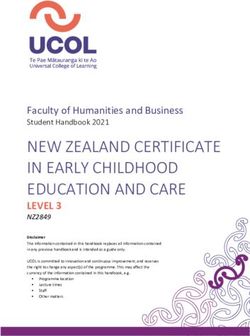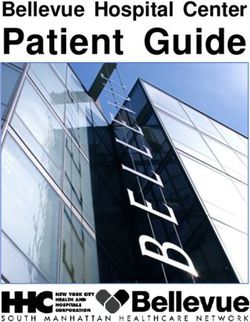WHY FELLOWSHIP ONE? MAXIMIZE MINISTRY, MINIMIZE ADMINISTRATION
←
→
Page content transcription
If your browser does not render page correctly, please read the page content below
MAXIMIZE MINISTRY, MINIMIZE ADMINISTRATION
FELLOWSHIP ONE
Why Fellowship One?
YOU WERE CALLED
TO SERVE PEOPLE, THE CHALLENGES ARE MANY
NOT SOFTWARE. The challenges that churches face vary greatly across the landscape of new church
plants, established churches looking to improve, and mega-sized, multi-site churches.
Regardless of size or experience, every local church has limited resources.
Churches must find new ways to become more effective and efficient when engaging
the groups that they seek to serve – the core, committed, congregation, crowd, and
community. The church must identify new tools and new methods to help families
address the issues in their lives, and help them become full-time followers of Christ.
How can the church maximize the effectiveness and efficiencies of their efforts while
remaining good stewards of the resources God has entrusted to them? The answer is
Fellowship One.
FELLOWSHIP ONE -- MAXIMIZE MINISTRY, MINIMIZE ADMINISTRATION
Fellowship One church management software helps the church to become more
effective in ministry and more efficient in administration, with the essential information
needed to make ministry decisions. Fellowship One allows you to focus on the reason
you began working for the church – to minister to people rather than administer data.MAXIMIZE MINISTRY, MINIMIZE ADMINISTRATION
FELLOWSHIP ONE
360-Degree View Of The Family
COMPREHENSIVE VIEW OF THE FAMILY
People come to your church desperately seeking help to meet the challenges
they face on a daily basis. To adequately serve the families and individuals that call
your church home, you need an accurate and complete picture of them and their
involvement in the church. If the information is incomplete, inaccurate, or stored in
several different systems, it makes it nearly impossible to customize your care based
on their needs.
Fellowship One provides a comprehensive, 360-degree view of the families and
individuals involved in your church. You will have up-to-date information just one
Have photos and attendance information
click away including their names, ages, and contact details; the names and ages of
right at your fingertips
their children; the latest notes and communications between them and the church;
a graphical view of their involvement as a participant or volunteer in the church’s
activities, and, with the proper security, their donation history.
Having this vital information available will enable you to tailor your assistance and
programs to their specific needs. Fellowship One gives you access to this information
anytime, anywhere by simply using a web browser or smart phone.
FIND AND MANAGE YOUR PEOPLE
If your church has more than 100 people in attendance, it can be difficult to find
and manage the numerous visitors and members. Fellowship One makes it easy by
providing both simple and advanced search capabilities with just a few clicks of your
mouse or smart phone. Search results include contact information, member status,
and photo to help you easily identify the right person.
When searching for groups of people, you can create custom search criteria and save
those searches for future use. You can then use the search results and take a number
Quickly find the infomation you are looking of actions, such as add them to a group, export them to Excel, send them an email,
for with Fellowship One query builder. update a common value, or view the parents or children of the people in the list.
IMPROVE YOUR INFORMATION QUALITY
With Fellowship One, you will begin to capture and store more information about your
congregation than ever before. The quality and accuracy of this information is crucial
to making good stewardship decisions. Fellowship One helps you ensure that the
information you enter is accurate and remains up-to-date.
As addresses are entered or updated, they are validated against the US Postal Service
database prior to being saved. If a duplicate individual is created, tools are provided
to find the duplicate and merge them into one. Additionally, when you need to update
Fellowship One makes sure addresses
a field such as membership status for a large group people, Fellowship One makes it
are verified to keep your information clean easy through its mass action tools.
and accurateMAXIMIZE MINISTRY, MINIMIZE ADMINISTRATION
FELLOWSHIP ONE
Children’s Check-In & Security
KEEPING CHILDREN SAFE
Growing churches face a number of security challenges each week. Children’s
security begins with a solid process and proper training. Churches with a smooth,
organized and efficient check-in and pick-up process give parents and guardians a
feeling of confidence in knowing their children are safe in the care of
competent and diligent people.
Fellowship One Check-in was designed specifically with child security and safety in
mind. For example, each child’s name tag has their name, location, special instructions,
and a unique, randomly-generated security code that cannot be duplicated. The
Check-in labels add security and
parental receipt only displays the security code; just enough information to match the
confidence to your check-in process
child to the proper parent or guardian.
FAST, EASY, AND CUSTOMIZABLE
Fellowship One Check-in is fast and easy to use by parents and volunteers. It has an
intuitive touch-screen interface and can use an optional bar-code reader or fingerprint
scanner for an even faster check-in process. Parents can go to any check-in station,
whether it’s in the church nursery or the main foyer, and check-in their entire family at
one time, in one location.
Check-in offers a personal touch with an “assisted” mode where volunteers run the
system and personally greet members and visitors. Alternatively, Check-in can be run
in “self service” mode where parents can check-in by simply scanning a bar-coded key
Leverage check-in themes for fast fob. You can customize the look using pre-defined “themes” or design a custom theme
and easy customization for your ministry, special event or holiday.
The flexibility of Fellowship One Check-in and its ability to be linked to online event
registrations allows you to use it for a variety of purposes such as nurseries, children’s
ministries, Vacation Bible School, student activities, camps, retreats, mission trips, and
more.
TRACKING REAL-TIME ATTENDANCE
As your church grows, it can be a huge challenge to keep track of each child’s location
and maintain proper volunteer-to-child ratios. Fellowship One Check-in eliminates the
need to run up and down the halls, or even to other buildings, trying to verify a child’s
location, the number of volunteers in each room and which rooms have reached
maximum capacity.
As families check-in for activities, Fellowship One displays real-time counts of the
children and volunteers in each room. It also offers centralized management to open
and close rooms, or reassign volunteers across the entire church campus.
Fellowship One provides a simple, Because attendance is tracked in real-time, no one is required to manually post
easy-to-use solution for check-in attendance during the week. You can leverage the extra time to report on attendance
trends and reach out to those who have missed church recently or may need
assistance.MAXIMIZE MINISTRY, MINIMIZE ADMINISTRATION
FELLOWSHIP ONE
Grow & Empower Community
GETTING CONNECTED INTO A GROUP
Getting individuals connected into a small group is a proven way to help build
community among believers and improve their spiritual growth. Using Fellowship
One’s group features, visitors and members can search for a group online through
your existing website and submit an interest form for one or more groups.
An email notification is sent immediately to the selected lay people serving as group
leaders. Group leaders can then respond with information about the small group and,
if there is a fit, add that person to the leader’s small group.
Search and find small groups
with built-in Google maps
EMPOWERING LAY LEADERS
Churches that offer a Groups ministry often rely on lay leaders to manage and report
on the groups in their care. Some churches have hundreds, or even thousands, of
groups to monitor and keep track of, which can make the administrative burden seem
insurmountable without the proper tools.
Fellowship One can handle everything from a few home groups to thousands of
groups focused on different subject areas. You can enable lay leaders to manage
and report on the activities of their small groups. The leaders can respond to contact
requests, update individual information, communicate with the group, and more, all
without burdening the church staff with additional administrative responsibilities.
MONITORING THE HEALTH OF GROUPS
Your church staff will want to monitor the health and effectiveness of small groups.
With so many groups to manage, it can be difficult to get a clear picture of the status
of each group, but with Fellowship One, the lay leaders can easily report on the
latest information, attendance, prayer requests and more about their group for staff
members to review. This eases the administrative time required to provide oversight
on each small group.
Full staff access to vital information on
small groups is available through our
unique Span of CareMAXIMIZE MINISTRY, MINIMIZE ADMINISTRATION
FELLOWSHIP ONE
Track & Increase Giving
EFFICIENTLY MANAGE CONTRIBUTIONS
Someone once said that his church had “God-sized vision but scarce resources.” It is
unlikely that your church is any different. It is imperative that you have the right tools,
technologies and processes in place to be a good steward of the resources entrusted
to you.
Fellowship One gives the church a complete solution for efficiently managing and
tracking the donations made to the church. Fellowship One can track donations
regardless of the source or type of donation – cash or check in the offering plate, credit
Track and manage donations cards or bank drafts via online giving, or even a giving kiosk. Optionally, attendance
can be recorded automatically based on configurable business rules whenever a giving
record is entered.
In order to focus on our core mission, Fellowship One does not include an accounts
payable or a general ledger There are a number of excellent accounting packages
available to churches that, by keeping finances separate, ensure greater internal
control. However, key financial information can be easily exported from Fellowship One
for input into your general ledger.
SCAN & DEPOSIT CHECKS
Scanning and entering donations from paper checks can be a time-consuming process
for any size church due to the need to capture all of the details from the check and
associate it to the proper donor. Fellowship One offers a solution, regardless of how
many checks you process each week.
For churches with a low to mid-sized number of checks, Fellowship One offers a simple
check-scanning application that not only reads the account/routing information, but
Scan checks quickly and easily, also scans a copy of the check, eliminating the need to manually photocopy each
now including batch capture contribution. The system automatically finds the individual or household to which the
contribution belongs, thus saving hours of manual effort and data entry errors.
For churches with a high-volume of checks, Fellowship One integrates Profit Stars’
Remote Deposit Capture solution to scan, deposit and associate the check to the
proper donor. It utilizes a high-speed check scanner capable of scanning an entire
batch of checks within just a few seconds. The checks are automatically cleared for
deposit into your church’s account the following day. Key details and check images are
sent back to Fellowship One for matching to the proper donor and financial reporting.
CONTRIBUTION STATEMENTS
Providing accurate and timely contribution statements is a requirement for every
church, but it can be a costly and time-consuming endeavor. Fellowship One allows
the church to use a predefined template, or customize their own, for contribution
statements. Statements can be generated on demand for just a few people or an entire
congregation of thousands. Church members can also go online to print a consolidated
contribution statement themselves, which helps to reduce the church’s postage and the
Your congregation can download and view administrative costs of distributing paper statements.
their contribution statement online!MAXIMIZE MINISTRY, MINIMIZE ADMINISTRATION
FELLOWSHIP ONE
Member Self-Service
REQUESTS FOR INFORMATION
Nowadays, people have the expectation that they can go online from the comfort
of their home or local coffee shop and find information about a product or service,
make a reservation or purchase, or even make a donation to a charity. Why should the
church offer anything different?
Fellowship One makes it simple to add helpful, self-service features such as contact
forms, online giving, and event registration to your existing church website. When an
Collect requests for information
individual fills out an information contact form online, the request is then automatically
through your website routed as a task to the appropriate ministry to ensure timely follow-up.
ONLINE DONATIONS
Online giving is extremely popular among churches because of its convenience, cost
effectiveness and consistency. Regularly scheduled online giving lowers the church’s
administrative costs, typically increases the total amount given, and often levels out
the lull in summer-time giving.
Through Fellowship One, your church can offer online giving, enabling your
congregation to make one-time or recurring donations via credit cards, debit cards
or bank drafts. The donations can be designated to one or more funds and pledge
Allow scheduled, drives.
recurring online giving
Members can view their family’s complete history of donations to the church, including
donations made via other methods. They can also print a consolidated contribution
statement for tax deduction purposes. This helps to greatly reduce the church’s
postage and the administrative costs.MAXIMIZE MINISTRY, MINIMIZE ADMINISTRATION
FELLOWSHIP ONE
MANAGING AN EVENT, FROM START TO FINISH
Managing an event can be a daunting task for a church with limited staff. It seems
that the task list goes on forever: identifying the right people to invite, sending out
invitations, keeping track of who plans to attend, who has or has not paid, tracking
who actually attends, and following-up afterward.
Since every component of Fellowship One works together seamlessly, event planning,
execution, and follow-up can be handled with minimal time by church staff. Using
Fellowship One, you can design a custom registration form that accepts registration
Total event management fees and offers additional items for sale such as t-shirts, books or other resources. You
at your fingertips can then use the search tool to identify the right people to invite and send them an
email that includes a link to register for the event.
The number of people that have registered and amount of monies received can be
tracked in real-time. This allows you to accurately estimate your needs for materials
and volunteers. Optionally, you can require those attending the event to use
Fellowship One Check-in to verify their registration and print a name tag. After the
event, you can utilize Fellowship One to follow-up with those that attended and those
that did not.MAXIMIZE MINISTRY, MINIMIZE ADMINISTRATION
FELLOWSHIP ONE
Capitalize On Ministry Moments
ANYTIME, ANYWHERE AVAILABILITY
You never know when an opportunity to minister to someone will arise, so you have
to be ready at all times. It could be during a newcomer’s class, Bible study, lunch
date, or even a late-night phone call. As these moments present themselves, it could
prove helpful to have some critical information available. Perhaps you need to know
an address or phone number, the contact information for a relative or simply some
background on the person’s history with the church.
Fellowship One places these details, and more, anytime and anywhere you may be. It
Use the power of Fellowship One doesn’t matter if you’re at home, on vacation, having coffee at Starbucks, or even on
anywhere and anytime- a mission trip in a foreign country – your data will be at your fingertips, even on your
even on your smartphone mobile phone.
FOLLOW UP AND CONNECT WITH VISITORS
Timely follow-up with visitors to the church is essential. The first time a visitor reaches
out to the church may be through the website, a contact card dropped in the offering
plate, or a visit to the information booth. Waiting just twenty-four hours to follow up
decreases the probability that they will return to the church by 30%.
Fellowship One’s contact management workflow ensures that no one falls through the
cracks. When a request for information is entered into Fellowship One, it is converted
into one or more tasks that are automatically routed to the appropriate ministry.
Timely follow-up via email ensures After completing the assigned follow-up tasks, the church staff can document the
staff can quickly connect with connection with the individual via public or confidential notes.
members and vistiorsMAXIMIZE MINISTRY, MINIMIZE ADMINISTRATION
FELLOWSHIP ONE
STAY IN TOUCH WITH YOUR MEMBERS
Regularly connecting with your members in a meaningful way helps to foster a sense
of community within the church. As your church grows larger, it becomes increasingly
more difficult to stay in touch with your church family. Fellowship One can help
maintain those personal connections in several ways.
It may seem like a simple thing, but having photos of individuals and families loaded
into your church management software is powerful. It not only helps to put a name
with a face, but is a daily reminder of those whom you serve. Fellowship One, in
Stay in touch with your members partnership with both LifeTouch and Olan Mills, makes it easy to capture and upload
by creating great looking emails with photos of your entire congregation.
our custom email designer
Using Fellowship One’s integrated email feature, you can send rich, html-based, emails
to anyone or everyone within your congregation. Writing, testing and sending your
email is as easy as sending a personal email in Outlook or Google. Churches using
Fellowship One send millions of emails each month using this powerful tool.
By leveraging the data tracked within Fellowship One, you can identify trends that may
be early indicators of trouble. There may be an opportunity for the church to gently
reach out to a family to inquire if help is needed.MAXIMIZE MINISTRY, MINIMIZE ADMINISTRATION
FELLOWSHIP ONE
Finding And Managing Volunteers
MATCHING TALENTS WITH OPPORTUNITIES
One of the church’s biggest challenges is recruiting volunteers and placing them into
the proper role. Generally, people want to serve but simply don’t know where to start.
They also fear they’ll be placed in a role that doesn’t match their God-given talents
and they’ll be left feeling uncomfortable and ill-equipped.
You can help ease their concerns by matching their giftedness with the right
opportunities. It begins with assessing their spiritual gifts and talents using a program
like S.H.A.PE. or Network, or you can design a custom assessment for your church.
Match talents to opportunities with The results of each individual’s assessment can be stored within Fellowship One and
the giftedness feature then matched against a set of volunteer opportunities, weighted by the criteria within
the assessment program.
You can also post the volunteer opportunities online so that interested individuals
can apply for one or more of them. You can configure Fellowship One to capture vital
information for the role such as personal references or even a background check.
The applications are channeled through Fellowship One’s volunteer pipeline that
assists in placing them in the role best suited for them and the church.
AUTOMATED BACKGROUND CHECKS
A good first step in church security is ensuring that staff and volunteers submit to a
thorough background check. Fellowship One assists by automating the process and
storing the results on the individual’s profile.
When someone wants to volunteer, you can direct them to an online application form.
They will be asked to provide their social security number which will be securely
transferred to a background service. The results are stored within Fellowship One.
Ensure your staff and volunteers are Staff members, with the proper security, can review the results of the background
safe and trustworthy with automated check and decide if the individual is qualified to volunteer for the position in question.
background checks
KEEPING TRACK OF VOLUNTEERS
It can be a daunting task to manage tens, hundreds, or even thousands of volunteers
across multiple ministries and campuses. For each ministry, you need to keep track of
countless volunteer staffing assignments and attendance records.
Fellowship One makes it easy by allowing you to create volunteer schedules for each
of the jobs required by the ministry, event, or service. You can then make staffing
assignments for each volunteer and send reminders to them via email. As volunteers
show up for their assigned job, they can check in to record their attendance. This will
Real-time involvement graphs give staff provide an accurate record of their volunteer history and allow you to thank those that
quick and efficient oversight volunteer regularly or follow-up with those who have missed recently.MAXIMIZE MINISTRY, MINIMIZE ADMINISTRATION
FELLOWSHIP ONE
Church Management Software In The Cloud
RUNNING SOFTWARE IN THE CLOUD
Running software in the “cloud” means that you no longer need to buy, install, and
maintain software applications yourself. Instead, the applications are located in a
shared data center and you access them via the Internet. Another term for cloud
computing is Software as a Service, or SaaS.
Fellowship One is a web-based, church management software solution that resides
in the “cloud”. This allows your church to save substantially on hardware, software and
personnel costs. You will no longer need to devote resources for hardware on which
to run the church software nor personnel to operate and maintain it. This allows the
church to focus on its core competency - ministering to people.
What are the advantages of the “Cloud” or “SaaS”?
+ Anytime, anywhere access – It is available anytime, anywhere with just a web
browser and an Internet connection.
+ Reduced risk - We provide a professionally managed data center with multiple
levels of security, redundancy and backups to ensure your data is safe and secure.
+ No touch, no cost upgrades - We regularly upgrade Fellowship One with new
features and enhancements; the upgrades are free and require no action on the
part of the church to install them.
+ Lower total cost of ownership - The overall cost of a cloud-based solution is
actually lower due to the reduced costs of maintenance and internal IT support.
We offer a comprehensive and simple whitepaper entitled No More Confusion: A
3-Step Guide to Understanding the Cloud and Church Management Software on
this topic. Or, there are a number of great resources on the Internet to learn more
about the benefits of cloud computing and the SaaS model. Here are links to just a
few to
get you started:
+ http://www.salesforce.com/cloudcomputing
+ http://blog.sciodev.com
+ http://www.saasblogs.com
FELLOWSHIP ONE API AND COMMUNITY FOR DEVELOPERS
Fellowship One has an application programming interface (API) that allows churches
and business partners to easily extend the power of the software. The Fellowship
One API is built upon REST application architecture principles and is free to use by
churches using Fellowship One and qualified business partners.
A community site is available at Developer.FellowshipOne.com that includes all of the
details you need to begin building add-ons or integrating a 3rd-party application to
Increase the reach and connection Fellowship One. The site includes source code for example applications for the iPhone,
of your database with a growing Facebook, ExpressionEngine, and Microsoft MVC. We are excited to see all of the
selection of integrated partners. creative things that the community of developers will build for the Church with this API.
To learn more and apply for a key to use the Fellowship One API, please visit
Developer.FellowshipOne.com today! Stay connected by following the Fellowship One
Development team on Twitter: @F1DevMAXIMIZE MINISTRY, MINIMIZE ADMINISTRATION
FELLOWSHIP ONE
Connect with Us
www.fellowshipone.com
Twitter.com/fellowshipone
Facebook.com/fellowshiponeYou can also read