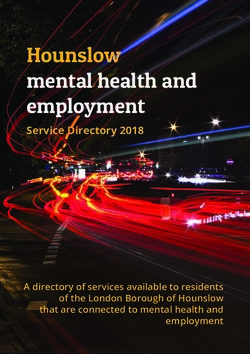CENTRAL HEATING CONTROLS - CHOOSING - RIDC
←
→
Page content transcription
If your browser does not render page correctly, please read the page content below
CONTENTS INTRODUCTION 3 HEATING CONTROLS: THE BASICS 4 GETTING HEATING CONTROLS 5 CHECKLIST FOR CHOOSING CONTROLS 6 PRODUCT GUIDES 7 ENERGY-SAVING HOME IMPROVEMENTS 18 SMART METERS 20 SAVING ENERGY AND MONEY 21 USEFUL RESOURCES 23
INTRODUCTION
The more control you have over your Our participants were aged between
heating, the easier it is to save energy 21 and 64. Four had no useful sight
while staying comfortable. You can and eight were partially sighted.
cut your bills by using central heating
controls to set when and how your house In 2004, we tested some other heating
is heated – but you need to find controls controls with people with sight and
that work for you. dexterity impairments. Some of those
that are still on the market have been
Our research has found that many included in this guide.
controls are not well-designed for people
with sight loss. In this guide, we review
some controls that you might find easier, WHAT WE FOUND
and give advice on potential problems.
The products we tested were far from
There are also tips on saving on your perfect, even though some were aimed
heating bills, as well as information at people with sight loss. The main
on how to pay for energy-saving home problems were hard-to-read text, tactile
improvements. markings that were oddly placed or hard
to understand and buttons and switches
that were difficult to use. Our testers
OUR RESEARCH wanted to have more control over their
heating, but not many of the products
The information in the reviews and tested would work well for them.
buying guides is based on Rica’s usability
research. We selected and evaluated SCORES
seven controls with features that we This guide gives each product a score
thought would be easy to use. The out of 5. The score reflects our testers’
research involved: views on accessibility rather than any
test of performance. The tests in 2013
• evaluation of the controls’ accessibility and 2004 were carried out by different
by a usability expert people looking at slightly different
criteria, so the two can’t be directly
• usability testing with 12 participants compared.
who had sight loss
PRICES
• a focus group with 8 of the All prices listed are guide prices, and
above testers. were accurate at the time of going to
print (February 2014).
CENTRAL HEATING CONTROLS 3HEATING CONTROLS: THE BASICS
Central heating controls should at least When choosing new controls, think
let you set the room temperature and about how much you want to spend.
turn the heating on and off. They could Products in this guide cost from £15
also give you: to £200 but could pay for themselves
eventually if they make your home more
• Time control. Setting different efficient. Think about how much control
temperatures for different times (eg you want, too – do you want something
having a cooler house at night) or you can adjust often, or would you rather
different days (eg keeping it on longer set up a system and leave it?
at the weekend).
• Zone control. Varying the temperature
between rooms – useful if you have a
spare room, for example.
TYPES OF CONTROL
Below is an overview of the main types of control and how they work. They are
explained and reviewed in more detail on pages 7-17.
Programmers (see page 8) control • Room thermostats (see page 10)
the boiler. You can turn the boiler on attach to the wall. You set your
or off, or have it follow a programme chosen temperature, and the
you’ve set on a timer. thermostat tells the boiler to turn on
or off to meet it.
Thermostats let you choose what
temperature you want your house
to be. They will only work when the • Programmable thermostats (see
boiler is switched on. There are a few page 12) act like a room thermostat,
different kinds: but also let you programme
temperature settings by time and
• TRVs (thermostatic radiator valves, day. See page 14 for a version you
see page 7) attach to radiators. can control online or using your
You set your chosen temperature smartphone.
and they meet it by controlling
how much hot water gets into the
radiator.
4 CENTRAL HEATING CONTROLSGETTING HEATING CONTROLS
BUYING CONTROLS LEARNING TO USE THEM
If you get a new boiler or heating system The instructions accompanying the
(see page 18), new controls will be controls we tested mostly had very small
installed at the same time. text and diagrams. Some manufacturers
will supply instructions in accessible
However, you can update your controls formats if you ask them (see page 17 for
at any time. You can buy them yourself contact details).
from DIY shops or online, but will usually
need a professional to install them for When you get a new control, the installer
you. Professional installers can advise on should talk you through how to use
whether a control is compatible with your it. It may help to go through the steps
heating system. Manufacturers can supply yourself and record the conversation so
catalogues and may recommend suppliers that you can refer back to it.
and installers (see page 17 for contact
details).
To find controls that suit you, you should
discuss your needs with the installer and
make sure you get the opportunity to see
and handle a range of products. Make sure
controls are installed in an appropriate
place – somewhere you can get to them
and operate them easily.
ADAPTING YOUR CONTROLS
You can add your own tactile markings
to help you find the right settings on
manual controls. Markers such as
Bumpons (self-adhesive raised dots) and
squeeze-on liquid markers are available
from resource centres, equipment
retailers and RNIB.
CENTRAL HEATING CONTROLS 5CHECKLIST FOR CHOOSING CONTROLS
When choosing a control, ask yourself the following questions to help work out
whether it will be easy for you to use.
LABELLING DEXTERITY
Small, faint labelling on dials and
buttons is common.
Are dials easy to grip and turn?
Are all features labelled clearly? Are buttons, switches and tappets
easy to move?
Is written information large, bold and
high-contrast enough for you to see?
SETTING UP
Are tactile labels easy to understand? Position your control somewhere that’s
They aren’t always self-explanatory. easy to get to. Some wireless controls
can be detached and carried round the
house.
BUTTONS AND SWITCHES
Can you position the control so that
Are buttons and switches easy to see it’s easy to see and reach? Go for
or find by touch? well-lit areas.
Do they give positive sound or tactile Will you be able to set up and adjust
feedback when used? the control by yourself, or will you
need help?
SCREEN Are instructions available in an
Digital displays can give more accessible format and easy
information and control, but only if you to understand?
can read them.
Can you read all of the information on
the screen? Sometimes temperature
is large, but other information is
small and faint.
Is there a backlight to help visibility,
and does it stay on for long enough?
Is all the information easy to find
and understand?
6 CENTRAL HEATING CONTROLSTRV S (THERMOSTATIC RADIATOR VALVES)
BUYING GUIDE
A TRV attaches to your radiator to HOW MUCH CONTROL?
control the temperature in that room. It TRVs are useful if you don’t use all the
adjusts the amount of hot water flowing rooms in your house regularly. With
into the radiator based on whether the manual TRVs, you can adjust the level of
air around it is hotter or colder than your heat you want but you can’t choose an
chosen setting. They only work when the exact temperature.
boiler is already supplying hot water.
THINK ABOUT…
Most TRVs are manual – you turn a dial • Dials on manual TRVs. Some click into
to adjust the valve to your chosen setting position, but others are continuous
(see page 16 for examples). We have – so you may have to remember
reviewed a new, digital type of TRV. positions or add your own tactile
markings. They can be stiff, but some
models come with added gripping
aids.
REVIEW: PEGLER I-TEMP I30 (£25)
This is a new type of digital TRV. You can set the temperature you’d like the room to
be, as well as setting times for it to come on and off each day.
• The screen is difficult to see. The Who is this suitable for? People with
temperature is in large figures, but some useful sight who want a lot of
other information is very small. control over how each room is heated,
and can get help with initial set-up.
• The dial is continuous, so you can’t
feel what setting it’s on.
• There is no sound feedback.
Score:
• It would require instructions 2 out of 5
and probably sighted help to
programme it.
• Some testers liked the idea of having
more control, but most would prefer
a traditional manual TRV.
CENTRAL HEATING CONTROLS 7PROGRAMMERS
BUYING GUIDE
Programmers let you set when you’d like THINK ABOUT…
your boiler to switch on and off. Many • The clock face on mechanical
programmers will also let you override programmers. You set the time by
the timer to turn the boiler on or off lining the clock face up with a marker,
directly and control the timings for your which isn’t always clearly labelled.
heating and hot water separately. The clock usually spans 24 hours,
so it’s hard to judge the time by its
There are two main types: position.
• Mechanical programmers usually have
a set of sliders (called ‘tappets’) which • The tappets. These can be small
you move around a clock face. You and fiddly to move. They may also
can set the times of day you’d like the be easier to see if they are brightly
boiler to be on. coloured.
• Digital programmers display
information on a screen. You can often
set different time patterns for different
days of the week.
HOW MUCH CONTROL?
Some mechanical programmers only
let you set the boiler to turn on and off
once during the day. Others have an
array of tappets so you can set multiple
times. You will usually need a digital
programmer if you want different
settings for different days of the week.
A programmer can’t regulate the
temperature of your house – you will
need a thermostat for this.
8 CENTRAL HEATING CONTROLSPROGRAMMERS
REVIEW: SIEMENS RWB 1007 (£35)
You can set a weekly programme. A switch lets you choose between timed mode,
on or off.
• The digital screen is backlit, but Who is this suitable for? People with
some information is written in a some useful sight who want their
small font. heating to change on a schedule.
• The buttons and switch are easy Score: 3 out of 5
to feel. Labels are quite small.
• There is no sound feedback when
you have completed an action.
• Switching mode is easy, but you’d
need to be able to read everything
on the screen to pre-program it.
REVIEW: DANFOSS 4033 (£86)
Has a clock timer and tappets that let you set on and off times for heating and hot
water. There is a tactile dot on each hour of the clock. Two switches (one for hot
water and one for heating) let you choose between timed mode, on or off.
• It’s easy to feel and hear when • The tappets can be hard to move.
you’ve used one of the switches.
Who is this suitable for? Braille readers
• The Braille labels are fairly easy who prefer to set their heating manually,
to understand. and can get help with initial set-up.
• However, the labels on the
clock face and switches have
poor contrast. Score:
2 out of 5
• You can’t tell what the time is set
to using touch alone. The hours go
anti-clockwise, which is counter-
intuitive.
CENTRAL HEATING CONTROLS 9ROOM THERMOSTATS
BUYING GUIDE
Room thermostats are normally fixed HOW MUCH CONTROL?
to the wall in one room of your house. Room thermostats can only sense
You set the temperature that you want the temperature of the room they are
the room to be, and if it’s too cold the in – you can’t use them to vary the
thermostat sends a signal to the boiler temperature between rooms. Use them
to come on. Once the set temperature is alongside a boiler programmer (see
reached, the thermostat tells the boiler page 8) to change the temperature over
to turn off again. time, or use a programmable thermostat
(see page 12) instead.
If you want your house to be a constant
temperature, you shouldn’t have to use THINK ABOUT…
it much. You will need to make more • The sound they make. Thermostats
adjustments if you want to change the usually click when they start or stop
temperature frequently. ‘calling for heat’. Hearing a click as
you move the dial means you have
There are two types available: passed the current room temperature.
• Mechanical thermostats have a dial If you want to use this feedback, find
which you adjust to your chosen one with a click you can hear or feel.
temperature.
• The dial. Look for one you can easily
• Digital thermostats show your chosen grip and turn.
temperature on a screen, sometimes
alongside other information. You adjust
them using buttons or a dial.
10 CENTRAL HEATING CONTROLSROOM THERMOSTATS
REVIEW: SIEMENS RAA20-LDGB (£23)
This manual thermostat has no numbering – instead, there is a blue line (for
colder) on the left of the dial and a red line (for warmer) on the right. A tactile mark
on the outside of the dial shows the 20° point. The dial has a tactile pointer which
you use to adjust the temperature.
Who is this suitable for? People who
• Blue and red markings have want to make basic temperature
good contrast and are easy changes – ‘hotter’ and ‘colder’ rather
to understand. than an exact measurement.
• There are no temperature labels,
so you can’t tell exactly what Score:
you’re setting it to. 2 out of 5
• Tactile markings stand out, but
their meaning isn’t clear.
• Clicks, but not very loudly.
REVIEW: MYSON MRT1 BRAILLE (£9)
This manual thermostat has Braille labelling on the dial, showing the 15°, 20°
and 25° points. To set the temperature, you line these points up with a tactile
marker outside the dial.
Who is this suitable for? Braille
• Some Braille readers liked the readers who want to make fairly
markings, but others found them simple temperature changes.
too faint and difficult to understand.
• The markers are at five-degree
intervals, so subtle changes Score:
are difficult. 2 out of 5
• The visual labels are small with
poor contrast.
• Clicks, but not very loudly.
CENTRAL HEATING CONTROLS 11PROGRAMMABLE THERMOSTATS BUYING GUIDE A programmable thermostat acts like a HOW MUCH CONTROL? programmer and a thermostat combined. Programmable thermostats give timed It communicates with the boiler to temperature control. However, you can maintain your chosen temperature, but only set up a programme that suits your you can also programme it to come on lifestyle if the control is accessible to and off at different times. You may also be you. Consider whether you want to do all able to vary temperatures throughout the the setting up yourself or whether you’d day, and set different profiles for each day be happy to make only basic changes on of the week. your own. This section focuses on digital THINK ABOUT… programmable thermostats. See • Screen visibility. Make sure all the page 14 for a review of a new type of information is large enough for you programmable thermostat which you to read comfortably. A backlight can use through the web or your can help. smartphone. 12 CENTRAL HEATING CONTROLS
PROGRAMMABLE THERMOSTATS
REVIEW: HORSTMANN AS2 (£63)
This control is aimed at people with sight loss. Profiles can be set up for a warm
mode and a cool mode, which you can then switch between. Each mode has
temperatures specified for times of day and days of the week, which are meant to
be set at installation and not changed.
A central button lets you switch between the two modes, and large plus and minus
buttons let you adjust the temperature (but only by a few degrees each way).
• The controls that let you switch • To set up the heating profiles,
modes and adjust temperature are you need to be able to use
accessible, but the programming smaller, unlabelled buttons and
controls are not. read the screen.
• The digital display is quite small. Who is this suitable for? People
It lights up when you make an who want their heating to follow a
adjustment, but not for long. schedule, but don’t want to make
many alterations.
• The temperature adjustment
buttons have good tactile labelling Score: 3 out of 5
(embossed + and - signs).
• The warm/cool button is difficult
to find by touch. It’s labelled in
Braille, which doesn’t
suit everyone.
• A light flashes and it beeps
whenever you make a change, and
it buzzes when you try to change
the temperature too much. These
are noticeable signals, but they
need explanation.
CENTRAL HEATING CONTROLS 13ONLINE PROGRAMMABLE THERMOSTAT BUYING GUIDE British Gas have recently launched Hive Active Heating – a control that works like a programmable thermostat (see page 12) but can be controlled from anywhere using a smartphone app or a website. Hive Active Heating’s website interface An ordinary programmable thermostat is You can do this from inside your home installed in your home and connected to or elsewhere. In theory, anyone who can your wi-fi. You are also given access to a use a computer or smartphone can get website and an app. From these, you can: full use out of this product. • see the current temperature • adjust the desired temperature • set up temperature profiles for different times of day, and days of the week • request alerts for when your home gets too hot or too cold • control your hot water. 14 CENTRAL HEATING CONTROLS
ONLINE PROGRAMMABLE THERMOSTAT
WHAT DO I NEED?
Technology: You will need to have Accessibility software: The app
wireless broadband in your home. You and website are designed to work
will also need a computer with internet with accessibility software, such as
access (for the website) or a smartphone magnifiers or screenreaders. However,
or tablet (for the app). our testers found some flaws in how
they interact with screenreaders (see
Operating system: The website will work review). British Gas have told us they
with most standard browsers, as long as are working to improve on these issues
you have the latest version. The app is in future versions. If you purchase the
compatible with Android version 2.3 and control and find that it doesn’t work
up, and iOS version 6 and up. with your screenreader, there is a 14 day
returns period.
REVIEW: HIVE ACTIVE HEATING (£199)
Note: We tested an earlier version of this product, the Remote Heating Control.
It has since been updated and renamed. The functions are similar, but the layout
has changed.
• Testers felt it could provide more • Users of screenreaders (on the website)
control and independence than and iOS’ VoiceOver (on the iPad) found
traditional products, because some tasks difficult or impossible to
the information is intended to be complete – there were problems with
accessible to all. how on-screen items were labelled for
the programs to read out.
• However, some of the on-screen
labelling had poor contrast and Who is this suitable for? People who
was difficult to align, particularly are comfortable using computers,
on the website. The new version smartphones or tablets and who want
has a different layout, but still a lot of control over their heating.
appears to have these issues in
some places. Website score: 3 out of 5
iPad app score: 4 out of 5
CENTRAL HEATING CONTROLS 15ALSO TESTED
We last tested central heating controls in 2004. The following products were given
fair or good ratings by testers with sight loss and are still on the market.
PROGRAMMERS TRVS
Danfoss SET3E (digital) Drayton ET30
£60 £20
Score: 4 out of 5 Score: 3 out of 5
Testers made few Good colour contrast,
negative comments. numbers could be bigger.
Honeywell ST799 (digital)
£70 Drayton ET40
Score: 3 out of 5 £12
Score: 3 out of 5
Small markings, difficult to
read when vertical.
Danfoss 103 (mechanical)
£40
Score: 3 out of 5
Braille/tactile versions Drayton TRV4
available. Tappets were stiff. £20
Score: 3 out of 5
Clicked at each setting.
Horstmann 425 Diadem Hard to read when vertical.
(mechanical) £42
Score: 3 out of 5
Markings were small
and unclear. Myson 2way
£16
Score: 4 out of 5
Siemens RWB2E Coloured markings
(mechanical) £60 stood out.
Score: 3 out of 5
Small markings, but the
tappets were easy to move.
16 CENTRAL HEATING CONTROLSALSO TESTED
ROOM THERMOSTATS MANUFACTURERS’ CONTACT DETAILS
Danfoss RET 230L DANFOSS
£17 Tel: 01234 320257
Score: 3 out of 5 www.heating.danfoss.co.uk
Small, faint markings.
Tactile markers available. DRAYTON
Tel: 0845 130 5522
www.draytoncontrols.co.uk
Drayton RTS5
energy saver £40 HIVE ACTIVE HEATING
Score: 3 out of 5 Tel: 0800 980 0649
Labelling bold but small. www.hivehome.com
Dial was easy to turn
HONEYWELL
www.honeywelluk.com
Honeywell T6360
£13 HORSTMANN
Score: 3 out of 5 Tel: 0117 978 8700
Small, faint markings. www.horstmann.co.uk
Tactile marker available.
MYSON
Tel: 0845 402 3434
Siemens RAA20 www.myson.co.uk
£10
Score: 3 out of 5 PEGLER YORKSHIRE
Bold markings, but still too Tel: 0800 156 0020
small for many. www.pegleryorkshire.co.uk
SIEMENS
Sunvic TLX 2000 (series) Tel: 0870 850 8468
£14 www.siemens.co.uk
Score: 3 out of 5
Small markings – difficult SUNVIC
to line up the arrow. Tel: 01698 812944
www.sunvic.co.uk
CENTRAL HEATING CONTROLS 17ENERGY-SAVING HOME IMPROVEMENTS
As well as heating controls, there are HELP PAYING FOR CHANGES
many other ways of making your home
energy efficient. ENERGY SAVING ADVICE SERVICE
The Energy Saving Advice Service is
• Condensing boilers are more efficient the first point of contact for several
than the older kind. schemes described here. They can
also provide impartial energy saving
• Loft or wall insulation prevents heat advice. The service is run by the
loss. Loft insulation could pay for itself Energy Saving Trust.
in under 2 years.
Tel: 0300 123 1234
The Energy Saving Trust and Which? (Mon-Fri 9am-8pm, Sat 10am-2pm)
(see page 23) both have information www.energysavingtrust.org.uk
on how much you could save with
these improvements.
GREEN DEAL
Also, consider making some low-cost The Green Deal offers a loan towards
changes: energy-saving home improvements
including boilers, insulation and heating
• Fit reflective foil behind radiators to controls. You make repayments through
reflect heat back into the room. your energy bills. A registered Green
Deal assessor can give you a quote
• Make sure your hot water cylinder has detailing the changes that can be made
an insulating jacket. and estimated savings.
• Draught-proof doors, letterboxes and Is it good value?
loft hatches using self-adhesive foam Like any other loan, the Green Deal
or rubber seal. charges interest. Its value for money
depends on your circumstances – a bank
loan might be a better deal, for example.
In theory, your monthly repayments
will be lower than the amount you will
be saving on your bills. But this isn’t
guaranteed because the repayments
are based on estimated rather than real
savings. Which? magazine investigated
the Green Deal soon after it had started.
They found that some assessors were
inaccurate in the savings they estimated
for the house.
18 CENTRAL HEATING CONTROLSENERGY-SAVING HOME IMPROVEMENTS
For more information, contact the Nyth/Nest (Wales)
Energy Saving Advice Service or visit This scheme is for people receiving
www.gov.uk/green-deal-energy- certain benefits living in homes with
saving-measures poor energy efficiency ratings. It’s
not a grant – a heating system and/or
insulation is installed directly, funded
ECO GRANTS by the scheme.
ECO grants cover a set of responsibilities Tel: 0808 808 2244 (Mon-Fri 9am-7pm)
which the government has given energy www.nestwales.org.uk
suppliers: the Affordable Warmth,
Carbon Saving and Carbon Saving
Communities obligations. Warm Homes (Northern Ireland)
Grants are available of up to £1,500
Your energy company may help pay for (Warm Homes) or £6,500 (Warm
new insulation or a new boiler in your Homes Plus).
home if you live in a low-income area, Warm Homes provides grants for
need expensive solid wall insulation insulation. Warm Homes Plus is aimed
or are receiving certain benefits. The at households that need complex
schemes are set to run until March 2017. insulation, or have an older central
heating system or none at all. You
Contact the Energy Saving Advice must receive certain benefits in order
Service for more information. to qualify.
Tel: 0800 988 0559
www.warm-homes.com
NATIONAL GRANTS
Energy Assistance Scheme (Scotland)
Grants of up to £6,500 are available for Disabled Facilities Grants (UK)
a range of improvements. You qualify if Disabled Facilities Grants are
you are aged 60 or over with no central administered by your local authority. If
heating, or are receiving certain benefits you need to make adaptations to your
and living in a home with a poor energy home to accommodate your disability
efficiency rating. – including a suitable heating system –
Tel: 0808 808 2282 you could get up to £30,000 towards the
(Mon-Fri 8am-8pm, Sat 9am-5pm) costs, depending on where you live. Visit
www.greenerscotland.org www.gov.uk/disabled-facilities-grants
Or contact the Energy Saving Advice or contact your local authority for more
Service for more information. information.
CENTRAL HEATING CONTROLS 19SMART METERS
Smart meters help you monitor and
save energy. The government wants all
homes and businesses to have one
by 2020.
HOW DO THEY WORK?
Like ordinary meters, smart meters
record how much gas and electricity
you are using. They then send this
information directly to the energy
supplier, so you won’t need a meter
reading and should not need
estimated bills.
accessible to a wide range of people,
You will be offered an in-home display including those with sight loss, without
with your smart meter. An in-home them paying extra. If you can’t use yours,
display sits in your home and shows you contact your energy company.
how much electricity or gas you’re using.
Some come with extra functions, but Some current in-home displays are
these will cost more. suitable for partially sighted people,
although ‘talking’ products for people
WHEN WILL I GET ONE? with no sight are not yet available. If you
The roll-out of smart meters is scheduled are trying out an in-home display, ask
to begin in late 2015 and finish by late 2020. yourself:
It’s the energy suppliers’ job to make sure
that all their customers have a smart • Are text and icons large enough to
meter, and they will cover the costs. be read?
Some suppliers are already offering • Does the screen have good contrast
smart meters, but these may need and lighting?
replacing when the roll-out happens or if
you switch suppliers. • If there is scrolling information,
will you be able to read it before
WILL MY IN-HOME DISPLAY BE it disappears?
ACCESSIBLE?
Energy companies have to make • Does it use coloured lights to show
sure that their in-home displays are energy use? Can you tell them apart?
20 CENTRAL HEATING CONTROLSSAVING ENERGY AND MONEY
ENERGY SAVING TIPS TRVS
As with thermostats, start by putting
• Clear space around your radiator to your TRV on a low setting and then turn
let cold air travel to the bottom and it up until you feel comfortable. You can
hot air escape from the top. also use them to keep the heating low in
rooms you don’t use.
• Close doors and curtains to keep
the heat in, but let sunlight in during
the day – it’s free heat. PRIORITY SERVICES REGISTERS
• Read your meter regularly and update All energy suppliers have a Priority
your supplier. Estimated bills can lead Services Register – older and disabled
to overcharging. people can sign up for free to get extra
help. You may be able to get benefits
such as:
USING YOUR CONTROLS
• bills and correspondence in
PROGRAMMERS accessible formats
Use a programmer or programmable
thermostat to turn off the heating when • moving your meter to a more
it’s not needed. Think about when your accessible position
household is at home and awake, and
how long the house takes to heat up and • a password arranged so you can
cool down. identify representatives when they
call or visit.
THERMOSTATS
Turning down your thermostat by just Contact your supplier to find out what
1°C could cut your heating bill by 10%, they offer and whether you are eligible.
saving £55-65 a year on average. But
don’t turn it down too low. Ideally, most
rooms should be 21°C during the day,
and bedrooms should be 18°C at night.
Once you have found a good
temperature, you shouldn’t have to
adjust the thermostat often. Turning it
up won’t make a cold room heat
any faster!
CENTRAL HEATING CONTROLS 21SAVING ENERGY AND MONEY
HELP WITH PAYING BILLS WINTER FUEL PAYMENT
This is an annual grant given to help
Contact your energy supplier as soon as older people pay for heating. You
possible if you are struggling to pay your could get £100-£300, depending on
bills. They have a responsibility to help your circumstances. It should come
you, and many give extra help to older automatically with your state pension or
and disabled customers. benefits. You are usually eligible if you
were born on or before a certain date
Financial help from energy suppliers which changes each year (eg 5 January
and the government is available to 1952 for 2013).
some people.
Winter Fuel Payments Helpline:
08459 151515 (Mon-Fri, 8.30am-4.30pm)
WARM HOME DISCOUNT SCHEME www.gov.uk/winter-fuel-payment
This scheme is running from 2011 to
2015. It provides energy bill discounts
for certain households (£135 for winter COLD WEATHER PAYMENTS
2013/14, but the amount changes annually). If you are receiving certain benefits,
There are two eligibility groups: the government will give you £25 every
time there’s a seven-day period with
• The core group: people receiving temperatures of 0°C or under. It will be
certain types of Pension Credit (the paid automatically with your benefits.
criteria change annually).
Contact your local Jobcentre Plus or
• The broader group: decided by each Pension Centre, or visit
supplier. Disabled people who are www.gov.uk/cold-weather-payment
receiving certain benefits or have a
low income are often eligible.
The scheme is run by energy suppliers.
If you are in the core group, you should
automatically receive information about
the scheme. Check with your supplier to
find out whether you are in their broader
group and how to apply.
Warm Home Discount Scheme Helpline:
0845 603 9439 (Mon-Fri, 8.30am-4.30pm)
www.gov.uk/the-warm-home-
discount-scheme
22 CENTRAL HEATING CONTROLSUSEFUL RESOURCES
THE ENERGY SAVING TRUST
The Energy Saving Trust administer the
Energy Saving Advice Service, which
Rica provides independent research and gives advice and information on saving
information on products and services for energy and water.
older and disabled people. Tel: 0300 123 1234
Tel: 020 7427 2460 (Mon-Fri 9am-8pm, Sat 10am-2pm)
www.rica.org.uk www.energysavingtrust.org.uk
HOME HEAT HELPLINE
Home Heat Helpline can advise you on
financial help if you are worried about
paying your energy bills or
Thomas Pocklington Trust offers a range keeping warm.
of support and enablement services to Tel: 0800 33 66 99 (Mon-Fri 9am-5.30pm)
visually impaired people. Its research www.homeheathelpline.org.uk
identifies practical ways in which it, and
others, can improve the lives of people
with sight loss. CONTROL YOUR HOME
Tel: 020 8995 0880 This website from TACMA (the trade
Email: info@pocklington-trust.org.uk body for control manufacturers) has
www.pocklington-trust.org.uk advice on using your controls and finding
a good installer.
www.controlyourhome.org.uk
RNIB is a national organisation providing
information and services for people with
sight loss. The Which? website has a range of free
Tel: 0303 123 9999 information including boiler reviews and
Email: helpline@rnib.org.uk information on saving energy, switching
www.rnib.org.uk suppliers and getting a smart meter.
www.which.co.uk
CENTRAL HEATING CONTROLS 23The information contained in this guide is correct at the time of going to print (February 2014). It will be reviewed every two years. This leaflet is also available in audio or braille formats. To order a copy, please call 020 8995 0880 or email research@pocklington-trust.org.uk. Unit G03 The Wenlock 50-52 Wharf Road London N1 7EU Tel: 020 7427 2460 Textphone: 020 7427 2469 Email: mail@rica.org.uk www.rica.org.uk @RicaUK facebook.com/RicaUK Pier House 90 Strand on the Green London W4 3NN Tel: 020 8995 0880 Email: info@pocklington-trust.org.uk www.pocklington-trust.org.uk Research and writing: Cassie Barton, Lucy Pullicino Design: Handstand Creative Photography: Rica and iStock Print: Handstand Creative Ltd ISBN: 978-1-907408-26-7 ©Rica February 2014
You can also read