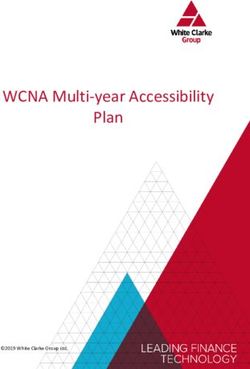Family History Research - Introduction to at the Tarpon Springs Public Library
←
→
Page content transcription
If your browser does not render page correctly, please read the page content below
Introduction to
Family History Research
at the Tarpon Springs Public Library
August 2019
138 E. Lemon Street • Tarpon Springs, FL 34689 • (727) 943-4922You’ve always been
curious about your
family tree, but you
don’t know where
to begin . . .
The Tarpon Springs Public Library has excellent genealogy resources. This
short presentation will show you how to get started.
While the internet provides an immense resource for genealogists, only a small
percentage of the historical records available to genealogists are online.
We’ll look at both “high tech” and “no tech” methods here.
2Stay Organized: A three-ring binder, with dividers to separate grandparents, is a good way to keep information within the correct branch of your family tree. Cite Your Sources: In any research process it is very important to write down the source of the information you find. For example, when you find Great Uncle Joe’s birth date, record where you found that date - whether you found his birth certificate on a website, or a family member told you the date. You will find conflicting data along the way, and knowing the source of specific information will be very important. We have a great book in the library that explains proper source citation, Evidence Explained: Citing History Sources From Artifacts to Cyberspace by Elizabeth Shown Mills.
Organization: Use two types of genealogy forms to record information: Pedigree Charts and Family Group Sheets. (Keep the samples provided to make additional copies.) Pedigree Charts illustrate your relationship to your direct ancestors. Work backwards from yourself. Don’t skip generations. Record event dates like this: 15 Nov 1873 and refer to females by their maiden names.
Family Group Sheets detail information for individual families. Create one for each couple. For example, if your dad has one sister, create two Family Group Sheets: one sheet for your dad, listing your mom, and you and your siblings; and one for your dad’s sister’s family. Your dad and his sister will also appear as children on their parents’ Family Group Sheet. In the case of a second marriage create a second Family Group Sheet. Also make a Family Group Sheet for someone who remains single or has no children.
Find Information in Your Home:
Record the facts you know on Pedigree Charts and Family Group Sheets. Then
gather old documents, photographs, or bibles you have at home. Write down all
the information you learn from your family’s heirlooms. Use archival-safe sheet
protectors for old documents, and place everything in your binder.
Contact your Family Members:
Rather than saying, “Tell me all about the family,” pose specific questions such
as, “What did your grandfather do for a living?” or “Did relatives come to visit
when you were a child?” Even siblings or cousins with whom you grew up may
remember stories you have forgotten. The first conversation will begin a
reminiscing process, and subsequent conversations might yield more family
information.
Genealogy Software:
You can build a family tree on sites like Ancestry.com,
but a genealogy software program will offer many
more features and controls. Programs such as Roots
Magic and Legacy Family Tree are inexpensive and
allow you to create digital and printable pedigree
charts, family group sheets, and narrative reports.The Tarpon Springs Public Library has many genealogy
“how-to” books that can be checked out. Ask the Reference
Department for help finding these titles.
Family Tree magazine contains articles on genealogical topics from around the
world. Our library subscribes to Family Tree, and we’ve retained most of the
back issues in the Genealogy Department
You can download Family Tree magazine free, in its entirety, through the
Library’s E-magazine collection RB Digital.
Additional genealogy and local history periodicals are available. Current issues
must remain in the library, but past issues may be checked out.Online Research:
Ancestry Library Edition contains digitized images of historic documents, vital
record indexes, obituaries, and much more. Subscription site for patron use in
the library.
American Ancestors provides access to nearly 3,000 genealogical and historical
collections, focusing on (but not limited to) the New England area. Subscription
site for patron use in the library.
Family Search is hosted by the Family History Department of the Church of
Jesus Christ of Latter-Day Saints. They have amassed the largest collection of
genealogical and historical records in the world and they generously share them
with everyone. Free site accessible from home.
Access these sites and link to
many other free websites through
the library homepage
(tarponlibrary.org).Helpful Hints for Online Searches: Providing too much information results in too few hits, and too little information yields unrelated hits. Experiment with the quantity of information you type in. Results will differ depending on commonality of names and size of communities. Also, search only a last name in a specific location to find other family members living in the area. Remember to use spelling variations and date ranges when searching. Database indexes do contain errors. Errors occur for several reasons. Often our ancestors were illiterate, or didn’t speak English well. Names were recorded as they sounded resulting in many spelling variations. A good illustration is the U.S. census in the 1800s. The census taker rode from home to home recording each household member. If no one was home, the census taker obtained the family’s information from a neighbor. Most everything was handwritten. Now 21st century transcribers are deciphering the old handwriting from deteriorating pages. Most importantly, each time the original family information is interpreted there is room for human error.
Old Newspapers:
Find 1836-1922 newspapers from across the U.S. at chroniclingamerica.loc.gov
For Tarpon Springs hometown research, the Tarpon Leader, dating from 1916
through 1990, is digitized and available on disk at our Reference Department.
City directories and high school yearbooks for several years are available in the
Reference Department as well, along with local history books.
Google is a great resource:
For more efficient searches, Google names and
localities using quotes around terms, and + or –
signs between terms. For example, type in:
“Pinellas County” + “marriage records”Connect With Other Genealogists:
The Tarpon Springs Public Library
Genealogy Group meets the 1st Monday
of every month from 6:30-8:30 pm.
We explore a new topic each month
covering family history research, Volunteer genealogists are
organization, writing, and DNA. The available to assist library patrons.
group is for beginning and advanced Email Denise at
researchers. dmanning@ctsfl.us to make an
appointment.
The Largo Public Library is the genealogy hub for Pinellas County, housing the
collection of the Pinellas Genealogy Society (PGS).
Classes, publications, users groups, and educational/social meetings are offered
by PGS at the Largo library. Info: https://pinellasgenealogysociety.com/This short introduction to family history
research at the Tarpon Springs Public Library
is meant only as a jumping off point.
Genealogy is a rewarding hobby and many
local resources are available. Ask us to help!
Enjoy growing your family tree.You can also read