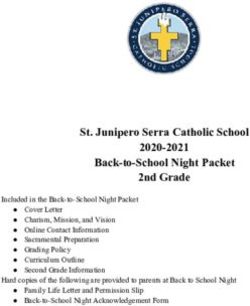Enhancing the Distance Learning Experience: Designing Virtual Classroom and Laboratory Environments
←
→
Page content transcription
If your browser does not render page correctly, please read the page content below
Enhancing the Distance Learning Experience:
Designing Virtual Classroom and Laboratory
Environments
Charles J. Lesko, Jr. Ph.D.1 and John L. Pickard2
Abstract – New virtual environments are evolving to a point where academics can visualize the benefits of these
more socially interactive distance media. A first step in evaluating these virtual environments is to build virtual
classrooms, meeting spaces, and laboratories that look to improve the distance student‟s ability to collaborate and
interact. The next step is to identify new ways to interface with existing classroom and lab materials. The goal is to
accelerate the process of building out new virtual course offerings and also provide distance-based class platforms
for further study and analysis. Finally, evaluating the effectiveness of these newly built virtual classrooms and
laboratories is critical to any proposed pedagogical presentation.
Current efforts have focused on the building of several classroom and laboratory environments in the Second Life
virtual space. Discussion includes efforts to identify, design and develop virtual environments that enhance the
learning experience for distance students. Further observations describe the conduct of several other academic
events conducted in these newly established virtual spaces including holding office hours, completing lab
assignments, giving group presentations, working with student project teams, and conducting class lecture meetings
virtually.
This paper documents courses of action taken by the authors in the development of virtual classrooms, meeting
spaces, and learning labs in the realm of Second Life where students and faculty can conduct effective and
meaningful academic activities. Key discussion areas include choosing a virtual environment, virtual classroom
and meeting room design considerations; virtual lab and workspace design considerations; preparations for
successful initial virtual meetings; and a look toward future virtual design efforts.
Keywords: Virtual Environments, Distance Learning, Second Life
INTRODUCTION
With the ever-increasing demand for distance education one of the key challenges facing faculty is not only
delivering effective instruction through both lecture-style and laboratory means, but also giving students an
environment with a sense of presence. The key challenge here is to improve on the distance student‟s capabilities
for interaction and collaboration thereby enhancing their ability to work in more group and team settings. In short,
virtual environments present distance students with exciting new forums for meeting and sharing their thoughts and
ideas in real-time. With today‟s virtual environments like Second Life (SL) game play is replaced by open-ended
opportunities for exploration and invention. This has broad reaching implications for faculty, allowing for the
delivery of course content in stimulating and highly engaging manners.
_____________________________________________
1
East Carolina University, 212 Science and Technology Bldg, Greenville, NC 27858; email:
leskoc@ecu.edu; phone: 252-737-1907
2
East Carolina University, 205 Science and Technology Bldg, Greenville, NC 27858; email:
pickardj@ecu.edu; phone: 252-328-9646
2009 ASEE Southeast Section ConferenceBACKGROUND
The recent growth of SL as a virtual media has energized several new efforts within various educational institutions
to evaluate its possible value to the academic process. However, before academia can evaluate this relatively new
environment, there needs to be a plan and an approach to facilitate the building of new educational virtual spaces for
use in discussing and identifying new pedagogical approaches for study and analysis.
Since SL‟s unveiling in 2003, scores of educators from over 130 colleges and universities have begun to evaluate SL
as an educational platform. Developing new media delivery mechanisms, especially as it relates to distance
education, has to undergo a process of building, evaluation and assessment. Recently, academics having begun
using SL in various distance-education classes indicate that “communication among students actually gets livelier
when they assume digital personae. Anthropologists and sociologists see the virtual world as a laboratory for
studying human behavior. University architects use it as a canvas on which to explore design. Business professors
see it as a testing ground for budding entrepreneurs [Foster, 3]”.
There are several aspects to building out virtual classroom and laboratory spaces for use by distance educators. If
the college or university has not selected an environment already, choosing an appropriate virtual environment
should be an initial step in the process. Once selected, the virtual land area needs to be built out to enable students
to meet and begin to interact. Once the environment is ready for student activities then assignments need to be
developed that familiarize the students with their new educational spaces and get them acclimated with the tools
enough, so that they can benefit from the experience. Finally, these spaces need to be evaluated for effectiveness as
a tool for enabling the distance instructor to meet course goals and objectives.
CHOOSING A VIRTUAL ENVIRONMENT
There are a growing number of online virtual environments and deciding on which one to evaluate for distance
educational use can be challenging. Although daunting, there are several environments that do stand out from an
academic perspective. Three of the most popular platforms for educational projects today are Active Worlds, Never
Winternights, and Second Life [Kemp, 7].
Active Worlds
Active Worlds is a comprehensive platform for efficiently delivering real-time interactive 3D content over the web.
Active Worlds currently only supports Windows operating system platforms. Active Worlds has been around since
the 1990s [Active Worlds, 1].
Never Winternights
Never Winternights is a computer game set in a huge medieval fantasy world of Dungeons and Dragons. This role-
playing game (RPG) puts you at the center of an epic tale of faith, war, and betrayal. This may not be the best
environment for conducting educational academic collaboration [Never Winternights, 9].
Second Life
SL is a 3-D virtual world created by its Residents. Since opening to the public in 2003, it has grown exponentially
and today is inhabited by millions of Residents from around the globe. As of November 2008 there were 15.8
million users [Second Life, 15]. Similarly, the growth of SL in the education arena has been wide-spread and
global. One of the largest educational-based organizations working in SL is the New Media Consortium (NMC).
The NMC is a non-profit consortium of over 300 colleges, universities, and museums operating a large campus-base
in SL with over 135 colleges and universities from around the globe and nearly 10,000 regularly active users [New
Media Consortium, 10].
SL Environment - Creating an Avatar and membership in SL is currently free. Owning land in SL does however
incur a monthly charge. The price of owning land is based on the “size” of the land purchased [Second Life, 15]. In
2007 the University purchased a parcel of land for the building of a virtual campus; University faculty and staff were
then invited to attend a ten-day class on building and teaching in SL. Now less than a year later, the University now
has a robust virtual campus where students and faculty can meet and collaborate.
Hardware and Software Compatibility - As with any new technology, the tendency to maximize resources is there.
SL is no exception as it too pushes the limits of typical computer resources. However, as the average computing
2009 ASEE Southeast Section Conferencepower increases more rapidly so do the skills of those behind the keyboard; the culture of computing and digital
literacy is becoming more receptive to virtual environments and more conducive to each users potential [Stevens,
18].
SL can run on Linux, Mac OS, and Windows 2000 or newer - A high speed Internet connection such as Cable or
DSL is also required. Quick rendering of the 3D graphics used in SL requires lots of video memory. Using a
graphics card with less than 512 MB of video memory is found to produce significant lag in rendering images and
negatively impacts the user‟s experience. Current minimum system requirements can be found on SL‟s support
page at http://secondlife.com/support/sysreqs.php.
VIRTUAL CLASSROOM AND MEETING ROOM DESIGN
There is a fine line between similarity to the real world (RW) and to the development of a virtual world (VW). The
idea that we in academia might utilize the capabilities of current technologies in unique settings such as classroom
and laboratory instructional settings is not a new one. Hiltz & Turoff noted early on that fundamental to maximizing
the capabilities of computer mediated communication systems is the ability to tailor human communication
processes to the application and the group undertaking its application [Hiltz, 4]. With virtual environments, the
focus upfront centers on the need to develop virtual classroom and meeting room environments that not only
replaces the actual real world academic experiences, but also maximizes the inherent functionalities that the new
virtual environment provides.
Rajasingham borrows an interesting metaphor here from the building trade that describes the current Western
educational paradigm to “… a two by four by six activity. It is contained within the two covers of a book; takes
place within the four walls of a classroom; and happens during six periods of the day, captives of clock and
calendar.” She adds that traditional education has been place-based and book-paced. People had to travel by foot,
rickshaw, buses and cars to education, just as they had to travel to shop, bank and work. These transactions take
place at prescribed times where students are in lockstep with everyone else in their age group [Rajasingham, 12].
Design Fundamentals
The fundamental constructs of instructional design do not change with any given delivery media such as SL;
however, changing the delivery media requires new production processes and makes attainable some learning
outcomes that were previously not considered possible. As an example Kemp and Haycock note that in a web
based, online class an instructional developer would decide on intended learning outcomes, create and upload
documents, design enrichment activities and arrange a communal learning space. In the web based environment, the
media content is usually the equivalent of pieces of paper, flat and usually sequential, that limits potential learning
outcomes. However, the production process in a virtual environment is quite different; unlike with web based
developments, skilled virtual instructional developers focus on building structures, walkways, and interactive objects
that allow for creative interaction between students and instructors [Kemp, 7].
Participants in a virtual environment typically come together based on their interests in a specific subject and it is
suggested therefore, that the development of virtual class environments be dedicated to specific disciplines verses
general usage facilities [Rajasingham, 13]. This fits with Terashima's definition of virtual classroom environments
as technical environments where coactions between reality and virtual reality are based on a shared domain of
knowledge [Terashima, 19]. One caveat here involves student expectation; although more study is needed in the
area, students new to virtual environments find a degree of comfort and ease of assimilation into their new virtual
settings when the classrooms, laboratories and other supporting facilities have some semblance to the Real Life
(RL).
Size and Layout
Technology continues to redefine the environment in which we exist; Senge describes a learning organization as
"…a place where people are continually discovering how they create their reality, and how they can change it"
[Senge, 17]. So to define guidelines for size and layout of virtual classrooms and meeting rooms requires the
consideration of creative building and collection.
In laying out classrooms and meeting rooms openness and spaciousness are a must. Avatars tend to need room to
move, build and pan their camera perspectives around to get the most out of their virtual experience. Most island
areas (Sims) are limited to the number of avatars that can be present at one time, so do not plan on more than 25 to
2009 ASEE Southeast Section Conference30 students being in one area at the same time. Simple seating arrangements enough for all students will help to
control movement when desired. Floor-to-ceiling windows are great and allow others to look in but also can be a
distraction to your class if there‟s a lot of activity outside the classroom.
Although lighting can be controlled by each client, ensure that enough ambient light is let in to illuminate the room.
Wide entry points allow for easier movement of groups of avatars in and out of a space. Doors tend to be an
annoyance unless there is enough activity outside to warrant having one to reduce the distraction.
Virtual Class and Meeting Room Content
The flexibility and adaptability of virtual space should be considered when placing content within class and meeting
rooms; virtual spaces have the distinct advantage of adding or deleting content on the fly. If more seating,
presentation screens or browsers are needed they can easily be added. Unlike conventional RL academic spaces,
virtual classroom and meeting spaces should be considered dynamic, yet present enough of a visual that it lends
itself to some degree of familiarity to maximize student expectation and comfort levels. Whiteboards, presentations,
audio and video clips are all familiar classroom tools that can easily be incorporated into virtual classroom and
meeting room designs.
Whiteboards - In a virtual environment, the relationships between knowledge and problem domains propose an
important contrast to RL classroom processes. In a RL classroom the application of knowledge to problems are
expressed symbolically, through alphanumeric notation and two-dimensional still pictures. Regardless of whether it
is in a RL classroom or a virtual classroom, a whiteboard which acts as a short term memory of an instructional
event is one of the most basic and powerful instructional devices and should be available in a virtual environment
[13]. Current whiteboard technologies allow for several modes including presentation of text chat activity, basic
slide presentation, basic surveys and polling, and presentation of text from prepared note cards. Having multiple
whiteboards within close proximity of other image screens can provide faculty and student presenters with multiple
simultaneous visual media presentation.
Presentations and Images - Lectures for virtual courses are available in various video formats and as bandwidth to
the home increases, videos will become more relevant in the virtual classroom and lab. In an effort to conserve the
bandwidth however, many faculty design lectures as a combination of picture slides and audio files. The students
are able to view the lecture slides ahead or in synch with the instruction allowing students to amend or append to
these lecture notes where appropriate [Turoff, 20]. The value then of presentations such as PowerPoint slides and
instructor notes is to consolidate lecture information and reduce bandwidth demand.
Video and Audio - Currently, the SL environment does not allow land owners to store various audio and video
media within the environment. However, if the video or audio files/feeds are available by Universal Resource
Locator (URL) or hyperlink then a land owner can present them within their virtual class or meeting room.
Using video in class or meeting rooms - In order to see the videos SL needs to know which surface area
within your room that you want to display the video on. Since surface areas use textures, this is done by
designating a texture as the "media texture." Make sure to designate a texture that you do not use
elsewhere on the same land since doing so will cause any surface set to display that texture to become a
video screen. Once the media texture is set, all that is required is to apply the same texture to a surface that
is designated as the movie screen.
Once a streaming video URL set, a small “Play” button with volume slider appears on the users screen.
The student would then press “Play” to view the video. At this point the video file (currently SL
supports QuickTime .MOV format) loads into the student‟s memory and then plays.
Currently, SL limits each parcel area to one video, so to have multiple video options the class or
meeting room must be broken into multiple parcels. The limit here is that a student‟s avatar is only
able to see what video is streaming in the parcel that the avatar is actually located in. So therefore,
simply dividing a single class or meeting room into different parcels without providing some sort of
visual barrier, wall or partition can be confusing. At this point it is recommended that each class area
be limited to one specific video feed.
Using audio in class or meeting rooms - To incorporate audio feeds in a virtual class or meeting room
setting the Land Owner is required to enter a streaming audio URL. Keep in mind that the higher the bit-
2009 ASEE Southeast Section Conferencerate listed against it, the more bandwidth it will need. Once the URL is entered for the land parcel where
the class or meeting room is located, the student should see a small volume control and “Play” button on
their screen. Leaving the parcel area requires the student to push the audio “Play” button again.
One final point, a parcel in SL has no vertical limit so placing class or meeting rooms one on top of another can be
problematic from not only an audio and video perspective, but also when utilizing voice chat. One way to avoid this
would be for each avatar to pre-set their audio distance (chat range) to a closer limit.
Seating and Viewing Areas - Although class sizes of thirty or more avatars can be conducted in world, the current
SL system and bandwidth constraints generally limit class sizes to less than 40 avatars in one session. Small
teaming areas for 6-8 students may prove to be more effective. Although most experienced SL avatars prefer to
stand and move around, it can be a challenge for students to keep camera angles on key players if there is a great
deal of movement; having enough seating for a given class session is recommended. The key in classroom
development is to ensure that there is enough unobstructed visual space in the room to change and maintain needed
camera views. Positioning of multiple slide presentations, session notes on conference tables, and viewing all
attendees are some examples of the camera views that will be needed.
Consensus and Polling Platforms - There are several approaches to incorporating consensus and polling activities in
SL. One simple method involves laying out an area on the floor that labels sections for Yes, No and Maybe, where
avatars can move and stand on one or the other; this can be a very effective teaming tool. There are also virtual
whiteboards that incorporate this functionality.
Doors, Windows and Ceilings - Since avatars can not only walk and run but also fly and teleport around the campus
area, the concept of doors, windows and ceilings take on a new significance. Generally, lecture style class sessions
tend to be more closed and therefore, having other wandering avatars flying into your room from overhead may
prove to be a distraction to the session. On the other hand, more open class sessions may welcome roaming visitors
to the class discussion. If the class sessions are focused strictly on a specific group of students then building spaces
with limited accesses may be appropriate.
VIRTUAL LABORATORY DESIGN
As with classroom spaces, work and lab spaces should be considered dynamic as well. Although many elaborate lab
schema‟s are being developed in SL the inherit nature of the environment lends itself to constant development and
redevelopment over time. That said, providing creative work areas for student individual and team development can
add real value to the learning experience in many distance courses.
Size and Layout
Similar to laying out virtual class and meeting rooms, virtual laboratories and work spaces require openness and lots
of space to move, build and interact. A virtual lab in SL has unlimited possibilities. Virtual laboratories and work
spaces are areas where students are allowed to build and show off their own creations. These spaces can also be 3-D
mock-ups of any imagined or RW situation or place that can be explored and experienced by students.
Considerations for lab spaces are the size and area allotted for each working space. Virtual laboratories and work
spaces need to be large enough to accommodate the building and moving activities by multiple students. Students in
a lab will be communicating via chat and voice as they build and explore. To avoid interference with other classes
or groups in the virtual campus, placement of the lab space out of chat range, 50m, of other labs or classrooms will
limit crossover-chatter situations. Virtual spaces can be indentified as large open areas of land, as a separate large
building, or as areas on a floating platform. If privacy is a concern, installing a script to issue a message to visitors
explaining a privacy policy may be considered; creating walls and ceiling all around that provide obvious visual
barriers that requires avatars to teleport into and out of a lab area is another option here.
Sample Expected Student Virtual Lab Activity and Outcome
Students can work either individually, in pairs or in teams to design and build objects that will enhance the virtual
labs. Items built will have learning and educational value for other students. Students can spend time at the
beginning of the semester becoming familiar with SL and the virtual lab space. They can meet in SL to brainstorm
ideas on what they would like to contribute to the lab and then coordinate the building activities amongst
themselves. Once their idea is approved, students can spend the remaining part of the course actually building and
testing their creations. As an end of project presentation, they could hold a demonstration in SL with each team of
2009 ASEE Southeast Section Conferencestudents evaluating the creations of the other teams. This provides the students with a living project of sorts.
Students can further make their contributions to the lab and have an opportunity to improve and expand on the
creations of previous students.
Floating Lab Spaces
Since SL is a three dimensional world where gravitational forces are controllable perimeters, both horizontal and
vertical space is available for building. Temporary or permanent floating laboratory and work spaces can be built at
any altitude giving students and faculty plenty of space to build and interact. Although there is typically default
flying altitude limitations, there are devices and attachments that allow avatars to fly at an unlimited altitude.
Teleport modules can also be used at key locations on campus to move students to and from these spaces.
Additionally, giving students a Second Life Universal Resource Locator (SLURL) that enables teleporting directly
to the labs location can make finding floating labs a great deal easier.
When choosing a floating platform to serve as a class lab space several considerations should be made. First, the
platform should be large enough to accommodate the work or the projects that the students will perform. Some type
of railing or wall should be in place to prevent avatars from inadvertently walking or falling off the edge of the
platform. Building a lab area at heights above 165meters (the current default maximum flying height of an avatar
without an attachment) allows for some degree of privacy and fewer trespassers; however, since media streams are
confined to parcels that extend infinitely vertical, it is best not to have the platform directly above a parcel with a
media stream.
Extending Existing Web-based Lab Spaces
With basic web browsing capabilities, SL can provide virtual access to an existing web based lab. Providing access
to existing technologies maximizes use of current resources. The SL environment adds a unique value here by
providing a common environment for two or more students to share in the web lab experience. An example of this
is available at http://immersivespaces.com where Linden Labs in partnership with Rivers Run Red offers an
Immersive Workspaces product that allows an enterprise to use the SL Grid platform to create a public or secure
private space using virtual world technologies. This is one example that provides the ability to create a virtual world
experience using the SL Grid and tie it to existing web based technologies.
Samples of Lab and Workspace Activities
SL‟s virtual 3-D arena provides students with a tool that has endless possibilities. Virtual lab and workspaces
should consider the aspects of teaming and interaction as a fundamental opportunity when building new area for
course activities. Some early virtual lab and work space uses have included learning a new language with the help
of other students who are versed in the new language, designing a new line of clothing and modeling them for their
classmates comments, developing the concepts for a new virtual business in a business course, or they are building
sample billboards for a marketing class [Second Life Grid, 16].
Some early computer networking virtual labs have generated 3-D computer networks complete with PCs, routers,
and switches. The virtual networking displays are interactive, by touching a device students are sent virtual note
cards explaining how the device is configured. Incorporating existing web-based networking labs is one of the next
steps being considered.
Virtual Labs can be used to create virtual environments for students to experience things that they may not otherwise
be able to experience. Here are some further virtual labs settings to consider when designing spaces:
Paramedic students in London are trained in how to respond to emergency situations. Student avatars are
placed in a series of scenarios and situations that allow them to learn how to respond. They also work in
small teams of three or four to treat virtual patients. From a design perspective, note the use of space and
the ability to quickly change the scenarios that are presented [EHealth Europe, 2].
Dr. Douglas Danforth at Ohio State University has built a large-scale 3-D model of the human testis in SL
for his undergraduate and medical students [Werner, 21].
IBM has created a virtual Data Center in SL; this center gives participants a firsthand look at a 3-D version
of the actual Data Center. The complexities of layout, furnishings, and systems availability are all viewable
in this virtual lab presentation. The 3D datacenter can be used as a simulation or it can be used to manage
2009 ASEE Southeast Section Conferencereal datacenter devices. This is also a good example of the types of content, space allotment, and use of
walls, floors and ceiling that could be incorporated into a floating lab space [IBM Business Center, 6].
INITIAL CLASS MEETINGS
Imagine bringing history to life by taking groups of students on a virtual tour of Athens, Constantinople, or Troy; or
teaching architecture by building a medieval cathedral outside the classroom and modeling several different types of
arches to see the artistic effect [Poole, 11]. Concerts, seminars, job fairs, simulations, focus groups, modeling and
prototype testing are just a few of the applications that are already being applied to this virtual environment
[Rymaszewski, 14]. The possibilities here are truly endless with the key concept here focusing on enabling the
students to create and experience.
Prior to conducting that first virtual session with students, there are several considerations that should be taken into
account. Class-size, avatar naming conventions, basic skill-level assumptions, and general expectations in the form
of either guidelines or formalized rules of engagement should all be addressed up front.
Student Orientation & Basic Skill-set
To conduct a productive and meaningful meeting in the virtual environment students need to have a basic set of
skills that enable them to function effectively in the environment. This is akin to having basic computer and internet
skills before taking online courses today. Time must be given before the first class session for students to become
oriented to the virtual environment. These basic skills can be learned by the student a week or two prior to the first
meeting by: visiting SL‟s Help Island where new users can learn the basics of getting around in SL; visiting the
students campus where a mentor can show them around; and visiting other virtual campuses and interacting with
other students and faculty.
Sample First Assignment - SL Avatar Setup - This is a participation assignment. Prior to a specified date each
student must go into Secondlife.com, create an avatar and complete the basic learning tutorials on SL‟s Help Island.
The basic skill-sets needed should include:
Basic avatar movements (walking, running, flying)
Changing avatar appearance
Communicating via text chat & audio
Use of gestures
How to make or track friends
Managing camera views
Basic use of the avatars inventory
Once the student has completed their Help Island activities the student then emails the instructor with their avatars
name and indicates completion of the tutorials. Upon receipt of the student‟s avatar name, the student will be
offered a friendship by the Instructors avatar {INSTRUCTOR AVATAR NAME} so that the student‟s avatar can be
teleported directly to the classroom site.
The student is then given a {DATE} and {TIME} that the class demo session in SL will be conducted. If the
student hasn't done so already, they are told to accept the friendship that the instructor‟s avatar has offered. For the
first session, the students are teleported to the virtual classroom where the rest of the online session is conducted.
Rules of Engagement - As important as understanding how to function in the virtual world, students must also know
and understand the “rules for engagement” or “codes of contact” for the virtual meetings. Since the virtual campus
is an extension of the real campus, students should know that the same rules and codes apply. However, there are
some additional considerations that may be unique to the virtual campus.
Avatar Appearance - To avoid distractions to other students, avatars should be a humanoid and adhere to
the same dress standards as the real campus. Students should not show up as the Kool Aide Man, a Robot,
a Transformer, etc. However, having a space on the virtual campus set aside for students to experiment
with their creativity would be encouraged.
2009 ASEE Southeast Section ConferenceCommunication, Sounds, and Gestures - Just as in a real classroom, students should not disrupt the class.
Since many gestures have sounds which can be distracting to others, students should avoid most gestures
during meetings. The exception should be for basic head nods that indicate „yes‟ or „no‟ or hand gestures
such as raising a hand or pointing when a student has a question or comment. These gestures can be very
effective, minimizing chat and allowing the instructor to recognize students at the appropriate time.
Finally, having text chats or sending Instant Message (I/M) sessions should be used as a back up when
voice chat is the primary means of communication. Texting or I/Ming on the side can be distracting by the
typing sound that accompanies texting and there is also the possibility of accidentally sending the I/M to
the local chat instead of the private session.
Handling Griefers - Although harassment is rare in the areas of SL that are devoted to academic pursuits, it
can happen. When an SL avatar behaves in a harassing or threatening manner to others, he or she is referred
to as a “griefer” and can have their avatar banned from the virtual campus or region. Unfortunately, there is
nothing to prevent the real person from creating a new avatar and reentering with a new face and name,
virtually reincarnated as it were [Ludlow, 8]. Just as in RW situations, students are encouraged to notify
faculty or technical staffs if this activity occurs.
Avatar Naming Convention - Faculty should have a well defined naming convention for student avatars so the avatar
can be quickly associated with the student it represents. Because SL uses only predefined last names, the avatar‟s
first name is the only thing that students can use to identify themselves accurately. One suggested naming
convention is „real first name_real last name‟ then the SL last name. Here is an example of what mine would be:
John_Pickard Ezvalt with Ezvalt being the SL selected last name.
Naming an avatar is not the same as an anonymous chat name. Students should avoid using their email prefix, as
well and whatever the first name is, it should be speakable and not some cryptic like „MRE01234‟ since it is difficult
to converse using voice chat with an avatar that has a cryptic name. Having a first name that is similar to the
student‟s real name will also make early interactions more effective as classroom expectations are generally open
and upfront and not anonymous endeavors.
Classroom Management - The tasks associated with managing classroom and laboratory spaces in virtual spaces are
similar to those clerical and administrative tasks found in RL; essentially, these tasks focus on what is necessary to
ensure that a classroom operates efficiently. It is natural to expect a virtual classroom to have automated toolset to
minimize the workout for both students and faculty. Although these management tasks vary from course to course
or even for different instructors of the same course, they can include:
Student tracking - Checks student progress.
Time-tabling and scheduling - Ensures all students know when, where, and what they are expected to do.
Class promotion - Ensure a minimum enrollment and clarifies purpose and requirements of the class.
Student counseling - Provides the help students might need in completing their studies.
Information management - The retrieval, update and management of student personal and academic data.
Assignment management - Submitting, distributing, grading and moderating assignments.
Grades collection - Moderation and distribution.
Archiving - Retention of class-related information and records [Hsu, 5].
Manageable Group Size - There are several aspects to this issue, not the least of which is system performance
limitations and the ability of faculty to manage the activity of the group.
Performance - The performance of the SL virtual world can be impacted by the number of primitives
(Prims) or objects in a SIM and by the number of avatars in a SIM. With this in mind, group size should
be limited to a point that it does not affect the performance and thus, the learning experience of the student.
Group Management - The better prepared the students are for interaction in the Virtual world and the more
detailed and defined the “rules of engagement,” the larger the manageable size of the group.
2009 ASEE Southeast Section ConferenceSitting vs. Moving - Having virtual seating for avatars can help to minimize the perceived effect of lag in
the virtual environment. If avatars are all moving around they will bump into each other and their
perceived movements will look choppy. This is distracting to the students. Encourage or require that they
all sit.
Seating arrangement - To maximize your view of the student‟s avatars so you can see raised hands, etc.
Try using seating in rows (like an auditorium) and place your point of view of podium in front of the rows.
A BUILDING PLAN FOR THE FUTURE
Students are faced with practical problems where their human perspective of time and space often limits their
comprehension of the problem domain. As an example, motorists may sense the size and speed of their vehicle in
relation to that of other road users, but they cannot see the way they use the road from the perspective of the other
drivers. In the same way, researchers today conduct experiments to test relationships between a given theory and
the problem it addresses; the process is then analyzed, described and reported in text using words, numbers and
diagrams. The ability to collect objects and case studies as virtual realities from multiple perspectives suggests a
new methodology for research [New Media Consortium, 10]. Building environments that provide for these
collections should prove beneficial to furthering the educational process and maximizing the virtual environmental
spaces academic utility.
Student Assessment - A Next Step in the Building Process
Evaluation of the student‟s early interactions within these newly developed virtual classrooms and labs is clearly
next steps in this design process. Understanding the virtual experience background of each student as well as the
level of effort to gain basic interaction skills will provide a baseline understanding of what it takes for the average
student to utilize the new medium.
The SL environment provides academia with a communication and collaborative tool as well as a creative tool that
provides the added value as an outreach tool for remote, distance education students. From the communication and
collaborative perspectives, these early student interactions can glean new insights into areas where the SL virtual
environment provides improved online media options over other current online tools. And from a creative
perspective, understanding the initial student reactions to the ease of building and creating within a virtual
environment will be of potential value.
Further Development Evaluations
Based on these early virtual classroom and laboratory developments the next step in evaluating these efforts should
bode the question: how can virtual classroom and laboratory spaces be built to maximize the SL environment as an
effective tool for academic delivery? Furthermore, the virtual environment functionalities and limitations
notwithstanding, in the end, the moving forward question has to be: do these virtual classroom and lab developments
amplify the capabilities of the SL environment as a viable pedagogical tool or not?
Although academics are there to provide the framework for meeting each educational goal, each student has their
own unique settings for maximizing their learning process. Virtual environments give us the tools now for not just
instructors but also students to build their own learning environments. Creating classrooms, meeting spaces and
laboratories that give students the freedom to explore and build their own learning environments is truly leading us
into new uncharted territories.
REFERENCES
[1] Active Worlds [Online], [Cited: November 13, 2008.], http://www.activeworlds.com/overview.asp, 2008.
[2] EHealth Europe [Online], [Cited: October 20, 2008],
http://www.ehealtheurope.net/news/4250/paramedic_students_trained_using_second_life, 2008.
[3] Foster, Andrea L., Professor Avatar: In the Digital Universe of Second Life, Classroom Instruction Also
Takes on a New Personality, Chronicle of Higher Education, Volume 54, Number 4, pp. A24, September
2007.
[4] Hiltz, S. R. and Turoff, M., The Network Nation: Human Communication via Computer, MIT Press, Reading,
MA, 1993.
2009 ASEE Southeast Section Conference[5] Hsu, S., How to Design a Virtual Classroom: 10 Easy Steps to Follow. The Journal [Online], [Cited:
November 2, 2008.] http://www.thejournal.com/articles/14287, September 1999.
[6] IBM Business Center [Online], [Cited: November 20, 2008],
http://www.ibm.com/3dworlds/businesscenter/us/en/, 2008.
[7] Kemp, J. and Haycock, K.., Immersive Learning Environments in Parallel Universes: Learning through
Second Life, School Libraries Worldwide, Volume 14, Number 2, 2008, pp. 89-97.
[8] Ludlow, P. and Wallace, M., The Second Life Herald: The virtual tabloid that witnessed the dawn of the
metaverse, The MIT Press, Cambridge, MA, 2007.
[9] Never Winternights [Online], [Cited: November 13, 2008.], http://nwn.bioware.com/about/description.html,
2008.
[10] New Media Consortium [Online], [Cited: November 13, 2008], http://www.nmc.org/about, 2008.
[11] Poole, M., Blue Skies: Education in Second Life, Christian Perspectives in Education, Volume 1, Issue 2,
Article 4, 2007.
[12] Rajasingham, L., The Virtual University: From Turf to Surf-Same Journey, Journal of Open, Distance and E-
Learning, [Cited: November 2, 2008.] http://www.eurodl.org/materials/contrib/2005/Rajasingham.htm, 2005.
[13] Rajasingham, Lalita, The Future University in the Knowledge Society. Brazilian Review of Open and
Distance Learning, [Cited: November 2, 2008.] ttp://www.abed.org.br/publique/cgi/cgilua.exe/sys/start.htm?
UserActiveTemplate=2ing&infoid=913&sid=70, 2004.
[14] Rymaszewski, M., et al., Second Life: The Official Guide, John Wiley & Sons, Hoboken, NJ, 2007.
[15] Second Life [Online], [Cited: November 13, 2008.], http://secondlife.com/whatis/, 2008.
[16] Second Life Grid [Online], [Cited: November 10, 2008], http://secondlifegrid.net/, 2008.
[17] Senge, P., The Fifth Discipline: The Art and Practice of the Learning Organization, Doubleday, New York,
NY, 1995.
[18] Stevens, V. Second Life in Education and Language Learning, Teaching English as a Second or Foreign
Language, Volume 10, Number 3, [Online] [Cited: November 3, 2008.] http://tesl-ej.org/ej39/int.html,
December 2006.
[19] Terashima, N., The Definition of HyperReality, HyperReality: Paradigm for the Third Millennium, 2001, pp.
4-24.
[20] Turoff, M., Designing a Virtual Classroom, 1995 International Conference on Computer Assisted Instruction
ICCAI'95 [Online], [Cited: November 3, 2008.] March 1995.
http://www.njit.edu/v2/CCCC/VC/Papers/Design.html.
[21] Werner, T., Inside a Model of the Human Testis in Second Life [Online], [Cited: October 20, 2008],
http://brandon-hall.com/tomwerner/?p=207, 2008.
Charles J. Lesko, Jr., Ph.D.
Charles Lesko is an Assistant Professor in the College of Technology & Computer Science at East Carolina
University. He received his BS at the US Naval Academy; his MS in Forensics from National University and a
second MS in Computer Information Systems from Boston University; his PhD is in Applied Management from
Walden University. His current teaching and research regime focus on strategic technology management,
information technology project management, and virtual reality technologies use in the workplace. His extensive
corporate experience base is in networking, systems integration and project management fields.
John L. Picard
John Pickard is an Instructor in the College of Technology & Computer Science at East Carolina University. He
received his BS in Professional Aeronautics from Embry Riddle Aeronautical University; and his Masters of
Business Management: from Wayland Baptist University. He is currently teaching Instructor in the Information and
Computer Technology Program; he is also Internship coordinator, responsible for student placement and
supervision. His has developed and instructed courses and labs in Network Technologies and Network Operating
Systems and is a Lead Cisco Networking Academy Instructor.
2009 ASEE Southeast Section ConferenceYou can also read