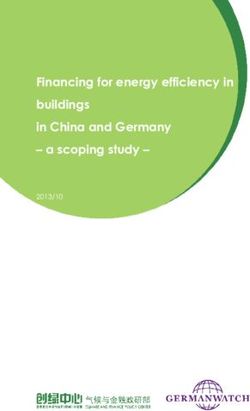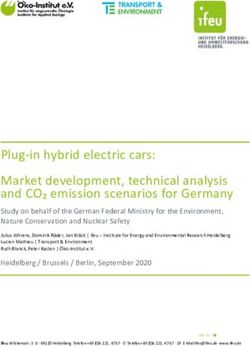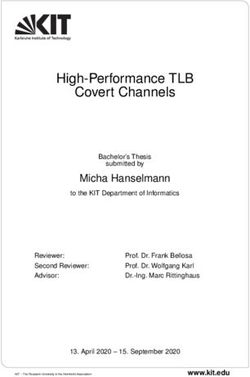ENERGY STAR* Version 5.0 System Implementation - White Paper
←
→
Page content transcription
If your browser does not render page correctly, please read the page content below
White Paper
ENERGY STAR* Version 5.0
February 2009
System Implementation
Published by Intel with technical collaboration
from the U.S. Environmental Protection Agency
Document Number: 321556-001“Energy Star* has been a key element in Intel IT’s sustainability efforts for over 3
years as we continue to focus on using energy efficient technology. Energy Star
compliance of our PC fleet results in lower operational costs and is a critical piece in
delivering on our commitment to lower our overall IT carbon footprint.”
Diane Bryant
Vice President and Chief Information Officer
Intel Corporation
“The latest update to the Energy Star specification is an important step toward
aligning the industry on aggressive goals to reduce computer energy consumption.
The Climate Savers Computing Initiative is committed to collaborating with the EPA
to drive adoption of its metrics in the customer base very aggressively.”
Lorie Wigle
President, Climate Savers Computing Initiative
Intel Corporation
"EPA thanks the IT industry for their 15 year partnership on the ENERGY STAR
program and their commitment to energy efficiency. We look forward to more
successes including with the new ENERGY STAR 5.0 specification for computers
with its more holistic approach to computer energy efficiency across a broader
range of products. We believe this paper from Intel will prove to be a valuable tool
in broadly communicating the new ENERGY STAR requirements."
Kathleen B. Hogan
Director, Climate Protection Partnerships Division
U.S. Environmental Protection Agency
§Contents
Contents
1 Preface ......................................................................................................... 10
2 Introduction................................................................................................... 12
2.1 The ENERGY STAR* Program: An Overview.............................................. 13
2.2 How ENERGY STAR* Specifications are developed..................................... 15
2.2.1 Guiding Principles and the Specification Development Process ....... 15
2.2.2 Examples of ENERGY STAR* Product Marketing Campaigns: Low
Carbon IT and Change the World............................................... 16
2.2.3 Verification Testing ................................................................. 17
2.3 ENERGY STAR* Version 5.0 ................................................................... 17
2.3.1 ENERGY STAR* Partnership and Submittal of Products ................. 19
2.3.2 ENERGY STAR* in the Channel Market ....................................... 19
2.4 Taking Advantage of Power Management Settings .................................... 20
2.5 Terminology ........................................................................................ 21
2.6 ENERGY STAR* and Computer Platforms ................................................. 24
2.7 ENERGY STAR* Common Platform Requirements ...................................... 26
2.8 Full Network Connectivity and Proxying ................................................... 26
2.9 Reference Documents ........................................................................... 27
3 Notebooks and ENERGY STAR* Requirements ..................................................... 28
3.1 Notebooks, Battery Life and AC Energy ................................................... 28
3.2 ENERGY STAR* Basics for Notebooks ...................................................... 28
3.3 The Notebook Platform ......................................................................... 31
3.4 Power Delivery: A System’s Power Amplifier ............................................ 33
3.5 ENERGY STAR* Requirements for the AC Brick ......................................... 35
3.6 Power Breakdown of the Notebook ......................................................... 37
3.7 Power sensitivity to Power Delivery Efficiencies ........................................ 39
3.8 Optimizing a Notebook for ENERGY STAR*............................................... 42
3.9 Summary............................................................................................ 45
4 Desktop Computers and ENERGY STAR* Requirements ........................................ 46
4.1 Category Definitions ............................................................................. 46
4.2 Power Supply Considerations ................................................................. 47
4.2.1 ENERGY STAR* Requirements................................................... 48
4.2.2 Overall Efficiency Measurements ............................................... 48
4.2.3 Power Supply Sizing ................................................................ 48
4.2.4 5 V Standby (5 VSB) Efficiency ................................................. 51
4.2.5 External Power Supplies for Desktop Systems ............................. 52
4.3 Operational Modes ............................................................................... 52
4.3.1 Idle State .............................................................................. 55
4.3.2 Sleep Mode ............................................................................ 56
4.3.3 Off Mode ............................................................................... 57
4.4 Summary............................................................................................ 58
5 Workstations and Small-Scale Servers ............................................................... 60
5.1 ENERGY STAR* Workstation and Small-Scale Server Specification Scope...... 60
5.2 Small-Scale Servers and Specification Application ..................................... 61
3Contents
5.3 Workstation Category and Definition ....................................................... 62
5.4 Workstation Scalable Specification.......................................................... 63
5.5 Measurements ..................................................................................... 66
5.5.1 Max_Power ............................................................................ 66
5.5.2 Typical Energy Consumption..................................................... 67
5.5.3 Tools and Calibration ............................................................... 68
5.5.4 Power Management and Settings............................................... 68
6 Thin Clients and ENERGY STAR* Requirements ................................................... 70
6.1.1 Server-based Client Compute Architecture.................................. 70
6.1.2 Category Definitions ................................................................ 72
7 Future Specification Considerations ................................................................... 74
8 Summary ...................................................................................................... 76
Appendix A Creating a Disk Image ................................................................................... 78
A.1 Modifications to the Default User/policy in Rollout Image (i.e.; “Ghosting”) ............. 78
A.2 Microsoft Windows* XP.................................................................................... 79
A.3 Microsoft Windows Vista* ................................................................................ 81
Appendix B Sample TEC Calculations.................................................................................. 84
B.1 Desktop, Integrated Desktop, Notebook Computers ............................................. 84
B.2 Workstations.................................................................................................. 85
Appendix C Energy Star* Version 5.0 and Version 4.0 Summarized ........................................ 86
About the Authors .............................................................................................................. 89
Legal Disclaimer................................................................................................................. 91
Figures
Figure 1. Specification Development Cycle.......................................................... 16
Figure 2: Microsoft Windows Vista* Computer and Monitor Sleep Settings ............. 21
Figure 3. Typical CAT A Notebook System (Integrated graphics, UMA Memory) ........ 32
Figure 4. Typical CAT B Notebook (discrete graphics)........................................... 33
Figure 5. Notebook Power Delivery System......................................................... 34
Figure 6. Example AC Brick Efficiency over Different Loads ................................... 36
Figure 7. Typical Notebook Idle Power Breakdown ............................................... 37
Figure 8. Typical Notebook Sleep and Off Power Breakdown.................................. 39
Figure 9. Idle Power distribution across efficiencies.............................................. 40
Figure 10. Sleep Power distribution across efficiencies.......................................... 40
Figure 11. Idle Effects of Low Power States ........................................................ 42
Figure 12. Percent Spundown Time Operating on Battery ..................................... 44
Figure 13. PSU Efficiency as Percentage of Output ............................................... 49
Figure 14. PSU Efficiency per Power for 450 W PSU ............................................. 50
Figure 15. PSU Efficiency per Power for 250 W PSU ............................................. 51
Figure 16. Idle State System Power State Example.............................................. 53
Figure 17. Sleep (S3) Mode System Power State Example .................................... 54
Figure 18. Off (S5) Mode System Power State Example ........................................ 54Contents
Figure 19. System Idle Power Factors ................................................................ 56
Figure 20. Scaleable Typical Electricity Consumption............................................ 64
Figure 21. Architecture - Terminal Services ........................................................ 71
Figure 22. Architecture – Virtual Hosted Desktop................................................. 72
Figure 23. Power Scheme ................................................................................ 82
Tables
Table 1. ETEC Requirements – Notebooks ............................................................ 29
Table 2. Operational Mode Weighting for Conventional Notebooks.......................... 29
Table 3. Active Mode Requirements for Average Efficiency .................................... 35
Table 4. No Load Requirements ........................................................................ 36
Table 5. ENERGY STAR* Requirements for Desktops ............................................ 47
Table 6. Small-Scale Server Requirements ......................................................... 62
§
5Revision History
Revision History
Revision Description Revision Date
Number
-001 • Initial release. February 2009
§
7Preface
1 Preface
In July of 2009 a new version of the ENERGY STAR* specification for computers will take
effect. This new version specifies many new system level requirements that must be met in
order to carry the ENERGY STAR logo on computers. As such, Intel and the EPA have
collaborated on creating this document that can provide system providers, from the largest
to smallest, with key understandings on how to specify and test system configurations that
can best meet the required power levels of the new specification.
§Preface
11Introduction
2 Introduction
Over the last twenty-five years, computers have become pervasively used tools that have
enhanced the productivity in the office and enhanced entertainment and utility within the
home. Their remarkable growth has been fueled by amazing advancements in performance,
capability and affordability. As the number of computers has grown, so has the need for
delivery and deployment in increasingly energy conscious ways. More energy friendly
computers can have an effect on both the available energy capacity as well as on the
ecological impacts of generating additional electricity to meet growing demands.
Moving forward, there will continue to be a need for greater levels of computer performance
and capability that will also be coupled with the need to manage energy consumption.
Intuitively, it would seem that delivering greater performance/capability would be at odds
with managing energy consumption. However, innovations by Intel and others in the
industry have enabled delivery of technologies that can help offset and, in some cases, even
reduce the energy consumed by the computer. These innovations have typically focused on
optimizing the energy efficiency and performance when the computer is actively being used
while minimizing the actual energy consumption when the computer is in a state of
prolonged inactivity.
Today’s computers, such as desktops and notebooks, have many power saving capabilities
built into them. Examples are the “sleep” and “hibernate” modes that can significantly
reduce the amount of energy consumed during inactive states. When these capabilities are
turned on during periods of inactivity, it has been estimated to reduce the overall amount of
energy consumed by computers by up to 50% 1. 0
In order to help encourage adoption and use of these energy saving technologies, in 1992
the US Environmental Protection Agency (EPA) established its voluntary program, called
ENERGY STAR, to cover first computers and later other categories of office equipment and
other products. The ENERGY STAR program for computers has the goal of generating
awareness of energy saving capabilities, as well as differentiating the market for more
energy-efficient computers and accelerating the market penetration of more energy-efficient
technologies.
In the middle of 2009, the EPA will update the ENERGY STAR computer specification to
Version 5.0. The new version is intended to expand on the tests and methodologies
presented in Version 4.0 of the program, implemented in 2007, and expand the scope of the
program to address some new product areas for the first time. EPA anticipates that new
testing criteria and power/energy limits could reduce the amount of energy consumed by an
average of 30% 2. EPA routinely sets a target goal of about twenty-five percent compliance
1F1F
for each of the platform categories and this will also be the case for the Version 5.0
Specification.
1
Assumes a baseline desktop configuration that consumes ~258 kW-hr/year without power management (Max = 118W (3%) +
Sleep = 4W (5%) + idle = 65W (37%) + Off = 3W (55%)) and ~124 kW-hr with power management ((Max = 118W (3%) +
Sleep = 4W (30%) + idle = 65W (12%) + Off = 3W (55%)).
2
Savings Estimates for the ENERGY STAR* Voluntary Labeling Program (2007). Sanchez, Marla, Carrie Webber, Richard
Brown and Gregory Homan. Climate Change Action Plan (CCAP) Model version 061121. Lawrence Berkeley National
Laboratory.Introduction
The remainder of this document will discuss how the new ENERGY STAR specification applies
to Desktop PCs, Notebook PCs, Workstation Computers, Small-Scale Servers, and a new
product category in the program: Thin Clients. The final ENERGY STAR Version 5.0
specification will contain additional provisions for Game Consoles; these products are not
within the scope of this document and are not discussed.
In particular, this document will describe the key system components that impact energy
consumption in general as well as describe ways in which system designers can make
choices that decrease a system’s energy draw. Finally, this document will relate the impact
of those choices to the requirements of the ENERGY STAR specification, as well as how to
specify and test system configurations that can best meet the required power levels of the
new specification.
2.1 The ENERGY STAR* Program: An Overview
ENERGY STAR is a voluntary program aimed at reducing green house gas emissions and is
jointly administered by the US EPA and the US Department of Energy. Through the ENERGY
STAR program in 2007, EPA helped Americans save 180 billion kilowatt-hours (kWh)—about
5 percent of U.S. electricity demand—prevent the emissions of 40 MMTCE of greenhouse
gases, and save $16 billion on their energy bills. More than 70 percent of American
households recognize the ENERGY STAR label. Other ENERGY STAR program highlights
include:
Offering More Qualified Products to More Consumers
• More than 2,000 manufacturers are using the ENERGY STAR label on over 40,000
individual product models across 50 product categories.
• Americans purchased about 500 million ENERGY STAR qualified products in 2007,
bringing the total to more than 2.5 billion since 1992.
• EPA expanded the suite of ENERGY STAR qualified products to include digital-to-
analog converter boxes (DTAs), decorative light strings, and commercial
dishwashers and ice machines, and completed important revisions to the
specifications for residential light fixtures and roofing products.
Raising the Bar for New Home Construction
• Despite the downturn in the new housing market, more than 120,000 new homes
were constructed to meet ENERGY STAR guidelines in 2007, which represents about
12 percent of the U.S. new housing starts in 2007 and brings the total to almost
840,000 qualified homes nationwide.
Improving the Comfort and Efficiency of Existing Homes
• More than 38,000 homeowners are enjoying greater savings and comfort in their
homes thanks to state and locally sponsored Home Performance with ENERGY STAR
programs. Seven sponsors launched new programs in 2007, bringing the total to
more than 20 programs in 21 states.
Saving Energy in the Commercial and Industrial Sectors
13Introduction
• Almost 800 organizations and individuals nationwide have joined the ENERGY STAR
Challenge to improve the energy efficiency of their commercial buildings by 10
percent or more.
• Use of EPA’s energy performance rating system experienced tremendous growth;
building owners and operators used the system to rate the performance of more
than 62,000 buildings— doubling the number of buildings rated in just one year and
representing more than 7.5 billion square feet of building space.
• More buildings than ever have qualified for the ENERGY STAR, over 4,000,
representing more than 740 million square feet. These buildings use nearly 40
percent less energy than typical buildings.
• Almost 40 auto assembly, corn refining, cement—and for the first time, petroleum
refining—facilities in the United States have earned the ENERGY STAR for superior
energy performance.
The EPA strives to maximize international harmonization of test methods and efficiency
requirements, seeing the benefit to the environment and our wide array of partners.
Currently, EPA has agreements to harmonize regarding office equipment requirements with
the European Union, Switzerland, Canada, Australia, New Zealand, Japan, and Taiwan. To
account for differing voltage conditions in various markets, the program includes
requirements in many specifications that products be tested and reported at the
voltage/frequency combinations to which they will be marketed as ENERGY STAR qualified.
The Version 5.0 computer specification includes guidance on the market applicability of three
established voltage/frequency combinations for ENERGY STAR testing. Products must meet
the same established requirements at all voltage/frequency combinations to which they will
be sold and promoted as ENERGY STAR qualified.
In addition to international harmonization, EPA endeavors to work with other entities where
program requirements come together. EPA does, where possible, harmonize with Federal
Energy Management Program (FEMP) on standby requirements. Where the agencies do not
align on requirements, manufacturing partners who wish to sell to the US federal
government must meet both ENERGY STAR and FEMP requirements. EPA also joins forces
with non government organizations who share the common goal of improving efficiency of
products. For example, Climate Savers Computing Initiative and EPA’s ENERGY STAR
program are striving to harmonize on technical internal power supply requirements, as
demonstrated by the power supply requirements described later in this document, as well as
further each others’ climate change marketing efforts.
EPA and the IT industry have a long history of partnering on driving down energy
consumption of computers, monitors, and other products and thus also reducing greenhouse
gas emissions. EPA continues to have in interest in IT product categories as they represent
a sizable and growing segment of domestic and global energy use. For example:
• The US has more than 180 million computers in use; accounting for about 2% of
nation’s annual electricity consumption.
• There are an estimated 150 million monitors operated in the U.S. today, split
roughly between homes and offices.
• The US has approx 260 million imaging products in use; accounts for 3% of nation’s
annual electricity consumption or more than $7.5 billion in energy.
• Servers and datacenters use about 61 billion kWh accounting for 1.5% of total U.S.
consumed and costing $4.5 billion annually to power.
According to McKinsey & Company improving the efficiency of commercial and residential
electronics is one of the lowest cost paths to reducing greenhouse gas emissions in a
continuum of efficiency and clean energy tactics.Introduction
ENERGY STAR delivers these savings. If all computers sold in the United States meet the
ENERGY STAR 4.0 requirements, the savings in energy costs will grow to about $2 billion
each year and greenhouse gas emissions will be reduced by the equivalent of greenhouse
gas emissions from more than 2 million vehicles. Given the additional energy savings
expected from the Version 5.0 specification, the ENERGY STAR computer specification will
continue to deliver on these expectations from consumers and enterprises seeking to reduce
energy costs and reduce impact on the environment.
EPA also recognizes the potential for savings IT can offer through offering myriad tools to
improve the efficiency of our systems, for example. As noted in the Climate Group’s Smart
2020 Report, IT can be a significant part of the solution to climate change, offering a
potential of 14% reducing in greenhouse gas emissions globally, or 22% in the US. EPA
considers this potential as it looks for opportunities to reduce greenhouse gas emissions.
2.2 How ENERGY STAR* Specifications are developed
As the ENERGY STAR Program continues to grow, the ENERGY STAR specification
development process had evolved with consideration of several key factors. This section
discusses the guiding principles considered in identifying products for coverage in the
ENERGY STAR program, the development process, and issues after finalization, including
marketing efforts and compliance/verification.
2.2.1 Guiding Principles and the Specification Development Process
EPA considers a number of factors when identifying new product areas to address in the
program or revising existing specifications: cost-effective efficiency, maintained (or
enhanced) performance with respect to the overall market, significant energy savings
potential for a product category, achievable efficiency improvements with non-proprietary
technology, product differentiation opportunities in the market, and effectiveness of a
labeling program in the market. The final decision involves a balance of these
considerations, along with collaboration with contacts in industry and program stakeholders.
Below is a graphic describing the specification development process. Transparency and
collaboration are integral to the process. EPA plans for multiple opportunities for stakeholder
comment through release of public drafts; the agency strives to publish details on
stakeholder meetings and comment opportunities publicly as well. EPA values the
contribution of stakeholders involved in creation and revision of ENERGY STAR specifications
and encourages interested organizations or individuals to get involved by going to the
ENERGY STAR website (ENERGYSTAR.gov) and requesting program updates as they are
63H4
available.
15Introduction
Figure 1. Specification Development Cycle
2.2.2 Examples of ENERGY STAR* Product Marketing Campaigns:
Low Carbon IT and Change the World
The Low Carbon IT campaign was launched by the U.S. Environmental Protection Agency to
improve enablement rates for computer power management. Given that Lawrence Berkeley
National Labs estimates power management settings have been employed by only five to 10
percent of U.S. organizations, this program represents a significant energy (and energy
cost) savings opportunity for interested organizations. If all office computers and monitors in
the United States were set to sleep when not being used, the country could save more than
44 billion kWh or $4 billion worth of electricity and avoid the greenhouse gas emissions
equivalent to those of about 5 million cars each year.
The ENERGY STAR Low Carbon IT Campaign is also partnering with the Climate Savers
Computing Initiative, a non-profit group that includes technology firms, energy companies
and nongovernmental organizations working to promote the use of more energy-efficient
computers and increase the use of computer power management. Both efforts share similar
goals and cooperate with each other on technical specifications and marketing through a
strategic partnership.
Organizations that take the ENERGY STAR Low Carbon IT Campaign are asked to enable the
power management, or sleep mode, on their computers and monitors. The easiest way to
fulfill this agreement is to ensure that new computer purchases are ENERGY STAR qualified –
all ENERGY STAR qualified computers are shipped with power management features
enabled. For organizations that join this program, EPA provides free assistance to help
implement power management, an estimate of the organization's energy and carbon
savings, and official recognition from the agency. Organizations can join the campaign by
visiting http://www.energystar.gov/lowcarbonit.
64H5Introduction
Change the World, Start with ENERGY STAR is an annual campaign each fall that focuses on
individual consumers and provides an opportunity to take small, individual steps that make a
big difference in the fight against global warming. The pledge has advice on ways to save at
home and at work through ENERGY STAR, including purchasing ENERGY STAR qualified
computer equipment. Organizations are encouraged to participate by becoming a pledge
driver. Pledge drivers demonstrate environmental commitment by educating others about
global warming and saving energy, and have access to communications materials to support
efforts. Further information is available at http://energystar.gov/changetheworld.
65H
2.2.3 Verification Testing
Through over 15 years of shared effort, EPA and ENERGY STAR Computer Partners have
built a recognized and valued ENERGY STAR brand. The Verification Testing initiative,
introduced in Version 5.0, maintains the value of this brand requires ensuring products
labeled with the ENERGY STAR deliver on their promise to the consumer. Under this audit
program, a limited number of qualified computers (no more than five) are selected from
each manufacturer on an annual basis for testing at an independent test laboratory. This
program allows EPA and its Partners to maintain the high quality and savings purchasers
have come to expect when selecting ENERGY STAR. EPA maintains a procedure manual for
this program on the ENERGY STAR website.
2.3 ENERGY STAR* Version 5.0
Version 5.0 of the ENERGY STAR specification for computers replaces Version 4.0 of the
specification that has been in effect since mid-2007. Version 5.0 consists of a single tier, or
phase of the program for the products covered by this document.
Version 5.0 will go into effect on July 1, 2009 and will require all systems manufactured on,
or after, this date to meet the new requirements in order to ship with the ENERGY STAR
logo. Similar to Version 4.0, there is no grandfathering for existing systems that meet pre-
5.0 requirements to the new program. Systems will have to be retested and resubmitted, in
their ”as-shipped” configuration, in order to continue to carry the logo.
The table below is intended to illustrate high-level changes from Version 4.0 to 5.0.
Table 1: Comparison between Version 4.0 and Version 5.0
Version 4.0 Version 5.0
Scope
Eligible Products: Desktops, Integrated Thin Clients are added to the list of eligible
[Desktops], Notebooks/Tablets, Desktop-Derived products.
Servers, Workstations.
Power Supplies
Internal Power Supplies: ≥80% efficient at 20%, Efficiency has been raised to 85% at 50% of rated
50%, and 100% of rated load, with 0.9 Power load, and 82% at both 20% and 100%; the test
Factor at 100%. standard has been updated to the current
appropriate version. Power Factor requirements
remain at the same level.
17Introduction
Version 4.0 Version 5.0
External Power Supplies: must meet ENERGY The applicable ENERGY STAR requirements changed
STAR no-load and average active efficiency to reference the new Version 2.0 EPS specification,
requirements for External Power Supplies. effective November 2008.
Desktop, Integrated Desktop, Notebook/Tablet
Categorized into A, B, and C for Desktops and A New categories are implemented in the 5.0
and B for Notebook/Tablets. specification and defined in section 3)B)1 of the
final requirements. The new categories reflect
products reviewed during development of ENERGY
STAR levels.
Operational Mode power requirements (Off, Version 5.0 introduces a Typical Energy
Sleep, Idle). Consumption (TEC) approach that combines the
three operational mode measurements with defined
usage pattern to calculate an annual energy
consumption requirement.
Workstations
PTEC determined using a 10% weighting for Off, The usage weightings are revised in Table 4 of the
20% for sleep, and 70% for Idle. Requirement of Version 5.0 specification, with the max power
less than or equal to 35% of max power, scaled percentage now 28%.
by hard drive number.
Desktop-Derived Servers
Desktop-Derived Servers are addressed under the These products are referred to as Small-Scale
same requirements as desktop computers, with Servers in the Version 5.0 specification and are
the exception of sleep requirements. addressed with product-specific requirements that
maintain Version 4.0’s categories A and B, and
associated power requirements.
Power Management
Wake On LAN required to be enabled on shipment As an alternative, products shipping to enterprise
for all computers shipping through Enterprise may shipped without WOL not enabled provided
Channels. features are sufficiently accessible from both the
client operating system user interface and over the
network.
General
No guidance provided on customer software and Language and resource references for
management pre-provisioning. manufacturers installing pre-provisioned software
packages are included in section 3)C.Introduction
Version 4.0 Version 5.0
Qualifying families of products allowed with Version 5.0 maintains the language from Version
provisions in the specification. 4.0, but added is a clarification that all
units/configurations associated with a qualified
model designation meet ENERGY STAR
requirements. For systems where non-qualifying
configurations exist, an option is included for
manufacturers to identify qualifying configurations
with a consistent “identifier” in the model
name/number in all marketing and qualification
references.
2.3.1 ENERGY STAR* Partnership and Submittal of Products
To qualify products for the ENERGY STAR program, manufacturers partner with the program,
after which product data is reviewed to determine whether or not products may be marketed
as ENERGY STAR qualified. There is no cost to become an ENERGY STAR partner, though
manufacturers must carefully consider program requirements and commitments when
deciding to pursue partnership. Below is a general reference on the ENERGY STAR
partnership process
Review program requirements and commitments;
Partner
o Complete and submit a Manufacturer Partnership Agreement Packet and
submit to join@energystar.gov;
6H7
o Approved manufacturers receive a Welcome Aboard Packet via email that
includes program information and usernames and passwords to access
ENERGY STAR online submittal and contact update tools;
Test
o Product testing is completed by the manufacturer and data is submitted to
EPA for review;
o Manufacturers receive feedback on approval or rejection of products.
Market
o Approved products may be marketed as ENERGY STAR qualified upon receipt
of feedback. Manufacturers are encouraged to make use of marketing
support and tools accessible from the ENERGY STAR website.
Interested manufacturers of the computers referenced in this document (and in the scope of
the ENERGY STAR computer program) can find further information on this process on the
ENERGY STAR website at www.energystar.gov/join.
67H8
2.3.2 ENERGY STAR* in the Channel Market
The channel market is an important avenue for the ENERGY STAR program, both in terms of
sales and implementation of energy efficient IT. Below are notes and resources for channel
organizations; solution providers are also encouraged to review this document for further
details on the new specification that will aid in educating customers.
19Introduction
• Become an ENERGY STAR Partner. PC makers can join the thousands of partners who
have already teamed with ENERGY STAR to save energy in homes and businesses through
energy efficient products. Please go to www.energystar.gov/join.
• Take Advantage of Federal Government Requiring ENERGY STAR qualified PCs and power
management. The Environmental Policy Act of 2005 requires that the federal government
purchase ENERGY STAR qualified computers. Executive Order 13423 requires that federal
government computers are set to enter low power sleep mode when inactive. For more
information, please go to www.energystar.gov/fedofficeenergy.
68H9
• Exercise Caution When Re-Configuring an ENERGY STAR Qualified Computer. Not only
optimized to meet strict energy efficiency requirements, ENERGY STAR qualified computers
are also configured to enter low-power sleep modes and use Wake-on-LAN functions.
System integrators and value-added resellers are encouraged to test any ENERGY STAR
qualified configurations they modify in order to ensure that they still meet ENERGY STAR
specifications.
• Become an ENERGY STAR Low Carbon IT Ally. Low Carbon IT Allies help spread the
word about the energy savings from activating sleep settings on computers and purchasing
ENERGY STAR qualified computers. It’s easy: we provide the informational materials and
resources, and you simply share them as you see fit. VARs and system integrators can
become Allies at www.energystar.gov/lowcarbonit.
69H70
2.4 Taking Advantage of Power Management Settings
When attempting to re/configure computers, System Integrators or OEMs should be made
aware of specifications that go into an ENERGY STAR qualified computer. ENERGY STAR
qualified computers are optimized to meet strict energy efficiency requirements and they
accomplish this not only by hardware differences, but also in how they are configured to
enter low-power sleep modes, use Wake-on-LAN functions and to use other hardware
specific power management features. Please minimize the impact on these settings by:
• Ensuring that the power management settings adhere to the ENERGY STAR
guidelines. (choosing the energy saving power scheme in the OS as the default
should get one most of the way there)
• Ensure that all drivers for the hardware are the correct versions for the hardware.
Also ensure that the drivers are up to date as most issues experienced by customers
with power management stem from improper or outdated drivers for the hardware.
• Ensure that the PC transitions between high and low power states after
modifications.
• Ensure that the processor spends most of it's time in the lowest power C state
supported by the platform (Usually C2 or higher). If not, the system may not be
configured properly and missing or has improperly installed hardware drivers.
The diagram below shows the power options property sheet for Windows* Vista that allows
users to control the various power settings. There are three predefined setting schemes,
“Normal”, “Maximum Performance” and “Power Saving”. Within those schemes, there are a
multitude of settings that can be controlled including monitor idle timeouts, system idle
timeouts and processor performance states. ENERGY STAR requirements require that the
“Turn off monitor” idle timeout setting be set (by default) to 15 minutes or less for ACIntroduction
(“Plugged in”) operation, and “Sleep” system idle timeout be set for 30 minutes or less,
when on AC power 3. 2F2F
Figure 2: Microsoft Windows Vista* Computer and Monitor Sleep Settings 4 3F3F
If rolling out Windows XP or Windows Vista* through the use of images (i.e.; Using
Symantec Ghost* or similar) there is a method, albeit lacking centralized control (fire-and-
forget option), a system administrator or OEM can set and ensure compliance to monitor
power management policies. Please refer to Appendix A for more information.
170H2
2.5 Terminology
Some of the terminology used by the EPA in the ENERGY STAR specification is different than
the language used in the computer industry. This section provides a definition of commonly
used terms in order to prevent confusion of these terms. Other terms used in this document
are listed here as well.
Term Description
AC Alternating Current.
CAD Computer Aided Drafting.
CAE Computer Aided Engineering.
Capability A set of features that enhance the usability and/or experience of a
(compute) product; or, provide the ability to accomplish tasks or activities.
DC Direct Current.
3
DC power settings are not specified by ENERGY STAR.
4
Microsoft* product screen shot(s) reprinted with permission from Microsoft Corporation.
21Introduction
Term Description
DRAM Dynamic Random Access Memory. This is the primary type of memory used
in computer systems today.
ECC Error Correcting Code. Error correcting code is a mechanism for improving
the reliability of computer memory that allows the detection and correction
of some types of memory errors.
Energy consumption The amount of AC (wall plug) energy consumed by a system over a given
period of time (hour, week, year) and is measured in kilowatt-hours (kW-
hr).
Energy efficiency The amount of AC (wall plug) energy consumed by a system to run a
desired usage-based workload and is measured in kilowatt-hours (kW-hr).
Usage-based workloads should include both active and non-active states
that are reflective of the end user’s use of the system.
Energy Efficient The intersection of great performance, expanded capabilities and energy
Performance efficiency.
Efficiency Efficiency has two definitions. In the context of power delivery, efficiency is
equal to (power out / power in) and can be represented by the symbol η
(eta). Another definition is that efficiency is a measure of the production of
work versus the cost (time, energy, money, etc.).
Environmental impact An assessment of any change to the environment whether adverse or
beneficial, wholly or partially resulting from the activity of creating, using,
or disposing of items (we) produce.
GPU Graphics Processing Unit. This is typically a silicon component on the
motherboard or on an add-in card that processes graphics information for
display.
Discrete GPU A graphics processor with a local memory controller interface and a local,
graphics-specific memory.
Idle State The state in which the operating system and other software have
completed loading, a user profile has been created, the machine is not
asleep, and activity is limited to those basic applications that the system
starts by default.
MIPS Millions of Instructions Per Second. MIPS are sometimes used as an
indicator of computer or CPU performance.
Network Interface The components (hardware and software) whose primary function is to
make the computer capable of communicating over one or more network
technologies. Examples of Network Interfaces are IEEE 802.3 (Ethernet)
and IEEE 802.11 (Wi-Fi).
Performance The compute throughput and responsiveness at a component level – or –
Compute throughput and responsiveness at a system level.Introduction
Term Description
OEM Original Equipment Manufacturer. In the context of this paper these are
computer manufacturers.
PF Power Factor. This is the ratio of actual power, Voltage (V) * Current (I) at
the same instant of time, to the apparent power level, Voltage * Current,
uncorrected by time or phase. In an AC power system the cyclical
waveforms on voltage with peak of 115V do not correspond to the current,
eg. 3.5A, being consumed. A 90V corresponding to 3.5A, 315Watts, is
different than 100 to 2.2A, or 220 Watts.
PFC Power Factor Correction. This is used in computer power supplies to
improve the Power Factor of the system.
Power The measurement of energy consumption in watts at a specific point in
time and under a fixed, static condition. Examples: maximum power, active
and idle.
Sleep Mode A low power states that the computer is capable of entering automatically
after a period of inactivity or by manual selection. A computer with sleep
capability can quickly “wake” in response to network connections or user
interface devices with a latency of ≤ 5 seconds from initiation of wake
event to system becoming fully usable including rendering of display. For
systems where ACPI standards are applicable, Sleep mode correlates to
ACPI System Level S3 (suspend to RAM) state.
Off Mode The power consumption level in the lowest power mode which cannot be
switched off (influenced) by the user and that may persist for an indefinite
time when the appliance is connected to the main electricity supply and
used in accordance with the manufacturer’s instructions. For systems
where ACPI standards are applicable, Off Mode correlates to ACPI System
Level S4 or S5 states, where applicable.
UMA Unified Memory Architecture. Computer memory architecture used for
integrated graphics implementations where the system memory is used for
graphics memory as well.
Wake On LAN (WOL) Functionality which allows a computer to wake from Sleep or Off Mode
when directed by a network request via Ethernet.
Typical Energy A method of testing and comparing the energy performance of computers,
Consumption (TEC) which focuses on the typical electricity consumed by a product while in
normal operation during a representative period of time. For Desktops and
Notebooks, the key criterion of the TEC approach is a value for typical
annual electricity use, measured in kilowatt-hours (kWh), using
measurements of average operational mode power levels scaled by an
assumed typical usage model (duty cycle). For Workstations, requirements
are based on a TEC power value calculated from operational mode power
levels, maximum power, and an assumed duty cycle
23Introduction
Term Description
Full Network The ability of the computer to maintain network presence while in sleep
Connectivity and intelligently wake when further processing is required (including
occasional processing required to maintain network presence). Maintaining
network presence may include obtaining and/or defending an assigned
interface or network address, responding to requests from other nodes on
the network, or maintaining existing network connections, all while in the
sleep state. In this fashion, presence of the computer, its network services
and applications, is maintained even though the computer is in sleep. From
the vantage point of the network, a sleeping computer with full network
connectivity is functionally equivalent to an idle computer with respect to
common applications and usage models. Full network connectivity in sleep
is not limited to a specific set of protocols but can cover applications
installed after initial installation.
2.6 ENERGY STAR* and Computer Platforms
The ENERGY STAR specification recognizes and specifies seven different types of platforms
but then classifies these platforms into three different categories with specific requirements.
The six platforms addressed by this document are defined below, followed by a summary of
the primary requirements each must meet:
Notebook Computer: A computer designed specifically for portability and to be operated
for extended periods of time either with or without a direct connection to an AC power
source. Notebooks must utilize an integrated computer display and be capable of operation
off an integrated battery or other portable power source. In addition, most notebooks use an
external power supply and have an integrated keyboard and pointing device. Notebook
computers are typically designed to provide similar functionality to desktops, including
operation of software similar in functionality as that used in desktops. Tablet PCs, which may
use touch-sensitive screens along with or instead of other input devices, are considered
Notebook Computers.
Desktop: A computer where the main unit is intended to be located in a permanent
location, often on a desk or on the floor. Desktops are not designed for portability and utilize
an external computer display, keyboard, and mouse. Desktops are designed for a broad
range of home and office applications
Integrated Desktop Computer: A desktop system in which, the computer and computer
display function as a single unit which receives its AC power through a single cable.
Integrated desktop computers come in one of two possible forms: (1) a system where the
computer display and computer are physically combined into a single unit; or (2) a system
packaged as a single system where the display is separate but is connected to the main
chassis by a DC power cord and both the computer and computer display are powered from
a single power supply. As a subset of desktop computers, integrated desktop computers are
typically designed to provide similar functionality as desktop systems.
Thin Client: An independently-powered computer that relies on a connection to remote
computing resources to obtain primary functionality. Main computing (e.g., program
execution, data storage, interaction with other Internet resources, etc.) takes place using
the remote computing resources. Thin Clients covered by this specification are limited to
devices with no rotational storage media integral to the computer. The main unit of a Thin
Client covered by this specification must be intended for location in a permanent location
(e.g. on a desk) and not for portability.Introduction
Workstation: A high-performance, single-user computer typically used for graphics, CAD,
software development, financial and scientific applications among other compute intensive
tasks. To qualify as a workstation, a computer must:
• Be marketed as a workstation;
• Have a mean time between failures (MTBF) of at least 15,000 hours based on either
Bellcore TR-NWT-000332, issue 6, 12/97 or field collected data; and
• Support error-correcting code (ECC) and/or buffered memory.
Additionally to be defined as a workstation the system must also have a number of other
characteristics (picked from a list) that will be discussed in the workstation section of this
paper.
Small-Scale Server: A computer that typically uses desktop components in a desktop form
factor, but is designed primarily to be a storage host for other computers. explicitly to be a
host for other computers or applications. A computer must have the following characteristics
to be considered a Small-Scale Server:
• Designed in a pedestal, tower, or other form factor similar to those of desktop
computers such that all data processing, storage, and network interfacing is
contained within one box/product;
• Intended to be operational 24 hours/day and 7 days/week, and unscheduled
downtime is extremely low (on the order of hours/year);
• Capable of operating in a simultaneous multi-user environment serving several
users through networked client units; and
• Designed for an industry accepted operating system for home or low-end server
applications (e.g., Windows Home Server, Mac OS X Server, Linux, UNIX,
Solaris).
Small-Scale Servers are designed to perform functions such as providing network
infrastructure services (e.g., archiving) and hosting data/media. These products are not
designed to process information for other systems or run web servers as a primary function.
Small-Scale Servers covered by the Version 5.0 specification for computers are limited to
computers marketed for non-datacenter operation (e.g. homes, small offices).
Product Category Category Requirements
Notebooks ETEC Requirements (category A, B, and C)
Desktop ETEC Requirements (category A, B, C, and D)
Integrated Desktop Computers ETEC Requirements (category A, B, C, and D)
Workstations PTEC Requirement
Thin Clients Off Mode Requirements
Sleep Requirements (if applicable)
Idle Power Requirements (category A and B)
Small-Scale Servers Off Mode Requirements
Idle Power Requirements (category A and B)
25Introduction
This paper will talk about each of the different product categories (e.g. treats the desktop
and integrated desktop computers the same as they have the same requirements). Each
section will describe the specific requirements for each unique category in more detail.
2.7 ENERGY STAR* Common Platform Requirements
The ENERGY STAR specification has a number of requirements which are common across all
of the platform categories. This section will outline these common attributes.
All systems are tested “as shipped”, unless otherwise specified. In general the tester is not
allowed to enable or disable any power management settings specifically for testing
purposes, unless the testing process explicitly calls out to do something differently.
Power management is emphasized in the ENERGY STAR specifications, and each system
category must meet requirements as appropriate for the technology and usage case
involved:
• Display’s sleep mode (blank display after idle) should be enabled to activate within 15
minutes or less of idle.
• Platform’s sleep mode (enter sleep mode when idle) should be enabled to activate within
30 minutes or less of idle; small-scale servers and thin clients, only, are exempt from
this requirement.
• Platform’s Gigabit Ethernet Link should switch to a lower rate mode (100 Mb or 10 Mb)
when entering the sleep mode.
Additionally, systems which ship into an enterprise market are required to ship with Wake
On LAN (WOL) capability 5 in the sleep state. For enterprise market shipments, version 5.0 of
4F4F
the specification includes a provision to allow WOL capability to be turned off at shipment
provided WOL features are easily enabled from both the client OS and network. Systems
targeted for consumer channels are not required to enable the higher power WOL in the
sleep state. Thin Clients and Small-Scale Servers are exempt from the platform power
management requirements above, but must meet the display power management
requirement as applicable. Thin Clients not designed for off-hours scheduled updates are
exempt from the WOL requirement.
2.8 Full Network Connectivity and Proxying
The ENERGY STAR Version 5.0 specification introduces eliminates the requirement of
implementing full network connectivity and instead introduces incentives in its place. These
incentives are designed to help adoption of any standards that arise from Ecma TC32-TG21
which is a task group working on a standard for proxying common network traffic.
Full network connectivity is defined as the ability of the computer to maintain network
presence while in sleep and intelligently wake when further processing is required (including
occasional processing required to maintain network presence). Maintaining network presence
may include obtaining and/or defending an assigned interface or network address,
responding to requests from other nodes on the network, or maintaining existing network
connections, all while in the sleep state. In this fashion, presence of the computer, its
5
Set to wake-up on traffic from management workstations is the preferred setting.Introduction
network services and applications, is maintained even though the computer is in sleep. From
the vantage point of the network, a sleeping computer with full network connectivity is
functionally equivalent to an idle computer with respect to common applications and usage
models. Full network connectivity in sleep is not limited to a specific set of protocols but can
cover applications installed after initial installation.
The ability for OEMs to take advantage of these incentives is contingent on EPA/ENERGY
STAR confirmation that any and all standards being used do in fact conform to the ultimate
goals and challenges laid out by ENERGY STAR. The most important aspect of proxying from
an implementation standpoint is that it will not require modifications to legacy systems in
order for proxying capable systems to benefit from the energy savings.
Other requirements that are specific to a product will be called out in those specific sections.
2.9 Reference Documents
Document Document
No./Location
Advanced Configuration and Power Interface (ACPI) http://www.acpi.info/spec.htm
70H1
Specification
ENERGY STAR* Program Requirements for Computers http://www.energystar.gov/ia/partners/prod_developm
ent/revisions/downloads/computer/Version5.0_Comput
er_Spec.pdf
ENERGY STAR Program Requirements for Single http://www.energystar.gov/ia/partners/product_specs/
Voltage External Ac-Dc and Ac-Ac Power Supplies program_reqs/EPS_Eligibility_Criteria.pdf
ENERGY STAR - Online Product Submittal System http://www.energystar.gov/ops
71H2
Generalized Internal Power Supply Efficiency Test http://www.efficientpowersupplies.org
72H3
Protocol
Hybrid Hard Disk And Ready Drive* Technology: http://download.microsoft.com/download/5/b/9/
73H4
Improving Performance And Power For Windows Vista 5b97017b-e28a-4bae-ba48-
Mobile PCs 174cf47d23cd/STO008_WH06.ppt
Power Supply Design Guide for Desktop Platform Form http://www.formfactors.org
74H5
Factors
§
27Notebooks and ENERGY STAR* Requirements
3 Notebooks and ENERGY STAR*
Requirements
3.1 Notebooks, Battery Life and AC Energy
The notebook market has always had an appreciation for low power operation because of the
reliance on batteries as a power source; the lower the power, the longer the battery life. AC
power is a different story where notebooks traditionally optimize for performance, not
power. Because many of the battery life optimizations can affect system performance or
provide annoyances to the user (like the screen blanking when reading a document), power
management features are typically disabled when the notebook is in AC mode.
AC power is becoming more important as energy conservation is seen more and more as a
desirable trait and as energy costs increase. The key for a notebook designer is to balance
which power management techniques to use in AC operation to provide the best
performance and usability while meeting the ENERGY STAR energy metrics. The good news
for notebook designers is that a host of power management tools are already available, and
in most cases it is just a matter of enabling power management features in both battery and
AC operating states. Due to the increased industry and end user awareness of energy
conservation, the EPA has targeted challenging new energy consumption standards on
computers where only 25% of today’s notebooks are expected to pass the new ENERGY
STAR logo requirements. These are not easy requirements to meet and you cannot expect to
meet all requirements on all product models.
This section will review the requirements for ENERGY STAR notebooks, explain where much
of the power is distributed throughout the notebook and review the key areas to investigate
in order to meet these new requirements.
3.2 ENERGY STAR* Basics for Notebooks
Based on the latest Energy Star specification for computers Version 5.0, computers must
meet the requirements below to qualify as ENERGY STAR.
The new specification defines Typical Energy Consumption (TEC) as a method of testing and
comparing the energy consumption of computers, and focuses on the typical electricity
consumed by a product while in normal operation over a year. The TEC approach calculates
annualized energy consumption in KWhr by a formulae which weights the off, sleep and idle
power of a system; where the weighting is based on the typical usage patterns over a year
and is determined using the formula below:
ETEC = (8760/1000) * (Poff * Toff + Psleep * Tsleep + Pidle * Tidle)
where all Px are power values in watts, all Tx are Time values in % of year, and the TEC ETEC
is in units of kWh and represents annual energy consumption based on mode weightings in
Table 3. The formulae basically converts the “average weighted power” (Poff*Toff +
Psleep*Tsleep + Pidle*Tidle) in watts to yearly Watt-hours by multiplying by the number ofYou can also read