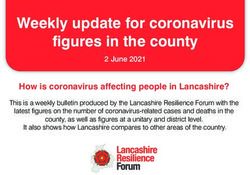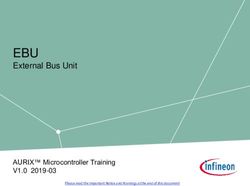Efficiently Plan Geology Field Trips and Virtually Explore Your Area of Interest
←
→
Page content transcription
If your browser does not render page correctly, please read the page content below
Efficiently Plan Geology Field Trips and
Virtually Explore Your Area of Interest
How Geofacets Supports Geoscience
Research and Education
15 April 2021
Marinus Dijkstra Dr. Sandra Merten
Sales Solution Manager Senior Product Manager
R&D Engineering & Geosciences GeofacetsGeoscience research is a multi-step process
Research Cycle “What is the late Cenozoic exhumation
history of the Colorado Front Range?”
6. Write Report
and Evaluate 1. Develop a Topic / Data available in the
Identify Research
Research
Problem published literature
Interpret Search
5. Analyze & Write & Read
and Interpret 2. Review the
Data Literature
Study
Design &
Collect Data Collect new
4. Collect 3. Structure an samples?
Data Outline / Study
DesignThere is a wealth of information and data buried in
scientific publications
Maps Seismic Profiles Graphs
TECTONOPHYSICS
Photos
Stratigraphic Columns
TablesGeoscientists’ time spent on searching for and
formatting geoscience information
“I need to go to many
sources to find what
I need.”
“Searching through the
literature is arduous”
“I spend too much time
“Formatting of geoscience
data to make it useful is Up to 80% searching and not
enough time analyzing.”
time-consuming.”What is Geofacets – Essential Knowledge 2.4 million+
maps, figures,
and tables
Multiple Sources in One Place: Extracted and Enriched:
Content sourced
from USGSWhat is Geofacets – Easy Discovery
Geoscience domain based searches:
• Search by region, country, basin,
subject area, location and more
Metadata enhancements:
• All content is metadata-enhanced OR
Keyword Spatial
– Maps are enhanced with additional Search Search
metadata and georeferenced
(for ~70% of maps) Results page Detail page
• Location (coordinates and
basin/country/region metadata)
• Content type (what type of figure)
• Subject area (Geology, geophysics, etc.)What is Geofacets – Seamless Integration
Downloadable and can be integrated into a
variety of third-party software platforms
PowerPoint ArcGIS Petrel Excel Google Earth
TIFF, JPEG GeoTIFF, Shapefile, GeoTIFF, Shapefile, XLSX
TIFF, JPEG TIFF, JPEG KMZ
Geofacets for ArcGIS Geofacets Connector
Go from hypothesis to for Petrel and Studio
validation to analysis all Save time and quickly
in one place access geoscience
information and data
without leaving PetrelIn which situations can Geofacets help—examples:
Find information on a specific Find data to analyze the Find information for a Find maps and outcrop
geoscience feature or topic characteristics of a specific geographic area, e.g., photos, e.g., to prepare for
during your geoscience deposit, e.g., what are the when exploring a basin or a field trip or do a virtual
education, or to answer geochemical, geophysical preparing for a lease sale geology field trip
research questions and geological
properties of the deposit?Field trips are really important in Geoscience Research
• Experience geosciences in the field and develop
geoscience knowledge
• Develop field skills:
− Develop mapping skills, use of GIS
− Rock and mineral identification
− Structural measurements
− Learn to observe and understand what you see
• Collect samples (e.g., rock samples, water samples)
or collect data (e.g., orientation of rock layers or
faults)
• Analyze and interpret the collected information
• Synthesize and write, integrating field observations
into regional context
• Successfully complete the course or research
project!Preparation is key before you go into the field!
What is the objective What is already known
of the field trip? about the area and where
are the data gaps?
What does the field trip area
look like (e.g., roads,
reference points, outcrops)? Sometimes it is not
possible to explore onsite
(high-risk areas, pandemic)
Accessibility and safety
of the field locations
Virtual exploration of your area of interest helps you plan your field trip efficientlyFor today’s virtual field trips we will use:
Geofacets Google Earth
+Go to Geofacets
Spatial search in the Alps (Munich-Padua)
Refine for georeferenced tectonic maps
Explore results
Download georeferenced map
Integrate map into Google Earth
Integrate map into Google Earth – Transparency
Google Earth – Map source information
Google Earth – Create transect line
Google Earth – Elevation profile
Google Earth – Elevation profile
Google Earth – Analyze elevation profile
Google Earth – Digitize Major Faults
Google Earth – Digitize Major Faults
Go back to Geofacets – Remove filters and refine for Outcrop
Refine for Georeferenced Maps and Photos
Refine for Georeferenced Maps and Photos
Explore Results on Interactive Map
Explore Details – Map North Alpine Molasse Basin
Explore Details – Map with Outcrop Locations
Explore Details – Map with Field Trip Locations
Explore Details – Check other content from same article
Explore Details – Check other content from same article
Explore Details – Check other content from same article
Source Article Info & Abstract
Explore Results – Link to Article
Download georeferenced maps
Download photos and other relevant images
Explore other results along the transect line
Location 1: Murnau Syncline
Fold?Location 1: Murnau Syncline
Location 1: Murnau Syncline
Location 1: Murnau Syncline: Digitize Features
Location 1: Murnau Syncline: Digitize Features
Location 1: Murnau Syncline: Seismic Section
Location 1: Murnau Syncline: Seismic Section
Location 2: Rohrdorf Quarry
Location 3: Kuffstein, Inntal Shear Zone
Location 3: Kuffstein, Inntal Shear Zone
Location 3: Kuffstein, Inntal Shear Zone: Digitize Faults
Location 3: Kuffstein, Inntal Shear Zone: Street View
Location 3: Kuffstein, Inntal Shear Zone: Street View
Location 4: Tauern Window
Location 4: Tauern Window – Map
Location 4: Tauern Window – Map
Location 4: Tauern Window – Virtual Walk
Location 4: Tauern Window – Virtual Walk
Location 5: Geisler Mountains
Location 5: Geisler Mountains – Map
Location 5: Geisler Mountains – Map
Location 5: Geisler Mountains – View
Location 5: Geisler Mountains – Outcrop
Location 6: Cortina d’Ampezzo
Location 6: Cortina d’Ampezzo
Location 6: Cortina d’Ampezzo – Virtual Walk
Location 6: Cortina d’Ampezzo – Virtual Walk
Location 6: Cortina d’Ampezzo – Virtual Walk
Location 6: Cortina d’Ampezzo – Dibona Hut Street View
Location 6: Cortina d’Ampezzo – Dibona Hut Outcrop
Location 7: Montello Thrust
Location 7: Montello Thrust
Location 7: Montello Thrust
Location 7: Montello Thrust
Summary of the virtual transect across the Alps
Q&A Marinus Dijkstra Dr. Sandra Merten Sales Solution Manager Senior Product Manager R&D Engineering and Geosciences @Elsevier Geofacets @Elsevier
Thank you Elsevier Q2 2021
You can also read