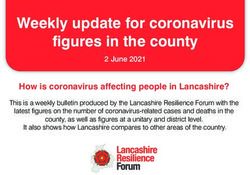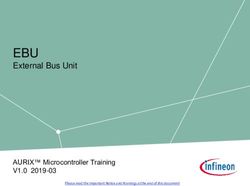Synology Notification Service White Paper - White Paper Based on DSM 6.0.3
←
→
Page content transcription
If your browser does not render page correctly, please read the page content below
Table of
Contents
Overview 01
Terms 01
Diffie–Hellman Key Exchange 02
Encryption and Decryption Flow 02
Server encryption
Client decryption
Revocation Mechanism 03
Browsers
Mobile devices
Server
Find your information
Synology publishes a wide range of supporting documentation.
In Knowledge Base, you will find useful Help and FAQ articles,
as well as video tutorials breaking up processes into handy
steps.
In Synology Documentation, you can find User's Guides,
Solution Guides, brochures, and White Papers. Experienced
users and administrators will find answers and guidance in
technical Administrator's Guides and Developer Guides.
Got a problem and unable to find the solution in our official
documentation? Search hundreds of answers by users and
support staff in Synology Community or reach Synology
Support through the web form, email or telephone.Overview
Overview
This white paper explains the encryption mechanism of Synology services transmitting push
notifications to users’ mobile devices via third-party services, such as Synology Notification
Service (SNS), Apple Push Notification Service (APNs), and Google Cloud Messaging (GCM).
Encryption is enforced during data delivery to ensure the confidentiality of messages.
This encryption mechanism adopts the following techniques:
• Diffie–Hellman key exchange (D–H) and symmetric key algorithm are applied to this
mechanism.
• Different keys are utilized by different users, devices, and packages.
• Plain messages are not allowed when this mechanism is activated.
Details regarding the encryption–decryption procedure is provided in the following sections.
Terms
Explanations of the relevant terms mentioned in this document is as follows:
• APNs is the acronym for Apple Push Notification Service, which is used for sending push
notifications to iOS devices.
• Clients refers to mobile applications (Android and iOS), browser extensions (Chrome and
Safari), and web browser push notifications (Chrome and Firefox).
• GCM is the acronym for Google Cloud Messaging, which is used for sending push
notifications to Android devices.
• Server refers to Synology Application Service (SAS) installed on DSM.
• SNS is the acronym for Synology Notification Service, which is used for sending push
messages to APNS and GCM.
01Diffie–Hellman Key Exchange
Diffie–Hellman Key Exchange
Key exchange is the first step of encryption and the procedure is initiated from clients to the
server.1 Clients use crypto_kx_* functions to initiate key exchange to the server according to
the following steps:
1. Clients generate key pair, pk, and sk using crypto_kx_keypair().
2. Clients send the Exchange API request to the server.
3. Adopting the function crypto_kx_client_session_keys, clients utilize public_key and their
own key pairs to generate sharedRx and sharedTx.
4. Clients use base64 + JSON.parse to decrypt encrypted_data and to obtain nonce and
ciphertext.
5. Clients bring sharedRx, nonce, and ciphertext into the function crypto_secretbox_ open_
easy to obtain secret_key.
Encryption and Decryption Flow
The push notification procedure can be divided into two parts, namely, server procedure and
client procedure. The encryption–decryption procedure adopts the crypto_box_easy_afternm
function and standardizes the results according to JSON encoding and Base64 encoding
formats, enabling both the client and server sides to process encryption and decryption.
Details regarding the procedure are provided in the following:
Server encryption
encrypted_data is added to the original event_contents of the JSON object parameter to
ensure the downward compatibility. The encryption procedure is shown below:
1. SNS will proceed to the notification delivery in its original way if the encryption function is
disabled.
2. raw_data is set as the assigned or default message, and the default message displays “You
have encrypted messages”.
3. If the clients do not have secret keys, only raw_data will be transmitted to SNS.
4. Secret keys and notifications are brought in and crypto_secretbox_easy is executed to
encrypt messages; subsequently, nonce and ciphertext are obtained and all relevant data
will be placed in encrypted_data.
5. Encrypted data will be transmitted to SNS after it is encoded by base64.
1 Prerequisite: the server's public key must be known by all the clients.
02Revocation Mechanism
Client decryption
Client devices should be capable of processing push notifications before the message content
is displayed. The decryption procedure is shown below:
1. The client device receives a push notification and retrieves raw_data as the notification
message.
2. The client device will leave the decryption flow if the encryption function is disabled or if the
device has no secret_key.
3. The client device uses base64 to decode encrypted_data; if failed, the device will leave the
decryption flow.
4. The client device examines whether the function value is crypto_secretbox_easy; if failed,
the device will leave the decryption flow.
5. The client device brings nonce, ciphertext, and secret_key into crypto_secretbox_ open_easy
to obtain a notification message.
Revocation Mechanism
Disabling push notifications will cause the secret keys to be revoked from different client
devices.
Browsers
When a user unpairs with the server, the associated browsers will clear the secret key and
send the unpair request to the server.
Mobile devices
A client will send the unpair request to the server and clear the secret key when logging out.
Server
The server will clear the correspondent secret key when the unpair request is received.
03Revocation Mechanism
SYNOLOGY
INC.
9F, No. 1, Yuan Dong Rd.
Banqiao, New Taipei 220545
Taiwan
Tel: +886 2 2955 1814
SYNOLOGY
AMERICA CORP.
3535 Factoria Blvd SE, Suite #200,
Bellevue, WA 98006
USA
Tel: +1 425 818 1587
SYNOLOGY
UK LTD.
Unit 5 Danbury Court, Linford Wood,
Milton Keynes, MK14 6PL,
United Kingdom
Tel.: +44 (0)1908048029
SYNOLOGY
FRANCE SARL
102 Terrasse Boieldieu (TOUR W)
92800 Puteaux
France
Tel: +33 147 176288
SYNOLOGY
GMBH
Grafenberger Allee 295
40237 Düsseldorf
Deutschland
Tel: +49 211 9666 9666
SYNOLOGY
SHANGHAI
200070, Room 201,
No. 511 Tianmu W. Rd.,
synology.com Jingan Dist., Shanghai,
China
SYNOLOGY
Synology may make changes to specifications and product descriptions at any time, without notice. Copyright
JAPAN CO., LTD.
© 2021 Synology Inc. All rights reserved. ® Synology and other names of Synology Products are proprietary 4F, No. 3-1-2, Higashikanda
marks or registered trademarks of Synology Inc. Other products and company names mentioned herein are Chiyoda-ku, Tokyo, 101-0031
trademarks of their respective holders. Japan
04You can also read