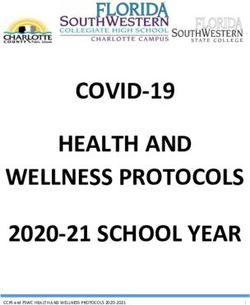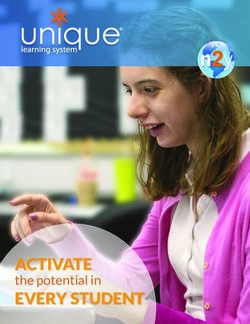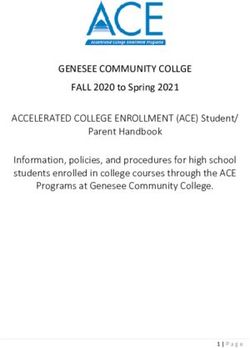E-SAFETY POLICY (Orchard Hill College)
←
→
Page content transcription
If your browser does not render page correctly, please read the page content below
E-SAFETY POLICY
(Orchard Hill College)
The OHC&AT Board of Directors has agreed this Policy and as such, it
applies across all College centres and settings – 2nd July 2021.
Peter Lauener
Chair of OHC BoardE-Safety Policy (Orchard Hill
College)
INTRODUCTION
Orchard Hill College and Academy Trust (OHC&AT) is a ‘family’ of providers,
comprising Orchard Hill College (OHC) and Orchard Hill College Academy Trust
(OHCAT), which works together for mutual benefit. OHC&AT is committed to providing
outstanding educational opportunities for all our pupils and students. The safety and
welfare of our pupils and students is of the utmost importance. Ensuring that pupils
and students can safely access new technology and learn how to participate in the
digital world without compromising their safety and security is a key part of delivering
a well-rounded programme of education.
This policy sets out how we will keep students at Orchard Hill College safe, whether
using new technology in College or at home, including accessing remote learning.
There is a separate policy for OHCAT Academies.
This policy has been written with reference to a range of guidance including Keeping
Children Safe in Education (DfE, 2020), ‘Teaching online safety in school’ (DfE, 2019),
the ‘Education for a Connected World’ framework (UKCIS, 2020), ‘Relationships and
sex education (RSE) and health education’ (DfE, 2020), the London Grid for Learning
(LGfL) E-Safety Policy and the South West Grid for Learning (SWGFL) E-Safety
Policy. The policy is also informed by government guidance on the Prevent duty and
Channel. E-safety represents a crucial strand of safeguarding children and vulnerable
adults, and as such this policy should be read in conjunction with OHC’s Child
Protection, Adult Protection and Safeguarding Policy as well as the related policies
and procedures listed at the end of the document. Delivering high quality e-safety
education also forms part of the universal safeguarding provision detailed in the
College’s Safeguarding & Wellbeing Offer.
This policy applies to all members of the OHC&AT community including staff,
pupils/students, apprentices, volunteers, families, visitors, external professionals and
community users who have access to OHC&AT’s ICT system.
E-SAFETY IN COLLEGE
Use of the Internet and other new technologies generates significant opportunities for
people with learning difficulties and disabilities to enhance the accessibility of
communication with friends, parents/carers, other learning providers, community
activities and employers. However, there are also significant potential risks for
vulnerable people when using new technology. Keeping Children Safe in Education
(2020) categorises these as:
1 content: being exposed to illegal, inappropriate or harmful material; for example
pornography, fake news, racist or radical and extremist views;
contact: being subjected to harmful online interaction with other users; for
example commercial advertising as well as adults posing as children or young
adults; and
conduct: personal online behaviour that increases the likelihood of, or causes,
harm; for example making, sending and receiving explicit images, or online
bullying.
Within these categories, risks to students using new technologies may include, but
are not limited to:
Access to illegal, harmful or inappropriate images or other content
Unauthorised access to, loss of, and sharing of personal information
Internet grooming, extremism and/or radicalisation
Child criminal exploitation (CCE) and/or child sexual exploitation (CSE)
The sharing and distribution of personal images without consent
Inappropriate communication and contact with others
Cyber-bullying
Sexting
Misinformation and disinformation
Plagiarism and copyright infringement
Illegal downloading of music or video files
Excessive use which may impact on social and emotional development and
learning
The College has a clear responsibility to recognise the benefits of new technologies
and the opportunities they present, and to support our students to be able to safely
navigate the digital world.
ROLES AND RESPONSIBILITIES
Orchard Hill College’s Digital School works closely with the College SLT to ensure that
e-safety is woven into the College curriculum. The Digital School team comprises
students and staff, working together to develop digital solutions for students with
SEND. Digital School staff also work with the Designated Safeguarding Lead to ensure
that any e-safety concerns, including cyberbullying, radicalisation and child criminal or
sexual exploitation, are quickly and effectively addressed.
Students are able to bring their own mobile and tablet devices to College and connect
them to our public wifi. The College does not accept responsibility for any damage to
personal devices while at College. Teaching teams may set individual rules around
when and how these devices can be used and accessed during lessons and in leisure
time.
The Digital School also works to support the development and delivery of ICT through
student-led digital workshops and initiatives. Students are supported to use games
appropriately and only in designated time slots. We also work with our young people
2around the dangers of online gaming and meeting people online, as well as risks
relating to ‘fake news’ and other misinformation/disinformation including conspiracy
theories. We have a number of bespoke resources that the Digital School has
developed to support with understanding these topics.
All College staff are expected to familiarise themselves with this policy. E-safety is built
into students’ individual learning programmes and highlighted throughout the year via
other opportunities e.g. as student council meetings. Staff are reminded of their e-
safety obligations via regular updates, training and discussion throughout the year,
both as part of wider safeguarding training and via dedicated digital skills CPD.
The OHC Committee has allocated a governor to hold the portfolio for Safeguarding
and Child Protection. This governor will monitor adherence to the policy, together with
the E-Safety Lead, and feedback to the Committee as appropriate.
Orchard Hill College will monitor the impact of this policy using:
Logs of reported incidents (maintained by the E-Safety Lead).
Monitoring of the College network where necessary.
Regular monitoring of the College’s social media presence.
Monitoring of the College’s Google Apps platform where necessary.
Monitoring of all remote learning platforms where necessary, including Zoom
and Microsoft Teams.
Monitoring of the College’s internet access where necessary, and regular
reviews of the College’s website filtering.
Student and parent/carer questionnaires.
CREATING A SAFE ICT INFRASTRUCTURE
All users of OHC&AT computer networks have clearly defined access rights, managed
via a username and password login system. Account privileges are achieved through
the file and folder permissions, and are based upon each user’s requirements.
Students’ accounts are restricted and do not allow access to all network drives. Guests
are required to login using a visitor login that has limited network access.
A permanently-enabled filtering system is used to filter inappropriate material.
Additionally web pages are scanned for content as requested. Any changes to setting
have to be requested through the OHC&AT IT Helpdesk. All changes made to Internet
filtering are logged. Security software is installed on all computers.
Staff should be aware that Internet traffic is monitored and can be traced to the
individual user. It is the responsibility of the user to ensure that they have logged off
the system when they have completed their task and to keep their user credentials
confidential.
Please refer to the OHC&AT IT Acceptable Use Policy for further details.
3Rules for publishing material online (including images of students)
The College website is a valuable tool for sharing information and promoting students’
achievements. We recognise the potential for abuse. Therefore the following principles
will always be considered:
If an image, video or audio recording of a student is used, they should not have
their full name displayed (including in credits).
Staff must not take photographs of students using their personal devices – all
student photographs must be taken using OHC&AT equipment and transmitted
through OHC&AT systems.
Files should be appropriately named in accordance with these principles.
Only images of students in suitable dress should be used and group
photographs are preferred (though not exclusively) in preference to individual
photographs.
Students and parents/carers are given the opportunity to withdraw permission
for the College to publish images/audio/video of a student on the College
website.
Content should not infringe the intellectual property rights of others – copyright
may apply to text, images, music or video that originate from other sources. All
copied or embedded content should be properly referenced.
Content should be polite and respectful.
Material should be checked by a member of the College’s Senior Leadership
Team before being published.
Staff must not post or transmit images of pupils/students or families via their
personal social media accounts. OHC&AT considers social media to be any
technology-based platform used for interacting or discussion via voice, text,
video or pictures. Please refer to the Social Media Policy for further information.
Staff should not post any images of staff on any social media without first
obtaining permission from those person(s) in the image.
Young people use a variety of online tools for educational purposes. They will be asked
to only use their first name or a suitable avatar for any work that will be publicly
accessible and will be required to follow the principles listed above before sending any
work for publishing. Staff should encourage contributions that are worthwhile and
develop a particular discussion topic.
Student guidelines for acceptable internet use
Students are expected to use the Internet responsibly, safely and within the
parameters of the IT Acceptable Use Policy. Staff will work with students to support
safe and appropriate Internet use, as part of each student’s individualised learning
programme.
Student use of social media
Social media is an established and growing phenomenon. Many of our students
already access social media outside of College, or are interested in doing so, and
4there are many potential benefits, including increased opportunities to communicate
and socialise.
The College will support students to access social media safely. Ways we will do this
include:
Supporting students to use Sharespace, the purpose-built safe social network
created by Orchard Hill College, and using this as a springboard to build safe
social networking habits.
Giving clear direction on what to do if students have concerns about
inappropriate material or contacts, e.g. raising concerns with parents/carers or
other trusted adults and with College staff, exploring resources such as
www.saferinternet.org.uk
Using applications such as Facetime or Skype, where students can see who
they are communicating with, as teaching tools.
Giving students the opportunity to explore issues around cyberbullying and
appropriate social behaviour online.
Making students aware of supporting bodies within Orchard Hill College and
external agencies such as CEOP for further information about being safe on
social media.
Visitor rules for acceptable internet use
Visitors’ Internet use will vary depending upon the purpose of their visit. Generally we
expect all visitors to abide by the following rules:
I will respect the facilities by using them safely and appropriately.
I will not use the Internet for personal financial gain, political purposes,
advertising, personal or private business.
I will not deliberately seek out inappropriate websites.
I will report any unpleasant or upsetting material to a member of staff
immediately.
I will not download or install program files.
I will not use USB memory devices on College computers.
I will be polite and respect others when communicating over the Internet.
I will not share my login details.
I will not carry out personal or unnecessary printing.
I understand that the College may check my computer files and monitor my
Internet use.
I will not make or share defamatory posts relating to the College on any social
media.
Staff and Governor rules for acceptable internet use
Staff and governors must use the Internet safely, appropriately and professionally
within the College. They must be aware that they are role models for others and are
expected to promote and model high standards of behaviour at all times. For further
details please refer to the OHC&AT IT Acceptable Use Policy.
5E-SAFETY EDUCATION AND TRAINING
The College promotes safe use of technology and ensures that use of ICT is
embedded throughout the curriculum. Upon enrolment at Orchard Hill College each
student is provided with a digital portfolio, Sharespace account and E-Learning
assessment. The digital portfolio allows a student to interact with their curriculum and
control what they say about their learning journey. Sharespace is a bespoke social
network that teaches students about online safety whilst using social media. This not
only promotes and teaches e-safety but also enhances interactions between students
and gives them a platform to speak up and be heard. Our assessments are rigorous
and pinpoint what resources and learning materials a student will require in order to
fully access our curriculum.
E-safety updates for staff
Staff receive regular updates about how to protect and conduct themselves
professionally online and to ensure that they have an awareness of issues surrounding
modern technologies, including safeguarding. Updates are delivered through CPD,
staff meetings, email updates and via the staff intranet, which also signposts to
relevant external resources and sources of support.
E-safety updates for parents/carers
Orchard Hill College aims to work with parents and carers to help them support their
children’s education and achievement. Parents/carers of College students are
encouraged to contact the College at any time if they have concerns about e-safety or
would like further information on supporting e-safety practices in the wider world.
Guidance for staff on the use of social networking and messaging systems
OHC&AT recognises that many staff will actively use Facebook, Twitter and other
social networking, blogging and messaging services, including to support their own
professional development by developing personal learning networks with other
educational practitioners.
Staff must recognise that it is not appropriate to discuss issues relating to students or
colleagues via social media networks; discretion and professional conduct is essential.
Posts that bring OHC&AT into disrepute and/or breach confidentiality are likely to
result in disciplinary action. Staff must review their privacy settings to make sure that
their profiles and photographs are not viewable by the general public.
It is never acceptable to accept a friendship request from a child or young person in
an OHC&AT provision or from ex-students. This is to avoid any possible
misinterpretation of motive or behaviour which could be construed as grooming.
Staff must not give their personal contact details to students, including e-mail, home
or mobile telephone numbers. All correspondence should be via OHC&AT systems.
6Please refer to the Social Media Policy, the Staff Code of Conduct and the IT
Acceptable Use Policy for further details.
DATA PROTECTION
Personal data will be recorded, processed, transferred and made available according
to the principles of the General Data Protection Regulation (GDPR), which state that
personal data must be:
Processed lawfully, fairly and in a transparent manner
Collected for specified, explicit and legitimate purposes
Adequate, relevant and limited to what is necessary to fulfil the purposes for
which it is processed
Accurate and, where necessary, kept up to date
Kept for no longer than is necessary for the purposes for which it is processed
Processed in a way that ensures it is appropriately secure
Staff must ensure that they:
At all times take care to ensure the safe keeping of personal data, minimising
the risk of its loss or misuse;
Use personal data only on secure password protected computers and other
devices, ensuring that they are properly logged off or locked at the end of any
session in which they are using personal data;
Be fully aware of the risks of transferring data using removable media. When
personal data is stored on any portable computer system, USB stick or any
other removable media, it must be securely deleted once its use is complete.
It may sometimes be necessary to send confidential information outside the
organisation e.g. as part of a safeguarding investigation. OHC&AT staff must at all
times consider the security of such information. Any confidential or sensitive
information conveyed via email outside of OHC&AT systems must be encrypted.
Where encryption is not available, information must be password protected and the
password conveyed separately to the recipient, preferably by means other than email.
E-SAFETY FOR STUDENTS ACCESSING REMOTE OR BLENDED LEARNING
OHC recognises that students may experience periods where they are unable to
attend College, whether due to external factors such as the ongoing coronavirus
outbreak or as a result of their additional needs e.g. complex health issues. These
students will be supported to access remote or blended learning as necessary, and
with appropriate safeguards in place.
When students are not able to attend College for a period of time, the risks associated
with online activity including remote learning are potentially heightened. When sending
work home to students currently unable to attend, we include information on staying
safe online and sources of support, including reporting pathways, where students have
7concerns about online activity. This includes details of our Safeguarding team, as well
external agencies including:
Childline – for support
UK Safer Internet Centre – to report and remove harmful online content
CEOP – for advice on making a report about online abuse
The College website is also kept updated with relevant links and other e-safety
information for both students and families.
When setting home learning, Orchard Hill College ensures any use of online learning
tools and systems is in line with privacy and data protection/GDPR requirements.
OHC&AT and Orchard Hill College operate clear procedures around delivering remote
learning, including the following key points:
Staff must adhere to the OHC&AT Staff Code of Conduct at all times, including
when delivering remote learning.
Ideally virtual sessions should be delivered to groups only. Where remote
access is used to deliver 1:1 sessions, for example counselling sessions, these
must be recorded and the recordings safely stored in accordance with OHC&AT
policies on IT acceptable use and records retention. Students and
parents/carers must be made aware that sessions are being recorded.
Live group classes should also be recorded so that if any issues were to arise,
the video can be reviewed.
When planning delivery of live sessions, staff should consider the needs and
profiles of each student intended to receive the session and risk assess
accordingly.
Staff and children/young people must wear suitable clothing, as should anyone
else in the household.
Any computers used should be in appropriate areas, for example, not in
bedrooms; and the background should be blurred.
Live classes should be kept to a reasonable length of time, or the streaming
may prevent the family ‘getting on’ with their day.
Language must be professional and appropriate, including any family members
in the background.
Staff must only use platforms specified by senior managers and approved by
the IT network manager/provider to communicate with students.
Staff should record the length, time, date and attendance of any sessions held.
Staff maintain regular contact with all students not currently attending, and this
provides a further opportunity to discuss online safety with them, their parents and
carers. We are aware that when a student is unable to attend College for any length
of time, families may wish to access additional home learning support, for example
tutors or other specialists, and staff emphasise the importance of securing online
support from reputable organisations/individuals who can provide evidence that they
are safe and can be trusted to have access to children or vulnerable adults.
8POLICY REVIEW DETAILS
Version: 1.4
Reviewer: James Akerman, Simon Gale
Approval body: Family Board
Date this version approved: 2nd July 2021
Due for review: Summer 2022
RELATED POLICIES AND DOCUMENTATION
Anti-Bullying Policy
Anti-Radicalisation Policy
Child Protection Adult Protection & Safeguarding Policy and Procedures
Data Protection Policy and related documentation
Dignity at Work Policy
IT Acceptable Use Policy
Orchard Hill College Safeguarding & Wellbeing Offer
Positive Behaviour Policy (Orchard Hill College)
Social Media Policy
Staff Code of Conduct
Student Mental Wealth, Health & Wellbeing Policy
9APPENDIX 1: How to Stay ‘Cybersafe’ – Staff Do’s and Don’ts
DO
Be aware of your online reputation, which consists of information you post
about yourself and information posted by others, and consider that when
seeking employment, many prospective employers will use publicly available
online information. Remember, the internet never forgets.
Keep passwords confidential and protect access to accounts.
Regularly review your privacy settings.
Discuss expectations with friends – are you happy to be tagged in photos, for
example?
Be aware that, increasingly, individuals are being held to account in the Courts
for the things they say on social networking sites.
Keep personal phone numbers private and don’t use your own mobile phones
to contact pupils/students or parents/carers.
Use an OHC&AT mobile phone for OHC&AT business.
Keep a record of your phone’s unique International Mobile Equipment Identity
(IMEI) number, keep phones secure while on OHC&AT premises and report
thefts to the police and mobile operator as soon as possible.
Ensure that OHC&AT rules regarding the use of technologies are consistently
enforced.
Report any incident to the appropriate member of staff in a timely manner.
Keep any evidence of an incident, for example by not deleting text messages
or emails and by taking a screen capture of material, including the URL or web
address.
Use your OHC&AT email address only for work purposes.
Be aware that if you access any personal web-based email accounts via the
OHC&AT network, these may be subject to OHC&AT’s internet protocol which
could include monitoring and surveillance.
Raise genuine concerns about an OHC&AT provision or specific members of
staff using whistle blowing or grievance procedures.
DON’T
Publicly post information and photos about yourself, or OHC&AT-related
matters, that you wouldn’t want employers, colleagues, pupils/students or
parents/carers to see.
Befriend pupils/students or other members of the school/College community
on social networking sites. (You should consider carefully the implications of
befriending parents/carers or ex-pupils/students and let the SLT at your place
of work know if you decide to do this.)
Personally retaliate to any incident or bullying messages.
Criticise your place of work, OHC&AT, pupils/students or parents/carers
online.
10You can also read