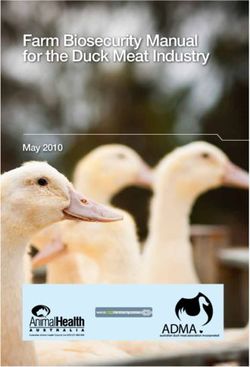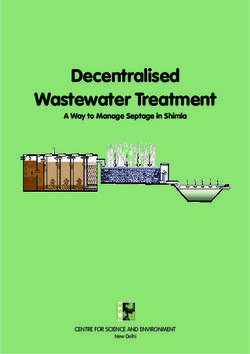Dishwasher INSTRUCTION MANUAL - Stirling Aldi
←
→
Page content transcription
If your browser does not render page correctly, please read the page content below
Dishwasher
Model Number STR-DW12-W
INSTRUCTION MANUAL
AFTER SALES SUPPORT info@tempo.org
AUS 1300 886 649
MODEL: STR-DW12-W PRODUCT CODE: 61605 07/2018 E209Welcome
®
Congratulations on choosing to buy a STIRLING product.
®
All products brought to you by STIRLING are manufactured to the highest
standards of performance and safety and, as part of our philosophy of customer
service and satisfaction, are backed by our comprehensive 3 Year Warranty.
We hope you will enjoy using your purchase for many years to come.
AFTER SALES SUPPORT
2 AUS 1300 886 649
info@tempo.org
MODEL: STR-DW12-W PRODUCT CODE: 61605 07/2018Contents
02 Welcome
04 Warranty Details
05 General Safety Instructions
08 Product Overview
10 Getting Started: Quick Operation Guide
11 Getting Started: Installation
14 Features
16 Instructions
26 FAQs and Troubleshooting Guide
30 Other Useful Information
35 Repair and Refurbished Goods or Parts Notice
AFTER SALES SUPPORT
AUS 1300 886 649
info@tempo.org
MODEL: STR-DW12-W PRODUCT CODE: 61605 07/2018
3Dishwasher
Warranty Details
REGISTER YOUR PURCHASE AT www.aldi.com.au/en/about-aldi/product-registration/ TO KEEP UP-TO-DATE WITH IMPORTANT PRODUCT INFORMATION
The product is guaranteed to be free from defects in workmanship and
parts for a period of 36 months from the date of purchase. Defects that
occur within this warranty period, under normal use and care, will be
repaired, replaced or refunded at our discretion. The benefits conferred by
this warranty are in addition to all rights and remedies in respect of the
product that the consumer has under the Competition and Consumer Act
2010 and similar state and territory laws.
Our goods come with guarantees that cannot be excluded under the
Australian Consumer Law. You are entitled to a replacement or refund for
a major failure and to compensation for any other reasonably foreseeable
loss or damage. You are also entitled to have the goods repaired or
replaced if the goods fail to be of acceptable quality and the failure does
not amount to a major failure.
AFTER SALES SUPPORT
4 AUS 1300 886 649
info@tempo.org
MODEL: STR-DW12-W PRODUCT CODE: 61605 07/2018General Safety Instructions
IMPORTANT SAFETY INSTRUCTIONS
READ CAREFULLY AND KEEP FOR FUTURE REFERENCE
Read this manual thoroughly before first use, even if you are familiar with this type
of product. The safety precautions enclosed herein reduce the risk of fire, electric
shock and injury when correctly adhered to. Keep the manual in a safe place for
future reference, along with the completed warranty card and purchase receipt. If
applicable, pass these instructions on to the next owner of the appliance.
Always follow basic safety precautions and accident prevention measures when
using an electrical appliance, including the following:
Pay particular attention to safety messages that follow the words:
DANGER, WARNING and CAUTION.
These words are used to alert you to a potential hazard that can seriously
injure you and others. The instructions will tell you how to reduce the chance
of injury and let you know what can happen if the instructions are not followed.
DANGER means that failure to read this safety statement may result in severe
personal injury.
WARNING means that failure to read this safety statement may result in
extensive product damage or serious personal injury.
CAUTION means that failure to read this safety statement may result in
minor or moderate personal injury, property or equipment damage.
Electrical safety and cord handling
• Before connecting and turning on the appliance, ensure the electrical voltage and
circuit frequency correspond to those indicated on the appliance rating label.
• WARNING! Ensure the outlet is properly earthed to the ground. If unsure, consult
a qualified electrician or a service representative. Improper connection of the
equipment grounding conductor can result in the risk of an electric shock if the
appliance malfunctions.
• WARNING! Do not modify the cord and plug provided with the appliance; if it does
not fit the outlet, have a proper outlet installed by a qualified electrician.
• WARNING! If the supply cord is damaged, do not use the appliance. A damaged
cord must be replaced by the manufacturer or its service agent or a similarly
qualified person in order to avoid a hazard. Contact our after sales support centre.
• Do not use an adaptor; do not use an extension cord. We recommend you connect
the appliance to a separate circuit serving only this appliance.
• Do not kink or damage the power cord. Position it out of the way so no one steps
on or places anything on the cord or against it.
• Make sure the appliance is switched off before you plug it into the power supply.
AFTER SALES SUPPORT
AUS 1300 886 649
info@tempo.org
MODEL: STR-DW12-W PRODUCT CODE: 61605 07/2018
5General Safety Instructions (Cont.)
• Always turn the power off at the electrical outlet before you insert or remove a plug.
Remove by grasping the plug, do not pull on the cord.
• CAUTION! To reduce the risk of electric shock, do not expose the appliance, cord
or plug to rain, moisture or any other liquid.
• Unless your home is already fitted with a residual current device (safety switch), we
recommend installing an RCD with a rated residual operating current not exceeding
30mA to provide additional safety protection when using electrical appliances. See
your electrician for professional advice.
Installation
• WARNING! Do not install the dishwasher yourself. Have it installed by an
accredited plumber or installer only.
• WARNING! Any electrical work required for the installation of this dishwasher
should be carried out by a qualified electrician.
• During installation, the power supply cord must not be excessively or dangerously
bent or flattened. Do not tamper with the controls.
• When removing an old dishwasher from service or discarding it, remove the door to
the washing compartment.
• Only use new hose sets when connecting this dishwasher to the water supply; do
not reuse old hoses.
• The maximum permissible inlet water pressure is 1MPa. The minimum permissible
inlet water pressure is 0.04MPa.
• Do not install the appliance on or near any flammable or hot objects.
• If there are any ventilation openings in the base, make sure they are not obstructed
by carpet.
• Install the dishwasher on an even, flat and stable ground.
Usage conditions and restrictions
• Do not operate your dishwasher unless all enclosure panels are properly in place.
• This appliance is intended for indoor domestic use only. It is not suitable for
industrial, commercial or trade use. Do not use it for anything other than its
intended purpose, and only use it as described in this manual.
• The appliance is not intended for use by persons (including children) with reduced
physical, sensory or mental capabilities, or lack of experience and knowledge,
unless they have been given supervision or instruction concerning use of the
appliance by a person responsible for their safety.
• Children should be supervised to ensure they do not play with the appliance. Close
supervision is necessary when any appliance is used by or near children.
• Never leave the appliance unattended while in use.
AFTER SALES SUPPORT
6 AUS 1300 886 649
info@tempo.org
MODEL: STR-DW12-W PRODUCT CODE: 61605 07/2018General Safety Instructions (Cont.)
• Do not abuse, sit on or stand on the door or dish rack of the dishwasher, or use it
for anything other than its intended purpose.
• Do not place any heavy objects on the dishwasher door when it is open. The
appliance could tip forward.
• Open the door very carefully if the dishwasher is operating as there is a risk of
water escaping.
• The door should not be left open as this could increase the risk of someone tripping
over the door.
• Do not overload this dishwasher, it has a maximum capacity of 12 place settings.
• To ensure safe operation, follow a few simple rules when loading the dishwasher:
— Place sharp items so they are not likely to damage the door seal.
— Place long bladed knives and other utensils with sharp points with their points
down in the basket or in a horizontal position to avoid potential hazards.
— Only wash plastic items that are marked dishwasher safe or the equivalent. For
plastic items not marked, check the manufacturer’s recommendations.
• Use only detergent and rinse additives designed for an automatic dishwasher and
keep them out of reach of children. Never use liquid detergent (for manual washing
up), soap or laundry detergent in your dishwasher.
• DANGER! Dishwasher detergent is strongly alkaline and can be extremely
dangerous if swallowed. Avoid contact with the skin and eyes.
• DANGER! Keep children away from the dishwasher when the door is open. Even
after a wash there could still be detergent left inside. Make sure that the detergent
compartment is empty after completion of the wash cycle.
• Do not attempt to alter or modify this appliance or its controls in any way.
• Do not attempt to take the unit apart. Apart from regular maintenance as described
in this manual, this appliance is not designed to be dismantled by the user. In case
of damage or malfunction, have the unit repaired by trained personnel only, or
contact the after sales support line for advice.
• Inappropriate use can result in property damage, injury or death. We assume no
liability for misuse of the appliance or noncompliance with these instructions.
AFTER SALES SUPPORT
AUS 1300 886 649
info@tempo.org
MODEL: STR-DW12-W PRODUCT CODE: 61605 07/2018
7Product Overview
Scope of delivery
1
2
3
4
5
6
7
8
9
Dishwasher: front view, open Documentation (not pictured)
1 Foldable cup/cutlery rack Instruction manual
2 Upper basket Quick start guide
3 Spray arm Warranty card
4 Inner pipe
5 Lower basket
6 Cutlery basket
7 Detergent dispenser
8 Rinse aid dispenser
9 Door
NOTE: Due to continued product improvement, images and illustrations in this manual
may vary slightly from the product purchased. All images in this manual are for reference
purposes only. Parts are not necessarily pictured to scale.
AFTER SALES SUPPORT
8 AUS 1300 886 649
info@tempo.org
MODEL: STR-DW12-W PRODUCT CODE: 61605 07/2018Product Overview (Cont.)
Dishwasher: rear view
10 Drain hose
11 Water supply hose
12 Power cord and plug
13 Water inlet connector
10
11
12 13
Control panel
C D E
A B F G H
A POWER button and indicator: Press to enter or exit the ready-to-use state.
The indicator will light up.
B DELAY button: Press repeatedly to delay the start of the selected washing
program for 3, 6, 9 or 12 hours.
C Delay indicators: Illuminate the chosen delay time.
D Rinse aid indicator: Illuminates when the dispenser needs to be refilled.
E Cycle finish indicator: Illuminates when the washing program is finished.
F Opening handle
G PROGRAM knob: Rotate to select the appropriate program.
H START/PAUSE button: Press to start the selected washing program, or pause
the program when the machine is working.
AFTER SALES SUPPORT
AUS 1300 886 649
info@tempo.org
MODEL: STR-DW12-W PRODUCT CODE: 61605 07/2018
9Getting Started
Quick operation guide
For detailed operating instructions, read the corresponding content in this manual.
Plug the dishwasher in, open the door and press the POWER button on the
Switching on
control panel.
For each wash cycle, fill dishwasher detergent (or a
Adding detergent tablet) into the detergent dispenser compartment
C
detergent (A). For programs with prewash, also fill some detergent in
compartment (B), if using powder detergent. A B
Unless you use a detergent tablet with rinse aid, make sure
Checking there is sufficient liquid rinse aid in the dispenser. Check the
rinse aid mechanical indicator (C), or the electronic indicator on the
control panel.
Loading the Scrape off leftover food, soften burnt food residues with water, then load the
baskets baskets following the dishwasher loading instructions.
Selecting a
Close the door and rotate the PROGRAM knob to select the desired program.
program
Running the Turn on the water tap. Press the START/PAUSE button to start the selected
dishwasher program. The machine will start working.
A running cycle can only be modified if it has been running for a short time.
Otherwise the detergent may have already been released and the water already
Changing a drained. If this is the case, the detergent dispenser must be refilled.
program Press and hold the START/PAUSE button for more than 3 seconds, then
you can change the program to the one you wish to run. Press the START/
PAUSE button again and the dishwasher will start to work again.
To add a dish/utensil that you forgot to load into the dishwasher, WARNING:
press the START/PAUSE button, open the door a little and, Open the door
Adding a when the spray arm stop working, open it completely. Add the carefully, hot
forgotten dish forgotten dish, close the door, press the START/PAUSE button steam may
and the dishwasher will start to work again after about 10 escape!
seconds.
Power If the appliance is switched off or loses power during a wash cycle, when
disruption switched on again, please re-select the washing program and operate the
during use dishwasher according to the original power-on state.
When the washing cycle is finished, the buzzer will sound several times and then
Shutting down stop. Press the POWER button to shut down the unit. Open the door slightly to
help with the drying process — take care as hot steam may escape!
Wait about 15 minutes before unloading the dishwasher to avoid scalding, as
the dishes and utensils are still hot and more susceptible to break. They will also
After use dry better. Unload the dishwasher, starting from the lower basket.
Turn off the power at the outlet, close the water tap and leave the dishwasher
door slightly ajar to let residual moisture evaporate.
AFTER SALES SUPPORT
10 AUS 1300 886 649
info@tempo.org
MODEL: STR-DW12-W PRODUCT CODE: 61605 07/2018Getting Started (Cont.)
Installation
DANGER!
Make sure your electrical power is disconnected before installing the
dishwasher. Failure to do so can result in death or electric shock.
IMPORTANT! A
ll relevant pipes and electrical equipment should be installed by
professional plumbers, electricians or dishwasher installers. Make sure
to use new water supply and drain hoses; do not use old hoses.
IMPORTANT! Read this manual to familiarise yourself with all parts and operating
principles. Pay particular attention to the safety instructions.
Unpacking the appliance
• This product has been packaged to protect it against transportation damage.
Unpack the appliance but keep the original packaging carton and materials in a safe
place. It will help prevent any damage if the product needs to be transported in the
future, and you can use it to store the appliance when it is not in use. The carton is
recyclable. Whenever possible, reuse the carton and recycle it when disposing of it.
• Plastic wrapping can be a suffocation hazard for babies and young children, so
ensure all packaging materials are out of their reach, and dispose of them safely.
• The baskets inside the dishwasher are taped to secure them during transport.
Remove any tape, ties and foam padding from inside the dishwasher.
• I MPORTANT! Using the loading instructions on pages 17–19 for guidance, make
sure all parts in the upper and lower baskets are properly installed inside the
dishwasher – you may need to relocate the cup/cutlery rack for appropriate usage.
• Unwind the cord to its full length and inspect it for damage. Do not use if damaged.
In case of damage, contact our after sales support centre for advice.
Positioning the appliance
• This dishwasher is freestanding. Position it close to an existing water inlet and drain
connection and make sure there is a power point nearby, or in an adjoining cabinet.
The back should rest against the wall behind it and the sides along any adjacent
cabinets or walls. This appliance can also be recessed under a single benchtop.
• The dishwasher’s water supply and drain hoses can be positioned either to the right
or left sides to facilitate proper installation.
• Make sure the appliance does not stand on any water hoses or the power cable.
Levelling the appliance
Fig. 1
• osition the dishwasher on a level and sturdy floor. If the floor
P
is uneven, adjust one of the adjustable feet until it reaches a
horizontal position; just screw it in or out a little (Fig. 1).
• Correctly levelled, the appliance will be more stable and much
less likely to move or cause vibrations and noise during operation.
AFTER SALES SUPPORT
AUS 1300 886 649
info@tempo.org
MODEL: STR-DW12-W PRODUCT CODE: 61605 07/2018
11Getting Started (Cont.)
Cold water connection
• Connect the cold water supply hose to a threaded 3/4”
connector (Fig. 2). During use, the dishwasher will heat up
the water to the required temperature. Make sure the hose
is not kinked or squashed and is fastened tightly in place.
• If you need a drain hose extension, make sure to use a Fig. 2
similar hose that is no longer than 4 metres, otherwise the
cleaning effect of the dishwasher could be reduced.
• If the water pipes are new or have not been used for an extended period of time, let
the water run to make sure it is clear and free of impurities. This step is necessary
to avoid the risk of the water inlet being blocked and damaging the appliance.
• WARNING! Always close the water tap after using the dishwasher.
Drain hose connection
• Connect the water drain hose to the drain hose connector at the back of the dish-
washer. Then connect the other end of the drain hose to a drain pipe with a minimum
diameter of 40mm, or let it run into a sink, making sure to avoid bending, crimping or
squashing it. The top of the hose must be less than 1000mm from the floor.
• Follow the illustration below (Fig. 3) when installing the drain hose connection
according to option (A) or (B).
• The drain hose must be correctly fitted in order to prevent water leaks. It should be
connected at a height of no more than 1m (maximum) and secured with a hose clip.
Fig. 3 Benchtop
NOTE: The top of the hose
must be no higher than
1000mm.
Drain hose
• If you need to drain any excess water from hoses and the sink is higher than 1m
from the floor, you will need to drain the excess water into a bowl or container held
underneath the pipe and lower than the sink.
AFTER SALES SUPPORT
12 AUS 1300 886 649
info@tempo.org
MODEL: STR-DW12-W PRODUCT CODE: 61605 07/2018Getting Started (Cont.)
Electrical connection
Make sure that the electrical voltage and circuit frequency in your home correspond
to those indicated on the appliance rating label and that the electrical system is sized
for the maximum voltage on the rating plate. This appliances requires a 10A fused,
copper-wired electrical supply. A time delay fuse or circuit breaker is recommended,
as well as provision of a separate circuit serving only this appliance. A suitable power
outlet should be located in an adjacent cabinet.
To connect the dishwasher, insert the plug into a properly earthed, easily accessible
electrical socket. If the socket is not appropriate for the plug, replace the socket rather
than use an adaptor or the like as such devices could cause overheating and burns.
WARNING!
• D o not use an extension cord or an adaptor with this appliance.
• Do not bend the power cord. Do not place the appliance on top of the cord.
• Do not modify the plug provided with this appliance. If it does not fit into your
electrical outlet have a suitable outlet installed by a qualified electrician.
Earthing
This appliance must be earthed. In the event of a malfunction or breakdown, earthing
will reduce the risk of an electric shock by providing a path of least resistance for the
electric current. This appliance is equipped with a cord having an equipment-earthing
conductor and an earthing plug. The plug must be plugged into an appropriate outlet
that is installed and earthed in accordance with all local standards and requirements.
WARNING!
• Ensure the outlet is properly earthed to the ground. If unsure, consult a qualified
electrician or a service representative. Improper connection of the equipment
grounding conductor can result in the risk of an electric shock if the appliance
malfunctions.
• Do not, under any circumstances, cut or remove the third grounding prong from the
power plug.
Before first use
After your new dishwasher has been installed, and before using it for the first time,
make sure to check the following points to ensure safe and efficient operation:
• Is the dishwasher level and properly installed?
• Is the water tap open?
• Are the hose connections secured tightly and there is no leakage at either end?
• Are all electrical cords tightly connected?
• Is the power switched on at the power point?
• Are the inlet and drain hoses free of knots and kinks?
• Has all packing material been removed from the dishwasher?
• Is all product documentation stored safely for easy access?
AFTER SALES SUPPORT
AUS 1300 886 649
info@tempo.org
MODEL: STR-DW12-W PRODUCT CODE: 61605 07/2018
13Features
Wash programs and cycles
Program Suitability Cycles
Intensive Prewash (50ºC)
For the most heavily soiled loads,
Wash (60ºC)
such as pots, pans, casserole
Rinse
dishes and dishes that have been
Rinse
sitting with dried food on them
Rinse (65ºC)
for a while.
Drying
Heavy Prewash (45ºC)
For heavily soiled loads, such Wash (55ºC)
as pots, plates, cups, bowls and Rinse
serving dishes. Rinse (65ºC)
Drying
For normally soiled loads, such
Prewash
as plates, glasses, bowls and
Wash (45ºC)
ECO * lightly soiled pots and pans: the
Rinse (50ºC)
recommended and the most
Drying
efficient daily wash program.
Glass Prewash
Wash (42ºC)
For lightly soiled loads, such as
Rinse
glasses, crystal and fine china.
Rinse (60ºC)
Drying
90 mins Wash (65ºC)
For lightly soiled loads that need Rinse
a quick wash. Rinse (65ºC)
Drying
Rapid
Wash (40ºC)
A shorter wash for lightly soiled
Rinse
loads that do not need drying.
Rinse (45ºC)
* This program was used for testing the appliance to the Australian standard AS/NZS
2007.1 (tested with 12 place settings, rinse aid setting on 6, upper basket with the
upper set of wheels on the rail support, and the door slightly opened (about 5cm) at
the end of the program to assist with drying of the dishes).
AFTER SALES SUPPORT
14 AUS 1300 886 649
info@tempo.org
MODEL: STR-DW12-W PRODUCT CODE: 61605 07/2018Features (Cont.)
Detergent (pre/main) Running Time (min.) Energy (kWh) Water (L)
5 / 27.5g
170 1.6 18.5
(or all-in-1)
5 / 25g
160 1.4 15
(or all-in-1)
5 / 25g
170 0.69 10.2
(or all-in-1)
5 / 25g
125 0.9 14.5
(or all-in-1)
25g
90 1.2 11.5
(or all-in-1)
25g 30 0.6 11.5
AFTER SALES SUPPORT
AUS 1300 886 649
info@tempo.org
MODEL: STR-DW12-W PRODUCT CODE: 61605 07/2018
15Instructions
Loading the dishwasher
For best performance of your dishwasher, follow the loading guidelines in this manual.
ATTENTION: Before loading the dishwasher baskets
It is not necessary to rinse the dishes under running water before you put them into
the dishwasher. However, we recommend you scrape off any large amounts of leftover
food and soften remnants of burnt food in pots and pans.
Place objects in the dishwasher in the following way:
• Hollow items such as cups, glasses, pots, pans, etc. should be placed upside
down so water cannot collect in the container or in a deep base.
• Curved items, or items with recesses, should be loaded at a slant so water can run off.
• All utensils should be stacked securely so they cannot tip over.
• All dishes and utensils should be placed in a way so the spray arms can rotate
freely during washing.
• Very small items should not be washed in the dishwasher as they could easily fall
out of the baskets and obstruct moving parts.
• Dishes and items of cutlery should not lie inside one another, or cover each other.
• To avoid damage to glasses, they must not touch.
• WARNING! L ong bladed knives stored upright are a potential hazard! Always position
these and other sharp cutlery items horizontally on the cup/cutlery rack.
• Do not overload your dishwasher; it will hold a maximum of 12 standard place settings.
This is important for better washing results and lowers energy consumption.
• Do not pull out the upper and lower basket at the same time, which can lead to the
appliance tipping forward.
Protecting your glass and tableware
Much of today’s tableware is dishwasher safe. However, not everything can be
washed safely in a dishwasher. The chemical composition of your dishwasher deter-
gent or the water temperature and duration of the wash program may adversely affect
some materials. To protect your special cutlery, glass and tableware from damage,
select a wash program with as low a temperature as possible (see pages 14–15 for
program details).
We recommend you do not wash in a dishwasher the items listed below, and take
special care with items deemed of limited suitability. And when buying new dishes,
glassware, porcelain or cutlery, look for products labelled dishwasher safe.
Not suitable for the dishwasher: cutlery with wooden, china or mother-of-pearl
handles; plastic items that are not heat resistant; older cutlery with glued parts that
are not temperature resistant; bonded cutlery items or dishes; pewter or copper items;
lead crystal glass; steel items subject to corrosion (rusting); wooden platters.
Of limited suitability: some types of glasses can become dull with frequent machine
washing; items made of silver and aluminum tend to discolour from machine washing;
glazed patterns may fade with frequent machine washing.
AFTER SALES SUPPORT
16 AUS 1300 886 649
info@tempo.org
MODEL: STR-DW12-W PRODUCT CODE: 61605 07/2018Instructions (Cont.)
Loading the upper basket
The upper basket is designed to hold more delicate and lighter tableware such as
glasses, cups, small plates, bowls and shallow pans (as long as they are not too dirty).
Position these items securely so they do not get moved by the spray of water (Fig. 4).
Fig. 4-A: Upper basket: Fig. 4-B: Loaded to fit 12 place settings
Potential everyday usage
1 1
2 3
3 3
2 1
1 1
2
1 1 1
1: Cups - 2: Saucers - 3: Glasses
Place long items, serving cutlery, salad servers, Fig. 5
knives and similar items horizontally in the upper
basket so that they do not obstruct the rotation A
of the spray arms.
Smaller, lightweight items may also be placed on
the cup/cutlery rack (Fig. 5: A). This rack may be
folded down for convenience.
Adjusting the height of the upper basket
The height of the upper Fig. 6: Lower position Upper position
basket can easily be
adjusted in order to create
more space for large
utensils in the upper or
lower basket.
To adjust the height of the
upper basket, slide either the
upper or lower basket wheels Wheels
on the rails, as pictured
(Fig. 6).
AFTER SALES SUPPORT
AUS 1300 886 649
info@tempo.org
MODEL: STR-DW12-W PRODUCT CODE: 61605 07/2018
17Instructions (Cont.)
Loading the lower basket
The lower basket is designed to hold dinner plates, larger items and the cutlery basket
(Fig. 7).
Fig. 7: Lower basket, loaded to fit 12 place settings
Pots, pans, serving dishes and
bowls are often the most difficult
to clean and fit best into the lower
basket. Always place pots, pans 4
and bowls upside down into the 6 5
basket or at a slant so the water
can flow out (Fig. 8).
Load large serving dishes and 6
lids on the side of the baskets so
they do not block the rotation of
the top spray arm.
6 7 6
4: Dinner plates - 5: Soup plates - 6: Dessert dishes
Fig. 8: Lower basket: pots and pans 7: Cutlery basket
Folding down the spike rows
If you need more space for pots and pans
in the lower basket, you can fold down
the spike rows at the back, so that larger
or more pots and pans can be loaded.
Each row can be folded separately, or
both together to obtain a larger area
(Fig. 9-A). To fold down the spike rows,
release them from the frame using the
blue clips at the back (Fig. 9-B).
Fig. 9-A Fig. 9-B
AFTER SALES SUPPORT
18 AUS 1300 886 649
info@tempo.org
MODEL: STR-DW12-W PRODUCT CODE: 61605 07/2018Instructions (Cont.)
The cutlery basket
Your new dishwasher is equipped with a removable cutlery basket with anti-nesting grid.
You can use it with the anti-nesting
Fig. 10
grid up or down, as convenient
(Fig. 10).
Fig. 11 shows you how to load the
basket with the anti-nesting grid to
hold a cutlery set for 12 people.
For personal safety and top quality
cleaning, place your dishwasher-safe
standard size cutlery in the basket,
making sure that:
• C
utlery is placed with the handles
down.
• Items do not nest together (use of the anti- Fig. 11
nesting grid will prevent this).
• K
nives and other potentially dangerous
utensils are placed sharp point down, or in a
horizontal position in the upper basket or on
the cup/cutlery rack.
• N
o item extends through the bottom of the
basket (Fig. 12).
• L
ong utensils are placed in a horizontal
position in the upper basket or on the cup/
cutlery rack.
Fig. 12
1: Forks - 2: Soup spoons - 3: Dessertspoons
4: Teaspoons - 5: Knives
WARNING!
Do not let any item extend
through the bottom.
AFTER SALES SUPPORT
AUS 1300 886 649
info@tempo.org
MODEL: STR-DW12-W PRODUCT CODE: 61605 07/2018
19Instructions (Cont.)
Dishwasher detergent
WARNING!
• Only use detergent specifically made for use in dishwashers.
• Always add detergent just before starting the dishwasher, otherwise it could get
damp and will not dissolve properly. It is also a hazard to leave detergent in
the dispenser where children can reach it when the door is open.
• Dishwasher detergent is corrosive! Take care to keep it out of reach of
children.
Dishwasher detergents have chemical ingredients that remove dirt, food and germs
and transport them out of the dishwasher. Most commercially sold dishwasher
detergents are suitable for this purpose; they come in powder or tablet form.
Based on their chemical composition, dishwasher detergents can be split into two
basic types: conventional, alkaline detergents with caustic components and low
alkaline, concentrated detergents with enzymes.
Concentrated detergent
Using an “eco” washing program together with a concentrated detergent is better
for the environment and good for your dishes; such wash programs are specifically
matched to the dirt-dissolving properties in the enzymes of concentrated detergent.
For this reason, an “eco” wash program in which a concentrated detergent is used
can achieve the same results that otherwise only an “intensive” program can achieve.
Detergent tablets
Detergent tablets of different brands dissolve at different speeds; some cannot
dissolve and develop their full cleaning power during short wash programs.
To ensure the complete removal of detergent residues, we recommend
choosing longer wash programs when using dishwasher detergent tablets.
STIRLING RECOMMENDS
Stirling recommends using Logix dishwashing tablets or powder to ensure optimal
performance of this dishwasher and a complete clean and shine on your dishes.
Logix dishwashing powder or tablets target stubborn, dried-on stains, protect your
glassware, prevent lime scale and leave your dishes streak-free and sparkling.
For an extra boost to your clean, Stirling recommends using Logix Rinse Aid to
provide your dishes with a streak-free shine and sparkling clean. Logix Rinse Aid
will help prevent rinse spots and streaking of glassware and crockery.
AFTER SALES SUPPORT
20 AUS 1300 886 649
info@tempo.org
MODEL: STR-DW12-W PRODUCT CODE: 61605 07/2018Instructions (Cont.)
The detergent dispenser
Fig. 13: Press latch to open Fig. 14
C D
A B
Adding detergent
The table on page 15 lists the recommended amounts of detergent, generally one
tablespoonful, or 25–27.5g. However, water hardness and soiling levels affect the
amount of detergent required, and there are various types of detergent tablet on the
market, so always follow the detergent manufacturer’s recommendations on dosage.
• Before the start of each wash cycle fill an appropriate amount of detergent (or a
detergent tablet) into the detergent dispenser. If the lid is closed, press the latch
(Fig. 13) and the lid will spring open.
• For each wash cycle, fill dishwasher detergent (or a detergent tablet) into the
detergent dispenser compartment (Fig. 14-A). If you are washing more heavily
soiled dishes or using a program with a prewash cycle, also fill some detergent in
compartment (14-B), if using powder detergent.
• Unless you use a detergent tablet with rinse aid, make sure there is sufficient liquid
rinse aid in the rinse aid dispenser. Check the mechanical indicator (14-C), or the
electronic indicator on the control panel. (See pages 22–23 for more on rinse aid.)
• Close the lid of the detergent dispenser and press until you hear it lock in place.
AFTER SALES SUPPORT
AUS 1300 886 649
info@tempo.org
MODEL: STR-DW12-W PRODUCT CODE: 61605 07/2018
21Instructions (Cont.)
Rinse aid
Rinse aid is automatically released during the last rinse to prevent water from forming
droplets on your dishes, which can leave spots and streaks. It also improves drying by
allowing water to roll off the dishes. Your dishwasher is designed to use liquid rinse aid.
CAUTION!
Only use specific, branded rinse aid for your dishwasher. Never fill the rinse aid
dispenser with any other substances (e.g. dishwasher cleaning agent, liquid
detergent) as this could damage the appliance.
Filling the rinse aid dispenser
The rinse aid dispenser is located inside the door next to the detergent dispenser. It
holds about 110mL.
Fig. 15: Turn anticlockwise to open Fig. 16: Pour in rinse aid
• To open the dispenser, turn the cap in
anticlockwise direction and lift it out Fig. 17: Turn clockwise to lock
(Fig. 15).
• Pour rinse aid into the dispenser until the
level indicator turns completely black
(Fig. 16). Take care not to overfill.
• Replace the cap in the opening and turn it
clockwise to close the dispenser (Fig. 17).
CAUTION!
Clean up any rinse aid spilled while filling with an absorbent cloth or paper towel to
avoid excessive foaming during the next wash.
Do not forget to replace the cap before you close the dishwasher door.
AFTER SALES SUPPORT
22 AUS 1300 886 649
info@tempo.org
MODEL: STR-DW12-W PRODUCT CODE: 61605 07/2018Instructions (Cont.)
When to refill the rinse aid dispenser
Fill the rinse aid dispenser when the warning light on the control panel comes on.
Alternatively, you can estimate the amount of rinse aid left in the dispenser by the
colour of the optical level indicator, which is located next to the cap (see Fig. 14-C on
page 21). When the rinse aid container is full, the whole indicator will be dark. As the
rinse aid diminishes, the size of the dark dot decreases, as indicated below. Never let
the rinse aid level fall below 1/4 full.
Full
3/4 Full
1/2 Full
1/4 Full - refill now to prevent spotting
Empty
Adjusting the rinse aid dose
When you remove the cap from the rinse aid Fig. 18
dispenser (Fig. 15), the dosage dial with six Rinse aid
settings will be visible. adjustment
• Always start with the dispenser set on “4”, as dial
illustrated (Fig. 18). If spots and poor drying
are a problem, increase the amount of rinse
aid dispensed by rotating the dial to “5”. If
the dishes still are not drying properly or are
showing spots, adjust the dial to level “6”.
• Increase the dose if there are drops of water or lime spots on the dishes after the
wash.
• Reduce the dose if there are sticky whitish streaks on your dishes or a bluish film on
glassware or knife blades.
NOTE
If you are using detergent tablets that contain a rinse aid, you do not need to add
liquid rinse aid and can ignore the rinse aid warning light when it comes on.
AFTER SALES SUPPORT
AUS 1300 886 649
info@tempo.org
MODEL: STR-DW12-W PRODUCT CODE: 61605 07/2018
23Instructions (Cont.)
Running the dishwasher
Starting a wash program
• Open the door and draw out the lower basket. Load your dishes and push the
basket back into place. Then load the upper basket the same way (see pages
16–19 for details).
• Add dishwasher detergent according to the instructions (see pages 20–21).
• Unless you use dishwasher detergent tablets that contain a rinse aid, make sure
there is sufficient liquid rinse aid in the rinse aid dispenser (see pages 22–23).
• Close the dishwasher door, making sure you hear a click when it closes properly.
• Insert the plug into a suitable power socket (the power supply is 220-240V~ 50Hz)
and make sure the water supply is turned on to full pressure.
• Press the POWER button on the dishwasher control panel.
• Rotate the PROGRAM knob to select the desired wash program (see page 14).
The respective indicator light will illuminate.
• Press the START/PAUSE button to start the washing program.
Setting a delayed start
• Press the DELAY button, repeatedly, to select the desired delay time for the start
of the selected washing program: 3 hours, 6 hours, 9 hours, 12 hours. The selected
delay time’s indicator light will illuminate.
Changing a program
If you want to change the wash program, you must do so soon after the start,
otherwise the detergent may have already been released and the wash water drained,
in which case you must refill the detergent dispenser (see pages 20–21).
• Press and hold the START/PAUSE button for more than 3 seconds to pause the
machine.
• Rotate the PROGRAM knob and select a different program.
• Press the START/PAUSE button and the dishwasher will start to work again.
NOTE: If you open the door when washing, the machine will pause, the program light
will stop blinking and the buzzer will sound every minute unless you close the
door. It will start running again about 10 seconds after you close the door and
press the START/PAUSE button.
AFTER SALES SUPPORT
24 AUS 1300 886 649
info@tempo.org
MODEL: STR-DW12-W PRODUCT CODE: 61605 07/2018Instructions (Cont.)
Forgot to add a dish?
Additional dishes can be added any time before the detergent dispenser opens.
• Press the START/PAUSE button to pause the dishwasher.
• Open the door a little. After the spray arms stop working, you can open the door
completely.
• Add additional dishes.
• Close the door, then press the START/PAUSE button to restart the dishwasher. It
will start running again after about 10 seconds.
WARNING! It is dangerous to open the door when the dishwasher is running as hot
water or steam may escape and scald you. Open the door very carefully.
At the end of the wash program
A buzzer will sound for 8 seconds and then stop when the wash program has finished.
• Press the POWER button to shut down the unit and open the door slightly (about
5cm) to assist in drying of the dishes — take care when opening the door as hot
steam may escape.
• Leave the door ajar and wait at least a few minutes before unloading the dish-
washer to avoid handling the dishes and utensils while they are still hot and more
susceptible to breakage. They will also dry better. We recommend allowing dishes
to cool for around 15 minutes before removing them from the dishwasher.
• When unloading the dishwasher, empty the lower basket first and then the upper
one so water from the upper basket will not drip onto the dishes in the lower
basket.
CAUTION! Do not pull out both the upper and lower basket at the same time,
which may lead to the appliance tipping forward.
• It is normal that the dishwasher is wet inside. You may wipe the inside of the door
with a dry cloth or leave the door slightly ajar for moisture to evaporate.
NOTE: If you are not going to use the dishwasher for a period of time, please shut off
the water supply.
AFTER SALES SUPPORT
AUS 1300 886 649
info@tempo.org
MODEL: STR-DW12-W PRODUCT CODE: 61605 07/2018
25FAQs and Troubleshooting Guide
The table below lists possible causes and solutions for common problems you may
encounter with the dishwasher. If you follow all the instructions below but still cannot
solve a problem, please contact our after sales support centre.
Problem Possible cause Solution
Replace the fuse or reset the circuit
The fuse is blown or
breaker. Unplug any other appliances
the circuit breaker is
on the same circuit with the
activated.
dishwasher.
Ensure the power and the dishwasher
The The power supply is not are turned on, the cord is properly
dishwasher turned on. plugged in and the door is closed
does not securely.
Technical problems
start.
Check that the water supply is
The water pressure is
connected properly and the water is
low.
turned on.
The dishwasher door is
Close the door properly and latch it.
not properly closed.
Check the drain hose and ensure there
Kink in the drain hose.
are no kinks.
The filter is clogged. Check and clean the coarse filter.
Water is not
pumped Check and ensure the kitchen sink
out. drains well. If the problem is the kitchen
The kitchen sink is
sink not draining, you may need a
clogged.
plumber rather than a dishwasher
service technician.
Some audible sounds are normal, such as sound from water spraying, food
remnants being shredded and the detergent dispenser opening.
Knocking A spray arm is knocking Interrupt the program and rearrange
noise in the against an item in a the items that are obstructing the spray
wash tub basket. arm.
Utensils are not secure in
Rattling
Noise
the baskets or something Interrupt the program and rearrange the
noise in the
small has dropped out of loose crockery/cutlery items.
wash tub
the baskets.
This may be caused by
Knocking This has no influence on the
on-site installation or
noise in the dishwasher function. If in doubt,
the cross section of the
water pipes contact a suitably qualified plumber.
piping.
AFTER SALES SUPPORT
26 AUS 1300 886 649
info@tempo.org
MODEL: STR-DW12-W PRODUCT CODE: 61605 07/2018FAQs and Troubleshooting Guide (Cont.)
Problem Possible cause Solution
Use only specific dishwasher detergent
to avoid suds. If this occurs, open the
dishwasher and let the suds evaporate.
Add 3–4 litres of cold water to the tub,
close the door securely, then run any
Inappropriate detergent
program. The dishwasher will drain out
Suds in the the water at the first step. Open the
tub door after draining has stopped and
check if the suds have disappeared.
Repeat, if necessary.
General problems
Always wipe up rinse aid spills
Spilled rinse aid
immediately.
A small amount of clean water around the outlet on the tub bottom
is normal. It keeps the water seal lubricated.
To clean the interior, use a dishwasher
White film
cleaner made specially for that purpose.
on inside
Hard water minerals Alternatively, use a damp sponge with
surface of
dishwasher detergent and wear rubber
the tub
gloves.
Rust stains The affected items are Cutlery must be corrosion resistant and
on cutlery not corrosion resistant. dishwasher safe.
Wrong program selection Select a more intensive wash program.
Make sure the action of the detergent
Improper basket loading dispenser and spray arms are not
Dishes are blocked by large tableware.
not clean. The filters are not clean,
Unsatisfactory washing result
or incorrectly fitted, which Clean and/or fit the filter assembly
may cause the spray arm correctly. Clean the spray arm jets.
jets to get blocked.
Cloudiness Combination of soft Use less detergent if you have soft
on water and too much water, and select a shorter program
glassware detergent when washing glassware.
Black or Use a mild abrasive cleaner to
Aluminium utensils have
grey marks eliminate those marks. Avoid washing
rubbed against dishes.
on dishes aluminium utensils in the dishwasher.
Detergent Incorrectly loaded dishes Reload the dishes properly to ensure
left in prevent the detergent nothing is blocking the detergent
dispenser cover from opening. cover.
AFTER SALES SUPPORT
AUS 1300 886 649
info@tempo.org
MODEL: STR-DW12-W PRODUCT CODE: 61605 07/2018
27FAQs and Troubleshooting Guide (Cont.)
Problem Possible cause Solution
Load the dishwasher as suggested in
Improper loading
this manual.
Increase the amount of rinse aid.
Remove the cap from the rinse aid
Too little rinse aid
dispenser and set the dosage dial to a
higher number.
No rinse aid Refill the rinse aid dispenser.
Do not empty your dishwasher
Unsatisfactory drying result
immediately after washing. Open
the door slightly so that the steam
can escape. Wait at least 15 minutes
Dishes are removed too
before unloading. Only start unloading
Dishes are soon after the program
the dishwasher when the dishes are
not dried. has finished.
barely warm to the touch. Empty the
lower basket first to prevent water from
dropping off dishes in the upper basket
onto the dry dishes in the lower basket.
In shorter programs the rinse
temperature is generally lower. This also
Wrong program selection lowers the drying performance. Choose
a longer program with a higher rinse
temperature.
Water drainage is more difficult with
Use of cutlery with a these items. Cutlery or dishes of this
lower-quality coating type are not suitable for washing in the
dishwasher.
AFTER SALES SUPPORT
28 AUS 1300 886 649
info@tempo.org
MODEL: STR-DW12-W PRODUCT CODE: 61605 07/2018FAQs and Troubleshooting Guide (Cont.)
Error codes
When there is a malfunction, some of the indicator lights on the control panel will start
flickering in order to warn you that something is wrong.
Code Meaning Possible Cause
Faucet is not opened, or water
intake is restricted, or water
The indicator for the
Longer inlet time. pressure is too low — check and
“Rapid” wash flickers.
ensure the faucet is open and
your water pressure is normal.
The indicators for the
Not reaching required Malfunction of heating element
“Rapid” and “90 mins”
temperature. — call for service.
wash flicker.
The indicator for the Some element of the dishwasher
Overflow
“Glass” wash flickers. leaks — call for service.
WARNING!
• If the code indicates a malfunction, overflow or leakage, shut down the
dishwasher, turn off the power and close the water supply. Then call our after
sales support center for advice, or contact a suitably qualified service technician
• If there is water in the base of the tub because of an overfill or small leak, make
sure to remove the water before restarting the dishwasher.
AFTER SALES SUPPORT
AUS 1300 886 649
info@tempo.org
MODEL: STR-DW12-W PRODUCT CODE: 61605 07/2018
29Other Useful Information
Cleaning and maintenance
The filter system
The filter system consists of a coarse filter, a flat (main) filter and a fine microfilter (Fig. 19):
1 Flat (main) filter
Food and soil particles trapped by this Fig. 19
filter are pulverised by a special jet on
the lower spray arm and washed down
the drain.
2 Coarse filter
Larger items, such as pieces of bone
or glass that could clog the drain, are
trapped in the coarse filter. To remove
an item caught in this filter, gently
squeeze the tabs on the top of this filter
and lift it out.
3 Fine (micro) filter
This filter holds dirt and food residues in
the sump area and prevents them from
being redeposited on the dishes during
a wash cycle.
The filter system efficiently removes food particles from the wash water, allowing it
to be recycled during the wash. It prevents larger remnants of food or other objects
from getting inside the pump. To ensure best performance, check the filter assembly
after each wash and remove any larger food particles trapped in the filter assembly.
Removing the filter system Fig.
The entire filter assembly should be 20-A
cleaned once a week.
• To remove the filter assembly, turn
the coarse filter in anticlockwise
direction and then lift out the filter
assembly (Fig. 20-A + 20-B).
• After cleaning the filters, replace
them in reverse order.
Fig.
20-B
AFTER SALES SUPPORT
30 AUS 1300 886 649
info@tempo.org
MODEL: STR-DW12-W PRODUCT CODE: 61605 07/2018Other Useful Information (Cont.)
Cleaning the filters
• Remove any larger food remnants from the main filter and clean it under running
water.
• Use a cleaning brush to clean the coarse filter and the fine filter.
• Reassemble the filter parts as illustrated opposite (Fig. 19) and reinsert the entire
assembly in the dishwasher, positioning it in its seat and pressing downward.
WARNING!
• When cleaning the filters take care not to contort their shape, which could
compromise the washing performance.
• Never use the dishwasher without the filters. Improper replacement of the filters
may reduce the washing performance and damage dishes and utensils.
Cleaning the spray arms
The spray arms should be cleaned regularly to Fig. 21
prevent clogging of the jets and bearings due
to limescale or other hard water chemicals.
• First remove the upper spray arm, as
illustrated (Fig. 21): hold the nut and
rotate the arm in clockwise direction to
remove it.
• To remove the lower spray arm, pull it
upwards, as illustrated.
• Wash both upper and lower spray arms in
soapy, warm water and use a soft brush
to clean the jets.
• Replace the spray arms after rinsing them
thoroughly.
Cleaning the door
Clean the edge around the door only with a soft cloth, dampened with warm water.
CAUTION!
• To prevent penetration of water into the door lock and electrical components, do
not use a spray cleaner of any kind.
• Never use sharp objects, harsh or abrasive cleaners or scouring pads on any
dishwasher surface because they will scratch the finish. Some papers towels
may also scratch or leave marks on the surface.
AFTER SALES SUPPORT
AUS 1300 886 649
info@tempo.org
MODEL: STR-DW12-W PRODUCT CODE: 61605 07/2018
31Other Useful Information (Cont.)
Looking after your dishwasher
• After every wash, leave the door slightly ajar so moisture and odours are not
trapped inside.
• If you are not going to use the appliance for a while, unplug the appliance and
turn off the water supply.
• Before cleaning or maintenance, always unplug the dishwasher from the socket.
No solvents or abrasive cleaning
• To clean the control panel, use a lightly dampened cloth and dry the area
thoroughly afterwards.
• To clean the exterior and rubber parts of the dishwasher, do not use solvents or
abrasive cleaning products. Only use a cloth with warm, soapy water. Or use a
good appliance cleaner.
• To remove spots or stains from the surface of the interior, use a cloth dampened
with water and a little white vinegar, or a cleaning product made specifically for
dishwashers.
• Clean the door seals periodically with a damp sponge to remove any trapped
food remnants and prevent odours developing inside the dishwasher.
In special situations
Going on holidays
When your dishwasher is not going to be used for some time, we recommend you run
a wash cycle with the dishwasher empty and then unplug the dishwasher from the
socket, turn off the water supply and leave the door slightly ajar. This will help with
door seal durability and odour prevention inside the appliance.
Moving the dishwasher
If you must move the dishwasher, try to keep it in a vertical position. Only put it on its
back if absolutely necessary.
Protect it from freezing
If your dishwasher is left in an unheated place during winter and temperatures are
likely to drop to below zero degrees Celsius, you should take certain precautions to
prevent water freezing in the pipes. Unplug the dishwasher from the electrical power
supply and turn off the water supply. Then ask an authorised service technician to:
• Disconnect the water inlet pipe from the water valve.
• Drain any water from the inlet pipe and water valve (use a pan to catch the water).
• Reconnect the water inlet pipe to the water valve.
• Remove the filter assembly from the bottom of the dishwasher and wipe up any
water left in the sump with an absorbent sponge.
If your dishwasher does not work because of ice, contact a qualified service technician.
AFTER SALES SUPPORT
32 AUS 1300 886 649
info@tempo.org
MODEL: STR-DW12-W PRODUCT CODE: 61605 07/2018Other Useful Information (Cont.)
Service, repair and spare parts
If the appliance is damaged, do not attempt to repair it yourself. Do not disassemble
or modify the appliance. If it requires repair or service, please contact our after sales
support centre to arrange for a service. Our after sales support centre stocks a wide
range of spare parts for the dishwasher. To purchase a part, call the centre on 1300
886 649 or email us at info@tempo.org
• Air breaker assembly, nut and inlet hose
• Base tray cover
• Basket assembly: lower and upper
• Basket guide: upper (left and right) and support holders
• Buttons and knob
• Clamp
• Control panel assembly
• Cup rack
• Cutlery basket
• Detergent dispenser
• Display circuit board
• Door: lock hook and switch assembly
• Drain hose and pipe assembly
• Filters: fine, flat, coarse
• Float
• Foot
• Handle cover
• Heating elements
• Hinge assembly: left and right
• Induction pump assembly
• Inlet pipe assembly and valve
• Inner pipe assembly
• Main wire harness
• Master board
• Microswitch
• PCB box and cover
• Pipe
• Pressure switch
• Pump support assembly
• Rail support assembly
• Sealing ring
• Sprayer assembly: lower and middle
• Stopper
• Switch seat
• Temperature sensor
• Top plate assembly
• Weather strip
AFTER SALES SUPPORT
AUS 1300 886 649
info@tempo.org
MODEL: STR-DW12-W PRODUCT CODE: 61605 07/2018
33Other Useful Information (Cont.)
Technical specifications
Height 845mm
Width 600mm
Depth with door closed: 600mm
with door open: 1175mm
Weight 40kg
Voltage 220-240VA~ 50Hz
Wattage 1760–2100W
Water pressure 0.04-1.00 MPa
Capacity 12 place settings
Liquid ingress protection IPX1
Compliance
This product has been fully tested and meets all requirements as set out by standards
AS/NZS 60335.1 and AS/NZS 60335.2.5.
Responsible disposal
At the end of its working life, do not throw this appliance out with your household
rubbish. Electrical and electronic products contain substances that can have a
detrimental effect on the environment and human health if disposed of inappropriately.
When removing an old dishwasher from service or discarding it, remove the door to
the washing compartment. Cut off the power supply cord and make the door closing
mechanism unusable.
Observe any local regulations regarding the disposal of electrical consumer goods and
dispose of it appropriately for recycling. Contact your local authorities for advice on
recycling facilities in your area.
AFTER SALES SUPPORT
34 AUS 1300 886 649
info@tempo.org
MODEL: STR-DW12-W PRODUCT CODE: 61605 07/2018Dishwasher
Repair and Refurbished
Goods or Parts Notice
Unfortunately, from time to time, faulty products are manufactured which need to
be returned to the supplier for repair.
Please be aware that if your product is capable of retaining user-generated data
(such as files stored on a computer hard drive, telephone numbers stored on
a mobile telephone, songs stored on a portable media player, games saved on
a games console or files stored on a USB memory stick) during the process of
repair, some or all of your stored data may be lost. We recommend you save this
data elsewhere prior to sending the product for repair.
You should also be aware that rather than repairing goods, we may replace them with
refurbished goods of the same type or use refurbished parts in the repair process.
Please be assured though, refurbished parts or replacements are only used
where they meet ALDI’s stringent quality specifications.
If at any time you feel your repair is being handled unsatisfactorily, you may
escalate your complaint. Please telephone us on 1300 886 649 or write to us at:
Tempo (Aust) Pty Ltd ABN 70 106 100 252
PO BOX 6056 Frenchs Forest, Sydney, Australia NSW 2086
Telephone: 1300 886 649 (Aust) - Fax: (02) 9975 2688
Tempo Help Desk: 1300 886 649 (Aust)
(Operating Hours: Mon-Fri 08:30am to 06:00pm EST)
Email: info@tempo.org
AFTER SALES SUPPORT
AUS 1300 886 649
info@tempo.org
MODEL: STR-DW12-W PRODUCT CODE: 61605 07/2018
35Warranty returns
Should you for any reason need to return this product for
a warranty claim, make sure to include all accessories with
the product.
Product does not work?
If you encounter problems with this product, or if it fails to
perform to your expectations, make sure to contact our
After Sales Support Centre on 1300 886 649.
For an electronic copy of this manual, go to www.stirlingappliances.com.au and
download a copy.
Instruction Manual Revision Index
Version No Issue Date Description
V1.0 16 March 2018 Original release
V1.1 12 April 2018 Minor updates, page 10, 24, 25
V1.2 26 April 2018 Minor updates, pages 11, 24
AFTER SALES SUPPORT info@tempo.org
AUS 1300 886 649
MODEL: STR-DW12-W PRODUCT CODE: 61605 07/2018You can also read